Altering Databases in PostgreSQL: An In-Depth Guide
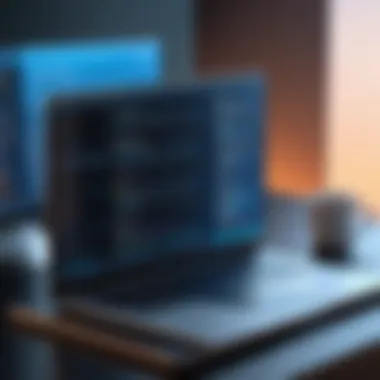

Overview of Topic
Altering databases in PostgreSQL is a critical aspect of database management. It involves modifying the structure or properties of databases to accommodate evolving requirements. This need arises frequently in the tech industry, where applications grow, user demands increase, and technologies advance. Understanding how to effectively alter databases is invaluable for students, IT professionals, and developers.
PostgreSQL has its roots in the POSTGRES project at the University of California, Berkeley, initiated in the 1980s. Its evolution into PostgreSQL included continuous enhancements, making it one of the most robust database systems available today. Knowing the history of PostgreSQL enriches our understanding of its capabilities and limitations in the context of database modifications.
Fundamentals Explained
Core Principles and Theories
At its core, altering a database focuses on the necessary structural changes. This can include modifying tables, indexes, or constraints, influencing how data is stored and accessed. It is important to grasp the principles behind these changes to avoid potential pitfalls.
Key Terminology and Definitions
- Database: An organized collection of data.
- Table: A set of rows and columns in a database.
- Schema: The structure that defines how data is organized in a database.
- Constraint: Rules applied to data in a table to maintain integrity.
Basic Concepts and Foundational Knowledge
Understanding SQL commands is fundamental. PostgreSQL uses SQL, which stands for Structured Query Language, to manage data. Familiarizing oneself with commands such as , , and helps in making effective alterations to databases.
Practical Applications and Examples
Real-World Case Studies and Applications
Consider a company that needs to change its customer database. As the business expands, it might require additional fields in the customer table to store more information. This reflects the necessity to alter the existing database schema.
Demonstrations and Hands-On Projects
An example of altering a table can be seen with the following command:
This command adds a new column for phone numbers to the customers table.
Code Snippets and Implementation Guidelines
When altering indexes, you may use:
This operation demonstrates how to rename an existing index.
Advanced Topics and Latest Trends
Cutting-Edge Developments in the Field
Recent advancements in PostgreSQL include support for JSON and advanced indexing techniques that allow for more efficient data retrieval and manipulation. Understanding these innovations provides insight into future capabilities.
Advanced Techniques and Methodologies
Some users implement partitioning in PostgreSQL. This can optimize databases by splitting large tables into smaller, more manageable pieces based on certain criteria, such as date or region.
Future Prospects and Upcoming Trends
The increasing use of cloud databases may affect how databases, including PostgreSQL, are altered and managed. Transitioning to such environments can introduce new techniques for ensuring data integrity and performance.
Tips and Resources for Further Learning
Recommended Books, Courses, and Online Resources
- PostgreSQL: Up and Running by Regina Obe and Leo Hsu
- Mastering PostgreSQL in Application Development by Dimitri Fontaine
Tools and Software for Practical Usage
Familiarize yourself with tools like pgAdmin and DBeaver to gain a GUI perspective on managing databases. Additionally, the PostgreSQL official documentation at https://www.postgresql.org/docs/ is an essential resource.
"Understanding how to alter databases effectively makes one a more competent database administrator or developer."
With the foundation laid on the essentials of altering databases, readers are now more equipped to navigate the complexities of PostgreSQL modifications.
Prolusion to PostgreSQL
PostgreSQL is an advanced, open-source relational database management system. It stands out for its robustness and powerful features. Understanding PostgreSQL is essential for anyone involved in data management or software development. This section introduces PostgreSQL, highlighting why grasping its fundamentals is vital. When developers learn PostgreSQL, they tap into a rich array of possibilities for data manipulation and storage, tailoring databases to specific needs.
One significant aspect of PostgreSQL is its support for advanced data types and performance optimization features. Users can work with JSON, XML, and hstore, allowing for flexible data management. The database also implements advanced indexing techniques, ensuring quicker access to information, which is crucial for applications with heavy data loads.
Additionally, PostgreSQL’s emphasis on standards compliance aligns with SQL principles. This consistency aids in reducing learning curves for new developers and enhances cross-database compatibility.
Key Features of PostgreSQL
PostgreSQL is renowned for several key features that cater to diverse application requirements:


- Extensibility: Users can create custom functions and data types.
- ACID Compliance: Ensures reliable transaction processing, offering data integrity and consistency.
- Concurrency: Supports multiple users accessing the database simultaneously without performance degradation.
- Rich SQL Support: Comprehensive support of SQL functions enhances query capabilities.
- Advanced Security Features: Includes role-based access control, SSL connections, and row-level security.
With these features, PostgreSQL becomes a robust choice for developers seeking a scalable, secure, and efficient database system.
The Importance of Database Alterations
Database alterations hold significant relevance in PostgreSQL management. As applications grow and evolve, data schemas often necessitate changes. The ability to modify databases efficiently allows users to adapt to changing requirements, ensuring ongoing performance and functionality.
Altering a database can include changing its structure, updating properties, or modifying configurations. Such actions are not only about aesthetics; they affect performance, security, and operational efficiency.
Examples of common alterations include changing ownership or adjusting connection limits. These changes directly influence user access, resource management, and overall database performance.
When managed well, alterations to a database can enhance operational effectiveness and save costs, fostering a more agile development environment.
In summary, understanding PostgreSQL and the process of altering databases equips developers and IT professionals with the tools necessary for efficient data management and adaptability.
Understanding the ALTER DATABASE Command
The command is a pivotal feature in PostgreSQL that allows database administrators to modify the properties of an existing database. Mastery of this command aids in optimizing performance, managing resources effectively, and tailoring the database to meet the evolving needs of applications. Understanding how to utilize the command is essential for anyone working with PostgreSQL databases. It ensures administrators can adapt their systems rapidly, accommodating new requirements without significant downtimes or operational headaches.
This command supports various alterations, such as changing database ownership, adjusting connection limits, and modifying other vital parameters. By gaining insight into the syntax and core functionalities associated with , users can effectively enhance the database environment to improve efficiency and compliance. Below, we will explore its syntax and core functionality in detail.
Syntax Overview
The syntax of the command includes several options that can be tailored to the specific needs of a database. The basic structure is as follows:
In this structure, refers to the name of the existing database you intend to alter. The options following this identifier vary, depending on the specific alterations being made. Commonly used options include:
- : Changes the ownership of the database to a specified user.
- : Sets a limit on the number of concurrent connections to the database.
- : Specifies a new default tablespace for the database.
- : Adjusts the character encoding used by the database.
Correctly following this syntax is crucial to enacting the desired changes without errors.
Core Functionality
The core functionality of the command is vast and targeted towards enhancing database management. At its very heart, it serves several key purposes:
- Database Ownership: Transitioning ownership can facilitate better resource management and security. When ownership is altered, the new owner receives full control over the database, which can impact how the database is used or maintained.
- Connection Management: Modifying connection limits allows for resource allocation that reflects user demand, ensuring performance is consistent and reliable.
- Spaces and Encoding: Setting a default tablespace or adjusting character encoding improves operational efficiencies. It ensures that data storage aligns with organizational policies or application requirements.
Understanding these functionalities allows database administrators not just to alter their setup but also to innovate their approach to database management. By applying the command effectively, organizations can optimize their resources and maintain system agility as business needs change.
Using the command skillfully is vital to maintain efficient operations and control over database architectures.
As we progress through this guide, we will delve deeper into practical applications of these alterations and the best practices that accompany them.
Common Use Cases for ALTER DATABASE
The command in PostgreSQL is a powerful tool with various applications. Understanding common use cases can help database administrators and developers make informed decisions regarding database management. The importance of this command lies not only in its capabilities to change various attributes but also in maintaining the integrity and functionality of the database. Here, we delve deeper into specific instances when the command proves essential, analyzing each scenario's benefits and considerations.
Changing Database Ownership
Changing database ownership is a significant aspect of maintaining appropriate security and data governance. When an organization alters personnel, it may necessitate transferring database ownership to ensure continued access and management by the relevant team members. This action enhances accountability and allows the new owner to exercise specific privileges. Moreover, with PostgreSQL's role-based access control, changing ownership makes it possible to dictate who can perform administrative tasks. The command to do this is straightforward:
However, proper role permissions must exist, or else permission errors may hinder this process.
Modifying Connection Limits
Businesses often experience fluctuations in user activity that impact connection demands on the database. Modifying connection limits helps maintain optimal performance by controlling how many concurrent connections the database allows. Adjusting this limit can be crucial during peak times or when deploying new applications requiring greater connectivity.
To change the connection limit, the following command is used:
This adaptability not only improves accessibility but also protects system resources, ensuring users encounter fewer disruptions.
Setting Default Tablespace
In PostgreSQL, tablespaces allow database administrators to define locations on the file system for the storage of database objects. When managing a database, it can be essential to set a default tablespace to better organize and allocate storage across different database objects. This practice can enhance performance by strategically placing data on fast storage mediums.
To set a default tablespace, the following command is applied:
Establishing a well-thought-out tablespace strategy is beneficial not only for performance optimization but also for simplifying backup and recovery operations.
Adjusting Character Encoding
Character encoding is a critical component to consider, especially in an era of global accessibility and diverse data input. Adjusting the character encoding of a database ensures that all stored data is interpreted correctly. This adjustment can prevent potential data corruption from inconsistency in character representation.
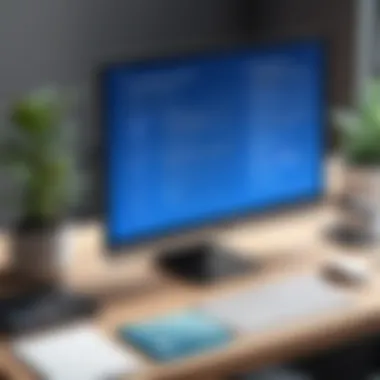

The relevant command looks like this:
Ensuring the right encoding is crucial for accurate data retrieval and processing, particularly when handling multiple languages or special characters.
How to Alter a Database Step-by-Step
Understanding how to alter a database in PostgreSQL takes significant precedence in ensuring that modifications are executed smoothly and effectively. The act of altering a database can be essential for various reasons including performance enhancement, security measures, and adjusting functionalities to meet evolving demands. Therefore, a systematic approach is crucial. This section highlights the preparatory actions required prior, outlines the execution of the command, and emphasizes the importance of validating changes post-execution. Using this structured methodology allows users to minimize risks related to database alterations.
Initial Preparations
Backing Up Data
Backing up data is one of the most critical steps before altering any database. This involves creating a duplicate of your data to prevent loss in case of an error during the alteration process. The significant characteristic of data backup is its capacity for recovery. Users can return their database to its original state if the change does not work as intended or leads to unexpected complications.
In this context, a popular option is to utilize the tool, which creates a backup of your entire PostgreSQL database. Its unique feature is that it allows for a granular backup through specifying tables or schemas, thus providing flexibility.
However, the primary disadvantage may consist of the operational overhead involved, as large databases may require significant storage space and time to back up. Regardless, the merits of preventing potential data loss far outweigh these concerns.
Reviewing Role Permissions
Reviewing role permissions entails assessing the access and rights of different users posted within the database. This process is vital since it guides who can execute alterations and what level of modifications is permissible. The key characteristic of this review lies in its prevention of unauthorized access, which is a prominent concern when altering databases.
Ensuring that the right roles have the necessary permissions for modification is a beneficial practice. This act minimizes risks, preventing accidental changes by users who lack appropriate rights. An effective review often involves examining role attributes using commands like in the PostgreSQL console.
Nonetheless, this step can also introduce complexity if many users are involved, potentially leading to administrative burdens in managing and updating roles. It is still a requisite part of maintaining a secure database environment.
Executing the ALTER DATABASE Command
After preparatory actions, the execution of the command is the next critical step. This command facilitates various modifications, such as changing the database's owner, adjusting connection limits, or setting default tablespace. To execute, one usually follows this syntax:
For example, to rename a database, the command would look like:
Understanding the nuances of the command structure is vital. Often, alterations may necessitate a specific user role to execute them successfully. Users should remain mindful of transaction handling during this step to prevent issues arising from active connections.
Verifying Changes
Once a database has been altered, verification of changes is vital. This step ensures that alterations were implemented correctly and that the database functions as intended post-alteration. The command can be utilized to confirm the changes made.
To monitor changes effectively, one might also consider checking relevant logs or utilizing PostgreSQL's built-in functions that provide insights into database modifications. Without proper validation, one could face operational issues which may only reveal themselves later, leading to complications that could have been avoided with thorough verification.
Considerations and Best Practices
When altering databases in PostgreSQL, understanding various considerations and best practices is crucial. These insights can mean the difference between a seamless modification and an unnecessarily complex process. Paying attention to these elements ensures that the alterations will not disrupt functionality or lead to data loss.
Impact on Active Connections
Altering a database while active connections are present can lead to several issues. It is important to recognize that some commands may require exclusive locks on the database. If users are connected during this operation, it may lead to unexpected disruptions.
Consider temporarily restricting access or scheduling changes during off-peak hours. Not only does this minimize user impact, but it also allows for a smoother transition. One important command is , which can be used to gracefully terminate user sessions prior to making significant changes.
Transaction Management
When altering the database, transaction management becomes critical. If an alteration command fails after partial execution, it can leave the database in an inconsistent state. To avoid such problems, it is recommended to encapsulate changes within a transaction using and . This approach ensures that either all changes are applied or none at all, preserving the integrity of the database.
For example:
This guarantees that if an error occurs, all changes are rolled back, preserving the original state of the database.
Documentation and Change Management
Proper documentation of alterations is often overlooked but is essential for long-term management. Documenting every change, including the purpose, execution date, and results, aids in future troubleshooting and enhances team collaboration. It also creates a historical record of database modifications that can be invaluable for auditing purposes.
A good practice is to maintain a changelog in a version control system or within database management documentation. This could include:
- Date and time of the alteration
- The command executed
- The purpose of the change
- Any follow-up actions needed
In summary, considering active connections, managing transactions properly, and documenting each change are fundamental practices when altering databases in PostgreSQL. These strategies ensure a smooth operation and safeguard the system against mistakes.
Troubleshooting Common Issues
When altering databases in PostgreSQL, challenges may arise that hinder successful implementation. Understanding how to troubleshoot common issues is essential. It allows database administrators and developers to maintain system integrity while making necessary adjustments. It can save time, resources, and reduce frustration. A systematic approach to troubleshooting can help ensure modifications do not lead to unexpected outcomes or data loss.


Permission Errors
Permission errors are a common hurdle when attempting to alter a database in PostgreSQL. They occur when the user executing the command lacks the required privileges. This situation can hinder even the simplest modifications. For instance, trying to change the database owner without having sufficient permissions will result in an error message. To resolve this issue, review user roles and permissions assigned within the PostgreSQL environment.
First, it is important to identify the user role that is attempting the alteration. By querying the table, you can examine the current permissions of the user. Here’s a simple SQL query for this:
This will give insight into what operations the user can perform. If the user lacks the appropriate privileges, consider granting the necessary permissions using the command. It might resemble something like this:
Understanding and managing permissions diligently is crucial. Not only does this prevent interruptions, but it also ensures that users can carry out their tasks without significant hindrance.
Character Set Problems
Character set problems can complicate database alterations. They often surface during operations involving text data. If the database character encoding does not support certain character sets, data integrity may be at risk. For example, you might encounter errors when saving data that includes special characters.
To address this, it is essential to check the current character set of the database. You can do this using:
This query will return the encoding format in use. If there is a need to switch to a different encoding, be aware that a direct change is not supported. Instead, the common practice involves creating a new database with the desired encoding and migrating the data.
When planning against future alterations, consider documenting any peculiarities related to character sets. This proactive measure can mitigate complications in the long run.
"Preventing character set issues is critical in database design as it forms the basis for successful data communication."
In summary, troubleshooting involves understanding the specific problems that arise when altering databases in PostgreSQL. By resolving permission errors and addressing character set complications efficiently, users can execute changes smoothly. Attention to these aspects enhances the overall database management experience.
Performance Considerations When Altering Databases
When modifying databases in PostgreSQL, performance can greatly influence usability and efficiency. Understanding these considerations is crucial for developers and database administrators. Each change made to a database can have ripple effects on application performance and user experience. Poorly planned alterations can lead to bottlenecks, latency, or even downtime. Thus, evaluating performance before and after the alteration becomes essential.
Evaluating Before Implementation
Before executing an alteration, it is necessary to assess the current performance of your database. Here are several elements to consider:
- Database Metrics: Utilize PostgreSQL's built-in tools to monitor performance metrics. Look at CPU usage, memory consumption, and I/O statistics. This data provides a baseline to understand how changes affect overall performance.
- Expected Impact: Analyze how the proposed changes might influence system resources. For example, increasing connection limits can improve simultaneous usage but may also lead to excessive contention for resources.
- Testing Environment: Set up a testing environment that mirrors production. Conduct performance tests on this replica to forecast how alterations will impact the actual database.
To optimize database performance post-alteration, document your findings and compare them against the baseline data you collected.
Monitoring After Changes
Once changes have been applied, it becomes vital to monitor the database closely. The advantages of this process include:
- Immediate Feedback: Quick monitoring can reveal issues that need to be addressed right away. For instance, if a change causes slow response times, corrective measures can be implemented immediately.
- Long-Term Trends: Over time, monitoring performance helps identify patterns. You can determine if a recent change resolved existing issues or if further interventions are needed.
- Resource Allocation: Monitoring provides insights into whether the database is adequately utilizing system resources or if adjustments are necessary. If specific queries are slow, consider optimizing indexes or revising queries for better performance.
Examples of ALTER DATABASE in Action
In the realm of database management, specific commands facilitate immediate and effective changes to database structures. The ALTER DATABASE command allows administrators to make modifications that can affect the functionality and usability of a database. Examining practical applications of this command is essential for understanding its breadth and potential repercussions. Two common examples demonstrate how to implement changes effectively, showcasing the concrete benefits and considerations that accompany each action.
Renaming a Database
Renaming a database is a common task that may arise due to rebranding, organizational changes, or simply to reflect a new focus in a project. PostgreSQL’s syntax makes this process straightforward:
When using this command, it is crucial to ensure that no active connections exist to the database being renamed. If a database has clients actively connected, PostgreSQL will prevent the renaming process. Thus, adopting a good practice involves either utilizing the function to disconnect users or performing the operation during a maintenance window
Additionally, renaming a database may also influence applications that rely on the original name. Consider updating configuration settings or environment variables associated with the database to avoid connectivity issues post-renaming.
Changing Ownership to a User
Modifying the ownership of a database can significantly impact how resources are managed and accessed. When changing the owner, the command syntax is as follows:
Changing a database owner can streamline operations, especially in environments where responsibilities shift between users. The new owner must be a valid role in PostgreSQL, and it is essential for the new owner to have the necessary permissions to access and manage the database effectively.
Moreover, adjusting the owner can aid in achieving better compliance with organizational policies regarding data access and security practices. Owning permissions can limit exposure, ensuring that only authorized individuals can manipulate critical data elements.
Closure
In the context of this article, the conclusion serves as a pivotal summarization of all discussions regarding altering databases in PostgreSQL. It encapsulates key insights gained throughout the guide, offering clarity on the process, its importance, and its implications. To effectively manage databases, understanding the commands, functionalities, and potential pitfalls is essential for any IT professional or student involved in database management.
Recap of Key Points
Throughout this article, several vital points have been emphasized. First, the ALTER DATABASE command is a fundamental tool for making necessary adjustments to PostgreSQL databases. We covered the command's syntax, basic functionalities, and various use cases, such as ownership changes, connection limit adjustments, and default tablespace settings.
The importance of pre-execution preparations cannot be understated. Backing up data and reviewing role permissions ensures that any changes made do not disrupt ongoing operations or compromise data integrity. Post-execution verification is equally important to confirm whether changes have taken effect as intended.
Future Considerations in Database Management
Looking ahead, database management will likely continue to evolve in response to technological advancements and increasing demands for data. As systems grow in complexity, the nuances of ALTER DATABASE will require continuous learning and adaptation. Security considerations will also play a crucial role in modifications, especially with data protection regulations becoming more stringent.
It is imperative for database administrators and developers to stay abreast of the latest PostgreSQL developments and back their knowledge with practical implementations. The ability to navigate through alterations efficiently while maintaining system integrity is indispensable, ensuring robust application and future-proofing organizational data strategies.
"Adapting to change is vital in the realm of database management; understanding how to alter databases effectively is key to this adaptability."







