The Essential Guide to Android HTML Editors


Overview of Topic
In today’s fast-paced digital landscape, having the right tools can make all the difference. Android HTML editors are gaining traction, serving as valuable resources for developers, learners, and even hobbyists who want to create or manage web content directly from their Android devices. These editors range from basic text editors to more advanced Integrated Development Environments (IDEs) that offer functionalities similar to those found on desktops.
The significance of these tools in the tech industry is hard to overstate. With the increasing trend of mobile-based development and the rise of remote work, many developers find themselves needing to code on the go. The flexibility offered by Android HTML editors supports not only professional developers but also students learning to navigate the complexities of web programming. This has opened up a whole new world where coding no longer confines itself to a desk.
Looking back, the journey of HTML editors on Android started with simple text-editing applications that barely supported syntax highlighting. As the technology evolved, so did these applications, embracing functionalities like live previews, debugging tools, and collaboration features. The search for a robust coding environment on mobile devices is now cool, with apps catering not just to casual users, but also to professionals looking for efficiency and comfort.
Fundamentals Explained
Understanding the basic principles surrounding Android HTML editors can elevate a user's coding experience. At the core, these tools allow for the creation, editing, and management of HTML code on Android devices. The fundamental goal is to facilitate web design and development in a more mobile-friendly manner.
Some key terms to grasp include:
- Syntax Highlighting: A feature that displays code in different colors, making it easier to read and understand.
- Live Preview: A function that shows how changes in code will appear on a web page in real time.
- Version Control: A system that helps in tracking and managing changes in the code over time.
Before diving into advanced features, learners should become comfortable with the layout of these editors. Basic navigation skills, along with a solid grasp of HTML, CSS, and JavaScript, set the stage for productive usage of the tools.
Practical Applications and Examples
Real-world applications of Android HTML editors showcase the diverse scenarios in which they shine. For instance:
- Personal Projects: A student creating a portfolio website can easily edit HTML files while commuting.
- Prototyping: Professionals may use these editors during brainstorming sessions to rapidly prototype ideas without being tethered to a computer.
Let’s illustrate with a simple example.
Code Snippet Example
This basic structure can be modified and previewed instantly, highlighting the benefits of using these editors. They allow for seamless edits, whether one is creating a brand new page or tinkering with an existing one.
Advanced Topics and Latest Trends
As with any tech-driven field, the game is always changing. Advanced features in modern Android HTML editors include cloud synchronization, allowing users to save their work across multiple devices. This ability makes coding even more flexible and accessible.
Moreover, AI-driven code suggestions provide an extra layer of efficiency. Editors now analyze code patterns and suggest improvements, speeding up the learning curve for those less experienced.
The future also looks bright for these tools. With the integration of more programming languages and frameworks, developers can expect a richer coding environment. Trends like the rise of Progressive Web Apps (PWAs) push the envelope on what HTML editors on Android can achieve.
Tips and Resources for Further Learning
To make the most of Android HTML editors, a range of resources exists. Here are some recommendations:
- Books: "Learning Web Design" by Jennifer Niederst Robbins provides a solid foundation.
- Courses: Online platforms like Codecademy offer easy-to-follow courses on HTML and CSS.
- Communities: Engaging with groups on Reddit can open doors for knowledge-sharing and troubleshooting.
In addition to educational materials, numerous Android HTML editors exist to explore. Popular options include AIDE, Quoda, and WebMaster, each with unique features catering to different coding needs.
By taking the time to explore these editors deeply, both novices and veterans can enhance their coding efficiency while navigating the vibrant world of web development on Android.
Prologue to Android HTML Editors
In today’s fast-paced digital landscape, an increasing number of developers and learners are turning towards mobile platforms for coding. The rise of Android HTML editors reflects this trend, offering a unique blend of accessibility and functionality. These apps allow one to write, edit, and preview HTML code directly on smartphones or tablets, democratizing the ability to code from virtually anywhere. As web development becomes more intertwined with mobile technology, understanding how to effectively use Android HTML editors becomes critical.
The ability to code on-the-go can be a game changer for many, whether you are a student trying to grasp the basics of programming or a seasoned IT professional looking for a convenient way to tweak your projects. Thus, recognizing the core functions of these editors not only aids you in writing error-free code but also enhances your overall coding experience.
Key Elements of Android HTML Editors
- Accessibility: Mobile coding means that you're not tied to a desk anymore. You can write code while waiting for coffee or on a long commute.
- User-Friendly Interfaces: Many Android HTML editors boast intuitive designs that make them easy to use, even for those new to coding.
- Comprehensive Features: With options like syntax highlighting and live previewing, these tools cater to varied skill levels, ensuring there's something for everyone.
Ultimately, the world of Android HTML editors isn’t just about convenience; it’s about enrichment and empowerment in learning and development.
Defining HTML Editors for Android
HTML editors for Android are applications designed specifically to create and edit HTML files within the Android operating system. These editors vary widely in their offerings, with some geared towards beginners, while others cater to advanced users with extensive features. At their core, they provide users the tools required to write clean and valid HTML code without requiring a full desktop setup.
What makes these encoders valuable is their ability to offer features like:
- Code Completion: This eases the writing process, as you are often prompted with tags and attributes as you type.
- Live Render Preview: Users can see how their website will look in real time, making it easier to identify and fix errors quickly.
- File Management: Many of these editors include file management capabilities, allowing you to organize your projects defensively.
Ultimately, an Android HTML editor serves as a lifeline to developers who rely on mobile devices.
The Role of HTML Editors in Web Development
HTML editors are pivotal in modern web development. They streamlne the creation process, enhancing both productivity and learning outcomes. Employing an HTML editor can transform a daunting coding task into something more manageable. This is especially crucial for those just starting in the field, as intuitiveness breeds confidence.
Several important roles these editors play include:
- Error Reduction: By highlighting syntax errors and providing feedback, these tools minimize mistakes, ensuring higher quality code is produced.
- Increased Efficiency: The incorporation of autocomplete and predefined templates helps speeding the coding process.
- Resource Accessibility: Editors often provide links or libraries that further ease the development process.
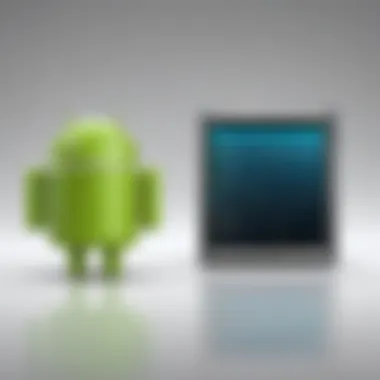

In essence, Android HTML editors are much more than just writing tools; they are indispensable assets helping users navigate the complexities of web development in a simpler, more effective manner.
"A good editor isn't just a tool; it's a partner in your coding journey."
Key Features of Android HTML Editors
The landscape of Android HTML editors is diverse, teeming with options tailored for varying sets of needs, from novices exploring the depths of coding to skilled developers aiming to refine their skills. At the heart of this discussion lies the essential features that define these editors, impacting user experience and coding functionality. Let's break down the key components that significantly enhance the usability and efficiency of Android HTML editors.
User Interface and Experience
The user interface (UI) serves as the gateway to coding on any platform, acting as the first impression and ongoing interaction point for users. An intuitive UI can make or break the user experience, especially in mobile environments where screens are compact. A streamlined layout with clear icons and a logically arranged menu allows users, whether new or experienced, to focus more on coding rather than fumbling around trying to figure out where everything is.
In addition, customizable themes and fonts can provide a comfortable and personal workspace. The ease of navigation plays a vital role too; users should be able to quickly switch between different files, access settings, or preview their work without feeling lost.
Code Editing Capabilities
Code editing functionalities are undeniably the backbone of any HTML editor, equipping users with the tools they need to create quality web content efficiently. Among the standout capabilities in this category, let’s delve into syntax highlighting, autocomplete functions, and error detection.
Syntax Highlighting
Syntax highlighting is a feature that visually differentiates various elements of code—like tags, attributes, and values—through the use of colors. This ability not only enhances readability but enables developers to quickly spot errors or anomalies within their code. When you glance at code, the distinct hues can make identifying mistakes, such as unclosed tags or misplaced attributes, much simpler.
Moreover, the presence of syntax highlighting can significantly boost productivity as it allows for rapid understanding of structure at a glance. In various Android editors, this feature is generally adjustable, allowing users to customize the colors to suit personal preferences, which is a nice touch.
Autocomplete Functions
The autocomplete function is like having a coding assistant on hand, suggesting relevant code snippets and tag completions as users type. This can dramatically streamline the coding process and reduce the likelihood of typos, which can lead to frustrating debugging sessions later. The smart suggestions also help maintain coding standards, ensuring that developers stick to best practices by proposing commonly used tags and attributes.
It's worth noting that while autocomplete features save time, they may sometimes result in a lack of understanding if coders rely on them too heavily. Thus, a balanced approach of using these suggestions while still maintaining a grasp on the fundamentals is advisable.
Error Detection
Error detection tools often come bundled in robust Android HTML editors, providing real-time feedback and highlighting potential issues within the code as users work. This feature is especially beneficial in identifying common pitfalls such as syntax errors or conflicting attributes before the coding is even tested in a browser.
Many editors allow users to click on highlighted issues to receive hints or suggestions for resolution, thereby not only detecting errors but also providing avenues for learning. Such constructive feedback can be of tremendous help for learners aiming to improve their skills, creating a supportive environment for error correction.
Preview and Testing Features
An essential aspect of web development is the ability to preview your work. It bridges the gap between coding and functionality, allowing developers to see how their code will be rendered in real time. Two critical features in this regard are live preview functionality and multi-browser previewing.
Live Preview Functionality
Live preview allows users to view their HTML content as they code, updating in real-time, which can enhance understanding of how changes in the code impact the final display. This is particularly advantageous in mobile development, as it offers immediate visual feedback, enabling users to tweak their designs efficiently without needing to switch between different apps or platforms constantly.
However, while this feature is greatly beneficial, it requires a stable connection and can sometimes be resource-heavy, affecting performance in lower-end devices.
Multi-Browser Previewing
Multi-browser previewing extends the functionality of typical live previews, enabling users to see how their HTML content renders across different web browsers. This aspect is crucial in a world where various users might access websites from browsers like Chrome, Firefox, or Safari.
By testing how the code appears in each, developers can ensure consistency and performance across platforms, addressing any discrepancies that might arise due to varying rendering engines. However, this functionality may come with increased complexity, as users may need to navigate between different environments and settings for optimal performance.
Understanding the key features of Android HTML editors not only simplifies the coding journey but also enhances the efficiency of the overall web development process.
Popular Android HTML Editors
The realm of mobile coding has seen significant growth with the rise of Android HTML editors. These tools have become fundamental for programmers and learners alike who want to create and manage web pages directly from their devices. With the convenience of mobile technology, developers can write and test their code on-the-go, which has become crucial in today’s fast-paced world. This section focuses on some of the most popular Android HTML editors available, analyzing their features, usability, and the potential benefits they offer users.
A Comprehensive Overview of Top Editors
Each editor serves its purpose uniquely and varies by target audience, editing capabilities, and additional features. They not only help in writing code but also assist in enhancing the overall coding experience for users, making the selection of an appropriate editor a key decision in any development process.
Editor A – Key Features and Benefits
Editor A stands out for its robust syntax highlighting and error detection capabilities, which significantly streamline the coding process. One might say that a good editor can make or break the coding journey. Its user-friendly interface is intentionally designed for both beginners and seasoned developers, making it easy to navigate through different tools and options. This editor is particularly beneficial for those who appreciate real-time feedback.
A unique feature of Editor A is the customizable themes, allowing users to set a visual aesthetic that suits their preferences, thus enhancing productivity. However, a potential downside could be its reliance on internet connectivity for some advanced features, which can be a hinderance in offline scenarios.
Editor B – Analyzing Usability
Focusing on usability, Editor B excels in providing a seamless editing experience. Its minimalist design contributes to less distraction while coding, making it a preferred choice for students and professionals who prioritize concentration. The ability to use drag and drop functionality to insert media and code blocks simplifies the editing process considerably.
Moreover, a striking attribute of this editor is its comprehensive tutorial system, which offers guided assistance for users new to HTML, thereby promoting a learning-friendly environment. On the flip side, some users may find its features a tad limited compared to more complex editors, which might deter advanced users seeking in-depth functionality.
Editor – Pros and Cons
Editor C adopts a different approach by focusing heavily on collaboration features. It allows users to share projects with peers and get feedback in real-time, which is essential for group work or learning environments. One of its key strengths is the multi-device compatibility, ensuring that work is saved on the cloud and can be accessed from various platforms without much fuss.
However, the editor's most significant drawback is its somewhat complicated setup process which may frustrate less tech-savvy users. The potential learning curve can be a barrier to entry, particularly for individuals looking for a straightforward editing experience.
"Do not underestimate the power of a good editor. The right choice can lift your coding game to new heights."


In summary, the landscape of popular Android HTML editors is diverse, with each tool providing unique features that cater to different types of users. Whether someone prioritizes usability, collaboration, or rich coding features, there's an editor out there that fits the bill.
Installation and Setup Process
Setting up an Android HTML editor is a crucial stage in harnessing the power of mobile web development. This phase might seem trivial, however, it can significantly impact the effectiveness and efficiency of coding on your device. A smooth installation and proper configuration lead to a seamless experience that enhances productivity. The process itself can be insightful, shedding light on essential elements such as software compatibility, user interface familiarity, and customizability.
Finding and Downloading Editors
When diving into the realm of Android HTML editors, the first step is locating the right tool for your needs. The digital marketplace is saturated with options, making it imperative to sift through the available choices.
- Researching Editors: Initiate with some basic internet searches or visit app stores, both Google's Play Store and the alternative options. Browse through user reviews and ratings for a genuine appraisal of the tools.
- Evaluating Features: Keep a lookout for features that are most important to you. Do you need syntax highlighting? Live preview? Tailor your search accordingly.
- Cross-Compatibility: Ensure that the editor you choose works well with other tools or platforms you may be using. This can minimize headaches later on.
- Free Power: Several editors offer free versions. Download a couple and test them out before committing to any paid versions.
Step-by-Step Installation
Once you've narrowed down your choices, it’s time to dive into the installation process. Follow these straightforward steps to ensure everything runs as smoothly as butter.
- Download the Editor: Locate the app in your chosen store. Hit the Download button and patiently wait for the process to complete.
- Initiate Installation: Once the download finishes, tap the app to start the installation. If prompted, grant the necessary permissions for the editor to operate.
- Follow On-Screen Instructions: Each application may present different prompts. Agree to the terms and conditions, and follow any additional setup instructions provided.
- Explore Initial Setup: After installation, launch the editor. Familiarize yourself with the layout, which tools are accessible, and how to adjust settings to fit your style. Consider configuring default directories or preferences as a first step.
- Test Functionality: Create a dummy file to see if everything works as expected. Test the syntax highlighting, error detection, and any other features that are key for your work.
"Proper installation is half the battle won in any software usage. It paves the way for a smoother user experience."
Once these steps are complete, you've effectively laid down the groundwork for your journey into web development on Android. A well-installed HTML editor can serve as a reliable companion as you code on the go, allowing for flexibility and creativity in an increasingly mobile-oriented world. This process leads not just to the use of a tool, but to the empowerment of a developer, regardless of skill level.
Navigating the User Interface
The user interface (UI) of an Android HTML editor can make or break the coding experience, especially for those just starting their journey in web development. Navigating through menus, tools, and settings is crucial because it impacts efficiency, clarity, and ultimately, the success of their coding endeavors. When anyone dives into coding on their mobile device, finding an editor that offers an intuitive UI is like finding a needle in a haystack.
A well-designed interface fosters a smoother workflow, reducing the time spent looking for functions rather than utilizing them. Here’s a dive into what makes navigating the user interface vital in the context of Android HTML editors.
Understanding Menus and Tools
Menus and tools form the backbone of any HTML editor. They structure how users interact with the application, allowing quick access to features. Dropdown menus, toolbars, and context menus are common components that organize the editor's capabilities.
- Dropdown Menus: These menus often house editing options, like undo, redo, or format commands. Being familiar with these can save a developer a lot of clicking and reduce frustration.
- Toolbars: Great editors often provide toolbars that place frequently used tools at your fingertips. A customizable toolbar is especially advantageous because it lets users prioritize the functions they value most.
- Context Menus: These are pop-up menus that appear upon right-clicking. They often offer quick access to commonly used actions relating to the particular element selected on the interface.
Using all these tools effectively requires familiarity. A well-organized suite means the user can navigate without a hitch. But, keeping the interface simple and not overloading it with features is just as important—they should avoid making it overwhelming for the user.
Customizing the Workspace for Efficiency
Creating a workspace that feels intuitive is essential for maximizing productivity. Customization options provide users with the ability to tailor their experience according to their personal workflow. This can mean adjusting window layouts, changing color schemes, or reorganizing toolbars.
- Window Layouts: Many editors allow the arrangement of panels, such as code view, live preview, and file management. A side-by-side view, for instance, can significantly aid developers in ensuring the code they write reflects correctly in the preview without the need to switch screens constantly.
- Color Schemes: For those long nights coding, a good color scheme can ease eye strain. Editors often come with built-in themes but allow users to customize it to fit their preference, which speaks volumes in comfort and usability.
- Reorganizing Toolbars: As mentioned earlier, features can be pulled into a toolbar based on the user’s priorities. A seasoned programmer might heavily rely on specific functions, while newbies may seek to keep things simple, indicating how user habits should shape the tool arrangement.
Ultimately, a tailored workspace results in better efficiency, less frustration, and increased productivity. Making an effort to understand the editor's menus, tools, and options could be the difference between a smooth coding experience and a cumbersome one.
"A good coding environment is not just about what tools you have, but how effectively you can use them."
In sum, navigating the user interface is fundamental to the overall coding experience on mobile devices. Users from different backgrounds—be they students learning the ropes of programming or IT professionals honing their skills—will find that a straightforward, customizable UI allows them to harness their potential effectively.
Best Practices for Using Android HTML Editors
Using an Android HTML editor can truly transform the way you approach web development on a mobile device. However, it’s crucial to adopt best practices to ensure that coding becomes not just effective, but also efficient. By developing a systematic way of organizing code and utilizing the tools available, mobile web development can be a breeze. This section is aimed at anyone venturing into the world of coding through an Android device, offering insights and practical steps.
Organizing Your Code
When it comes to web development, keeping your code neat and tidy is akin to keeping your workspace organized. No one wants to sift through a messy drawer of tangled cables and forgotten gadgets—similarly, a cluttered code file can lead to confusion and frustration.
- Use Comments Effectively
Comments are the signposts on the road of your code. They provide context, explain complex sections, and help maintain it down the line. Don’t shy away from tossing a comment or two where needed. For instance, in the middle of a complicated JavaScript function, drop a comment like so: - Adopt a Consistent Naming Convention
Whether it’s camelCase, snake_case, or another format, stick to your guns. Consistency in naming variables and functions improves readability. - Break It Down
If a single file feels overwhelming, consider breaking it into smaller, logical segments. Group related functions and try to maintain a modular structure. This habit not only simplifies troubleshooting but also enhances collaboration if multiple developers are involved.
A clean, well-organized codebase equals higher efficiency and lower chances of errors down the road. You won't want to be scratching your head in a few weeks trying to untangle a mess that could've been avoided!
Utilizing Version Control
In the fluid landscape of software development, integrating version control isn’t just a neat option—it’s vital. Most developers, even beginners, will tell you that when things go awry, it is comforting to revert to an earlier version of your code.
Version control provides a safety net as you'd maintain a history of changes. Here are some considerations to keep in mind:
- Choose the Right System
Git is the gold standard in this domain. Familiarize yourself with platforms like GitHub or GitLab, both of which facilitate online repositories that sync with your local files. - Commit Often
There's no harm in committing changes frequently. Each commit should encapsulate a set of related modifications. It’s better to frequently commit smaller changes than to make a colossal update once in a blue moon. - Use Branches for Development
Working in branches allows you to explore new ideas without disrupting the main codebase. Once you've verified that a feature is working as intended, you can merge it back seamlessly.
"Version control is like a time machine for your code!" – Every developer ever.
Overall, by organizing your code effectively and using version control judiciously, you'll make your journey in the realm of Android HTML editors a whole lot simpler. Adopt these best practices, and soon, coding on your Android device will feel less like a challenge and more like a walk in the park.
Educational Uses of HTML Editors on Android
Android HTML editors serve as vital tools in the education of aspiring web developers and programmers. These editors enable hands-on experience and practical learning, making them an essential part of the educational toolkit for anyone keen on grasping the nuances of web development. The mobile platform allows learners to practice anywhere, combining convenience with interactivity.
Supporting Learning for Beginners
For beginners, diving into HTML can feel like learning a new language. It may be intimidating, yet accessible HTML editors on Android demystify the process. With user-friendly interfaces and straightforward features, these tools help newbies grasp core concepts such as tags, attributes, and basic syntax without being bogged down by technical jargon.
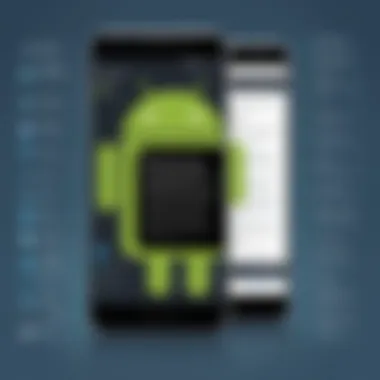

- Interactive Learning: Here's how Android HTML editors can support beginners:
- Real-Time Feedback: Many editors offer live previews, allowing learners to see the immediate effects of their code changes. This fosters an understanding of how HTML functions in real time.
- Intuitive Code Completion: Autocomplete functionalities help alleviate the common errors students make while coding, serving as an informal tutor guiding the user.
- Accessible Learning Materials: Editors often come pre-loaded with sample code and templates, giving students a head start.
The combination of these features creates a nurturing learning environment, encouraging experimentation without fear of failure. By providing tools that lessen the learning curve, these editors play a crucial role in cultivating new talent.
Resources and Tutorials for Skill Development
In addition to the functionality they provide, many Android HTML editors come packed with resources designed for skill development. These resources can significantly enhance the learning experience by providing supplementary knowledge. Users can often find:
- Integrated Tutorials: Many editors offer built-in tutorials that teach basic to advanced concepts. Rather than searching elsewhere, learners can code and learn concurrently in a cohesive platform.
- Community Support: Platforms such as Reddit and forums connected to these editors often feature discussions, tips, and tricks shared by experienced developers and learners alike. Engaging with a community enhances understanding and provides practical insight beyond the text.
"To code is to confer meaning and express ideas—having the right tools not only simplifies this process but enriches the journey."
- External Resources: Additional resources, including links to articles on Wikipedia or Britannica, can deepen understanding. Users can explore theories and best practices referenced in official documents or expert opinions.
- Project-Based Learning: Editors often promote project-based learning by allowing users to build small, tangible projects from scratch. This method reinforces learning through application.
In summary, the ease of access to educational resources and tutorials through Android HTML editors can transform learners into competent developers. They serve not only as coding tools but as comprehensive educational platforms that foster a generation of digital creators.
Challenges and Limitations
Android HTML editors, while versatile tools for web development on the go, are not without their challenges and limitations. Understanding these aspects is crucial for any developer or learner looking to leverage the capabilities of these applications. Recognizing the hurdles can lead to more informed choices when selecting an editor for mobile use and enable users to implement strategies for overcoming common pitfalls. This section provides an in-depth look at the technical issues you may encounter along with restrictions that often accompany mobile coding environments.
Common Technical Issues
When working with Android HTML editors, users may often face a range of technical glitches. Some of the more prevalent issues include:
- Performance Lag: Many mobile devices, despite their advancements, can face performance lags especially when handling larger projects or complex scripts. This can severely hinder productivity.
- Crashes and Bugs: It’s not uncommon for HTML editors on Android to crash unexpectedly. This can lead to data loss if projects are not saved frequently.
- Inconsistent Rendering: The way HTML is rendered can differ from one mobile device to another or between different browsers. Such inconsistencies can create confusion during the preview phase.
These technical issues may seem trivial, yet they can lead to frustration and hinder learning experiences for students or newbies. Taking note of support options provided by the app's developers can be helpful in addressing these concerns quickly. A proactive approach to problem-solving can often prevent these issues from derailing your progress.
Restrictions of Mobile Coding Environments
Mobile coding environments present their own unique set of limitations. Here are some key restrictions to consider when working with Android HTML editors:
- Limited Features: Many mobile editors lack the comprehensive features and tools available in desktop versions. Advanced functionalities like plugins, extensive libraries, or integrated tools may be either absent or watered down.
- Screen Size Constraints: Coding on a smaller screen can make the user experience cumbersome. Lines of code may become difficult to manage, leading to potential errors. It’s hard to get a full view of the code which can be crucial when working with longer files.
- Battery Drain: Heavy usage of coding applications can drain battery life quickly. This limitation can be a significant downside for those who rely on their devices throughout the day.
"Mobile coding brings convenience, but it also demands patience and adaptability to overcome inherent limitations."
It’s essential for users to be aware of these restrictions and to adapt their working styles accordingly. Utilizing methods such as code structuring practices and taking frequent pauses can alleviate some of the stress brought on by mobile constraints.
With a deeper understanding of these challenges and limitations, developers can navigate the mobile landscape more effectively and make the most of their Android HTML editor experience.
Future Trends in Mobile HTML Editing
The landscape of mobile HTML editing is constantly shifting, driven by users’ needs, technological innovations, and the evolving nature of web standards. As this journey unfolds, understanding the future trends in mobile HTML editing is crucial for anyone aiming to stay ahead in web development. These trends not only highlight the importance of responsive design but also shed light on the integration of advanced technologies that can enhance user experiences and streamline coding processes. Additionally, capacity for collaborative work in real-time is becoming essential, especially in an increasingly remote working environment.
Emerging Technologies in Mobile Development
The rise of AI and machine learning algorithms is set to transform mobile HTML editing significantly. Imagine an editor that not only highlights syntax errors but also suggests code snippets intelligently, adapting to your coding style. As tools evolve, technologies like augmented reality and voice commands might allow for more intuitive interactions with coding environments, giving developers the ability to manipulate code with gestures or sounds.
- Personalization through Machine Learning: With the capability to learn from user behavior, HTML editors could offer personalized suggestions, thus tailoring the development experience.
- AR in Coding: Envisaging code in a three-dimensional space could be a game changer, allowing developers to visualize their work more effectively.
- Seamless Integration with Other Platforms: Expect more HTML editors to evolve into multifaceted platforms, offering integrated reviews, version control, and complete project management all in one place.
In essence, emerging technologies promise to make mobile development more accessible and efficient, turning complex coding tasks into simpler responsibilities.
Predictions for HTML Editor Advancements
Looking ahead, several predictions can be made regarding the trajectory of HTML editor advancements. With innovations occurring at a staggering pace, developers are likely to experience significant changes that enhance both functionality and user experience.
- Increased Cloud Functionality: Cloud-based editors are anticipated to become the standard, facilitating easier sharing and collaboration among teams. They'll allow all team members to work on the same project simultaneously, regardless of their physical location.
- Enhanced Mobile Performance: As devices continue to improve in power and speed, mobile HTML editors will harness hardware capabilities better, resulting in faster performance, smoother scrolling, and reduced lag during coding sessions.
- Support for Progressive Web Apps (PWAs): A growing focus on mobile-first design means that editors will need to support capabilities specific to PWAs, enhancing their relevance in modern web development.
- Greater Accessibility Features: As inclusivity in tech garners more attention, future editors are likely to prioritize accessibility, ensuring that tools are usable by people of all abilities.
"The future of mobile HTML editing isn't just about writing code; it’s about creating a comprehensive environment that promotes collaboration, creativity, and user-centric design."
Through these developments, a trend towards a more cohesive and integrated approach to mobile HTML editing is emerging, allowing developers and learners to navigate the dynamic landscape of web development with greater ease.
Culmination
In today's digital landscape, the functionality of Android HTML editors cannot be underestimated. These tools have emerged as a linchpin for both budding developers and seasoned pros alike. By providing a streamlined platform for writing and editing code, they effectively help simplify complex processes. It’s not just about writing lines of HTML; it’s about empowering users to create engaging visual content on the move.
Recap of the Benefits of Android HTML Editors
Android HTML editors bring a plethora of benefits that cater to diverse user needs. First and foremost, they enhance portability. Gone are the days when coding was chained to a desk. Now, with a few taps on a mobile screen, users can write and publish content from virtually anywhere. This flexibility is invaluable for anyone, especially for students and professionals who juggle multiple projects or classes.
Moreover, the user-friendly interfaces these editors offer make them accessible for learners. Many come equipped with features like syntax highlighting and error detection, allowing novices to understand coding concepts more intuitively.
Key advantages include:
- Convenience: Instant access to coding tools without requiring hefty software packages.
- Diverse Functionality: Many applications support additional languages and scripts, not just HTML.
- Integrated Testing: The capability to preview code instantly facilitates immediate feedback and learning.
In summary, Android HTML editors are indispensable allies in the realm of web development, as they bring coding capabilities right into your pocket at any time you need it.
Final Thoughts on Future Development
Looking ahead, it’s clear that the landscape of mobile HTML editing will continue to evolve. Emerging technologies like AI-assisted coding and cloud solutions stand poised to revolutionize how we utilize these tools. Understandably, developers are focusing on enhancing collaboration features within these apps, enabling teams to work cohesively from different locations.
As mobile development continues to surge, there will likely be a further push towards more customizable user experiences. Imagine being able to tailor your editor not just for functionality, but also in a way that aligns with your personal workflow and style—this can significantly boost productivity.
Ultimately, the future shines bright for Android HTML editors. They are more than just tools; they are vital resources that adapt to the ever-changing needs of users. With continuous advancements, they’ll remain essential for anyone venturing into web development, ensuring learning and creativity flourish for years to come.







