Mastering Data Appending in R: Techniques & Examples


Overview of Topic
Appending data is a fundamental task in data analysis and manipulation. When working with R, a programming language that is widely used for statistical computing and graphics, understanding how to append data efficiently can drastically enhance the workflow of data analysts and programmers. This guide provides an in-depth exploration of appending data in R, offering insights into various methodologies and practical applications.
The significance of appending data is evident in various industries, especially those that rely heavily on data-driven decision making. Whether one is merging datasets for a comprehensive analysis or simply enhancing existing data, mastering the art of appending can lead to more impactful outcomes in projects.
This guide will also briefly touch on the historical evolution of R and its capabilities in dealing with data operations. R has developed alongside the growing need for better data analytics solutions, making it a vital tool in the modern data landscape.
Fundamentals Explained
To fully grasp how appending data works in R, it is important to understand the core principles underlying data manipulation. Appending essentially means adding new rows or columns to an existing dataset. This process is built on a few key concepts:
- Dataframes: In R, data is often structured in dataframes, which are two-dimensional, table-like structures. Each column can hold different types of data, such as numeric, character, or factors.
- Binding: There are two main types of binding in R: row binding and column binding. Row binding involves adding new rows to a dataframe, while column binding involves adding new columns.
Some essential terminology includes:
- : A function used for row binding in R, combining two dataframes by their rows.
- : A function used for column binding, which combines two dataframes by their columns.
Understanding these principles provides a solid foundation for applying various data appending techniques.
Practical Applications and Examples
In practice, appending data can be illustrated through real-world scenarios. For instance, consider a company that collects monthly sales data. Each month's data can be stored in separate dataframes. To perform a comprehensive analysis, these dataframes need to be appended together into one.
Example Code Snippet
Here is a simple example of how to use in R:
This code combines the January and February sales data into a single dataframe for further analysis.
Hands-on Projects
For learners, engaging in hands-on projects can solidify understanding. A practical project could involve collecting weather data over several months and appending these datasets. This allows for trend analysis, which is particularly relevant for environmental studies.
Advanced Topics and Latest Trends
As data analysis evolves, so do the techniques for appending data. New developments in R packages significantly simplify this process. The package, for instance, provides functions such as and , which streamline data binding operations.
Moreover, with the rise of Big Data, appending data from multiple sources, including databases and web APIs, becomes increasingly essential. Knowing how to efficiently append large datasets can set apart proficient data analysts in the field.
Tips and Resources for Further Learning
To enhance your understanding of appending data in R, here are a few resources:
- Books: "R for Data Science" by Hadley Wickham is a good starting point.
- Online Courses: Platforms like Coursera and edX offer R programming courses focused on data manipulation.
- Tools: Utilize RStudio for an integrated development environment that supports R programming tasks.
By immersing yourself in these resources, you can hone your skills and improve your competency in data manipulation, particularly in appending data. The journey to mastering these techniques is pivotal for anyone serious about a career in data analysis.
Foreword to Data Appending in R
When working with data in R, appending data plays a vital role. It refers to the process of adding new data records to an existing dataset. This seemingly simple operation has significant implications for data analysis. Understanding how to efficiently append data can enhance the quality and accuracy of your analyses.
Definition of Data Appending
Data appending is the action of joining two or more datasets together. This could involve extending the rows of a data frame or adding columns to an existing structure. In R, this is commonly achieved using functions like for rows and for columns. Each method serves to integrate new information while maintaining the integrity of the original datasets. The concept is central in numerous analytical scenarios. This can include merging survey results or combining sales figures from multiple regions.
Importance of Appending Data
Appending data is not just a technical task. It carries several important benefits:
- Efficiency in Analysis: By combining datasets, analysts can streamline their workflows. This leads to quicker insights and decisions.
- Data Manipulation Done Right: Proper appending helps retain the structure and relationships within the data. This matters greatly for subsequent analyses.
- Scalability: As data sources grow, having an effective method for appending can support larger datasets. This allows for more complex analysis in an efficient manner.
Overall, mastering the techniques of appending data is essential for effective data management in R. It lays the foundation for performing comprehensive analyses and deriving meaningful insights from your datasets.
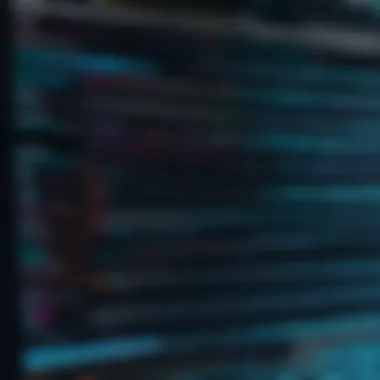

Understanding R Data Structures
Understanding R data structures is crucial for manipulating and appending data effectively. The language R provides various structures that shape how data is stored and accessed. This section explores the foundational elements of R's data structures, their recognition, and use. Recognizing these structures is key for anyone wanting to manipulate or analyze data in R effectively.
Overview of Vectors
Vectors are one of the simplest yet most vital data structures in R. A vector is a one-dimensional array that can hold data of a single type, such as numbers, characters, or logical values. Their importance in R data manipulation arises from their versatility. Vectors are often used as the building blocks for more complex structures, such as lists and data frames.
To create a vector, one can utilize the function. For instance:
This code snippet creates a numeric vector containing five elements. Understanding how to work with vectors, including how to access their elements and perform operations, enhances one's ability to append data efficiently. Vectors can be combined using functions like , allowing analysts to merge datasets smoothly.
Exploring Data Frames
Data frames are a more advanced structure that R provides. A data frame offers a two-dimensional table where columns can have different types of data. This structure resembles a spreadsheet where each column corresponds to a variable, while each row corresponds to an observation.
The ability to append data frames is straightforward. By using the function, users can add new rows of data, while can be used to add columns. For instance:
This example illustrates how one row can be appended to an existing data frame. Understanding data frames is essential in many analytical scenarios, as it enables users to manage and modify datasets effectively.
Understanding Lists and Matrices
Lists in R are more complex compared to vectors and data frames. They can contain elements of various types, including other lists. This flexibility makes lists particularly useful for complex data structures. For example, a list can hold a vector, a matrix, and even a data frame, all in one object. Able to store mixed data types is a significant advantage when handling diverse datasets.
Matrices, on the other hand, are two-dimensional arrays that only accommodate elements of the same type, similar to numeric or character values. They are often used for statistical calculations. Appending data to a matrix can be done through or , similar to data frames; however, the uniform data type constraint requires care.
Overall, understanding these data structures is pivotal for data manipulation tasks in R. They dictate how data can be combined and processed, ultimately impacting analysis outcomes.
"Data structures are the backbone of effective programming; understanding them sets the stage for successful data manipulation."
Basic Methods for Appending Data
Appending data is a fundamental process in data analysis, specifically in R programming. In this section, we explore two core methods: and . Understanding these basic methods is essential for efficient data manipulation. They provide different ways to combine datasets, depending on how the data is structured and how it needs to be aligned.
Utilizing these methods not only enhances the handling of data but also saves time, making your workflows smoother and more effective. Knowing when and how to use these basic functions can significantly impact the quality and efficiency of your data analysis tasks.
Using rbind Function
The function in R is designed for combining data frames or matrices vertically. It takes two or more objects and stacks them on top of each other, adding rows to the existing dataset. This approach is particularly useful when you have datasets with the same variables but different observations. Using , data analysts can effortlessly broaden their datasets without altering the original structure.
A few key points about are:
- Data Type: All objects must be of the same data frame or matrix type.
- Column Compatibility: The columns must be the same, both in name and data type. Mismatched columns will lead to unintended consequences or errors.
- Efficiency: If you are appending many times in a loop, consider pre-allocating memory instead for better performance.
Here's a simple example:
This demonstrates how the function effectively combines the two data frames into one, maintaining the integrity of the data.
Utilizing cbind Function
On the other hand, the function operates horizontally. It binds columns together, making it ideal for adding new variables to existing observations. This method helps to enhance datasets with additional information that corresponds to existing rows.
Important factors to note with include:
- Row Matching: All objects must have the same number of rows. If they don’t, R will throw an error.
- Data Types: Like , having compatible data types is critical to avoid errors.
- Task Specificity: is particularly useful when trying to add new variables derived from existing ones, like calculated fields.
Here is how can be utilized:


The above code illustrates that adds the age data as a new column in the existing data frame, allowing for more comprehensive data analysis.
Both and are indispensable tools in R programming for appending data. Their proper applications can streamline data processing and enhance the quality of analysis.
Advanced Techniques in Data Appending
Data appending is not just about stacking datasets. It is essential to understand the advanced techniques available in R, as they offer greater flexibility and efficiency. Utilizing sophisticated methods makes the process more robust, especially when handling large datasets or complex data structures. These techniques help streamline workflows and enable more refined data manipulation. They not only save time but also minimize errors during the appending process.
Combining Data with dplyr Package
The package in R is a powerful tool for data manipulation. It provides a set of verbs that simplify data frame operations, including data appending. One of the primary functions for combining datasets is . This function can seamlessly combine multiple data frames vertically, accommodating data frames with different columns, filling in for missing values in the rows.
Example of combining data with dplyr:
Using allows for readable syntax and compatibility with the %>% operator. This type of functional programming approach is not only intuitive but also helps in structuring more complex data manipulations. Furthermore, includes functions such as , , and for horizontal appending, which is crucial when merging datasets with a common key.
Appending Data with plyr Package
While is popular, the package still holds relevance for certain tasks. The functions are designed to split, apply, and combine data in a seamless way. The function from is particularly useful for combining data frames that do not have the same columns. It allows users to append datasets while gracefully handling differing structures.
Here is a practical example using :
Unlike , does not rely heavily on the piping mechanism, which might be suitable for users who prefer traditional function calls. The choice between and may depend on personal preference or specific data manipulation tasks, but both have their unique advantages.
Utilizing these advanced techniques elevates your capability to manage and analyze datasets in R, ensuring efficiency and reducing the likelihood of errors.
Error Handling during Data Appending
In the realm of data manipulation, handling errors effectively is a cornerstone of a successful workflow. When appending datasets in R, errors can arise from various sources such as incompatible data structures, mismatched column names, or data types. These issues can lead to significant setbacks, causing wasted hours of analysis if not addressed promptly. Therefore, understanding how to identify and resolve these common pitfalls is crucial for anyone working with R.
Error handling not only ensures the integrity of the data but also aids in maintaining the quality of analysis. Proper error management allows users to spot potential issues before they escalate into larger problems, enhancing the robustness of their data-fusion practices. In this section, we will cover the common errors encountered during data appending and discuss viable solutions, as well as beneficial debugging techniques to streamline processes and enhance productivity.
Common Errors and Solutions
When appending data in R, several errors commonly surface. Identifying and addressing these issues can be straightforward with the right knowledge. Below are prevalent mistakes and their corresponding solutions:
- Mismatched Column Names: If data frames have different column names, using functions like may fail. To resolve this, ensure that the column names match. You can rename columns using the function.
- Incompatible Data Types: Appending a data frame with a numeric column to one with a character column will cause errors. Always check the data types of each column using the function before appending. Convert columns to compatible types as needed.
- Different Number of Columns: If two datasets have a different number of columns, functions such as will not work. Before combining, verify the structure using and align the datasets accordingly.
- Missing Values: When appending data, the presence of NA values can create issues. Address these by either imputing these values or removing rows containing them, depending on the significance of the data.
Debugging Techniques
Debugging is an essential skill when working with R, especially during data append operations. Here are some techniques to effectively troubleshoot common issues:
- Using Function: This function reveals the structure of data frames. It is helpful to ensure that columns and types are as expected before attempting to append.
- Implementing : This function provides a summary of the datasets, making it easier to spot discrepancies in data range, type, or missing values.
- Error Messages: Pay attention to error messages generated during the append process. They can often provide clues about what went wrong. Learning to interpret these messages accurately can save time in identifying the root cause of the problem.
- Use of : This function allows you to attempt code execution while catching errors for handling without stopping the entire process. It can be very useful in larger scripts where you don't want one error to halt your progress.
- Visual Checks: Running exploratory data analysis through visualizations can help you quickly identify structural issues or anomalies within your datasets.
By employing these debugging techniques, you can enhance your problem-solving skills, making data appending a more seamless experience in R. This consideration of error handling ultimately contributes to higher-quality data analysis and better decision-making outcomes.
Performance Considerations
Understanding performance considerations in data appending is crucial for any analyst or programmer using R. Efficiency is vital when working with large datasets. Ineffective methods can lead to significant slowdowns, affecting productivity and analysis. This section addresses key factors influencing performance, providing insights into choosing the right data appending techniques.
Efficiency of Data Appending Methods
Efficiency greatly impacts how quickly data can be combined. Different methods available in R, such as , , or functions from libraries like and , can vary widely in performance. For instance, using is generally efficient when appending rows in a data frame. It handles large datasets well, but its performance can decrease if data types vary between frames. Conversely, is suitable for combining columns, but it requires the data frames to have the same number of rows, making it less flexible.
To optimize efficiency, consider the following points:
- Data Types: Ensure that the data types of the columns are consistent when using . Mismatched types can lead to unnecessary type coercion, reducing speed.
- Pre-allocation: Pre-allocate space for larger datasets when possible. This can improve performance as it avoids repeated memory reallocation.
- Batches: Append data in batches rather than one row at a time to reduce overhead.
Scalability and Performance Tips
Scalability is another important aspect of data appending. As datasets grow, methods must still perform adequately. Here are considerations and tips to enhance scalability:


- Use Efficient Libraries: Packages like can provide not just excellent performance but also scalability. They are optimized for large data sets and can significantly speed up data operations.
- Avoid Loops: Whenever possible, avoid using loops for data appending. Vectorized operations in R tend to be faster and more memory-efficient.
- Monitor Performance: Use R's built-in to track how long your data appending takes. Understanding where bottlenecks occur can help in adjusting strategies for better performance.
- Memory Management: Be mindful of memory usage. Utilize to help clean memory when working with large datasets to avoid performance degradation.
- Parallel Processing: For particularly large datasets, consider deploying parallel processing using packages like or . This approach can significantly reduce execution time by utilizing multiple CPU cores.
"Choosing the right method for data appending is not only about functionality. It is also a matter of efficiency and scalability, which directly affect performance in real projects."
By prioritizing efficient methods and keeping scalability in mind, data analysts can enhance their workflow and ensure they handle larger datasets smoothly.
Real-World Applications
Understanding the real-world applications of appending data is critical for transforming abstract principles into practical skills. In the sphere of data analytics, the ability to append different datasets efficiently can often dictate the success of a project. Many fields, including healthcare, finance, and marketing, rely on combining datasets to extract meaningful insights and drive decision-making. Whether improving clinical outcomes, optimizing financial metrics, or targeting marketing campaigns, appending data allows organizations to pool information from various sources, enhancing completeness and functionality.
Append Data in Data Science Projects
Data science projects often require aggregating diverse datasets to get a holistic view of the data environment. For instance, in machine learning, a robust model relies on training data gathered from numerous sources. Without data appending, analysts would struggle to accumulate the necessary breadth of data for accurate predictions.
Additionally, data cleaning and preparation are crucial steps in the pipeline. Analyzing large datasets often highlights missing values and varied columns across files. Appending data helps in compiling datasets that are uniformly structured, allowing smoother analysis. This method aids in ensuring that models are trained on comprehensive datasets, potentially improving the quality of insights and predictive accuracy.
The application of operations such as using the or functions in R fosters a straightforward approach to data aggregation in data science. Proficient data appending accents the importance of ingesting multiple datasets into one, which streamlines workflows and improves the performance of the data analytics process.
Use Cases in Business Intelligence
In the realm of business intelligence, appending data plays a pivotal role in strategic planning and operational excellence. Companies frequently encounter different streams of data that need to be consolidated. For instance, sales data from various regions might be stored in separate files or tables. Appending these datasets offers a unified dataset for generating comprehensive reports.
This process aids in better resource allocation, more effective marketing strategies, and improved financial forecasting. Companies often rely on business intelligence tools that require integrated datasets to produce insightful dashboards. Having access to an appended dataset simplifies comparative analysis across departments or time periods.
Some common use cases include:
- Sales Analysis: Combining historical sales data with customer feedback can guide future product developments.
- Financial Planning: Appending expense and revenue reports gives a clearer view of a company's financial health.
- Customer Behavior: Integrating data from customer service interactions with sales data allows for nuanced understanding of user behavior and preferences.
Ultimately, real-world applications of data appending bridge the gap between theory and practice. Emphasizing efficient and meticulous methods for combining datasets enhances one's ability to extract greater value from data in any analytical endeavor.
Best Practices for Appending Data
Appending data correctly is crucial for accuracy and efficiency. Best practices enhance the process of integrating multiple datasets. They ensure that the combined data results in reliable outputs, reducing errors and avoiding complications later on. By adhering to best practices, programmers can create a solid foundation for their data management strategies in R.
Organizing Data for Easy Appending
Effective organization of data is key for smooth appending. When datasets are structured logically, the append process becomes more intuitive. Here are essential tips:
- Consistent Naming Conventions: Use uniform column names across datasets. This approach minimizes confusion and makes it easier for R to recognize matching columns.
- Standardized Data Types: Ensure data types are consistent across datasets. For example, if a column contains numeric values, all values should be numeric. Mixed types can lead to errors during the append process.
- Same Number of Columns: Always check that the number of columns aligns. If you are using functions like , the datasets must have the exact same number of columns both in count and in order.
- Sort the Data: When merging multiple datasets, sorting them before appending simplifies the integration process. This way, you can manage duplicates and errors more effectively.
Following these organization strategies fosters better data integrity and minimizes complications.
Documentation and Data Management
Documentation plays a critical role in data management, especially when appending data. Keeping robust documentation helps maintain clarity on the datasets used, their structure, and any modifications made during the append operations.
- Dataset Descriptions: Each dataset should have thorough descriptions. These descriptions should clarify the data source, collection method, and any transformations that have been applied.
- Version Control: Implement version control for your datasets. This approach allows you to track changes and revert to older versions if necessary. It is particularly useful before significant append operations.
- Comment Your Code: When writing R scripts for data appending, include comments in the code. This practice aids in understanding the logic and steps behind data transformations and integrations.
- Record of Changes: Keeping a log of changes made while appending data can be beneficial. It can include notes on why certain decisions were made and how they might affect analysis outcomes in future workflows.
Good documentation not only enhances reproducibility but also builds trust in your analytical results.
Incorporating these best practices into your data appending methods will lead to better management strategies, minimizing errors and enhancing overall analytical quality.
Ending
In the realm of data manipulation, the conclusion serves as a pivotal point of reflection and synthesis. It encapsulates the essence of the various methods and practices discussed throughout this guide on appending data in R. This section emphasizes the importance of understanding both fundamental and advanced techniques, enabling data analysts and programmers to navigate the complexities of dataset management effectively.
Data appending is not merely a technical task; it is a crucial component of data analysis workflows. Recognizing the different approaches to appending data allows for enhanced analytical capabilities. The ability to combine datasets seamlessly can significantly improve data integrity and overall results.
Summary of Key Points
The key points highlighted in this guide include:
- The definition and importance of data appending in R.
- An overview of R data structures, such as vectors, data frames, lists, and matrices.
- Basic methods for appending data, specifically using functions like and .
- Advanced techniques involving the and packages to streamline data operations.
- Common errors encountered during data appending and effective debugging strategies.
- Performance considerations to enhance efficiency and scalability in appending data.
- Real-world applications illustrating the significance of data appending in data science and business intelligence.
- Best practices for organizing and managing data for seamless appending.
This summary not only consolidates the learnings but also serves as a reference point for practitioners seeking quick recaps of the methodologies.
Future Directions in Data Manipulation
The future of data manipulation, especially in the context of appending data, holds numerous possibilities. As data becomes increasingly complex and voluminous, the demand for more efficient and user-friendly methods will rise. Ongoing developments in R packages and frameworks will likely introduce innovations that prioritize functionality without compromising performance.
For instance, improvements in the interoperability between various data formats and sources may streamline data appending processes. Moreover, advancements in machine learning can enhance the ability to process large datasets intelligently, reducing manual errors and expediting analytical tasks.
In summary, the future will likely see a shift towards more integrated solutions, where appending data becomes a seamless aspect of the data analysis lifecycle. Continuous learning and adaptation will be essential for professionals in this field, ensuring they remain equipped to meet the demands of an evolving data landscape.







