Architect Blueprint Software: A Comprehensive Overview
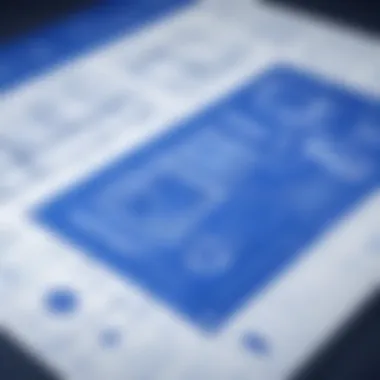

Overview of Topic
The field of architectural design has undergone a significant transformation with the advent of architect blueprint software. This software serves as an essential tool for professionals in the architecture industry, allowing them to create detailed blueprints that form the foundation of construction projects. It is important to explore the impact of this technology on both the quality of work and the efficiency of workflows. Furthermore, understanding the history and evolution of architectural software provides context for its current state in the technological landscape.
Architectural software has advanced tremendously from the early days of hand-drawn plans to today’s sophisticated digital solutions. Initially, design and planning relied on manual instruments, which were time-consuming and prone to errors. As computers became more accessible, architects began adopting tools like AutoCAD to streamline the drafting process. Over time, the functionality of architect blueprint software expanded to include three-dimensional modeling and simulation. This evolution emphasizes its significance within the tech industry, as it integrates various disciplines such as engineering and urban planning.
Fundamentals Explained
To understand architect blueprint software fully, one must grasp the core principles and terminology that underpin its functionality. Key concepts include Computer-Aided Design (CAD), which refers to software that assists in producing precision drawings or technical illustrations. Another important term is Building Information Modeling (BIM), which represents a digital model that contains detailed information about the building infrastructure.
Understanding these foundational aspects enables architects to utilize software effectively, maximizing its potential benefits. An important distinction is that while CAD focuses on design and documentation, BIM encompasses the entire lifecycle of a building, from initial concept to construction and maintenance, thereby offering a more holistic approach.
Practical Applications and Examples
Architect blueprint software finds its applications across a vast range of projects. For instance, the use of Revit for BIM has revolutionized how architects and engineers collaborate on complex projects. By integrating real-time updates and data sharing, teams can avoid costly mistakes.
Real-world case study: The design of the One World Trade Center in New York utilized BIM extensively. By employing software like Navisworks, project managers were able to coordinate across various disciplines, minimizing clashes between different systems and ensuring a smoother construction process.
Demonstrations of architect blueprint software capabilities can be witnessed through educational platforms. In many architecture courses, students are encouraged to engage with tools such as SketchUp or AutoCAD to create and validate their designs. This hands-on experience is crucial for developing a proficient understanding of the capabilities and limitations of architectural software.
Advanced Topics and Latest Trends
As technology continues to evolve, architect blueprint software integrates cutting-edge developments such as Artificial Intelligence (AI) and Machine Learning (ML). These technologies enhance design efficiency and accuracy. AI algorithms can suggest design alternatives based on user inputs, optimizing for structural integrity or aesthetic appeal. Machine Learning can analyze previous project data to predict outcomes, helping architects make informed decisions.
Future trends indicate a shift towards increased cloud-based solutions, facilitating real-time collaboration among project stakeholders. This will further streamline workflows while ensuring all involved parties have access to the most up-to-date information.
Tips and Resources for Further Learning
For individuals seeking to deepen their knowledge in architect blueprint software, a variety of resources are available. Recommended books include Understanding Architecture: An Introduction to Architecture by David B. Brownlee, offering a solid foundation in architectural terms and practices.
Online courses on platforms such as Coursera and edX provide introductions to CAD and BIM tools with hands-on projects.
Additionally, software like AutoCAD, Revit, and SketchUp are invaluable for practical application. Engaging with communities on platforms such as Reddit can offer insights, tips, and collaboration opportunities with other learners.
"Architectural software is not merely a tool; it represents a shift in how architecture is conceived, designed, and constructed."
Through exploration of these themes and resources, individuals will gain essential insights into architect blueprint software, equipping them to navigate the complexities of today's architectural landscape.
Prologue to Architect Blueprint Software
The emergence of architect blueprint software has transformed the landscape of architectural design. This software is designed to help architects create detailed drawings and plans efficiently and accurately, catering to a range of specialist needs within the industry. As modern architecture becomes increasingly intricate, utilizing robust software tools is essential. Understanding what architect blueprint software encompasses is crucial for both aspiring architects and seasoned professionals alike.
Defining Architect Blueprint Software
Architect blueprint software refers to digital tools specifically aimed at the needs of architects, enabling them to create detailed blueprints. These tools often include features such as 2D drafting and 3D modeling capabilities. Architects can draft plans, visualize projects in three dimensions, and easily modify designs to meet requirements from clients or regulations. Most of these programs also integrate options for electrical layouts, plumbing systems, and other vital elements of construction. The adaptability these software solutions offer is vital, allowing architects to address varying project complexity and scope efficiently.
Importance in Modern Architecture
In contemporary architecture, the importance of this software cannot be overstated. The rapid advancement of technology necessitates the use of sophisticated tools. Architects are challenged to deliver complex designs within tight deadlines and ever-changing demands. Blueprint software not only enhances productivity but also significantly improves accuracy in design.
Moreover, these tools facilitate collaboration among professionals. Multiple stakeholders, including designers, engineers, and clients, can access and contribute to projects in real time. This integration streamlines communication, enabling faster decision-making and reducing the likelihood of errors. As such, architect blueprint software stands as a fundamental pillar supporting the evolution of architecture in the digital age.
Key Features of Architect Blueprint Software
The landscape of architect blueprint software is characterized by a multitude of features that enhance the design and planning processes for architecture professionals. Understanding these key features is essential for selecting the most appropriate software that meets specific project requirements. The relevance of this section lies in its ability to inform readers about fundamental components such as user experience, design capabilities, and collaboration tools, which are vital for effective architectural workflows.
User Interface and Experience
A well-designed user interface (UI) is crucial for architect blueprint software. It determines how easily users can navigate and utilize the available tools. An intuitive UI minimizes the learning curve, thus allowing architects to focus on design rather than struggling with the software itself.
- Clarity and Accessibility: A clear layout facilitates quick access to functions. Icons should be easily recognizable, and menus should be logically organized.
- Customization Options: The ability to customize the interface allows users to tailor their workspace to fit their specific needs. Features like adjustable toolbars increase efficiency.
- Interactive Elements: Elements such as tooltips and context-sensitive help can enhance user experience by providing guidance without overwhelming the user.
Design Capabilities
The design capabilities of architect blueprint software greatly affect the quality of output. Modern software should support a range of functions that allow architects to realize their visions.
- 2D and 3D Design: Users need the ability to create detailed 2D plans alongside immersive 3D models. This dual capacity helps in visualizing projects from various perspectives.
- Parametric Modeling: Advanced software enables parametric changes, where modifying one element automatically adjusts related components. This feature enhances accuracy and saves time during the design process.
- Rendering Tools: Integrated rendering tools are essential for creating realistic visualizations of projects. High-quality renders can help communicate ideas to clients more effectively.
Collaboration and Sharing Tools


In today's interconnected world, collaboration remains a key pillar in architectural projects. Architect blueprint software must offer robust tools for sharing and communication among team members.
- Cloud Integration: Cloud-based functionalities allow for real-time collaboration, letting multiple users work on a project simultaneously regardless of their physical location. This fosters better teamwork and faster decision-making.
- Version Control: Having version control systems in place prevents confusion and helps track changes made by team members, ensuring that everyone is working on the latest iteration of a blueprint.
- Feedback Mechanisms: Tools that facilitate commenting and annotating on designs streamline the review process. This leads to quicker revisions and more productive discussions.
"A good architect blueprint software acts as a partner in architectural design, providing invaluable tools that enhance creativity and facilitate collaboration."
In summary, the key features of architect blueprint software—user interface design, extensive design capabilities, and collaborative tools—are fundamental to the effectiveness and efficiency of architectural workflows. Selecting software that excels in these areas can significantly impact the success of architectural projects.
Popular Architect Blueprint Software Solutions
The realm of architect blueprint software solutions is crucial for both professionals and students in the architectural field. This sector encompasses various tools that facilitate not only design but also planning, analysis, and documentation. Selecting appropriate software can boost productivity, improve accuracy, and create an environment of better collaboration.
What stands out in popular architect blueprint software is their ability to offer distinct functionalities catering to different project requirements and personal preferences. Here, we explore four substantial software tools: AutoCAD, Revit, SketchUp, and ArchiCAD. Each has its strengths and weaknesses, informing the decision-making process for users.
AutoCAD
AutoCAD is a renowned software platform used in drafting and design across various fields.
- Key Features: AutoCAD provides a comprehensive set of drawing and drafting tools. Users can create 2D and 3D drawings with precision. Its multi-platform compatibility allows access across devices, enhancing flexibility in design work.
- Benefits: AutoCAD's established industry presence means users benefit from a wealth of resources, including tutorials and forums. The software is also customizable, which means architects can tailor their environments to fit specific project needs.
- Considerations: The learning curve for AutoCAD can be steep for newcomers. Also, licensing costs may be a concern for independent professionals or students.
Revit
Revit supports Building Information Modeling (BIM), making it a particularly strong choice for architects focused on more than just design.
- Key Features: Revit emphasizes collaboration. It allows multiple users to work on a single model, improving coordination and communication. Tools include photorealistic rendering and parametric modeling for accurate designs.
- Benefits: The use of BIM enhances efficiency. Changes to the model automatically update all related views. This streamlined workflow reduces errors and saves time.
- Considerations: Users need to invest time in training to fully harness Revit's capabilities. Its complexity can be daunting, especially for beginners.
SketchUp
SketchUp is a user-friendly tool popular for its intuitive interface.
- Key Features: SketchUp offers a simplified approach to 3D modeling. Its drag-and-drop functionality makes it accessible, even for those with limited experience in architectural design.
- Benefits: The ability to create quick prototypes and conceptual designs aids in visual communication with clients. Additionally, its extensive plugin ecosystem enhances functionality.
- Considerations: While SketchUp is excellent for initial designs, it might lack advanced features found in heavier software like Revit or AutoCAD for detailed structures.
ArchiCAD
ArchiCAD is another robust software choice, especially in the realm of BIM.
- Key Features: ArchiCAD provides integrated tools for both modeling and project management. Its workflow facilitates easy integration of various design elements.
- Benefits: It emphasizes collaboration and can manage complex building structures effectively. The intuitive design helps teams coordinate much better than traditional methods.
- Considerations: Licensing costs can be high, which may not be feasible for smaller firms or individual architects.
In summary, choosing the right architecture software involves evaluating specific needs and project goals. Popular architect blueprint software solutions like AutoCAD, Revit, SketchUp, and ArchiCAD each offer unique advantages and limitations that determine their suitability for various architectural tasks. Utilizing the right tool can significantly impact the quality and efficiency of architectural projects.
Selecting the Right Software for Your Needs
Choosing the right architect blueprint software is crucial for both new and experienced professionals in the architectural field. A well-selected tool can significantly enhance productivity and improve design outcomes. It is essential to understand which software fits your specific needs. This decision impacts multiple facets of the architectural process, from initial design to collaborative efforts with team members and interfacing with clients. When selecting software, various factors come into play that can influence your choice effectively.
Assessing Project Requirements
Every architectural project has unique specifications and demands. To identify the most suitable software, begin by analyzing these project requirements in detail. Factors such as project size, design complexity, and types of architecture play a significant role in your software choice. High-rise buildings may demand intricate design tools, while smaller residential projects might function well with simpler software.
Consider also the following aspects:
- Design Capabilities: Ensure the software can handle the specific design elements you need.
- Integration with Other Tools: Some projects may require compatibility with other software, like structural analysis systems or cost estimating tools.
- Collaboration Features: If you are working in a team, assess whether the software supports real-time editing and sharing capabilities.
Understanding these nuances will guide you in making an informed decision for tools that align closely with project objectives.
Budget Considerations
Finances play a pivotal role in selecting architect blueprint software. The range for pricing can vary widely, from free options to premium solutions. It's important to balance cost against the potential return on investment. Assessing your budget involves looking beyond initial purchase price. Consider other expenses, such as subscriptions, upgrades, and the costs associated with training staff.
When evaluating budget, keep these points in mind:
- Free Trials: Many software options offer free trials. Use this opportunity to test functionality before committing to a purchase.
- Long-term Costs: Analyze not only the purchase price but also potential costs over time, including maintenance and technical support.
- Funding Options: Some educational institutions offer discounted rates for students or professionals seeking further education.
Maintaining a clear budget will help you focus on viable options and avoid the pitfalls of overspending.
Learning Curve and Support
Another critical consideration is the learning curve associated with architect blueprint software. Different programs vary in complexity and usability. A complicated interface could lead to longer training periods, impacting overall productivity. Therefore, it is essential to evaluate the level of support provided by the software vendor.
When considering these aspects, think about:


- Documentation and Tutorials: Comprehensive guides and tutorials can ease the onboarding process.
- User Community: A robust user community can provide additional help, offering forums and discussion platforms for problem-solving.
- Customer Support: Reliable technical support can address any issues that arise during use, minimizing downtime and frustration.
Having a manageable learning curve, supported by effective assistance, can enhance the user experience and lead to successful software implementation.
Integration with Other Technologies
Integration with other technologies has become essential for architect blueprint software. This aspect enhances the capabilities of software, allowing architects to create more efficient designs and streamline workflows. The merging of various technological solutions creates new opportunities in design and project management.
Artificial Intelligence and Machine Learning
Artificial Intelligence (AI) and Machine Learning (ML) transform architectural practices. These technologies automate repetitive tasks, enabling architects to focus on creativity and strategic decisions. For example, AI can analyze historical data to recommend design features based on past successful projects.
Implementing AI solutions can also enhance client interactions. Smart algorithms personalize user experiences, thus improving engagement during presentations or project proposals. Additionally, AI can assist in optimizing energy efficiency in designs, directly impacting sustainability efforts.
With Machine Learning, software becomes smarter over time. It learns from user inputs and project outcomes, adapting to meet evolving needs. Architectural firms can leverage these insights for better decision-making, resulting in innovative solutions and efficient use of resources.
Building Information Modeling (BIM)
Building Information Modeling (BIM) represents a significant leap in architectural software capabilities. BIM allows for a comprehensive digital representation of a building's physical and functional characteristics. This method integrates 3D modeling with real-time data updates, ensuring accuracy throughout the project lifecycle.
The importance of BIM lies in its collaborative nature. Multiple stakeholders such as architects, engineers, and contractors can work on a shared model, reducing the chances of errors and miscommunication. Real-time data sharing facilitates decision-making, allowing teams to respond quickly to changes.
Moreover, BIM supports various project phases—from conception through to construction and even facility management. By connecting these stages, architects can ensure that their designs are not only aesthetically pleasing but also functional and sustainable.
Benefits of Using Architect Blueprint Software
Architect blueprint software plays a crucial role in streamlining the architectural design process. The benefits offered by this software are significant, impacting how architects and designers approach their projects. Increased efficiency, accuracy in design, and simplified revisions and updates are prominent advantages that enhance the overall creative workflow.
Increased Efficiency
In the demanding field of architecture, time is often of the essence. Architect blueprint software automates various tasks allowing designers to focus on their creative vision rather than technical details. This software often includes templates, drag-and-drop features, and pre-defined components. For instance, AutoCAD provides a library of objects that can be easily integrated into designs. This reduces the time spent on repetitive tasks and speeds up the overall design process.
Moreover, the ability to manage multiple projects concurrently becomes more feasible. With cloud-based software like Revit, team members can access and collaborate on designs in real-time, minimizing delays and misunderstandings. This unified approach ultimately leads to a more efficient workflow for all stakeholders involved, ensuring that projects stay on schedule.
Accuracy in Design
Accuracy in design is critical for successful architectural outcomes. Architect blueprint software aids in creating precise designs by offering advanced measurement tools and rendering options. Features such as snap-to-grid and geometry alignment help reduce human error, enabling architects to generate reliable blueprints. For example, tools in SketchUp allow for 3D modeling which ensures that visuals are true-to-scale, thus facilitating better decision-making.
Additionally, software often includes analytical tools that evaluate structural integrity and other vital aspects automatically. Increased accuracy not only enhances designs but can also help in adhering to building codes and regulations, ultimately reducing costly revisions.
Simplified Revisions and Updates
In architectural projects, changes are a natural part of the process. Architect blueprint software simplifies revisions and updates due to its digital nature. Instead of redrawing entire plans, designers can easily modify specific elements. This adaptability saves time and reduces frustration in the revision process.
Software like ArchiCAD allows architects to keep track of changes made throughout the design lifecycle. These version control features ensure that all team members are updated on the latest revisions, providing clarity and avoiding confusion. In many cases, annotations can be added easily to highlight what changes were made and why, making communication clearer among team members.
"The digitization of architectural tools allows for more responsiveness to client needs and suggestions, significantly enhancing the collaborative process."
Challenges and Limitations
While architect blueprint software has advanced the field of architecture significantly, it is imperative to address some of the challenges and limitations that accompany its use. Understanding these aspects is crucial for both novice and experienced users in order to make informed decisions regarding software implementation and usage. This section will delve into two prominent issues: software compatibility and overreliance on technology.
Software Compatibility Issues
Software compatibility is a frequent concern when employing architect blueprint software. Different software solutions often have unique file types and formats, leading to potential difficulties in sharing or collaborating. For instance, if a design is created in AutoCAD, it may not always easily transfer to Revit without conversion or adjustments.
Compatibility issues can cause delays and increase frustration amongst teams. Architects and engineers may find themselves spending significant time troubleshooting file transitions instead of focusing on design improvements. It can also lead to information loss or distortion during the transfer process.
To mitigate such issues, professionals should consider the interoperability of the software. Taking the time to research and choose software that supports common file formats can enhance collaboration. Additionally, investing in training for all team members can lead to better understanding of how different programs interact.
Overreliance on Technology
Another considerable challenge lies in the overreliance on technology. As architects become more accustomed to digital tools, there is a risk that creativity and manual skills may diminish. Dependence on software for design decisions can lead to a lack of critical thinking and problem-solving when challenges arise during projects.
Relying solely on automated features can produce designs that, while accurate, may lack innovation. It is crucial to balance technology's benefits with traditional skills. For example, sketching designs by hand may stimulate creativity in a way that computer drafting cannot replicate.
Moreover, overreliance can hinder architects from understanding the fundamentals of their work. Understanding physical model-making, for instance, can provide insights that digital software cannot. Regularly revisiting basic architectural principles can enhance skill and ensure continued innovation.
"Technology is best used as a tool to assist, not replace, the innate creativity of human designers."


In summary, while architect blueprint software offers numerous advantages, recognizing the challenges and limitations is fundamental. Professionals must address software compatibility issues to enable seamless collaboration and remain vigilant against overreliance on technology, ensuring they do not lose the creative edge that defines their work.
Future Trends in Architect Blueprint Software
The architectural landscape is continuously evolving. As technology advances, so too does the way architects approach design. Future trends in architect blueprint software are critical to understand, as they shape how professionals create, collaborate, and visualize their projects.
Cloud-Based Solutions
Cloud-based solutions are becoming more prevalent in architect blueprint software. These platforms allow architects to access their designs from anywhere, facilitating real-time collaboration among project teams. A significant advantage of cloud computing is that it reduces the need for powerful hardware. Designers can run sophisticated applications without investing in expensive machines.
With cloud storage, multiple users can work on the same project simultaneously. Changes made by one team member can be instantly visible to others. This capability promotes a smoother design process and minimizes errors caused by miscommunication.
''The shift to cloud computing signifies a major step towards improving productivity in architecture.''
Benefits of adopting cloud-based solutions include:
- Accessibility: Access applications and projects from any device with an internet connection.
- Scalability: Easily expand storage and processing power based on project needs.
- Cost-Effectiveness: Companies can reduce costs associated with maintaining physical servers.
These features are not just trendry; they are essential as projects grow increasingly complex and fast-paced.
Virtual and Augmented Reality Integration
Virtual Reality (VR) and Augmented Reality (AR) are transforming how architects present and modify their designs. By immersing clients in a virtual walkthrough of their project, architects can convey ideas more effectively than through traditional blueprints.
Enhanced visualization tools allow clients to experience spaces before they are built, facilitating better decision-making. Designers can also use AR to overlay designs onto real-world settings, giving a practical view of how a project integrates with its environment.
Some considerations for integrating VR and AR in architectural workflows include:
- Investment Costs: Initial setup and software costs can be significant.
- User Training: Teams may require training to effectively utilize new technology.
- Hardware Requirements: Specialized equipment may be necessary to maximize the experience.
Incorporating VR and AR into design workflows allows architects to push the boundaries of creativity and communication, ultimately leading to better project outcomes.
Best Practices for Implementation
Implementing architect blueprint software effectively requires careful planning and execution. Best practices help to maximize its functionality while minimizing common pitfalls. Strategic deployment can significantly enhance an organization's architectural processes. Here, we explore two critical elements: training and development, and maintaining regular software updates.
Training and Development
Understanding software is crucial for making the most out of architectural tools. Proper training enables users to navigate the system effortlessly, which leads to heightened productivity. A lack of training can result in frustration, misplaced resources, and ultimately, design errors.
For organizations, developing a comprehensive training program is beneficial. This includes not only initial training sessions but also ongoing educational opportunities. Key aspects of effective training include:
- Tailored Learning Materials: Resources should be adjusted based on the team's existing skills.
- Hands-On Practice: Allowing team members to apply what they learn in a supervised environment reinforces knowledge.
- Regular Workshops: Continuous education through workshops ensures that users keep pace with software updates and new features.
Investing in training enhances overall project outcomes. It also fosters a culture of learning and adaptability among team members.
Maintaining Regular Software Updates
Keeping software up to date is essential for security and functionality. New versions often contain patches for vulnerabilities, performance enhancements, and new features. Ignoring updates can lead to compatibility issues with other technology and erode the software's effectiveness over time.
Regularly updating software involves several considerations:
- Scheduled Updates: Set a routine for assessments of the software. This can be monthly or quarterly, depending on the software's complexity and your organization's needs.
- Feedback Mechanism: Gather input from users about their experiences with software updates. This can guide future update planning and identify areas needing attention.
- Backup Procedures: Always ensure there are backups before applying significant updates. This can prevent data loss and downtime during transitions.
Maintaining a proactive approach to software updates keeps systems secure. Additionally, it fosters confidence among users, knowing they are working with the latest tools available.
"Effective implementation of architect blueprint software is a continual process of learning and adaptation."
Ending
The conclusion of this article serves as a critical summarization of the key insights discussed regarding architect blueprint software. It is an opportunity to reflect on the core arguments made throughout the text. The relevance of architect blueprint software in the modern architectural landscape cannot be overstated.
Recap of Key Insights
Throughout this article, several significant points have emerged:
- The software enhances design capabilities, allowing architects to visualize their ideas with greater clarity.
- Collaboration tools in these systems foster teamwork, making it easier to share work among various stakeholders.
- The challenges faced, such as software compatibility, underscore the need for careful selection and integration.
- Emerging technologies like artificial intelligence are poised to transform workflows, indicating a move towards greater automation and efficiency.
These insights remind us of the ongoing evolution in architectural practices. The software's role is not merely as a tool but as a facilitator of creativity and innovation in design.
The Evolving Landscape of Architectural Tools
As we look towards the future, the architectural sector continues to adapt. The tools at architects' disposal are changing rapidly. Cloud-based solutions are gaining popularity, allowing for remote access and real-time collaboration across geographies. Virtual and augmented reality technologies are also beginning to play a crucial role, offering more immersive experiences in the design process.
"The integration of emerging technologies is not just a trend; it is a fundamental shift in how architecture is conceived and executed."
In summary, understanding architect blueprint software is paramount for anyone involved in architecture today. Its capabilities, the challenges it presents, and its future trajectory reflect broader trends in technology and design. As these tools evolve, so too will the profession, promising an exciting path forward for architects and designers.







