A Comprehensive Guide to Starting Your HTML Coding Journey


Overview of HTML
In this section, we will delve into the essential steps involved in starting your HTML journey. Understanding HTML is crucial for anyone looking to develop web pages or applications. Its significance in the tech industry cannot be understated, as HTML serves as the backbone of all web content. Since its inception in the early 1990s, HTML has undergone significant evolution, adapting to the changing demands of the digital landscape.
Fundamentals of HTML
To grasp HTML effectively, one must familiarize themselves with core principles and key terminologies. HTML operates on the foundation of tags and attributes, which structure the content within a web page. Understanding these basic concepts is integral to writing clean and functional code. Beginners often start by learning about headings, paragraphs, links, and images - which form the building blocks of any web document.
Practical Usage and Coding Examples
To solidify your understanding of HTML, it is essential to explore real-world applications and hands-on projects. By dissecting code snippets and implementing guidelines, you can gain practical experience in structuring web content. Case studies showcasing the use of HTML in developing responsive web pages provide valuable insight into its application in the tech industry.
Advancements in HTML and Going Beyond the Basics
HTML continually evolves to incorporate cutting-edge developments and advanced techniques. Staying abreast of these trends is vital for web developers seeking to enhance their skill set. From responsive design frameworks to semantic HTML elements, exploring these advanced topics opens doors to creative possibilities and efficient coding practices.
Resources for Further Learning
For those eager to delve deeper into HTML, a plethora of resources exist - from online courses to recommended books. Tools and software such as text editors and browser developer tools play a crucial role in practical usage. Additionally, staying updated on the latest industry trends and upcoming advancements in HTML is key to mastering this foundational web technology.
Understanding HTML
In this section, we delve into the fundamental aspects of Understanding HTML, which is crucial for any aspiring web developer. Understanding HTML is the cornerstone of creating web pages, as it provides the structure and content basis for the entire website. Without a solid grasp of HTML, it would be challenging to build visually appealing and functional web pages. This section will cover the importance of HTML in web development, the key elements that make up HTML documents, and how HTML interacts with other web technologies.
What is HTML?
Defining HTML
When discussing Defining HTML, we are referring to the markup language used to structure web pages. HTML stands for Hyper Text Markup Language, and its main purpose is to create the basic structure of content on a webpage by using a system of tags and elements. Understanding HTML is essential because it serves as the backbone of web development, allowing developers to organize text, images, links, and other media effectively. The simplicity and versatility of HTML make it a popular choice for building websites of varying complexity.
Importance of HTML in Web Development
The importance of HTML in web development cannot be overstated. HTML acts as the foundation upon which the entire web is built. It provides the necessary structure for web browsers to interpret and display content accurately. Without HTML, the internet as we know it would not exist. In this article, we will explore how HTML plays a vital role in structuring web pages, the significance of adhering to HTML standards, and how HTML integrates with other web technologies to create seamless online experiences.
Basic Concepts of HTML
In this part, we introduce the basic concepts of HTML that are essential for beginners to grasp. Starting with Structural Elements, which define the layout of a webpage, we move on to Tags and Attributes, which provide additional information about the content within tags. Finally, we explore The Document Object Model (DOM), which represents the structure of an HTML document as a tree, enabling dynamic interaction with the contents of a webpage. Understanding these key concepts is fundamental to mastering HTML and progressing in web development.
Structural Elements
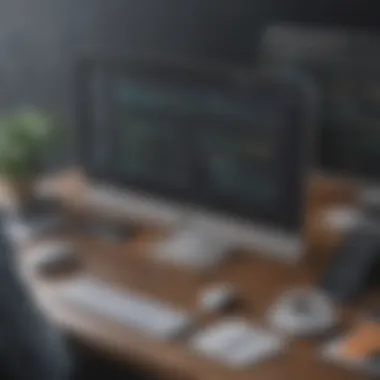

Structural Elements are the building blocks of HTML that determine the layout and organization of content on a webpage. These elements include headings, paragraphs, lists, and more, each playing a specific role in defining the structure of a webpage. By leveraging Structural Elements effectively, developers can create well-organized and visually appealing web pages that are easy to navigate for users.
Tags and Attributes
Tags and Attributes are essential components of HTML that provide additional information about elements within a webpage. Tags are used to define different elements, while attributes modify the behavior or appearance of these elements. Understanding how to use tags and attributes correctly is crucial for creating properly formatted and semantically meaningful HTML documents.
The Document Object Model (DOM)
The Document Object Model (DOM) represents the structured representation of an HTML document as a tree of objects. This model allows developers to interact with the elements of a webpage dynamically, enabling the manipulation of content, styles, and structure through scripting languages like Java Script. By understanding how the DOM works, developers can create interactive and responsive web pages that enhance the user experience.
Setting Up Your Development Environment
In this article, setting up your development environment holds paramount importance as it lays the foundational basis for your entire HTML coding journey. A properly configured environment ensures smooth coding, efficient testing, and easier debugging. Selecting the right text editor and understanding browser functionalities are key considerations when setting up a conducive working space.
Choosing a Text Editor
A critical aspect of setting up your development environment is choosing a suitable text editor. The choice of text editor can substantially impact your coding experience. Popular text editors like Visual Studio Code and Sublime Text offer robust features tailored specifically for HTML development. Their user-friendly interfaces, syntax highlighting, and plugin ecosystems streamline the coding process, enhancing productivity and code accuracy.
Popular Text Editors for HTML Development
Popular text editors for HTML development, such as Atom and Brackets, are renowned for their versatility and extensive plugin support. They provide essential features like autocompletion, snippet expansions, and error highlighting, allowing for efficient and error-free coding. The customizable themes and intuitive user interfaces make these editors an ideal choice for beginners and seasoned developers alike, fostering a pleasant and productive coding environment.
Customizing Your Environment
Customizing your environment within your text editor enhances personalization and workflow efficiency. Tailoring the editor layout, theme, and keyboard shortcuts to suit your coding style can significantly boost productivity. Additionally, integrating useful extensions and customizing settings to match your preferences further optimizes your coding environment. While customization offers flexibility and personalized workflows, excessive modifications may lead to performance issues, requiring a balance between enhanced functionality and operational efficiency.
Working with Browsers
Understanding how to work effectively with browsers is another crucial aspect of setting up your development environment. Browser compatibility testing and utilizing developer tools are essential skills for web developers, ensuring that websites function correctly across different browsers and devices. By testing your code in various browsers and leveraging developer tools, you can identify and rectify compatibility issues, enhance user experience, and optimize website performance.
Testing in Different Browsers
One key aspect of working with browsers is testing code compatibility across different browser environments. Conducting thorough testing ensures that your web pages render consistently and function correctly across popular browsers like Chrome, Firefox, Safari, and Edge. By identifying and addressing compatibility issues early in the development process, you can mitigate user experience discrepancies and enhance the website's overall performance.
Utilizing Browser Developer Tools
Another essential component of browser interaction is utilizing developer tools provided by browsers to inspect, debug, and optimize your code. Developer tools offer a suite of functionalities such as element inspection, console logging, network analysis, and performance profiling. Leveraging these tools allows developers to troubleshoot errors, analyze website performance metrics, and fine-tune code for optimal functionality and user experience.
Creating Your First HTML File
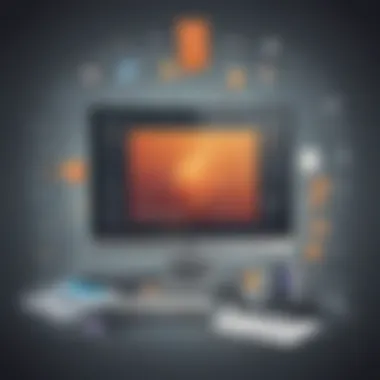

In the realm of web development, the inception of creating an HTML file marks the foundational moment when individuals step into the world of coding. This section holds paramount significance within the overarching scope of this guide on starting with HTML. By encapsulating the process of structuring a document and delving into the intricacies of HTML coding, aspiring developers are equipped with the essential knowledge required to kickstart their coding journey.
Structuring Your Document
Declaring the Doctype:
Declaring the Doctype stands as a pivotal aspect when creating an HTML file, primarily because it sets the standards and rules that the document must adhere to. The Doctype declaration informs the browser about the type of HTML used in the document, ensuring proper rendering and compatibility across various platforms. By specifying the Doctype at the beginning of the HTML file, developers establish a clear roadmap for the browser to interpret the code accurately. This declaration is indispensable in ensuring that the HTML document is interpreted correctly to maintain consistency and avoid rendering issues. Although simple in its nature, the Doctype declaration plays a fundamental role in signaling the browser how to handle the content, making it a crucial element to include in any HTML file.
Setting up the HTML Skeleton:
When embarking on creating an HTML file, setting up the HTML Skeleton serves as a cornerstone in organizing the overall structure of the document. The HTML Skeleton provides a scaffold on which developers can build their content, defining the fundamental layout of the page. By outlining the basic structure of the document with essential HTML elements such as html, head, and body, developers establish a framework for adding content and styling to the page. This initial setup lays the groundwork for a well-organized and logically structured HTML file, facilitating readability and maintenance throughout the development process. While setting up the HTML Skeleton may seem like a rudimentary task, its importance in providing a solid foundation for subsequent coding endeavors cannot be understated, making it a crucial step in the HTML file creation process.
Writing HTML Code
Understanding Tags and Elements:
Delving into the realm of writing HTML code necessitates a profound understanding of tags and elements, as they form the building blocks of any HTML document. Tags encapsulate content and define the structure of the document, providing context for browsers to interpret and display information correctly. Understanding the nuances of different tags and their intended usage empowers developers to create well-structured and semantically meaningful web pages. By grasping the purpose and behavior of HTML elements, developers can manipulate content effectively, ensuring that it is presented in the desired format and style. Mastering the art of utilizing tags and elements not only enhances the readability of the code but also paves the way for creating visually appealing and functionally robust web pages.
Adding Content to Your Page:
The process of adding content to an HTML page serves as the culmination of structuring the document and writing the code. Content injection involves incorporating text, images, multimedia, and interactive elements into the web page, enriching the user experience and delivering meaningful information. By embedding content within the specified HTML elements, developers bring life to the static structure of the document, creating a dynamic and engaging interface for visitors. The addition of relevant and compelling content not only enhances the aesthetic appeal of the web page but also contributes to conveying the intended message effectively. However, striking a harmonious balance between informational content and visual elements is key to crafting a captivating and user-friendly web page, ensuring a seamless browsing experience for visitors.
Styling Your HTML with CSS
In the journey of HTML mastery detailed in this article, the significance of styling your HTML with CSS emerges as a pivotal aspect. CSS, standing for Cascading Style Sheets, provides the capability to enhance the visual presentation of web pages, making them aesthetically appealing and engaging to users. By separating content from design, CSS grants developers the flexibility to control the layout, colors, fonts, and overall styling of their HTML documents with precision. This separation of concerns streamlines the development process, promotes consistency across the website, and simplifies maintenance tasks in the long run. Understanding how to effectively apply CSS to HTML elements empowers developers to create seamless and visually striking web experiences.
Linking CSS to HTML
Internal vs. External Stylesheets
Delving into the nuances of linking CSS to HTML, the differentiation between internal and external stylesheets plays a pivotal role in achieving styling consistency and management efficiency. Internal stylesheets, embedded within an HTML document using the style tag, offer the convenience of keeping styling instructions within the same file, reducing the need for additional resource requests. On the other hand, external stylesheets, linked to HTML using the link tag, facilitate reusability and maintainability by allowing the same stylesheet to style multiple web pages simultaneously, ensuring uniformity and ease of updates. Tailoring the choice between internal and external stylesheets to fit the project's requirements and scalability needs is paramount for optimizing the styling process.
Applying Styles to HTML Elements
Unpacking the process of applying styles to HTML elements, developers harness the power of CSS selectors to target specific elements and apply styling rules. By leveraging selectors such as class, id, element types, and pseudo-classes, developers can intricately define how each HTML element should appear on the webpage. This individualized styling capability empowers developers to create visually dynamic pages that align with design aesthetics and user experience goals seamlessly. Balancing the specificity of CSS selectors with the universality of styling rules ensures a harmonious integration of design elements and content presentation throughout the HTML document, enhancing overall user engagement and retention.
Basic CSS Properties
Styling Text and Fonts


When delving into basic CSS properties, the focus on styling text and fonts emerges as a fundamental aspect of visual design and readability. By manipulating properties such as font-family, font-size, font-weight, and text-decoration, developers can customize the appearance of text to match the desired tone, hierarchy, and visual appeal of the content. Choosing appropriate fonts and text styling enhances the readability and user experience of the website, ensuring that information is presented clearly and effectively to the audience. Understanding the nuances of text and font styling empowers developers to craft visually captivating web content that resonates with users and reinforces the brand identity effectively.
Working with Colors and Backgrounds
Exploring the realm of working with colors and backgrounds in CSS, developers unlock a palette of possibilities to create visually immersive and cohesive web designs. By defining color values using various formats such as hexadecimal, RGB, and HSL, developers can infuse personality and branding elements into the website's visual identity. Incorporating background images, gradients, and patterns adds depth and dimension to web pages, transforming them from bland to visually stimulating. The strategic use of colors and backgrounds sets the tone, establishes hierarchy, and enhances user experience, contributing to the overall visual appeal and memorability of the website.
Finalizing Your HTML Project
In the vast world of web development, finalizing your HTML project holds paramount importance. This pivotal stage marks the culmination of your efforts, ensuring that your code is polished, optimized, and ready for deployment. By focusing on testing and optimizing your HTML files, you guarantee a seamless user experience and improved site performance.
When it comes to finalizing your HTML project, meticulous attention to detail is crucial. Testing and debugging play a vital role in this phase, helping you identify and rectify any errors or inconsistencies within your code. By conducting thorough tests and debugging procedures, you can ensure that your website functions flawlessly across different browsers and devices. This meticulous approach not only enhances user satisfaction but also boosts the overall credibility and professionalism of your web development work.
Optimizing for performance is another key aspect of finalizing your HTML project. By minimizing your code through techniques like minification, you can enhance site speed and efficiency. Additionally, implementing image optimization techniques ensures that your web assets are compressed and delivered efficiently, reducing load times and improving user experience. These optimization strategies are instrumental in enhancing the performance of your HTML project and setting it up for success.
Testing and Debugging
Validating Your HTML Code:
Validating your HTML code is a critical step in ensuring the quality and compliance of your web pages. By utilizing validation tools and techniques, you can identify syntax errors, structural issues, and accessibility concerns within your code. Valid HTML code not only improves the overall functionality of your website but also contributes to better search engine rankings and user experience. Embracing HTML validation as a fundamental practice in your development process enhances code efficiency, readability, and maintenance.
Troubleshooting Common Errors:
Effective troubleshooting of common errors is crucial in maintaining the integrity and functionality of your HTML projects. By developing a systematic approach to error resolution, you can quickly identify and resolve issues that may arise during development or deployment. Understanding common pitfalls such as broken links, incorrect syntax, and browser compatibility issues empowers you to address them proactively. Troubleshooting errors not only ensures a seamless user experience but also strengthens your problem-solving skills and coding proficiency.
Optimizing for Performance
Minifying Your Code:
Minifying your code involves the process of removing unnecessary characters and whitespace from your HTML, CSS, and Java Script files. This optimization technique reduces file sizes, leading to faster loading times and improved site performance. Minification streamlines your codebase, making it more efficient and easier to maintain. By adopting minification practices, you can enhance the speed and responsiveness of your web pages while promoting a cleaner and more organized development environment.
Image Optimization Techniques:
Image optimization is a critical component of performance optimization in web development. By employing techniques such as file compression, format selection, and lazy loading, you can ensure that your images are delivered smoothly and efficiently to users. Optimized images enhance site speed, reduce bandwidth consumption, and elevate the overall visual appeal of your web pages. Incorporating image optimization best practices not only enhances user experience but also contributes to improved SEO performance and increased user engagement.
Conclusion
In concluding this comprehensive guide on how to start HTML, it is crucial to emphasize the pivotal role that the final section plays in solidifying the reader's understanding and application of the discussed concepts. The Conclusion section serves as a culmination of all the topics covered throughout the article, underscoring the key takeaways and reinforcing the significance of mastering HTML fundamentals. By delving into the nuances of testing, debugging, and optimizing HTML projects, this section equips beginners with the essential tools to enhance their coding proficiency.
Summary and Next Steps
Recap of Key Learnings
When delving into the Recap of Key Learnings segment, readers are presented with a detailed overview of the fundamental principles and techniques elucidated in the guide. This part encapsulates the core concepts discussed and provides a consolidated review of the critical aspects of HTML development. By revisiting key learnings such as document structuring, HTML styling, and performance optimization, individuals can reinforce their understanding and lay a robust foundation for further exploration into web development. The Recap of Key Learnings segment serves as a pivotal resource for consolidating knowledge and refining HTML skills, making it an indispensable component for learners aiming to advance their coding prowess.
Further Resources for HTML Mastery
Exploring the in-depth compilation of Further Resources for HTML Mastery unveils a treasure trove of additional learning materials and tools that supplement the knowledge imparted in the guide. This section offers a curated list of external sources, tutorials, and online platforms that cater to diverse learning styles and skill levels, facilitating a seamless transition from beginner to proficient HTML coder. By leveraging these supplementary resources, individuals can broaden their understanding, stay abreast of industry trends, and unlock advanced techniques to propel their HTML mastery journey. The Further Resources for HTML Mastery segment acts as a gateway to continuous learning and skill enhancement, providing enthusiasts with a roadmap to navigate the dynamic landscape of web development.







