Exploring the Best Sniffer Software: A Comprehensive Guide


Overview of Topic
Introduction to the main concept covered
Sniffer software, known commonly as network sniffers or packet analyzers, are tools designed to capture and analyze network traffic. Their ability to monitor data packets traveling through a network makes them essential for troubleshooting, security auditing, and performance monitoring. In today’s increasingly complex networking environments, the understanding and usage of sniffer software have become pivotal for IT professionals and cybersecurity experts.
Scope and significance in the tech industry
In an era where data breaches and cyber threats are prevalent, the relevance of sniffer software cannot be overstated. These tools allow for the detection of anomalies within network traffic, thus enabling professionals to take corrective action before small issues escalate into major problems. Additionally, knowledge of these software options is important as companies look to optimize their networks while ensuring secure data transmission.
Brief history and evolution
The evolution of sniffer software dates back to the early days of networking when packet sniffing was mainly done in a rudimentary form. As networks became more sophisticated, the software also evolved, with capabilities increasing from simple packet logging to complex real-time analysis. Modern tools often employ advanced algorithms and machine learning techniques to identify patterns and provide actionable insights, emphasizing the ongoing need for innovation in this space.
Fundamentals Explained
Core principles and theories related to the topic
At its core, sniffer software operates on the principle of capturing data packets traveling over a network. These tools can operate in different modes, such as promiscuous mode, where the software captures all packets regardless of the destination address. Understanding these principles is necessary for effective network analysis and troubleshooting.
Key terminology and definitions
- Packet: A formatted unit of data carried by a packet-switched network.
- Protocol: A set of rules governing the format and transmission of data.
- Address Resolution Protocol (ARP): A protocol used to find a network node's link layer address, such as a MAC address, given its IP address.
Basic concepts and foundational knowledge
To effectively use sniffer software, users should familiarize themselves with the common protocols like TCP/IP, UDP, and HTTP. Knowledge of how these protocols function aids in interpreting captured data accurately. Understanding metrics like latency and bandwidth is also beneficial in evaluating network performance.
Practical Applications and Examples
Real-world case studies and applications
Consider an IT support team that uses Wireshark to diagnose issues with slow network performance. By analyzing the captured packets, they discover a significant amount of traffic generated by a misconfigured application, allowing them to rectify the issue before it affects users.
Demonstrations and hands-on projects
Hands-on projects can include setting up a personal network and utilizing tools like TCPdump to analyze packets in real time, allowing for first-hand experience with packet capture and analysis.
Code snippets and implementation guidelines
Using command-line tools can enhance learning. For example, to capture all traffic on a specific interface using TCPdump, one might run:
This simple command displays all packets captured on the designated Ethernet interface.
Advanced Topics and Latest Trends
Cutting-edge developments in the field
Modern sniffer tools are beginning to incorporate artificial intelligence and machine learning algorithms. These advancements allow for not only data capture but also predictive analytics that can forecast potential network failures or security breaches based on current trends in traffic patterns.
Advanced techniques and methodologies
Deep packet inspection (DPI) is one such advanced method that enables the examination of data packets beyond their header information. DPI helps in identifying the application generating the traffic, providing deeper insights for management and control.
Future prospects and upcoming trends
As the landscape of cybersecurity evolves, the demand for more robust, intelligent sniffer tools will likely grow. Integration with cloud services and enhanced data encryption measures may redefine how sniffers operate within modern network architectures.
Tips and Resources for Further Learning
Recommended books, courses, and online resources
- Network Warrior by Gary A. Donahue
- Online courses on platforms like Coursera and Udemy focusing on network security.
- For practical insights, the Wireshark official documentation is invaluable.
Tools and software for practical usage
Evaluating various sniffer tools like Wireshark, tcpdump, and SolarWinds can provide hands-on experience. Engaging with user communities on forums like Reddit and Facebook can also enhance learning through shared experiences and troubleshooting tips.
"In the realm of network analysis, the correct tools can illuminate the path to understanding data traffic and network health."
This sector continues to evolve with new methodologies, and staying updated is essential for anyone serious about network analysis.
Understanding Sniffer Software
Sniffer software is an essential tool in contemporary network management. Its role spans beyond simple monitoring; it offers deep insights into network performance, security, and troubleshooting. By understanding sniffer software, professionals can effectively diagnose issues, analyze traffic patterns, and enhance their cybersecurity frameworks.
What is Sniffer Software?
Sniffer software, or packet analyzers, captures and inspects data packets traveling through a network. These tools enable users to see what is happening on the network in real time. By examining the traffic, users can identify various details, such as the source and destination of each packet, the protocols in use, and even the content being transmitted.
In a world where digital security is paramount, sniffer software serves a dual purpose of network performance assessment and security monitoring. It is utilized by IT specialists, cybersecurity professionals, and anyone tasked with maintaining a secure network. Understanding its functionality is critical for leveraging its capabilities effectively.
Key Features of Sniffer Software
Sniffer software comes equipped with various features that enhance its utility. Here are some of the key attributes that make these tools valuable:
- Packet Capture: Sniffer software captures data packets in real time. This feature allows users to analyze traffic moving across their network.
- Protocol Analysis: Many sniffers provide insight into the types of protocols being used, whether it’s TCP/IP, HTTP, or others. This helps in understanding network behavior.
- Traffic Filtering: Users can apply filters to focus on specific types of traffic or packets. This aids in zeroing in on potential issues or data breaches.
- Graphical User Interface (GUI): Many modern sniffer tools offer a user-friendly GUI, making it easier for users to navigate and analyze data without extensive training.
- Exporting Features: The ability to export packet data for further analysis is crucial. It allows for post-capture analysis using other tools or for documentation purposes.
Key Point: Sniffer software plays a critical role in augmenting network security and performance. Familiarity with its features can enable more strategic decision-making in network management.
Each feature of sniffer software contributes to a comprehensive picture of network health, making it a must-have for professionals in today’s technology landscape.
Importance of Sniffer Software in Network Management
The role of sniffer software in network management cannot be understated. These tools enable IT professionals to monitor, analyze, and troubleshoot network traffic in real-time. Understanding the importance of such software helps organizations in several significant ways, ensuring smoother operations and enhanced security protocols.
A primary benefit of sniffer software is its ability to provide visibility into the network's health. By capturing data packets traveling across the network, these tools allow professionals to assess various factors such as bandwidth usage, latency issues, and packet loss. Monitoring these parameters in real-time assists in identifying bottlenecks within network resources, which can lead to improved performance.
Additionally, sniffer software plays a crucial role in network security. It can detect unauthorized access and potential threats by continuously monitoring traffic patterns. This proactive approach to network security helps organizations stay ahead of cyber threats, enhancing their overall security posture.
Moreover, sniffer software supports effective network troubleshooting. When issues arise, these tools provide valuable insights by detailing which devices are communicating and the nature of their data exchanges. This capability allows IT professionals to quickly pinpoint problems and initiate corrective actions.


In summary, the importance of sniffer software in network management extends beyond simple monitoring. They provide critical insights into performance, security, and troubleshooting, making them an essential element of any IT framework.
Role in Network Analysis
Sniffer software serves as a vital tool in network analysis, providing detailed visibility into the intricacies of data transmissions over a network. Monitoring the packets allows for in-depth examination of traffic flow, revealing patterns and behaviors that can inform network management decisions.
These tools can analyze various protocols, revealing how they interact and function under different conditions. By understanding these interactions, network administrators can optimize configurations and ensure compliance with standards. For instance, Wireshark captures packets associated with different protocols such as HTTP, TCP, and UDP, helping users understand their behavior and identify potential areas for improvement.
This granular analysis aids in capacity planning, where administrators can identify current usage trends and project future requirements. Sniffer software assists in designing networks that are resilient and capable of handling projected traffic without degrading performance.
Use Cases in Cybersecurity
The application of sniffer software in cybersecurity is extensive and invaluable. With the increasing frequency of cyber threats, organizations must leverage tools that offer comprehensive monitoring and detection capabilities.
Sniffer software can identify unusual traffic patterns that may indicate potential security breaches. By analyzing packet data, these tools can flag anomalies such as unauthorized data transfers or suspicious communication with external servers. For example, if a typical data traffic pattern for a network suddenly spikes, it can be an indication of a data exfiltration attempt. This functionality helps organizations to be proactive in detecting threats before they escalate.
Another important use case involves incident response and forensics. After a security breach, analyzing captured traffic can provide critical insights into the attacker's strategies. Understanding how the breach occurred can inform future security measures and strengthen defenses against similar threats.
Factors to Consider When Choosing Sniffer Software
Choosing the right sniffer software is critical for both effective network management and security. This decision impacts how well you can analyze traffic, troubleshoot issues, and ensure data integrity. Therefore, it is essential to weigh various factors that can dictate the efficiency and functionality of the sniffer software you select. Understanding these factors allows you to align the tool’s capabilities with your specific requirements and scenarios.
Compatibility with Network Protocols
Compatibility with different network protocols is one of the foremost considerations when selecting sniffer software. Networks can operate using a variety of protocols such as TCP, UDP, ICMP, and many others. Not all sniffer tools can handle every protocol. You must ensure that the tool you choose can effectively analyze the protocols relevant to your network environment.
Some protocols have unique attributes that require specific parsing techniques. For instance, Wireshark excels in handling a wide array of protocols, making it a versatile choice for diverse networking needs. If your network relies heavily on specialized protocols, confirm that the sniffer software can interpret and display the traffic accurately to avoid losing critical data insight.
User Interface and Usability
The user interface and overall usability of the sniffer software significantly affect how efficiently a user can work with the tool. A cluttered or overly complicated interface can hinder even the most seasoned professionals from performing essential tasks efficiently. Look for software that offers a clean layout, intuitive navigation, and easily accessible features.
For beginners, additional usability features such as tutorials, tooltips, or community support can be invaluable. Tools like SolarWinds Packet Sniffer provide user-friendly interfaces along with easy access to complex functionalities, enabling users to understand and leverage the software without a steep learning curve.
Scalability Needs
Scalability is a crucial element to consider, especially if you anticipate growth in your network or workload. As your organization expands, the sniffer software needs to handle increasing traffic volumes without diminishing performance. Tools that lack scalability can become ineffective as your network evolves, leading to potential gaps in monitoring and analysis.
Assess whether the sniffer software is able to function efficiently under greater loads and whether it can be easily upgraded or expanded. For enterprises, robust solutions like Snort offer scalable architectures that can adjust to growing demands, ensuring your network monitoring remains robust as your infrastructure changes.
Choosing the right sniffer software is not merely about features. It is essential to consider how each aspect aligns with your unique network management and security needs.
Top Sniffer Software Options
In the realm of network analysis and monitoring, selecting the right sniffer software is paramount. This section discusses notable software options that are widely regarded for their distinct features and capabilities. Understanding these tools is essential for IT professionals and network administrators, as they facilitate efficient diagnostics and offer robust data collection methods. Each software has unique advantages and limitations, which can significantly impact their effectiveness in various scenarios.
Wireshark
Overview
Wireshark is among the most favored sniffer software due to its open-source nature and wide-ranging functionality. It allows users to capture and interactively browse traffic on a network. The main characteristic that sets Wireshark apart is its deep packet inspection capability. This feature makes it an indispensable tool for analyzing network protocols. However, newcomers may find its extensive attributes daunting without adequate training.
Key Functionalities
The key functionality of Wireshark is its ability to dissect more than 1,000 protocols in real time. This extensive protocol support benefits users aiming for thorough network analysis. With features like color coding and GUI, it enables users to visualize network activity intuitively. Such capabilities enhance troubleshooting efficiency, but its complexity can overwhelm less-experienced users.
Pros and Cons
Wireshark is renowned for its granular level of detail in capturing packets, making it a popular choice for professionals. Its community support is another strong point, as there are many resources available for learning. However, it does come with drawbacks. The requirement for steep learning curves and resource intensity during large-scale data analysis are notable disadvantages.
Tcpdump
Overview
Tcpdump is a command-line packet analyzer with a focus on being lightweight and efficient. Its ability to filter traffic based on complex expressions is a key feature that makes it relevant for script-based automation. This software is often chosen for environments where performance is critical, making it a practical choice for system administrators.
Key Functionalities
Tcpdump excels in its command-line interface, which permits flexible filtering and capturing of network traffic. Users can capture packets that meet specific criteria, significantly easing analysis in busy network segments. However, the absence of a GUI can hinder less technically inclined users from utilizing its full potential effectively.
Pros and Cons
Tcpdump’s efficiency and low-resource requirement make it preferred in command-line environments. It is portable, easy to install, and it works across various platforms. Nonetheless, it lacks visual representation of data captured, which is a significant drawback for those accustomed to graphical interfaces.
Snort
Overview
Snort is a renowned intrusion detection system that also functions as a packet sniffer. Its primary purpose is security monitoring, making it crucial for identifying potential threats in a network. Snort's real-time analysis capabilities make it a favorite among security professionals concerned about threats.

Key Functionalities
The real-time traffic analysis and packet logging feature of Snort are vital. It utilizes a rule-based language to detect emerging threats effectively. This allows for swift responses to security alerts, crucial for maintaining network integrity. However, the need to create and update rules continuously can be taxing for users.
Pros and Cons
As a hybrid sniffer and intrusion detection system, Snort offers flexibility. Its extensive community contributes to constant updates and rule sets. Nevertheless, its reliance on configuration can be complex, leading to potential misconfigurations if not properly managed.
SolarWinds Packet Sniffer
Overview
SolarWinds Packet Sniffer is designed for businesses seeking comprehensive network performance monitoring. Its ability to provide visualizations of network data flow is a critical aspect for network administrators. This software aims to help organizations maintain healthy networks with high reliability.
Key Functionalities
The interface of SolarWinds enhances user experience by presenting data in an easily digestible format. It provides visibility into network performance and packet data, which assists in troubleshooting sessions. On the downside, its depth and scope might require extensive resources and staff training.
Pros and Cons
The benefit of SolarWinds lies in its combination of monitoring tools and packet capture in a single platform. Its reporting capabilities allow businesses to track historical performance. However, its licensing costs can be a barrier for smaller enterprises, minimizing its use in budget-constrained environments.
Colasoft Capsa
Overview
Colasoft Capsa offers a diverse set of features aimed at simplifying network monitoring and troubleshooting. Its user-friendly interface appeals particularly to those new to packet analysis. Another advantage is its ability to handle multiple protocols, defining its role as a versatile tool in network optimization.
Key Functionalities
Capsa includes packet sampling and detailed analysis capabilities. It equips users with insights into network utilization and potential bottlenecks. The standout feature is real-time capture and analysis, although it can become resource-intensive during heavy load captures.
Pros and Cons
The intuitive user interface of Colasoft Capsa caters to beginners, making it accessible. Its range of visual reporting is beneficial for performance monitoring. However, its limitations come with pricing; it may not be feasible for all due to its licensing fees.
Advanced Features of Sniffer Software
Advanced features in sniffer software play a crucial role in enhancing the capabilities of network monitoring and analysis. These features not only broaden the situational awareness of network administrators but also streamline the processes involved in identifying and resolving network-related issues. Some of the most significant advanced features include real-time analysis, protocol decoding, and packet filtering and capture.
Real-Time Analysis
Real-time analysis is a cornerstone feature of modern sniffer software. It allows users to observe and evaluate network traffic as it occurs, providing immediate insights into data flow and potential anomalies. This immediate perspective is particularly important in dynamic environments where threats can develop rapidly.
Having access to real-time data equips network professionals to respond promptly to incidents, making informed decisions before minor issues escalate into major problems. This capability is beneficial in various situations, such as performance monitoring and security assessments. Users can track metrics like bandwidth usage, latency, and error rates instantly.
In many cases, this feature is complemented by alerts for unusual traffic patterns, enabling proactive measures. Thus, real-time analysis significantly enhances overall network management and uptime.
Protocol Decoding
Protocol decoding is another critical component of sniffer software. This functionality enables users to interpret the various network protocols in use, translating raw data into human-readable formats. By decoding protocols, users can understand the type of traffic traversing their networks and its implications for overall performance and security.
The ability to decode protocols is not limited to common protocols like TCP or UDP but often extends to specialized protocols used in proprietary systems. This depth of analysis can lead to the discovery of inefficiencies within network communications or even highlight potential vulnerabilities that require immediate attention.
Furthermore, protocol decoding contributes to troubleshooting efforts, allowing personnel to identify issues precisely and quickly. In terms of security, understanding which protocols are active can highlight unauthorized access or suspicious behavior. Hence, protocol decoding is vital for nuanced network analysis.
Packet Filtering and Capture
Packet filtering and capture are essential features that grant users the ability to select specific packets of interest from a broader stream of data. This functionality is necessary for isolating and analyzing traffic relevant to specific issues or experiments without the noise of extraneous data.
Users can create custom filters based on a variety of parameters, including IP addresses, port numbers, and protocol types. This granularity allows for focused investigations, particularly when diagnosing specific problems or examining specific interactions that might be of critical interest.
Moreover, once packets are captured, they can be analyzed in detail, providing insights into the components of data exchanges and their effectiveness or security. This depth of investigation is invaluable during penetration testing or forensic analysis, as it helps reveal unauthorized access attempts or other abnormal activities.
In summary, advanced features in sniffer software, such as real-time analysis, protocol decoding, and packet filtering and capture, are not just enhancements but necessities in the landscape of modern network management. These features collectively empower network professionals to maintain their systems proactively, ensuring efficiency and security across their networks.
"Investing in feature-rich sniffer software is an investment in organizational security and efficiency."
By utilizing these advanced capabilities, users can harness the full potential of sniffer software, leading to better network oversight and improved overall performance.
Limitations of Sniffer Software
While sniffer software plays a critical role in network management and security, it is essential to understand its limitations. These tools, despite their capabilities, come with drawbacks that can affect their effectiveness in certain situations. Recognizing these limitations allows users to make informed decisions when selecting and utilizing sniffer software.
Complexity in Configuration
One prevalent limitation is the complexity involved in configuring sniffer software. Many of these tools require a deep understanding of network protocols and configurations. For users without extensive technical backgrounds, this task can become overwhelming.
Configuring a sniffer may require knowledge of specific parameters such as packet filters, interface settings, and capture options. This complexity can lead to improper setups, which may result in incomplete data capture or misleading analysis. In a production environment, where time is often of the essence, misconfigurations can delay troubleshooting processes or, worse, provide incorrect insights into network issues.


Data Privacy Considerations
Data privacy is another significant concern. Sniffer software captures packets traveling over a network, which can include sensitive information such as passwords and personal data. If these tools are not managed correctly, they can become a vector for privacy breaches.
Organizations need strict policies regarding who has access to sniffer tools and how data should be handled post-capture. Failing to secure captured data can lead to compliance issues with regulations like GDPR or HIPAA. Furthermore, if an unauthorized user gains access to a sniffer, they may misuse it to intercept confidential information, creating serious security risks.
Performance Impact on Networks
Performance issues can also arise from using sniffer software. Continuous monitoring and packet capture can consume significant network resources. This can lead to reduced speed for other users on the network. For high traffic networks, the overhead of running a sniffer can affect overall network performance, leading to latency and packet loss.
This is especially relevant in environments where bandwidth is critical. Users must assess whether the strengths of the sniffer tool outweigh the potential disruptions it may cause to network operations. In some cases, a less intrusive monitoring approach might be more effective.
It's crucial for IT departments to balance network monitoring needs with performance considerations. Understanding the implications of sniffer software can lead to better operational practices.
Comparative Overview of Leading Tools
A comparative overview of leading sniffer software tools is essential for anyone looking to optimize their network analysis. With a plethora of options available, understanding the strengths and weaknesses of each tool paves the way for informed decisions. Selecting the right tool can greatly enhance the efficiency and effectiveness of network monitoring, troubleshooting, and security assessments.
Feature Set Comparison
When evaluating sniffer software, feature sets are a primary consideration. Each tool offers distinct functionalities. For instance, Wireshark excels in real-time traffic analysis and provides detailed packet decoding. On the other hand, Tcpdump is known for its command-line interface, which is favored by many for quick analyses in a terminal environment.
- Key Features to Compare:
- User interface and ease of navigation.
- Protocol support and compatibility.
- Real-time analysis capabilities.
- Filtering and searching tools.
Such features directly impact a user's ability to capture and analyze relevant data. The depth of packet analysis and ease of use are critical especially when time is of the essence during troubleshooting.
Pricing and Licensing Models
Pricing and licensing can significantly affect the decision-making process. Some software options provide free versions along with premium features available through paid licenses. Wireshark, for example, is open-source and free, while SolarWinds Packet Sniffer usually comes with a subscription model that may be cost-prohibitive for smaller businesses.
- Common Licensing Models:
- Open-source: Generally free, e.g., Wireshark, Tcpdump.
- Subscription-based: Regular payments for access to updates and support, e.g., SolarWinds.
- One-time payment: A single purchase for perpetual use, typical of specialized tools like Colasoft Capsa.
Understanding the costs involved and what features are necessary based on specific requirements ensures budget efficiency.
"Selecting a sniffer software should involve a thoughtful consideration of features and costs, rather than just opting for the most popular tool."
Being aware of the pricing structures and feature sets of different tools enables individuals and organizations to align their choices with their technical needs and financial constraints.
Practical Applications of Sniffer Software
Sniffer software holds a crucial role in modern network management. Its practical applications extend across multiple domains, particularly in network troubleshooting and security assessment. Understanding these applications provides valuable insight into how these tools can enhance network performance and safeguard data integrity.
Network Troubleshooting
Network troubleshooting is one of the primary applications of sniffer software. When network issues arise, pinpointing the root cause can be challenging, especially in complex environments. Sniffer tools help network administrators analyze traffic patterns and diagnose problems effectively.
With real-time packet capture capabilities, sniffer software can monitor data packets flowing through the network. This allows IT professionals to:
- Identify Bottlenecks: By analyzing the volume of traffic and packet flow, administrators can locate points of congestion that may be slowing down the network.
- Detect Packet Loss: Sniffers help detect lost packets by continuously monitoring data transmission, allowing for quick remediation.
- Examine Protocol Usage: By evaluating which protocols are in use, administrators can identify misconfigurations or unauthorized traffic that may cause disruptions.
- Monitor Latency Issues: By capturing round trip times and delay intervals, sniffer tools reveal latency issues affecting performance.
In practical terms, a network engineer using Wireshark might filter out irrelevant data to focus only on packets from specific devices. This clarity aids in quickly diagnosing whether an application is malfunctioning due to poor network conditions.
Security Assessment
Another vital application of sniffer software is in security assessment. Monitoring network traffic is essential for detecting potential threats and unauthorized access in a network environment. Sniffer software tools play a significant role in supporting security measures through the following aspects:
- Intrusion Detection: Sniffers can be configured to detect anomalies in traffic patterns that may indicate a security breach. They can alert administrators to suspicious activities in real-time.
- Data Leak Prevention: By monitoring outbound traffic, sniffer tools can prevent sensitive data from being transmitted without authorization. This is crucial for compliance with data protection regulations.
- Analyzing Malware Behavior: Detailed analysis of traffic can help identify command-and-control communications associated with malware, enabling timely responses to threats.
- Forensic Analysis: In the event of a security incident, recorded network traffic can provide a forensic trail to understand how the breach occurred and which systems were impacted.
For example, security teams may utilize Snort to set specific rules for monitoring suspicious activities. This proactive approach helps in defending against cyber threats, ensuring that possible breaches are quickly addressed.
"Sniffer software is not just a diagnostic tool; it’s an essential component in a comprehensive security strategy."
In summary, the practical applications of sniffer software are substantial, offering benefits that extend beyond basic network performance insights. With effective troubleshooting and robust security assessments, these tools are indispensable for maintaining a healthy network environment.
Culmination: Selecting the Right Sniffer Software
In the realm of network analysis and management, choosing the appropriate sniffer software is not a matter of mere preference but a critical decision which affects efficiency, security, and performance. This article has examined various aspects of leading sniffer tools, highlighting their distinct functionalities, advantages, and limitations. Recognizing the specific needs of your organization or project will ultimately guide you to the best choice.
Recap of Key Considerations
When selecting sniffer software, several elements need careful evaluation:
- Compatibility with Existing Infrastructure: Ensure that the sniffer tool works well with your current network protocols and operating systems. Lack of compatibility can lead to inefficiencies and hinder performance.
- Usability and User Interface: The effectiveness of a tool often hinges on how easy it is to use. A complicated interface can obscure functionalities. Consider tools that offer clarity and ease of navigation.
- Real-Time Capabilities: For many network management tasks, real-time analysis is crucial. Tools that provide this feature enable quicker responses to emerging issues.
- Scalability: As networks grow, so too should your management tools. Select software that can adapt and scale with your organizational needs without necessitating a complete overhaul.
- Data Privacy and Security: With growing concerns about data breaches, it’s essential to choose a tool that observes robust data privacy protocols.
- Cost Effectiveness: Evaluate pricing structures against offered features to find the most value for your money. This may include one-time purchases versus subscription models.
Future Trends in Sniffer Software
Sniffer software is continuously evolving to meet the demands of modern networking challenges. Here are some anticipated trends:
- Increased Automation: Future sniffer tools will likely leverage artificial intelligence to automate routine tasks, improving efficiency and accuracy in network monitoring.
- Enhanced Security Features: As cyber threats become more sophisticated, sniffer tools will integrate more advanced security measures, allowing for deeper inspection of packets.
- User-Centric Development: There will be a stronger focus on user feedback in the development of new features, fostering tools that genuinely meet the needs of their users.
- Integration with Other IT Management Tools: Expect to see better integration with broader IT management systems. This will simplify workflows and enhance visibility across various network aspects.
- Cloud-Based Solutions: There is a shift toward cloud solutions, offering more flexibility and scalability while minimizing hardware costs.
The world of sniffer software is dynamic and reflects an ongoing need for improved network management solutions. By staying informed about these trends and making a choice aligned with organizational needs, professionals can navigate more effectively in network analysis.





