Block Ads in Chrome: A Comprehensive User Guide


Overview of Topic
Preamble to the Main Concept Covered
Blocking advertisements in Google Chrome is essential for many users seeking a more efficient and pleasant browsing experience. The rise of digital ads has become ubiquitous, leading to slower connection speeds and disruptions in user engagement. As a response, sophisticated ad-blocking technologies have spurred significant interest among both casual users and IT professionals.
Scope and Significance in the Tech Industry
In our somewhat ad-saturated online environment, the implementation and understanding of ad blockers are relevant not only to improve performance but also to enhance privacy and overall security. The technologies behind these blockers are evolving quickly, with implications for advertisers and the broader digital landscape.
Brief History and Evolution
The inception of ad-blocking functionalities can be traced back to early browser extensions. Initially, these were basic tools with limited capabilities. Over time, they developed into complex systems that not only hide advertisements but also block tracking mechanisms and improve page load times. Modern ad-blockers leverage intricate algorithms and a variety of filter lists to render ads invisible during web browsing.
"Ad-blocking has evolved from a simple plug-in to an essential component of user safety online."
Fundamentals Explained
Core Principles and Theories Related to the Topic
Ad-blocking works on the principle of filtering out specific resources used by websites to present ads. It primarily functions on two foundational ideas: recognizing patterns linked to ad-serving domains or specific tracking scripts, and subsequently preventing these elements from loading during the site’s rendering process.
Key Terminology and Definitions
Understanding ad-blocking begins with familiarizing oneself with important terms like filter lists, whitelisting, and tracking. Filter lists guide ad blockers on which elements to hide. Whitelisting allows certain sites to display ads, useful for sites that you wish to support.
Basic Concepts and Foundational Knowledge
The edge of ad-blocking understands the balance between enhancing user experience and supporting websites that rely on advertisement revenue. There can also be ethical repercussions, as fully blocking ads may affect content creators and small businesses dependent on ad income.
Practical Applications and Examples
Real-world Case Studies and Applications
Many users experience longer load times by using browsers without ad-blockers. In contrast, employing Chrome extensions such as uBlock Origin yields a noticeably quicker access speed to websites along with uninterrupted viewing.
Demonstrations and Hands-on Projects
Setting up an ad-blocker is uncomplicated. Installing an extension like Adblock Plus is as simple as going to the Chrome Web Store and following the prompts:
- Open Chrome and go to the Chrome Web Store.
- Search for
Understanding the Need for Ad Blocking
In today's digital landscape, the relevance of blocking advertisements in browsers such as Google Chrome cannot be overstated. Advertisements have become ubiquitous, often disrupting the user's browsing experience in a multitude of ways. This section delves into the primary concerns that have pushed users to consider ad blockers as a viable solution for a more harmonious online experience.
Impact of Advertisements on User Experience
Considering how users engage with their screens, advertisements can significantly detract from the website's content delivery. Many ads consume valuable screen space and draw attention towards marketing messages rather than the information users seek. This results in an experience that feels more controlled by advertisers rather than users themselves. Often, the pop-up windows and auto-playing videos can evoke frustration. This takes a toll on the overall enjoyment of web browsing.
A survey of some technical forums highlights users emphasizing their reduction in engagement with content due to intruisve ads. Preferences have shifted markedly away from interactive content when users are bombarded with clicks and pop-ups. Therefore, the necessity of ad-blocking solutions emerges clearly in the quest for tailored online interactions. A streamlined user experience not only creates comfort but also fosters focus, an essential aspect in anой ever-increasing content overload.
Security Risks Associated with Ads
The potential security implications linked with advertisements further enhance the necessity for blocking software. Malicious advertisements, or malvertising, are notorious threats. These comprise ads designed to induce cyber victims into inadvertently downloading malware or even fall prey to phishing. Such schemes exploit the trust that users generally place in businesses surrounding regular internet ads.
Possessing a capable ad blocker can assit in reducing exposure to these risks. Not only does it mask the physical advertisement, but it also acts as a firewall between the user and unsafe content. An ad blocker contributes recapters to a safer web experience by reducing such assualts attempting to compromise personal data. Leveraging security helps to build a foundation of technology resilience amongst users.
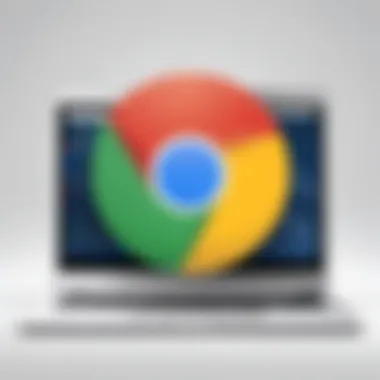

Improved Browsing Speed and Performance
There is a strong correlation between the presence of unwanted advertisements and browser performance. On many occasions, advertisers insert heavy graphics or load multiple scripts that can drastically hinder a browser’s efficiency and slow down the optimization of media presentation. Moreover, waiting for these ads to load imposes on overall user experience, leaving many disappointed as seamless surfing becomes compromised.
Eliminating advertisements through blockers can offer significant benefits in terms of the speed of webpage loading and facilitating reduced data usage. A straightforward analysis shows a streamlined page loading time when the superfluous ad-content is stripped away along with lower CPU usage during browsing, thus enabling much smoother back-end operations.
In summary, it becomes evident that understanding the need for ad blocking transcends personal preferences; it evolves into a necessity for a fluid user experience, safety in data interaction, and enhanced performance in browsing. Through utilization of credible tools, users reaffirm their desire for customizability in their interact with digital platforms.
Exploring Built-in Chrome Features
Exploring the built-in features of Google Chrome for blocking ads plays a vital role in enhancing user experiences. With an increasing amount of advertisements on websites, efficient ad-blocking measures become essential. Integrating these tools directly within Chrome ensures that users do not need to rely entirely on external extensions or third-party applications. Additionally, utilizing native capabilities presents a best-practice approach for users concerned about security risks that third-party services may bring. Familiarity with these settings nurtures informed browser usage while optimizing overall performance.
Using Chrome’s Native Ad Blocking Capabilities
Chrome provides its own native ad-blocking functionality, helping enable users to manage unwanted ads effectively. This feature automatically filters out ad content, focusing sensibly on irritating and intrusive advertisements. For instance, users may find it comforting that some ad types, especially ads that paycheck off site performance and user behavior tracking, are automatically filtered out of the browsing experience.
To utilize this feature, users can access the settings by navigating to:
- Click on the three vertical dots in the upper right corner of the browser.
- Select Settings.
- Scroll down, and click on Privacy and Security.
- Click on Site Settings.
- Under Content, click on Ads.
In this menu, users have a choice. They can toggle whether to allow ads on sites that often allow content regarding decent experiences. Another option involves managing settings for specific sites depending on user preferences. This level of granularity within settings allows customized browsing environments without overwhelming the experience.
Adjusting Site Settings to Block Ads
In addition to native ad-blocking capabilities, users can further tailor their browsing experience by adjusting site-specific settings to meet their needs. Customization goes beyond the simple on/off switch for ad filtering. Chrome presents several segmentation tools that grant users a voice in their online engagements.
Key Considerations
- Users can modify some sites to enact stricter ad limits while allowing other websites to display ads that are more relevant or engaging.
- Individual site settings may serve a dual purpose: fine-tuning ad visibility and additionally adjusting notification permissions, which could have secondary effects on ad impressions.
To handle site settings, users can follow these steps:
- While on the webpage, click the lock icon seen at the beginning of the URL in the address bar.
- Select Site Settings.
- Address the options under the Ads section to customize which ads are viewed or silver the experiences they wish to avoid.
As they refine their settings, users will discover that these small adjustments collectively contribute to an optimized browsing experience. The respect towards their preferences assures that Chrome reinforces their ability to browse more freely over common ad distractions. As advertising technologies evolve, honing these built-in features can adapt the balance between commercial interests and personal preferences with ease.
Utilizing Third-Party Ad Blockers
Ad blockers have become essential for many users looking to enhance their browsing experience. Using third-party ad blockers in Chrome can provide users various advantages that built-in features might not fully offer. These external tools often come with extensive customization options, diverse functionalities, and timely updates., ensuring a better protection against intruzive advertisements. With a myriad of options available, readers can find a solution tailored to their particular needs.
Overview of Popular Ad Blocking Extensions
Several third-party ad blockers exist specifically designed for Google Chrome. The most popular among them include uBlock Origin, AdBlock Plus, and Ghostery. Each of these extensions approaches ad blocking differently, using various methods to take down unwanted ads.
- uBlock Origin is known for its efficiency and lightweight design. It uses fewer system resources compared to others, making it a good choice for users with older hardware. Its open-source nature allows custom filter lists, expanding its adaptability.
- AdBlock Plus is also prevalent and offers whitelisting options, letting users support sites they appreciate. However, users need to be wary of its compromise on privacy since it may allow some ads through its 'Acceptable Ads' program by default.
- Ghostery not only blocks ads but also tracks scripts, enhancing privacy. It emphasizes speed while maintaining user experience. This extension provides insightful stats about trackers while browsing.
Installing and Configuring Ad Blockers
Installing ad blockers is a straightforward process that requires minimal technical skills. Users can find these extensions either in the Chrome Web Store or through the developers' websites.
- Go to the Chrome Web Store: Search for the desired ad blocker.
- Click 'Add to Chrome': Confirm by selecting 'Add Extension' on the pop-up window.
Once installed, extensions need to be configured for optimal performance:
- Accessing the settings allows users to filter their preferences, enabling features like notifications and whitelisting.
- Users should consider modifying pre-set options and setting custom filter lists, based on individual ads they want to block.
Comparing Performance of Different Ad Blockers


Performance varies significantly across different ad blocking extensions. Users should consider three key factors to evaluate which one is best suited to their requirements:
- Resource Usage: Extensions should minimally affect browser speed or system performance.
- Blocking Efficiency: The percentage of ads blocked is important. Some tools advertise higher efficiency, so it is beneficial to validate these claims through tests.
- Customization Options: Efficient ad blocking often comes with extensive customization options. The flexibility to add custom filter lists can greatly improve the user experience.
In regards to performance, independent tests can provide additional insight. Websites where users share experiences can also be beneficial. Websites such as Reddit specialize in discussions around the effectiveness of various ad blockers.
Ultimately, choosing the right solution stems from a mix of personal preference, browsing habits, and the particular features desired.
Advanced Ad Blocking Techniques
Advanced ad blocking techniques offer a nuanced approach to managing advertisements on Google Chrome. While built-in options and third-party ad blockers are widely implemented, users with a technical understanding can achieve finer control over their browsing experience. These methods allow for customization and precision that standard solutions may lack. This section addresses two critical techniques: using developer tools for building tailored solutions and implementing custom filter lists.
Using Developer Tools for Custom Solutions
The Developer Tools in Chrome serve as a resourceful utility for users seeking personalized ad-blocking strategies. By leveraging these tools, you can inspect, modify, and even remove specific elements from a web page. This capability fosters the construction of custom ad-blocking solutions tailored to user needs.
To utilize this feature:
- Open Developer Tools: Right-click on the page and select 'Inspect', or press + + .
- Identify Advertisements: Navigate to the 'Elements' tab to explore webpage components.
- Modify Elements: Find elements representing advertisements, right-click, and choose 'Delete element'.
Be cautious with this approach. Manual modifications are temporary. They reset with each new page load. This technique primarily suits users who require short-term adjustments, such as removing intrusive ads while reading.
You may save snippets of JavaScript code in the console to automate some of these actions. Example:
Using this snippet will significantly streamline your ad-free browsing experience during your current session.
Implementing Custom Filter Lists
Custom filter lists act as a layer of context to enhance traditional ad blocking. They enable users to set precise rules that go beyond generic specifications, dealing with specific types of ads. Many users find existing lists insufficient for their browsing habits. Hence, creating or adding custom filter lists expands control over displayed content.
Popular Sources for Custom Filter Lists include:
- EasyPrivacy: Effectively blocks tracking elements, giving extra privacy.
- Fanboy's Lists: Known for their global reach, this list allows to choose various privacy options alongside standard ad blocking.
- AdGuard: Provides options enabling targeted blocks for specific advertising techniques.
To implement a custom filter list, you would typically:
- Go into the settings of your ad blocker (like uBlock Origin or Adblock Plus).
- Locate the Filter Lists section.
- Add the URL of the custom list you wish to integrate.
Deploying these lists aligns well with changing advertising technologies. As new ads emerge, bespoke filters adapt swiftly, allowing effective navigation in an advertising-driven web environment.
Managing your own filter lists not only optimizes the browsing experience but also empowers critical thinking against invasive advertising strategies.
Combining both of these advanced techniques offers a robust framework for personalized ad blocking. Users can maintain a vibrant internet usage while selectively reducing undesirable elements.
Addressing Potential Limitations and Issues
Understanding the limitations and issues related to ad blocking is vital in a digital environment that is constantly changing. Even with the advent of robust ad-blocking technologies, certain factors impede users from fully achieving their goals related to concise and restriction-free browsing. This section serves to enlighten readers on these concerns while offering clarity on the implications of ad blockers across both personal and web landscapes.
Persistence of Ads Despite Blocking Attempts
Many users experience frustration when, after installation of an ad blocker, some ads continue to display. This persistence often stems from various strategies employed by advertisers to bypass detection. One common technique is the use of native advertising which tends to blend seamlessly with content, making it difficult for basic ad blockers to identify and mute.
Additionally, advertisers might continually adapt to technologies, keeping their ads versatile enough to escape simple blocking mechanisms. Techniques like dynamic ad refreshing allow ads to change in real-time, presenting new challenges for ad-blocking tools. This cat-and-mouse game results in users feeling powerless, as their endeavors to enhance user experience by blocking ads appear futile at times.
To manage such situations, users may consider employing advanced extension tools and custom filter lists, giving them a boost in resilience against stubborn advertisement strategies.


Legal and Ethical Considerations Surrounding Ad Blocking
The legal landscape concerning ad blocking is equally complex. Several websites claim that revenue generated from ads is essential for maintaining free content ecosystems. This raises the question around the ethics associated with blocking ads. Striking a balance is crucial here.
While users desire unhindered browsing, they should recognize that advertisers fund many of the invaluable resources on the web. Blocking ads indiscriminately can undermine the creative and operational efforts of content creators. Some platforms have adopted approaches such as “paywalls” to ensure that users who utilize ad blockers comprehend the costs associated with maintaining quality content.
These approaches mark an evolution of business strategies that compel users to reconsider their choice to block ads. The conversation surrounding legalities and ethics can be expansive, encompassing fairness and accountability, urging users to delve deeper and ponder their online footprint further.
The Influence of Blockers on Content Creators
The prevalence of ad blockers has not gone unnoticed amongst content creators and website operators. They can experience an undeniable impact on revenue models significantly reliant on advertisement. This evolution prompts some writers and publishers to adapt.
Content creators might initiate alternative revenue models like subscriptions or donations to bridge the financial gap left by ad blockers. Services such as Patreon allow them to connect with audiences directly for sustained support, sidestepping traditional revenue avenues. Ultimately, expect to see an increase in multi-faceted approaches to content funding in valiant attempts to withstand the rising tide of ad blocking.
Addressing these aspects offers a comprehensive view of blocking endeavors, providing consumers with the insight into the entwined issues that affect all involved parties. Attention to both the technological barriers and the ethical debates elucidate the interdependence between users and content creators, encouraging a constructive discourse on how to engage harmoniously with the online medium.
Future of Ad Blockers in Web Browsing
Understanding the future of ad blockers in web browsing is crucial for grasping how online experiences may transform. As technology evolves, both advertisers and users will need to adapt in different ways. The discussions in this article section provide perspective on upcoming trends and implications of ad-blocking technologies.
Evolution of Ad Technologies and Blockers
The landscape of online advertising is constantly shifting. Advertisers continuously develop more sophisticated methods to engage users. As a result, ad blockers face the challenge to keep pace with advancing ad technologies. This includes enhanced techniques like cookie tracking, behavioral targeting, and immersive video ads. In response, ad blocker developers must enhance their algorithms to ensure effectiveness.
Developing tools such as machine learning algorithms will likely play önemli role in future ad blockers. Rather than utilizing preset rules, these tools can adapt based on usage patterns and incoming ad formats. This results in a more effective blocking experience, tailored to individual users.
To elaborate, many ad blockers will also rely on collaboration with browser developers. This integration can help impose stricter restrictions on intrusive ads while allowing non-intrusive advertising formats. For example, constructive partnerships may foster innovative approaches among diverse stakeholders in the digital marketing ecosystem. Altogether, these developments will mark a new era for both ad technologies and ad blocker solutions.
Anticipated Changes in User Behavior Towards Ads
User behavior with regard to online ads is expected to undergo significant transformations as well. A more discerning audience arises due to greater awareness of privacy concerns and the impact advertisements have on user experience. Many users are becoming increasingly intolerant of disruptive ads. This discomfort may propel them towards ad-blocking solutions, which in turn may trigger a shift in advertising strategies.
Changes in user attitudes towards ads can be categorized as follows:
- Demand for Relevant Content: Users expect ads to be targeted and applicable to their interests. Improperly targeted ads might face rejection.
- Emphasis on Privacy: Awareness of data tracking pushes users towards maturity concerning their overall privacy and even control over ads they interact with. Transparent practices tend to earn user support.
- Increased Engagement with Non-Intrusive Ads: As desired ad formats evolve, users may establish preferences for formats deemed non-disruptive. Native ads may see more engagement when aligned with valuable content.
In summary: The future will likely showcase a more critical user base, prioritizing personalized, nondisruptive advertisements while protecting their privacy.
End: Weighing the Pros and Cons of Ad Blocking
Ad blocking presents a significant point of consideration for modern web users. The decision to engage in ad blocking involves evaluating both the advantages and disadvantages that come with this practice. On one side, ad blocking is a tool fostering an improved browsing experience, allowing users to enjoy their time online without the interruption of overtly persistent advertisements. Conversely, this practice might confer ethical concerns regarding how it affects digital content creation and monetization strategies.
The prominent benefits of ad blocking include enhanced page load speeds and reduced data consumption. Ads often make browsing sluggish, consuming bandwidth and time. Moreover, eliminating distractions aids users in concentrating on content that truly matters to them. Additionally, ad blockers can defend users from potential threats hidden within malicious ads, increasing overall security during browsing.
However, while the benefits are significant, it is essential to address some important drawbacks. Publishers rely heavily on ad revenue to sustain their platforms, allowing içerik yaratıcılar to deliver content. This reliance means ad blocking can potentially diminish the effectiveness and reach of independent publishers and larger media houses alike.
When contemplating the decision to block ads, the interview between user convenience and ethical obligations can elicit different viewpoints. One can appreciate the utility of ad blockers, yet still recognize the broader implications this technology has on the ecosystem of digital content.
In summary, those choosing to block ads face a complex dilemma, weighing personal benefits against potential negative impacts on the content they consume. To aid in making informed decisions, it is crucial to consider both spheres closely.
Summarizing the Benefits of Ad Blocking
Ad blocking delivers several distinct advantages that enhance the overall browsing experience. These benefits include:
- Improved Page Load Times: By preventing advertisements from loading, website performance is optimized, leading to faster navigation.
- Better Security: Users are shielded from malicious ads that can lead to phishing sites or malware installations.
- Reduced Data Usage: Less bandwidth is consumed, which is essential for mobile users with data limitations.
- Enhanced Concentration: A cleaner interface makes it easier for users to focus on engaging content rather than being distracted by promotions and ads.
Given these factors, ad blocking emerges as a pragmatic solution for those frustrated with excessive online advertising.
Final Recommendations for Chrome Users
For users deciding whether to employ ad blockers in Chrome, clarity in purpose and in the judgment of sources is critical. Take the following recommendations into account:
- Select the Right Ad Blocker: Research the various options available. Adblock Plus and uBlock Origin are applauded for their lightweight functionality and customization features, well-suited for many users.
- Adjust Settings with Care: Personalize settings according to your preferences. Adjust filtering lists to minimize impact on websites you wish to support.
- Support Preferred Content Providers: Consider whitelisting sites that rely heavily on advertising revenue. By doing so, you contribute to the survival of platforms that offers you valuable content.
- Stay Informed: Be aware of changes in policy and technology in relation to ad blocking. Understanding the evolving landscape helps in managing your browser experience effectively.
In general, striking a balance between enjoying a seamless online experience and appreciating content creators' challenges can lead to a more satisfying web browsing journey.







