Building Android Apps with Python: A Detailed Guide


Overview of Topic
In the fast-paced world of technology, creating versatile applications has become essential. The topic of building Android apps using Python offers an intriguing angle to approach mobile development. Python, renowned for its simplicity and readability, has traditionally been overshadowed by established languages like Java and Kotlin in the mobile app arena. However, as Python's popularity swells in various domains, developers are eager to explore its capabilities within the Android ecosystem.
Its significance lies not only in enabling programmers to develop applications without mastering Java or Kotlin but also in bringing the essence of Python's rich ecosystem to mobile devices. This exploration serves as a significant leap toward making app development more accessible, blending Python's straightforwardness with Android's vast user base. As professionals and enthusiasts alike seek to broaden their skillsets, the foundations laid out in this guide present a vital opportunity to understand the dynamics of this emerging trend.
Brief History and Evolution
Historically, Android development was firmly rooted in Java, later extending to Kotlin as a modern alternative. Python's entry into this space is relatively recent, especially with the rise of frameworks like Kivy and BeeWare, which paved the way for Python developers. These tools bring a fresh breath of air, allowing coders accustomed to Python's syntax to delve into Android app creation without the steep learning curve presented by more complex languages. Thus, the evolution of mobile application frameworks in Python is a story of innovation, opening doors for countless developers.
Fundamentals Explained
When discussing the construction of Android apps with Python, it is imperative to grasp certain core principles and theories that govern this topic, as well as some terminology that will pop up throughout this guide.
Core Principles and Theories
At its core, three principles frame the entire process: the ease of readability, the power of libraries, and the importance of community. With these principles in mind, a developer can not only script out applications but also ensure high maintainability and collaborative development.
Key Terminology and Definitions
- JVM (Java Virtual Machine): The environment in which Java applications run. It's essential for Python frameworks to interact effectively within this realm.
- Framework: A platform offering predefined code and structure for developing applications. Kivy and BeeWare are prime examples.
- Pythonista: A term lovingly used to describe those who passionately use Python as their primary programming language.
Basic Concepts and Foundational Knowledge
Understanding object-oriented programming is vital. Concepts such as classes, inheritance, and polymorphism serve as the backbone not just of Java or Kotlin, but also of Python. With these building blocks, any developer can make the leap into Android development without feeling like a fish out of water.
Practical Applications and Examples
Many real-world applications flourish thanks to frameworks like Kivy. Here are a few fascinating use cases:
- Game Development: Many small indie game developers have leveraged Python and Kivy to bring their ideas to mobile platforms, like the game, "2048", which has inspired numerous clones.
- Business Applications: Companies are now employing Kivy to develop internal applications for task management and data visualization, proving Python's robustness in solving practical problems.
An example project could be creating a simple weather application. This showcases how Kivy governs the interface while connecting to an API. A basic code snippet for fetching weather data might look like:
Advanced Topics and Latest Trends
As technology progresses, certain trends have emerged within the intersection of Python and Android development. Specifically, the focus on cross-platform compatibility is a hot topic. No longer do developers need to create entirely separate codebases for Android and iOS. Instead, tools like BeeWare emphasize code reuse, sending waves through the industry.
Advanced Techniques and Methodologies
Exploring tools such as PyJNIus and PySide can deepen your understanding. These tools allow Python code to interact seamlessly with Java components, enabling more extensive usage of underlying Android functionalities.
Future Prospects and Upcoming Trends
As coding languages evolve, Python emerging as a leading contender for mobile app development hints at a changing landscape. There’s a growing community lively around pushing the boundaries of what’s possible in the mobile sphere, hinting at immense opportunities.
Tips and Resources for Further Learning
To bolster your learning and practical skills, here are some recommendations:
- Books:
- Online Resources:
- Courses:
- "Kivy: Interactive Applications in Python" — a thorough introduction to Kivy’s capabilities.
- "Python Crash Course" — a quick guide for Python learners.
- Kivy Documentation — This resource is indispensable for learning Kivy.
- BeeWare Project — an excellent source to learn about cross-platform development.
- Platforms like Coursera offer courses on Python for mobile applications that might pique your interest.
Prelims to Android App Development
In today’s digital landscape, mobile applications have become an integral part of our everyday lives. From communication tools to gaming applications, their prevalence cannot be overlooked. This section delves into the foundational elements of Android app development, providing insights into its evolution and architectural structure.
Understanding Android app development is crucial for anyone looking to use Python to create applications. It sets the stage for how apps operate, interact with hardware and software, and ultimately deliver user experiences.
The Evolution of Mobile Applications
The journey of mobile applications has undergone remarkable transformations since the first smartphone hit the market. Initially, mobile software development was a fragmented process, with various platforms like Blackberry and Nokia running their proprietary systems. This landscape changed drastically with the introduction of Apple’s iOS and Google's Android operating systems.


- Early Applications: The first mobile apps were basic and limited to simple functions, primarily designed for phone calls or messaging.
- Rise of Native Apps: With the advent of the App Store in 2008, developers had a platform to distribute their applications widely, leading to the rapid proliferation of native apps.
- Cross-Platform Development: As the demand for apps grew, developers sought tools to create software that would run on multiple platforms without extensive code rewriting. This need gave birth to hybrid frameworks and cross-platform tools like Flutter and React Native.
Today, the range of mobile applications spans from entertainment, education, to business productivity. As these applications continue to evolve, understanding the underlying architecture becomes essential for developers, particularly those interested in implementing Python for Android.
Overview of Android Architecture
Android architecture is a well-structured framework that consists of several layers designed to manage app functionality and user interaction.
- Linux Kernel: At the foundation lies the Linux kernel, which manages core system services such as memory management and process management. This is a blueprint for stability and performance.
- Android Runtime (ART): On top of the Linux kernel is the Android Runtime, which handles application execution using runtime libraries and the Dalvik virtual machine.
- Libraries: Android includes important libraries such as SQLite for database management and WebKit for web browsing tasks, providing essential functionalities for developers.
- Application Framework: This layer offers APIs for high-level functionalities for developers. It includes components like Activities, Services, and Broadcast Receivers, allowing easy interaction with the underlying hardware and user interface.
- Applications: Ultimately, all of this architecture serves the applications themselves, which can be built using Java, Kotlin, or, in cases discussed in this guide, Python.
"Understanding Android’s architecture helps developers design apps that are not only functional but also run smoothly across different devices."
By getting a grip on how these components interact, developers can better leverage Python when designing and implementing Android applications. This deep insight into the Android architecture is necessary for creating high-quality apps that meet user expectations and market demands.
Why Choose Python for Android Development?
In the realm of mobile application development, the choice of programming language can significantly influence the process and quality of the final product. Python has emerged as an intriguing option for Android development, sparking conversations among developers about its viability. The demand for versatility in app development frameworks has prompted many to consider Python, as it melds readability with efficiency. This section dives into the merits and drawbacks of employing Python in building Android applications.
Advantages of Using Python
Python's appeal in mobile development primarily lies in its simplicity and versatility. Here are some key advantages:
- Readability and Simplicity: Python’s clean syntax allows developers to write code that is easier to read and maintain. This can be particularly advantageous for teams, as it promotes smoother collaboration and reduces misunderstandings due to complex code.
- Rich Ecosystem of Libraries: The existence of numerous libraries and frameworks can save time during development. For instance, using Kivy or BeeWare provides access to features and functions that would otherwise require extensive coding from scratch.
- Strong Community Support: One of Python's strengths is its robust community. Resources for troubleshooting, libraries, and frameworks are abundant due to the support networks such as forums and user groups available on platforms like Reddit.
- Cross-Platform Development: With the right frameworks, Python allows for the development of applications that can run on multiple platforms, not just Android. This means less time in coding and debugging for different operating systems.
Additionally, Python is often picked by beginners and seasoned professionals alike who seek to build apps rapidly without diving too deep into intricate details. As one developer noted:
"Using Python cuts down the complexity; you can focus more on ideas than on syntax."
However, while the advantages are compelling, there are important limitations to factor in when considering Python for Android development.
Limitations to Consider
Despite its attractive features, using Python for Android development does come with certain challenges:
- Performance Issues: Speed might be a concern, especially for applications that demand high performance. Python isn't as fast as Java or Kotlin due to its interpreted nature. Developers need to be cognizant of this, especially when creating resource-intensive applications.
- Limited Access to Native API: Python frameworks may not provide complete access to Android’s native APIs. While frameworks like Kivy and BeeWare are catching up, there might be occasions when developers feel constrained in using the latest features native to Android.
- Deployment Complexity: Setting up the development environment can be more convoluted when compared to Java or Kotlin, particularly for newcomers. Understanding how to use different libraries and tools effectively may present a learning curve.
- Smaller User Base for Python on Android: Compared to Java and Kotlin, fewer resources exist for learning Python as an Android development language. Finding specific guides and community support might be less straightforward.
In summation, the discussion around Python for Android development is nuanced. While there are compelling benefits, the limitations warrant careful consideration. Developers must weigh the advantages against the challenges to determine if Python suits their specific project needs.
Key Frameworks for Python Android Development
When diving into the world of Android app development with Python, the choice of framework can make or break your project. Each framework brings its own set of tools, benefits, and challenges. Understanding these frameworks is crucial, as they directly influence not only the development speed but also the performance and accessibility of your application. Moreover, they often dictate how well your app integrates with the Android ecosystem. Thus, selecting the right framework becomes a fundamental task for anyone looking to leverage Python in mobile development.
Python frameworks focus on providing developers with pre-built components and functionalities that save time and effort. They allow for greater efficiency, enabling developers to concentrate on the unique features of their applications rather than reinventing the wheel. Let’s explore some key frameworks crucial for developing Android applications with Python: Kivy, BeeWare, and PySide/PyQt.
Kivy: A Versatile GUI Framework
Kivy stands out as one of the most renowned frameworks within the Python community for Android app development. Known for its extensive library, it allows developers to create rich graphical user interfaces (GUIs) seamlessly across platforms, including Android, Windows, and iOS. One of its major advantages is its ease of use, especially for beginners. With Kivy, you don’t need to be a seasoned software engineer to whip up a functional app.
Moreover, its flexible architecture is a boon for developers looking to design creative interfaces. Kivy utilizes a unique language called Kv, which simplifies UI design and can often make your code cleaner and more readable. The framework supports multi-touch, which opens up avenues for developing more engaging applications, like games or interactive educational tools.
While Kivy excels in many areas, there are some considerations to keep in mind. For instance, applications built with Kivy can sometimes feel less "native" compared to those crafted with more conventional Android tools. Some developers have noted that while Kivy performs well, it may not leverage platform-specific features to the fullest.
BeeWare: Native Apps with Python
BeeWare aims to allow developers to build truly native applications using Python. Unlike Kivy, which relies on a unique interface for GUI design, BeeWare allows you to write your application once and run it on multiple platforms without significant changes. Utilizing its Toga library, you can create applications that adapt to look and feel native on each operating system, whether it be Android, iOS, or desktop.
The major selling point of BeeWare is its native feel. Developers who prioritize delivering an experience indistinguishable from native apps often flock to BeeWare. The framework also comes with a set of tools that simplifies app distribution through various app stores, which can help ease the usually cumbersome process of app launches.
However, like any system, it comes with its set of drawbacks. The overall ecosystem of BeeWare is still maturing, so users might find a smaller community and fewer libraries compared to more established frameworks. Also, some parts may require native language code for performance enhancement.
PySide and PyQt: Robust Options for UI Design
For developers looking for a more traditional approach, PySide and PyQt offer robust libraries for UI design. These frameworks are built on the Qt toolkit, providing a rich set of tools to create interfaces that can run across different platforms, including Android.
Both frameworks allow you to develop complex applications and provide a wide variety of tools for building customizable user interfaces. They support widgets, layouts, and a model-view-controller architecture that will feel familiar to those accustomed to other programming languages. This makes them powerful choices for those who value flexibility and control.
However, they also come with some complexities. The learning curve can be steeper for beginners, as they involve a greater emphasis on design principles and may require a solid understanding of object-oriented programming. Developers will need to invest time to get accustomed to the signal-slot mechanism, which is crucial in event handling within these frameworks.
In summary, the choice of framework can significantly shape your app's development trajectory. Choose wisely based on your project requirements and your comfort level with the programming intricacies involved.
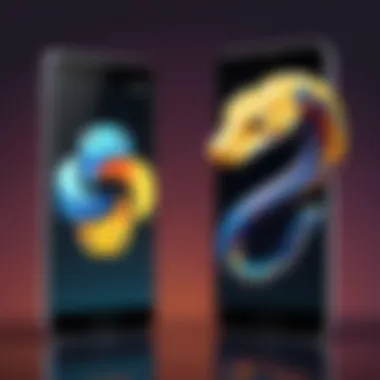

Each framework has its strengths and weaknesses, and selecting the right one is pivotal for your app’s success. Whether you’re building a visually appealing app with Kivy, aiming for true native feel with BeeWare, or seeking robust designs with PySide/PyQt, the key is to align your choice with your project vision and skill level.
Setting Up Your Development Environment
Creating a solid foundation for your Android app development journey cannot be overemphasized. It's akin to laying down a good set of tracks before embarking on a train ride; if your tracks are shaky, you’re bound to run into trouble. Establishing your development environment not only streamlines your workflow but also ensures that when you write code, it runs smoothly without any hiccups. Hence, it’s crucial to understand both the what and how of setting up your workspace, focusing on what's needed and why it matters.
Installing Python and Required Libraries
Getting started with Python means first ensuring that it's installed on your machine, which is as simple as pie. Begin by downloading the latest version from the official Python website. Just select the version appropriate for your OS; Windows, macOS, or Linux. The installation wizard will guide you through the steps. Remember to check the box that says "Add Python to PATH" — this little tidbit makes a world of difference when you start running scripts in the terminal.
Once you have Python up and running, it’s time to set up your libraries. The main libraries you’ll need depend on the framework you're using. If you're leaning towards Kivy, install it using the command:
For other frameworks like BeeWare, make sure to follow their installation documentations as well, as they might have some additional dependencies. Also, keep an eye out for any extraneous libraries that might improve your development experience; for instance, NumPy for numerical computing or Requests for making HTTP requests. Each project can have unique needs, so adapt accordingly.
Using IDEs for Development: Recommendations
Choosing the right Integrated Development Environment (IDE) can make or break your coding experience. Just like picking the right tool for a job, the right IDE enhances productivity significantly. There’s a cornucopia of options available, but a few stand out for Python and Android development.
- PyCharm: Known for its robust features, PyCharm offers excellent support for Python development. Its intelligent code assistance and debugging capabilities can save you heaps of time. Many developers swear by its productivity tools.
- Visual Studio Code: This lightweight editor is highly extensible and equipped with fantastic support for Python development. You can customize it to suit your needs with numerous extensions, ensuring it’s as versatile as a Swiss army knife.
- Kivy Designer: If you're planning to use Kivy, this visual design tool can be a game-changer. It allows you to design your UI through an intuitive graphical interface, which can speed up the development process significantly.
A well-chosen IDE not only boosts your efficiency but can also lessen frustration. Take the time to explore and settle into an environment that feels right for you.
Make sure to revisit the setup as your projects evolve, adapting to new libraries and tools that can enhance your development experience.
Designing User Interfaces for Android Apps
Designing user interfaces is a crucial aspect of any application development process, particularly in mobile app design, where user experience can make or break the adoption of an app. Effective UI/UX design goes beyond aesthetics; it significantly influences how users interact with your application. When building Android apps using Python, the UI should be intuitive and engaging. This section will delve into the principles of mobile UI/UX design, as well as the particular frameworks that can help accomplish this goal.
Principles of Mobile UI/UX Design
Creating a user interface that resonates with users involves a mix of design aesthetics and functionality. Here are some key principles to keep in mind:
- Clarity: The UI should communicate its purpose and functionality clearly. Everything from icons to buttons needs to inform users of their function. For instance, having a trash can icon universally indicates "delete."
- Consistency: Users appreciate consistency in design and navigation. This means that visual elements and patterns should remain the same throughout the app so that users can predict their interactions. Inconsistencies can confuse users and lead to frustration.
- Feedback: When users perform actions—like pressing a button or completing a task—they should receive immediate feedback. This could be visual changes, sounds, or vibrations. Feedback assures users that their actions have been acknowledged.
- Accessibility: A well-designed app must cater to all users, including those with disabilities. This can include screen readers, contrast ratios that meet visibility standards, and flexible text sizes.
- Aesthetic-Usability Effect: Users often perceive more aesthetically pleasing designs as easier to use. A beautiful interface attracts users, but remember—substance over style is critical; it should still function correctly.
"Good design is as little design as possible." – Dieter Rams
These principles serve as a roadmap for building effective user interfaces that are both functional and visually appealing, enhancing the user's overall experience.
Utilizing Kivy for UI Development
When it comes to crafting user interfaces for Android apps using Python, Kivy stands out as a go-to framework due to its versatility and user-friendly nature. Here’s how Kivy can facilitate UI development:
- Cross-Platform Compatibility: One of the major advantages of Kivy is its ability to run on multiple platforms—Android, iOS, Windows, Linux, and macOS. This means developers can write their code once and deploy it across all these platforms without major changes.
- Flexibility in Design: Kivy provides a rich set of UI elements, including buttons, text inputs, and sliders, all of which can be customized easily. You can design layouts through various platforms like Touch, Hardware acceleration, and even multitouch events are all baked into its core.
- GPU Acceleration: Kivy uses OpenGL ES2 for rendering, meaning high-performance graphical interfaces are possible. For apps that require heavy graphics, this aspect of Kivy can be a game changer.
- Good Documentation and Community: Kivy boasts comprehensive documentation and a supportive community. If you run into hurdles, there’s a wealth of resources—from forums on Reddit to examples on GitHub—to help you out.
- Rapid Prototyping: Kivy enables fast iteration and prototyping, which is beneficial when testing various UI designs. You can whip up a working prototype quickly and refine it based on feedback without extensive coding.
In summary, designing user interfaces for Android apps entails a strategic understanding of both aesthetics and functionality. By adhering to fundamental UI/UX principles and leveraging a robust framework like Kivy, developers can create compelling applications that enhance user engagement and satisfaction.
Building Your First Python Android App
Creating your initial Android application with Python is a pivotal step in your journey as a developer. It’s more than just code; it’s about turning ideas into something tangible. This process allows you to apply the theories and concepts you’ve learned in a practical setting. The experience gained through this endeavor can be tremendously rewarding and serve as a foundation for future projects. Not only does it bolster your skills, but it also bridges the gap between writing Python code and deploying it on a platform as vast as Android, which powers millions of devices worldwide.
In today’s landscape, where the technical know-how of mobile development is in high demand, mastering this aspect can significantly open doors for job opportunities and freelance projects. With Python in the mix, you gain an edge as it simplifies the coding process and enhances productivity due to its clear syntax.
Step-by-Step App Development Process
Embarking on your app development requires a structured approach. It’s crucial to break down the process into manageable segments to avoid feeling overwhelmed. Here’s a simplified outline of the steps you might take:
- Define Your Idea: Consider what problems your app will solve and who will benefit from it. Having a clear vision can guide every following decision.
- Plan Your Features: Jot down essential functionalities. It's often recommended to prioritize core features for a Minimum Viable Product (MVP), which helps in testing the waters before diving deeper.
- Set Up Your Development Environment: Install necessary tools like Kivy or BeeWare. Ensure Python is correctly installed, and familiarize yourself with your chosen framework.
- Build the UI: Using your framework of choice, start designing the interface. Aim for a user-friendly layout. Think of usability and visual appeal.
- Implement Functionality: Code the features determined in your planning stage. This is where your ideation turns into reality through programming.
- Test Continuously: During development, regularly test to catch bugs early. This practice saves you time and headaches down the line.
- Prepare for Deployment: Package your app appropriately, ensuring it meets the requirements for distribution through platforms like the Google Play Store.
By breaking it down like this, it allows you to remain focused on one task at a time, rather than being daunted by the whole project.
Testing Your Application
Testing your application is an indispensable phase that cannot be overemphasized. As the old saying goes, “A stitch in time saves nine.” By identifying issues early in the process, you can avoid larger problems once your app is out there in the wild.
- Perform Unit Testing: Test individual components of your application to ensure they work as intended. It’s often worth writing tests for every function, securing the foundation of your app.
- Conduct Integration Testing: Once your components are functioning well independently, check if they perform correctly when working together. This is the stage where you verify that the components communicate and execute smoothly.
- User Acceptance Testing (UAT): Gather feedback from potential users. They might spot issues that you, as a developer, might overlook. Real-world testing is invaluable to improve the user experience.
- Performance Testing: Evaluate how your app performs under various conditions. High load scenarios can sometimes bog down systems and lead to a poor user experience.
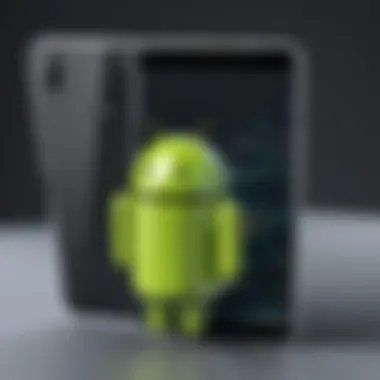

With mobile applications, ensuring that you handle considerations like screen sizes and responsiveness is prime. You want your app to function seamlessly across various Android devices. By investing effort in a thorough testing regimen, you're not only polishing your app but fostering trust among users when they choose to download it.
Integrating these practices into your workflow helps ensure that the final product is not just functional but also enjoyable to use, enhancing the overall quality of your application.
Integrating APIs and Databases
Integrating APIs and databases into your Android applications developed with Python is not just an optional extra; it’s a fundamental necessity. APIs, or Application Programming Interfaces, serve as the bridge between your app and the vast world of online services and databases. They enable you to fetch data from external sources, perform user authentication, or even connect to third-party services. On the other hand, databases are essential for storing and managing data locally or remotely, ensuring that your application can efficiently retrieve and manipulate information as needed.
Utilizing these elements expands your app's capabilities significantly. For instance, if you’re creating a weather app, integrating a weather API allows you to pull real-time data without having to source or manage it yourself. Imagine trying to build that from scratch; it would be a mountain to climb! The effective integration of APIs can enhance functionality, improve user experience, and shorten development time, making your application much more appealing to end users.
Connecting to Web APIs
Connecting to web APIs in a Python-based Android application requires a clear understanding of how to send requests and handle responses. Typically, this involves using HTTP methods such as GET or POST to communicate with a web server.
Steps to Connect to a Web API:
- Choose an HTTP Library: Python has several libraries to handle HTTP requests, such as or . The former is more user-friendly and generally preferred.
- Make an API Call: Use the chosen library to send requests to the API endpoint.
- Handle the Response: Check the response status and parse the data, often available in JSON format.
- Use the Data Wisely: Incorporate the received data into your application logic or display it to users.
Here's a simple example using the library:
This snippet sends a GET request to the weather API and prints the current weather data for London. It’s straightforward but highlights the power of connecting your app functionalities with external data.
Database Options for Python Apps
For app development, selecting the right database is crucial. The choice often depends on the specific requirements of your project, scalability needs, and whether your data is structured or unstructured.
Common Database Options:
- SQLite: Great for simpler apps that require local storage. It comes with Android and is light on resources.
- PostgreSQL: Used for more complex applications that need a robust relational database solution. It's powerful and supports advanced queries.
- Firebase Realtime Database: A cloud-hosted solution that allows data synchronization with ease, ideal for real-time applications.
- MongoDB: Useful for apps that require a flexible, document-based structure.
When considering databases for your Android app, think about how the data will be queried and what your storage needs will look like over time. Balancing performance, scalability, and ease of use will lead you to the best choices for your application.
Incorporating APIs and databases elegantly into your Python Android app can elevate its functionality and user engagement significantly. Much like cooking a stew, all ingredients need to harmonize well to create a memorable dish. Integrating these elements effectively will not only streamline your development process but also enhance the end users’ experience.
Deploying Python Android Applications
Deploying applications can seem like the final step in the development journey, but it is actually the launching pad into the vast world of mobile users. When you’ve labored over each line of code, crafted a unique user experience, and tamed the complexities of backend services, ensuring that your Android app reaches its intended audience becomes paramount. Deploying a Python-built Android app requires understanding specific nuances that differ from traditional languages like Java and Kotlin. This section demystifies how to effectively package and publish your Python Android applications, enhancing the reach and usability of your work.
Packaging Your App for Distribution
Packaging your app correctly can save you a myriad of headaches in the long run. Unlike writing and testing the application itself, packaging involves preparing your app to be installed on various devices without risks of incompatibility or performance issues.
- Bundling Dependencies: It’s crucial to include every external library or module your app depended upon during development. Libraries such as Kivy or other frameworks play a pivotal role in ensuring that the app functions uniformly across different Android systems. Careful attention here can mean the difference between a smooth launch and a flood of complaints.
- Selecting the Right Format: Commonly, Python apps are packaged as APK (Android Package Kit) files, which require familiarity with tools like Buildozer. This tool can automate much of the packaging process, making it easier for you to maintain focus on your app’s core functionalities rather than getting bogged down with format specifics.
- Optimization: The overall performance of your app can be enhanced during packaging. Minifying code and compressing assets like images can lead to quicker load times and reduced data usage, such benefits are often key to user retention.
"The journey of deploying an app isn’t just about making it available but ensuring it's usable, pleasant, and impactful for the end-user."
Publishing on Google Play Store
Once you've bundled your app correctly, the next step is to make it publicly available, and that typically means publishing on the Google Play Store. This platform serves as the primary distribution channel for Android apps, and understanding its requirements can significantly affect your app's visibility and success.
- Creating a Developer Account: First, you must have a developer account on the Google Play Console. There’s a one-time registration fee, and getting your account set up is the first hurdle to clear. Once you’re in, your developer dashboard will be a key resource.
- Compliance and Guidelines: Google has set specific guidelines and policies for apps published on its platform. It's vital to familiarize yourself with these rules to avoid any issues during the review process. Guidelines cover areas from data protection to content suitability, ensuring that your app doesn’t run afoul of the policies set forth by Google.
- Store Listing Preparation: Your app’s store listing can make or break its success. Invest time in writing a compelling description, selecting effective screenshots, and crafting a catchy title. Keywords should be woven naturally into descriptions to improve your app's searchability.
- Publication and Update Cycle: Finally, after the submission phase, monitor user feedback closely. The Google Play Store allows updates, which you can leverage to add features, resolve bugs, or enhance performance based on user comments. Regular updates not only improve user experience but also boost your app’s reputation.
Best Practices for Python Android Development
When embarking on the journey of developing Android applications with Python, embracing best practices can significantly enhance the quality and maintainability of your code. Integrating these practices not only streamlines the development process but also fosters a better user experience in the final product. With the increasing popularity of Python in mobile development, understanding these principles is crucial for any aspiring developer.
Code Optimization Techniques
Code optimization is essential in mobile applications due to performance constraints like limited device resources and battery life. Optimizing your Python code can improve execution speed and reduce memory usage.
- Profiling Your Code: Before diving into optimizations, identify bottlenecks using profilers such as cProfile or Py-Spy. These tools provide insights into what parts of your code consume most resources.
- Avoiding Unnecessary Computation: Implement caching for data that doesn't change often. For example, if your app fetches some data from a REST API that doesn’t update frequently, store it locally rather than querying the server every time.
- Using List Comprehensions: In Python, list comprehensions can replace traditional loops for creating lists, resulting in more readable and faster code.
Instead of this:
my_list = [] for i in range(10): my_list.append(i * 2)
Use this:
my_list = [i * 2 for i in range(10)]







