How to Check if Cookies are Enabled in Browsers
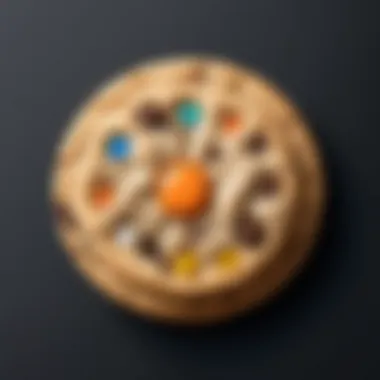

Intro
In today’s digital landscape, cookies play a crucial role in how web browsers function. Cookies are small pieces of data created by websites that are stored on a user's device. They are essential for remembering user preferences, login information, and even tracking user behavior. As a consequence, knowing if cookies are enabled on your browser is fundamental. It impacts not just personal browsing experiences but also website functionality and performance for developers.
Overview of Topic
Preface to the Main Concept Covered
Cookies are integral to the web experience, serving various purposes from enabling session management to personalizing user interactions. When they are enabled, websites can function with ease, providing users with tailored content and conveniences, such as swift logins and retained shopping carts.
Scope and Significance in the Tech Industry
The significance of checking cookie settings transcends mere functionality. It affects how businesses engage with users and how developers build applications. As such, understanding cookies serves professionals aiming to create optimized environments for user interaction while maintaining robust security measures.
Brief History and Evolution
The concept of cookies was first introduced in 1994, evolving from simple data storage methods to sophisticated tracking devices, which now raise substantial debate regarding privacy and consent. The evolution reflects broader changes in user expectations regarding transparency and control over personal data.
Fundamentals Explained
Core Principles and Theories Related to the Topic
At its core, a cookie is a key-value pair stored on a client’s device. These data points help retain information while navigating multiple webpages. Cookies can be either session cookies, which expire after the session ends, or persistent cookies, which remain until a specified expiration date.
Key Terminology and Definitions
- Session Cookies: Temporary cookies that are deleted after you close your browser.
- Persistent Cookies: Cookies that remain on your device for a set duration or until deleted.
- Third-Party Cookies: Cookies from domains other than the visited website, often used for advertisement tracking.
Understanding these terms is essential for both end users and developers, as misuse or misunderstanding can lead to unintended privacy violations.
Basic Concepts and Foundational Knowledge
Initially, cookies were used purely for session management. However, their role has expanded to include extensive data collection for analytics and targeted advertising. Recognizing the impact of this evolution helps users make informed decisions about enabling or disabling cookies.
Practical Applications and Examples
Real-World Case Studies and Applications
In web development, cookies are widely utilized for customizing user experiences, tracking engagement, and enhancing security. For instance, an online retailer might use cookies to remember items in a shopper's cart, reducing friction in the shopping process.
Demonstrations and Hands-On Projects
A simple demonstration could involve creating a webpage that uses cookies to track user preferences such as display themes or language settings. To implement this, developers must ensure they request consent where applicable and provide users with easy options to manage their cookie settings.
Code Snippets and Implementation Guidelines
The implementation of cookies can be done through JavaScript. Here’s an example:
Tips and Resources for Further Learning
Recommended Books, Courses, and Online Resources
To understand cookies and their implications better, the following resources can be quite helpful:
- Web Cookies: The Complete Guide - A detailed look at cookies and web tracking.
- Online courses on web development, available on platforms like Coursera and Udacity, offer insights into managing cookies effectively.
Tools and Software for Practical Usage
Several tools are available to assist in cookie management. Browser extensions like EditThisCookie can facilitate viewing and editing cookies on the fly, which can be crucial for testing website security and performance.
Understanding cookie management is vital for developers looking to create optimized applications while ensuring user data security.
By following these guidelines, tech enthusiasts and professionals can ensure they leverage cookies to their full potential while staying compliant with privacy standards.


Understanding Cookies
Cookies are a critical component of web browsing, serving a variety of purposes that enhance user experience and web functionality. Understanding cookies is essential for anyone navigating the digital landscape. They allow websites to remember information about users, such as their preferences and login details, which can make interacting with a site more convenient.
As discussions about privacy and data protection become increasingly relevant, awareness of cookies also grows. Users should be informed about how cookies work, what types exist, and their implications on privacy. For developers, comprehending cookies is important for building efficient and user-friendly applications. By understanding cookies, one can effectively manage user sessions and personalize web applications.
Definition of Cookies
Cookies are small data files stored on a user's device by the web browser while browsing a website. They contain information that is used to remember details about the user's visit, making web interactions smoother. Each time a user visits a site, the browser sends the stored cookie back to the server, enabling the website to recognize the user and retain preferences.
Types of Cookies
Session Cookies
Session cookies are temporary and are created when a user visits a website. They exist only while the browser is open, and once it is closed, the cookies are automatically deleted. This type is advantageous for maintaining user sessions during a single visit to a website, allowing for a seamless experience. For instance, logging into a web application does not require repeated logins as long as the session cookie holds valid details. Their ephemeral nature means they are less of a privacy concern compared to persistent cookies.
Persistent Cookies
Persistent cookies, unlike session cookies, remain on the user's device for a predetermined time or until they are manually deleted. They store information across multiple sessions, which can be beneficial for remembering login credentials or user preferences. For example, if you check a box that says "Remember Me" when logging in, a persistent cookie ensures that your login data is retained for the next time you visit. However, their longevity raises potential privacy issues, as they can track user behavior over time.
Third-Party Cookies
Third-party cookies are set by domains other than the one being visited. These are commonly used for online advertising and tracking user behavior across multiple sites. For example, if you visit a website with embedded content from another site, such as an advertisement or video, a third-party cookie from that external site may be placed on your device. While third-party cookies can provide relevant ads and content, they also raise significant privacy concerns due to their tracking capabilities.
Purpose of Cookies
Cookies serve various purposes, improving user experience, providing analytics for website performance, and enabling personalized content delivery. For businesses, cookies are invaluable for understanding customer behavior and preferences. They can analyze which products are viewed most often, thus optimizing marketing strategies. Ultimately, cookies are vital for both users and developers, enhancing the interaction between individuals and web applications.
Significance of Checking Cookie Settings
Understanding the significance of checking cookie settings is crucial in today’s tech environment. With the growing emphasis on digital privacy and user data security, being aware of how cookies function can enhance your web experience. This section clarifies why checking cookie settings matters for individual users, web developers, and anyone interested in digital privacy.
Impact on User Experience
Cookies play a vital role in enhancing user experience across the web. They enable websites to remember user preferences and settings, which can make browsing smoother. Without cookies, you might find yourself needing to re-enter your information, such as usernames or preferred language, each time you visit a site. This can lead to frustration. When cookies are enabled, a website can tailor its content to better suit your needs.
Moreover, cookies help in maintaining session state. For instance, when you log into a web application, cookies ensure you stay logged in as you navigate. Disabling cookies can disrupt functionality, leading to a less enjoyable experience. Therefore, checking cookie settings is fundamental in understanding how your interactions with websites will unfold, and it optimizes the overall usability of web applications.
Implications for Web Development
From a developer’s perspective, understanding cookie settings is equally important. Cookies are essential for tracking user interactions and analyzing behavior. This data helps developers improve their sites by making necessary adjustments and enhancements based on real user feedback. When cookies are disabled or not functioning properly, developers may receive incomplete data, which can impair their decision-making processes.
Additionally, web applications relying on cookies for user authentication should be cautious if users are likely to have cookies disabled. This could lead to unexpected issues, such as users not being able to access their accounts. Developers must create solutions to manage users without relying solely on cookies or clearly communicate the importance of enabling them for a seamless experience.
Privacy and Security Considerations
Cookies can also raise privacy and security concerns. While they enhance user experience, they can collect a significant amount of personal data. Many users are becoming more aware of how their data is used and stored. Checking cookie settings allows users to make informed choices about their online privacy. For example, users can opt for session cookies that expire once they finish using a site rather than persistent cookies that track them over time.
It's important to be aware of third-party cookies, which can gather data across different sites. These cookies can create profiles of user behavior, leading to targeted advertising and raising privacy issues. Therefore, a thorough understanding of cookie settings not only optimizes the browsing experience but also safeguards personal information. Users should monitor their cookie status and adjust settings accordingly to balance convenience and privacy.
In summary, understanding cookie settings is essential for both enhancing user experience and addressing privacy concerns. It enables better engagement with digital content while ensuring that users are aware of the implications of their preferences.
Checking Cookie Settings in Different Browsers
Knowing how to check cookie settings across various browsers is essential for users and developers alike. Cookies play a crucial role in the browsing experience by storing session information and personal preferences. Failing to understand cookie settings can hinder website functionality and compromise user privacy. This section illustrates methods for checking cookie settings in popular browsers, aiding users in managing their browsing experience more effectively and securely.
Google Chrome
Accessing Browser Settings
To check cookie settings in Google Chrome, you first must access the browser settings. This process involves clicking the three vertical dots in the upper-right corner of the window. Choosing "Settings" from the drop-down menu directs users to the main configuration area. It's important to note that Chrome’s user-friendly interface makes this process straightforward. This simplicity ensures that even those with limited tech knowledge can navigate the settings with ease. Once there, the user can further customize their cookie settings to enhance their privacy.
Viewing Cookie Preferences
After accessing the settings, users can view cookie preferences under the "Privacy and Security" section. This part of Chrome offers detailed explanations about how cookies work and what options are available. Users can see if cookies are enabled or disabled and make necessary adjustments. The clear labeling and intuitive design of this section are beneficial as they facilitate even novice users in making informed choices about their cookie management. However, a disadvantage may lie in the occasionally overwhelming amount of information presented.


Testing Cookie Functionality
To ensure that cookies are working correctly, users can conduct functionality tests by visiting websites that require authentication. This process confirms whether cookies are enabled by assessing if the website remembers the user's login details or preferences. This hands-on approach offers immediate feedback on whether cookie settings are appropriately configured. The direct linkage to website performance is significant since many sites depend on cookies for full functionality, though some users may find this step redundant or unnecessary if they already feel comfortable with their settings.
Mozilla Firefox
Navigating Options Menu
In Mozilla Firefox, users check cookie settings through the Options menu. Accessing this menu can be achieved by clicking on the three horizontal lines in the upper-right corner and selecting "Options". This method provides a rich set of features, emphasizing Firefox's commitment to privacy. Navigating through the options can appear complex for new users, yet the organization of information helps mitigate confusion. The browser's extensive privacy features make it a preferred choice for many users concerned about online tracking.
Examining Cookies and Site Data
Once in the Options menu, users can examine cookie and site data through the "Privacy & Security" tab. Here, users can see detailed information on cookies saved by websites. This feature allows users to delete specific cookies or clear all data, which is important for maintaining privacy and ensuring that unwanted data is not retained. This capability makes Firefox a strong candidate for users needing granular control over cookie data.
Verifying Cookie Status
Verifying the active status of cookies involves looking for specific notifications or hints while navigating the web. Notably, Firefox often provides a message when cookies are expressly blocked on sites requiring them. This feedback is valuable, enabling users to adjust their cookie settings proactively. However, this reliance on passive feedback can be a limitation for users who want immediate confirmation regarding their settings.
Microsoft Edge
Finding Privacy Settings
In Microsoft Edge, checking cookie settings begins with locating privacy settings. This can be done by clicking on the three dots at the top-right corner and selecting "Settings". The straightforward dropdown gives users quick access to essential privacy features. Edge’s design focuses on ease of navigation, encouraging users to explore their privacy controls. However, the initial setup may not be as intuitive to users unfamiliar with the layout of Edge.
Inspecting Cookie Permissions
The inspection of cookie permissions is possible through the "Cookies and site permissions" section. Here, users can observe current permissions granted to cookies. This gives transparency and empowers users to adjust permissions according to their privacy choices. While simple to navigate, some users may overlook this important section entirely, potentially leading them to miss opportunities for better privacy.
Conducting a Cookie Test
Conducting a cookie test in Edge can be similarly approached as in other browsers through website visits. However, users can utilize developer tools to identify cookie behavior more thoroughly. This advanced feature can be beneficial for developers to debug issues related to cookies. Yet, inexperienced users might find it too complex, possibly leading to frustration.
Safari
Accessing Preferences
In Safari, accessing preferences is essential for checking cookie settings. Users need to click on "Safari" in the upper-left corner and choose "Preferences" from the dropdown. This access leads users to a clean, organized layout that emphasizes user control. The simplicity of Safari's user interface is a significant advantage. Users especially appreciate this clarity when managing their settings, though the limited customization options may deter some.
Checking Cookies under Privacy
Within the Preferences menu, the Privacy tab allows users to check cookie settings. Users can see cookie storage options and enable or disable tracking as they prefer. This straightforward approach is advantageous for users looking to enhance their privacy quickly. However, a potential downside is that the language used may not always be accessible for all users, especially those less familiar with technical terms.
Testing Cookie Activation
To test the activation of cookies, Safari provides a straightforward way. Users can visit sites requiring login information to see if their credentials are remembered. This user-centric test is practical, showing how efficiently cookies work. However, some users may find this too basic, especially if they want a more in-depth analysis of cookie functionality.
Opera
Locating Settings
In Opera, locating the settings for cookie management requires users to click on the menu icon in the top left and select "Settings". Users appreciate Opera's modern interface, which is designed to facilitate quick navigation. This could be a great asset for users new to the browser. However, those transitioning from more established browsers might notice some differences in layout and approach that require adjustment.
Reviewing Advanced Settings
Opera enables users to review advanced settings, where cookies are part of the privacy section. Here, users can adjust how cookies behave, offering flexibility to enhance security. This flexibility is valuable for privacy-conscious users. The disadvantage lies in the complex terminology that may confuse less tech-savvy users.
Confirming Cookie Functionality
To confirm cookie functionality, Opera users may visit various websites that recognize cookies. Observing how their preferences or sessions are remembered provides insight into whether settings are correctly configured. Although straightforward, this approach may lack the depth required for users wanting extensive cookie management tools.
Troubleshooting Common Issues
As you delve into the intricacies of cookie management, it becomes crucial to recognize potential issues that may arise. Cookies are essential for enhancing user experience on websites. However, their functionality can be affected by various factors. Troubleshooting common issues not only helps in maintaining a seamless web experience but also aids in understanding how cookies interact with other elements of browser behavior.
When cookies do not function correctly, the implications can range from a simple inconvenience to a significant barrier in accessing content. Therefore, identifying and resolving these issues is paramount for both users browsing the internet and developers seeking optimal performance for their web applications.


Cookies Not Functioning Correctly
When cookies are not working as intended, it can lead to various problems. Users may experience difficulty logging into websites, losing preference settings or session information. This can result in repeated logins, which is frustrating. For developers, this may be even more problematic, as they could face challenges in ensuring their sites provide a satisfactory experience.
To troubleshoot these issues, one effective approach is to check browser cookie settings. Confirming that cookies are not blocked is a logical first step. In cases where users encounter errors with specific websites, clearing cookies related to those sites might resolve these issues. Additionally, keeping your browser updated can help ensure better cookie management.
Browser Cache and Cookies
Both cache and cookies work together to enhance website performance. However, they can occasionally conflict. If a browser's cache retains an older version of a website, it may prevent cookies from storing the latest information.
Clearing the browser cache is a helpful troubleshooting step if cookies seem mismanaged. Users should periodically clear their cache to maintain up-to-date information, which allows cookies to refresh correctly. In some situations, using incognito or private mode can help identify if cache issues are at play, as this mode often does not utilize cached data.
Ad Blockers and Privacy Settings
Ad blockers and various privacy settings significantly influence how cookies behave. Many users enable ad blockers to enhance their privacy and limit tracking. However, this can lead to essential cookies being blocked, which are necessary for fundamental site functions.
If a user is having trouble with cookies, examining ad blocker settings is wise. Some ad blockers allow users to whitelist specific sites. This can potentially resolve functionality issues related to cookies.
It's also advisable to review browser privacy settings. Users should ensure that their settings allow cookies from the sites they regularly visit, as strict privacy settings may hinder essential cookie operations.
Best Practices for Cookie Management
Managing cookies is essential in today's digital landscape. As cookies play a significant role in user experience and data collection, understanding how to manage them is beneficial for both users and developers. The following best practices ensure effective cookie management while maintaining user privacy and enhancing web functionalities.
Regularly Reviewing Settings
It is important to regularly review cookie settings in your browser. Frequent reviews help ensure that the preferences align with your current privacy needs. Browsers update often, and their cookie management settings can change. By checking these settings, you can ensure unwanted cookies are blocked, while allowing necessary ones for optimal website functionality.
To review settings:
- Navigate to your browser's settings menu.
- Look for the privacy or cookie sections.
- Adjust preferences based on current understanding of cookie use.
Setting reminders for every few months can help maintain compliance with personal privacy standards.
Utilizing Privacy-Focused Browsers
Choosing privacy-focused browsers can enhance how cookies are managed. These browsers, such as Brave or DuckDuckGo, use built-in features that prioritize user privacy. They block many trackers and third-party cookies by default, allowing users to browse with increased security.
Consider the following benefits of using privacy-focused browsers:
- Enhanced Security: They provide stronger default settings against tracking.
- User Control: Easier management tools for permissions and stored cookies.
- Minimal Data Collection: These options reduce the amount of data stored from your browsing activity, preserving privacy.
When selecting a browser, review its privacy policy and cookie-handling practices to ensure it meets personal standards.
Educating Users on Cookie Use
Educating users on cookie use is vital for fostering informed browsing habits. Many users are unaware of how cookies function and their implications. This knowledge can empower users to make better choices regarding their privacy.
- Provide clear information about what cookies do and why they are necessary.
- Share tips on how to manage cookies effectively, including how to disable or delete them.
- Discuss the difference between essential cookies and those used for tracking or advertising.
Leverage resources like Wikipedia to provide users with a foundational understanding. Clear education can lead to more privacy-conscious decisions, enhancing overall internet safety.
"A well-informed user is a safer user in the complex world of cookies and online tracking."
Adopting these best practices ensures users and developers maintain control over their data while enhancing online experiences. Effective cookie management reflects awareness of privacy and security needs in a digital-first world.
End
Understanding whether cookies are enabled is crucial in our increasingly digital world. Cookies play a significant role in personalizing user experience and enhancing website functionalities. However, the implications of cookie settings extend beyond mere convenience. For tech enthusiasts, developers, and privacy-conscious individuals, being aware of cookie management can forge better interactions with technology.
Summary of Key Points
This article has explored various aspects related to cookie management. We discussed how cookies function, their different types, and their purposes. Checking cookie settings across popular browsers was highlighted in detail, ensuring readers know how to navigate each platform's options effectively. We also touched on common troubleshooting methods for cookie-related issues and best practices for managing cookie settings.
These discussions underscore the importance of cookies in both personal use and web development contexts. User experience can be significantly impacted by cookie preferences and functionality.
Future of Cookie Management
The landscape of cookie management is set to evolve further, particularly due to heightened privacy regulations. With the General Data Protection Regulation (GDPR) and California Consumer Privacy Act (CCPA), a growing focus is placed on user consent regarding cookies. This trend may lead to innovations like enhanced cookie consent mechanisms and transparency in data handling practices.
In the future, developers will need to adapt their approaches to not only remain compliant but also prioritize user trust. The rise of privacy-focused browsers may influence users' choices in how they interact online. Continual education on cookie use and user preferences will be essential for those in web development and related fields.
"Understanding cookies is not just about functionality; it is about fostering an environment of trust and transparency within digital interactions."
As awareness about online privacy increases, managing cookies effectively will become a key skill for anyone involved in online activities, whether for personal use or professional development. Keeping up with these changes will ensure that users can navigate the digital landscape with confidence.







