Creating a Robust CI/CD Pipeline with Jenkins and Ansible
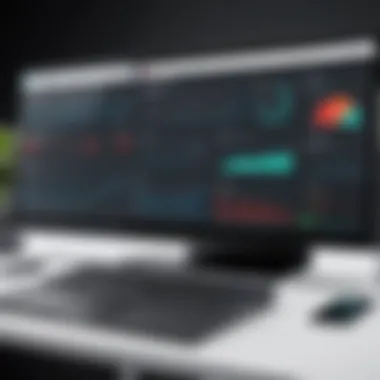

Overview of Topic
Implementing a Continuous Integration and Continuous Deployment (CI/CD) pipeline is a crucial aspect of modern software development. This article discusses how Jenkins and Ansible can be integrated to create a streamlined CI/CD pipeline. Both tools are widely regarded in the tech industry for their roles in automating processes, enhancing productivity, and reducing human error.
The significance of CI/CD in the software development lifecycle cannot be overstated. CI/CD allows teams to deliver updates quickly and reliably, responding to user needs and market changes efficiently. Jenkins serves as a robust automation server facilitating continuous integration. Meanwhile, Ansible offers powerful configuration management and orchestration capabilities.
Intro to the Main Concept Covered
Jenkins, developed in 2011, has evolved to become an essential tool for developers worldwide. Ansible, on the other hand, created by Red Hat in 2012, complements Jenkins by automating deployment processes. Together, they create potent solutions for development teams.
Scope and Significance in the Tech Industry
As software applications become increasingly complex, the need for effective CI/CD pipelines is more pressing. These practices enable teams to test and deploy code changes rapidly, promoting a culture of collaboration within organizations.
Brief History and Evolution
The evolution of CI/CD practices has been accelerated by the rise of Agile methodologies and DevOps culture. CI/CD ensures faster feedback loops, allowing teams to identify issues previously unnoticed. This has made Jenkins and Ansible indispensable tools in many organizations today.
Fundamentals Explained
Understanding the fundamentals of CI/CD and the tools involved is essential.
Core Principles and Theories Related to the Topic
CI/CD revolves around several core principles: automating build processes, integrating code frequently, continuously testing, and deploying code efficiently. The goal is to make releasing software a more predictable and less error-prone task.
Key Terminology and Definitions
- Continuous Integration (CI): Regularly merging code changes into a central repository.
- Continuous Deployment (CD): Automatically deploying all code changes to production after passing automated tests.
- Pipeline: A series of automated steps that handle building, testing, and deploying applications.
Basic Concepts and Foundational Knowledge
For beginners, it is important to grasp these concepts. Familiarity with command-line operations and version control systems, such as Git, is essential to effectively use Jenkins and Ansible.
Practical Applications and Examples
Using Jenkins and Ansible in tandem opens new possibilities for automation.
Real-World Case Studies and Applications
Many organizations have harnessed both tools to enhance their DevOps practices. For instance, a SaaS provider employed Jenkins to automate their testing and deployment processes. They integrated Ansible to manage their infrastructure, achieving increased deployment frequency and reduced downtime.
Demonstrations and Hands-On Projects
An example of a simple pipeline can include stages like:
- Source: Code updates from GitHub.
- Build: Create builds using Jenkins.
- Test: Execute unit tests.
- Deploy: Use Ansible to deploy the application.
Code Snippets and Implementation Guidelines
Here is a short snippet showcasing a Jenkins Declarative Pipeline:
Advanced Topics and Latest Trends
As the tech landscape continually evolves, staying updated is essential.
Cutting-Edge Developments in the Field
The adoption of cloud-native technologies has changed CI/CD practices. Tools like Jenkins X, a distribution of Jenkins, facilitate Kubernetes integration, providing more scalability.
Advanced Techniques and Methodologies
Principles such as Infrastructure as Code (IaC) are becoming prominent. Ansible enables teams to manage infrastructure more efficiently by defining it through code.
Future Prospects and Upcoming Trends
Looking ahead, the integration of artificial intelligence with CI/CD tools enhances decision-making processes and automates more aspects of development workflows.
Tips and Resources for Further Learning
Gaining expertise in Jenkins and Ansible requires continuous learning.
Recommended Books, Courses, and Online Resources
- Books: "The DevOps Handbook" offers insights into CI/CD practices.
- Courses: Check platforms like Coursera for specific Jenkins and Ansible courses.
- Online Resources: Websites like en.wikipedia.org and reddit.com provide forums for community discussions and tips.
Tools and Software for Practical Usage
Both Jenkins and Ansible are open-source. They can be downloaded from their respective official sites. Access to additional plugins fortifies Jenkins capabilities, enhancing its functionality.
Continuous Integration and Continuous Deployment practices not only streamline processes but also empower teams to deliver software effectively.


A well-implemented CI/CD pipeline can save time, reduce errors, and ultimately foster a more collaborative environment.
Prelims to /
Continuous Integration and Continuous Deployment (CI/CD) represent a set of practices that facilitate the development and delivery of software. In recent years, CI/CD has become vital in software development and operations. Understanding its principles is crucial for improving workflow efficiency.
Definition of /
CI/CD is defined as a combination of Continuous Integration and Continuous Deployment. Continuous Integration involves frequently merging individual developers' changes into a shared repository. Each merge triggers an automated series of tests. This method ensures that new code changes integrate smoothly without conflicts and maintain the application's integrity.
On the other hand, Continuous Deployment follows integration, where changes that pass tests are automatically deployed to the production environment. This stages the path from development to users. Thus, CI/CD bridges the gap between development and operations, fostering a collaborative environment.
Importance of / in Software Development
The implementation of CI/CD offers several significant benefits for software development teams:
- Faster Release Cycles: Teams can deploy new features and fixes more frequently, which leads to faster feedback.
- Improved Code Quality: Automated testing helps catch issues early in the development cycle, reducing the risk of bugs in production.
- Enhanced Collaboration: CI/CD encourages a shared responsibility for code quality among team members, improving collaboration.
- Reduced Manual Work: Automation minimizes repetitive tasks, allowing developers to focus on high-value work.
- Greater Customer Satisfaction: Frequent updates and improvements enhance user experience and satisfaction.
Implementing CI/CD is not just a technical change; it is a shift in how teams approach the software development lifecycle. Embracing this methodology can lead to a more resilient, responsive, and effective software development process.
Overview of Jenkins
Understanding Jenkins is crucial when implementing a Continuous Integration and Continuous Deployment (CI/CD) pipeline. Jenkins serves as an open-source automation server that facilitates the process of building, testing, and deploying software. Its importance lies in its ability to integrate with various plugins, enhancing its functionality and adaptability to different project needs. This flexibility allows teams to automate repetitive tasks, thus speeding up the development cycle.
Jenkins not only streamlines automation but also promotes collaboration among development and operations teams. It provides real-time feedback on builds, ensuring continuous delivery of quality software. Its widespread adoption in the industry stems from its powerful capabilities and extensive community support, making it a vital tool for modern software development practices.
In the following sections, we will explore the foundation of Jenkins, starting with its definition and key features.
What is Jenkins?
Jenkins is a widely-used automation server that helps in the automation of software development processes. It allows developers to continuously integrate changes into a shared repository and deploy those changes to production environments. This server facilitates building and testing stages in a CI/CD pipeline through a user-friendly interface. By running various build tasks automatically, Jenkins reduces the manual effort involved and minimizes human errors during these processes.
Jenkins supports a wide variety of programming languages and technologies, making it versatile for diverse environments. Its continuous monitoring of the execution status of various jobs gives teams immediate feedback, fostering a faster development workflow.
In essence, Jenkins is the backbone of many CI/CD implementations, enabling teams to adapt quickly to changing software requirements while maintaining quality.
Key Features of Jenkins
Jenkins boasts numerous features that enhance its operation and make it invaluable for developers:
- Extensibility: Jenkins can be extended through more than a thousand plugins, allowing integration with various tools and services.
- Distributed Builds: It supports running build jobs across multiple machines, facilitating parallel processing and better resource utilization.
- Easy Configuration: The web-based interface allows for straightforward configuration of jobs and pipelines, often requiring minimal setup.
- Integration Capabilities: Jenkins seamlessly integrates with other tools like Git, Docker, and Ansible, enabling a more comprehensive CI/CD process.
- Continuous Monitoring: Real-time monitoring features help teams spot errors quickly, allowing them to correct issues before they propagate through the pipeline.
- Support for Various Languages: Jenkins is language-agnostic, enabling teams using any programming language to benefit from its features.
By leveraging Jenkins in CI/CD workflows, organizations can achieve significant efficiency improvements and maintain a competitive edge in software delivery.
Overview of Ansible
Ansible serves as a formidable tool in the landscape of automation, particularly within the context of CI/CD pipelines. The integration of Jenkins and Ansible can greatly enhance DevOps practices by automating deployment and configuration processes. This makes the overview of Ansible crucial as it offers insights into how the tool can simplify complex tasks and improve collaboration among development and operations teams.
What is Ansible?
Ansible is an open-source automation tool that simplifies the process of software provisioning, configuration management, and application deployment. Created by Michael DeHaan and first released in 2012, Ansible allows system administrators to manage machines in a simple and efficient manner. What sets Ansible apart from other automation tools is its agentless architecture; it relies on SSH or other remote management protocols to execute tasks, eliminating the need for additional software installation.
The simplicity of Ansible lies in its use of playbooks, which are YAML files that describe the desired state of a system. These playbooks allow users to create scripts that outline a series of tasks to be executed on target machines. This design not only enhances readability but also provides a clear structure for maintaining and updating automation scripts.
Key Features of Ansible
Ansible possesses multiple key features that contribute to its effectiveness:
- Agentless Management: As mentioned, Ansible does not require agent installation, making it simpler to manage systems directly over SSH.
- Idempotency: Ansible ensures that tasks can be applied multiple times without changing the system's state beyond the desired outcome, which helps maintain consistency.
- Modules: Ansible includes a library of modules for managing various components, including system packages, files, and cloud instances. This extensibility is essential for automating diverse environments.
- Playbooks: These YAML definition files help streamline complex workflows, making it easier to document and execute automation processes.
- Declarative Syntax: By using a declarative approach, users specify what the system should look like rather than how to achieve that result, reducing complexity.
One significant consideration while using Ansible in a CI/CD pipeline is the need for proper inventory management. Ensuring that target hosts are correctly defined in inventory files is crucial for successful automation. Additionally, security practices should not be overlooked, as integrating Ansible with tools like Jenkins must be done with careful attention to manage credentials securely.
Ansible empowers teams to automate the mundane aspects of their workflow, allowing them to focus on strategic tasks that drive innovation.
Setting Up Jenkins
Setting up Jenkins is a critical step in implementing a CI/CD pipeline. Jenkins serves as the backbone of automation, enabling continuous integration and delivery of software. Its ability to integrate with various tools and plugins allows teams to streamline their development workflows, ensuring that code changes can be reliably deployed to production with a minimal delay.
Several considerations need to be taken into account when setting up Jenkins. First, ensuring that the installation environment is appropriate is crucial. You need to consider the system requirements and whether the server can handle the workload. Second, understanding the various plugins available can help extend Jenkins functionalities, making it suited to the specific needs of your project. This guides the user in creating a tailored CI/CD environment that enhances efficiency and productivity.
Installation of Jenkins
Installing Jenkins is straightforward. The official Jenkins website provides several installation methods suitable for different environments. Users can choose from standalone installations on various operating systems, Docker images, or Kubernetes deployments. The following steps outline a standard installation procedure on a Linux system:
- Install Java: Jenkins requires Java to run, so first ensure you have Java installed. This can be done using:
- Add Jenkins Repository: Next, you have to add the Jenkins repository and key:
- Install Jenkins: Update your package index and install Jenkins using:
- Start Jenkins: Finally, start the Jenkins service and enable it to run on boot:
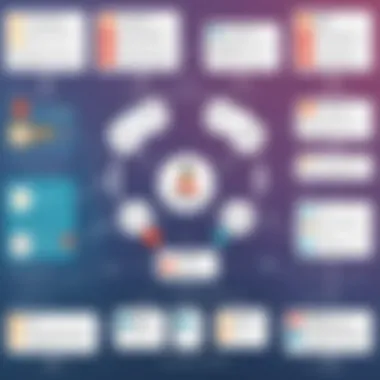

After installation, Jenkins will usually run on port 8080. You can access it via a web browser by entering .
Configuring Jenkins for First Use
Once Jenkins is installed, the next significant step is to configure it for first-time use. This involves several tasks: setting up an admin user, adjusting system configurations, and managing plugins. After navigating to the Jenkins URL, it presents an initial setup wizard.
- Unlocking Jenkins: The first screen requests an unlock key. This can be retrieved from:
- Creating Admin User: You can choose to create an admin user or continue with the default admin account. Creating a user is generally recommended for security reasons.
- Customization: After user setup, you will be prompted to install plugins. There are options for suggesting plugins based on your needs or installing selected ones manually. Choosing relevant plugins early can significantly ease later configuration and improve functionality.
- Final System Configuration: Once the plugins are installed, Jenkins may prompt you to configure settings such as system message, JDK installations, and more. Take time to review these settings to ensure they match your team’s needs.
Completing these steps will set a solid foundation for utilizing Jenkins effectively in your CI/CD processes, facilitating smoother software delivery and version control.
Setting Up Ansible
Setting up Ansible is a fundamental step in creating a successful CI/CD pipeline. Ansible is an open-source automation tool that streamlines application deployment, configuration management, and orchestration tasks. By integrating Ansible with Jenkins, teams can achieve efficient software delivery processes. This section emphasizes the significance of proper configuration and installation to harness Ansible’s potential.
Installation of Ansible
Installing Ansible is straightforward, making it accessible for both beginners and seasoned professionals. The installation process can vary slightly depending on the operating system. Below are the steps for the most common systems:
- For Ubuntu/Debian:
- For Red Hat/CentOS:
- For Windows:
- Open a terminal.
- Update your package index:
- Install Ansible:
- Open a terminal.
- Enable EPEL repository:
- Install Ansible:
- Install Windows Subsystem for Linux (WSL).
- Follow the Ubuntu instructions inside the WSL terminal.
Once installed, verify the installation using:
Basic Ansible Configuration
The initial configuration of Ansible is crucial for defining how it interacts with target systems. The configuration is primarily managed through the file. Here are some key considerations during the configuration:
- Inventory Management: Ansible operates through inventory files, which list the servers and resources it will manage. This can be a static text file or dynamically generated.
- SSH Connection: Ansible relies on SSH for communication with remote servers. Ensure SSH keys are set up to facilitate password-less access.
- Default Module Path: Adjust the default path for Ansible modules within if necessary, which allows for tailored command execution on remote nodes.
- Log File Location: Specify a log file in the configuration to aid in troubleshooting and monitoring.
Properly configuring Ansible enhances its effectiveness and simplifies the automation of deployment tasks across different environments.
"Ansible's power lies in its simplicity. Proper setup means streamlined automation, leading to more efficient workflows."
Effective Ansible setup helps in optimizing the overall CI/CD workflow by automating key tasks, ensuring quicker deployment and reducing human-driven errors.
Designing a / Pipeline
Designing a Continuous Integration and Continuous Deployment (CI/CD) pipeline is a critical phase in optimizing software development workflows. A well-structured pipeline ensures not only efficiency in the delivery process but also enhances the quality of software products. By implementing CI/CD, organizations can integrate changes more frequently and deliver updates reliably, reducing the time to market and improving customer satisfaction.
The process of designing a CI/CD pipeline involves multiple considerations and best practices. It is essential to identify the stages of development where integration, testing, and deployment occur. Additionally, one must focus on automation, which is a key element that drives the pipeline's effectiveness. Automation reduces human error and allows for faster feedback cycles, empowering teams to respond to issues swiftly.
Another factor to consider is the tools employed in the pipeline. Both Jenkins and Ansible play pivotal roles in automation and orchestration within the CI/CD pipeline. They work together to streamline processes, reducing manual intervention and fostering a culture of continuous improvement. This integration creates a solid foundation for efficient workflows in software development.
The effectiveness of a CI/CD pipeline lies not only in its design but also in its ability to adapt and evolve with changing technologies and methodologies.
Understanding Pipeline Stages
A CI/CD pipeline consists of various stages, each serving distinct purposes in the software delivery process. Understanding these stages is fundamental to constructing an effective pipeline. The common stages are:
- Source Code Management: This is where developers commit code changes, which often triggers the pipeline.
- Build: The source code is compiled into executable programs. This stage helps in identifying environmental or configuration issues.
- Testing: Automated tests run to detect bugs or errors. This can include unit tests, integration tests, and end-to-end tests.
- Deployment: Successful builds and tests are deployed to staging environments for further evaluation or directly to production.
- Monitoring: Continuous monitoring ensures that deployed applications function as expected, gathering performance metrics and user feedback.
Each stage plays a significant role in maintaining the overall integrity and success of the deployment process. When designed effectively, these stages create a continuous feedback loop, enabling teams to improve their development practices progressively.
Creating a Sample Pipeline in Jenkins
Creating a sample CI/CD pipeline in Jenkins provides a practical framework to comprehend the structure and functionality of such a pipeline. Start by outlining the specific steps needed in your project. Using Jenkins, follow these basic steps to configure a simple pipeline:
- Define Your Pipeline: Create a new pipeline in Jenkins.
- Write Your Jenkinsfile: This file should define the stages and steps of your pipeline. For example:
- Configure Webhooks: Set up webhooks from your source code management tool to trigger the pipeline on code commits.
- Run and Monitor: Execute the pipeline and monitor its progress through the Jenkins dashboard. Check logs for any issues that may arise during execution.
This sample pipeline illustrates how Jenkins can facilitate the automation of the development process. By employing clear configurations, developers can streamline operations and deliver high-quality software efficiently.
Integrating Ansible into Jenkins Pipeline
Integrating Ansible into a Jenkins pipeline represents a significant enhancement in the automation of software delivery processes. This integration allows teams to leverage the strengths of both tools, thus increasing the overall efficiency and reliability of deployments. Jenkins, primarily known for its continuous integration capabilities, can benefit from Ansible's powerful orchestration and configuration management features. The collaboration between these tools enables a seamless flow from code to deployment, reducing time to market while ensuring consistent environments in various stages of the development lifecycle.


Key advantages of integrating Ansible into Jenkins include improved deployment consistency, reduced configuration drift, and advanced error handling. By automating tasks like provisioning and configuring servers, Ansible helps maintain consistency across environments, which is crucial for modern software development. Moreover, the integration ensures that dependencies are managed more effectively, addressing common pitfalls that arise during deployment.
Configuring Jenkins to Invoke Ansible
To configure Jenkins to invoke Ansible, a few steps are necessary. First, ensure that the Ansible plugin for Jenkins is installed. This plugin will enable Jenkins to execute Ansible playbooks directly from the Jenkins pipeline. The installation process involves navigating to the plugin management section of Jenkins, where you can search for and install it. After installation, a system configuration step is required.
Next, in the Jenkins configuration, set up the global configurations for Ansible. This usually entails specifying the location of the Ansible installation on the Jenkins server. If Ansible is installed via a package manager, it might automatically detect its location. If installed manually, make sure the path to the Ansible executable is correctly specified.
Once Ansible is configured, you can create a new job or modify an existing one to execute Ansible commands. In the pipeline script, you can call Ansible playbooks efficiently to run deployments or configuration tasks. Below is an example of how a Jenkinsfile might look when configured to call an Ansible playbook:
Following this configuration, Jenkins will be able to execute the specified Ansible playbook as part of the CI/CD process, effectively integrating Ansible into the workflow.
Passing Parameters between Jenkins and Ansible
Passing parameters between Jenkins and Ansible enhances the capability to create dynamic and customizable deployments. This ensures that specific requirements during deployment can be met without hard coding values in playbooks. Jenkins allows the use of environment variables, parameters, and build parameters that can be passed to Ansible during the execution of a playbook.
To implement this, use the option with the Ansible command within the Jenkins pipeline or Jenkinsfile. This enables the passing of variable values from Jenkins to Ansible. For instance, let's say you want to specify a deployment version or environment. You can define parameters in your Jenkins job and use them in your Ansible playbook as follows:
In the example above, we define a string parameter in Jenkins. This parameter can then be passed to the Ansible playbook, enabling flexibility based on user input or job configuration. This capability to pass parameters not only enhances adaptability but also simplifies the management of different deployment scenarios.
Best Practices for / Implementation
Continuous Integration and Continuous Deployment (CI/CD) is crucial for streamlining software development. However, simply having a CI/CD pipeline is not enough to ensure its effectiveness. Organizations must adopt certain best practices that can improve security, efficiency, and overall project output.
Implementing best practices in your CI/CD pipeline can help detect problems earlier in the development cycle. This leads to faster resolutions and a smoother delivery process. Moreover, these practices ensure that the pipeline remains adaptable to evolving requirements and technologies. The focus here is on two main areas: maintaining security and monitoring effectively.
Maintaining Pipeline Security
Security in the CI/CD pipeline is of utmost importance. Developers often overlook it, assuming that the pipeline's automated nature makes it inherently safe. This is a misconception. Vulnerabilities can be introduced at any point—especially during integration or deployment phases. To maintain security, several key strategies should be implemented:
- Access Control: Limit access to the CI/CD tools based on roles. Only necessary personnel should have permissions to modify code or the pipeline.
- Secrets Management: Avoid hard-coding sensitive information like passwords or API keys in scripts. Instead, use tools like HashiCorp Vault or AWS Secrets Manager to manage these credentials securely.
- Regular Security Audits: Conduct periodic audits of your pipeline and codebase to identify any potential weaknesses or overlooked vulnerabilities.
- Automated Security Testing: Integrate security tests into your CI/CD pipeline. Automated tools such as Snyk can help in identifying security flaws during the development process.
"Securing your CI/CD pipeline should not be an afterthought; it should be integral to your process from the very beginning."
By applying these strategies, you can safeguard your pipeline, reducing the risk of breaches and compliance issues.
Monitoring and Logging
Monitoring and logging are essential practices in maintaining the health of a CI/CD pipeline. They provide insights into the pipeline's performance and allow teams to respond quickly to issues. Here are some best practices in this area:
- Comprehensive Logging: Ensure that every stage of the pipeline records logs that detail actions taken, successes, and failures. This can provide valuable context for troubleshooting.
- Real-time Monitoring: Set up real-time monitoring tools like Prometheus or Grafana to observe your pipeline’s performance metrics. These tools can alert teams to failures or abnormalities as they happen.
- Quality Checks: Integrate quality gates to measure key performance indicators at various stages. Continuous evaluation helps in ensuring that only the highest quality code makes it to production.
- Post-Mortem Analysis: After any failure, conduct a retrospective analysis. Understand what went wrong and update processes accordingly to prevent similar issues from occurring.
By effectively monitoring and logging, teams can maintain situational awareness, enabling swift responses to any disruption in the CI/CD workflow. Strong observability enhances reliability and builds trust in automated deployments.
Troubleshooting Common Issues
Troubleshooting common issues is a crucial aspect of implementing a CI/CD pipeline with Jenkins and Ansible. Continuous Integration and Continuous Deployment require effective problem resolution to maintain a seamless workflow. Recognizing errors and understanding their root causes can significantly enhance system reliability. Moreover, a well-functioning pipeline can save significant time and resources in software development. Addressing problems efficiently reduces downtime and fosters a culture of proactive development.
Identifying Jenkins Pipeline Failures
Identifying failures in Jenkins pipelines is essential for swift recovery. Various factors can lead to pipeline failure, including misconfigured jobs, plugin issues, or dependency problems. Recognizing the symptoms of these problems quickly is vital.
- Logs and Console Output: Jenkins provides extensive logs for each job. These logs can show where the failure occurred and give clues to resolve it. You can access console output by clicking on the relevant job in Jenkins.
- Notifications: Configuring notifications for pipeline jobs can help in early identification. Using tools such as Slack or email alerts can notify developers instantly about pipeline failures.
- Workspace Cleanup: Sometimes, leftover artifacts from previous jobs can cause conflicts. Regularly cleaning the workspace can help ensure that failures due to environmental issues are minimized.
- Pipeline as Code: Embracing a pipeline as code approach increases transparency. Keeping pipeline configuration in version control helps quickly track changes that may have introduced failures.
It is often not enough to just fix the failure; understanding why it happened can prevent future occurrences.
Resolving Ansible Errors
Errors in Ansible execution can hinder deployment processes and need careful resolution. Problems can arise from syntax errors, unreachable hosts, or module failures. Here are some common strategies to resolve these issues:
- Verbose Mode: Running Ansible in verbose mode (using the flag) can provide more context about the errors. This detailed output allows for pinpointing issues within the playbook or the specific tasks.
- Inventory Issues: If Ansible cannot reach the specified hosts, checking the inventory file for accuracy is essential. Ensure that the target hosts are correctly defined with valid IP addresses or hostnames.
- Role Dependencies: When using Ansible roles, ensure that all roles are present. Missing roles can cause errors during execution, and addressing dependencies can often resolve these issues.
- Checking Module Compatibility: If you encounter module errors, confirm that the target system meets the necessary requirements for the module. Sometimes, system-specific configurations or package installations could lead to failures.
By systematically approaching and troubleshooting issues in Jenkins and Ansible, developers can maintain a robust CI/CD pipeline.
End
In the context of this article, the conclusion acts as a pivotal segment that synthesizes the insights into the integration of Jenkins and Ansible for CI/CD pipelines. It is essential to reiterate the importance of these tools in modern software development. CI/CD practices not only streamline the development process but also foster an environment where quality and efficiency are prioritized.
Recap of Jenkins and Ansible in /
Jenkins is recognized as a robust automation server that enables developers to build, test, and deploy applications quickly. Its extensive plugin ecosystem allows for seamless integration with various tools, thereby enhancing flexibility in the CI/CD process.
Ansible complements Jenkins by providing powerful automation capabilities, primarily focused on configuration management and deployment. The combination of Jenkins and Ansible creates a framework where continuous integration and continuous deployment are not only achievable but can be executed with minimal friction. The key benefits of utilizing both tools include:
- Enhanced Automation: Streamlines repetitive tasks, reducing human error.
- Increased Deployment Speed: Frequent and reliable releases become possible.
- Better Collaboration: Teams can work together more efficiently.
In summary, employing Jenkins and Ansible in a CI/CD pipeline leads to greater productivity and improved code quality.
Future Trends in / Practices
The field of CI/CD is continuously evolving. As technology advances, several trends are becoming prominent.
- Shift Left Testing: This concept emphasizes testing early in the development process. By integrating testing tools within Jenkins, errors can be identified and rectified sooner, leading to higher quality software.
- Containerized Deployments: The use of containers, through platforms like Docker, is on the rise. This approach streamlines the environment setup and simplifies dependencies, making deployments more consistent.
- AI and Machine Learning: These technologies are beginning to assist in automating decisions within CI/CD pipelines. Predictive analytics can help in identifying potential issues based on historical data.
- GitOps: This is a modern approach where Git serves as the single source of truth for the entire deployment process. It enhances visibility and manageability in a CI/CD workflow.
- Focus on Security: As businesses prioritize cybersecurity, integrating security practices within the CI/CD pipeline (often referred to as DevSecOps) is becoming critical. This includes incorporating security checks at every stage.
In summary, as organizations strive for faster and safer deployment practices, embracing these future trends can significantly enhance the effectiveness of CI/CD pipelines.







