Mastering Cloning in Jira: A Complete Guide


Overview of Topic
Cloning in Jira has become an essential part of project management for teams using this versatile tool. This feature enables users to replicate tasks and issues, streamlining workflows and improving overall efficiency. The scope of this topic touches on various aspects of cloning, detailing its usefulness in both routine tasks and complex project scenarios.
The significance of cloning in Jira extends beyond simple copy-pasting of issues. It reflects a critical need for teams to manage similar tasks efficiently without redundant entry. Over the years, the functionality has evolved considerably, responding to user feedback and technological advancements. Initial versions of Jira lacked sophisticated cloning capabilities, but as the software gained popularity, the developers prioritized enhancing this feature to better meet user demands.
Fundamentals Explained
Understanding the cloning functionality of Jira requires grasping some core principles. The main objective of cloning is to create a new issue that mirrors an existing one, preserving essential information while allowing for modifications.
Key terminology includes:
- Clone: A new issue created from an existing one with selected attributes preserved.
- Issue Type: The category of a task or project within Jira (e.g., Story, Bug).
- Workflow: The path that an issue follows from creation to completion in Jira.
The basic concept behind cloning includes:
- Selection of an original issue.
- Modifying attributes as necessary before finalizing the new clone.
Practical Applications and Examples
The real-world utility of cloning shines in various settings. For instance, development teams often face similar bugs across versions of software. By cloning an issue, they can replicate the task required for each version, ensuring consistency in addressing the problem across different platforms.
A demonstration might look like:
- Identify the issue you want to clone.
- Select the clone option within Jira.
- Adjust any fields (such as assignee or due date) that differ from the original issue.
- Save and track the new cloned issue.
This process allows teams to save time and effort when handling multiple similar issues rather than starting from scratch each time.
Advanced Topics and Latest Trends
As software development continues to evolve, so does the need for more advanced cloning features in Jira. Modern developments include automated cloning through plugins, which can facilitate continuous integration processes. These plugins allow users to set specific rules for cloning the tasks based on predefined attributes.
Another trend includes the integration of AI tools that suggest cloning opportunities based on historical data of issue resolution. Future prospects may see more robust linking between cloned issues and their original counterparts, allowing for better tracking and management.
Tips and Resources for Further Learning
To deepen your understanding of cloning in Jira, consider enhancing your knowledge through various resources:
- Books: Search for project management literature that covers Jira extensively.
- Courses: Platforms like Coursera or Udemy offer courses on Agile project management that feature Jira.
- Online Communities: Reddit threads or communities on Facebook can provide practical insights and troubleshooting.
The End
Cloning in Jira serves as a fundamental tool for project management, enhancing efficiency and facilitating better workflow processes. By exploring its functionalities, users can better navigate the challenges of managing multiple tasks and streamline their efforts in various projects.
Understanding Jira Cloning
Jira cloning refers to the capability within the Jira project management platform that allows users to replicate issues easily. This functionality is noteworthy due to its impact on project efficiency and consistency. Understanding the mechanisms and implications of cloning in Jira is crucial for any team aiming to optimize their workflows.
What is Cloning in Jira?
Cloning in Jira involves creating an exact copy of an existing issue. This includes replicating essential details such as the issue's title, description, priority, and associated attachments. When a user decides to clone an issue, they are presented with a new issue creation form where they can make adjustments if needed before finalizing the copy.
This duplication is beneficial, particularly for task management, as it allows teams to handle similar tasks without starting from scratch. For example, if a team member has created a successful bug report, they can clone it to create another report for a different but related issue. This saves time and ensures that no critical details are overlooked in the replication process.
Importance of Cloning
The importance of cloning in Jira stretches across several dimensions:
- Efficiency: Cloning reduces the time needed to recreate issues. By simply duplicating existing ones, team members can focus on resolving tasks rather than reinputting data.
- Consistency: Multiple issues can maintain uniformity in their structure and data. Consistent documentation aids in project tracking and supports better communication among team members.
- Error Reduction: Manual data entry increases the possibility of errors. Cloning minimizes this risk by automatically importing data from existing issues.
- Flexibility: Teams can adjust cloned issues to meet specific project requirements, which facilitates agile responses to changing project demands.
Understanding these factors is essential for users seeking to leverage Jira's cloning capabilities to their fullest potential.
"Cloning empowers teams to enhance productivity and maintain quality across projects."
The Basics of Cloning Issues
Understanding the fundamentals of cloning issues in Jira is crucial for maximizing the tool's potential in project management. Cloning involves creating duplicate copies of issues, which can save time and maintain consistency across tasks. Through effective cloning, teams can streamline workflows, especially when dealing with repetitive tasks or similar projects.
With cloning, there exist several considerations that a team should keep in mind. When cloning an issue, the duplications retain key elements such as task titles, descriptions, and attachments. However, nuances arise; some attributes do not automatically carry over, which means users must verify and adjust details for each clone. This ensures that the cloned issue accurately reflects the intended direction of the project.


How to Clone an Issue
Cloning an issue in Jira is a straightforward process. First, begin by navigating to the specific issue you want to clone. This could involve either sprint boards or project boards, depending on current projects.
- Click on the issue to open it.
- Locate the 'More' button, which is represented by three dots in the top right corner of the issue view.
- From the dropdown menu, select 'Clone.'
- A new window will appear, allowing you to edit the cloned issue details before saving.
- After making the necessary adjustments, click the 'Create' button to finalize cloning.
This process is essential, particularly when needing to replicate tasks that share many elements but require slight alterations.
Accessing Cloning Options
Finding the options for cloning is typically effortless for users familiar with the Jira interface. To access cloning, it is important first to understand where the cloning feature resides. The main path involves clicking on an existing issue and navigating through the More options.
- Depending on your permissions, the cloning option should be readily available.
- Also, note that in some configurations, the cloning feature may have been customized or restricted.
- If you don’t see cloning available, check with your Jira administrator for clarification.
The cloning options are tailored to enhance user experience, making it easier for those managing numerous tasks in Jira. Understanding how to quickly access these features is vital for efficiency and productivity.
"Cloning not only fosters efficiency but also promotes consistency, making it a pivotal element in maintaining organized workflows."
By understanding the basic yet vital functionalities of cloning within Jira, users can ensure they make the most out of their project management efforts. This foundation sets the stage for exploring advanced cloning features and integrating best practices into daily routines.
Advanced Cloning Features
The advanced cloning features in Jira offer significant enhancements to the basic functionality. Understanding these features can dramatically streamline the workflow for teams that frequently replicate issues. By utilizing these advanced options, users can ensure that their cloning process is not only efficient but also tailored to their specific needs. These elements will be discussed in detail below, addressing the benefits, considerations, and practical applications.
Cloning Multiple Issues
One of the standout capabilities in Jira's advanced cloning features is the ability to clone multiple issues at once. This is particularly beneficial for large projects where similar tasks need to be created in bulk. By selecting multiple issues in the backlog, the user can duplicate them in a single action, reducing the time spent on repetitive tasks.
To clone multiple issues, users can follow these steps:
- Navigate to the issue navigator in Jira.
- Select the issues you want to clone.
- Choose the clone option from the action menu.
This feature not only enhances productivity but also maintains consistency across multiple issues. However, it’s important to recognize that while cloning multiple issues can save time, it may also require some adjustments to ensure that each cloned issue is correctly configured with unique details as necessary.
"Bulk cloning allows teams to scale their project needs without compromising on accuracy. It's important not to overlook the uniqueness of each issue."
Cloning with Customizations
Cloning with customizations adds another layer of sophistication to Jira's cloning capabilities. Users can tailor cloned issues based on predefined templates or criteria, ensuring that the new issues inherit specific configurations. This is essential for functions that require a consistent approach to issue creation.
Key benefits of cloning with customizations include:
- Consistency: New issues can follow a template that includes standard fields, comments, or attachments.
- Time-saving: It minimizes manual entry of recurring information, allowing users to focus on more critical tasks.
- Flexibility: Users can adjust cloning settings to meet project-specific requirements, adapting to changing workflows.
To utilize cloning with customizations, users can set up templates in the project configuration. Here’s a brief overview of the process:
- Define the necessary fields and settings in a clone template.
- Apply the template during the cloning process for each relevant issue.
While this advanced function is powerful, teams should be cautious. Over-reliance on templates can lead to a lack of critical thinking about individual project needs. Customizations should genuinely enhance processes, not hinder creativity.
In summary, harnessing the full potential of advanced cloning features in Jira can elevate project management efficiency. By exploring options for cloning multiple issues and applying customized settings, teams can optimize their workflow and adapt to various project demands.
Benefits of Cloning in Jira
Cloning in Jira serves as a crucial feature that enhances project management efficiency. Understanding its benefits allows teams and individuals to maximize their workflow. This section explores the key advantages of cloning, demonstrating its significance within the context of Jira's functionalities.
Improved Efficiency
One of the most notable benefits of cloning in Jira is the improved efficiency it brings to project management. Cloning allows users to replicate issues quickly without the need to recreate them from scratch. This can save considerable time, particularly in projects that involve repeated tasks or issues. When creating a new issue, a user can simply clone an existing one. Relevant fields such as descriptions, assignments, and labels automatically populate based on the original issue. This functionality enables teams to focus more on completing tasks rather than on starting them.
"Cloning reduces the administrative overhead inherent in project management, allowing teams to allocate more resources toward strategy and execution."
Additionally, cloning supports standardization across tasks, helping teams maintain a consistent approach in handling similar issues. When several issues adhere to a uniform template, performance and task execution improve, allowing for streamlined processes.
Consistency Across Issues
Consistency in issue tracking is crucial for effective project management. Cloning in Jira enhances this consistency by ensuring that all cloned issues carry the same information and structure as their original counterparts. This uniformity helps in maintaining clear communication among team members. When everyone follows the same framework for similar tasks, it leads to clearer expectations and smoother project flow.
Furthermore, teams can utilize cloning to create templates for recurring tasks or projects. These templates can ensure that essential information is not overlooked when forming new issues. As a result, project managers can guarantee that every necessary detail is present in each cloned issue, thus minimizing the risk of errors.
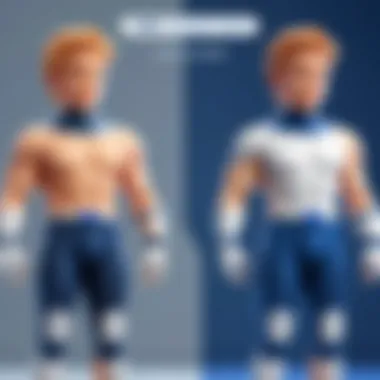

Challenges in Cloning
Cloning in Jira represents a significant feature for project management, yet it is not without its challenges. Understanding these challenges is essential for users looking to maximize the effectiveness of this tool. The ability to clone issues enables teams to replicate tasks and streamline processes. However, it also presents certain pitfalls and limitations that users must address to avoid inefficiencies. This section will explore the common issues that may arise during the cloning process, highlighting the importance and implications of these challenges for users.
Common Pitfalls
When using the cloning feature in Jira, several pitfalls can hinder the intended benefits. Awareness of these potential missteps can help users navigate them effectively.
- Misunderstanding Cloning Scope: Users often clone issues without fully grasping what elements will be included in the new task. This lack of clarity can lead to duplicated tasks that do not align with original objectives. For example, you might clone an issue that includes certain workflows, thus creating confusion within the team.
- Inconsistent Data Quality: Incorrectly cloned issues may carry over errors from the original tasks. Such mistakes can result in inaccurate tracking and reporting, making it challenging to maintain an accurate project overview. Always verify the details before finalizing a cloned issue to enhance data integrity.
- Overlooking Required Customizations: Teams sometimes forget to adjust settings or fields after cloning an issue. This leads to a situation where the newly cloned tasks do not meet current project requirements. It is essential to review the cloned items and modify them accordingly to fit current needs.
"Being aware of the common pitfalls in cloning ensures that teams can maintain efficiency and avoid redundant work."
Limitations of Cloning
In addition to common pitfalls, understanding the inherent limitations of the cloning process in Jira is crucial. Various factors can restrict cloning capabilities and hinder overall productivity.
- Limited Field Cloning: Not all fields in an issue are cloned. Custom fields or linked issues may not replicate, which can create gaps in documentation. Users should ascertain which fields are duplicable and adjust expectations accordingly.
- Integration Complications: Cloning issues in Jira doesn’t always integrate seamlessly with other tools. When projects involve multiple platforms, this can complicate workflows, as not every tool may recognize cloned details properly.
- Lack of Batch Cloning: While Jira allows for cloning individual tasks, it does not support batch cloning natively. This limitation can be a significant drawback for teams managing large amounts of work, as they may need to clone issues one by one, consuming valuable time.
Being cognizant of these challenges equips users with the knowledge to adapt their workflows while effectively using Jira cloning features. Recognizing these limitations also leads to more thoughtful project management, advancing team collaboration in the long run.
Cloning Templates and Best Practices
Cloning templates serve a crucial role in streamlining the replication process of issues within Jira. They allow users to capture a specific configuration of an issue, complete with fields and properties, so that they can easily produce similar instances in the future. The significance of utilizing cloning templates lies in enhancing efficiency, reducing errors, and achieving consistency across identical issues. This helps teams save time on repetitive tasks, which can lead to higher productivity overall.
When considering cloning templates, there are several important factors to keep in mind. Firstly, it is essential to identify which fields are most relevant to your projects. By customizing templates specifically for different use cases, you can tailor the cloning process to fit various project requirements. Furthermore, maintaining an organized repository of these templates aids quick access and adaptability for your team. A robust template setup not only facilitates an effective workflow but also elevates the quality of output by ensuring all relevant information is maintained correctly.
Creating Cloning Templates
To create effective cloning templates in Jira, you should follow a series of structured steps. Begin by launching Jira and navigate to the project where you want to set up the templates. Next, select a representative issue that embodies the necessary attributes and configurations. Here’s a brief guide on this process:
- Open the issue you wish to clone.
- Select the option to create a new issue or use the issue's context menu.
- In the copy settings, choose the relevant fields to replicate, such as labels, components, or custom fields.
- Name your template descriptively for easy identification.
- Save the template for future use, ensuring you have access to it when required.
Taking the time to create thoughtful templates fosters a more organized and efficient project management environment. You might also consider gathering feedback from your team regarding the usability of these templates. This can lead to continuous improvement and refinement.
Best Practices for Cloning
While cloning can significantly enhance project workflows, it is essential to adhere to best practices for maximum effectiveness. Below are some actionable points to consider:
- Maintain Clear Naming Conventions: Ensure that each template has a unique and descriptive name. This reduces confusion and aids team members in selecting the correct template quickly.
- Regularly Review and Update Templates: As project requirements evolve, so should your templates. Regularly assess and update them to reflect current standards.
- Train Your Team: Conduct training sessions focused on using templates correctly. This will ensure that everyone understands how to leverage the available resources.
- Document Feedback and Issues: Keep a log of any challenges faced while using templates. Analyze this information to make informed adjustments.
"Templates not only simplify the cloning process but also integrate smoothly into the broader project management workflow."
By embracing these best practices, teams can cultivate a more efficient and streamlined project environment. Cloning not only becomes quicker but also contributes to maintaining the integrity and uniformity of project outputs.
Integrating Cloning into Workflows
Integrating cloning into workflows is paramount for teams looking to optimize their project management processes. It goes beyond the mere replication of tasks; it ensures that important features and settings are preserved. This integration can enhance the overall effectiveness of project management methodologies, particularly in dynamic environments such as Agile or Scrum. Teams often face time constraints and the need for adaptability, making the cloning feature an invaluable asset. It promotes not only efficiency but also consistency across various stages of a project. Effective utilization of cloning can streamline communication and task assignment, critical elements in maintaining a productive team dynamic.
Cloning in Agile Methodologies
In Agile methodologies, where flexibility and speed are essential, the use of cloning becomes a significant advantage. Cloning can simplify the creation of user stories, tasks, or bugs that share similar attributes, thus facilitating faster iterations. For example, when a team needs to create multiple user stories that stem from the same theme, cloning offers a quick solution to ensure nothing is overlooked.
- Speed to Market: Agile teams can clone tasks with similar requirements rapidly. This reduces the time needed to set up new issues and allows for faster response to changes.
- Uniformity and Standards: Cloned items can retain predefined fields and templates, ensuring adherence to project standards and reducing the chance of error.
- Tracking Progress: Utilizing cloned tasks allows for clear visibility into how many similar tasks are in progress or completed, aiding in overall project tracking.
By applying effective cloning strategies, Agile teams can maintain a fast pace while keeping focus on quality.
Enhancing Team Collaboration
Team collaboration is critical in achieving project success. Cloning can serve as a bridge to better coordination among team members. Here are key ways cloning assists in collective work:
- Shared Understanding: When a task is cloned, all relevant information is duplicated. This helps keep everyone informed and reduces miscommunication. Teams possess a shared understanding of tasks, their objectives, and deliverables.
- Division of Labor: Cloning allows for easier delegation of tasks. Team leads can clone a complex task with specific components and assign them to different members to tackle.
- Feedback Loop: Cloning can form a basis for creating feedback-focused tasks. Constructive suggestions can be noted on cloned items, fostering a culture of continuous improvement.
Cloning isn't just about copying, it’s about making collaboration more coherent and less chaotic.
Adopting cloning into workflows not only simplifies processes but also enhances how teams work together. It aligns toward achieving common goals with clarity and structure, ultimately leading to increased productivity.
Comparative Analysis with Other Tools
In the realm of project management, cloning stands as an essential functionality, particularly in tools like Jira. This section examines how Jira's cloning capabilities compare with other project management tools and underscores the importance of understanding these differences to optimize their use in various scenarios.


The integration of cloning functionality can greatly enhance project workflows and team productivity. By analyzing Jira's approach against competitors, it becomes clear which features stand out and why selecting the right tool is crucial for efficient task management.
Jira Cloning vs. Other Project Management Tools
When we discuss cloning in project management, it is necessary to look into a few key rivals of Jira, such as Asana, Trello, and Monday.com. Each tool has unique cloning capabilities; however, Jira is well-established in IT and development environments.
- Asana: In Asana, cloning tasks is straightforward, allowing users to duplicate task details quickly. However, Asana may lack advanced features found in Jira, such as linking duplicate issues to specific projects or customizing fields extensively.
- Trello: Trello offers card copying, which is similar to cloning. However, the absence of certain tracking and reporting features can make it feel less robust for larger teams or projects requiring intricate dependencies.
- Monday.com: This tool provides some cloning capabilities, mainly revolving around duplicating boards. Yet, like Asana and Trello, it may not include the sophisticated context management that Jira offers, which can be invaluable in software development settings.
Jira's strength lies in its capability to maintain detailed relationships between issues and its flexibility in mapping project workflows uniquely tailored to specific teams and projects. This heightened level of customization allows users to replicate complex tasks with all associated data and links intact.
When to Use Jira Cloning
Understanding when to utilize Jira's cloning feature can greatly streamline project processes. It is most beneficial in the following scenarios:
- Similar Tasks: When faced with repetitive tasks that share similar parameters but might require slight adjustments, cloning helps save time.
- Creating Multiple Issues: For teams assigned similar functionalities, cloning allows the rapid setting up of related tasks without the necessity of reentering the same information.
- Maintaining Context: In projects involving multiple closely-related issues, cloning ensures that the connections between tasks remain intact, thus simplifying management and tracking.
User Experience and Feedback
User experience plays a crucial role in the overall functionality of cloning features in Jira. Understanding how users interact with cloning can provide insight into its efficacy and practical applications. This section examines the essential elements of user experience and feedback, focusing on how these factors contribute to the continuous improvement of cloning functionalities.
User Testimonials
User testimonials are invaluable for feedback. They highlight real-world applications and potential issues within Jira's cloning features. When users share their experiences, they often discuss what worked well and what did not. This information is critical for both current and future users.
For instance, a product manager might report how using cloning saved time on repetitive tasks. Another user might detail challenges faced when cloning complex issues. Such testimonials not only help users understand the feature better but also guide developers to improve it. Collecting these testimonials can be done through various means, such as surveys and community forums.
Analysing User Feedback
Analysing user feedback is essential for making informed decisions regarding improvements to Jira's cloning features. Feedback can come from multiple sources, including direct input from users and software analytics. It is vital to categorize feedback into actionable insights and long-term trends.
- Actionable Insights: These are specific comments or data points that can lead to immediate changes. For example, if multiple users mention difficulty in selecting fields during cloning, this can signal a need for interface enhancements.
- Long-Term Trends: These involve patterns that emerge over time. If feedback consistently points to a certain issue or suggests new functionalities, developers can assign priority for future updates to ensure Jira remains competitive.
Moreover, understanding users' preferences can help shape future cloning functionalities. Engaging with user communities through platforms like reddit.com or facebook.com can yield rich discussions that further illuminate user experiences. This ongoing dialogue is key to aligning cloning features with actual user needs.
"Continuous user feedback is the backbone of software improvement. A platform grows stronger when it listens to those who use it."
The analysis leads to a better understanding of what users expect from cloning in Jira. It fosters a culture of improvement, ensuring that cloning functionalities evolve alongside users' changing needs.
Future Developments in Cloning Features
The evolution of cloning features in Jira holds notable significance for users who depend on the tool for project management. As organizations seek enhanced efficiency and adaptability in their workflows, the demand for advanced cloning capabilities is on the rise. Future developments in this area aim to address specific user needs while also integrating these features seamlessly into existing operational frameworks.
One of the primary aspects that will shape future cloning features is the demand for greater customization. Currently, users can replicate issues, but the nuances of individual projects often require a tailored approach. Enhanced customization will allow teams to define parameters for cloning processes, ensuring that each new issue maintains relevance to its specific context.
Potential benefits include:
- Time savings: Less manual adjustment after cloning means that teams can redirect their focus towards strategic tasks.
- Error reduction: Fewer adjustments decrease the likelihood of inconsistencies that sometimes arise post-cloning.
Additionally, as agile methodologies continue to gain traction, cloning features need to align closely with iterative development processes. Future advancements may introduce options for cloning tasks and sub-tasks, catering to agile sprints and backlogs.
It is essential for teams to stay agile and adaptable, and cloning features should reflect that principle by evolving with user demand and industry standards.
New Features on the Horizon
As the landscape of project management continues to shift, several new features are anticipated in the cloning functionalities within Jira. These features are expected to enhance user experience and streamline workflows significantly. One notable development is the potential for bulk cloning capabilities. Currently, cloning is often a one-off activity, which can be time-consuming if users need to replicate several issues simultaneously. Bulk cloning would allow teams to select multiple issues and clone them in a single action. This capability would significantly improve efficiency in managing large-scale projects.
Another exciting development could involve further integration with automation tools. The use of automation in project management is growing, and coupling it with cloning features could enable the automatic creation of linked tasks based on predetermined criteria. This would allow dynamic responses to project changes, maintaining continuity and progress with minimal manual intervention.
Community Suggestions for Improvements
Listening to user feedback is crucial for continuous improvement in software features like cloning. The community has expressed various suggestions that could refine cloning functionalities in Jira. One of the largest areas of focus is the user interface during the cloning process. Users suggest a more intuitive design that allows for easier navigation through cloning options. A streamlined interface would help minimize errors and improve the overall user experience.
Moreover, users have been advocating for improved integration options. With numerous third-party applications being used alongside Jira, seamless data transfer between these tools and the cloning process is necessary. Enhanced integrations could facilitate better project management by allowing teams to bring in relevant data without needing to manually input information repeatedly.
Finally, the community has highlighted the need for detailed documentation and support regarding new features. As Jira evolves, ensuring that users can quickly understand and implement new cloning capabilities will be critical to their success. Users want not only tutorials but also a platform for sharing best practices and experiences related to cloning.
Closure
In this comprehensive guide, the conclusion serves as a vital summary and reflection on the themes discussed throughout the article. Cloning in Jira is not just a simple feature; it encapsulates efficiency, consistency, and the deliberate choice to enhance project management workflows. By understanding and utilizing the cloning functionality effectively, users can foster productivity and ensure a streamlined approach to issue tracking and project developments.
Recap of Key Points
- Understanding Cloning: Cloning serves as a means to replicate issues while maintaining key elements like descriptions, comments, and attachments. This can significantly save time and effort.
- Benefits: Cloning boosts efficiency in task management, ensures consistency across recurrent issues, and can be a powerful tool in Agile methodologies.
- Challenges: Acknowledging the limitations and potential pitfalls of cloning is essential for users to avoid missteps that can affect project outcomes.
- Best Practices: Developing templates and adhering to best practices can optimize the cloning process and help in integrating this feature into various workflows seamlessly.
- Future Developments: Awareness of upcoming features and community suggestions can guide users to adapt their practices according to innovations introduced in Jira's cloning capabilities.
Final Thoughts on Cloning in Jira
In an era where project management tools need to evolve to meet dynamic demands, Jira's cloning function stands out as a crucial asset. Its ability to replicate issues not only enhances productivity but also encourages a uniform approach across teams and projects. As teams continue to face challenges and notes regarding software efficiency, mastering the cloning features will provide a competitive edge. Recognizing where cloning fits within the larger framework of project management is paramount. With this knowledge, users can navigate Jira more effectively and maximize their efficiency.







