Collaborative Writing Tools for Enhanced Team Productivity


Overview of Topic
Preamble to Collaborative Writing Tools
In the digital age, teamwork has transformed dramatically. Collaborative writing tools have emerged as key players in how groups work together. These platforms allow multiple users to draft, edit, and refine documents in real time. Whether you’re a student working on a group project or an IT professional drafting a project proposal, these tools can significantly enhance productivity.
Scope and Significance in the Tech Industry
The significance of collaborative writing tools can’t be overstated. They foster effective communication and efficiency among team members, regardless of their physical location. This shift is especially crucial in our increasingly remote work culture. As businesses adapt to new ways of working, leveraging technology becomes essential for maintaining productivity and collaboration.
Brief History and Evolution
The evolution of these tools is quite fascinating. Initially, collaboration relied heavily on email exchanges and printouts. This method quickly became cumbersome as projects grew in complexity. Fast forward to the 2000s, tools like Google Docs revolutionized the landscape by allowing real-time editing. Today, a variety of applications and platforms exist, each equipped with unique features to cater to diverse needs.
Fundamentals Explained
Core Principles and Theories Related to Collaboration
At the heart of collaborative writing is the concept that two (or more) heads are better than one. The synergy of group efforts can lead to richer, more nuanced outcomes. However, effective collaboration hinges on clear communication and role distribution, ensuring that every voice contributes to the final piece.
Key Terminology and Definitions
Understanding the lingo is half the battle:
- Real-time Collaboration: Working on a document simultaneously with others, seeing changes as they happen.
- Version Control: Keeping track of changes to understand who contributed what and when.
- Cloud-Based: Tools that store data on the internet rather than on local machines, enabling access from almost anywhere.
Basic Concepts and Foundational Knowledge
Collaborative writing tools function on basic principles such as accessibility and clarity. Users benefit from features such as comment sections for feedback, emoji reactions for quick responses, and various editing capabilities to refine documents affordably and efficiently.
Practical Applications and Examples
Real-World Case Studies and Applications
Many companies have embraced collaborative writing tools. Dropbox Paper, for example, integrates seamlessly into workflows, allowing teams to gather ideas and materials in one centralized location. Another remarkable example is Microsoft Teams, where users can draft documents while discussing changes in chat.
Demonstrations and Hands-On Projects
For students or budding professionals, getting acquainted with these tools can be hands-on:
- Grab a few classmates and create a shared Google Doc.
- Divide sections, and use comment features to give each other feedback as you go.
Code Snippets and Implementation Guidelines
For developers looking to integrate writing tools, APIs are often available. For instance:
Advanced Topics and Latest Trends
Cutting-Edge Developments in the Field
When we look at the horizon, we see artificial intelligence entering the mix. Tools are starting to suggest edits, identify tone, and even automate formatting. This advancement promises to make the futures of collaborative writing even more efficient.
Advanced Techniques and Methodologies
One emerging technique includes integrating collaborative writing into project management frameworks. This creates a unified approach where writing becomes part of a larger strategy, ultimately improving overall coherence and execution.
Future Prospects and Upcoming Trends
The future may see an even greater emphasis on voice recognition and mobile optimization, tailoring tools to work perfectly on various devices and for various user preferences.
Tips and Resources for Further Learning
Recommended Books, Courses, and Online Resources
- "The Art of Collaboration" offers invaluable insights on team dynamics.
- Online platforms like Coursera and edX have courses focused on collaborative work.
Tools and Software for Practical Usage
Some excellent tools worth exploring include:
- Notion – Great for organized project management and documentation.
- Trello – While not a writing tool per se, it helps manage tasks related to writing projects effectively.


"Collaboration isn’t just about meeting deadlines; it’s about nurturing ideas that can only grow in the minds of many."
By diving deep into different collaborative writing tools, you can transform how teams work and enhance productivity across various domains.
Foreword to Collaborative Writing Tools
In today’s fast-paced digital environment, collaborative writing tools have become more than just a convenience; they are a necessity. These tools enable individuals to work together, regardless of their physical location, thus breaking down geographical barriers and enabling a new era of teamwork. For students, IT professionals, and anyone involved in group projects, having reliable collaborative writing software can be the difference between a chaotic experience and a well-coordinated effort.
Understanding the core aspects of collaborative writing tools sets the stage for efficient and effective collaboration. These tools not only facilitate sharing and co-authoring documents but also enhance overall group productivity. With a variety of options available, it's essential to identify which tools align with specific needs and objectives.
Definition and Scope
Collaborative writing tools can be defined as software applications designed to assist multiple users in composing, editing, and sharing written content simultaneously. These tools encompass a broad spectrum of functionalities that cater to diverse collaborative needs, from simple document sharing to real-time editing capabilities. They promote seamless interaction among team members, allowing for feedback, suggestions, and revisions in real time.
The scope of these tools extends beyond traditional word processing. They include applications that support project management, brainstorming sessions, and note-taking, enabling teams to streamline their workflows effectively.
Historical Context
The journey of collaborative writing tools is rooted in the evolution of technology itself. The early days of collaboration often relied heavily on email or physical meetings, which could lead to ineffective communication and delayed outcomes. Over the years, the rise of the internet paved the way for tools like Google Docs and Microsoft Word Online, fundamentally altering how people interacted with text.
In the late 1990s, software like Lotus Notes began to change the landscape of group work, integrating email, calendars, and task management into one platform. Then, as cloud computing emerged in the early 2000s, tools tailored specifically for collaborative writing gained traction. This shift towards cloud-based applications allowed users to access documents from anywhere, collaborate in real-time, and never worry about version control issues as much as they used to.
The rise of mobile devices has also had a significant impact, allowing users to write and collaborate on the go. Today, we stand at a crossroads where collaborative writing tools are integrated with AI and machine learning technologies, promising further improvements in user experience and functionality.
Key Features of Collaborative Writing Tools
Collaborative writing tools have revolutionized the way teams and individuals work together. The capabilities of these platforms extend far beyond merely allowing multiple users to write in the same document. By focusing on key features, this section highlights how these tools can significantly enhance productivity and streamline group efforts.
Real-time Editing
Imagine working on a document with colleagues scattered across the globe, each one contributing ideas and suggestions simultaneously. This is where real-time editing shines. It allows users to see changes as they happen, making collaboration immediate and dynamic. No more sending drafts back and forth via email and hoping for the correct version to surface later.
The real magic lies in the fluidity offered by such features. Writers can make adjustments and instantly see how their contributions interact with others. This function is especially valuable in fast-paced environments. Just think how it feels when everyone’s on the same page, quite literally, without overlaps or confusion. Mind you, there can be a steep learning curve in adapting to this collaborative mindset, especially for those accustomed to solitary work. Nevertheless, the payoff almost always justifies the shift.
Version Control
There’s nothing like the feeling of rolling back to a previous document state when changes have gone awry. Version control is a cornerstone of effective collaborative writing. It saves the day by allowing users to track edits, revert to former versions, and see who made what updates.
Consider a scenario where a group is brainstorming and unintentionally deletes a crucial section. With version control, that lost content can be retrieved with a simple click, which provides peace of mind. However, managing these versions requires a certain level of diligence. Teams should develop protocols to ensure consistency, otherwise navigating through countless revisions could turn into a frustrating game of hide-and-seek.
Commenting and Feedback Mechanisms
Feedback is the lifeblood of any writing process. Collaborative writing tools typically come equipped with built-in commenting features that let users highlight sections and offer suggestions or critiques. This can range from simple notes to in-depth discussions—all while keeping the original text intact.
Such mechanisms foster a culture of open communication and constructive feedback. Rather than cluttering email inboxes, discussions can take place directly in the document, enabling everyone to engage in one fluid workflow. Of course, clarity in comments is key; vague notes won’t get one very far. Teams should aim for precision to foster meaningful exchanges.
"A critical idea shared today could spark inspiration for tomorrow's breakthrough."
Integration with Other Tools
The ability to connect collaborative writing tools with other applications is yet another boon for productivity. Whether it's integrating with task managers like Asana or communication platforms like Slack, seamless connectivity can greatly enhance workflow efficiency. Users can draw upon various resources without breaking their writing momentum.
This is particularly pertinent for tech professionals and students who often juggle multiple pieces of software. It’s worthwhile for teams to evaluate how their chosen writing tool interacts with the rest of their digital ecosystem. On one hand, integration can facilitate smoother progress; on the other, relying too heavily on multiple platforms can overwhelm and complicate the process.
Combining all these features, collaborative writing tools become more than just a space to write. They transform into comprehensive systems designed to elevate group productivity, ensuring that each participant is fully engaged in the creative process.
Popular Collaborative Writing Tools
In today's fast-paced world, collaborative writing tools have carved out a niche that simply can't be overlooked. They serve as the backbone of teamwork across various fields, enhancing communication, fluidity, and efficiency in the writing process. Whether you're drafting a report, brainstorming ideas, or co-authoring a paper, these tools facilitate a seamless exchange of thoughts, making it easier for groups to work together effectively. The rise in remote work and diverse team structures has only amplified the need for such tools, as they bridge the gap between geography and collaboration.
Google Docs: A Versatile Option
Google Docs is perhaps one of the most recognized collaborative writing tools around. What stands out here is its real-time editing feature. Imagine multiple people hammering away on the same document while changes show up instantly. This immediacy fosters a dynamic environment conducive to creativity and quick decision-making.
Additionally, Google Docs integrates well with other Google services, such as Google Drive and Google Sheets. This interconnectedness allows teams to gather resources, analyze data, and document thoughts all in one platform. The commenting feature also allows users to leave feedback directly on the document without cluttering the text. This way, the team can have discussions in context rather than relying on a separate chat application to communicate.
Microsoft OneNote: Structured Note-taking
Microsoft OneNote offers a different approach. It focuses more on structured note-taking and organization, making it an excellent choice for teams needing clarity on their ideas. Users can create sections and pages, much like a digital binder, which enables them to categorize notes effectively.
The tool's flexibility allows users to type, draw, and insert images all in one place. This multi-faceted approach makes it easier to brainstorm ideas visually alongside text. OneNote’s integration with other Microsoft tools also means that it serves as a comfortable home for those already within the Microsoft ecosystem, seamlessly connecting with Outlook, OneDrive, and Teams.
Notion: All-in-One Workspace


Notion has gained traction as an all-in-one workspace that can house complex teamwork, notes, and project management tasks within a single platform. The customizable nature of Notion means users can tailor their workspace to fit their personal or team's needs. It combines documents, to-do lists, calendars, and databases in a user-friendly interface that promotes seamless collaboration.
One of the standout features is its ability to link between different pages and databases, which helps teams keep track of their projects without losing the thread of their work. Notion makes it easy for students, programmers, and professionals to visually organize their materials and engage in group learning or project efforts holistically.
Quip: Focus on Teamwork
When it comes to Quip, it’s all about creating a tool that emphasizes teamwork. Unlike some tools that focus solely on document creation, Quip facilitates collaborative efforts through integrated chat, making it ideal for dynamic environments where discussions continue side-by-side with document editing. The task list feature helps keep everyone on track, ensuring the project milestones are met without losing momentum.
Quip’s layout is straightforward, making it easy for less tech-savvy team members to pitch in. Moreover, it can integrate with Salesforce, which can be a big plus for corporate teams looking to merge project management with customer relationship management.
Dropbox Paper: Simplified Collaboration
Lastly, Dropbox Paper provides a minimalistic yet effective platform for teams looking to simplify collaboration. The focus here is on creating a shared environment where ideas can blossom without the distractions that often accompany more complex tools. The ease of use allows users to create structured documents with included timelines, images, and even audio snippets.
One of the key benefits of Dropbox Paper is its syncing capabilities, which means collaborators can access the latest versions of their documents without any hassle. The integration with Dropbox storage means that accessing and sharing files doesn’t feel like a chore but a part of the creative process.
In summary, the right collaborative writing tool can significantly impact a team’s productivity. The tools discussed here—Google Docs, Microsoft OneNote, Notion, Quip, and Dropbox Paper—offer distinct advantages based on team needs, whether it’s real-time collaboration, structured organization, or seamless integration with other services. As teams grow more diverse and remote, these tools will only become more critical for effective communication and workflow management.
Benefits of Using Collaborative Writing Tools
In today's fast-paced environment, the value of efficiency cannot be overstated. Collaborative writing tools have emerged as pivotal allies in boosting productivity and enhancing communication. These tools do more than just support the act of writing together; they fundamentally alter how teams operate. Here are the essential benefits of harnessing these platforms.
Enhanced Team Communication
When it comes to teamwork, communication is the lifeblood that keeps projects thriving. Collaborative writing tools foster a space where discussions can flow freely, breaking down barriers that might otherwise slow progress. By integrating chat features, comment sections, and tagging systems, these tools cultivate an open dialogue among team members. Picture a group of researchers working on a paper; each member can leave notes, edits, and suggestions right where their colleagues can see them. This immediate feedback loop minimizes misunderstandings and ensures everyone is on the same page.
"The power of collaborative writing is in the dialogue it inspires among team members."
Yet, it’s not just about real-time conversation. These tools provide a record of all communications, making it easier for teams to track decisions and reasons behind edits. Instead of sifting through countless emails or messages, everything is housed in one accessible location. This clarity enables users to refer back to previous discussions, reducing the potential for miscommunication.
Increased Accessibility
In our increasingly globalized world, the need for access to documents from any location has never been greater. Collaborative writing tools shine brightly in this aspect, allowing team members to work from different parts of the globe without missing a beat. Imagine a marketing team spread across three continents all contributing to a single strategy document. With tools like Google Docs or Dropbox Paper, contributions can be made in real-time, as long as there's an internet connection.
Accessibility extends to the usability of these platforms. Many of them prioritize user-friendly interfaces, reducing the learning curve. This means that a new team member—be they a tech-savvy Millennial or an older employee—can jump in without a steep learning curve.
In addition, the ability to support various file types and formats ensures a shared workspace is not just a physical document but a versatile ecosystem suitable for diverse project needs.
Streamlined Workflow
Streamlining workflows is perhaps one of the main attractions for using collaborative writing tools. Gone are the days of sending documents back and forth, only to lose track of the most updated version. By utilizing version control features, these tools allow writers to track changes and revert to prior drafts seamlessly. This culminates in saving valuable time and energy that can be redirected toward the creative aspects of writing.
For example, a software development team might use Notion to manage their documentation, integrating tasks, notes, and modifications into a single platform. With everyone working on the same document, the potential for needless back-and-forth is drastically reduced.
Moreover, the integration with other tools aids in tying together different parts of the project, creating a cohesive workflow. Teams can easily connect their research tools, analytics platforms, and project management systems directly into their writing tools, ensuring maximum efficiency.
Challenges in Collaborative Writing
Collaborative writing holds a distinct place in a world increasingly dependent on teamwork and shared input. However, it's not all smooth sailing. There are numerous hurdles that individuals and groups face when coming together to produce written work. Understanding these challenges is essential for anyone who wants their collaborative efforts to thrive. By tackling these issues head-on, teams can find ways to maximize productivity while minimizing conflict.
Managing Conflicting Edits
One of the primary challenges in collaborative writing is managing conflicting edits. When multiple people contribute to a single document, varying styles, opinions, and suggestions can clash. Imagine a scenario where four team members provide their own takes on a crucial section of a report. Instead of creating a cohesive narrative, the piece ends up with discrepancies that can confuse readers.
To address this, teams might turn to version control features offered by most collaborative tools. For instance, Google Docs allows users to track changes and revert to prior versions of the document. This capability can help maintain clarity on who suggested what and enable a group discussion surrounding conflicting edits. Verbal or written agreements on style guides upfront can also serve as a roadblock against mismatched edits, fostering a smoother reading experience.
Using comments to facilitate dialogue between team members whenever disagreements arise is often a productive route as well. Engaging in a constructive manner can pivot a debate into a creative brainstorming session rather than a frustrating standoff.
Maintaining Focus
Collaboration can sometimes feel like a double-edged sword; while it aims to bring collective brilliance to a project, it can also create distractions. For instance, consider a group of individuals working on a new marketing plan together. The initial enthusiasm might be high, but as they open the document, discussions can quickly veer off-topic. When this happens, maintaining focus becomes a Herculean task.
To combat this, establishing clear goals and deadlines is vital. Setting objectives keeps everyone grounded. Perhaps the team could use a digital whiteboard like Trello to outline categories and deadlines.
Additionally, the use of dedicated roles within the team can also enhance focus. Assigning a moderator to keep discussions on track or having a timekeeper to enforce scheduled breaks can help maintain momentum in the workflow, ensuring the end project remains the focal point.
Ensuring Data Security
The digital age has ushered in amazing conveniences through collaborative writing tools, but with this comes the worry of data security. It’s no secret that as teams share and edit documents online, the risk of data breaches rises. Employees often share sensitive information that must be protected, and mishaps can lead to serious repercussions—for individuals and organizations alike.
To safeguard against potential threats, teams must utilize trusted platforms that prioritize data encryption. Tools like Microsoft OneDrive and Dropbox offer security features like two-factor authentication, which minimizes unauthorized access to documents.
Moreover, training team members on best practices for data security is crucial. They should understand the importance of keeping passwords secure and the significance of avoiding public Wi-Fi when working on sensitive projects.
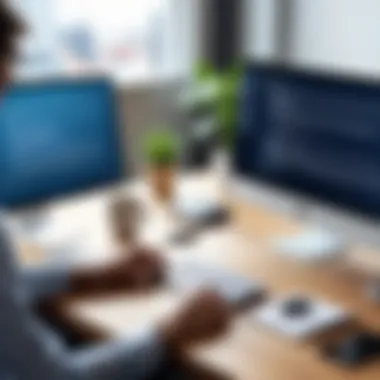

As a best practice, regular audits should take place to monitor data access and ensure that only authorized team members can edit the document. Leveraging the settings within the collaborative writing tool can provide layers of protection; when used effectively, these measures can help to create a secure environment conducive to creativity and collaboration.
"Collaboration is not a tool but a mindset that helps draw the best from each individual while ensuring the integrity of shared work."
In summary, while challenges in collaborative writing may seem daunting, they are far from insurmountable. By implementing structures for managing edits, maintaining focus, and ensuring data security, teams can transform a potentially chaotic process into a streamlined, efficient collaboration.
Use Cases Across Different Domains
Collaborative writing tools have become a linchpin in various fields, as they adapt to meet the diverse needs of users across the landscape. Their role extends beyond mere convenience; they nurture effective communication, facilitate idea sharing, and foster collective creativity. No matter if it's academia, the corporate sector, or the realm of creative writing, these tools enhance productivity and streamline workflows in ways that are indispensable. Here, we delve into specific use cases that showcase how different domains benefit from these collaborative platforms.
Academic Collaborations
In the academic ecosystem, students and faculty alike depend on collaborative writing tools to enrich their research and peer learning experiences. Tools like Google Docs and Overleaf allow multiple contributors to engage dynamically, whether they’re working on a group paper, preparing a joint presentation, or formulating research proposals.
This digital collaboration is particularly crucial during stressful periods, such as exam seasons or thesis submissions. Working collaboratively means exchanging ideas instantaneously, which helps to refine arguments and enhance the overall quality of the academic work.
- Easy access: Collaborators can join from anywhere, breaking down geographical barriers that traditionally stifled teamwork.
- Real-time comments: Feedback is instantaneous, promoting more productive discussions.
- Resource integration: Academics can incorporate various resources, simplifying citations and bibliographies, thus allowing smoother project management.
Corporate Projects
In the corporate world, where time is money, collaborative tools can turn the tide in favor of teams striving for efficiency. Here, platforms like Microsoft OneNote and Notion come into play, helping organizations synchronize their efforts. Siloed teams can break down walls and work seamlessly across departments, which ultimately leads to innovative solutions and rapid decision-making processes.
Consider a situation where a marketing team is brainstorming a campaign. With collaborative writing tools, team members can draft, edit, and refine promotional materials in real-time—allowing them to harness the collective creativity of their entire team without missing a beat.
- Improved transparency: Everyone can see updates and changes, keeping the team aligned.
- Enhanced creativity: Ideas can flow freely, enabling more robust brainstorming sessions.
- Comprehensive documentation: It ensures that all changes are recorded and retrievable, preventing any miscommunication.
Creative Writing Teams
Creative projects thrive on collaboration. Writers often seek the input of their peers to sharpen their narratives and hone their styles. Tools like Quip and Dropbox Paper provide a conducive environment for input from various voices.
With collaborative writing, novelists co-authoring a book or screenwriters developing a script can maintain an ongoing dialogue that fuels creativity. Additionally, these platforms often accommodate multimedia elements, allowing teams to incorporate images and videos alongside text, thus enriching their work.
- Versatile formats: Teams can experiment with different styles and incorporate visual elements seamlessly together with text.
- Broader audience engagement: Faster collaboration can lead to faster release timelines, and with that comes an opportunity to engage the audience more promptly.
- Community feedback: Engaging beta-readers within the tool can help refine the piece before finalizing.
"Collaboration is like a good stew; it takes the right ingredients working together to create something wonderfully richer than what was there before."
As we can see, the versatility of collaborative writing tools supplements the efforts of diverse domains. Whether it’s uniting students for an enlightening academic pursuit, empowering businesses to work smarter, or inspiring creative teams to produce their best work, these tools transform individual efforts into powerful collective achievements. Through their adaptability and effectiveness, they not only promote productivity but also foster a culture of collaboration that transcends traditional boundaries.
Future Trends in Collaborative Writing Tools
As we venture further into the digital age, collaborative writing tools are not just a fad; they are solidifying their place in the daily routines of teams across various sectors. The future of these tools is set to be driven by technological advancements, shifting user expectations, and evolving work dynamics. Understanding these trends is crucial for those looking to leverage collaborative tools to boost productivity and efficiency.
AI and Automation in Collaboration
Artificial Intelligence is no longer just a buzzword, but a reality that reshapes how we approach collaborative writing. AI has the potential to enhance functionality in several ways:
- Intelligent Assistance: Imagine having an AI that can suggest edits, recommend references, or even provide summaries of extensive documents. Tools are emerging that integrate AI to augment the writing process, making it smoother and more intuitive. This can significantly reduce the time spent in the initial phases of brainstorming and drafting.
- Customized Suggestions: The more a writing tool learns from the user's style and preferences, the better it becomes at providing tailored suggestions. This aspect of personalization helps teams maintain a consistent voice, even as multiple members contribute to a document.
- Automation of Repetitive Tasks: Automating mundane tasks, such as formatting or citation management, frees up time for creativity and deeper focus on content quality. Automation also helps in maintaining a workflow that can easily adapt to various needs, allowing for more robust team collaboration.
"The integration of AI in collaborative tools is like having a good wingman who knows your strengths and weaknesses, always looking out to help you shine."
However, it’s essential to consider that, while AI can be a powerful ally, it also raises questions about data security and ethical use. As organizations adopt these technologies, understanding how to harness their benefits while addressing potential pitfalls becomes paramount.
Advancements in UI/UX Design
A user-friendly interface can make or break the adoption of collaborative tools. The current trends in UI/UX design recognize this principle and aim to create environments that foster collaboration:
- Simplified Navigation: The focus has shifted towards intuitive designs that streamline user experience. This means tools need to offer logical layouts that guide users through workflows seamlessly, so collaborative efforts feel natural and not cumbersome.
- Responsive Design: With the rise of mobile device usage, writing tools are now optimized for various screen sizes. This flexibility allows team members to contribute from different devices without losing functionality or ease of use.
- Visual Collaboration Features: Integrating visual elements, such as mind maps or interactive dashboards, caters to diverse thinking styles. Visual aids can stimulate brainstorming sessions and encourage more dynamic collaboration.
- Real-time Feedback Mechanisms: As teams work together, having instant feedback options will be pivotal. Modern designs include features that allow quick reactions, comments, or edits, thus reducing response time and enhancing productive exchanges.
In sum, the future of collaborative writing tools hinges on how we can integrate emerging technologies and user-centric designs. By keeping an eye on these trends, organizations and individuals can better position themselves to leverage these changes. As tools evolve, so too will the way we produce content collaboratively.
The End: The Evolving Landscape of Collaboration
In today's fast-paced world, the way people collaborate has undergone a significant shift. Collaborative writing tools stand at the forefront of this transformation, enabling teams to work together seamlessly, regardless of their physical locations. The importance of this topic cannot be understated, especially when considering how crucial effective communication and productivity are in various fields, from academia to corporate environments.
As we reflect on the various aspects covered in this article, it's clear that these tools provide much more than just a platform for writing. They foster a collaborative spirit by allowing individuals to share ideas instantly, provide feedback in real-time, and ensure all team members remain on the same page. The benefits are manifold, including enhanced creativity, better quality of output, and improved team cohesion.
One essential element to keep in mind is the rapid evolution of technology. As newer features become available, users must stay adaptable and open to integrating these innovations into their workflows. The inclusion of artificial intelligence in writing tools, such as predictive text and automated grammar checks, significantly reduces the time spent on editing and improves the overall quality of written content.
The rise of remote working arrangements dramatically changes the dynamics of team collaboration. Teams now consist of individuals from diverse backgrounds, contributing varied perspectives. This diversity, however, can also pose challenges. Tools that support organizing and documenting these diverse contributions and discussions are ever more valuable. In essence, they allow for a tapestry of ideas to weave together into coherent, robust projects.
Despite the conveniences offered, users still need to consider potential challenges. Balancing the benefits with the pitfalls of virtual collaboration—like miscommunication or reliance on technology—poses a critical consideration. Organizations must also prioritize data security, as the sharing and storing of sensitive information online can lead to significant vulnerabilities.
To optimize collaborative ventures, both tech-savvy students and seasoned professionals should actively engage with evolving resources while maintaining a critical mindset. It's imperative to evaluate which tools resonate best with their unique workflows and project needs. This exploratory approach empowers members to craft not just documents, but shared experiences.
"The beauty of collaboration lies in the ability to fuse individual strengths into a collective masterpiece."
- - - -
- Integrate various perspectives
- Stay updated with technological advancements
- Balance benefits with potential challenges







