Combine PDFs: Effective Techniques for One File


Overview of Topic
Combining multiple PDF documents into a single file is a task that many people encounter, whether they’re students compiling research papers, professionals preparing reports, or IT specialists sharing large documentation packages. The process, while seemingly straightforward, can have intricate challenges depending on the tools used and the specific requirements at hand.
The significance of effective PDF merging techniques goes beyond just convenience; it touches on enhanced productivity, better file management, and improved communication in both personal and professional contexts. Over the years, as digital documentation has evolved, so have the tools and techniques available to facilitate this merging process. From rudimentary desktop applications to sophisticated online platforms, users can find a myriad of options to suit their unique needs.
Fundamentals Explained
In understanding how to merge PDFs effectively, it’s crucial to grasp some fundamental concepts.
- PDF Format: Portable Document Format (PDF) is a file format developed by Adobe Systems. It’s designed to present documents consistently, regardless of device or software.
- Merging Techniques: This is the process of combining multiple PDF files into a single document, which can involve rearranging, editing, or compressing files before merging.
- Compression: This refers to reducing the file size without losing significant quality, an important consideration when sharing documents online.
The terminology often used includes:
- OCR (Optical Character Recognition): This technology enables the conversion of different types of documents, such as scanned paper documents or images, into editable and searchable data.
- File Metadata: Information embedded within the PDF that provides details such as the author, creation date, and modification history.
These core principles and terms set the stage for understanding the tools and methods available to merge PDFs efficiently.
Practical Applications and Examples
In practice, merging PDFs can take many forms. For example, consider a student who has collected several research articles for a thesis. By merging these documents, they create a cohesive file that presents their work neatly and professionally.
Real-World Case Study:
A project manager submitting a project proposal often has to merge manuals, timelines, and analytics reports. This unification not only aids in clarity but also ensures all stakeholders receive a comprehensive view of the project.
Some hands-on projects for readers include:
- Combining financial statements into a single report.
- Gathering various presentations into one slide deck for a business meeting.
Implementation Example:
If you’re using Adobe Acrobat Pro, merging files can be done through the following steps:
- Open Acrobat.
- Go to the “Tools” tab.
- Select “Combine Files.”
- Drag and drop the files into the window, then click “Combine.”
Advanced Topics and Latest Trends
As technology improves, new methods for merging PDFs are also emerging. Some of the latest trends include:
- Cloud-Based Solutions: Tools that allow users to merge files directly in the cloud, making the process accessible from any device without the need for desktop software.
- API Integration: For developers, APIs such as those from PDF.co or DocuSign facilitate the merging of PDFs programmatically, streamlining workflows and enhancing automation.
Future Trends:
Using artificial intelligence to enhance file organization and merging capabilities is on the horizon. Imagine a future where PDFs intuitively suggest how to best consolidate documents based on their content.
Tips and Resources for Further Learning
For readers keen to deepen their knowledge on merging PDFs, consider the following resources:
- Books:
- Online Courses:
- Tools:
- "Adobe Acrobat Pro DC Classroom in a Book" - provides practical exercises.
- "PDF Forms Design" - insights into effective digital form management.
- Courses offered by platforms such as Coursera and Udemy about PDF management.
- Tutorials on YouTube that demonstrate various software tools.
- PDFsam: An open-source tool for merging, splitting, and reordering pages.
- Smallpdf: An online platform that simplifies the merging process with an intuitive interface.
With these insights, readers are better equipped to navigate the complexities of merging PDFs. It’s about finding what fits your style and needs best, whether that’s through powerful software or nimble online tools.
Understanding the PDF File Format
The PDF file format represents a unique and versatile method of capturing and sharing documents across various platforms. In this digital age, knowing how PDF files function is essential for anyone dealing with document management. This understanding paves the way for successful manipulation, like merging multiple PDFs into a unified document. Essentially, grasping this format helps ensure that the integrity of the content remains intact while maintaining a professional appearance.
Characteristics of PDFs
PDFs have several unique attributes that distinguish them from other file formats. First and foremost, they are platform-independent, meaning what you see on a screen is what you will print, regardless of the operating system. This feature can be a real lifesaver when collaborating with colleagues who might be using different devices.
- Embedding: PDFs can embed fonts, images, and vector graphics. This makes them visually consistent everywhere.
- Compression: This format offers efficient file compression, which is crucial for saving space and making documents easier to share.
- Security: PDFs allow for encryption and permission settings that can restrict editing or printing, providing an extra layer of document protection.
- Interactivity: PDFs can include clickable links, forms for data entry, and multimedia elements.
Understanding these characteristics goes a long way in recognizing why merging PDFs can enhance productivity and ensure that information is readily available without compromising quality.
Common Uses of PDFs
PDFs have a myriad of applications that make them a staple in professional and personal contexts. They are the go-to format for documents where formatting and presentation need to be preserved. Here are some common uses:
- Business Reports: Organizations often utilize PDFs for reports that need to be shared with clients or stakeholders, ensuring they view the document as intended.
- Academic Papers: Students and researchers commonly share papers in PDF format to maintain formatting and include references that are clickable.
- Presentations and Manuals: PDF files are frequently used for distributing guides and presentations because of their compatibility across various devices.
- Forms and Applications: Many companies and institutions use PDFs for forms that users can fill out electronically while still retaining the format.
Understanding these uses not only highlights the flexibility of PDFs but also reinforces their importance in daily document management. Knowing when and how to merge these files can streamline workflows significantly.
Reasons for Merging PDF Files
Merging PDF files is not just a simple task; it's a necessity for many. The ability to combine documents into one cohesive file presents numerous advantages that enhance productivity. Understanding why this process is important helps users appreciate the full benefits before diving into the merging techniques. This section will delve into three core reasons: organizational efficiency, enhanced accessibility, and reduced file management complexity.
Organizational Efficiency


In an age where efficiency reigns supreme, keeping your documents organized can save both time and frustration. Imagine a student juggling multiple lecture notes scattered across different files. Each time they need to reference a particular topic, they face the daunting task of sifting through a chaotic directory structure. By merging these notes into a single PDF file, not only is the information centralized, but it also simplifies revision processes.
This principle extends far beyond an academic setting. IT professionals working on projects may compile technical specifications, reports, and code snapshots. Instead of hunting for separate files, it’s much more effective to create a singular document that encompasses all relevant data. Having everything aligned decreases the chances of overlooking essential details and supports a more streamlined workflow.
Enhanced Accessibility
Accessibility is a crucial factor in today’s document-centric world. When working with multiple PDFs, finding the right file can feel like searching for a needle in a haystack. Merging these files into one not only makes it significantly easier to locate information, but it also allows for easier sharing. A single file means one upload, one download, and one comprehensive view for everyone involved.
Moreover, accessibility isn't just about ease of management. It's also about reach. For teams operating remotely or those collaborating across different time zones, the ability to easily share a merged PDF means that everyone stays on the same page—literally. Everyone from students to professionals can benefit from quick access to consolidated information rather than navigating a labyrinth of individual documents.
"A single source of truth can drastically cut down on errors and miscommunication."
Reduced File Management Complexity
File management can quickly spiral out of control when dealing with numerous documents. For someone overseeing a project, handling dozens of PDFs could become not just cumbersome, but also prone to mistakes. There’s a risk of misplacing a file or failing to update relevant documents in sync. Merging all necessary files into one big PDF erases this chaos and simplifies tracking.
Additionally, a single PDF provides consistency in version control. Instead of worrying about which draft of a file is the latest, users can refer to one document. File naming conventions become less of a headache when all relevant content lives within the same file.
In essence, merging PDF documents leads to a clutter-free environment. It helps in maintaining a clear structure, reduces search times, and fosters a more organized approach to document management.
By understanding these essentials, it becomes clear why merging multiple PDFs isn't merely a convenient option—it's a strategic choice that benefits various types of users.
Software Solutions for Merging PDFs
In today's digital landscape, managing documents efficiently has become essential, especially when dealing with multiple PDF files. Software solutions for merging PDFs play a crucial role in streamlining this task. They not only save time but also enhance organization by consolidating information into a single, easily navigable file. The right software can help maintain formatting, ensure document integrity, and promote productivity—factors highly important for both students and IT professionals alike.
When considering software solutions, it's vital to evaluate various elements such as user interface, compatibility with different operating systems, and available features. Some tools cater specifically to advanced users, while others provide user-friendly interfaces suitable for novices. The ultimate goal remains the same: a smooth, efficient merging process.
Desktop Applications Overview
Desktop applications are often preferred for merging PDF files because they offer robust functionalities and greater control. These programs typically run locally on your system, meaning you won't need to worry about internet connectivity issues or the security of sensitive documents being uploaded online. Popular desktop applications range from comprehensive software suites to lightweight tools that focus solely on the merging function.
Particularly for users who handle large files or need to batch process multiple documents at once, desktop applications can be more efficient than online solutions. They often provide a wealth of customization options, such as rearranging pages, inserting bookmarks, and applying passwords to enhance security.
Popular PDF Merging Software
Adobe Acrobat Pro
Adobe Acrobat Pro DC stands tall as a heavyweight in the world of PDF editing, providing a wide array of tools that help not just with merging, but also editing, commenting, and organizing documents. Its ability to maintain the exact formatting of the documents being merged is a prized feature for many users, particularly those in professional settings. Adobe’s powerful compression algorithms also aid in reducing the file size without sacrificing quality, making it a favored choice.
However, this software isn't the most wallet-friendly option. Users should consider whether the extensive features justify the investment. Through its unique cloud integration, Adobe Acrobat Pro DC allows users to access files from anywhere, enhancing portability and flexibility.
Foxit PhantomPDF
Foxit PhantomPDF is another strong contender that deserves mention. Known for its speed and efficiency, it offers a user-friendly design that makes merging files a breeze. One key characteristic is its collaboration features, allowing multiple users to work on a PDF simultaneously. This makes it a beneficial tool for teams working together on projects, whether they are in the office or remote.
While Foxit generally tends to be more affordable than Adobe, it may come with a slight learning curve for some users who are not as tech-savvy. Still, its rich features like advanced security options and the ability to remove sensitive information make it a smart choice for professional use.
PDFsam Basic
For those who are looking for a free option, PDFsam Basic presents a solid alternative. Unlike many other software solutions, it’s open-source, which means it’s constantly updated by a community of users and developers. It provides the necessary functionalities for merging PDFs without the frills that may clutter the experience for a straightforward user.
The unique feature of PDFsam Basic is its simplicity—perfect for users who need to quickly combine files without getting bogged down in settings. However, it may lack some advanced options like those found in Adobe or Foxit, which could be a drawback for users with specialized needs.
Comparison of Features
When choosing a PDF merging software, compare key features that align with your requirements:
- Ease of use: Make sure the interface is intuitive enough for your comfort level.
- Compatibility: Check whether the software works on your operating system.
- File Size Limitations: Some tools have restrictions on file size, which can impact large document merging.
- Security Features: Essential for sensitive documents, consider options like password protection and redaction tools.
This analysis forms the basis of making an informed choice, ensuring that your tools align with your specific needs and workflow. Ensuring seamless merging of multiple PDF files contributes significantly to maintaining productivity and clarity in document management.
Online Tools for Merging PDFs
In an increasingly digital world, the need to consolidate multiple PDF files into a single document has become vital across various domains. Online tools for merging PDFs offer a convenient solution, allowing users to swiftly combine files without the need for extensive software installations. This approach can be especially appealing for individuals with limited technical expertise or those looking for a quick fix on the go.
These tools typically boast numerous advantages, such as ease of use and accessibility from any device with internet connectivity. However, they also come with their set of drawbacks, such as potential security risks and dependence on internet speed. The balance between these pros and cons is fundamental when deciding whether to utilize an online tool for merging PDFs.
Advantages and Disadvantages
Advantages:
- Convenience: Users can merge PDFs from anywhere without downloading bulky programs.
- User-Friendly: Most online services offer intuitive interfaces, making navigation a breeze even for novices.
- Quick Turnaround: Most online platforms process files rapidly, allowing for quick document consolidation.
- Cost-Effective: Many tools are free, providing access to essential features without the burden of a subscription.
Disadvantages:
- Security Concerns: Uploading sensitive documents online might expose them to unauthorized access.
- Internet Reliability: Performance often hinges on the stability of the internet connection, which can be unpredictable.
- Limited Features: Some online tools may lack the advanced functionalities found in downloadable software, such as extensive editing options.
Reliable Online Services
Several online services have proven their effectiveness in merging PDFs. Here are a few noteworthy options:
Smallpdf
Smallpdf stands out for its user-friendly interface and quick processing times. It provides a straightforward drag-and-drop feature, making it simple for non-tech-savvy users to merge files. One notable characteristic of Smallpdf is its versatility; users can not only merge PDFs but also convert, compress, and edit files. This multifunctionality is advantageous for individuals needing a comprehensive PDF management solution.


The unique feature here is the "Merge PDF" function, which allows combining files in just a few clicks, with options to rearrange pages before finalizing. However, a potential downside is that the free version limits usage to two tasks per hour, which might slow down larger projects.
Love PDF
I Love PDF shines with its extensive range of PDF-related services, making it a go-to resource for many users. It offers a seamless merging process similar to Smallpdf, alongside features for conversion, splitting, and watermarking.
The key characteristic is its batch processing capability, enabling users to upload and merge multiple files concurrently. This is particularly beneficial for students or professionals handling numerous documents at once. Still, users should be mindful of upload limits in the free version, which might necessitate a premium subscription for frequent use.
PDF Merge
PDF Merge presents a robust solution specifically tailored for merging files. Its simplicity appeals to those seeking a no-frills approach to PDF consolidation. The interface is straightforward, allowing users to upload files and merge them in just a few steps.
A defining feature of PDF Merge is its no file size limit for uploads, which is quite rare among free online services. However, the trade-off is that it lacks advanced features found in rival products, making it less versatile for users who might need additional editing options later.
"Choosing the right online tool for merging PDFs is like picking the right tool from a toolbox; it requires judging the job at hand."
In summary, while online tools for merging PDFs are convenient and efficient, weighing their advantages against the disadvantages is imperative. Smallpdf, I Love PDF, and PDF Merge all offer unique benefits suited to varying needs, but one should always consider security and feature limitations based on their specific requirements.
Step-by-Step Guide to Merging PDF Files
Merging PDF files might seem like a trivial task to some, but it can significantly enhance efficiency, maintain organization, and improve accessibility of information. When you've got multiple PDFs — whether they're contracts, reports, or receipts — consolidating them into one document streamlines processes and keeps everything neatly packaged. This helps in avoiding the mess that often occurs when you have a clutter of files scattered all over your system, or worse, on your desk.
Using Desktop Applications
Utilizing desktop applications to merge PDFs provides a great deal of control and functionality. Programs like Adobe Acrobat Pro DC allow you to not just combine files, but also edit, rearrange, and annotate your documents before finalizing them. Users often benefit from additional features like batch processing, where multiple files can be merged in one go— this is a real time-saver.
- Open your chosen application. Load all PDFs you wish to combine.
- Arrange the order. Drag and drop files to set them in the desired sequence.
- Merge. Once you’re satisfied with the order, execute the merge command and save your new file.
The straightforward nature of these applications makes them a solid choice for users who prefer working offline or require advanced functionalities that online tools may not provide.
Utilizing Online Platforms
Online platforms are an excellent route if you need to get things done quickly and without the hassle of installing software. Websites like Smallpdf, I Love PDF, and PDF Merge typically allow users to upload their files and merge them in just a few clicks. These tools are accessible from any device with internet connectivity, making them ideal for users on-the-go.
- Visit the website of your chosen tool.
- Upload all the PDF files you want to merge.
- Select merging options if available, such as page range or orientation.
- Download your merged file.
Always ensure that you're using reputable websites that prioritize user security, as uploading sensitive documents raises potential risks.
Combining PDFs via Command Line Tools
For the more technically inclined, command line tools offer unmatched flexibility and power, especially for batch processing large volumes of PDFs, automation, or integration into scripts.
PDFtk
PDFtk (PDF Toolkit) stands out due to its practicality and ease of use in command-line environments. It allows users to split, merge, and modify PDF files with simple commands. A major attraction is its ability to handle multiple files efficiently.
Key Characteristic: Its straightforward command structure enables quick merging of documents without the need for complex syntax.
For example, merging PDFs can be executed with the command:
Advantages: PDFtk also supports forms and password protection, catering well to users with specific PDF-related needs. However, one downside may be its operation requiring some familiarity with command-line interfaces, which might not appeal to everyone.
Ghostscript
Ghostscript is another powerful tool, renowned for its robust functionality in processing PostScript and PDF files. Its ability extends beyond mere merging; it can also convert files and modify settings like down-sampling and compression.
Key Characteristic: Ghostscript’s adaptability can handle numerous PDF tasks within automated workflows.
For instance, merging PDFs can be done using commands such as:
Advantages: It's a go-to for programmers that appreciate its deep customization options and integration capabilities in programming and automation scripts. However, the steep learning curve of its command syntax may turn some novices away.
Important: Familiarity with command line interfaces can drastically streamline your PDF merging process. While there’s a bit of a learning curve, mastering commands can save ample time and improve overall efficiency in file management.
Considerations for Merging PDFs
When it comes to merging PDF files, it's not just about throwing a bunch of documents together and hoping for the best. There are significant factors that need to be taken into account to ensure a smooth and effective merging process. Ensuring that you understand these considerations can save you time, effort, and multiple headaches in the long run. It's particularly essential for students and IT professionals, who often handle intricate documents or large volumes of data. Let's delve into the two pivotal elements: file size and compression, and document security and permissions.
File Size and Compression
In today's fast-paced world, file size is no small potato. Consider how document size impacts not only your storage limits but also your ability to share files swiftly. Large files can jam up email servers or take eons to upload to cloud storage. Therefore, managing file sizes while merging PDFs is crucial.
Think about it: if you combine several bloated PDFs into one, you're likely left with a document that's cumbersome to handle. This is where compression comes into play. Compression reduces the file size by eliminating redundancies, but be aware of the potential trade-offs. You don’t want to compress your documents so heavily that you sacrifice quality.
Benefits of Good File Management When Merging PDFs:
- Faster uploads and downloads: Smaller files are quicker to upload to cloud services like Dropbox or Google Drive.
- Easier sharing: Avoid problems with email server limitations by keeping your file sizes manageable.
- Reduced storage costs: Particularly relevant if you have a batch of PDFs taking up unnecessary space.
You can utilize tools such as Adobe Acrobat Pro or Smallpdf for effective compression without compromising on quality. Both provide user-friendly interfaces that guide you on adjusting file sizes appropriately.
Document Security and Permissions
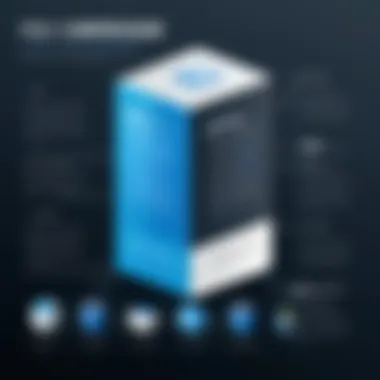

Next up, let's chat about the often-overlooked aspect of document security and permissions. Not every document is meant for public eyes. Particularly in environments dealing with sensitive or proprietary information, making sure your PDFs are secured is non-negotiable.
When merging files, it’s vital to understand who will have access to the final product. Will it be shared with colleagues, made public, or stored in a privately accessible folder? Depending on the context, permissions may need to be adjusted to prevent unauthorized access.
Key Considerations for Document Security:
- Password Protection: Consider setting a password for your merged PDF to restrict access only to authorized personnel.
- Permissions Settings: Tailor permissions to allow or deny editing, printing, or copying content.
- Watermarking: Adding a watermark can deter unwanted sharing or misuse of your documents.
In an age where information breaches are rampant, safeguarding your documents is crucial. Services like Foxit PhantomPDF offer comprehensive security features to help you lock down your files to your specifications.
"The security of a document is as important as the information it contains. Without proper safeguards, confidential data can easily fall into the wrong hands."
In summary, taking a closer look at file size and compression, along with document security and permissions, creates a smoother merging experience. Ensuring these considerations are addressed keeps your PDFs not only efficient but also secure, allowing for a more streamlined working environment.
Troubleshooting Common Issues
When dealing with multiple PDF files, merging them into one can lead to a few hiccups along the way. Understanding how to address these common concerns not only saves time but also enhances the overall efficiency of your workflow. This section sheds light on two prevalent problems: file corruption and access denied errors, giving insight into how to tackle these head-on.
File Corruption Problems
File corruption is a headache every user dreads. It can happen for various reasons, like an abrupt shutdown while a PDF is being merged, or, perhaps, the file was mistakenly altered or saved in an incompatible format. When a PDF file becomes corrupted, it often leads to either failure in opening the document or errors during the merging process.
To avoid these issues, it's essential to always create a backup of the original files before attempting any modifications. When you try to merge PDFs, the last thing you want is to lose all your information because of a simple oversight.
If you find yourself facing corruption, consider the following techniques:
- File Recovery Tools: There are various software options like Stellar Phoenix PDF Repair that can assist in recovering corrupted documents.
- Regular Backups: Make a habit of backing up your files in external storage or cloud services. This practice acts as a cushion against unforeseen errors.
- System Checks: Sometimes the issue might be related to your computer’s hardware or system settings. Regularly checking for software updates and scanning for malware can prevent many significant problems.
"An ounce of prevention is worth a pound of cure."
By being proactive about file management, users can minimize the chances of encountering corruption problems.
Access Denied Errors
Access denied errors can be as frustrating as they come, especially when you have all your files neatly piled and ready to merge. Such errors often arise when dealing with files that are password protected or if there are permission settings preventing you from accessing certain documents. It’s like looking for a key that just isn’t there.
Here are some suggestions to resolve access denied errors:
- Permissions Check: Ensure that you have the right permissions to view and edit the files. This is particularly vital in a corporate environment where document privacy is critical.
- Removing Passwords: If the files are password protected, you have to unlock them. Software like Adobe Acrobat allows users to remove passwords, provided you have the right access.
- File Ownership: If the document is shared and you are not the owner, contact the file’s owner to gain necessary access.
Merging PDFs can seem like a simple task, but issues like file corruption and access denied errors can throw a wrench in the works. Understanding how to troubleshoot these problems will not only help maintain a smooth merging process but also keep your documents secure and accessible.
Future Trends in PDF Management
The field of PDF management is evolving rapidly, driven by technological advancements and changing user needs. Understanding the direction of this evolution is crucial for anyone dealing with PDF files, whether you're a student, an IT professional, or someone learning the ropes of programming. It raises awareness about not just the tools available today but what's on the horizon. Looking to the future helps harness novel techniques that could significantly streamline workflows, improve accessibility, and enhance security.
AI and Automation in PDF Handling
Artificial Intelligence (AI) is starting to make waves in the PDF management realm. The integration of smart algorithms into software allows for tasks that were once manual and time-consuming to be automated. For example, imagine software that can automatically sort and merge PDF files based on their content. It could scan documents, identify topics, and determine the best sequence for merging—cutting down the painstaking process of manual organization.
Moreover, AI can help in improving accessibility features. Voice recognition technology is enhancing how users interact with PDF files. Tools are being developed that allow individuals to navigate documents using voice commands, making it easier for those with disabilities to access important information.
Here are some practical advantages:
- Increased Efficiency: Automating repetitive tasks saves time and reduces human error.
- Better Organization: Smart sorting features can arrange files in a more logical order based on contents.
- Enhanced Access: AI-driven tools enable users to quickly find specific sections in a large document.
With such innovation, it’s worth keeping an eye on how companies implement AI to enhance user experience in merging and managing PDFs. This could mean the difference between drowning in a sea of documents and having instant order at your fingertips.
Integration with Cloud Services
As more businesses and individual users shift towards cloud-based solutions, the integration of PDF management tools with cloud services is becoming a game-changer. Storing and merging PDFs in the cloud offers several conveniences that traditional desktop applications simply cannot match.
When you think about it, cloud integration allows you to access your files anytime, anywhere. No longer are you chained to a specific device. Collaborating on PDF projects also becomes easier, as multiple users can access, edit, and merge files in real-time without the hassle of back-and-forth emails.
Benefits of cloud integration include:
- Accessibility: Access your files from various devices without needing to transfer documents manually.
- Collaboration: Multiple users can work simultaneously on the same document, streamlining teamwork.
- Automatic Backups: Cloud services often come with built-in backup features, protecting your files from loss.
It's clear that future trends point toward a stronger melding of PDF management with cloud technology. This not only simplifies the merging process but also enhances security. With robust encryption protocols that cloud services typically provide, users can rest assured that their sensitive documents are safe, even while being collaboratively edited.
This foresight into the future trends of PDF management will not only streamline operations but can ultimately redefine how we interact with digital documents.
Closure
The conclusion of this article emphasizes the significance of merging PDF files effectively. The techniques outlined throughout serve far more than an organizational role; they enhance a user’s ability to manage content in a world increasingly swamped by digital documents.
Recap of Key Points
Let’s quickly revisit the essential points covered in the previous sections:
- Understanding PDF Files: PDFs maintain formatting across various devices and operating systems, making them ideal for sharing.
- Reasons for Merging: Merging files leads to organizational efficiency, improved accessibility, and simplified file management.
- Software Options: Both desktop applications such as Adobe Acrobat Pro DC and online services like Smallpdf were discussed, providing various degrees of convenience and functionality.
- Step-by-Step Guide: The detailed steps for using different methods — whether through a software application or an online platform — ensure users have practical knowledge to implement immediately.
- Considerations: Discussed important factors, such as file size and security risks, that come into play during the merging process.
- Troubleshooting: Addressing common problems like file corruption helps in mitigating potential frustrations.
- Future Trends: Insights into how AI and cloud service integration will transform PDF management are key for forward-thinkers.
Final Thoughts on PDF Management
In the end, embracing effective PDF management is not just about merging files. It’s about wielding documents as tools that can fully support productivity, creativity, and organization. As we navigate a digital landscape that is consistently evolving, the ability to consolidate all sorts of information into cohesive formats like PDFs is invaluable.
Thus, whether you are a student pulling together research papers, an IT professional consolidating reports, or anyone juggling multiple documents, these techniques equip you with the tools needed to master your digital workspace. The knowledge of how to effectively merge PDFs serves to elevate one’s capability, bridging the gaps between numerous sources into a unified whole. Remember, savvy PDF management can provide not just an aesthetic appeal to your documents but also a functional edge in your work.
"Efficiency in document handling is not just beneficial; it's essential in today's data-driven world."
As you explore these techniques further, consider experimenting with various methods and tools to discover what aligns best with your personal or professional workflow. The better you manage your PDFs, the more time you have for what truly matters.







