Comprehensive Guide to SSRS and SSIS Functions
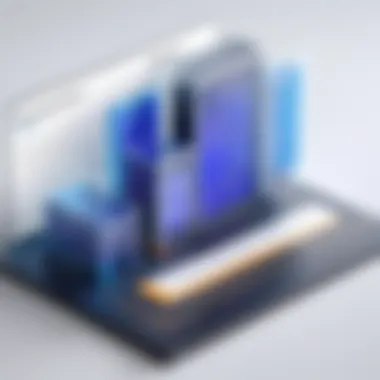

Overview of Topic
Foreword to SSRS and SSIS
SQL Server Reporting Services (SSRS) and SQL Server Integration Services (SSIS) are essential tools within the Microsoft SQL Server ecosystem. SSRS focuses on the creation, management, and delivery of reports, while SSIS deals with data integration and workflow applications. In an era where data-driven decision making is crucial, understanding these services allows professionals to effectively manage and present their data.
Scope and Significance in the Tech Industry
The relevance of SSRS and SSIS in today’s tech landscape cannot be overstated. Businesses across various sectors rely on these services for reporting and integrating disparate data sources. SSRS enhances reporting accuracy and visual representation, whereas SSIS streamlines data processes, reducing manual tasks and minimizing errors. Their significance is amplified as organizations increasingly adopt data analytics for competitive advantage.
Brief History and Evolution
Since their inception, both SSRS and SSIS have seen significant evolution. SSRS first appeared in 2003 as a native reporting feature of SQL Server. It was designed to transform how organizations generated reports by leveraging data visualization capabilities. SSIS, launched in 2005, was developed to address the need for efficient data integration. Over the years, both services have expanded their functionalities, adapting to the evolving needs of digital transformation.
Fundamentals Explained
Core Principles and Theories
Understanding the core principles of SSRS and SSIS is crucial for utilizing their full capabilities. SSRS works on a server-client model, where reports are generated centrally and accessed by users via web or application interfaces. SSIS utilizes Extract, Transform, Load (ETL) process to manage data flows effectively.
Key Terminology and Definitions
A few key terms include:
- Data Source: Any data repository from which SSRS and SSIS fetch data.
- Report Server: The server hosting SSRS, responsible for report processing and storage.
- Packages: In SSIS, a package is a collection of tasks, configurations, and other elements that are executed together.
Basic Concepts and Foundational Knowledge
To effectively work with SSRS and SSIS, one must understand basic database concepts. Knowledge of SQL, the language used to query and manage databases, is beneficial. Familiarity with relational databases and data warehousing concepts enhances one’s ability to implement these services effectively.
Practical Applications and Examples
Real-world Case Studies and Applications
Various companies have successfully implemented SSRS and SSIS in their operations. For instance, a retail organization used SSRS to create sales reports, enabling better decision-making based on customer purchase trends. SSIS has been pivotal for many in migration projects, where data from legacy systems is integrated into modern databases.
Demonstrations and Hands-on Projects
One way to understand these tools is through project implementation. A practical approach might involve creating an SSRS report to visualize sales data. This engages users in designing a report from scratch, covering data sources, report layout, and deployment.
Code Snippets and Implementation Guidelines
In SSIS, to create a connection to a SQL database, a common code snippet might look like this:
This demonstrates a basic connection string used to fetch data.
Advanced Topics and Latest Trends
Cutting-edge Developments in the Field
Recent enhancements to both SSRS and SSIS include integrations with cloud solutions like Microsoft Azure. Companies are increasingly moving towards cloud-enabled reporting and data integration services.
Advanced Techniques and Methodologies
Advanced users should delve into topics like custom report development in SSRS or leveraging control flow in SSIS for complex data manipulations. These techniques allow for tailored solutions that meet specific business needs.
Future Prospects and Upcoming Trends
The trajectory for SSRS and SSIS suggests a growing emphasis on automation and real-time data processing. As businesses continue to seek timely insights, the demand for these technologies is likely to rise.
Tips and Resources for Further Learning
Recommended Books, Courses, and Online Resources
For deeper understanding, the following resources are recommended:
- Books: "SQL Server Reporting Services Recipes" and "Microsoft SQL Server Integration Services".
- Courses: Online platforms like Coursera and LinkedIn Learning offer courses on SSRS and SSIS.
- Websites: The official Microsoft documentation and forums can serve as great knowledge bases.
Tools and Software for Practical Usage
Apart from SQL Server, tools like Visual Studio and Azure Data Factory are valuable for enhancing your skill set in SSRS and SSIS. They offer environments for developing and testing data integration solutions.
Knowledge of SSRS and SSIS not only supports data reporting needs but also fosters a strategic approach towards data management.
Prelude to SSRS and SSIS
The introduction of SQL Server Reporting Services (SSRS) and SQL Server Integration Services (SSIS) marks a pivotal entry point into the realm of data management and reporting. Both tools function as essential components within the Microsoft SQL Server ecosystem, contributing significantly to data handling, analysis, and visualization. This section aims to set the stage for understanding their individual roles and interdependencies while outlining the implications they have in the modern data environment.
Overview of SSRS
SQL Server Reporting Services (SSRS) is a robust reporting platform designed to create, manage, and deliver reports. It allows organizations to transform raw data into meaningful information. With SSRS, users can define report layouts, incorporate data from various sources, and deliver interactive visualizations. Report authors have the capability to design reports using a range of features including charts, tables, graphs, and bar codes. The tool's versatility makes it suitable for ad-hoc reporting as well as complex report generation that supports decision-making processes.
SSRS provides a comprehensive management interface that lets users manage report subscriptions, schedules, and access permissions. Security is paramount in SSRS, as it allows customization of user roles and permissions. As a native Microsoft solution, SSRS integrates seamlessly with other Microsoft products, enhancing its usability and performance. The implementation of SSRS can lead to improved data insights, timely decision-making, and a streamlined reporting process across an organization.
Overview of SSIS
SQL Server Integration Services (SSIS) serves a different but complementary purpose. Its primary function is data integration and workflow creation. SSIS is used to extract data from various sources, transform that data into a usable format, and load it into destinations like databases or data warehouses. This process is commonly referred to as ETL: Extract, Transform, Load.
The power of SSIS lies in its ability to handle complex workflows and automate data movement between heterogeneous systems. Developers can create SSIS packages using an intuitive graphical interface, allowing easy design of data flows. These packages can incorporate business logic and various transformations, enhancing data quality and accessibility.
SSIS also supports a broad range of data sources including relational databases, flat files, and cloud-based data. The flexibility of SSIS to integrate many technologies makes it invaluable for organizations looking to maintain a competitive edge through effective data management.
Both SSRS and SSIS are pivotal for organizations that aim to leverage data for operational efficiency and strategic analysis. Understanding how they function and their respective core capabilities is instrumental for individuals keen on mastering data management practices.
Importance in Data Management
Data management forms the backbone of any efficient information system. It involves administration of data storage, organization, processing, and retrieval. Effective data management ensures that decisions are made based on accurate and timely information. Within this context, SQL Server Reporting Services (SSRS) and SQL Server Integration Services (SSIS) play pivotal roles. They are not just tools but integral components that enhance data governance, transparency, and operational efficiency.
Role of SSRS in Reporting
SQL Server Reporting Services is designed for creating, managing, and delivering reports. Reports generated through SSRS are not static; they are dynamic and can adapt to users’ needs. The tool supports a variety of data sources and allows users to access data from different environments. This flexibility makes SSRS essential for organizations that require accurate and up-to-date financial reports, management dashboards, and operational performance indicators.
SSRS offers the capability for parameterized reporting. This means users can manipulate certain elements of the report, facilitating customized data presentation. As a result, end-users can filter reports based on specific criteria relevant to their roles. Moreover, the built-in subscription features automate report delivery to designated recipients, ensuring stakeholders receive critical information without delay. From executive summaries to detailed analytics, SSRS empowers organizations to leverage their data effectively.
Role of SSIS in Data Integration
SQL Server Integration Services serves a distinct yet complementary role in data management. SSIS is primarily focused on data integration. It processes data from various sources, transforming it to meet operational needs. An critical aspect of SSIS is its ability to handle Extract, Transform, Load (ETL) processes. This enables organizations to consolidate disparate data sources into a unified data repository, paving the way for more comprehensive analytics and reporting.
With SSIS, organizations can automate data preparation, which minimizes human error and enhances the reliability of reports generated through SSRS. The transformations available in SSIS permit organizations to clean and modify data before it enters the final reporting phase, optimizing the entire reporting process. For businesses dealing with large volumes of data, the efficiency gained through SSIS is an invaluable asset. By bridging the gap between data sources and reporting outputs, SSIS helps maintain data integrity and supports informed decision-making.
In summary, the interplay between SSRS and SSIS significantly enhances data management practices. SSRS focuses on reporting while SSIS excels in data integration, creating a seamless flow of information that aids strategic decision-making.
Key Features of SSRS
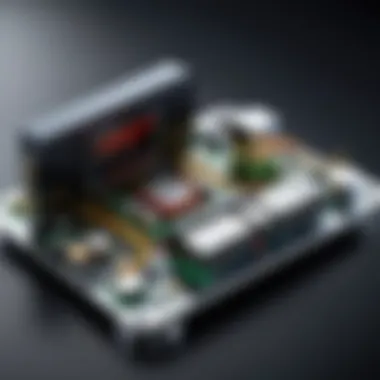

SQL Server Reporting Services (SSRS) is a critical tool for reporting and data visualization. It offers various features that enhance report generation, management, and distribution. Understanding these key features can help users maximize SSRS's potential in their business or technical environment.
Report Creation and Management
One of the fundamental aspects of SSRS is its ability to create, manage, and deploy reports effectively. Users can build reports using multiple data sources, including SQL databases, XML files, and other web services. The report creation process is facilitated by a user-friendly interface, which guides users through defining data sources, designing the layout, and establishing the parameters of each report.
Features for management include:
- Version Control: SSRS allows maintaining different versions of reports. Users can track changes, ensuring that they can revert to previous versions if necessary.
- Organizational Tools: SSRS provides folders and subfolders to organize reports logically, making it easier to find and access them.
- Security Permissions: Administrators can set access rights at various levels, ensuring that only authorized personnel can view or modify sensitive reports.
Moreover, creating pixel-perfect reports ensures that the presentation aligns with professional standards. Such capabilities are essential for businesses relying on accurate and polished reporting.
Data Visualization Capabilities
Data visualization is another indispensable feature of SSRS. Users can create visually compelling reports that make complex data easier to understand and interpret. SSRS supports a variety of visual elements, including charts, graphs, and maps, which can be used to present data attractively. The ability to integrate these graphics effectively helps in deriving insights quickly.
Additionally, SSRS provides:
- Conditional Formatting: Users can change colors, fonts, and styles based on data values, allowing important details to stand out
- Interactive Reports: Reports can include drill-down capabilities, helping users explore data layers without overwhelming them with information at first glance.
- Export Options: After visualization, users can export their reports to various formats such as PDF, Excel, or Word, facilitating easy sharing and accessibility.
Subscription and Delivery Methods
SSRS also excels in report subscription and delivery methods. This feature ensures that users can automate the distribution of reports to stakeholders, saving time and improving efficiency. There are two main types of subscriptions:
- Standard Subscriptions: These allow scheduling reports to run at predefined intervals. Users can set parameters, frequencies, and delivery methods, such as email or saved in a network folder, which reduces the manual effort in reporting.
- Data-Driven Subscriptions: These utilize a specified dataset to determine the subscription recipients and report parameters dynamically. This feature enables personalized reporting, allowing different stakeholders to receive tailored reports that meet their specific needs.
Ultimately, SSRS's subscription capabilities support a proactive approach to reporting. Stakeholders receive timely data, ensuring informed decision-making throughout the organization.
Key Features of SSIS
SQL Server Integration Services (SSIS) is a key player when it comes to data integration and workflow applications. Understanding its features is critical for anyone involved in data management, especially given the growing complexity of data sources and destinations. SSIS allows users to design ETL (Extract, Transform, Load) processes that facilitate the migration of data across various systems. The importance of knowing these features lies in their ability to streamline workflows, enhance data quality, and ensure that data is readily available for analysis. Each component of SSIS contributes distinctly to making the data integration process efficient and effective.
Data Flow and Control Flow
Data Flow and Control Flow are fundamental concepts in SSIS. The Data Flow component allows the movement of data from source to destination. A typical environment would involve connecting to databases, flat files, or cloud-based services to pull data. Control Flow, on the other hand, orchestrates these Data Flow tasks using various control structures like sequences, loops, and conditions. This separation of responsibilities allows for a clear design pattern that remains flexible and powerful.
Benefits of Data Flow:
- Optimized Performance: Data Flow tasks leverage buffer technology to optimize data movement by processing it in memory more effectively.
- Data Transformation: Built-in transformations enable users to modify the data as it flows from source to destination. This includes filtering, aggregating, or merging data streams.
Control Flow benefits include:
- Task Sequencing: It allows users to run tasks in a specified order, ensuring that data dependencies are managed appropriately.
- Error Handling: Control Flow can handle errors gracefully by allowing for retries and sending alerts if something goes wrong.
Transformations and Data Cleaning
Transformations form the core of how data is manipulated in SSIS. It involves applying business logic to cleanse and prepare data for loading into target systems. The transformation activities are essential for maintaining data quality while ensuring compliance with corporate standards.
Some popular transformations include:
- Lookup Transformation: This helps to validate data against reference datasets, ensuring data integrity and quality.
- Derived Column Transformation: Used for creating new data columns or modifying existing ones based on expressions.
Data cleaning ensures that the data loaded into the destination meets the necessary standards. This might involve removing duplicates, standardizing formats, and handling missing values. A common approach involves using Conditional Split transformations to route records based on specific conditions.
Integration with Other Systems
One of SSIS's strengths lies in its ability to integrate seamlessly with various other systems, both Microsoft and third-party applications. This includes compatibility with databases like SQL Server, Oracle, and MySQL as well as cloud services like Azure. By supporting various protocols such as HTTP, FTP, and others, SSIS allows for comprehensive data workflows regardless of the system in use.
"Integration is not just about moving data; it's about ensuring data is available where and when it's needed."
With the ability to connect to web services and manage data from multiple sources, SSIS is a versatile tool in modern data architecture. Utilizing these features can significantly reduce the time and effort needed for data preparation, allowing professionals to focus on analysis and decision-making.
Installation and Configuration of SSRS
Installation and configuration of SQL Server Reporting Services (SSRS) is crucial for setting up a robust reporting environment. Getting this right lays the foundation for effective report generation and management. A well-configured SSRS can improve overall reporting efficiency and enable better data-driven decision making. Understanding the steps involved, the requirements, and the configuration settings can greatly enhance the user experience and system performance.
System Requirements
Before embarking on the installation, it is essential to ensure that your system meets the necessary requirements. This includes both hardware and software specifications. Here are some key points to consider:
- Operating System: Windows Server 2012 or newer version is recommended for optimal performance.
- Processor: A multi-core processor with a clock speed of at least 2.0 GHz is advisable.
- Memory: At least 4 GB of RAM is required, but 8 GB or more is recommended for better performance, especially in larger organizations.
- Disk Space: Minimum of 10 GB free disk space is necessary, depending on report volume and data.
- Database Engine: Microsoft SQL Server database engine must be installed, and it is better if version matches the SSRS version.
Ensuring these requirements are met can prevent complications during installation and provide a smoother setup process.
Step-by-Step Installation Process
The installation of SSRS is relatively straightforward if the prerequisites are in place. Here is a simplified step-by-step guide:
- Download SSRS: Obtain the installer from the official Microsoft website. Make sure to select the appropriate version compatible with your SQL Server.
- Run the Installer: Double-click the downloaded file to start the installation wizard.
- Accept License Agreements: Read and accept the terms of use to proceed.
- Select Installation Location: Choose a destination folder for the SSRS installation files. It is important to opt for a drive with sufficient free space.
- Choose Features: Select the components you wish to install. Most users will need the default options that include Report Server and Management tools.
- Complete Installation: Click on the Install button and wait for the process to finish.
- Restart the Server: Restart your system to ensure all settings are properly initialized.
Following these steps closely can eliminate potential installation issues. It is advisable to refer to Microsoft's documentation for version-specific details and configurations.
Configuring Report Server
Once the installation is completed, the next step involves configuring the SSRS instance and report server settings. Here’s how to do it:
- Open Reporting Services Configuration Manager: This tool can be found in the Start menu after installation. Run it with administrator privileges.
- Connect to your Server: Select your report server instance to manage.
- Set Database Server: Here you will configure the report server database which holds the report data and settings. You need to specify the SQL Server instance and database name.
- Configure Report Server URL: Assign a URL to access the report server via a browser. Ensuring this is done correctly is essential for accessibility.
- Set Email Settings: Configure email settings for subscriptions. This means reports can be sent via email automatically.
- Save Settings: Finally, ensure all configured settings are saved before exiting the Configuration Manager.
Configuration issues can greatly affect report delivery and accessibility, making this step vital for seamless operations.
In summary, installation and configuration of SSRS is not just about adding software to your system. It requires an understanding of your environment and careful planning. Meeting system requirements, following a structured installation process, and configuring the Report Server correctly are all essential towards creating a successful SSRS environment.
Installation and Configuration of SSIS
The installation and configuration of SQL Server Integration Services (SSIS) is essential for any organization seeking to streamline its data integration processes. Understanding the specific requirements and steps can greatly affect the successful deployment of SSIS, which, in turn, influences overall ETL operations. A robust installation not only enhances data flow but also contributes to system performance and reliability, in it's crucial for organizations handling large volumes of data.
Prerequisites for SSIS Installation
Before you begin the installation of SSIS, several prerequisites must be in place. These include:
- System Requirements: Ensure your system meets the hardware and software requirements set by Microsoft. Typically, this will require a compatible version of Windows Server or a workstation OS, sufficient RAM, and available disk space.
- SQL Server: SSIS must be part of a SQL Server package. Have a compatible version of SQL Server installed. Consider SQL Server Standard or Enterprise Edition based on your needs.
- Integrated Development Environment (IDE): SSDT (SQL Server Data Tools) is necessary to develop and deploy SSIS packages. Ensure you have it installed before proceeding.
- User Permissions: Administrative rights on the system will be required to install and configure SSIS.
Installation Guide
The installation process for SSIS can be straightforward if you follow clear steps. Below are the steps to guide you through:
- Download the SSIS Installation Package: Go to the official Microsoft website to download the installation package that corresponds with your version of SQL Server.
- Run the Installer: Launch the downloaded installer. You may need to confirm administrative permissions.
- Follow the Installation Wizard: The wizard will guide you through the installation. Be mindful of all options; choose to install both the Integration Services and data tools.
- Select Features: Choose SSIS among the available features. You may also wish to include additional features depending on your needs.
- Configure Server Options: During installation, you may set up options for the SSIS server configuration. Choose the defaults or customize them according to your organization's standards.
- Complete the Installation: After reviewing your selections, proceed to install. Wait for the process to conclude and check for any installation errors.
Configuring SSIS Parameters
Once SSIS is installed, configuring parameters is essential for ensuring the service works efficiently. Here are the key steps:
- Accessing the SSIS Configuration: Open SQL Server Data Tools, select your project, and access the project properties to configure parameters.
- Setting up Connection Managers: Connection managers define database connections. Accurate settings here are critical for data integration tasks. Ensure connection strings are correct and point to valid sources.
- Defining Variables: Variables can be scoped to packages or tasks. Accurate definitions can help execute dynamic queries or transformations efficiently.
- Configuring Logging Options: Enabling logging will help troubleshoot issues during package execution. Consider using SQL Server, text files, or Windows Event Log for logging.
It's important to document your configurations and parameters for future reference. This will ease troubleshooting and updates to the SSIS packages.
In summary, the installation and configuration of SSIS are foundational activities that ensure your organization can manage and manipulate data efficiently and reliably. Adhering to the outlined steps will lead to a smooth installation experience, assist in problem avoidance, and provide a structured approach to data integration management.
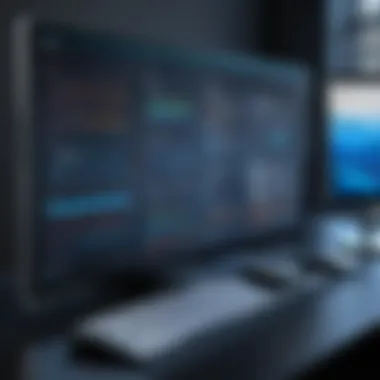

Creating Basic Reports in SSRS
Creating basic reports in SQL Server Reporting Services (SSRS) is a fundamental skill for anyone involved in data analysis, business intelligence, or reporting. The process of developing reports allows users to visualize data, making it easier to interpret and draw insights. This section explores the systematic approach to creating reports in SSRS, covering three critical aspects: setting up a new project, designing the report layout, and deploying and viewing reports. Understanding these elements enhances the user’s ability to generate effective reports that fulfill organisational needs.
Setting Up a New Project
The initial step in report creation involves setting up a new project. This process is crucial because having a properly configured environment lays the groundwork for successful report development. To begin, open SQL Server Data Tools or Business Intelligence Development Studio. Once you have the application running, select "New Project" from the File menu.
- Choose the Business Intelligence template under the available options.
- Select Report Server Project from the various types of projects offered.
- Name your project and choose a suitable location for the project files.
- Click Create to finalize the setup.
As you create this project, be mindful of your reporting requirements and the specific data sources you intend to use. Your new project acts as a container for all reports, data sources, and related items.
Designing the Report Layout
After the project setup, the next important step is designing the report layout. This is where the visual aspect of the report materializes. SSRS provides a flexible environment to design the layout according to user specifications. Key components of this design phase include:
- Data Source: First, connect your report to a data source. This could be a SQL database, an online source, or anything that can provide the needed data.
- Data Sets: After establishing the data source, create a dataset that will retrieve data for the report. This dataset is defined by a query or a stored procedure.
- Report Items: Drag and drop items such as tables, charts, and text boxes onto your report design surface. Organizing the layout effectively enhances readability.
Using alignment tools aids in maintaining a structured format, ensuring the presentation is professional. Test the design by previewing it frequently, to see how data looks in the report.
Deploying and Viewing Reports
The final stage involves deploying and viewing the reports created. Deploying a report means uploading it to the report server, making it accessible to end-users. Here’s how you can deploy your SSRS reports:
- Ensure the report server is correctly configured in project properties.
- Right-click your project in the Solution Explorer and select Deploy.
- Monitor the output messages for any potential errors during the deployment process.
Once the deployment is successful, users can view the reports through the reporting web portal.
- Access the report server URL in the browser.
- Navigate to the folder where the reports are located.
- Open the report by clicking on it, allowing access to dynamically generated data views.
Tip: Regularly check for updates in SSRS documentation to ensure you are utilizing the latest features and best practices relevant to report creation.
In summary, mastering the process of creating basic reports in SSRS is essential for effective data communication. With the ability to set up projects, design layouts, and deploy reports, professionals can significantly enhance their reporting capabilities.
Creating ETL Packages in SSIS
Creating ETL (Extract, Transform, Load) packages in SQL Server Integration Services (SSIS) is crucial for businesses and organizations that need to manage large volumes of data efficiently. SSIS serves as a comprehensive data integration platform that allows users to create workflows for data extraction, transformation, and loading into different systems. This topic delves into the importance of creating ETL packages and explores specific elements, benefits, and considerations that practitioners should keep in mind.
The main elements of an ETL package include data sources, transformations, and destination systems. Each of these components plays a role in the data flow process. A well-designed ETL package enables seamless data movement from diverse sources to target systems. The benefits of using SSIS for creating ETL packages include better performance, flexibility, and ease of maintenance.
Considerations while creating ETL packages include scalability, the complexity of the data, and error handling strategies. It's essential for developers to plan the ETL architecture properly to ensure that the solution meets the organizational needs effectively and efficiently.
Building a Data Flow Task
The data flow task is the heart of any ETL package. It defines how data moves from the source to the destination. A user can build a data flow task by dragging and dropping it onto the control flow area within the SSIS environment. After placing the task, the next step involves configuring the data flow by specifying the data sources.
Data sources can be databases, flat files, or cloud services. Once you have chosen a data source, it’s essential to select the correct connection manager that points to the intended data location. Carefully configuring connection settings ensures the task accesses data reliably.
Adding Transformations
Transformations are critical to shaping and changing data as it moves through the ETL process. SSIS provides a variety of transformation components that allow users to perform operations such as data type conversion, merging data from multiple sources, and applying business rules.
For example, if a company needs to change date formats or combine fields, suitable transformations can be placed within the data flow task. The transformation options populate a toolbox in the SSIS designer, making it intuitive for users to manipulate data effectively. Incorporating relevant transformations can greatly improve data quality before it is loaded into the destination.
Executing and Debugging Packages
After building the ETL package, execution is the next natural step. Running the package allows you to see how data flows and whether transformations are applied correctly. However, it's common to encounter errors during the execution process. Debugging features within SSIS help identify and resolve issues.
To execute a package, simply right-click on it and choose the execute option. Monitoring results and performance during the run provides insights into how the package operates. If errors arise, SSIS allows users to check error outputs and log events, which is vital for diagnosing failures and improving the process. This proactive approach helps in refining the ETL package, ultimately enhancing data integration efforts.
Key Point: Building efficient ETL packages is an iterative process that involves regular testing and adjustment to meet data requirements.
Each of these stages—building data flow tasks, adding transformations, and executing/debugging packages—illustrates the standard practices necessary for effective ETL implementation within SSIS. By following these steps, users can create robust ETL packages tailored to their organizational data needs.
Best Practices for SSRS Reports
SQL Server Reporting Services (SSRS) is a powerful tool for creating and managing reports, but effective utilization requires a set of best practices. These practices enhance report performance, maintain consistency, and ultimately ensure that users derive accurate insights from the data. Businesses increasingly rely on data-driven decisions, making it crucial for reports to be both efficient and user-friendly. Employing best practices enhances report loading times and improves user satisfaction, which in turn supports the decision-making process.
Performance Optimization Techniques
One of the primary focus areas in SSRS reports is performance. Slow reports can frustrate users, leading them to distrust the insights provided. Here are several key techniques to optimize SSRS report performance:
- Data Retrieval Optimization: Use appropriate queries to limit the amount of data retrieved. Instead of fetching all records, consider filtered queries that return only what's necessary. Indexed views in SQL can also assist in improving response times.
- Caching: Utilize report caching to store frequently accessed reports. This allows users to retrieve reports faster, as they won’t be regenerated every time they are requested.
- Paginated Reports: For large datasets, consider breaking down reports into smaller, paginated sections. This reduces the initial load and allows users to view data in increments, maintaining usability alongside performance.
- Minimize Subreports: Excessive use of subreports can significantly affect performance. Wherever possible, try combining data into a single report, or consider using other data presentation techniques.
By implementing these strategies, organizations can enhance the efficiency of their SSRS reports, leading to quicker insights and improved user experiences.
User Interface Considerations
In addition to performance, user interface design plays a pivotal role in making SSRS reports accessible and easy to comprehend. A well-structured report layout can significantly aid in understanding the data presented. Below are some vital considerations for the user interface of SSRS reports:
- Consistent Layout: Use a consistent design across reports to enhance familiarity. This includes uniform styling, fonts, and color schemes, which help users navigate reports without confusion.
- Clear Navigation: Integrate navigation features like bookmarks or hyperlinks. This helps users move through extensive reports without getting lost, providing a better experience while exploring data.
- Use of Visuals: Charts and graphs can effectively convey information quicker than tables alone. Incorporate visualization techniques that suit the data type. For example, pie charts for share comparisons or line graphs for trends.
- Legible Fonts and Colors: Ensure text is readable by selecting appropriate font sizes and colors. Light backgrounds with dark text generally offer better readability. Avoid using too many colors which can distract from the data.
These interface considerations raise the standard of your SSRS reports, making data more accessible to users at all levels.
Effective design and performance optimization are not just optional but essential for high-quality reporting. Without them, the value of data diminishes.
By integrating these best practices into the reporting process, professionals can ensure their SSRS reports are not just functional but also effective in supporting business decisions.
Best Practices for SSIS Packages
When working with SQL Server Integration Services (SSIS), following best practices is crucial for creating efficient and maintainable packages. This ensures that data workflows operate smoothly and issues can be managed effectively when they arise. Implementing best practices in SSIS not only enhances performance but also contributes to easier troubleshooting and better overall data quality.
Error Handling Strategies
Handling errors gracefully is one of the key aspects of creating robust SSIS packages. An appropriate error handling strategy allows the workflow to continue or fail gracefully, depending on the scenario.
- Use Event Handlers: SSIS provides an event-handling feature. By utilizing the OnError event, you can execute specific tasks whenever an error occurs. For example, you can log error details or send notifications to administrators.
- Configure Fail Package: When designing your package, you can control how the package behaves when an error occurs. You might choose to redirect rows that cause errors instead of failing the entire process. This ensures that valid data continues to flow through the system.
- Try-Catch Framework: If you are using SQL Server, consider implementing a try-catch framework within SQL tasks. This will capture errors occurring at the SQL level and handle them appropriately, minimizing disruptions.
Implementing these strategies can significantly reduce downtime and data loss during ETL processes.
Logging and Monitoring
Proper logging and monitoring are essential for maintaining the health of your SSIS packages. By keeping track of the operations, you can identify issues early and ensure that your system is operating as intended.
- SSIS Built-in Logging Options: SSIS provides native logging features. You can log to files, SQL Server tables, or Windows Event Log. This helps in tracking the progress and diagnosing failures effectively.
- Custom Logging: Create custom log messages for vital operations in your packages. Ensure that the log contains detailed information about the operation, including timestamps, status of the data processed, and any encountered errors.
- Monitor Execution with SQL Server Agent: For executing SSIS packages on a schedule, using SQL Server Agent allows you to schedule and monitor execution. You can set up alerts to notify you about failures or critical warnings instantly.
Integrating effective logging practices ensures that you have a clear history of operations, which can be invaluable for both troubleshooting and performance analysis.
By adhering to these best practices in error handling and logging, you can create SSIS packages that are not only functional but also resilient and easier to manage. This proactive approach saves time and resources in the long run, contributing to overall data integrity and reliability.
Advanced Features of SSRS
The advanced features of SQL Server Reporting Services (SSRS) enhance its functionality significantly, allowing users to develop more dynamic and responsive reports. Understanding these features is essential for maximizing the effectiveness of SSRS in any reporting environment. The capability to create complex reports tailored to specific business needs provides organizations with powerful tools for data analysis and decision-making.
Parameterized Reports
Parameterized reports in SSRS allow users to filter data dynamically based on various criteria. This flexibility not only improves report interactivity but also ensures that end-users receive the most relevant information. Creating a parameterized report involves defining parameters in the report properties and then using those parameters in your queries or filters.


Some key benefits of parameterized reports include:
- User Customization: Users can select specific criteria to tailor the report output according to their needs.
- Improved Performance: By limiting data retrieved based on parameters, reports become faster and more efficient.
- Enhanced Usability: Users have the ability to modify their views without the need for multiple report designs.
Subreports and Drillthrough Reports
Subreports are an integral part of SSRS that enable users to embed one report within another. This feature is useful for breaking down complex data sets into more manageable pieces. Subreports can pull data from a shared dataset, which maintains data integrity and reduces redundancy. They help streamline report layout, allowing related data to be presented simultaneously without requiring additional navigation.
On the other hand, drillthrough reports provide a mechanism for users to navigate between summary and detail reports effortlessly. These reports enhance data exploration by allowing users to click on summary information and drilling down to more granular data without leaving the report context.
The advantages of using subreports and drillthrough reports include:
- Organization of Data: Complex datasets can be organized into digestible subreports for better comprehension.
- User Engagement: Users are more likely to interact with reports that offer layers of data exploration.
- Efficiency: It reduces the need for multiple separate reports, simplifying management and maintenance efforts.
"The advanced features of SSRS not only improve report functionality but also empower users to engage with their data more effectively."
In summary, embracing the advanced features of SSRS like parameterized reports, subreports, and drillthrough reports allows users to create highly interactive, detailed, and user-friendly reporting solutions. This level of functionality is critical in today’s data-driven environment, making SSRS a valuable tool for organizations aiming for data excellence.
Advanced Features of SSIS
The advanced features of SQL Server Integration Services (SSIS) are critical for maximizing the capabilities of data integration workflows. These features not only streamline processes but also enhance the overall efficiency and flexibility of the system. By utilizing advanced functionalities, IT professionals can address complex business requirements and improve data handling in a robust manner.
Using Variables and Expressions
Variables in SSIS are essential for storing values that can change during the execution of packages. They serve several purposes, such as maintaining state information, storing results of various operations, and controlling the flow of execution. With variables, developers have the ability to make packages dynamic, thus adapting to diverse data scenarios.
Expressions in SSIS enhance variables by allowing for evaluations at runtime. This capability means you can build logic into your packages. For example, if you need to use a date value that varies according to the current day, you can create an expression to calculate that date based on the system date. This capability is crucial for automation and dynamic data processing.
Benefits of using variables and expressions include:
- Flexibility: Variables can be reassigned as needed, promoting adaptability.
- Reuse of Logic: Expressions can encapsulate complex logic, making it reusable across different components.
- Improved Maintenance: This reduces hard-coding values into tasks, simplifying future updates.
To define a variable, right-click on the SSIS package in the design view and select "Variables". You can then add, modify, and configure the properties of the variable to suit your needs. Here is an example for defining a variable:
Executing SSIS Packages Programmatically
Another vital advanced feature of SSIS is the ability to execute packages programmatically. This means you don’t have to rely solely on the SQL Server Data Tools or the SSIS catalog for execution. Executing SSIS packages through code can add considerable power and automation to your data workflows.
You can achieve this using various APIs provided by Microsoft. The most common approach involves using the namespace for managing and executing packages. This is helpful in scenarios where you need to integrate SSIS execution within larger applications or custom workflows.
The advantages of programmatically executing SSIS packages include:
- Automation: This enables scheduling and conditional execution based on other processes.
- Integration: You can better integrate SSIS with other tools and applications.
- Parameterization: This allows you to pass parameters dynamically at runtime, enhancing the flexibility of your ETL processes.
Example code might look like this:
"Using advanced features of SSIS can lead to significant improvements in processing efficiency and clarity, which is essential in today’s data-driven environment."
By leveraging both variables and programmatic execution, IT professionals can create sophisticated and maintainable data integration solutions that are aligned with modern data management demands.
Common Issues and Troubleshooting
In the realm of data management, encountering issues during the usage of SQL Server Reporting Services (SSRS) and SQL Server Integration Services (SSIS) is almost inevitable. As such, understanding common issues and their troubleshooting can save valuable time and resources. Recognizing potential problems is crucial not only for maintaining the integrity of reporting but also for smoothing out the data integration process. This section delves into typical challenges users may face with both SSRS and SSIS, providing insights into diagnosis and resolution methods.
SSRS Reporting Issues
SSRS users may run into various reporting issues that can significantly impact the accuracy of their reports. Some common concerns include:
- Data Not Rendering: Users often experience reports that fail to display data. This could be tied to data source connections or issues within the query itself.
- Formatting Problems: Sometimes the reports may not display correctly in the viewer, which can lead to incorrect layout and usability issues.
- Error Messages: Common error codes may arise during report processing, affecting both report execution and loading times.
To address these reporting issues, the following steps can be taken:
- Check Data Source Connections: Ensure the data source is properly configured and accessible. Verifying connection strings and credentials can resolve many data-related issues.
- Revise Queries: If a specific report segment does not load data, look into the SQL queries used. They may have syntax errors or logical problems that need correcting.
- Examine Report Layout: Inspect the report design settings. Sometimes misalignment in layout settings can lead to formatting errors.
- Consult SSRS Log Files: SSRS maintains a log of execution and error messages. Reviewing these logs can provide insights into what went wrong.
"Understanding error messages and what they imply is key to effective troubleshooting and reporting outcomes."
SSIS Package Errors
Similarly, SSIS users may encounter package errors that hinder data integration tasks. Common SSIS package errors include:
- Data Flow Errors: Issues during the data flow can lead to package failures. This often stems from transformation errors or data type mismatches.
- Connection Errors: Problems with database connections can stop the entire ETL process. This might be related to incorrect authentication or unavailability of the target database.
- Task Failures: Certain tasks within the SSIS package might not execute as planned, leading to complete failure of the package.
To troubleshoot these package errors, consider the following actions:
- Validate Packages: Utilize the built-in validation feature to check assigned data sources and destination at design time. This helps catch potential errors before execution.
- Monitor Execution Reports: After running a package, review the execution reports. They provide logs of completed tasks and errors encountered, allowing for quick identification.
- Test Data Flows: Isolate segments of the data flow tasks to pinpoint faulty transformations or connections.
- Check Event Handlers: Setting up event handlers can help manage errors effectively, allowing for remediation actions in case issues arise.
In summary, recognizing and addressing common issues in SSRS and SSIS is essential for ensuring smooth operations. Not only does it help improve the efficiency of reporting and integration, but also enhances users' confidence in their data management processes.
Future Trends in SSRS and SSIS
In today’s fast-evolving technological landscape, organizations must adapt quickly to stay relevant. Understanding the future trends in SQL Server Reporting Services (SSRS) and SQL Server Integration Services (SSIS) is crucial for professionals in the data management field. These trends reveal how both tools are being transformed by advancements in technology and evolving user needs. Embracing these changes can lead to improved data-driven decision-making processes and a more efficient use of resources.
Cloud Integration and Data Lakes
The rise of cloud computing has profoundly impacted how organizations manage data. SSRS and SSIS are no exceptions. With the growing emphasis on cloud solutions, we see an increasing integration of SSRS and SSIS with cloud platforms like Microsoft Azure.
- Enhancing Flexibility: Cloud integration allows for greater flexibility in deploying reports and ETL packages. Users can access data from anywhere, facilitating remote work and collaboration.
- Data Lakes: The concept of data lakes, where organizations store vast amounts of raw data, is pivotal. SSIS can efficiently ingest data into these lakes, providing a centralized repository for analysis. This is invaluable in environments where data is generated at an unprecedented scale.
- Cost-Effectiveness: Managing resources in the cloud often proves to be more cost-effective than traditional on-premises solutions. Organizations can scale their infrastructure according to their needs without incurring heavy upfront investments.
Understanding how to leverage cloud capabilities with SSRS and SSIS can enhance an organization's data processing and reporting strategies significantly.
Artificial Intelligence and Automation
Artificial Intelligence (AI) is not just a buzzword. It is reshaping how reporting and integration services function. Both SSRS and SSIS are beginning to incorporate AI-driven features that optimize their functionalities.
- Intelligent Analytics: AI is used to provide advanced analytics capabilities within SSRS. With machine learning algorithms, reports can automatically identify trends and patterns, offering insights that human analysis might miss. This significantly improves decision-making processes.
- Automation of Tasks: SSIS is increasingly utilizing automation features. Tasks that were once manual can now be automated, reducing the likelihood of human error and freeing professionals to focus on more complex issues.
- Predictive Capabilities: Both platforms are beginning to embed predictive capabilities. SSRS can serve customized reports that predict future trends based on historical data, while SSIS can be set up to proactively manage data flows based on predicted events.
"The integration of AI technologies in SSRS and SSIS not only streamlines operations but also empowers organizations to leverage their data in more impactful ways."
By focusing on cloud integration and the adoption of AI, organizations can enhance their data management and reporting capabilities. Keeping abreast of these trends is essential for data professionals aiming to harness the full potential of SSRS and SSIS.
Culmination
In this article, we have analyzed the crucial aspects of SQL Server Reporting Services (SSRS) and SQL Server Integration Services (SSIS). Understanding these technologies is essential for those involved in data management and reporting. The conclusion reflects on not only the capabilities of SSRS and SSIS but also their overarching importance in today's data-driven landscape.
SSRS offers a robust platform for generating reports that are both customizable and actionable. Users can create visually engaging reports with various data sources, enhancing decision-making. Meanwhile, SSIS acts as the backbone for data integration, allowing for seamless data movement and transformation. Its versatility supports various data workflows and processes.
The benefits of mastering these tools cannot be overstated. Proficiency in SSRS enables one to deliver insights effectively through analytics, while SSIS ensures reliable and efficient data handling. Together, they promote streamlined business intelligence efforts. Consideration of both tools ensures one can manage complexity in data effectively, fostering better business outcomes.
Taking these aspects into account, it is clear that both SSRS and SSIS play pivotal roles in the realm of data management and reporting. For professionals, understanding these tools enhances their value in the workplace.
Summary of Key Points
- SSRS provides powerful report creation features, enabling users to interact with data intuitively.
- SSIS facilitates data integration from various sources and ensures effective data flow.
- Understanding these tools enhances decision-making processes in organizations.
- Mastery of SSRS and SSIS is a considerable asset for IT professionals.
Next Steps for Learners
For learners looking to deepen their understanding of SSRS and SSIS, consider the following steps:
- Practice: Engage with both SSRS and SSIS hands-on. Create simple reports and data flows first.
- Explore Online Resources: Utilize platforms like Wikipedia, Britannica, and relevant forums such as Reddit to expand knowledge.
- Join Communities: Participate in user groups or online communities focused on SQL Server technologies. Engaging with peers enhances learning and offers support.
- Take Courses: Consider online courses and certifications that focus on SSRS and SSIS. They provide structured learning that can accelerate knowledge acquisition.
- Stay Updated: Technology evolves; follow industry trends and updates to ensure skills remain relevant.







