A Comprehensive Guide to Comparing Text Files Effectively

Overview of Topic
Comparing two text files is an essential task in many areas of technology. It provides a way to analyze changes, identify differences, and understand data more effectively. This comparison can help in version control, debugging, and data integrity verification.
The scope of this topic spans across various domains, predominantly software development, data analysis, and information retrieval. In software development, for instance, it allows developers to examine code changes efficiently. In data analysis, file comparison is crucial for spotting discrepancies in datasets. Information retrieval applications benefit by ensuring accuracy in data processing.
Historically, file comparison methods have evolved from manual checking to sophisticated algorithms. Early text comparison relied on human oversight. With advancements in programming, tools such as Unix diff and various GUI-based tools emerged. These tools have transformed the comparison process, enabling automated and precision-based results.
Fundamentals Explained
Understanding the fundamentals of text file comparison involves grasping core concepts and methodologies. At the heart of this task is the need to identify differences in content systematically.
Key Terminology:
- Diff: The difference between two files, usually produced by a diff program.
- Patch: A file containing differences, typically used to update content.
- Checksum: A value generated from file data, used to verify integrity.
Basic concepts include line-by-line comparison and tokenization. Line-by-line comparison may analyze text based on each line, whereas tokenization breaks down content into smaller components for more nuanced analysis. Understanding these principles sets the foundation for more complex methodologies.
Practical Applications and Examples
Text file comparison has numerous practical applications. Version control is perhaps the most prevalent example. Programs like Git utilize file comparison to track changes and merge branches seamlessly.
Consider a case involving bug tracking in software development. Developers can compare log files to identify discrepancies that may lead to errors.
Example Code Snippet
Here is a simple example using Python to compare two text files:
This code compares the content of two files and prints the lines present in but not in .
Advanced Topics and Latest Trends
The field of text file comparison continues to evolve. New algorithms focus on performance optimization and scalability. For example, algorithms such as Myers and Hunt-Szymanski take innovative approaches to achieve faster comparison times.
Cutting-edge developments also include visual diff tools, offering graphical representations of differences. These tools enhance usability, making it easier for users to grasp changes at a glance. Emerging technologies like machine learning integrate seamlessly into text comparison, enabling adaptive learning based on previous comparisons to improve accuracy.
Future Prospects
As the volumes of data continue to grow, the demand for efficient file comparison methods will increase. Future trends may involve deeper integration of AI technologies, leading to smarter analysis and prediction capabilities during the comparison process.
Tips and Resources for Further Learning
For those interested in expanding their knowledge in file comparison, several resources are helpful. Recommended online courses on platforms such as Coursera provide comprehensive coverage of Python and file handling. Additionally, books like "Programming Python" by Mark Lutz offer valuable insights.
Tools such as WinMerge, Beyond Compare, and DiffMerge serve as practical applications in file comparison.
Engaging with forums on websites like Reddit or specialized tech communities can enhance understanding and provide support from fellow learners.
Prelude to Text File Comparison
Comparing text files is a fundamental task in various domains, profoundly benefiting individuals who work with data in any form. Understanding the process and its applications is crucial for students, programmers, and IT professionals. Text file comparison tools help identify differences and similarities in content, which serves critical functions in error detection, version control, and data integrity validation.
Definition and Importance
Text file comparison involves analyzing the contents of two or more text files to find differences. This process can be automated using software programs or executed manually. The importance of this comparison lies in its ability to streamline workflows. For example, software developers rely on file comparison to manage changes in code, ensuring that they maintain control over revisions and improvements. Moreover, researchers analyze textual data for consistency, validating their findings against original sources. Such activities illustrate that comparison is not just a technical task but also a vital method in maintaining high-quality outputs across various fields.
Common Applications
The applications of text file comparison are numerous and diverse.
- Software Development: Programmers use comparison tools to track changes in source code. This practice helps in identifying bugs and understanding how different code revisions affect overall functionality.
- Data Analysis: Analysts often compare datasets to ensure data integrity. Variations can signify errors or inconsistencies that require rectification.
- Document Editing: Writers utilize comparison tools to identify edits and suggestions made during the review process. This assistance is particularly valuable when collaborating with co-authors or editors.
- Version Control: Systems like Git employ text file comparison to manage different versions of files efficiently. Users can quickly see what has changed between versions and merge updates accordingly.
In summary, the examination of text files is a core requirement across multiple areas, facilitating clarity, accuracy, and efficiency. Not only does it support traditional coding tasks, but it also enriches various workflows across industries.
Type of Text File Comparisons
Text file comparison is a critical task in many fields, including software development, data analysis, and machine learning. Understanding the different methods of comparison can significantly enhance your ability to find differences. Each approach has its own strengths and weaknesses, making it important to choose the right one based on specific use cases. This section explores various types of text file comparisons: line-by-line, character-based, and semantic comparison.


Line-by-Line Comparison
Line-by-line comparison is perhaps the most straightforward approach to assessing differences between two text files. This method examines each line independently, checking for any discrepancies. The primary advantage here is simplicity; it is intuitive and easy to implement.
Typically, this method is used in version control systems, such as Git, where changes in configuration files or code scripts need to be tracked.
One issue arises when lines vary in white space or minor formatting changes; a line that appears identical may actually have differences. To mitigate this, various tools incorporate settings that ignore white spaces. This technique saves time and effort in ensuring data integrity.
Character-Based Comparison
In contrast to line-by-line comparison, character-based comparison analyzes the text at a more granular level. It assesses every character in the two text files to pinpoint differences. This method is beneficial when dealing with files that may share identically formatted content but diverge in minute textual details.
Character-based comparison can help identify typos or specific modifications in text that could impact data interpretation. However, it can be resource-intensive, especially for large files, as it requires more memory and processing power. It is essential to implement efficient algorithms when using this method.
Semantic Comparison
Semantic comparison goes beyond just identifying differences in text. It aims to understand the meaning behind the words, assessing whether two documents convey the same idea, even if they are expressed differently. This approach uses advanced techniques, such as natural language processing (NLP) and machine learning algorithms, to evaluate text meaning.
While highly sophisticated, semantic comparison presents challenges. The complexity of contexts and idiomatic expressions can hinder the accuracy of comparison. Nevertheless, this method can be invaluable in fields such as plagiarism detection and information retrieval, where understanding the relationship between texts is crucial.
"Semantic comparison not only reveals differences but also captures contextual meanings, paving the way for deeper insights in text analysis."
Understanding these three types of text file comparison provides a solid foundation for selecting the most appropriate method for your needs. Each has its unique characteristics and ideal scenarios for application.
Key Algorithms for Text Comparison
The algorithms designed for text comparison are fundamental to the accurate and efficient evaluation of differing text files. They provide the underlying structure for analyzing how two or more texts diverge, offering insights into both the content and its format. One can think of these algorithms as the backbone of any comparison program, ensuring that comparisons are not only thorough but also optimized for performance.
Different algorithms exist for distinct comparison scenarios, each offering unique strengths and considerations. The choice of algorithm can directly impact the speed and accuracy of the comparison process, which is critical when working with large volumes of data or when precision is of utmost importance. Moreover, understanding these algorithms can significantly enhance programming and analytical skills, making this section relevant for students, IT professionals, and anyone engaged in software development.
Diff Algorithms
Diff algorithms represent a class of techniques for identifying changes between files. They have a rich history, evolving significantly since their initial conception for use in version control systems. The most common diff algorithm is the Myers' algorithm, which uses a dynamic programming approach to find the longest common subsequence among input texts. This method is efficient in terms of both time and space, allowing it to handle substantial files adeptly.
The basic operation of a diff algorithm involves scanning two texts to highlight discrepancies. The output usually includes added, deleted, or changed lines, which aids in visually understanding the differences. For its utility, diff algorithms are widely used in various applications, such as source code management and document comparison. Notably, they are integrated into tools like Git, which is essential for collaborative programming projects.
Levenshtein Distance
Levenshtein Distance, also known as edit distance, measures how many single-character edits are needed to transform one string into another. It considers three operations: insertion, deletion, and substitution. This metric is particularly useful when comparing strings that may have minor variations but overall convey similar meanings.
In practical terms, the Levenshtein algorithm works by creating a matrix to represent the distances at each step, thereby allowing it to calculate the minimum edit operations required. This algorithm excels in areas like spell-checking and DNA sequence analysis where small differences have significant implications. It's noted for its straightforward implementation in languages like Python and Java, making it an excellent choice for those developing comparison applications.
Considerations when using Levenshtein Distance:
- Performance might degrade with longer strings due to its O(nm) complexity.
- It does not account for semantic meaning; variations that do not affect meaning may be treated the same as significant changes.
Longest Common Subsequence
The Longest Common Subsequence (LCS) algorithm finds the longest sequence that can appear in the same relative order in both texts, but not necessarily contiguously. Unlike diff algorithms that focus on character-level changes, LCS emphasizes the relationships between different sequences, making it ideal for applications where order matters.
Similar to the Levenshtein Distance, LCS employs a dynamic programming approach, leading to a time complexity of O(nm), making it feasible for moderately-sized inputs. However, when scales increase, careful optimization is required. Common applications of LCS include text similarity analysis and plagiarism detection.
Programming Languages for File Comparison
When it comes to comparing text files, the choice of programming language plays a crucial role. Each language has its unique features, strengths, and user bases. Understanding these can help developers select the right tool for their specific needs. The increased prevalence of data collaboration has made it essential for programmers to grasp various comparison techniques. This understanding goes beyond syntax; it encompasses efficiency, ease of implementation, and the ability to handle diverse file formats.
Choosing the right programming language can significantly enhance both accuracy in comparison results and speed of execution. Some languages, like Python, are celebrated for their simplicity, making them ideal for beginners. Others, such as C++, offer advanced performance capabilities for handling larger data sets efficiently. Furthermore, many of these languages come with libraries or frameworks designed specifically for file comparisons, facilitating faster development.
Python: A Popular Choice
Python is often the language of choice for many developers when it concerns text file comparison. Its syntax is clean and easy to learn, making it accessible for both beginners and experienced programmers. Python has a variety of built-in functions that simplify the reading and manipulation of files. For example, the library provides a robust set of tools for comparing sequences, including text files. This library is very useful for producing human-readable comparison reports, showing differences line by line.
In addition to its user-friendly nature, Python has a vibrant community. This means plenty of forums and resources are available. Developers can easily find existing libraries and code snippets that can save significant development time. Furthermore, Python supports various other file formats, making it versatile for all sorts of projects.
Java: Robust Solutions
Java stands out for its stability and performance, particularly in enterprise environments. It provides robust libraries like Apache Commons Text that contain various algorithms for string comparison and manipulation. Java’s static typing and object-oriented principles promote clean architecture, making it easier to maintain large codebases.
Moreover, the Java Virtual Machine (JVM) allows for cross-platform development, which is crucial in today’s diverse computing environments. Java’s strong community support also means that developers can find resources easily. Its widespread usage in server-side applications often involves file comparisons, especially in development and deployment scenarios.


JavaScript for Web Applications
JavaScript has emerged as a key player in web-based applications. With the ability to run directly in the browser, it enables developers to create interactive and dynamic file comparison tools. For instance, libraries like Diff.js provide functionality to show file differences in real time, improving user experience.
However, while it may not have the same level of performance as languages like Python or Java, JavaScript is invaluable for front-end solutions. It allows for asynchronous operations, which is important when comparing files that may be uploaded or accessed remotely. This capability also extends to Node.js, which allows JavaScript to be used server-side for more complex processing tasks.
++ for Performance
C++ is often preferred for performance-critical applications. If efficiency and speed are the main concerns, C++ can handle large files and complex algorithms with ease. Libraries like Boost and STL make file handling straightforward, allowing for efficiently implemented comparison algorithms.
C++ also provides direct memory manipulation capabilities, which can be vital when speed is crucial. This feature can help work with very large text files that may exceed the limitations of more high-level programming languages. However, the learning curve can be steeper compared to simpler languages like Python.
In summary, the choice of programming language for file comparison largely depends on the specific requirements of the task at hand. Each of the languages discussed brings distinct advantages, suitable for various applications. When developing file comparison tools, understanding these nuances can empower developers to make informed choices that align with their project objectives.
Building a Simple Text Comparison Program
Building a simple text comparison program serves as a practical application of the theoretical concepts discussed earlier. This section illuminates the importance of developing your own text comparison tool. By understanding how to create such a program, readers gain insight into the underlying mechanics of text comparisons. This can foster a deeper comprehension of algorithms and help solidify the skills necessary in software development.
A simple program can be beneficial for various use cases, from basic coding exercises to enhancing automation tools in professional environments. It allows for experimentation with different programming languages and techniques. Moreover, this can facilitate the refinement of debugging capabilities, which are vital for any aspiring developer.
Step-by-Step Implementation in Python
Python is renowned for its simplicity and powerful libraries, making it an excellent choice for building a text comparison program. Below are the basic steps to create a simple program that checks for differences between two text files:
- Environment Setup
Ensure Python is installed. You may also want to use a virtual environment for better project management. - Read the Files
Use Python's built-in functions to open and read the contents of the files. - Compare the Contents
Implement logic to compare the two file contents acquired from the previous step. - Display Differences
If the files are different, show where the discrepancies lie. You may want to use the library for a more nuanced output.
This steps outline basics in implementing a simple program, which can be enhanced further based on user needs.
Using Java for Modular Design
Development in Java offers an opportunity to focus on modular design, an essential skill for writing maintainable code. Using Java allows you to break down the comparison functionality into classes and methods, thus enhancing readability and reusability.
To begin, start organizing your program into distinct classes. For instance:
- A class can handle reading file contents.
- A class can manage comparison logic.
- A class can format the output for users.
Basic Structure Example
This modular approach encourages a clear separation of concerns, enabling easier updates or enhancements in the future. Remember, as you build the comparison program in Java, pay attention to error handling, particularly with file operations.
"Modularity leads to easier maintenance and expansion of software applications—key aspects of software engineering."
In summary, developing a simple text comparison program is not merely academic exercise; it equips developers with necessary practical skills. By choosing Python for rapid prototyping or Java for structured design, programmers can learn essential techniques that apply broadly across various programming scenarios.
Advanced Features in Comparison Programs
In an era where data is abundant and the demand for efficiency is paramount, advanced features in text file comparison programs become indispensable. These features not only enhance the functionality of the software but also improve user experience. As text files can vary significantly in size and complexity, having robust capabilities to handle these variations is crucial. This section will address the importance of these features, focusing on two primary aspects: handling large files efficiently and incorporating user interfaces.
Handling Large Files Efficiently
When dealing with large text files, performance becomes a primary concern for any comparison program. Processing large volumes of data can lead to significant slowdowns, increasing the time and resources necessary for the task. To manage this challenge, several strategies can be applied to ensure efficiency:
- Memory Management: Efficient use of memory is critical. This can involve loading only sections of the files into memory, rather than the entire file at once. Programs can utilize buffering techniques to read and compare data in chunks.
- Comparison Algorithms: The choice of algorithm directly affects performance. Algorithms designed for efficiency, such as algorithms with linear complexity, should be preferred for large files. For instance, algorithms like Myers’ diff or Hunks can handle large sets of data effectively by minimizing the number of comparisons needed.
- Parallel Processing: Leveraging multi-threading can drastically reduce comparison times. By splitting the files into smaller segments, multiple threads can work simultaneously, comparing different parts of the files and reducing total processing time.
An efficient file comparison program thus not only saves time but also enhances productivity, allowing users to focus on analysis rather than waiting for results.
Incorporating User Interfaces
User interfaces play a vital role in enhancing user interaction with text file comparison programs. A well-designed interface ensures that the user can navigate the program easily, making the comparison process straightforward. Some key aspects of incorporating effective user interfaces include:
- Intuitive Design: An interface should be designed with ease of use in mind. Clear navigation and well-labeled functions help users to operate the program without steep learning curves. Users should be able to understand how to upload files, initiate comparisons, and interpret results quickly.
- Visual Output: Providing visual representations of differences between files can significantly enhance comprehension. Highlighting changes, additions, or deletions in a visually captivating way allows users to grasp the essence of the differences promptly. Color-coding can be an effective method here.
- Customization Options: Users often have different needs and preferences. Allowing them to customize their comparison views, such as selecting which type of changes to highlight, can improve user satisfaction significantly.

Common Challenges in Text File Comparison
The process of comparing text files can be more complicated than it seems at a glance. It involves various challenges that may arise due to different factors, such as encoding issues and the presence of special characters. Addressing these challenges is crucial for achieving accurate results in file comparisons. Understanding these specific challenges provides insights into the technical difficulties one might encounter and the solutions available.
A robust approach to handling file comparisons not only improves the effectiveness of the comparisons but also enhances file processing programs significantly. Below are a couple of common challenges faced in this domain.
Dealing with Encoding Issues
Encoding plays a significant role in text file comparisons. Different systems and applications often use distinct character encodings. Notably, UTF-8 and ASCII are common, but others like Latin-1 or UTF-16 may also come into play.
When two files with different encodings are compared, discrepancies can arise. Characters might not match, leading to false negatives. It is essential for developers to identify the encoding methods used in both files before beginning the comparison process. Failure to convert or handle encodings properly can result in loss of data or misinterpretation of the text.
To mitigate encoding issues, consider the following approaches:
- Determine the encoding type of each file prior to comparison.
- Employ libraries that standardize text encoding; an example is Python's module.
- Convert both files to a common encoding before proceeding with the comparison.
By taking these precautions, programmers can ensure that text comparisons accurately reflect the intended content of the files.
Handling Special Characters
Special characters often introduce another layer of complexity in text file comparisons. These include symbols, punctuation marks, and formatting codes.
The presence of these characters can influence comparison algorithms. For instance, if one file contains newline characters and another does not, the comparison outcome may suggest discrepancies when, in fact, the core content is identical. Similarly, files that include special typographic quotes will not match files that use standard quotes even though they might convey the same meaning.
Here are some strategies to address special characters:
- Define a preprocessing step to remove or standardize special characters before comparison.
- Use regular expressions to identify and handle special characters effectively.
- Keep in mind locale-specific nuances when dealing with special symbols.
"Effective handling of special characters can drastically improve the accuracy of your text comparison outcomes."
By implementing these strategies, developers can enhance the accuracy of their text file comparison programs and reduce unnecessary discrepancies caused by special characters. These challenges may seem daunting, but with a thorough understanding and proper techniques, they can be managed efficiently.
Best Practices for Accurate Comparison
When it comes to comparing text files, achieving accuracy is paramount. Inconsistent comparisons can lead to misunderstandings and errors in further processing. Best practices ensure that the comparisons are not only precise but also efficient. Applying these techniques can enhance the reliability of results, save time, and reduce the risk of unintentional data loss.
Attention to detail is critical in file comparison. Following best practices can avoid common pitfalls. This includes selecting appropriate algorithms based on the nature of files and data structure. For instance, a line-by-line comparison might work well for configuration files, while semantic comparison is better suited for natural language files. Tracking changes over time using version control systems can also be beneficial, especially in collaborative environments.
Validation Techniques
Validation is an important step that cannot be overlooked. It serves to confirm that comparisons yield expected outcomes. One common method is to run multiple comparisons on the same files using different tools and cross-referencing the results. This helps to highlight discrepancies and reduces the margin for error.
Additionally, utilizing checksums or hash functions can be effective in file validation. A checksum ensures the integrity of the data by generating unique identifiers for files. If the identifiers match after modification, it indicates that the files are equivalent. Conversely, discrepancies in these identifiers signal potential issues that require attention.
Another technique involves maintaining a robust set of test cases. Writing formal test cases allows for a structured evaluation of the file comparison program. This ensures that all parts of the program work as expected, even when changes are introduced. Using frameworks such as pytest for Python can simplify the process of writing and running tests.
Documentation and Code Comments
Clear documentation is essential for any program. It serves as a guide for users and developers alike. Comprehensive documentation includes information on how to set up and run the comparison programs, as well as instructions for troubleshooting common issues. The absence of proper documentation may lead to misunderstandings or incorrect usage.
Code comments act as immediate annotations within the program. They provide context for critical portions of the code, making it easier for others—or even oneself, after some time—to grasp the logic behind each function or class. Effective comments can prevent someone from misinterpreting the code, especially when working in teams where multiple developers interact with the same codebase.
To summarize, applying these best practices fosters an environment of accuracy in text file comparison. Validation techniques confirm integrity and reliability, while thorough documentation and commenting ensure clarity and usability. High-quality comparisons lead to better outcomes in programming tasks related to data management and processing.
"In programming, clarity of documentation and comments often saves more time than the effort spent producing them."
Ultimately, these strategies contribute significantly to the effectiveness of text file comparison efforts.
Finale and Future Directions
The conclusion serves as a critical reflection of the entire article. It encapsulates the main insights regarding text file comparison, emphasizing its significance across various sectors. The topic not only highlights the necessity of comparing two text files but also sheds light on the methodologies and best practices that ensure accuracy and efficiency. As businesses and developers continuously rely on precise data management, the relevance of proficient text comparison tools is ever-increasing.
Future directions in this field could focus on enhanced automation in comparison tools, making them smarter and more intuitive. Integrating artificial intelligence might allow these programs to understand context better, promoting semantic comparison and improving accuracy. Additionally, advancements in programming languages could lead to more efficient algorithms capable of handling larger files with minimal resources.
"The future of text file comparison is not just in raw processing speed but in enhancing understanding of the content within those files."
By staying abreast of these developments, professionals can optimize their workflows and maintain a competitive edge. The importance of continuous learning and adaptation in the realm of technology cannot be understated.
Summary of Key Takeaways
- Text file comparison is crucial for efficient data analysis and code management.
- Various algorithms, such as diff and Levenshtein distance, play vital roles in the accuracy of comparisons.
- Different programming languages provide unique strengths for file comparison tasks.
- Best practices, like thorough documentation and validation techniques, are essential for reliable results.
- The ability to handle challenges such as encoding issues elevates the effectiveness of comparison tools.
Potential Advancements in Technology
- Increased use of AI and machine learning will enhance semantic analysis capabilities.
- Development of real-time comparison tools integrated with collaborative platforms.
- Improvement in user interfaces to make tools more accessible to non-programmers.
- Expansion of cross-platform compatibility to unify different development environments.
- Innovations in cloud computing could allow for faster processing of large files, enabling teams to work more effectively across distances.
Advancements hinge not just on speed but also on the depth of analysis. Embracing these future directions will keep the field vibrant and responsive to emerging needs.







