Crafting an Optimal Power BI Management Dashboard for Enhanced Data Visualization


Fundamentals Explained
Practical Applications and Examples
Advanced Topics and Latest Trends
Tips and Resources for Further Learning
Introduction
Understanding Power BI
Overview of Power BI
The crux of Power BI lies in its ability to consolidate data from a multitude of sources, presenting it in a coherent manner for analysis. This feature stands out as a catalyst for organizations aiming to centralize their data analytics. With Power BI's user-friendly interface and robust integration capabilities, manipulating and visualizing data becomes an effortless task. The versatility of Power BI in handling diverse data types positions it as a staple in the arsenal of data-driven enterprises.
Importance of Data Visualization
Data visualization serves as the cornerstone of unlocking insights hidden within datasets. Power BI excels in this domain by offering a range of dynamic visualization tools that transform raw data into compelling visuals. The significance of visual representation cannot be overstated, as it aids in conveying complex information in a digestible format. Leveraging Power BI for data visualization empowers users to derive actionable conclusions swiftly, fostering a culture of informed decision-making.
Significance of Management Dashboards
Enhancing Decision-Making
Management dashboards within Power BI play a pivotal role in enhancing decision-making processes. By aggregating key performance indicators and presenting them in a comprehensible format, these dashboards offer stakeholders a holistic view of organizational metrics. The real-time updating feature of Power BI dashboards ensures that decision-makers operate with up-to-date information, enabling prompt and precise actions based on current data trends.


Monitoring Key Metrics
The ability to monitor key metrics through Power BI management dashboards provides an avenue for continuous performance evaluation. Through customizable dashboards, businesses can keep a close eye on vital metrics specific to their objectives. This feature streamlines the monitoring process, allowing for timely interventions and strategic adjustments. By leveraging Power BI for metric tracking, organizations pave the way for data-driven decision-making rooted in concrete insights and real-time assessments.
Essential Components
Essential components play a pivotal role in crafting a robust Power BI management dashboard by laying the foundation for effective data visualization and analysis. These components encompass crucial elements such as data sources integration, visualizations, and filtersslicers. Data sources integration is the initial step in consolidating data from various channels. By connecting to diverse data sources, ranging from databases to cloud services, organizations can compile a comprehensive dataset for insights. Data transformation follows, facilitating the structuring and refining of raw data into a usable format for analysis.
Data Sources Integration
Connecting to Various Data Sources
The process of connecting to various data sources is fundamental for aggregating information efficiently in the Power BI dashboard. This integration allows users to extract data seamlessly from disparate sources including SQL databases, Excel spreadsheets, and online services. The versatility of this feature enables organizations to harness data from multiple channels, enhancing the depth and relevance of analytics. While beneficial for comprehensive insights, the complexity of merging diverse data streams may pose challenges in data consistency and integrity.
Data Transformation
Data transformation stands as a critical phase in data preparation within the Power BI framework. This functionality empowers users to cleanse, transform, and enrich raw data to align with analytical requirements. Through data transformation, anomalies can be addressed, and data quality can be improved before visualization. The unique feature of data transformation lies in its adaptive nature, allowing for customized data cleaning and standardization processes. However, intricate transformations may lead to increased processing times and require meticulous attention to maintain data accuracy.
Visualizations
Creating Interactive Visuals
Interactive visuals serve as a cornerstone of effective data presentation in Power BI management dashboards. These visuals enable users to explore data dynamically, fostering a deeper understanding of trends and patterns. The interactive nature of these visuals enhances engagement and facilitates quick decision-making based on real-time insights. The key advantage of creating interactive visuals lies in the versatility to drill down into specific data points, providing detailed context for analysis.
Choosing Appropriate Charts
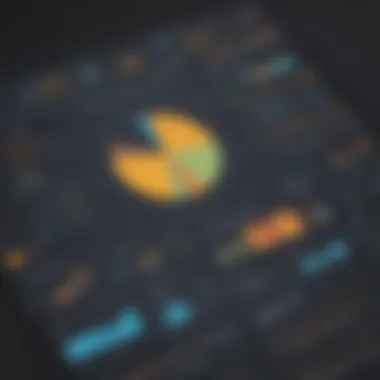

Selecting appropriate charts is crucial in conveying data insights accurately within the dashboard. By choosing the right chart types based on data variables and objectives, users can portray information effectively. The significance of choosing appropriate charts lies in the clarity and relevance they bring to the data story. Different chart types offer distinct advantages, such as comparing values, displaying trends, or showcasing proportions. However, inappropriate chart selection may lead to misinterpretation of data and misrepresentation of insights.
Filters and Slicers
Implementing Dynamic Filters
Dynamic filters play a vital role in enabling users to interact with data flexibly within the Power BI dashboard. By implementing dynamic filters, users can refine data views on the fly, focusing on specific segments or time frames. The key characteristic of dynamic filters is their adaptability, allowing users to customize data views according to changing requirements seamlessly. While advantageous in offering personalized insights, improper implementation of dynamic filters may result in skewed analysis or oversight of critical data trends.
Utilizing Slicers Effectively
Slicers offer a user-friendly interface for data filtering and exploration within Power BI dashboards. Effectively utilizing slicers empowers users to slice and dice data effortlessly, gaining deeper insights into key metrics. The prominent feature of slicers is their intuitive nature, enhancing user experience by simplifying data navigation. Leveraging slicers efficiently streamlines data exploration processes, aiding in quick decision-making and trend identification. Nevertheless, overuse or misalignment of slicers may clutter the dashboard and impede data interpretation.
Best Practices
Best Practices play a crucial role in fine-tuning a Power BI management dashboard. By adhering to best practices, users can ensure the optimal performance of their dashboard, enhancing overall efficiency and effectiveness. It involves implementing consistent design elements, optimizing performance, and maintaining data governance standards. Incorporating best practices fosters a user-centric approach to dashboard creation, focusing on delivering actionable insights and a seamless user experience. Through adherence to best practices, users can maximize the utility of their Power BI dashboards and streamline decision-making processes. ### taining Visual Harmony ### Mai ing Visual Harmony within a dashboard layout entails ensuring that all visual components, such as charts, graphs, and text, cohesively work together to present data in a visually appealing and comprehensible manner. This includes implementing consistent branding elements, color schemes, and font styles throughout the dashboard to create a unified visual identity. By maintaining visual harmony, users can guide viewers' attention to relevant data points, maintain engagement, and enhance understanding. Consistency in visual design not only improves the aesthetics of the dashboard but also aids in conveying complex information effectively. ### Standar g Color Schemes ### Standardizi lor Schemes is a crucial aspect of visual design in Power BI dashboards. By choosing and adhering to a standardized color palette, users can ensure coherence and readability across different visualizations. Consistent color schemes help establish visual hierarchy, differentiate data categories, and evoke specific emotional responses. Moreover, standardizing color schemes simplifies the interpretation of data, reduces cognitive overload, and improves accessibility for users with visual impairments. Although standardizing color schemes can enhance the overall visual appeal and clarity of a dashboard, it is essential to consider colorblindness and cultural associations while selecting colors to ensure inclusivity and effective communication. ### Performance Opt tion ### Performance Optimiz is key to ensuring that a Power BI management dashboard operates efficiently and delivers timely insights to users. An Efficient Data Model plays a pivotal role in enhancing performance by structuring data in a streamlined and logical manner. By establishing relationships between tables, optimizing queries, and minimizing redundant data, users can accelerate data retrieval processes and improve dashboard responsiveness. Additionally, a well-designed data model facilitates scalability, making it easier to incorporate new data sources and transformations seamlessly. ### Reducing Load Times ### cing Load Times is esse for optimizing the user experience and efficiency of a Power BI dashboard. Long load times can lead to decreased user engagement and hinder real-time decision-making. By incorporating strategies such as data indexing, query optimization, and data aggregation techniques, users can minimize loading times and ensure a smooth dashboard performance. Reducing load times not only enhances user satisfaction but also enables users to access and analyze data promptly, increasing overall productivity and the utility of the dashboard.
In the realm of Power BI management dashboards, user interaction plays a pivotal role in enhancing the overall user experience and optimizing data analysis. User interaction encompasses the functionality that allows users to delve deeper into data insights, customize their viewing experience, and derive meaningful conclusions from the presented information. This section sheds light on the importance of user interaction within the context of Power BI management dashboards, emphasizing its role in facilitating effective decision-making, fostering user engagement, and providing a user-centric approach to data visualization and analysis.
Drill-Through Functionality
Creating Drill-Down Paths
The concept of creating drill-down paths within a Power BI management dashboard revolves around enabling users to navigate hierarchically through data layers for a more detailed analysis. By incorporating this feature, users can seamlessly transition from a summarized view of data to a more granular level of information, allowing for deeper insights and trend identification. The key characteristic of creating drill-down paths lies in its ability to empower users with interactive exploration capabilities, increasing the flexibility and depth of data analysis. This feature is a popular choice for Power BI dashboards as it promotes an intuitive and structured approach to data exploration, facilitating a more comprehensive understanding of complex datasets. However, while creating drill-down paths enhances data granularity and visualization flexibility, excessive layering may lead to information overload and reduced user clarity, emphasizing the importance of strategically implementing this feature within the dashboard design.
Enhancing User Experience
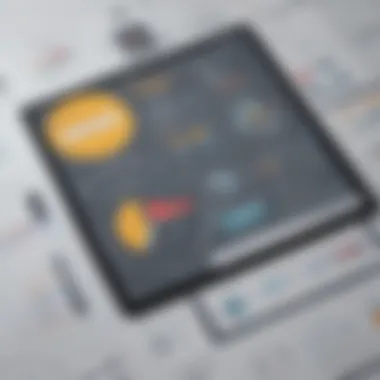

Enhancing user experience within a Power BI management dashboard involves optimizing the dashboard interface, functionality, and interactivity to ensure a seamless and intuitive user journey. Central to this aspect is prioritizing user-centric design elements, intuitive navigation features, and responsive interactions that cater to diverse user preferences and analytical requirements. The key characteristic of enhancing user experience is its focus on improving user satisfaction, efficiency, and effectiveness in leveraging the dashboard for data analysis. This approach is a beneficial choice for Power BI dashboards as it promotes user engagement, retention, and productivity by aligning the dashboard design with user expectations and analytical workflows. Nevertheless, while enhancing user experience boosts user satisfaction and task efficiency, overly complex features or cluttered interfaces may hinder user adoption and detract from the dashboard's primary objective, underscoring the need for a balanced approach to enhancing user experience tailored to specific user needs and preferences.
Custom Interactivity
Implementing User-Driven Filters
Implementing user-driven filters in a Power BI management dashboard empowers users to personalize their data views, refine the displayed information, and extract relevant insights based on individual requirements. By incorporating this capability, users can dynamically adjust data filters, criteria, and parameters to tailor their analysis to specific metrics or dimensions of interest. The key characteristic of implementing user-driven filters lies in its ability to promote user autonomy, interactivity, and customization within the dashboard environment. This feature is a popular choice for Power BI dashboards as it empowers users to conduct ad-hoc analysis, explore diverse data perspectives, and extract targeted insights efficiently. However, while implementing user-driven filters enhances data customization and analytical flexibility, inadequate user guidance or overwhelming filter options may lead to user confusion or suboptimal analysis outcomes, underscoring the importance of providing clear instructions and intuitive filter designs.
Interactive Elements
Integrating interactive elements into a Power BI management dashboard enhances user engagement, data exploration, and analytical interactivity, elevating the overall dashboard experience. These elements encompass dynamic components, such as clickable charts, hovering tooltips, and linked visuals, that allow users to interact with the data directly and gain instantaneous insights. The key characteristic of interactive elements is their ability to foster dynamic information exchange, visual exploration, and user-driven data interaction, enriching the data analysis process and facilitating intuitive decision-making. This approach is a beneficial choice for Power BI dashboards as it promotes active user participation, exploration of data patterns, and discovery of hidden insights through hands-on interaction with the visuals. Nonetheless, while interactive elements enhance user engagement and data interactivity, excessive interactivity or cluttered designs may overwhelm users or distract from the core analytical objectives, emphasizing the significance of balancing interactive features with coherent dashboard layout and functional coherence.
Data Governance
In this crucial section, we delve deep into the vital aspect of Data Governance within the context of crafting an optimized Power BI management dashboard. Data Governance plays a pivotal role in ensuring that data is securely managed, controlled, and utilized effectively. By implementing robust Data Governance practices, organizations can streamline decision-making processes, enhance data integrity, and mitigate risks associated with data misuse and unauthorized access. Furthermore, Data Governance promotes compliance with regulatory requirements and fosters a culture of data responsibility and accountability.
Security Measures
Role-Based Access Control
Role-Based Access Control is a fundamental component of Data Governance that focuses on defining and managing user access based on roles and responsibilities within an organization. By assigning specific access permissions to individuals based on their roles, Role-Based Access Control helps restrict unauthorized access to sensitive data, ensuring data security and confidentiality. The key characteristic of Role-Based Access Control lies in its granular control over data access, allowing organizations to enforce strict access policies and prevent data breaches effectively. One of the main advantages of Role-Based Access Control is its scalability and adaptability, making it a preferred choice for organizations looking to enhance data security effortlessly.
Data Encryption
Data Encryption is a critical aspect of Data Governance that involves transforming data into a secure format to prevent unauthorized access and safeguard information during transmission or storage. The primary characteristic of Data Encryption is its ability to convert plaintext data into ciphertext, making it unreadable without the proper decryption key. Data Encryption is highly beneficial for protecting data confidentiality and privacy, especially when dealing with sensitive information. One unique feature of Data Encryption is its ability to ensure data security across various communication channels and storage mediums, thus minimizing the risk of data breaches and unauthorized interceptions.
Data Quality Monitoring
In the realm of Data Governance, Data Quality Monitoring plays a pivotal role in ensuring that data remains accurate, reliable, and consistent throughout its lifecycle. Data Validation Processes are integral components of Data Quality Monitoring that involve verifying the accuracy and integrity of data through predefined validation rules and criteria. By implementing robust Data Validation Processes, organizations can maintain data quality standards, identify discrepancies or anomalies in data, and mitigate the impact of erroneous information on decision-making processes. One key characteristic of Data Validation Processes is their ability to automate the validation of data inputs, reducing manual errors and ensuring data accuracy effectively.
Error Handling Mechanisms
Error Handling Mechanisms are essential elements of Data Governance that focus on identifying, reporting, and resolving errors or exceptions encountered during data processing. These mechanisms help organizations detect and rectify data errors promptly, minimizing the impact of inaccuracies on analytical insights and business operations. The key characteristic of Error Handling Mechanisms lies in their proactive approach to managing data inconsistencies, ensuring data integrity and reliability. One notable advantage of Error Handling Mechanisms is their capability to streamline data validation processes and enhance the overall quality of data, thereby improving decision-making and operational efficiencies.







