Creating a Website on Azure: A Detailed Guide


Overview of Topic
Creating a website on Microsoft Azure opens a realm of possibilities for individuals and organizations alike. The tech industry has seen a major shift towards cloud computing, and Azure is at the forefront. Many organizations are tapping into its potential, illustrating not only the relevance of this topic but also its significance in the current job market. Classics like these make web development not just a skill, but a vital asset for future career growth.
This guide will provide insights into everything you need to know, from the foundational concepts all the way to deployment strategies. Whether you’re a budding programmer or a seasoned IT pro, this article aims to equip you with the know-how to build your website effectively using Azure.
Prelude to the Main Concept Covered
Microsoft Azure is a cloud computing service created by Microsoft for building, testing, deploying, and managing applications and services through Microsoft-managed data centers. We will delve into how this flexible framework allows vast adaptability to various website projects.
Scope and Significance in the Tech Industry
The cloud platform landscape has drastically changed over the past decade. Microsoft Azure, along with its closest competitors like Amazon Web Services and Google Cloud Platform, has significantly evolved. Companies today are not just looking for online presence; they are seeking scalable and reliable solutions that Azure offers. This profound impact is not just visible in enterprises but also crucial for startups.
Brief History and Evolution
Since its launch in 2010, Azure has seen remarkable growth. Initially derived as a platform-as-a-service (PaaS), it has matured to incorporate infrastructure as a service (IaaS), making it a versatile choice. Features have expanded to include AI services, data analytics, and more, which helps reinforce its stronghold in the market.
Fundamentals Explained
Understanding the basics is key to harnessing the full potential of Azure. To start, we must cover some fundamental principles.
Core Principles and Theories Related to the Topic
Azure operates on core cloud computing principles such as elasticity, scalability, and pay-as-you-go pricing. Understanding these concepts will allow for strategic resource management when building a website.
Key Terminology and Definitions
It’s crucial to be familiar with certain phrases. Here are a few basic terms you will encounter frequently:
- Resource Group: A container that holds related resources for an Azure solution.
- Virtual Machine: A computer emulation that runs on Azure, which can be utilized for hosting websites.
- App Service: A fully managed platform for building, deploying, and scaling web apps.
Basic Concepts and Foundational Knowledge
Before diving into Azure, it's important to grasp the concept of cloud architecture. Projects can be structured flexibly, which allows you to scale components independently according to your needs.
Practical Applications and Examples
Let us explore the real-world implications of using Azure through practical examples and case studies.
Real-World Case Studies and Applications
Consider a startup launching an e-commerce platform. Leveraging Azure, they could utilize the App Service to host their site with built-in features for scaling during traffic surges.
Demonstrations and Hands-On Projects
For those just starting out, an excellent project could be setting up a static website using Azure Storage. The steps are simple:
- Create an Azure account if you don't already have one.
- Set up a storage account and enable static website hosting.
- Upload your HTML files to the storage account.
- Configure the index document.
- Access your newly hosted website.
Code Snippets and Implementation Guidelines
Implementing features on your site often requires some level of coding. Here’s a snippet using C# for setting up a simple API within an Azure Function:
Advanced Topics and Latest Trends
The cloud computing landscape is never static; hence, staying updated is vital.
Cutting-Edge Developments in the Field
Emerging technologies like AI and machine learning are being integrated into Azure to enhance website capabilities. Features like Azure Cognitive Services allow you to bring intelligence to your web applications effortlessly.
Advanced Techniques and Methodologies
Understanding DevOps culture can give you an edge. Azure DevOps provides tools for planning, developing, and delivering your software in a seamless manner.
Future Prospects and Upcoming Trends
As businesses increasingly adopt hybrid cloud models, Azure is continuously evolving. There's a growing trend towards serverless architectures, which Azure Functions exemplify, making it easier to build scalable applications without worrying about infrastructure management.
Tips and Resources for Further Learning
While this guide serves as a solid starting point, there’s always more to learn.
Recommended Books, Courses, and Online Resources
- Microsoft Azure Essentials by Michael Collier - A foundational read for beginners.
- Azure for Developers on Coursera - Excellent for a structured approach to learning.
Tools and Software for Practical Usage
Familiarize yourself with tools like Visual Studio, Azure SDK, and Azure CLI. These will be indispensable as you build your development capabilities and enhance your project workflows.
Prelude to Web Development on Azure
Creating a website in today’s digital landscape requires more than just technical know-how; it demands an understanding of various platforms and the benefits they bring. Among these platforms, Microsoft Azure stands out as a robust option for web development. Its vast array of services and features can be particularly appealing for anyone looking to craft a website that is not just functional but also scalable and secure. Azure's cloud infrastructure supports individuals and businesses alike, allowing them to host applications with greater flexibility without bearing the heavy weight of on-premises hardware.
Understanding Azure's Role in Web Development
Azure's role in web development is multifaceted. First off, it offers a plethora of resources that aid in building, deploying, and managing applications. Whether one is looking to develop a simple personal blog or a complex e-commerce site, Azure provides tailored solutions to meet these varying needs. For instance, Azure App Services allow developers to create web applications in various programming languages. This means more power to choose the tools you’re most comfortable with; be it .NET, PHP, or Node.js, the options here provide a tremendous advantage.
Moreover, the integration of Azure DevOps makes life easier for teams aiming for continuous integration and delivery. Azure’s ability to support rapid iteration is essential in web development, especially with the frequent updates and feature rollouts that modern applications require. Add to that its built-in security features and performance monitoring tools, and you've got a platform that doesn't just support development but actively enhances it.
Target Audience and Benefits
This guide isn't just aimed at tech-savvy developers. It opens its arms wide for a broader audience.
- Students and New Developers: For those just stepping into the world of programming, grasping Azure can serve as a strong foundation. Understanding cloud services is becoming imperative in today’s job market.
- IT Professionals: With the sheer array of services at your disposal, professionals can leverage Azure to streamline processes and better serve clients' needs.
- Entrepreneurs: Start-up founders can benefit immensely from using Azure without the need to invest in costly infrastructure, thus allowing for agile business strategies.
The benefits of using Azure are plentiful; its flexibility means that you aren’t locked into a single vendor choice. It supports a wide range of programming languages and frameworks, giving users the freedom to create applications in ways that best suit their needs. Even aspects like analytics and machine learning can be harnessed with minimum hassle, allowing developers to focus more on the creative aspect rather than getting bogged down by the technicalities.
"Azure's capacity for scaling makes it ideal for businesses expecting growth or fluctuating demand."
In summary, as we delve deeper into creating a website on Azure, it becomes clear that this platform is not merely a tool for the privileged tech elite but rather an inclusive environment that empowers anyone willing to learn and explore the clouds above.
Prerequisites for Creating a Website on Azure
Before diving headfirst into the world of web development on Azure, it’s vital to lay down the groundwork. Knowing what you need in terms of technical expertise and familiarity with Azure's offerings can make your journey smoother. Taking the time to understand these prerequisites saves you from a lot of head-scratching later on and helps in building a robust, efficient website.
Technical Skills Required
To create and manage a website on Azure, a sound grasp of several technical skills is essential. First off, basic proficiency in programming languages such as HTML, CSS, and JavaScript is fundamental. These are the building blocks of the web, allowing you to design and implement the front end of your site.
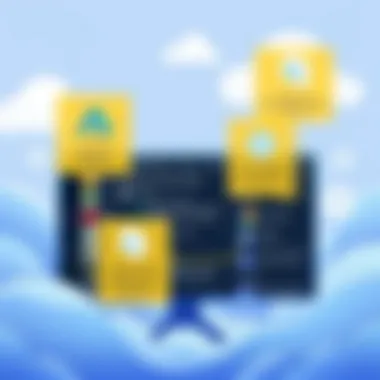

Also, it's beneficial to become comfortable with at least one back-end programming language, like C#, Python, or Node.js. This knowledge gives you the capability to handle server-side logic and database interactions effectively.
Furthermore, understanding how to work with version control systems, particularly Git, is advantageous. Knowing how to use Git enables you to track changes in your code and collaborate effortlessly with other developers.
You should also have general familiarity with databases. For many websites, data storage is crucial, so knowing how to query databases, like Azure SQL Database or Azure Cosmos DB, is a must. Here’s a quick summary of the technical skills you’ll want to have:
- Frontend Skills: HTML, CSS, JavaScript
- Backend Skills: C#, Python, Node.js
- Version Control: Git
- Database Knowledge: Azure SQL Database, Azure Cosmos DB
While it's not necessary to be an expert in all these areas, a foundational understanding will go a long way.
Understanding Azure Services and Offerings
As you embark on building your website on Azure, having a good grasp of Azure's services and offerings is crucial. Azure is a vast ecosystem, and each service is designed to help you in different aspects of web development and hosting.
Start by familiarizing yourself with Azure App Services, which is designed specifically for hosting web applications. This service can simplify the deployment process, allowing for rapid scaling and easy integration with various development tools.
Additionally, it’s wise to look into Azure Storage options. These solutions enable you to store unstructured data, such as media files or documents, efficiently. Understanding the difference between Azure Blob Storage, Table Storage, and File Storage could help you choose the right tool for your application’s needs.
For data management, knowing how Azure SQL Database works is non-negotiable. This service provides a relational database that’s optimized for cloud usage, offering high availability and security. On the other hand, if you need a NoSQL database, Azure Cosmos DB could be a good fit.
Understanding these services can shape both your development experience and the performance of your website on Azure. Here are some Azure services you might want to explore:
- Azure App Services: Web hosting and management
- Azure Storage: Various storage solutions
- Azure SQL Database: Relational database management
- Azure Cosmos DB: NoSQL database offering
Overall, having a solid grasp of these foundational elements can significantly enhance your ability to create, deploy, and manage your Azure website efficiently.
Setting Up Your Azure Account
Setting up your Azure account is a fundamental step in the journey of creating a website on this robust cloud platform. Without an account, you're pretty much locked out of that vast toolbox Azure has to offer. Azure provides a suite of services that can cater to various needs, and understanding how to set up an account properly can save you time and frustration down the line. So let’s dive into the ins and outs of establishing your presence on Azure.
Creating an Azure Account
Creating an Azure account is straightforward, but it’s essential to pay attention to the details. Here’s a basic rundown of the steps involved:
- Visit the Azure Website: Head to Azure’s homepage to get started.
- Sign Up: You’ll find an option to sign up or create a new account. Click it, and you will enter the registration process.
- Provide Information: Fill in the necessary details like your name, email address, and a password. Remember, using a robust password helps in maintaining the security of your account.
- Verification: Azure might ask to verify your identity via phone or email. This step helps in preventing unauthorized access.
- Subscription Type: You will be prompted to choose a subscription plan. More on this in the next section.
- Set Up Payment Options: If you opt for a pay-as-you-go plan or any premium service, input your payment information.
- Accept Agreements: Read through Azure's terms and conditions, and provide your consent.
- Get Started: Once everything is in place, you’ll gain access to your Azure dashboard.
Completing these steps gives you the keys to Azure’s kingdom. However, keep in mind the importance of maintaining accurate account details. Changing your email or payment method can sometimes lead to hiccups in service if not handled with care.
"An account is only as good as the security measures you put around it," as they say in the tech circles. Protect your information like it’s the Holy Grail.
Understanding Azure Subscription Models
Azure offers various subscription models, and each has its own pros and cons, depending on your project needs and budget considerations. Here's a quick look:
- Free Tier: Ideal for students or anyone just looking to dip their toes into the Azure waters. You get limited amounts of services for free but often newer users gravitate toward it for hands-on experience.
- Pay-As-You-Go: This model allows you to pay only for what you use. Great for projects with uncertain scale but can also lead to unexpected costs if not monitored closely.
- Enterprise Agreement: For larger organizations, this model provides discounts and custom options tailored to significant operations.
- Dev/Test Pricing: Specifically designed for development and testing environments; it offers reduced rates.
In choosing a subscription model, consider what you want from Azure. If you're unsure, start small with the free tier to understand how Azure works. Later, you can transition to a more suitable model based on your needs.
Overall, being mindful of your subscription and knowing the ins and outs of Azure can make your web development experience seamless and efficient.
Choosing the Right Azure Services for Your Website
When embarking on a website development journey within Azure's expansive cloud infrastructure, selecting suitable Azure services emerges as a pivotal step. Every project bears its unique requirements, and Azure offers a smorgasbord of services designed to cater to different aspects of web development—from hosting to data management. Making informed choices among these services can significantly affect the performance, scalability, and user experience of your website.
Understanding the objectives of your website aids in matching your needs with the right Azure service. For example, if you aim for a dynamic web application, Azure App Services might be your go-to option, providing both the platform and the environment to develop, host, and scale. Conversely, if storage capabilities weigh heavily on your project, Azure Storage Solutions could be more suitable. Essentially, each service comes with its own set of functionalities and strengths, making it vital to assess them critically before diving in.
Azure App Services Overview
Azure App Services represents a robust platform tailored for building, deploying, and scaling web applications. With its managed service architecture, users can sidestep much of the heavy lifting that typically accompanies web development. The beauty of this service lies in its flexibility; it supports numerous programming languages, such as .NET, PHP, Python, and Node.js. By enabling automatic scaling and load balancing, Azure App Services ensures that your application runs smoothly and efficiently, even during traffic spikes.
Another noteworthy characteristic is the ease of integration with other Azure services and third-party APIs. You can effortlessly connect your web application to cloud databases or leverage Azure Active Directory for identity management. Furthermore, the backup and restore capabilities offer peace of mind, ensuring data integrity and availability. This service transforms a convoluted setup process into a manageable task, making it ideal for both novices and seasoned developers alike.
Azure Storage Solutions
No web application is complete without adequate storage solutions. Azure Storage provides a suite of options tailored to different data needs, encapsulating Blob storage, File storage, Queue storage, and Table storage. The scalability of these services means you only pay for what you use, which is especially beneficial for startups and smaller projects.
- Blob Storage is designed for unstructured data, excellent for serving images, videos, or any large files.
- File Storage offers shared storage access via SMB, making it easier to share files across different applications or services.
- Queue Storage enables asynchronous messaging, which is essential in decoupling your application components for heightened reliability.
- Table Storage provides a key-attribute store for structured data, suitable for storing large amounts of data without complex joins.
These various storage solutions simplify how developers manage and interact with data, allowing for a smoother development process.
Databases on Azure
Databases serve as the backbone of any data-driven website. Azure presents various database options, catering to both relational and non-relational needs. For those leaning towards a structured approach, Azure SQL Database offers a high-performance, fully managed relational database. It's intuitive, making it easier for SQL users to adapt quickly.
On the other hand, if your data is less structured, Azure Cosmos DB provides a globally distributed multi-model database. This service shines in scenarios where low-latency access to data is paramount, along with the flexibility to handle varying data structures.
A common dilemma many face is whether to opt for a traditional relational database or a more modern NoSQL solution. This question often hinges on the expected workload—Azure’s variety allows you to select based on the specific demands of your applications.
As you weigh each option, consider questions such as:
- What is the anticipated scale in user traffic?
- How will data be structured and accessed?
- Will your website require real-time analytics or batch processing?
Understanding these factors is vital for aligning your development goals with the correct database service.
By choosing the right Azure services, developers can streamline the web development process, enhancing both performance and user experience.
Ultimately, the choices made during this initial phase set the tone for your project's success. Dive into Microsoft's extensive documentation to grasp the full range of services available, and don’t hesitate to experiment with the free tier options to gain firsthand experience.
Developing Your Website
When delving into the world of web development on Azure, it’s essential to understand that developing your website serves as a cornerstone of the entire process. This phase isn't just about writing code; it encompasses a variety of elements that come together to create a functional, user-centric online space. With Azure's diverse array of services and tools at your disposal, the importance of this section cannot be understated. You need to choose not only the right programming language or framework, but also adhere to best coding practices that ensure efficiency and maintainability.
Selecting a Framework or Language
Choosing a framework or programming language can feel like selecting a steed for a grand adventure, especially within the Azure ecosystem. There's no shortage of options, each offering distinct features, strengths, and community support. Whether you’re leaning towards JavaScript frameworks like Angular or React, or perhaps opting for Python with Django, the choice often depends on the specific requirements of your project and personal proficiency.
- Consider the following factors:
- Project Scope: Some frameworks excel in rapid deployment, while others are better for large-scale applications.
- Performance Needs: Certain languages may outperform others under specific loads or tasks, impacting user experience.
- Skill Level: If you’re more versed in one language, it might simplify development efforts, allowing you to focus on creativity rather than syntax struggles.
In the case of Azure, Microsoft’s own languages, like C# with ASP.NET, integrate seamlessly with Azure’s wide range of functionalities. It’s as if you're dancing with the wind, making the most of Azure's capabilities with frameworks that are built for modern web applications. By opting for a suitable language or framework, you're already setting a solid foundation for your website.
Best Practices in Code Development
Stepping into best practices in code development is akin to laying down rules for a successful game. Following established guidelines can save time and lead to smoother deployments. Here are critical practices to bear in mind:
- Maintain Clean Code: Clarity is vital. Use descriptive variable names, consistent formatting, and comments where necessary. This isn’t just a courtesy to others reading your code; it’s a future-proofing strategy for yourself.
- Version Control: Utilize systems like Git to keep track of changes. Mistakes happen, and having a backup can save you from redoing hours of work. Seeing past versions can be a lifesaver during troubleshooting.
- Modular Development: Break down features into manageable components. This approach not only makes testing easier but also enhances collaboration in team settings. You don’t want to be the lone wolf if you can have a pack.
- Testing Throughout Development: Integrate testing processes early on. Automated tests can catch issues before they escalate, saving headaches during later stages. This is more effective than waiting until just before launch.
"Failing to plan is planning to fail." - Alan Lakein
By embracing these practices, you're crafting a robust codebase that’s not only functional but scalable as your project grows.
Design Considerations
When crafting a website, particularly in the context of Azure, design considerations are essential elements that intertwine aesthetics and usability. A well-thought-out design lays the foundation for user engagement and functionality. Your website's design can enhance not only user satisfaction but also influence the overall effectiveness of the website in achieving its goals, whether that's generating leads, providing information, or fostering community.
User Experience and Interface Design


User experience (UX) encapsulates how a visitor interacts with the entire site. It's an umbrella term that covers everything from load time and navigation to layout and visual design. A stellar UX can significantly reduce bounce rates and increase user retention.
- Simplicity is Key. When it comes to interface design, less is often more. A clean, straightforward layout prevents cognitive overload, allowing users to focus on what's important. For instance, consider using ample white space to make elements breath. It’s like giving your content some breathing room.
- Intuitive Navigation. Well-organized navigation is the backbone of a smooth user experience. Ensure that menus are straightforward and clearly labeled. Dropbox has mastered this; users can find what they need without a treasure map.
- Consistency Throughout. A consistent design across all pages fosters familiarity. Fonts, button styles, and color palettes should harmonize, allowing users to navigate the site without second-guessing where to click next. This builds trust and encourages users to explore further.
Incorporating UX design principles into your site on Azure can help you deliver an accessible experience. Tools like Azure’s App Services come in handy here, providing the infrastructure to support reliable modifications and optimizations as design needs evolve.
Responsive Design Principles
Responsive design is about ensuring that your website functions well on various devices, including desktops, tablets, and smartphones. With more users accessing websites on mobile devices, this has shifted from a mere best practice to a necessity.
- Flexible Grids and Layouts. Utilize percentages instead of fixed sizes for your layouts. This allows your site to adapt to different screen sizes smoothly. A common practice here is implementing CSS Grid or Flexbox - they are like magic wands that make alignment and distribution of space seamless.
- Media Queries in CSS. Media queries allow you to apply different styles based on device characteristics, like width and height. For example:
- Touch-friendly Elements. Ensure that buttons and links are large enough to interact with easily on touchscreens. This helps reduce user frustration, similar to how a generously spaced dance floor encourages more people to join in.
Responsive design principles ensure your website remains accessible and appealing, regardless of the device being used. By leveraging Azure services like Azure Front Door for global reach and speed, you can enhance user experiences across diverse networks.
Key Takeaway: In the digital landscape, prioritizing design considerations like user experience and responsiveness is not just about aesthetics; it's an investment in user satisfaction and engagement.
Deployment Process on Azure
The deployment process on Azure is fundamentally a bridge between development and accessibility. It signifies the moment your carefully crafted website transitions from a coding environment into the live arena of the internet. This phase is critical as it not only involves moving files and configurations but also deals with ensuring that everything runs smoothly for end users. Whether you're engaging a quaint personal blog or a complex enterprise application, how you deploy can shape your website’s performance, reliability, and security.
When you transition from testing locally to hosting your site on Azure, there are essential elements to consider: the deployment strategy, tools at your disposal, and potential roadblocks that could derail your efforts. Integrating practices like continuous deployment can streamline updates, allowing your website to stay fresh and relevant. Bottom line, effective deployment is key to minimizing downtime and fostering a positive user experience.
Using Azure DevOps for Deployment
Azure DevOps stands as a central ally in the deployment journey, providing a suite of tools designed to facilitate the build, test, and deploy process. This platform incorporates various features such as Azure Repos for version control, Azure Pipelines for process automation, and Azure Artifacts for packaging and sharing code — all integrated into a single cohesive interface.
The primary benefit of using Azure DevOps lies in its ability to support continuous integration and continuous deployment, often referred to as CI/CD. This means developers can automatically test and deploy their code changes, ensuring that only verified updates make it live. Here’s how it typically works:
- Code Commit: Developers push their code to Azure Repos.
- Automated Build: Azure Pipelines automatically builds the code in response to the commit.
- Testing: Any bugs are caught early through automated tests.
- Deployment: Finally, upon passing tests, the code is automatically deployed to various Azure services.
With this streamlined process, teams can push changes with a certainty that they are tested and operational. Importantly, the collaboration features facilitate communication between team members, enhancing productivity.
Automating the Deployment Pipeline
Automating the deployment pipeline sets the stage for scalability and efficiency. In the fast-paced realm of web development, a manual deployment process can be a bottleneck. The beauty of Azure is that it embraces automation, significantly reducing human error and making the updating process seamless.
By employing the Azure Pipelines feature, you can automate repetitive tasks. This might include:
- Building: Automatically compiling your application after every code commit.
- Testing: Running a series of tests to ensure stability before deployment.
- Deployment: Following successful testing, deploying to production or staging environments without manual intervention.
What makes automation compelling is its ability to maintain a high level of rigor and consistency. By defining a clear process in a YAML file, for instance:
This snippet demonstrates a simple build job triggered by updates to the main branch.
Automating the pipeline not only minimizes deployment time but also enhances your workflow’s agile nature. You’ll have more environmental consistency, improved feedback loops, and ultimately, a faster pace of innovation.
"Embracing automation in your deployment pipeline is like fitting your website with turbo. It makes everything faster and more efficient."
Even as you set your strategy for deployment, remember that each environment may hold unique challenges. Hence, being aware of the quirks and requirements of various Azure services becomes vital.
Testing Your Website
Testing a website before going live is as crucial as checking your tire pressure before hitting the open road. You wouldn’t want to ride on flat tires, right? In the same vein, testing ensures your site runs smoothly, minimizing bumps and hiccups that could turn users away. With Microsoft Azure’s robust infrastructure, the scope of testing expands significantly. This section explores what types of testing you should consider and how Azure tools can assist in achieving a seamless user experience.
Types of Testing to Consider
When it comes to testing your website, it’s good to have a comprehensive strategy. Here are several types worth considering:
- Functional Testing: This checks the functions of your web application, ensuring that all features work as intended. Whether it's buttons clicking or forms submitting, everything should run like a well-oiled machine.
- Performance Testing: This is where you'll assess how your site behaves under various loads. Stress tests can reveal how your site performs when traffic skyrockets—think of it like figuring out if your favorite restaurant can handle a sudden rush on taco night.
- Security Testing: With cyber threats lurking like shadows, ensuring your site is hardened against attacks is essential. Identify vulnerabilities and rectify them before anyone else can.
- Usability Testing: This pertains to how easily users can navigate your site. Gather feedback, perhaps from friends or colleagues, to uncover areas of improvement. After all, you want your users to have a pleasant experience, right?
- Cross-Browser Testing: Not everyone uses the same browser. Ensuring your site looks great on Chrome, Firefox, and others is paramount. It helps create a uniform experience across different platforms.
- Integration Testing: As your site likely interacts with various APIs or third-party services, testing these integrations ensures they work seamlessly together.
"Don’t wait for bad reviews to find out what's wrong with your site. Test before you launch!"
Utilizing Azure Testing Tools
Microsoft Azure offers a suite of tools designed to streamline the testing process. These can elevate your testing game significantly. Below are some tools and services to consider:
- Azure DevOps: This is a powerhouse. With its built-in CI/CD pipeline, you can automate testing as part of your deployment process, ensuring that each change is rigorously tested before going public. Not to mention, it provides collaboration features that enable teams to work cohesively.
- Azure Load Testing: This tool can simulate vast amounts of traffic, examining how your website holds up. This is exceptionally useful for performance testing, as you can uncover the breaking points under stress.
- Azure Application Insights: This service helps monitor your live application, providing valuable insights into user behaviors and performance metrics. It identifies bottlenecks and issues in real-time, allowing for proactive measures.
- Azure Monitoring: Keeping a watchful eye on your environment is essential post-launch. Azure Monitoring helps with performance tracking, security alerts, and more, ensuring your website operates smoothly over time.
- Azure Test Plans: If you want to manage your tests comprehensively, Azure Test Plans allows for tracking of test cases, executing tests, and managing your testing efforts—all in one place.
In summary, testing your website is not a step to overlook. Ensuring optimal functionality, performance, and security can spell the difference between a thriving online presence and a forgotten one. By leveraging Azure’s testing tools, you can fortify your site against potential pitfalls, paving the way for success.
Security Measures in Azure
In the world of web development, security is not just an action; it's a profound commitment. When constructing a website on Azure, understanding the landscape of security measures is vital. Businesses that overlook security can find themselves facing dire consequences, ranging from data breaches to legal ramifications. The stakes are high, thus making security measures in Azure an integral part of this guide. By implementing robust security protocols and continually monitoring compliance, developers can safeguard their assets while elevating user trust in their digital offerings.
Implementing Security Protocols
Setting up a secure environment for your website starts with implementing well-defined security protocols. Azure offers a multitude of tools to achieve this. Here are some notable protocols to consider:
- Azure Active Directory (AD): This service provides identity management and access controls essential for any web-based application. By using Azure AD, you secure your application with multifactor authentication, ensuring only authorized personnel have access.
- Network Security Groups (NSGs): These serve as a virtual firewall for your Azure resources. By defining rules for incoming and outgoing traffic, you can manage access more efficiently and protect against unauthorized intrusion.
- Azure Security Center: This offers a unified infrastructure security management system, providing recommendations based on assessed vulnerability. With Azure Security Center, you can continuously assess the security posture of your cloud resources, identifying gaps that need addressing.
- Encryption Protocols: Protecting data at rest and in transit is paramount. Utilizing Azure Storage Service Encryption (SSE) for data at rest and Azure's Transport Layer Security (TLS) for data in transit, you can ensure that sensitive information remains confidential.
By adopting these protocols, you are effectively laying a sturdy security foundation. However, it’s critical to regularly revise these measures to adapt to new threats and vulnerabilities.
Monitoring and Compliance Practices
Once security measures are established, continuous monitoring and compliance become key components of a comprehensive security strategy. In Azure, this involves a couple of significant considerations:
- Azure Monitor: This service provides a complete view of any underlying issues within your application. It tracks performance, available resources, and even security-related incidents. By monitoring these aspects, you can respond swiftly to potential threats.
- Compliance Management: Familiarize yourself with Azure's compliance offerings. Azure is compliant with various international standards which include PCI-DSS, HIPAA, and ISO 27001. Leverage Azure's built-in compliance tools to assess risk and manage compliance effectively.
- Regular Audits: Conducting periodic audits can unveil hidden vulnerabilities in your website ecosystem. Utilizing Azure Policy, you can enforce organizational standards and assess compliance at scale. This way, you ensure that your practices align with regulatory requirements while maintaining a secure environment.
Adopting these monitoring and compliance practices not only enhances your security stance but also provides peace of mind. Your users will appreciate the diligence, fostering a trusting relationship as they navigate your website.
"An ounce of prevention is worth a pound of cure."
This old adage rings especially true when it comes to security. A proactive approach can be far more effective than reactive measures after a breach occurs.
Performance Optimization Techniques
When creating a website, especially in a cloud environment like Azure, performance optimization is crucial. This ensures that your site runs smoothly and efficiently. A well-optimized website can lead to better user experiences, higher search engine rankings, and increased user retention. The approach to optimization can involve multiple facets — from backend adjustments to frontend tweaks. If your site drags its feet, users may turn their backs, so understanding the ins and outs of performance optimization can't be overstated.
Analyzing Performance Metrics
Performance metrics serve as the compass guiding your optimization efforts. They offer valuable insights into how your website interacts with visitors and how effectively it operates under various loads. Key metrics include:
- Load Time: Measure how long it takes for your website to load completely. Data shows that even a one-second delay can cause significant drops in user satisfaction and conversions.
- Time to First Byte (TTFB): This reflects the time taken for the first byte of data to be received by the browser. A lower TTFB indicates a snappier response from servers.
- Page Size: Keeping an eye on page size can help you understand how much data has to be transmitted. Smaller pages generally load faster, but you need to balance size with quality.
- Requests: Tracking the number of requests your website makes to load can reveal bottlenecks. Fewer requests usually mean smoother operations.
Utilize Azure's built-in tools such as Azure Monitor and Application Insights to analyze these metrics effectively. They offer real-time data and historical trends, shedding light on potential trouble spots. From there, adjustments can be made to enhance efficiency.
Scaling Your Website on Azure
Scaling is like adjusting gears on a bike — you want to shift according to the terrain. On Azure, you have several options to scale your website efficiently. There are chiefly two methods to consider: vertical and horizontal scaling.
- Vertical Scaling (Scaling Up) involves enhancing the resources of a single server. Think of upgrading to a machine with more memory or CPU power. This method can be easier to manage, but it has its limits—eventually, you could hit a ceiling.
- Horizontal Scaling (Scaling Out) means adding more machines to share the load. Imagine pot luck dinner; as more people bring their dishes, everyone enjoys a fuller table. Azure’s App Service and Kubernetes can help manage multiple instances effectively, distributing traffic and load efficiently.
In practical terms, if you expect sudden spikes in traffic—like during a major product launch—horizontal scaling is often preferred. On the flip side, vertical scaling works well for predictable workloads.
Overall, understanding and implementing effective performance optimization techniques can dramatically improve the health of your website on Azure. Through meticulous analysis of performance metrics and savvy scaling practices, you position your site for exceptional success in a competitive landscape.


"Performance optimization is not just an add-on; it is part and parcel of web development. A performance-first mindset can make or break your project."
Managing Your Website Post-Deployment
Managing your website effectively after deployment is a cornerstone of successful web development. It's not just about launching your website; it’s about ensuring it runs smoothly, remains secure, and meets the evolving needs of its users. The post-deployment phase can feel like a never-ending affair, but it’s crucial. Setting up a website on Azure brings with it a unique set of challenges and opportunities, making this phase all the more important.
Regular Maintenance and Updates
Regular maintenance and updates play a vital role in keeping your Azure-hosted website functional and relevant. This is much like tending a garden; if you leave it unattended, weeds will take over, and blooms will fade.
Here are some key considerations for maintenance:
- Update Content Regularly: Fresh content not only keeps users engaged but is also favored by search engines. It's prudent to revisit older blog posts or pages and enhance them with new information.
- Monitor Dependencies: Websites often rely on various frameworks, libraries, and services. Regularly check for updates to these dependencies to keep your site secure and efficient.
- Backup Your Website: Setting up a routine for backing up your data prevents losses from unforeseen mishaps. Azure offers automated backup solutions that you can configure with just a few clicks.
A well-maintained website doesn’t just attract traffic; it retains visitors. As the saying goes, a stitch in time saves nine.
Monitoring User Feedback and Behavior
User feedback is a goldmine of information that can help you enhance the website experience on Azure. It’s essential to actively seek and respond to feedback from users. Think of it like tuning a musical instrument; you want to make sure everything is in harmony.
To effectively monitor feedback:
- Incorporate User Surveys: Create quick surveys that gather insights on user experience. Questions should be clear and concise.
- Use Analytics Tools: Leverage Azure Application Insights or Google Analytics to track user behavior on your site. This data can show how users interact with your content.
- Engage with Users on Social Media: Platforms like Reddit or Facebook offer a real-time avenue for understanding user sentiment. Pay attention to user discussions and comments related to your website.
By understanding user feedback and behavior, you're not just reacting but proactively shaping your website's evolution.
"To improve is to change; to be perfect is to change often." - Winston Churchill
Managing your website post-deployment may seem daunting, but it’s the lifeblood of a successful online presence. With proper maintenance and a keen ear to user behavior, your Azure-hosted website can thrive.
Common Challenges in Azure Web Development
Creating a website on Microsoft Azure is a rewarding endeavor, but it doesn’t come without its set of hurdles. Recognizing and addressing these challenges is essential for those aiming to leverage Azure’s robust capabilities for web development. Understanding these challenges can not only streamline the development process but also lead to better outcomes. It helps developers anticipate potential issues and be prepared with solutions, thereby avoiding disruptions and delays in project timelines.
Identifying Frequent Issues
When developing on Azure, it’s common for developers to encounter several recurring problems. Being able to spot these issues early in the process can save time and effort in the long run. Some frequent issues to watch out for include:
- Confusing Interface: Azure’s dashboard can feel like a maze, especially for newcomers. The sheer number of services can be overwhelming, leading to misconfigurations or the wrong service being used.
- Cost Management: Azure operates on a pay-as-you-go model, which can lead to unanticipated costs if services are not monitored closely. Running a brilliant application might end up costing more than initially estimated.
- Deployment Complications: Moving code from development to production can sometimes feel like a game of musical chairs, where the music stops unpredictably, leaving developers scrambling to troubleshoot issues.
- Scaling Challenges: While Azure offers tools for scaling, understanding when and how to scale your application effectively often proves to be tricky. Over or under-scaling can lead to performance problems.
Addressing these issues requires keen awareness and adaptability. Regular monitoring of services and being proactive about configuration can make a world of difference.
Overcoming Technical Hurdles
Technical challenges are part and parcel of web development on Azure, but they aren’t insurmountable. Here are strategies to tackle these hurdles effectively:
- Thorough Documentation Review: Familiarize yourself with Azure’s documentation. It’s a goldmine of information that can help demystify confusing concepts and features.
- Set Up Alerts: Use Azure’s built-in tools to monitor resource usage. Setting up alerts can provide early warnings about unexpected charges or performance bottlenecks.
- Leverage Community Resources: Online communities, such as those found on Reddit or forums dedicated to Azure, can provide insights and support. These platforms allow you to ask questions and share experiences with fellow developers.
- Start Small: Begin your Azure journey with a small project. This allows you to learn the ropes without getting overawed by the system. You can gradually move on to larger, more complex applications as your proficiency grows.
- Use Azure Tools Wisely: Familiarize yourself with Azure DevOps and Azure CLI. These tools can automate many processes, alleviating some pressure when managing deployments and version control.
Successful navigation of technical hurdles can transform daunting Azure obstacles into learning experiences, paving the way for smoother developments in the future.
In summary, while developing a website on Azure presents various challenges, acknowledging and addressing these issues can enhance your development experience. By being aware of frequent problems and implementing effective strategies to overcome them, you can set yourself up for success and create robust applications in Azure's dynamic environment.
Useful Tools and Resources
Creating a website on Azure encompasses a variety of tools and resources that can make the process more efficient and streamlined. Understanding these resources can be key to harnessing the full potential of Azure, especially for students, those learning programming languages, and IT professionals.
Azure Documentation and Learning Paths
Diving into Azure can feel as overwhelming as trying to drink water from a fire hose. That’s where Azure's documentation and learning paths come into play. Microsoft provides an exhaustive collection of resources designed to help newcomers and seasoned developers alike.
The documentation covers everything under the sun. From detailed explanations about different services to code samples and troubleshooting tips, it’s like a roadmap. Don't underestimate the value of a good documentation. When you're knee-deep in development, referring to official guidelines can save you time and headaches.
Key benefits include:
- Comprehensive Coverage: You can find information on almost any Azure service.
- Step-by-Step Tutorials: They guide you through various tasks, simplifying complex processes.
- Hands-On Labs: These let you practice what you learn, providing practical experience.
One specific learning path worth noting is the Microsoft Learn platform. It’s tailor-made for users to build skills at their own pace. Whether you’re a beginner wanting to wrap your head around foundations or someone looking for advanced Azure concepts, you’ll find paths specific to your needs.
Furthermore, engaging with their communities through forums or Q&A sections can yield insights you won't always find in the documentation. Sometimes, a little discussion can shed light on nuances you might otherwise miss.
"Good documentation is the foundation of any successful software ecosystem."
Third-Party Tools and Libraries
In addition to the resources provided by Azure, there’s a whole universe of third-party tools and libraries that can enhance your website’s functionality. Think of these as an arsenal at your disposal, allowing you to optimize your website without having to reinvent the wheel every time you start a new project.
Here’s a glance at how third-party tools can assist:
- Frameworks like React or Angular: They help in building dynamic user interfaces, making development more efficient.
- Content Delivery Networks (CDNs): Services like Cloudflare can distribute your content globally, ensuring faster load times.
- Database Management Tools: Options like MongoDB or Firebase can add robust database solutions tailored to your needs.
- Monitoring Tools: Services like New Relic or Loggly offer real-time analytics about your site's performance, which is essential for debugging and optimization.
One point to note is that integrating too many tools can lead to a cluttered environment. Choose wisely; ensure every tool complements your project without creating unnecessary complexities.
In summary, leveraging the right mix of Azure’s resources along with third-party solutions paves the way for a smoother, more effective web development experience.
Future Trends in Web Development on Azure
When exploring the landscape of web development, it’s vital to keep an eye on future trends that can shape your approach and strategy. As technology shifts, so do the frameworks and tools at our disposal. In the context of Microsoft Azure, staying informed about these trends is key for anyone looking to create robust and forward-thinking websites. Azure not only provides cloud solutions but also incorporates cutting-edge technologies that enhance the development experience and performance of applications. Understanding these future trends can help developers prepare for what’s next, ensuring they’re always a step ahead.
Emerging Technologies and Innovations
Emerging technologies in Azure are setting the stage for a transformation in how websites are built and maintained. One notable trend is the rise of serverless computing, which allows developers to focus solely on writing code without worrying about the underlying infrastructure. This approach is particularly useful for applications with varying levels of usage, as it dynamically scales resources.
Another exciting innovation is the integration of artificial intelligence (AI) into development processes. Azure offers robust AI tools, enabling developers to add intelligent features to their websites seamlessly. For instance, leveraging Azure's Cognitive Services can enhance user experience through personalized recommendations or improved search functionalities.
Furthermore, consider the account of progressive web applications (PWAs) gaining traction. These are designed to provide a native app-like experience on the web, improving loading times and interactivity. Utilizing Azure’s capabilities allows for efficient deployment and management of PWAs, catering to a broader audience by bridging the gap between web and mobile app users.
"Emerging technologies are not just enhancements; they are fundamentally changing the way we approach web development."
Shifts in Development Methodologies
Development methodologies are also evolving with the winds of change, particularly in Azure environments. The adoption of Agile practices is prominent, promoting iterative development through collaboration and flexibility. Teams working on Azure can leverage its various services to implement Agile effectively, allowing for rapid prototyping and continuous feedback.
The shift towards DevOps is noteworthy as well. This methodology emphasizes a culture of collaboration between development and operations, breaking down traditional silos. Azure DevOps offers tools and services that support this shift, making it easier for teams to automate workflows and manage the software lifecycle efficiently. This collaboration speeds up the deployment process, ultimately leading to more frequent updates and better end-user experiences.
Another important trend is the increasing focus on containerization. Technologies like Docker and Kubernetes are transforming how applications are deployed within Azure. Containers ensure that applications run consistently across various environments, making it easier to develop and scale applications effectively.
By staying informed on these trends, developers can better position themselves for success within the Azure ecosystem. Creating a website on Azure, while trusting the resources and innovations, can yield impressive results, catering to the ever-evolving demands of end-users and market conditions.
Finale
In wrapping up this comprehensive guide, it's worth emphasizing how paramount understanding the concluding section is for aspiring web developers, especially those delving into the intricacies of Microsoft Azure. The power of a well-crafted conclusion goes beyond merely summarizing points laid out earlier; it serves as a bridge linking knowledge with actionable insights. Here are some key elements and benefits worth noting:
Summarizing Key Points
- Reinforcement of Knowledge: At the core of any conclusion lies the reinforcement of previously discussed topics. Key aspects such as Azure's services, best practices in development, deployment methods, and security measures must be revisited.
- Final Thoughts on Strategy: The practical implications of using Azure for web development cannot be overstated. By synthesizing the guide's content, developers can make informed decisions on framework selection, service integration, and performance optimization. Simply put, it's about tying loose ends and ensuring a cohesive understanding of Azure’s multifaceted ecosystem.
- Actionable Takeaways: Highlighting actionable strategies is pivotal. Developers should now feel equipped to tackle their projects, knowing precisely where to look for resources, what tools are at their disposal, and how to apply the theories and practices explored throughout this guide.
Encouragement for Further Learning
Building a proficient web development skill set on Azure is not an overnight endeavor. The learning curve can be sharp but also rewarding. Here’s how to keep the momentum going:
- Continuous Exploration: There’s always something new on the horizon in technology. Emerging frameworks and services are consistently being developed, and staying abreast of these will only enrich your skillset. Regularly check Azure’s official documentation and learning paths to glean updates and best practices.
- Community Engagement: Dive into forums and communities surrounding Azure. Websites like reddit.com and Azure’s dedicated Stack Overflow tags can be goldmines for insights, tips, and networking with other professionals.
- Hands-On Practice: Theory without practice is like a ship without a sail. Consider experimenting with Azure’s diverse offerings through sample projects or personal endeavors. Each project can offer invaluable lessons and foster a deeper understanding of the platform’s capabilities.
- Seek Certifications: Pursuing certifications can also bolster your resume significantly. Azure offers various certifications that validate one’s skills and knowledge, making you a more attractive candidate in the job market.
By digesting this guide and actively seeking out additional learning opportunities, you have set in motion the journey to mastering web development on Azure. Dive in, keep pushing boundaries, and utilize this powerful tool to its fullest potential.







