Creating a Basic Android App: A Complete Guide
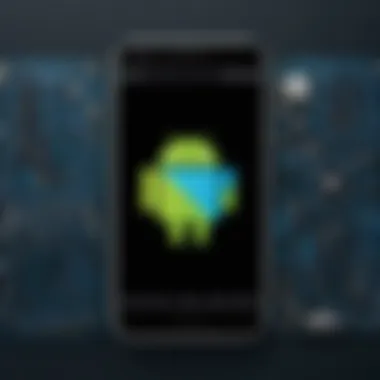

Overview of Topic
Creating a basic Android app might seem like navigating a maze without a map. Yet, once you grasp the fundamental components and the layout of the Android ecosystem, it feels far less intimidating. This guide serves to demystify app development, providing valuable insights tailored to a range of skill levels, from the curious newcomer to the seasoned developer.
The topic resonates profoundly in today’s tech industry, where mobile applications have traditionally driven innovation and consumer engagement. According to Statista, mobile apps are projected to generate over $935 billion in revenue by 2023, highlighting their profound impact on business and society at large. With progress in the Android platform and an ever-expanding user base, this guide aims to help you craft applications that not only function smoothly but also engage users compellingly.
As for the history and evolution, Android was first introduced in 2008. From the early days of simple applications to the advanced functionalities we relish today, the journey has been marked by remarkable technological advancements. Understanding this evolution offers perspective on where we are going and the innovative features users expect from mobile apps today.
Fundamentals Explained
To build a solid foundation when creating Android applications, it’s crucial to understand some core principles, terminology, and basic concepts:
Core Principles and Theories
- User-Centric Design - Applications must meet user needs efficiently, guiding them through intuitive interfaces.
- Modularity - Apps should be built with modular components that enhance maintainability and scalability.
- Performance Optimization - Ensuring your app runs smoothly on various devices is paramount.
Key Terminology and Definitions
- APK (Android Package Kit): The file format used by Android to distribute and install apps.
- SDK (Software Development Kit): A collection of tools that developers use to create applications.
- Activity: A single screen with a user interface in an Android application.
Understanding these terms lays the groundwork for more complex discussions later in app development.
Basic Concepts and Foundational Knowledge
Developers work with Java or Kotlin, the two main programming languages for Android. Next, grasping the concepts of Views, Layouts, and Intents is essential for creating functional applications. A view represents the UI elements, a layout organizes these views, and intents facilitate communication between components of the application.
Practical Applications and Examples
To bring theory to practice, let’s look at application examples and potential projects:
Real-World Case Studies and Applications
Take a moment to consider popular apps like Spotify or WhatsApp. Both are quintessential examples of user-centric design and modularity at its finest. Billie in a basic way—imagine building something similar, even on a smaller scale, like a minimalistic task manager.
Demonstrations and Hands-On Projects
Building a simple app might involve creating a "Hello World" application as your first project. Here’s a quick insight into what the code might look like:
This snippet represents the pinnacle of a simple app. It captures the essence of interaction between XML layout files and Java coding.
Advanced Topics and Latest Trends
Diving deeper, let’s not ignore some of the advanced topics emerging in Android development:
Cutting-Edge Developments in the Field
Artificial Intelligence and Machine Learning are beginning to infiltrate mobile app functionality, enhancing user experience. Incorporating AI into applications offers innovative features that engage users in ways we’ve never imagined.
Advanced Techniques and Methodologies
Exploring Clean Architecture can improve your code's maintainability. Understanding design patterns like Model-View-ViewModel (MVVM) can help structure your apps more effectively.
Future Prospects and Upcoming Trends
As technology evolves, keep an eye on trends such as 5G integration and Augmented Reality (AR) applications, which will further enrich the user experience and interactivity.
Tips and Resources for Further Learning
Embarking on your app development journey can be daunting, but numerous resources ease the path:
- Books and Courses: Check out "Head First Android Development" for an introductory perspective or delve into Udacity’s Android Developer course.
- Online Resources: Websites like Stack Overflow and Reddit forums can be invaluable for practical question-answering.
- Tools and Software: Utilize Android Studio for coding and design; it’s equipped with various handy features for beginners and experts alike.
Engaging with these resources not only enhances your knowledge but also gives practical insights into real-world applications.
Prologue to Android Development
In a world that's increasingly reliant on technology, understanding Android development becomes more than just a skill; it enhances your toolkit for engaging creatively with software. This section serves as your launchpad into the realm of Android application development, where you'll explore everything from the platform's fundamentals to its significance today.
Understanding Android as a Platform
At its heart, Android is more than just a mobile operating system; it's a powerful platform that propels an array of devices, including smartphones, tablets, and even wearables. With an open-source foundation, Android invites innovation from developers around the globe. This flexibility is what makes it an attractive choice for anyone keen on diving into the world of app development.
Here are some foundational elements to appreciate:
- Open Source Nature: Since Android is open source, developers have the freedom to modify and adapt the software to their liking. This results in diverse applications tailored for varied user needs.
- Java and Kotlin: The primary programming languages used in Android development are Java and Kotlin. Each has its unique features and capabilities, understanding them well can propel your development journey.
- Large Ecosystem: With millions of applications available on the Google Play Store, the ecosystem is vast. Knowing how to navigate it is crucial for any developer aiming to make their mark.
In this context, learning Android development means grasping the principles of a thriving technology landscape. The skills you gather will empower you to create applications not just for smartphones, but also tailored for much more.
Importance of Android Apps in Today’s World
In the context of the modern digital age, Android apps play an invaluable role. As of today, billions of people use Android devices daily, making it a prime conduit for communication, information, and entertainment. The relevance of Android apps cannot be overstated; they shape how we interact with the world.
- Accessibility: Android allows users to access the internet and applications easily. A significant chunk of the global population relies on Android devices for accessing information and services.
- Diverse Market: For developers, this creates a diverse market ripe for innovation. From business tools to social media, or even educational apps, the range of possibilities is staggering.
- Business Opportunities: Companies often look for ways to engage customers effectively. Crafting an Android app can become a linchpin in a company's strategy to enhance user engagement and drive sales.
"In an ever-evolving digital landscape, the importance of mobile applications, particularly those built on Android, is undeniable."
In summary, understanding the foundational aspects of Android development and recognizing the importance of Android applications in our day-to-day lives helps prepare developers not only to build apps but to innovate and adapt in a changing technological environment. Armed with this knowledge, developers are better positioned to contribute to a rapidly evolving digital world.
Setting Up Your Development Environment
Establishing a solid development environment is like laying the foundation for a house. Without it, everything else built on top can crumble. This section dives into why setting up your development environment is crucial when it comes to creating Android apps. A well-configured environment not only streamlines the development process but also minimizes headaches down the line.
Selecting Integrated Development Environment (IDE)
The IDE is at the heart of your coding experience. Think of it as the workshop where you bring your app ideas to life. Choosing the right IDE can drastically impact your workflow efficiency.
Overview of Android Studio
Android Studio is the official IDE for Android development and is a widely recognized leader in the field. It offers a comprehensive suite of tools designed to facilitate the entire development process, from coding to debugging.
One of Android Studio's standout features is its intelligent code editor. This tool helps catch errors before you even run your app, ensuring a smoother development experience. Furthermore, the built-in emulator allows you to test your app on a wide range of Android devices without needing to own each one.
That said, while Android Studio is powerful, it can be a resource hog. Users with limited system resources might find their machines slowing down, especially when running emulators. Still, its benefits far outweigh these potential downsides, making it a go-to choice for many developers.
Alternatives to Android Studio
While Android Studio is a heavyweight champion, it’s not the only player in the ring. Some developers opt for alternatives like IntelliJ IDEA, Eclipse, or even lightweight editors like Visual Studio Code with the appropriate plugins.
What’s appealing about these alternatives is their flexibility. For instance, Eclipse is open-source, making it a cost-effective option for developers on a budget. Moreover, Visual Studio Code provides a simpler interface and can be customized to suit the developer’s needs.
However, using an alternative IDE might limit access to certain specific Android development tools. They often lack the integrated features that make Android Studio so powerful. Therefore, while they can be beneficial for specific use cases, they still require careful consideration of their limitations.
Installing the Necessary Tools
Once you've selected your IDE, it’s time to install the necessary tools. This step is essential as it equips you with the means to develop, compile, and test your Android applications effectively.
SDK Installation
The Android Software Development Kit (SDK) is the backbone of Android app development. Think of it as the collection of necessary tools and libraries that allow you to build applications. The SDK includes everything from libraries to code samples, so you need to get this one right.
Installing the SDK through Android Studio is straightforward. The IDE conveniently manages it for you, ensuring that you have the latest tools at your disposal. This intelligent management means that when new versions of libraries are available, you can update them with just a few clicks.
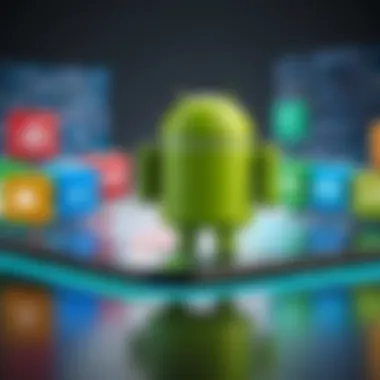

The key takeaway? Having a properly set up SDK directly affects how smoothly your development will go, making it a vital component of the process.
Emulator Setup
An emulator acts like a virtual Android device, allowing you to test your apps without needing physical hardware. This is especially beneficial when you're developing apps for different screen sizes or Android versions.
Setting up the emulator in Android Studio is integrated and user-friendly. You can create virtual devices with varying specifications, which enables you to see how your app behaves in different environments.
Despite its advantages, emulators can simulate slower performance compared to real devices, which could lead to a misunderstanding of how the app will function under normal conditions. While they are invaluable during the development phase, real-device testing remains essential before you release an app.
"Setting up your environment isn't just a checkbox; it's an integral part of app development that influences the project's success."
In summary, the choice of IDE, along with proper installation of necessary tools like the SDK and emulator, can make or break your Android app development experience. By paying attention to these factors early on, you pave the way for a smoother workflow and a more successful end product.
Programming Languages for Android
Programming languages are the backbone of any application development process, including Android app development. Choosing the right language significantly impacts the performance, maintainability, and overall user experience of the app. In this section, we dive into the primary languages used for Android development: Java and Kotlin, along with other languages like C++ and JavaScript. By understanding these options, developers can select the most suitable one based on project requirements and personal proficiency.
Understanding Java and Kotlin
Java has long been the traditional language when it comes to Android development. Its vast ecosystem and mature libraries make it an attractive choice. On the other hand, Kotlin has emerged as a modern alternative, gaining traction thanks to its concise syntax and interoperability with Java.
When to Use Java
Java is a stalwart in the Android development community. It's often the go-to choice for developers who appreciate its robustness and extensive resources. Java's primary characteristic is its object-oriented nature, which promotes clear structure and modification ease. Many older applications are still in Java, making it a relevant skill if one is maintaining or integrating with these programs. Moreover, Java’s security features and rich API support add to its appeal.
However, as the Android landscape evolves, Java might appear verbose compared to Kotlin. While you can't deny its strengths, developers might find themselves drowning in boilerplate code, leading to increased development time.
Advantages of Kotlin
Kotlin shines due to its modern features that streamline development. One of its highlighted characteristics is null safety, which drastically reduces the chances of encountering null pointer exceptions. This aspect alone makes it a valuable language for new projects. Its concise syntax allows developers to express ideas in fewer lines of code, enhancing readability. As a result, Kotlin is often viewed as more efficient, making it popular among fresh developers and seasoned pros alike.
Moreover, Kotlin is fully interoperable with Java, meaning existing Java applications can seamlessly incorporate Kotlin code. This flexibility allows teams to adopt it without complete rewrites, driving its adoption rates upward.
Other Languages for Android Development
While Java and Kotlin are the dominant players, other languages can also find their homes within Android development environments.
Using ++ with Android NDK
C++ allows developers to write performance-intensive portions of their applications. The Native Development Kit (NDK) empowers developers to take advantage of platform-specific performance optimizations. A key characteristic here is the ability to reuse existing C++ libraries, making it a beneficial choice for apps reliant on heavy graphics processing, such as games.
However, the complexity of C++ can be a double-edged sword. It requires a solid grasp of memory management, which can lead to a steep learning curve for newcomers.
JavaScript for Hybrid Apps
JavaScript caters to a different audience, particularly for those looking to develop hybrid apps. With frameworks like React Native or Ionic, developers can create cross-platform applications using JavaScript, reaching wider audiences without the hassle of building separate apps for Android and iOS. A notable strength is the ability to leverage web technologies, thus avoiding multiple native codebases.
Nonetheless, hybrid solutions might compromise performance compared to fully native apps. Apps may sometimes feel sluggish or not as responsive as those built with Java or Kotlin. This trade-off is critical to consider when deciding on this approach.
Basic App Architecture
Understanding the Basic App Architecture is like having a sturdy foundation for a house; it impacts everything built upon it. In the realm of Android development, architecture serves as the blueprint that organizes code, making it more manageable as a project scales. It dictates how components interact, which is crucial when developing applications that may later integrate with complex features or undergo substantial updates. Without a solid architecture, developers may find themselves knee-deep in spaghetti code, leading to confusion and maintenance nightmares.
The Model-View-Controller () Framework
One of the most foundational architectural models is the Model-View-Controller (MVC) framework. Think of it as the backbone of your application. In MVC, the Model refers to the data or domain logic, the View represents the user interface, and the Controller serves as a mediator between the two.
This separation allows developers to work on different parts of the application simultaneously without stepping on each other's toes. It promotes a cleaner and more organized codebase, which is instrumental when jumping into collaborative projects. MVC also enhances the responsiveness of the user interface. Changes in the model can prompt updates in the view without reloading the entire application. This fluidity is crucial for a seamless user experience.
Understanding the Android Architecture Components
Android provides a variety of architecture components that streamline the development process. These components help structure applications so they are simpler to manage and test.
Activities and Fragments
Activities and Fragments are primary components in Android. An Activity can be seen as a single screen in a user interface. Every time you launch an app, you usually start with an activity.
Key Characteristics:
- Activities manage user interactions and tie together multiple UI elements.
- Fragments are parts of an activity, which can be reused across activities, providing a modular approach.
This modular structure allows developers to reuse a fragment in different activities, enhancing productivity and reducing code duplication. It provides a more dynamic user experience.
Unique Features:
- Fragments can exist independently and manage their lifecycle separate from the host activity, offering flexibility. However, improper management of fragments can lead to memory leaks if they are retained longer than necessary.
Services and Broadcast Receivers
Services and Broadcast Receivers take care of tasks that need to happen in the background.
Services handle long-running operations without user interface involvement. For instance, playing music in the background while the user navigates through other apps is a role for an Android Service.
Key Characteristics:
- Services operate independently of an activity's lifecycle, although they can be bound to it.
Unique Features:
- They can run operations in the background even when the app isn't visible, which is critical for applications like music players or download managers. However, excessive use can drain device battery.
Broadcast Receivers deal with messages from other applications or the system itself. Consider them as the alarm bells, notifying your app of certain events. If you receive a message about a connectivity change, your app may need to react accordingly to maintain user experience.
Key Characteristics:
- They enable your app to respond to system-wide broadcast announcements; think of them as a middleman fetching essential updates.
Unique Features:
- They allow apps to react to system events anytime. But a poorly designed receiver may result in performance hiccups.
In summary, understanding the architecture behind Android development is not just about writing code; it's about recognizing the relationships and responsibilities within your app. A sound architecture not only keeps things organized but also enhances collaboration, code reusability, and user satisfaction.
Creating Your First Android App Step-by-Step
Creating your first Android app is a crucial step that bridges theoretical knowledge and practical application. This section dives into the nitty-gritty of the app initialization process, focusing on how to set a strong foundation for building your application. By mastering these steps, developers can avoid common pitfalls, create a well-structured app, and ultimately enhance the user experience. In this segment, we’ll unpack the significance of project initialization and user interface design, both vital components for anyone venturing into Android development.
Project Initialization
Creating a New Project
When you start to create a new project, you set the stage for what’s to come. It's more than just a formality; it’s about establishing a framework that will guide the development of your app. Inside Android Studio, this is where you determine your app's name, package name, and the minimum API level.
A key characteristic of this process is the creation of a project template. This template defines the initial layout and includes default files that can speed up your development process. One might say it is the groundwork upon which the app is built, allowing for increased productivity right out of the gate. This approach is not only popular, but also beneficial, especially for beginners. However, it also comes with unique features like a pre-configured structure, which can sometimes be overwhelming due to extra files that may not be necessary for small projects.
The advantage is clear: having a cohesive starting point can bolster your understanding of project structure and hierarchy. On the flip side, lack of comprehension of the generated files might lead to confusion down the line.
Understanding Project Structure
Understanding your project structure is akin to learning the blueprints of a house—without knowing where everything fits, it becomes difficult to make adjustments or improvements. Each component, whether it's the manifest file or the Gradle scripts, plays a role in how your app runs.
The key characteristic here is organization: your project is divided into modules, resources, and code files, making it easier to navigate. This setup is beneficial, particularly because it encourages best practices in keeping your code clean and maintainable. Clarity in your project structure allows for quicker debugging and modifications, which are essential skills in software development.


A unique feature of Android projects is the use of Gradle for build configurations. While this can seem daunting, it provides great flexibility and control over the build process. A potential disadvantage is the steep learning curve associated with Gradle scripts, especially for those who are new to software development.
User Interface Design
Using Layouts
Using XML layouts is fundamental to Android UI development. Structuring your app’s visual elements through XML offers a way to separate design from code, enabling a more intuitive workflow. In this manner, you can define complex layouts with a straightforward structure, which is crucial for achieving a clean aesthetic and functional design.
One of the key characteristics of XML layouts is their versatility. They allow developers to create responsive designs that adapt to various screen sizes. This approach is popular among developers because it simplifies modifications and improves maintainability when the design needs updating. A unique feature of XML is its ability to use both widgets and viewer components seamlessly. This provides the ability to develop captivating layouts without diving deep into Java or Kotlin immediately.
However, one potential disadvantage is that XML can be somewhat verbose, making it a tad cumbersome to navigate for newcomers. Yet, patience while learning this tool can yield great results down the road.
Introducing Android UI Components
Incorporating Android UI components is about utilizing predefined elements for user interaction, which brings engaging functionality to your app. Components such as buttons, text fields, and lists contribute to a dynamic user experience by facilitating users' interaction with the application.
The key characteristic of these components is that they are highly modular; you can mix and match them to create unique interfaces tailored to your app's needs. This aspect is beneficial as it saves time and enhances consistency in design, which is essential for user satisfaction.
A unique feature is the vast library of components available in Android, such as RecyclerView and Navigation Drawer, which streamline complex interactions and provide a smoother app experience. A potential disadvantage can be found in the learning curve associated with mastering various components and ensuring they work well with each other.
The ability to create a vibrant user interface quickly can significantly affect your app's reception in the marketplace.
Understanding how to properly initialize your project and design an intuitive user interface lays the groundwork for a well-functioning app. As you move forward in your Android development journey, keep these steps in mind to ensure a coherent and engaging application that meets the needs of your users.
Implementing App Functionality
Understanding how to implement app functionality is crucial for turning your app from a static interface into a fully interactive experience. This stage involves integrating features that will respond to user actions and bring life to the app, making it more engaging and useful. Functionality, in the context of app development, means how the app behaves with user inputs, which can dramatically influence overall user satisfaction and retention. When users feel that an app responds seamlessly to their actions, their experience improves and they are encouraged to keep using it.
Here we will focus on two key aspects: adding interactivity through listeners and effectively handling user inputs.
Adding Interactivity with Listeners
Listeners are an essential component of any interactive Android application. They allow you to listen for user actions, such as taps, swipes, and movements. When a user interacts with UI elements—like buttons or touchable areas—the listener triggers events which lead to specific outcomes. For instance, tapping a button might lead to a new activity or display a message. Adding a listener is relatively straightforward but incredibly powerful, as it opens the door to not only capturing user input but also executing complex functions based on that input.
Here’s a simple example of how to implement an OnClickListener in Kotlin:
Using listeners improves usability and ensures an app does not feel static. When users see their actions reflected promptly, they are more likely to explore features and engage further with the app. This dynamic interaction captures their interest and provides them with a rewarding experience.
Handling User Inputs
Handling user inputs effectively is a vast but critical area of app development that can dictate the success or failure of your application. It involves managing various forms of user data and ensuring that this input is processed correctly. A key aspect here is implementing forms and validation.
Forms and Input Validation
Forms are a vehicle through which users provide data, whether it’s entering information in a registration page or submitting feedback. Input validation is about ensuring that this data is not only collected but also verified before being processed further. This is important for two primary reasons:
- Data Integrity: Invalid data can lead to crashes or unexpected results, affecting the app’s performance and reliability.
- User Experience: A well-validated form provides immediate feedback to the users, allowing them to correct errors seamlessly as they enter information.
Input validation also contributes significantly to security, ensuring that malicious data does not compromise the app. In this sense, it’s like having a bouncer at a club—only the right data gets through. Here’s a quick pseudocode example for validating an email field:
Best Practices for User Experience
Implementing best practices for user experience is an ongoing commitment that greatly benefits the application’s lifecycle. This includes structuring your forms to be intuitive, ensuring that error messages are clear, and offering helpful hints or examples where possible.
- Keep it Simple: Users might shun complex forms. Minimize fields and only ask for essential information.
- Immediate Feedback: Meta-error handling—like highlighting which field needs correction—enhances usability. The quicker they correct input errors, the smoother their experience.
- Accessibility Considerations: Ensure that all elements are reachable for users with different abilities, which can enhance user satisfaction and broaden your audience.
In summary, handling user inputs and adding interactivity with listeners are pillars of functionality in Android app development. By carefully considering how users will interact with your app, you create a more engaging and effective platform, encouraging users to return time and again.
Data Management in Android Apps
Data management stands as a cornerstone in Android app development. It’s not simply about storing information; it’s about doing so in a secure, efficient, and user-friendly manner. As developers navigate the complexities of crafting applications, understanding how to manage data effectively can significantly enhance user experience and app performance. Data management encompasses a vast range of elements, from selecting appropriate storage methods to ensuring data consistency and integrity.
One of the principal benefits of robust data management is the ability to retrieve and modify information quickly. Users expect applications to be responsive and intuitive, a quality that hinges heavily on how well data is managed behind the scenes. Poorly managed data can support unexpected delays or even app crashes, showcasing just how critical this aspect is. Additionally, with the rise of complex applications, the sheer volume of data being handled can grow exponentially. Employing sound data management strategies ensures developers can handle such increase without breaking a sweat.
What’s more, considerations around data management must also address privacy concerns. In a world where data breaches are alarmingly common, securing user data while ensuring it’s easily retrievable is paramount. Transparency in how data is used, alongside robust security measures, fosters trust among users. Thus, the landscape of data management becomes not only a matter of technical proficiency but also one strongly tied to ethical responsibilities.
Using SQLite for Local Storage
SQLite serves as a powerful ally when it comes to local data storage on Android devices. This lightweight database engine is built into the Android operating system, which provides a blend of simplicity and functionality. It allows developers to store structured data in a relational way, making complex data retrieval processes much more manageable.
To utilize SQLite, developers typically start by defining a database schema. This involves outlining tables and specific data types required for the app. Here’s a brief overview of the steps to get started:
- Define Database Schema: Define tables and their columns for the app’s data structure.
- Open or Create the Database: Use the class to manage database creation and version management.
- Perform CRUD Operations: Employ basic SQL commands (Create, Read, Update, Delete) to manipulate the data effectively.
Below is an example of how to set up a simple SQLite database in an Android app:
Using SQLite gives flexibility, as developers can run complex queries without needing an internet connection. However, it does require a solid understanding of SQL to maximize its capabilities and ensure efficient data retrieval.
Leveraging Shared Preferences
Shared Preferences provide a simpler way of storing key-value pairs in Android. Unlike SQLite, which is designed for storing structured data, Shared Preferences are best suited for saving small amounts of information, like user settings or preferences. This method is particularly effective for storing simple data types such as strings, integers, and booleans.
The beauty of Shared Preferences lies in its ease of use. Developers can quickly store and access data without heavy lifting. It is ideal for cases where the data structure doesn’t warrant a full-fledged database application.
To leverage Shared Preferences, you can follow these straightforward steps:
- Get SharedPreferences Instance: Use the method to create or access a preferences file.
- Store Values: Use to add values into the preferences using methods like , , and so on.
- Retrieve Values: Use , , etc., to fetch stored data when needed.
Here’s an example:
Shared Preferences, while limited in capabilities, plays a vital role in ensuring certain app functionalities can operate smoothly without the overhead of database management. It allows developers to focus on minor preferences without getting tangled in complex data structures.
Data management is much more than organizing; it is about creating an environment where data is accurate, accessible, and secure.
Debugging and Testing Your Application
Debugging and testing are the backbone of effective application development. They ensure that your app not only functions as intended but also delivers a smooth experience to the user. Poor debugging can lead to unexpected crashes and frustrating user experiences. Therefore, understanding these processes is fundamental to Android development.
In the Android ecosystem, debugging is the craft of identifying and resolving problems in your code. It allows developers to "catch the fish" before they cause major disruptions in the application’s performance. Testing complements debugging by ensuring the functionality and usability of your app in various scenarios. Together, they enhance the reliability and overall quality of your application.
Debugging Tools in Android Studio
Android Studio has a robust suite of debugging tools designed to aid developers in troubleshooting their applications comprehensively. One of the standout features is the Debugger window, which provides real-time insights into the application's state during execution. You can set breakpoints, inspect variables, and evaluate expressions, all of which facilitate a systematic approach to identifying issues.
Here’s what you should consider:
- Logcat: Android’s logging system. It allows you to view system-wide logs, which can provide valuable context when diagnosing issues.
- Android Profiler: This tool tracks app performance metrics, such as CPU usage, memory consumption, and network activity. It’s crucial for spotting performance bottlenecks.
- Layout Inspector: A visual tool for inspecting the layout of your app. It helps ensure that your user interface matches the intended design.
These debugging tools streamline the process, making it easier to pinpoint bugs and optimizing performance.
Implementing Unit and UI Testing
Testing is not just a single step but a continuous effort throughout the development cycle. Implementing both unit tests and UI tests can significantly enhance your app’s reliability.
Unit Testing focuses on the smallest parts of your application - the individual functions or methods. By isolating these components, you can verify that each one operates correctly. For instance, if you have a function that calculates user input, writing tests for various input scenarios ensures the function performs accurately under different conditions.


When it comes to UI Testing, tools like Espresso offer a streamlined way to simulate user interactions and verify that the app's interface functions as it should. It can replicate button presses, scrolling behaviors, and other interactions that a user might experience.
"An ounce of prevention is worth a pound of cure."
Thus, allocating time for both types of testing can unearth potential issues early before they escalate into costly fixes post-release. A well-tested application not only safeguards against functional failures but also sets the stage for user trust and satisfaction.
Publishing Your Application
Publishing an Android application is not just a final step; it’s a pivotal moment that transforms your hard work into something users can actually access and benefit from. This section delves into the intricacies of launching your app into the world, ensuring it reaches the desired audience effectively. Understanding this stage is crucial because it involves a multitude of factors, from preparing your app technically for release to navigating the often-overlooked policies of distribution stores.
Preparing Your App for Release
Before you hit that magical publish button, your app must be ready in every sense of the word. Here are some key elements to address during app preparation:
- Final Testing: It’s vital to conduct thorough testing to ensure that your app runs smoothly on various devices and Android versions. Bugs that slip through at this stage can lead to poor user experiences.
- Optimization: This involves refining your app's performance. Reducing its size, ensuring efficient memory use, and optimizing code can significantly enhance performance.
- Version Management: Clearly marking version numbers helps both you and your users. It indicates updates and ensures users have the latest features.
This preparation not only improves your app's quality but also boosts its chances on the competitive Google Play Store.
Submitting to the Google Play Store
This is where the rubber meets the road. To distribute your app widely, the Google Play Store is a dominant choice. However, getting your app onto this platform requires following specific steps. Let’s break them down further.
Account Setup
First things first, setting up a Google Play Developer account is necessary. This account acts as your key to publishing apps on the platform. It has a few key characteristics worth noting:
- Cost: There’s a one-time registration fee involved, which robustly ensures that only serious developers enter the market. This financial barrier can be seen as a positive since it helps maintain quality on the platform.
- Ease of Access: Setting up the account is relatively straightforward. You fill out some forms and make the payment, and you're almost there.
The unique feature of having a Google Play Developer account is the ability to manage multiple apps under one account. This is a beneficial choice for those focusing on building a suite of applications, as it simplifies management and tracking.
Understanding Policies and Guidelines
Next, let’s talk about the policies and guidelines you'll need to follow. Understanding these is not just about compliance; it's about ensuring your app has the best chance of approval.
- Importance of Adherence: The Google Play Store has strict guidelines regarding app content, functionality, and user privacy. Understanding these will facilitate your app’s acceptance.
- Benefits of Compliance: Following these guidelines helps prevent legal issues later on. As the old saying goes, “An ounce of prevention is worth a pound of cure.”
A unique aspect of these guidelines is their consumer protection focus, which benefits developers by fostering a trustworthy app ecosystem. While adhering to these rules can sometimes feel tedious, it ultimately safeguards your reputation and leads to user trust—an invaluable currency in app development.
Remember, preparation and understanding of requirements not only smooths your path to publication but can greatly influence your app’s success post-launch.
Post-Publication Considerations
Once you've gone through the rigorous steps of developing your Android application, the journey is far from over. Post-publication considerations are essential, as they focus on maintaining the app and keeping the user base engaged. Ignoring these facets could diminish the app's effectiveness and relevance in a fast-paced technological world.
With the crowded landscape of Android apps, continuously improving your application can be your ace in the hole. A well-maintained app that evolves according to user expectations can lead to better user retention and increased downloads.
Maintaining Your Application
Maintaining your application is vital to ensure its longevity and usability. This includes regular updates that fix bugs, improve performance, and introduce new features. An app that isn’t updated might face obsolescence, rendering it irrelevant against contemporary competitors.
Here are some key maintenance practices you should consider:
- Regularly Update Libraries and SDKs: Outdated libraries can introduce vulnerabilities. Keeping your software development kits (SDKs) and libraries current ensures that your app is secure and utilizes the latest features available.
- Monitor Performance: Use tools like Firebase Performance Monitoring to keep track of app performance metrics. Slow load times or crashes can be detrimental to user experience.
- Security Fixes: Security vulnerabilities can become a serious issue. Keeping your app secure through updates not only safeguards your data but also builds user trust.
Remember, users don't take kindly to apps that feel stale. Fresh updates can rekindle interest and enhance user satisfaction, fostering a loyal community and community engagement.
Gathering User Feedback
Engaging with your user base is a two-way street. Gathering user feedback is invaluable in understanding how your application fares in the real world. By actively seeking opinions and suggestions, you equip yourself with insights that can drive future updates and refinements.
Consider the following methods for collecting feedback:
- In-App Surveys: Prompt users with short surveys to gauge their satisfaction. This can be as simple as a pop-up asking about their experience or offering a star rating system.
- Social Media Engagement: Platforms like Facebook can be useful for understanding user sentiment. Involve your audience in discussions and encourage them to share their thoughts on updates or features.
- App Store Reviews: Pay close attention to reviews in the Google Play Store. They often contain a wealth of information about bugs or features that users love (or loathe).
"User feedback is not just an optional accessory; it's the lifeblood that ensures your app stays relevant and useful."
Listening to user feedback can also cultivate a base of dedicated users who feel their opinions matter. This active engagement can significantly enhance your app's reputation.
Future Trends in Android Development
The landscape of Android development is ever-evolving, reflecting the fast pace of technological advancements. Understanding these future trends is essential for developers who want to stay relevant and create applications that not only meet but also anticipate user needs. This article aims to delve into the trends shaping Android development, emphasizing the integration of emerging technologies and the shift towards cross-platform solutions.
Exploring New Technologies
Artificial Intelligence in Apps
Artificial Intelligence (AI) is making significant inroads into mobile applications, enhancing functionality and user experience. AI can process data at a scale and speed that human capabilities simply cannot match. One notable characteristic of AI in apps is its ability to personalize user experiences based on data analytics. For instance, smart recommendation systems can tailor content and services specifically to user preferences. This targeted approach can lead to higher user engagement and satisfaction.
While AI brings numerous advantages, it's not without its challenges. There’s a fine line between valuable insights and privacy concerns, and developers must tread carefully here. Utilizing AI means handling potentially sensitive user data, demanding a robust focus on security.
"The real power of Artificial Intelligence lies in its aptitude to learn and adapt, making it a cornerstone for future apps."
The Push for 5G
5G technology is another crucial force reshaping the mobile ecosystem. With its promise of higher speeds and lower latency, the impact on application performance is profound. For instance, real-time functionalities such as video streaming, online gaming, and augmented reality applications will thrive in a 5G environment. As developers, harnessing 5G means creating richer, more interactive, and immersive application experiences.
However, the transition to 5G comes with its own set of obstacles. Compatibility with current devices, network availability, and infrastructure are critical factors that developers must consider when planning applications for this new landscape. The way people interact with technology is changing, and understanding these shifts will be vital in staying ahead of the curve.
The Rise of Cross-Platform Development
Cross-platform development is increasingly popular among developers seeking to optimize resources and reach wider audiences. Frameworks like Flutter and React Native allow developers to build applications that run seamlessly across various platforms using a single codebase. This approach can significantly save time and reduce costs associated with app development.
However, there’s a trade-off to consider. While cross-platform tools offer convenience, they often come with performance limitations compared to native development. Applications may not feel as fluid or responsive, which can detract from the user experience. Therefore, while pursuing cross-platform solutions, developers should carefully weigh the needs of their projects against the potential drawbacks of these platforms.
In summary, staying abreast of future trends such as AI integration, the impact of 5G, and the rise of cross-platform development is vital for anyone in the Android development realm. By embracing these changes, developers can craft innovative applications that cater to an increasingly tech-savvy audience.
Closure and Further Resources
As we wrap up this comprehensive dive into the world of Android app development, it's crucial to recognize the significance of this very section. The conclusion serves as not merely a wrap-up, but as a touchstone. Wrap everything together that’s been discussed and examined in the previous sections. We’ve traversed the entire journey from understanding the basics to creating compelling applications, and now it’s time to reflect, summarize, and offer guidance for what lies ahead.
Understanding the key takeaways helps solidify what you’ve learned and prepares you for the next steps. Moreover, the resources provided give you the tools to continue your journey in this ever-evolving field. In a tech landscape that shifts faster than most can keep pace with, having solid resources at your fingertips can make all the difference.
Summarizing the Key Takeaways
To encapsulate the journey you have embarked upon, here are the pivotal points to remember:
- Grasping the Basics: From the outset, the fundamental principles of Android development have been laid out. Understanding the Android platform is essential as it lays the groundwork for everything to come.
- Setting Up Properly: The setup of the development environment cannot be overstated. Choosing the right IDE and ensuring all necessary tools are in place is crucial for a smooth development experience.
- Programming Languages: Familiarity with Java and Kotlin can enhance your ability to create efficient applications. Each has its own strengths, and knowing when to use which is an asset.
- App Architecture: Delving into MVC and Android Architecture Components provides you with a structured approach to app development.
- User Experience: Everything from UI design to interactivity was thoroughly discussed, emphasizing the importance of crafting intuitive experiences for users.
- Post-Publication: It's not just about publishing. Maintaining and improving the app post-launch reflects a commitment to quality and user satisfaction.
"The beauty of development lies not just in building, but in continuous improvement and adaptation."
Where to Go from Here
This ready phase is just the tip of the iceberg. Creating a basic Android app is not the endpoint; it opens doors to a myriad of possibilities. Below are paths you may choose to consider:
Recommended Learning Platforms
In the journey of mastering Android development, leveraging the right learning platforms can dramatically enhance your skills. Websites such as Coursera and Udemy provide targeted courses that unravel the complexities of Android programming. What makes them advantageous is their structured learning paths which are crafted by industry professionals. This ensures you’re consuming not just theoretical knowledge, but practical skills.
A key characteristic of these platforms is the vast range of courses covering both beginner and advanced topics. They often include real-world projects that enable learners to apply their knowledge immediately.
Despite their benefits, it's wise to note that the depth of content can vary. Some courses may skim over critical details, so it’s important to read reviews and perhaps explore multiple resources before settling on one.
Communities and Forums
Finding community or forums tailored to Android development is indispensable. Platforms like Reddit or specialized forums on Stack Overflow provide a treasure trove of shared knowledge. They contribute significantly to understanding common challenges and solutions faced by developers from all walks of life.
These communities foster interaction among learners of different levels. They are particularly beneficial for their immediacy; you can post your doubts and often receive solutions in a matter of hours. This real-time feedback can be invaluable when working through complex issues.
On the flip side, the challenge is sifting through the vast amount of information available. It can be overwhelming or even misleading if one is not discerning about the sources of information.
As you continue to develop your skills and knowledge, keep these takeaways and resources in mind. They represent a pathway to not only enhance your understanding of Android but to engage with a larger community of developers.







