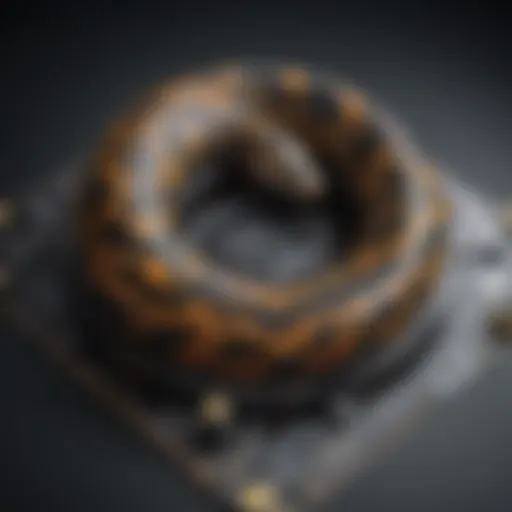Guide to Creating a Database User in PostgreSQL
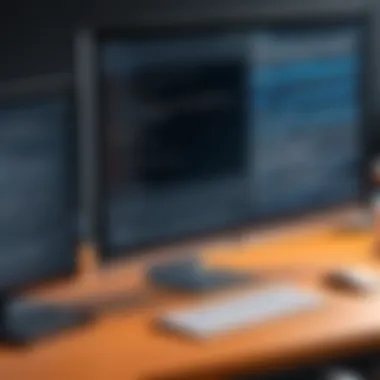

Overview of Topic
Prelude to the main concept covered
In the realm of database management, establishing user accounts is a fundamental task that plays a pivotal role in administering and securing a PostgreSQL environment. Creating database users involves not just generating credentials but also delineating the bounds of what each user can or cannot do within the database. It is a topic that can seem daunting at first glance; however, with a straightforward approach, it can easily be mastered by anyone interested.
Scope and significance in the tech industry
The importance of user management in databases cannot be overstated. As organizations increasingly depend on data-driven insights, the need for well-structured and securely-accessed data grows. Too often, unregulated access can lead to catastrophic data breaches or loss of critical information. Therefore, understanding how to create and manage database users in PostgreSQL is essential for students, programmers, and IT professionals who wish to safeguard data integrity throughout their careers.
Brief history and evolution
PostgreSQL, the object-relational database system known for its robustness, has evolved significantly since its inception in the 1980s. Over decades, PostgreSQL has adapted to changes in technology and user needs, incorporating features like user roles and permissions for better security control. The introduction of these functionalities marked a pivotal moment in the database's journey, allowing users to finely tune access levels and ensure secure operations.
Fundamentals Explained
Core principles and theories related to the topic
Understanding the process of user creation hinges on grasping some core principles. PostgreSQL employs a role-based access control model, where users are considered roles. Through these roles, administrators can stipulate permissions such as read, write, and execute on various database objects, implementing the least privilege principle—all crucial to maintaining a secure environment.
Key terminology and definitions
Here are some key terms you will encounter:
- Role: A set of permissions assigned to a user or group of users.
- Privileges: Specific rights granted to a role, determining what actions can be performed.
- Database User: A specific type of role that represents an individual or application requiring access to a database.
Basic concepts and foundational knowledge
Before diving into the practical aspects, it is advantageous to familiarize yourself with foundational concepts. This includes understanding how roles can inherit properties from other roles, allowing administrators to organize users into hierarchical structures that ease permission management.
Practical Applications and Examples
Real-world case studies and applications
Many organizations utilize PostgreSQL for its flexibility and strong security features. For instance, an e-commerce platform might implement separate roles for administrative tasks, customer support, and inventory management, thereby ensuring that no one has broad access to sensitive functions outside their responsibilities.
Demonstrations and hands-on projects
To illustrate user creation, a basic command might be used to create a new user:
This command sets up a user with a specific password, which is the first step in tailoring database access for John Doe.
Code snippets and implementation guidelines
After creating a user, it’s critical to assign the necessary privileges:
This command permits John Doe to view all tables within the public schema, but not modify them. It's through such considerations that effective user management revolves.
Advanced Topics and Latest Trends
Cutting-edge developments in the field
With the growing complexity of data management, the latest trends in PostgreSQL user roles include improved granularity in permissions and the use of technologies such as row-level security. These advancements allow for even more nuanced control over data access.
Advanced techniques and methodologies
In addition to basic user management, PostgreSQL now allows for multi-factor authentication, ensuring that users are not only identified by their usernames and passwords but also by secondary methods of verification.
Future prospects and upcoming trends
As data privacy regulations tighten globally, it’s likely that databases will evolve further to bolster security measures. Purchases or transactions in commerce will increasingly require audit trails linked to user actions, shaping the next generation of database user management.
Tips and Resources for Further Learning
Recommended books, courses, and online resources
- "PostgreSQL: Up and Running" by Regina Obe and Leo Hsu gives an excellent overview of database functionalities.
- Online courses on platforms like Coursera often provide structured pathways into database management, specifically tailored to PostgreSQL.
Tools and software for practical usage
To effectively engage with PostgreSQL, using GUI tools like pgAdmin can ease the user management tasks, allowing for drag-and-drop simplicity in many cases.
Understanding user creation and management processes in PostgreSQL is an integral piece of becoming a competent database administrator.
Prelims to PostgreSQL User Management
User management is a cornerstone in the realm of database administration, particularly when working with PostgreSQL. Properly managing users not only ensures that access is granted to the right individuals but also safeguards the integrity and security of your data. The ability to create and manage users effectively facilitates smoother collaborative efforts, minimizes errors, and enhances overall database efficiency. This understanding is vital, especially in environments where data security regulations are stringent.
Understanding Roles and Permissions
In PostgreSQL, roles and permissions are foundational concepts that dictate what a user can do within the database. Roles can be thought of as containers for permissions. Each role can own database objects and manage access to them.
- Roles determine access: A role can either be a user or a group. Users can be assigned various privileges that allow them to perform specific tasks such as reading from a table or writing data.
- Granular control: PostgreSQL allows for fine-tuned permissions. For instance, one user might have the ability to read data but not modify it, while another can perform both tasks. This flexibility is crucial for organizations that handle sensitive information.
Understanding how to create these roles, along with the relevant permissions, is essential for ensuring that your database operates smoothly and securely.


Importance of User Management
Why is user management such a big deal? Without proper oversight, you risk exposing your database to unauthorized access, potential data breaches, or even accidental data loss.
- Security Risks: Every additional user can be a new entry point for security vulnerabilities. Hence, managing who has access to what is paramount.
- Operational Efficiency: When users have the correct permissions, it leads to more streamlined operations. Team members can focus on their tasks without unnecessary roadblocks.
- Regulatory Compliance: Many industries have regulations that require strict controls on data access. Proper user management helps in adhering to these legal requirements, mitigating potential compliance risks.
Properly configuring user roles can prevent unwanted data mishaps and secure sensitive information.
In summary, understanding and implementing efficient user management practices in PostgreSQL isn't merely a best practice; it's an essential component for fostering a secure, controlled, and efficient database environment.
Foundational Concepts in PostgreSQL
Understanding the foundational concepts in PostgreSQL is essential for anyone venturing into database management. It lays the groundwork for grasping how user creation and management operates within this robust relational database system. A solid foundation in these concepts not only boosts your confidence as you work with databases but also equips you with the necessary tools to tackle advanced topics down the line.
PostgreSQL Architecture Overview
PostgreSQL is not just any database; it’s a powerful object-relational database management system that’s built to handle a wide range of workloads. At its core, PostgreSQL operates on a client-server model. The client sends a request to the server, which then processes that request and returns the appropriate response. This model allows for effective management of connections and ensures that data requests are handled smoothly.
Within its architecture, several key components work harmoniously:
- Process Architecture: PostgreSQL uses a multi-process approach, where different processes handle different tasks. This is in contrast to multi-threaded models used by some other databases. Each connection to the PostgreSQL server runs in its own separate process, helping maintain stability and performance.
- Memory Management: PostgreSQL employs a shared memory model for caching data, which results in faster access for frequently requested information. Understanding memory usage can lead to optimized performance, especially with a growing user base.
- Storage Systems: Data is stored in tables, with rows representing individual records and columns corresponding to the attributes of those records. The structure allows for easy retrieval and manipulation of data, and features like indexes further enhance access speed.
The efficiency of PostgreSQL's architecture is crucial in managing multiple users, making these foundational elements indispensable for effective user management.
Key Terminology in User Management
Delving into terminology is akin to learning the dialect of a new culture. In the realm of PostgreSQL user management, knowing the right terms can mean the difference between confusion and clarity. Here are some key terms:
- Role: In PostgreSQL, a role is essentially a user or a group of users. Roles can own database objects and possess certain privileges.
- Privileges: These refer to the permissions granted to a role, such as the ability to read, write, or execute tasks within the database. Understanding privileges ensures users can operate effectively without overstepping security boundaries.
- Schema: A schema acts as a container for database objects, helping organize them. Different roles can have access to various schemas, thus facilitating collaborative work environments.
- Database: This is where data is stored in an organized format, often consisting of tables, views, and functions. Knowing how databases function aids in navigating user permissions properly.
- Access Control List (ACL): This list defines the permissions for each role. Recognizing how ACLs work is key for managing what users can and cannot do within the database.
Key Limitations: Not knowing this terminology can lead to miscommunication and errors in system management. Hence, learning these terms is not just beneficial—it's a necessity for effective PostgreSQL user management.
Creating a Database User
Creating a database user is a critical step in managing your PostgreSQL environment effectively. The ability to control who accesses your database and what they can do within it cannot be overstated. By authorizing specific users, you ensure that resources are protected, data integrity is maintained, and sensitive information is safeguarded. No one wants unauthorized individuals poking around in their databases, after all.
In essence, this section will familiarize you with the methods and best practices for creating a user in PostgreSQL. Each user's profile can be tailored to suit specific roles, granting permissions that are essential for their function. Whether you're heading a small project or managing a complex application with multiple user types, understanding how to create and manage users is foundational.
Using the SQL Command Line
To create a database user using the SQL command line, you must have access to a PostgreSQL instance and the necessary privileges to create users. The process is not as daunting as it sounds. In fact, writing a few lines of SQL code can open up a world of possibilities.
First, you start with the command to create a user. Here's the structure:
Replace with the desired name for the user and provide a strong password in . This straightforward command establishes a new user who can be granted permissions later on.
After creating the user, it's beneficial to check the user has been added successfully. For this, you can run the following command:
This command will list all the existing users, allowing you to confirm that your new entry is present. If you wish to assign certain roles to the newly created user, you can proceed with the following command:
This line empowers the new user with the privileges associated with , making sure they have the rights they need to carry out their tasks.
In short, using the SQL command line is a direct and efficient way to create users and manage their roles within PostgreSQL. However, it does require familiarity with SQL syntax and role hierarchy, which might feel a bit overwhelming for beginners.
Creating Users via pgAdmin
pgAdmin offers a user-friendly graphical interface for PostgreSQL, making user management significantly easier, especially for those who might shy away from the command line.
To create a new user in pgAdmin, follow these step-by-step instructions:
- Launch pgAdmin and connect to your PostgreSQL server.
- In the browser pane, navigate to "Login/Group Roles" under your database instance.
- Right-click on "Login/Group Roles" and select "Create" > "Login/Group Role."
- In the dialog box that appears, enter the role name in the field.
- Switch to the Definition tab to set a password for the new user. It's absolutely crucial to have a secure password.
- Move to the Privileges tab to specify the privileges the user should have. You can grant various rights such as SELECT, INSERT, UPDATE, DELETE, or even EXECUTE for functions.
- After finalizing the details, hit Save.
Following these steps not only allows you to create users but also lets you visually manage their permissions and roles in a more intuitive way. pgAdmin can significantly simplify user management, especially if you are more visually inclined or new to databases.
Remember, thoughtful user creation and management safeguards your database integrity and enhances operational security. Every user added should be precisely defined and monitored for compliance with your organization’s policies.
Assigning Roles and Permissions
Assigning roles and permissions is a core aspect of database management in PostgreSQL. It isn’t just about giving access to users; it’s about ensuring that each user has the right level of access to perform their tasks efficiently while protecting the database's integrity and security. Without proper role management, the risks associated with unauthorized access multiply. Think of it as having your house keys; giving someone access demands trust, but not everyone needs access to every room.
Granting Privileges to Users
When forwarding privileges to users in PostgreSQL, you're essentially drawing a roadmap of what they can or cannot do within the database. The granting of privileges can be direct or via roles that encapsulate permissions. A user granted privileges can execute specific tasks like reading or updating data. Here are a few key points to remember while granting privileges:
- Granularity of Access: You can specify permissions at various levels, whether it’s at the database, schema, table, or column level. This allows for precise control.
- Custom Roles: Instead of granting privileges to individual users repeatedly, consider creating custom roles that encapsulate commonly needed privileges. This practice simplifies management and reduces potential errors.
- Utilize the GRANT command: To add privileges to a user, the basic syntax is:For instance, to allow a user to select data from a specific table, you'd use:
These privileges can be related to various database operations, including but not limited to SELECT, INSERT, UPDATE, and DELETE. Understanding the specific needs of each user allows for effective privilege allocation.
Revoking Permissions
Just as crucial as granting permissions is the ability to revoke them when necessary. Periodically, it may become clear that a particular user's access needs to be trimmed back, whether for security reasons, role changes, or performance considerations. The process for revoking permissions is straightforward but important to follow carefully to avoid unintended access denials.
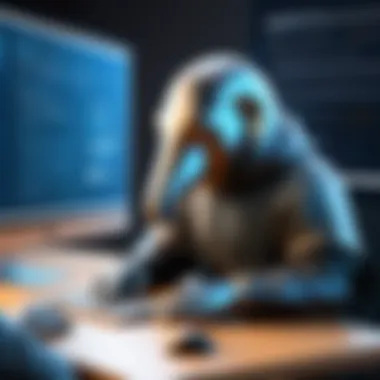

- Proper Use of REVOKE command: The syntax mirrors the GRANT command:For example, if you need to revoke the ability of a user to delete records from a table, you could execute:
- Managing Inherited Permissions: In PostgreSQL, roles can inherit permissions from other roles. This means that when revoking permissions, care should be taken to assess the role hierarchy to avoid unintentional cascading effects.
- Regular Reviews: Conducting audits of user privileges ensures that no user is left with outdated permissions. This is a practice that should not just happen at the onboarding phase but should be revisited routinely.
"Managing access effectively is not just part of administration; it is fundamental to the security and integrity of the database."
The act of assigning and revoking roles and permissions creates a layered security framework, allowing only the necessary actions and maintaining a healthy environment. This balance is crucial for any organization relying on PostgreSQL for data handling.
Best Practices in User Management
Effective user management in PostgreSQL isn't just about creating users and assigning permissions. It's a nuanced discipline requiring careful attention to detail, strategy, and foresight. Setting up a robust framework for handling database users ensures that systems are secure, efficient, and resilient against potential security breaches. In this section, we will explore specific elements, benefits, and key considerations surrounding best practices in user management.
A solid user management strategy promotes not only data security but also overall system performance. Establishing clear roles, implementing strong policies, and regularly auditing users can drastically reduce unnecessary risks associated with data access.
Principle of Least Privilege
The principle of least privilege (PoLP) is a foundational guideline in user management. Its core idea revolves around granting users the minimum access levels necessary to carry out their job functions. This means that users can only interact with data and resources that are essential for them - nothing more, nothing less.
Benefits of Implementing PoLP:
- Reduced Attack Surface: Fewer permissions mean fewer opportunities for unauthorized access. When users are restricted to only the necessary functions, potential attackers have a more challenging task.
- Minimized Impact of Errors: If a user makes a mistake, the consequences are often less severe when they have limited access. For instance, if a user only has read access to a specific dataset, they can't inadvertently delete or modify critical information.
- Enhanced Accountability: When access is narrowly tailored, identifying the source of a problem becomes easier. Changes made by users can be traced back more effectively, which helps in maintaining proper governance and compliance.
Implementing PoLP requires careful consideration during user creation and permission assignment. An initial setup that reflects this principle ensures security remains a priority throughout the system’s life cycle.
Regular Auditing of Users and Roles
Regular auditing is another cornerstone of best practices in managing users in PostgreSQL. Conducting routine checks not only maintains system integrity but also identifies potential areas of vulnerability. The key to effective auditing lies in establishing a systematic approach.
Essential Elements of User Auditing:
- Review of User Accounts: Periodically verify the list of users. Are there accounts that haven't been used for a while? If a user account is inactive for an extended period, it may be prudent to revoke access, minimizing chances of it being exploited.
- Permissions Monitoring: Keep tabs on what permissions users actually have. Over time, roles may evolve. If a user who used to require elevated privileges has shifted roles, their access should be adjusted accordingly.
- Documentation of Changes: Maintain records of permissions and roles changes. This becomes particularly useful in case of an audit or investigation, helping provide insight on who had access to what and when.
Conducting audits can seem cumbersome, but the benefits far outweigh the effort involved. Improved security, compliance with regulations, and assurance that user roles truly reflect their necessary access levels contribute greatly to an organization’s ability to manage their PostgreSQL environments effectively.
"Regular audits provide not just a safety net, but a proactive means to foster a culture of accountability and security within the organization."
By embedding these best practices - the principle of least privilege and regular auditing - into the user management process, database administrators position themselves to better safeguard data and maintain overall system performance.
Common Issues and Troubleshooting
Understanding the common issues and troubleshooting in PostgreSQL user management is indispensable, mainly because it can serve as a roadmap to navigate the more twisted paths of database administration. Database user creation isn't always a smooth ride; issues can crop up, and having a solid grasp of potential hiccups ensures that users can resolve them quickly, thus minimizing downtime and enhancing overall system stability. This section will prepare you to handle common stumbling blocks efficiently, ensuring your PostgreSQL environment operates at peak performance.
Error Handling in User Creation
Creating a user in PostgreSQL may seem straightforward, and most often it is, but occasionally the process can hit a snag. Errors during user creation can stem from various factors such as invalid SQL syntax, naming conflicts, or insufficient permissions, among others. Each error message holds clues, so learning to read them is profoundly beneficial. For instance, if you attempt to create a user that already exists, PostgreSQL will throw an error that succinctly states the conflict. Understanding how to decipher these messages lets you grasp where the problem lies and how to fix it with speed.
It's worth mentioning that testing scripts in a safe environment before deploying them in production can save you from many foreseeable headaches. Here’s a collective list of common errors encountered:
- Syntax mistakes – A simple typo can cause headaches.
- Permission issues – Sometimes a role lacks the authority to create users.
- Existing user conflict – If a user by that name already exists, you'll need to choose another.
By approaching errors with a problem-solving mindset and paying attention to feedback from PostgreSQL, you'll soon find that even the most stubborn issues can be overcome.
Resolving Permission Denial Errors
Encountering permission denial errors can be particularly disheartening during database administration, especially when you believe you have followed all the instructions to the letter. This usually happens in scenarios where the role attempting to create a user lacks the proper privileges. It’s like trying to unlock a door with the wrong key; no matter how hard you try, it simply won’t budge.
To alleviate these problems, first verify that your own user account has the necessary permissions. PostgreSQL utilizes a robust permission system based on roles, and without the correct role, you'll be left scratching your head when access is denied. Always check if your role has either or privileges which are required for user creation.
If your current role is lacking the required permissions, consider these options:
- Switch to a role with higher privileges, if available.
- Request permissions from a PostgreSQL superuser or administrator, explaining your need for user creation.
- Carefully adjust your role settings if you have the authority to do so.
Ultimately, understanding and resolving permission denial errors can lead to a smoother user management process and a more secure database environment. Remember to check logs or error messages; they often give invaluable insight into what went askew.
"An ounce of prevention is worth a pound of cure." - This is especially true in the realm of database management. Anticipating issues can save not just time but also effort in the long run.
For further exploration into error handling and troubleshooting, consider visiting Wikipedia to gather a broader perspective.
Security Considerations
In the realm of database management, security stands as a towering pillar. It is not merely about unlocking the database; it is about guarding the treasure that resides within. This section delves into the critical security considerations when creating a user in PostgreSQL, emphasizing aspects like user authentication and data encryption.
Understanding and implementing robust security measures not only protects sensitive data but also helps in maintaining user trust and meeting compliance regulations. Breaches can lead to devastating consequences, so it's vital to prioritize security from the get-go.
Understanding User Authentication
User authentication serves as the first line of defense against unwanted access. It's like having a security checkpoint at a high-security facility where only verified personnel can enter. When a new user is created in PostgreSQL, ensuring they are who they claim to be is paramount.
There are several methods for authenticating users in PostgreSQL:
- Password Authentication: Each user should have a strong, unique password. Using phrases or combinations of letters, numbers, and symbols can bolster security. PostgreSQL utilizes the hashing method by default, which is generally secure, but consider additional measures for heightened security.
- Identity-File Authentication: This method ties users to their operating system's identity files. It's straightforward but essentially depends on proper OS-level security configurations.
- GSSAPI and SSPI: These methods allow for Kerberos authentication, a more robust option for organizations where users log into a Windows domain or similar environment.
User authentication matters. Not only does it protect the data, but it also ensures accountability. Every action taken by a user can be traced back, crucial for audits and monitoring.
Encryption and Data Security
While user authentication is critical, it is not the whole picture. Encryption plays an equally vital role in safeguarding data. It's akin to placing your valuables in a fireproof safe rather than simply locking them away.
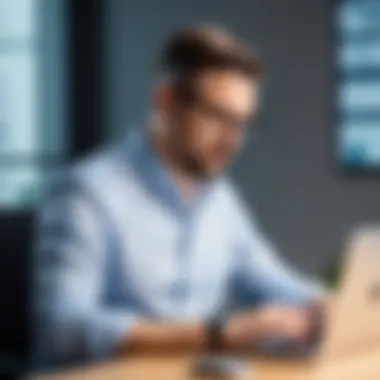

PostgreSQL offers features for encrypting data both during transmission and at rest:
- Transport Layer Security (TLS): Encrypted connections via TLS protect the data as it travels between the database and the client application. Configuring PostgreSQL to require TLS for connections ensures that any data in transit is secure, guarding it against eavesdropping.
- Data-at-Rest Encryption: For protecting stored data, it’s advisable to utilize file system-level encryption, as PostgreSQL does not provide native encryption for data files. Encrypting the underlying storage can help safeguard sensitive information even if an unauthorized party gains access to the file system.
Ultimately, these measures can help mitigate risks associated with data breaches. They enhance the overall security posture of the PostgreSQL environment, making it a formidable fortress against potential threats.
"In the digital age, data is not just information; it's a currency. Protecting it is not optional—it’s essential."
Taking necessary precautions during the creation of users and ensuring stringent security practices can safeguard an organization’s most critical assets. By understanding user authentication and employing effective encryption methods, database administrators can create a resilient security framework that upholds the integrity and confidentiality of data.
Post-User Creation Checklist
Confirming User Access and Functionality
The first thing to do after creating a user is to confirm that they can access the necessary database functionalities. This confirms that everything is working like it should.
- Test login credentials: Try logging in with the newly created user credentials. A successful login means the user is set up properly.
- Check Role Assignments: Verify that the user has been assigned the correct roles. If the user doesn’t have the roles needed for their tasks, it’s time to go back to the drawing board and make adjustments.
- Run Basic Queries: Execute a few standard queries—like selecting from tables or inserting data—to ensure the user can perform their duties without error.
It’s crucial that all checks are conducted. A user with limited access may find themselves at a standstill, which can lead to frustration and delays in project timelines.
Documenting User Changes and Permissions
Once user access has been verified, documenting the changes and permissions is the next step. Not documenting these details is like trying to remember a recipe without writing it down; you might miss something vital later.
- Maintain a User Database: Create a centralized location to keep track of all users, their roles, and any changes made over time. This could be a simple spreadsheet or a dedicated management tool.
- Record Access Levels: Document the specific permissions assigned to each user. This helps in quickly identifying who has access to what, streamlining audits and reviews as needed.
- Notes on Reasoning: Make notes on why permissions were granted. This provides context for decisions that were made, which can be especially vital when new team members join or if you revisit permissions later.
By ensuring proper documentation, not only do you safeguard against accidental access issues in the future, but you also create an atmosphere of accountability and clarity within your database management strategy.
"Keeping a close eye on user permissions and access can save a lot of headaches later, allowing for smoother operations."
In summary, having a post-user creation checklist is fundamental for effective database management. Confirming user access, functionality, and documenting changes properly enables both security and operational efficiency in your PostgreSQL environment.
Advanced User Management Techniques
Advanced user management techniques in PostgreSQL are not just a luxury; they are a necessity for maintaining an organized, efficient, and secure database environment. As database systems grow in complexity, the ability to manage users effectively becomes paramount. Drawing on these techniques can significantly streamline administrative processes, ensure proper permissions, and maintain overall security.
One major element is the ability to use user groups for efficient management. This helps simplify the permissions structure and makes it easier to apply changes uniformly. Another key tactic is automating the user creation process through scripts. This not only saves time but also reduces human error, leading to smoother operations.
Utilizing these techniques enables administrators to operate at peak efficiency, making PostgreSQL user management less a chore and more a controlled, predictable process. Here are the detailed insights into these techniques:
Using User Groups for Efficient Management
User groups are instrumental in PostgreSQL for managing multiple users who require similar access levels. Instead of assigning permissions individually—an approach that can lead to chaos—creating user groups allows you to manage permissions at a higher level.
For example, you might have different teams in your organization, such as developers, analysts, and administrators. Instead of assigning explicit roles and permissions to each user separately, you can create a group for developers and another for analysts. By doing so, you can efficiently manage the privileges by modifying the group settings rather than individual user details. This not only saves time but also minimizes the risk of inconsistencies.
Here’s how you can create a user group and assign permissions:
- Create a Group:
- Assign Users to the Group:
- Assign Permissions to the Group:
This intuitive approach streamlines user management, allowing for quick adjustments when roles change in your organization.
Automating User Creation with Scripts
In busy environments, automated processes are invaluable. Automating user creation with scripts can save significant time, especially in large organizations where user accounts are frequently added or modified. By scripting user creation, you ensure a consistent application of your user management policies.
For instance, if you find yourself adding new database users on a regular basis, consider using a shell script or an SQL file to handle it.
Here is a straightforward example of how a simple SQL script for user creation might look:
This snippet automates the process of creating multiple users, allowing you to focus on more important tasks rather than repetitive ones. Crucially, scripts can also be integrated into existing workflows, combining with other automation tools like cron jobs to create users at set intervals or upon specific events.
💡 Important: Always remember to test your scripts in a development environment before deploying them in production to avoid potential disruptions.
In summary, embracing advanced user management techniques in PostgreSQL not only enhances operational efficiency but also fortifies your database's security and compliance posture. The power of user groups and automation can transform user management into a seamless aspect of database administration.
Finale and Further Reading
The concluding section of this article carries significant weight, as it synthesizes the essential points covered while also guiding readers toward additional resources for prolonged learning. In the context of user management in PostgreSQL, having a firm understanding of the various components—like user roles, permissions, and security best practices—sets the groundwork for effectively overseeing a database environment. Understanding these aspects not only bolsters database security but also ensures that users have appropriate access to functionalities needed for their roles. This careful management is vital in reducing the risks associated with database administration.
Beyond merely recapping content, this conclusion lightens the load by summarizing key ideas and making clear connections between concepts discussed. It encourages further exploration for readers who wish to deepen their knowledge, emphasizing that evolving one's understanding is crucial in an ever-changing tech landscape.
Summarizing Key Points
In this article, several critical areas were addressed that form the backbone of PostgreSQL user management:
- User Roles and Permissions: Understanding the structure of roles and how they interconnect with user permissions informs database administrators of critical access levels required.
- Creating a Database User: We outlined methods to create users via command line and pgAdmin, showing flexibility in user management.
- Best Practices: The principle of least privilege was highlighted, demonstrating the importance of granting only necessary access. Regular audits were suggested to maintain health in user management.
- Security Insight: Emphasis was placed on user authentication and data encryption, vital in today’s security climate.
- Common Troubleshooting Steps: Navigating common errors helps users address problems effectively right from the get-go.
Implementing these strategies fosters both user empowerment and robust security protocols within PostgreSQL environments.
"To be good at database management is to understand that each decision can have far-reaching consequences; ensuring users are equipped properly is in everyone’s best interest."
References for Additional Learning
For those eager to dig even deeper into the world of PostgreSQL and user management, the following resources serve as excellent starting points:
- PostgreSQL Documentation: Direct reference to PostgreSQL’s official documentation for comprehensive insight.
- Database Administrators Stack Exchange: A community-driven forum for real-world solutions to database administration problems.
- Reddit PostgreSQL Community: A space where PostgreSQL users share experiences and knowledge, perfect for getting practical advice.
- Wikipedia on PostgreSQL: An overview that covers the history, features, and architecture of PostgreSQL.
Engaging with these resources will further enhance understanding of PostgreSQL user management and software capabilities, ensuring readers are well-versed in both current practices and innovations.