Creating an Email Form in HTML: A Comprehensive Guide
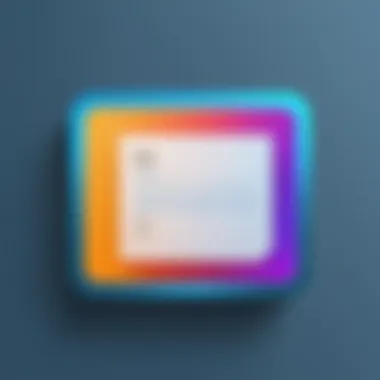

Intro
Creating an email form in HTML is a critical skill for web developers and designers. As online communication becomes increasingly vital, there is a continuous need for efficient data collection tools. An effective email form allows users to contact the site owner easily while ensuring that the data collected is managed properly.
Email forms serve multiple functions. They can be used for subscription services, feedback collection, or even inquiries about services and products. Given their widespread use, understanding how to create an efficient email form is a foundational skill for anyone interested in web development.
Overview of Topic
Preamble to the main concept covered
The process of designing and implementing an email form encompasses various elements of HTML, as well as client-side and server-side considerations. Learners must grasp both the basic structure of an email form and the administrative requirements for processing the submitted information.
Scope and significance in the tech industry
Effective email forms help facilitate communication processes. In sectors such as e-commerce, education, and service-oriented businesses, users rely on forms to make inquiries or seek information. Their effectiveness impacts user experience meaningfully, which in turn can affect customer satisfaction and retention.
Brief history and evolution
Email forms have evolved significantly due to advances in web standards. Earlier methods relied heavily on basic web page features, while current forms employ more advanced constructs such as validation techniques, accessibility features, and responsive layouts.
Fundamental Principles Explained
Core principles and theories related to the topic
Dashboarding and user interaction patterns can greatly enhance form effectiveness. Understanding user behavior simplifies the designer's role in ensuring usability and engagement.
Key terminology and definitions
Some important terms to know include:
- Form Elements: These are the building blocks used within the email form, such as text fields, radio buttons, checkboxes, and dropdown menus.
- Attributes: These provide additional details and options for element behavior, influencing how accumulated data is structured.
- Action URL: This specifies where the data should be sent when submitted.
Basic concepts and foundational knowledge
Knowledge of both HTML5 semantics and basic JavaScript enhances the functionality of email forms. Using semantic markup aids accessibility and compliance with web standards.
Practical Applications and Examples
Real-world case studies and applications
Successful integrations of email forms can be seen across different platforms. For instance, magazines use email forms to expand their mailing lists, while businesses often utilize them for service requests.
Demonstrations and hands-on projects
Creating a simple email form starts with defining key elements. Consider implementing these components for a basic setup:
- Email Input: To ensure proper formatting.
- Name Field: For personalization in communication.
- Submit Button: Initiates the actions specified in the form.
Code snippets and implementation guidelines
A basic code structure will look like this:
Advanced Topics and Latest Trends
Cutting-edge developments in the field
With advancements such as AI-driven form validation and spam detection, developers have begun using newer libraries and frameworks to enhance typical email form functionalities.
Advanced techniques and methodologies
Practices such as utilizing AJAX for asynchronous form submission streamline the experience by not requiring page reloads while allowing for more dynamic user interactions.
Future prospects and upcoming trends
Tighter integration with customer relationship management systems promises to provide a two-way communication channel, making the feedback process even smoother.
Tips and Resources for Further Learning
Recommended books, courses, and online resources
Books like Learning Web Design by Jennifer Niederst Robbins offer an excellent foundation. Online learning platforms such as Coursera and Udemy provide targeted courses on HTML and web forms.
Tools and software for practical usage
Consider utilizing Google Forms or Typeform for a user-friendly interface. For a more hands-on approach, tools like Visual Studio Code can simplify coding practices effectively.
Being informatively strategic increases usability. Understanding user perspectives can shape effective email form implementation markedly.
Prelims to Email Forms
The email form serves as a vital interface between users and the digital world, facilitating the smooth transmission of information. Understanding its structure and functionality is essential for both novice and experienced developers. Within this section, we will uncover the motivations behind creating email forms and recognize their significance in today's web ecosystem.
Defining the Purpose of an Email Form
An email form is designed to collect information from users effortlessly. This can include their email address, subject matter, and the message itself. By structuring a clear and accessible form, individuals can communicate their queries, feedback, or messages to an intended recipient. It minimizes barriers that could hinder effective communication.
Notably, an email form enhances user experience. When designed well, it simplifies the process of getting in touch without requiring users to manually use their email clients or navigate through multiple steps. The consequences of simplified communication lead to improved engagement, increased satisfaction, and healthier conversion rates for businesses or websites.
In addition, forms can be tailored to collect various types of data, ranging from customer support inquiries to newsletter sign-ups among others. This flexibility makes email forms indispensable in a variety of contexts.
Importance in Web Development
In web development, email forms play an integral role in ensuring that websites are interactive and user-centric. Forms are not only a bridge for communication; they also represent user interactions that can feed into larger systems. Captured data can be utilized for analytics, marketing, and optimizing site performance.
From an SEO perspective, well-constructed email forms contribute positively to a site’s structure. A seamless user experience increases the likelihood of users staying longer and engaging with content, boosting the overall site metrics.
Let’s outline some key points regarding the importance of email forms in web development:
- User Engagement: Email forms increase user interaction, potentially leading to higher engagement rates.
- Data Collection: They provide webmasters with valuable insights into user preferences and behaviors.
- Support Systems: An effective email form can act as a foundational component of a larger customer service structure.
- Integrations: Modern forms often integrate with services like Google Analytics to track user behavior effectively.
"The implementation of email forms can significantly enhance communication channels that ultimately lead to increased satisfaction and engagement."


Ultimately, understanding email forms is crucial for anyone involved in web development. Mastering their implementation ensures that websites are not just static pages but interactive environments capable of meeting user needs.
Basic Structure of HTML Forms
Understanding the basic structure of HTML forms is a prerequisite for any web developer aiming to design effective email forms. A well-structured form improves user interaction and enhances data collection effectiveness. Forms serve as a bridge between users and the website, enabling submission of data such as emails. Therefore, this section delves into the significant elements, properties, and overall considerations of form structure that come into play when creating functional email forms.
Understanding the form> Element
The element is central to creating any form in HTML. It acts as a container for various input fields and defines how input data is to be collected and processed.
This element has several attributes which dictate the behavior and visual appearance of the form. Among them are method, action, and enctype, which offer specifically tailored ways to ship user-provided information to the server.
The value encapsulated in the element is crucial because it brings into play the user experience of submitting data. Its capabilities extend beyond simple input gathering; it embodies the architected means to call upon backend processes that harvest meaningful insights.
Standard Form Attributes
When discussing the standard attributes in a element, we focus on three that play defining roles:
method
The method attribute indicates the HTTP method used when sending form data. Common methods include POST and GET. POST is often preferred for transmitting sensitive information. With this attribute:
- Advantage: It encapsulates more complex data structures without exposure in the URL.
- Disadvantage: It might prevent some instant bookmarking or linking options of GET, as data is not visible in the URL.
action
The action attribute denotes the subsitent URL where the form data should be directed once submitted. This can lead to numerous online processes upon receiving data:
- Advantage: It allows seamless interaction with the server or third-party services.
- Disadvantage: Misconfiguration could lead to data loss or misdirection, resulting in a poor user experience.
enctype
The enctype attribute defines how the form data should be encoded before sending it to the designated action URL. Whether handling files or textual data, its role is specific:
- Advantage: It accommodates types of file uploads confidently and consistently.
- Disadvantage: Limited support for certain encodings in some browsers can create unpredictability in data handling.
By understanding these key attributes, developers can construct email forms that operate seamlessly. A poorly structured form can lead to data loss or errors in processing.
Essential Form Inputs for Email Forms
When creating an email form, the selection of form inputs proves crucial. The input elements facilitate user engagement and ensure data is collected efficiently. Each of the essential components must be designed with specificity in mind. This drives better user interaction. Additionally, an effective input collection fosters trust between the user and the form creator. Below, we will discuss three vital inputs for email-related forms, examining their purpose and the significance they bring to the overall process.
Text Input for Email Address
The text input for email addresses is typically the first field users encounter. It demands users to provide their email in a proper format. The purpose of collecting an email address is straightforward — it is the primary means of communication between the form handler and the user. Ensuring that this field is user-friendly is essential for minimizing errors.
Implementing input type restrictions improves validation. When set to , it automatically checks for correct formatting. Users benefit from clear indications of errors right behind them if their input does not meet the expected criteria. Furthermore, it maintains a consistent standard that may help reduce friction in the data submission process.
Important Considerations:
- Validate emails to confirm they follow styles ensured by protocols.
- Provide informative placeholders to guide users on expected input formats.
- Clearly label the field to avoid confusion, enhancing user experience.
Subject Line Input
Next, the subject line input serves a vital role in clarifying the gist of the message. Users get a clear expectation of the communication's purpose. This can lead to greater satisfaction when email recipients family yourself with the content immediately. Proper use of the subject field enables organization when messages reach their destination and significantly impacts engagement.*
The subject line input tends to enjoy standard structures, such as a maximum character limit, for maintaining concise communication. Evaluation on whether autoresponders or notifications are set correctly can provide valuable support in email sorting.
Considerations for Better Use:
- The subject line should provide a brief overview of the content.
- Use placeholder text to prevent blank submissions.
- Validate the length of the input, ideally not exceeding 70 characters to ensure clarity.
Message Body Text Area
The message body text area gives users the essential space for elaborating their thoughts. The richness of communication occurs here, where the user can articulate their inquiries, issues, or comments. This part is important in gathering feedback or suggestions, thus incentivizing better interaction.
Text areas can adapt to specifics, such as maintaining semantic structure. It's pertinent to end-users to consider character limits and formatting options like lists or basic HTML where applicable. Creating a sufficient whitespace will significantly improve readability while offering prompts, placeholders, or examples encourages thorough interaction.
Best Practices:
- Ensure the textarea has enough space for detailed input.
- Labels should persist visible, offering a more seamless input experience.
- Placeholder text is useful for guiding users; this can help illustrate the desired input format.
Clarity and usability when designing essential data input fields deliver better conversion rates.
In summation, incorporating well-structured essential inputs for email forms is non-negotiable. Whether submitting an email address, creating a subject line, or distilling a message’s essence, attention to specific details greatly contributes to the overall brevity and effectiveness of core design. Through thoughtful implementation, users engage more effectively while capturing crucial data for organizations.
Enhancing Email Forms with HTML5 Attributes
With the rapid advancement of web technologies, enhancing email forms with HTML5 attributes can significantly increase their usability and functionality. Utilizing HTML5 offers developers access to new input types, enhanced validation mechanisms, and finer details for user engagement. These enhancements do not only improve the overall user experience but also serve to provide a more robust interaction between the end-user and the submitted data. This section dives into key features of HTML5 attributes that are essential for email forms.
Input Type Validation
One of the most significant advancements in HTML5 is the introduction of input types. These types streamline how data is collected and validated in forms. Instead of relying solely on JavaScript or server-side checks, input types provide default validation that can enhance both the user experience and data integrity.
For instance, when you specify the attribute as , the browser performs a preliminary format check to ensure that the entered data resembles a valid email address. This type of validation is beneficial for minimizing input errors before submission. Here's an example of this feature:
In this case, specifying the attribute alongside the input type ensures that the user cannot submit the form without providing their email address. It is worth noting that while HTML5 validation provides convenience, developers should understand that it’s not a replacement for more comprehensive validation checks.
Placeholders and Required Fields
Another useful aspect of HTML5 attributes is the and the attribute. The attribute provides temporary guidance within the input field to assist users in understanding what information is valid. For example, a placeholder saying can indicate something specific to enter in the field. It can enhance clarity and directs focus on input content without taking an additional field away. Here’s how you can implement this:
In addition, enforcing a required field with proper HTML5 attributes solidifies the data collection process. It emphasizes to users that specific data is necessary, minimizing the chance of submitted forms failing due to missing inputs.
For developers, using a mix of placeholders, input validations, and recognized input types appreciably lessen the complexity dividing behavior in user forms. By leveraging these HTML5 attributes, a balance is struck between functionality and user-centric design, which serves to enhance the overall effectiveness of email forms.
The integration of these attributes in HTML5 helps developers make forms more intuitive and compliant, ultimately reducing the likelihood of errors and increase user submissions.
Styling Your Email Form
Creating an email form is not only about functionality but also about presentation. Styling your email form enhances user engagement and improves visual appeal. A well-styled form can prompt users to interact with elements more readily, potentially increasing submission rates. This section delves into specific elements of CSS that can offer aesthetic appeal and touches on responsive design considerations that keep your form user-friendly across all devices.


Using CSS for Aesthetic Appeal
CSS plays a crucial role in defining the look of your email form. Styles can be used to create spacing, set font types, and devise color schemes that align with your website’s branding. When users interact with your form, the impression they draw from the design can heavily influence their decision to proceed with submission. A few key aspects you may want to consider include:
- Font Choice: Use sans-serif fonts like Arial or Helvetica for clean visibility.
- Color Scheme: Employ colors that contrast well to indicate active areas. Trustworthy colors such as blue or green often invite users more than aggressive shades.
- Padding and Margin: A well-structured layout improves readability; generous padding around labels helps users feel comfortable as they enter their information.
For example, the basic structure of the form can be enhanced through CSS:
These simple styles provide not only a clean aesthetic but also a functional form, compelling users to fill it out.
Responsive Design Considerations
In today’s multi-device world, ensuring that your email form is responsive is essential. A responsive form will adapt to varying screen sizes, enhancing accessibility for all users. Here are key considerations:
- Fluid Layouts: Use percentage-based widths instead of fixed pixel widths to allow elements to resize gracefully.
- Media Queries: Incorporating CSS media queries can adjust styles according to device dimensions. For instance:
- Mobile Testing: Always test your forms on multiple devices for usability. Functionality should not be compromised regardless of screen size.
Employing these strategies adds flavor to your email form, prioritizing user engagement and seamless interaction. An attractive, responsive form enables users to interact confidently and conveniently, which in turn can significantly contribute to the overall success of your web application.
Backend Integration for Handling Form Submissions
Integrating your email form with a backend system stands as a pivotal component in the process of handling form submissions. This can seem complicated, but it is necessary for achieving functionality. Without backend integration, the data collected through the email form cannot be processed, validated, or stored adequately.
The importance of using backend technologies lies in automating tasks related to data handling, security, and response generation. As a user submits data, it travels from the frontend form to your backend. Once it reaches the backend, the technology in place determines whether to store it, send it via email, or engage in further validation. This not only creates organized management but ensures users receive appropriate confirmations which enhance overall experience.
Additionally, by bridging your email form with a robust backend, you ensure added layers of security and reliability that frontend processing alone cannot provide.
Using PHP to Receive Form Data
PHP remains a favored tool for receiving form data due to its straightforward nature. Using PHP, you can easily capture details sent from the HTML form. It allows you to process the information in various ways. For example, data can be saved into a database, sent to email addresses, or even manipulated as required for backend logic.
A basic example of this would involve writing a script that checks for the POST method and accesses the form inputs. You could establish routes utilizing the following code:
Engaging with PHP involves understanding nuances, such as security concerns like SQL injection26. Hence, input sanitization and validation process become vital to protect user data and maintain integrity.
Alternative Backend Technologies
While PHP is prevalent in its field, other alternatives also exist for handling backend tasks effectively. Below we explore two notable technologies, Node.js and Python Flask, frequently used for the same purpose.
Node.
js
Node.js offers an event-driven, non-blocking I/O structure that makes it highly efficient for processing form submissions quickly. Its ability to manage multiple connections simultaneously is compelling, and it can significantly streamline data send-through processes.
Another key characteristic of Node.js is its reliance on JavaScript, enabling frontend and backend operations to use a similar coding language, thus fostering unified development efforts. Async processing is among its unique features, providing the advantage of higher productivity under peak loads.
However, it can become challenging when managing a huge codebase together with callbacks, which could lead to complicated situations sometimes referred to as “callback hell.” Thus, devs should approach its complexity with judicious consideration.
Python Flask
Python Flask presents a lightweight framework that caters swiftly to building dynamic backend functionalities without unnecessary bloat.
Flask thrives on simplicity and flexibility. You can create essential routing for your form easily, facilitating quick setups for receiving data. A notable characteristic is how minimalist it is, allowing developers to pick the options they want to implement.
One appealing feature of Flask is the scroll of plugins which can easily extend its functionality, though its minimalism can also serve as its downside. Projects might rapidly grow unmanageable if not properly structured from the start.
Wave technology helps in developing systems to work with bases of various scales or objectives, without constraining users with excessive complexities. This establishes a balance suitable for numerous developers of varying experience.
The End
Transitioning these backend technologies forms a critical aspect of successful email form setups. PHP, Node.js, and Python Flask each present their unique advantages and challenges. Understanding what suits your project's needs can significantly enhance functionality and performance.
Validation Techniques for Email Forms
Validation techniques are vital components in creating an effective email form. They serve not just to enhance functionality but to ensure data integrity and protect user attention during engagement. Without validation, users might submit inaccurate or malformed data. Implementing these techniques helps mitigate potential issues that could arise when the form data is processed.
Client-Side Validation with JavaScript
Client-side validation uses JavaScript to check the input given by the user before it's sent to the server. This front-end layer serves as the first line of defense against invalid data. Various features of JavaScript can facilitate this validation, ranging from simple field checks to more complex regex patterns that accurately assess email formats.
- Benefits of Client-Side Validation:
- Immediate Feedback: Users receive real-time feedback on their inputs, which can improve overall experience and reduce frustration.
- Reduced Server Load: Validating on the client minimizes server resources needed, as invalid submissions are caught beforehand.
- Streaming Communication: Shows responsiveness that enhances the web application’s overall appeal.
Here’s a basic example of JavaScript validation in an email form:
This script checks if the email input matches a standard email format. If not, it alerts the user while preventing submission.
Server-Side Validation Necessities
Server-side validation is as important as client-side validation. Although it competes in the realm of controls, it stands as a secure process that checks for data accuracy and integrity after it arrives at the server. Users can bypass client-side checks, hence server validations serve as the essential backup guarantee that the information being processed is correct.
- Reasons for Server-Side Validation:
- Error Handling: Catch invalid data that wasn't filtered out by the client-side validation. Clear messaging helps guide users to correct mistakes.
- Security: Prevents potential attacks such as SQL injection or cross-site scripting by enforcing strict validation rules on incoming data.
- Database Integrity: Ensures that only valid data is stored in the databases, which maintains consistent and reliable information across systems.
Server-side scripts, written in PHP or other backend languages, often entail checks that are made decisions on valid values. For example, in PHP, it may appear as follows:
This code validates the email address again once it reaches the server, catching any discrepancies inadequately filtered out on the user’s side.
"Validating email forms ensures you capture the data intended, maximizing your users' investments into their interaction with your site."
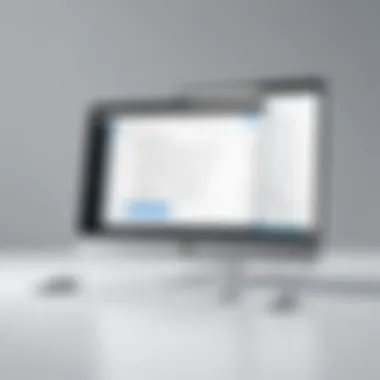

Best Practices for Email Forms
Creating an effective email form requires a thoughtful approach. Understanding best practices helps ensure usability and enhances security. These key practices guide developers to create forms that meet both user needs and technical standards. By prioritizing security and optimizing user experience, you pave the way for higher engagement and greater satisfaction.
Ensuring User Security and Privacy
Securing user data is essential in today's digital landscape. Users need to feel confident that their sensitive information is being handled safely when they submit an email form. Here are ways to enhance security:
- Use HTTPS: Ensure that the website uses SSL certificates. This encrypts data transmitted between users and the server, minimizing the risk of interception.
- Data Minimization: Collect only necessary information. Requesting excessive details can deter users from completing the form.
- Captcha Implementation: Adding Captcha prevents automated bots from exploiting your form. It effectively reduces spam while protecting user data.
- Privacy Policy Link: Include a link to your privacy policy. This fosters trust and transparency. Users appreciate knowing how their data will be used and stored.
Your commitment to security can positively impact users' willingness to engage with your form. When they feel protected, they are more likely to trust sharing their information.
Optimizing User Experience
An intuitive and user-friendly email form is compelling. Fine-tuning user experience creates a seamless interaction that encourages users to complete the form. Here are strategies to enhance it:
- Clear Labels and Instructions: Use concise labeling to guide users through the form. Adding an instruction at the top can also help users understand the expected input.
- Limited Field Count: A shorter form leads to higher completion rates. Consider which fields are essential and simplify as much as possible.
- Responsive Design: The form should be functional across different devices. Testing it on mobile devices is imperative. Users must have a smooth experience whether they use a smartphone or a desktop computer.
- Confirmation Message: After form submission, display a confirmation message. This feedback informs users that their action was successful, reassuring them that they will receive necessary follow-up.
By enhancing the user experience, it not only maximizes form submissions but also builds lasting relationships with your users, increasing their likelihood of returning.
According to studies, user experience directly influences conversion rates—optimal design and functionality lead to greater user satisfaction and engagement.
Emphasizing security and optimizing user experience are foundations of effective email forms. By applying these best practices, you will create forms that resonate with users and foster engagement.
Common Pitfalls and How to Avoid Them
Creating an effective email form requires attention to detail. Failure to address common pitfalls can lead to user frustration, security issues, or even data loss. This section aims to identify these issues and their detrimental effects while providing strategies for avoidance. By understanding what to look for, developers can create more efficient and user-friendly forms.
Overcomplicated Forms
Simplicity is key to user engagement. Overcomplicated forms deter users, making them less likely to complete the submission process. A common error is the inclusion of too many fields that may not add significant value. Consider the essential fields that users need to fill out, such as their email address, subject line, and message body. Removing any non-vital fields can streamline the process and enhance user experience. This tight focus helps maintain user interest and encourages form completion.
Some strategies to ensure simplicity include:
- Limit the number of required fields: Focus on what is truly necessary to accomplish the task.
- Use clear labels and instructions: Help users understand what is expected of them without extensive guidance.
- Group related information: If necessary, group fields into sections to manage complexity while allowing the sharing of relevant information.
A user-focused approach can significantly lower abandonment rates by keeping form submission as frictionless as possible.
Another downside to complex forms is the increased chances of error. Users can become easily overwhelmed, leading to mistakes that create frustration. Consider testing your forms with a sample of users to identify unnecessary complexities before the launch.
Ignoring Mobile Users
In today's digital landscape, mobile users are a significant part of the audience. Ignoring their experience could result in losing many potential contacts. If an email form is not optimized for mobile devices, it may lead to poor usability, making it difficult for users to interact with the form.
To accommodate mobile users effectively, consider the following:
- Use responsive design: Ensure that your forms dynamically adjust based on the screen size of the device being used. This might involve employing CSS frameworks like Bootstrap that simplify creating responsive layouts.
- Make buttons and text easy to interact with: Use appropriately sized input fields and buttons for touch interaction. A common mistake is making buttons too small to tap easily.
- Avoid excessive scrolling: Lengthy forms can frustrate users on smaller screens. Minimize the need for scrolling by keeping forms concise or by breaking them into multiple steps if necessary.
The mobile experience should coexist smoothly with other platforms, presenting a uniform user journey. Testing your email form's layout on various devices prior to deployment will aid in identifying problem areas that need addressing. Lowering barriers for mobile users can make a substantial difference in overall engagement levels.
Testing and Debugging Your Email Form
Testing and debugging are crucial steps in the process of building an effective email form. These phases ensure that your form functions correctly, which directly influences user experience. A form that does not work as intended can lead to loss of potential communication and trust from users. Debugging helps identify issues before your form goes live, ultimately protecting your reputation as a web developer. When you take the time to verify that your email form operates seamlessly, you contribute to a smoother interaction process for users who rely on your form to contact you.
Tools for Testing Form Functionality
There are several tools available to help you test the functionality of your email form. Here are some valuable ones:
- Browser Developer Tools: Most modern browsers like Chrome, Firefox, and Safari come with built-in developer tools. You can access them by right-clicking on your webpage and selecting "Inspect." The Console tab can show logging information and error messages that may help troubleshoot.
- Validation Services: Tools like W3C Validator can check for any markup validation on your forms. Ensuring that your HTML is valid is key to good performance.
- Form Testing Websites: Several online platforms allow you to simulate form submissions to test how your form behaves under various conditions. This includes verifying field responses and error messages shown on invalid input.
- JavaScript Testing Libraries: Frameworks such as Jest or Mocha provide ways to write and manage tests for your forms automatically. If the structure of your form changes, using a testing library can help you catch issues quickly.
Testing functionality is an investment in your time. However, the benefits far outweigh the cost when you deliver a reliable product.
Identifying Common Errors
When testing your email form, it is essential to be aware of common errors that may arise. Recognizing these can save you time and reduce user frustration. Here are some typical issues you might encounter:
- Input Field Errors: Inputs may accept incorrect values. For example, a field meant for email must reject entries that lack valid email formatting.
- No Response Back End: Ensure your backend script successfully processes the form submission. If there is no action taken when the form is submitted, this can create significant confusion.
- JavaScript Errors: If any scripts are linked to the form, errors in these scripts may prevent the form from functioning properly.
- Styling Issues: Sometimes, errors do not impact functionality but affect visibility or user interaction. Confirm the form elements are well-arranged and function as expected within various display contexts.
- Browser Compatibility: Forms can behave differently in various browsers. Always test across popular browsers such as Chrome, Firefox, and Edge.
Identifying and addressing these errors proactively will improve your overall development workflow and enhance the credibility of your email forms.
Testing is not just done once but rather an ongoing process that enhances the form's reliability over time.
Deployment and Finalization Steps
Deployment and finalization are critical stages in the process of creating an email form using HTML. These steps ensure that the form is not only functional but also accessible to users. Choosing the right method of deployment can significantly impact user interaction and data collection effectiveness. Understanding these steps is essential for maintaining a well-functioning website. Issues in deployment can lead to lost data or underwhelming user experiences.
Choosing a Hosting Provider
Selecting a hosting provider is fundamental for the success of your email form. A professional hosting service ensures stability, security, and reliability. Here are several factors to consider:
- Reputation: Look for a hosting provider with good reviews and a history of reliability.
- Support: 24/7 customer support is crucial in case issues arise after deployment.
- Security Measures: Ensure that the provider supports SSL which encrypts data transmissions, protecting user information.
- Scalability: Choose a service that can grow with your needs as traffic and data usage increase.
It's advantageous to establish which content management system or platform you will use. Certain platforms like WordPress may have specific hosting partners or requirements.
Uploading Your Form to the Web
Once a hosting provider is chosen, uploading your email form is the next significant step. The form files, including HTML, CSS, and any script files, need to be properly transferred to the server. Here are succinct steps to achieve this:
- Prepare Your Files: Ensure that your form and supporting files are organized within specific folders.
- Access Your Hosting Account: Utilize the file transfer protocol (FTP) or use the web hosting control panel to access.
- Upload Files: Drag and drop or upload the files to the relevant directory, typically within the public_html or www folder.
- Test Your Functionality: Once uploaded, do tests to check everything is working as expected.
While those steps might seem procedural, careful attention during each stage will save headaches later. Keeping a backup of your codes and forms on local storage remains a smart practice.
Proper deployment is as critical as the form itself; it influences user satisfaction and the overall success of the application.
By following these methods with precise execution, you can efficiently deploy your email form, ensuring it meets your project goals.
Ending
In our discussion of creating email forms using HTML, we have examined the vital elements that contribute to the effectiveness of these forms. Email forms serve as crucial conduits for communication between users and website owners. Thus, Understanding the principles of form creation becomes imperative for users ranging from casual designers to experienced web developers.
Summarizing Key Takeaways
- Basic Structure: A well-structured form> tag is essential to ensure correct data collection. The standard attributes — method, action, and enctype — must be appropriately utilized.
- Input Types: Different input fields, including text inputs and text areas, are essential to gather necessary information effectively.
- Validation Techniques: Implementing both client-side and server-side validation is crucial. This step reduces errors and enhances user experience.
- Styling: The role of CSS in contributing to a form’s aesthetic cannot be overstated. A visually appealing design encourages user interaction.
- Testing: Employing appropriate debugging tools not only identifies common errors but also guarantees that the email form performs as intended after launch.
The journey could include numerous best practices as well as common pitfalls; knowing them may adivse in better development in the future.
Future Directions in Email Form Development
As web technology progresses, we must be prepared for evolving demands. Here are some thoughts:
- Integration with AI Technologies: Future forms may utilize smart technologies to offer real-time input validation and personalized responses.
- Security Enhancements: As cyber threats increase, finding more robust security measures to protect sensitive user data is paramount. Adoption of solutions like CAPTCHA is about to rise levarge beyond forms.
- User Experience Optimization: Focus on mobile-first design practices as mobile devices continue in market share. This moves towards asimple, user-friendly approach integrate smart technology that adapt to device validation in preceding through the screen.







