Creating a Python Package: A Complete Guide


Overview of Topic
Creating a Python package is more than just a technical necessity; it's a solid foundation for building maintainable and reusable code. Leveraging Python's package management capabilities allows developers to share their creations with the community, accelerating innovation and collaboration. In today’s tech-centric world, where software solutions are made up of countless packages, mastering this art not only enhances personal skills but also elevates the scope of any project.
Prolusion to the Main Concept Covered
At its core, a Python package is a collection of modules that deliver specific functionality, packaged conveniently for easy installation and management. Packages can range from simple scripts to complex libraries which serve as the backbone for larger applications. Understanding how to create and manage these packages empowers programmers to contribute effectively to the Python ecosystem.
Scope and Significance in the Tech Industry
The significance of creating Python packages stretches from solo developers to large organizations looking to innovate. With Python being one of the leading programming languages worldwide, the ability to package code or functionality means you can reach a broader audience. For instance, Gerald Sussman and Harold Abelson, in their book "Structure and Interpretation of Computer Programs," exemplify how modular code can enhance both readability and scalability of software projects, underlining the industry's move towards reusable code components.
Brief History and Evolution
Historically, Python’s evolution has seen a shift from scripts running in isolation to well-structured packages. The introduction of setuptools in the mid-2000s laid the groundwork, facilitating the packaging process. Over time, tools like Pip and PyPI have further refined this process, turning Python packaging into an essential skill for developers aiming to streamline their workflow.
Fundamentals Explained
Understanding Python package creation involves grasping core principles, key terminology, and fundamental concepts. Let’s touch upon some necessary points to get you well-acquainted.
Core Principles and Theories Related to the Topic
- Modularity: Breaking down functionality into modules helps in maintaining and updating code without tangled dependencies.
- Reproducibility: With packages, you can ensure that users can replicate your software environment precisely.
- Documentation: Comprehensive documentation is crucial. It elevates user experience, guiding new users to understand and implement your package effectively.
Key Terminology and Definitions
- Module: A file containing Python code.
- Package: A directory housing multiple modules along with an file.
- Distribution: The version of your package as it is shared with others.
Basic Concepts and Foundational Knowledge
To dive into package creation, one must be familiar with concepts like the directory structure of packages, the role of , and how to manage dependencies in projects. Mastery of these foundational tools greatly enhances the likelihood of success in package development.
Practical Applications and Examples
Creating practical solutions using packages is where theory meets reality. Real-world applications stem from understanding the needs of users and effectively addressing them.
Real-World Case Studies and Applications
For instance, consider a package like NumPy. It's designed for numerical computing, and its creators ensured it was modular and extensible. This approach allowed contributors to enhance its features further without disrupting existing workflows. By adopting a similar mindset regarding user needs, developers can create packages that stand the test of time.
Demonstrations and Hands-on Projects
Engaging in hands-on projects can deeply cement your understanding. Projects could include creating basic data manipulation packages or more complex applications in areas like machine learning or web scraping.
Code Snippets and Implementation Guidelines
Here's a simple structure for a package:
In your , you might have:
Advanced Topics and Latest Trends
The realm of Python packaging is ever-evolving, and staying updated can set you apart in your professional journey.
Cutting-edge Developments in the Field
Recent trends point to an increased focus on containerization and reproducibility. Tools like Docker have begun to influence how Python packages are developed, emphasizing the need for consistent environments.
Advanced Techniques and Methodologies
Other methodologies include continuous integration/continuous deployment (CI/CD) systems that integrate testing with package creation, catching bugs early.
Future Prospects and Upcoming Trends
An emphasis on cloud-based solutions will likely redefine Python packaging. Concepts like serverless computing and microservices are pushing developers to think outside traditional package limitations.
Tips and Resources for Further Learning
If you’re eager to keep learning, here are some fantastic resources:
- Books like "Python Crash Course" by Eric Matthes
- Online courses on platforms such as Coursera or edX, especially those focused on Python programming
- Reddit's r/Python channel is an engaging community where many share insights and learning resources.
"Learning Python packaging cultivates a culture of collaboration, empowering developers to build robust software and contribute to the vibrant Python ecosystem."
Prolusion to Python Packages
Creating a Python package is akin to laying the foundation of a house; it’s about structure, method, and the right tools. Python packages allow developers to write reusable code that can be shared across projects or even with the wider community. This specificity helps avoid code duplication, encourages best practices, and fosters collaboration among programmers. Understanding how to create a Python package effectively will set you on a path to more efficient coding practices and a deeper appreciation for Python’s versatility.
Definition and Purpose
A Python package is simply a directory that contains a collection of modules, which are in turn Python files containing code. Think of a package as an organized folder that contains different pieces of functionality grouped together. Within a package, each module can be accessed in a straightforward way, often using the dot (.) notation. For instance, if you have a package named , you can easily import a specific module or function like this:
The purpose of implementing Python packages is multi-faceted. Primarily, they promote modularity, which means breaking code down into manageable, logical sections that make it easier to maintain. By segmenting your code into packages, you can work on individual components independently, making debugging, testing, and updates more organized.
This approach aligns with DRY principles—Don't Repeat Yourself. It allows for the fine-tuning of code instead of reworking it from scratch every time. Additionally, packages help with namespace management, minimizing conflicts that arise from function name overlaps.
Importance of Modular Code
Modular code is not just a best practice; it’s an essential philosophy in software development. Creating clear modules and packages can dramatically increase the readability of your code. With modularity, you can easily navigate through a codebase, focus on specific functions, and quickly locate what you need without wading through lines of monolithic code.
When you modularize your Python code, you're not just ensuring it’s neat and tidy; you’re also enhancing its reusability. Code that’s broken down into modules can often be pulled into new projects without modification.
Moreover, modularity allows for parallel development. Two or more developers can work on different modules simultaneously without stepping on each other's toes. When integrating these modules later, you’ll find the process much smoother.
In summary:
- Saves time: Write once and use it multiple times.
- Facilitates maintenance: Easier to troubleshoot and update specific modules.
- Fosters collaboration: Multiple developers can work together seamlessly.


"The ability to create modular code is one of the factors that distinguishes a mediocre developer from a great one."
Preparing to delve into Python packaging with a focus on modularity can significantly power your programming journey. Understanding this foundational aspect is critical for your upcoming steps in building packages that are not only efficient but also elegant.
Setting Up the Development Environment
Setting up a development environment is like laying the foundation of a house. If it's not done right, everything that follows can become shaky and problematic. When creating a Python package, this step cannot be overlooked. A well-configured environment not only boosts productivity but also helps in maintaining consistency across different stages of development.
The right tools and libraries form the backbone of your development experience. They can streamline processes, reduce errors, and even enhance collaboration among team members. Don't forget that the more organized your environment, the easier it will be to debug and improve your package as it evolves.
Required Tools and Libraries
Here are some essential tools and libraries you should consider as you set out on this journey:
- Python: Naturally, you need the latest version of Python installed on your system. While older versions may still work, utilizing the latest features and updates available in Python 3 can be beneficial.
- pip: This is the package installer for Python. It enables you to install additional libraries you may want to utilize in your package quickly. It's often already included in modern Python installations, but it's worth checking if you have it ready.
- setuptools: This library assists in packaging your Python projects, ensuring that they can be easily distributed and installed on other systems.
- virtualenv: Useful for managing dependencies specific to your project, virtualenv allows you to create an environment that won't interfere with your global Python installation.
- code editor: An editor like Visual Studio Code or PyCharm with Python support can make coding easier and more efficient. They come with numerous plugins to boost functionality.
Utilizing these tools can set you on the right path. It’s worth taking the time to ensure that everything is in place before you dive into coding.
Creating a Virtual Environment
Creating a virtual environment is crucial for isolating your package's dependencies from your main system libraries. This not only prevents potential clashes between libraries but also makes it easier to manage different projects without hassle.
Here’s a simple step-by-step on how to create a virtual environment:
- Open your Terminal or Command Prompt: Depending on your operating system, this is where you'll run commands.
- Navigate to your project directory: Use commands like to get to where you want your package files.
- Run the command: Execute the command , replacing with the name of your virtual environment.
- Activate the environment: In Linux or Mac, you can type . On Windows, the command is . You'll notice that your command prompt changes to indicate you're now operating within the virtual environment.
- Install any required packages: Use to install libraries specifically for this project.
"The use of a virtual environment is a best practice that keeps your dependencies neatly organized and your projects running smoothly."
Using a virtual environment may seem like an extra layer of work, but the benefits outweigh the initial setup time. Thorough organization minimizes future headaches and allows for cleaner, more maintainable code as you advance in your development efforts.
Understanding Package Structure
When developing a Python package, understanding its structure is akin to laying a solid foundation for a house. Just as a sturdy home requires a well-thought-out blueprint, a well-structured package enhances usability and maintainability. It not only guides developers in organizing their code but also eases collaboration and distribution. An ideal package structure acts like a roadmap, helping both the creator and the end-user navigate the contents without getting lost in a cluttered mess.
A clear and logical package structure offers several benefits:
- Enhances readability: Others can quickly grasp how the code is organized and where to find specific modules or features.
- Facilitates collaboration: When multiple people work on the same project, a consistent structure helps keep everyone on the same page.
- Simplifies debugging and testing: A well-defined layout allows for efficient testing and debugging by clearly delineating components.
- Aids in distribution: When preparing your package for distribution, especially to repositories like PyPI, having a proper structure ensures that all necessary files are included and recognized.
Ultimately, investing time to understand and implement an effective package structure pays off in the long run.
Directory Layout Overview
A typical Python package has a specific directory layout designed to group related modules and files together. At a minimum, here’s what a basic structure might look like:
In this simple layout, you see various components:
- Source code files: These are where the main functionality resides, like .
- Tests: A designated folder for unit testing, which is essential for maintaining code quality.
- Documentation: provides a starting point for users to understand what the package does.
- Dependencies: outlines necessary packages that your code relies on.
- Setup file: contains metadata and instructions for packaging.
This example represents a fundamental guideline. Over time, as your package grows, you might need to adapt the structure to accommodate additional features.
Essential Files and Their Functions
setup.py
The file holds significant weight in the overall package ecosystem. It serves as the script for building and distributing your package. Without it, your package would struggle to meet the expectations set forth by the Python community.
Key Characteristics:
is often seen as the heart of any Python package. It defines the package’s metadata, such as its name, version, and author. Using the setuptools library is a common practice, allowing developers to specify complex installation requirements and entry points easily.
Unique Feature:
One of the unique aspects of is its ability to handle dependencies dynamically. You can specify required modules and their versions, ensuring that users have the proper environment set up when installing.
Advantages:
This file streamlines the installation process, allowing packages to be easily shared and reused. However, users must ensure they keep this file updated, as neglect may lead to version mismatches and compatibility issues.
.py
An often overlooked yet essential file, , tells Python that the directory it resides in should be treated as a package. In the early days, it was critical to include it; today, it’s a best practice to ensure clarity.
Key Characteristic:
This file can also handle package initialization tasks. By defining what gets imported when the package is called, you can control the package's interface.
Unique Feature:
can serve more than just an organizational purpose; it can also define functionality. For instance, it might include common imports or even functions that enhance the ease of use.
Advantages:
The main benefit is that it ensures the proper namespace management and prevents name clashes. However, it can increase complexity if not managed appropriately, as it can inadvertently expose unwanted components to the outer namespace.
README.md
The file is like a storefront window for your package. It gives potential users the first impression of what your package offers and how to use it.
Key Characteristics:
A well-crafted typically includes an overview, installation instructions, usage examples, and often a link to further documentation.
Unique Feature:
Advantages:
This file can bridge the gap between your intricate codebase and intended users. It doesn't just help developers understand how to use the package but also provides the motivation to do so. On the flip side, neglecting this document may lead potential users to overlook your package altogether.
requirements.txt
Like a grocery list for your code, the file is where you document all the third-party packages your project needs to function properly.
Key Characteristics:
This straightforward text file accommodates each library on a new line, often paired with version specifications. For example, you might find:
Unique Feature:
You can customize how dependencies are managed via this file, including optional dependencies or different environments using comments.
Advantages:
This ensures reproducibility, allowing anyone setting up the project to install the exact libraries with the right versions. The downside? It requires careful management; if dependencies are updated or removed without due diligence, they may break your project.
By taking the time to understand package structure and the roles of integral files, you're laying the groundwork for successful software development in Python.
Coding Best Practices for Packages
When it comes to creating a Python package, establishing a set of coding best practices is crucial. These practices not only make your code more efficient, but they also enhance readability, maintainability, and collaboration. Following a structured approach can have far-reaching benefits, particularly when multiple developers are working on the same project or when that project is being distributed to end users.
Adhering to coding best practices sets a standard that makes it easy for others to understand your code at a glance. It's like leaving breadcrumb trails for others—and for your future self—navigating through a dense forest of code. Ignoring these practices might only create chaos and confusion over time.
Naming Conventions


Naming conventions are fundamental to writing clean code. When naming variables, functions, and classes, clarity should be your guiding principle. Using descriptive and meaningful names helps other developers (and you) to grasp the purpose of a given component without diving deep into the code.
For instance, a function that calculates the area of a rectangle could be aptly named rather than something vague like . Intuitive names serve as an informal documentation, reducing the need for excessive comments and allowing a smooth reading experience.
Here are some best practices for naming conventions:
- Use snake_case for variables and functions: This is widely accepted in Python. For example, or .
- Use CamelCase for classes: For example, or .
- Avoid abbreviations and acronyms unless commonly understood: For instance, using is better known than .
- Follow established patterns in your package: If you’re building on or extending existing frameworks, stick to their naming conventions for a streamlined experience.
As experienced developers will tell you, clarity is king. Taking time to name things right pays off in big ways down the line.
Organizing Code into Modules
A well-structured package divides code into distinct modules based on functionality. This modular approach makes your package not only more organized but also promotes reusability. Think of each module as a compartment in a toolbox, allowing you to find the right tool for the job without sifting through a jumbled mess.
Here’s how to effectively organize your code:
- Group related functionalities: For example, place all mathematical operations in a module named .
- Keep modules small: Aim for a single responsibility per module. A module should ideally encompass one type of functionality to keep your codebase manageable.
- Use init.py strategically: This file can dictate what gets imported when your package is imported, helping to streamline the initial experience for users.
In summary, following naming conventions and organizing code into modules not only creates a cleaner codebase but also significantly improves collaboration. Developers often find themselves as part of a larger ecosystem—one where clear communication through code is just as vital as verbal or written communication.
Documentation Strategies
Documentation is not just a formality; it’s the lifeblood of a successful Python package. Crafting clear and comprehensive documentation ensures that other developers, as well as future you, can easily comprehend, utilize, and maintain your hard work. Without it, even a brilliant package can gather dust as users struggle to understand how to leverage its functionality. Here’s a closer look at the significance of strong documentation strategies and the tools that can facilitate their creation.
Importance of Good Documentation
Good documentation acts as a roadmap for users of your package, guiding them through its various features, functions, and how they can make the most out of it. It simplifies onboarding, allowing even novice users to understand and implement your package with minimal frustration.
Key elements to consider include:
- Clarity: Avoid jargon where possible. Be succinct in your explanations.
- Examples: Real-world scenarios or code snippets can illuminate how to effectively use the package.
- Consistency: Maintain uniformity in formatting and language throughout the documentation to prevent confusion.
An effective documentation strategy also establishes trust. When users discover detailed and clear information, they're more likely to adopt your package, contributing to its growth and reputation. Furthermore, frequently updated documentation reflects an actively maintained project, resonating well within the developer community.
Tools for Generating Documentation
Fortunately, several tools exist to help streamline the documentation process, and choosing the right one can significantly impact the effectiveness of your packages’ guides.
Some notable options are:
- Sphinx: Widely used in the Python ecosystem, Sphinx allows for creating robust documentation in multiple formats. Its ability to convert reStructuredText into HTML or PDF formats helps cater to diverse user preferences.
- MkDocs: Emphasizing simplicity and ease of use, MkDocs generates static site documentation that is navigable and clean. A perfect fit for developers looking for a minimalistic approach.
- Pydoc: Built into Python, Pydoc automatically generates documentation from docstrings in your Python code. While it may lack some styling finesse, it offers quick and effective documentation for smaller projects.
To summarize, ensuring your Python package is well-documented is not a mere afterthought; it’s a necessity. By harnessing the power of the right tools and strategies, you can elevate your project’s usability, thus enriching the experience for developers and users alike.
"Documentation is a key to the successful use of any software and should be a priority in the development process."
Commit to developing quality documentation. It will pay off many times over.
Testing the Package
In the life cycle of software development, ensuring your package functions as it should is non-negotiable. Testing the package not only helps catch bugs early but also fosters confidence among users regarding the reliability of your work. When you build a Python package, you are essentially creating a product that other developers may rely on, so demonstrating that your code behaves correctly is paramount. A thorough testing regimen offers several advantages, such as reducing the risk of defects when new features are introduced and providing a safety net that catches regressions from changes made to the code.
Having a solid testing strategy enables you to address issues proactively rather than reactively, saving you significant time and resources in the long haul. Developing a mindset that prioritizes testing can lead to healthier code and is often a reflection of careful attention to detail. In essence, testing transforms your package from a mere collection of scripts into a polished and dependable tool within the wider Python ecosystem.
Moreover, efficient testing also aids in documentation. As you outline your test cases, you inevitably get an understanding of what your package does and how different components interact with one another. To sum up, testing serves as a backbone in the development process, ensuring robust functionality and reliability.
Unit Testing Basics
Unit testing is the practice of validating the smallest testable parts of your code, known as units, in isolation from other parts of the codebase. Think of it like checking the individual pieces of a complex machine to ensure each piece operates correctly on its own. This includes validating the output of functions against expected results, handling edge cases, and confirming that your code behaves as anticipated.
A key advantage of unit testing is that it allows you to modify and refactor your code with a certain confidence. When you run your suite of tests, you can be sure that the core logic remains intact even when changes are introduced. This can come in handy when you are juggling multiple responsibilities or features. Unit tests should be simple and concise; each test should check a specific functionality without veering off into unrelated areas. In simple terms, effective unit tests serve as your go-to guide when you want to ensure that everything remains in order as you evolve your package over time.
Using Testing Frameworks
Building unit tests from scratch is feasible, but it can be tedious, which is where testing frameworks enter the picture. These frameworks help streamline the testing process, making it easier to write and execute tests efficiently. Two of the most widely used testing frameworks in Python are unittest and pytest.
unittest
The unittest framework is included with Python's standard library, making it readily accessible without requiring any additional installation. A significant characteristic of unittest is its reliance on classes to structure test cases, which might appeal to developers already familiar with object-oriented programming. This framework emphasizes test organization, allowing you to group related tests logically.
One notable feature of unittest is the use of setup and teardown methods, which aid in preparing the environment before tests are run and cleaning up afterwards. This is useful when you want to create a consistent test environment, especially when tests involve external resources like databases or third-party services. Unittest is widely regarded because it comes built-in with Python, meaning you can get up and running quickly. The downside? Its syntax can sometimes feel cumbersome compared to more contemporary alternatives, which might discourage new learners.
pytest
On the other hand, pytest has grown increasingly popular for several compelling reasons. One of its key characteristics is its simple and intuitive syntax, leaning towards a more functional approach rather than an object-oriented one. This design philosophy allows you to write tests quickly with fewer boilerplate lines of code. For example, where unittest requires a full class structure, pytest allows you to create tests simply by defining functions.
A unique feature of pytest is its powerful plugins system. The ecosystem around pytest lets you extend its functionality without writing a lot of extra code. From fixtures for setup to hooks that let you customize test execution, there's a lot your tests can leverage. The downside could be that its rich feature set might prove overwhelming for beginners, coupled with varying levels of documentation quality among plugins.
Using either unittest or pytest, the crux lies in ensuring your package behaves as expected. By propelling your code through rigorous tests, you're taking a proactive approach that ultimately results in a product that stands the test of time.
Version Control Practices
Version control is an essential part of software development and specifically package creation in Python. It acts like a safety net, allowing developers to track changes, collaborate effectively, and roll back to previous versions if needed. Think of it like having a time machine for your code – a frustrating bug? Just hop back to when things were smooth sailing.
When creating a Python package, managing changes in your code and documentation is indispensable. As your package grows, you’ll likely add features, fix bugs, and refine the overall code. Without a version control system, keeping track of every modification can become a daunting task, leading to confusion, scattered files, and a high chance of errors. So, integrating a version control system not just streamlines your work, but also boosts productivity, making it crucial for both individual developers and teams.
Setting Up a Repository
Kick-starting your journey with version control begins with setting up a repository. This is essentially a storage space for your project that holds all the files and their version histories. Most developers opt for Git, due to its widespread use and functionality.
- Step 1: Make sure Git is installed on your system. You can check this by running the command in your terminal.
- Step 2: Navigate to your project directory using the command line. You can do this with .
- Step 3: Initialize your Git repository. Just output the command . Voilà! You now have a local repository.
- Step 4: Start tracking your files. You can add your entire directory for tracking with , or selectively add files using .
- Step 5: Make your initial commit by typing . This snapshot now represents the current state of your project.
With your repository set up, you can start leveraging Git’s capabilities to handle future changes and collaborate effectively with others.
Best Practices for Commit Messages
Crafting good commit messages is like giving your work a clear identity. A well-written commit message helps others (and your future self) understand what changes were made and why they were needed. Here are a few practices to keep in mind:
- Be Specific: Instead of vague or , explain exactly what you changed. For example, instead of saying "Fixed bug," you could say "Fixed off-by-one error in data processing function."
- Maintain a Consistent Format: Pick a structure for your commit messages and stick to it. Whether you choose a verb-noun format like "Add feature" or "Change structure," consistency goes a long way in keeping your commit history readable.
- Limit Scope: When possible, make commits small and focused. This makes it easier to track down problems later on. For instance, it’s better to commit changes for a single feature update rather than combining many unrelated changes into one commit.
- Use the Imperative Mood: Write your commit messages as if you're giving commands. For instance, "Add tests for the new feature" rather than "Added tests for the new feature." It creates a clearer implication of what the commit will accomplish.
"Clear commit messages are as important as the code itself."
Packaging and Distributing the Package
In the realm of Python development, packaging and distribution might seem like the final hurdle of your code journey. They are crucial because they allow others to easily access, install, and use your package. Proper packaging can significantly enhance the usability and visibility of your software. If a package is not packaged well, even the most brilliant piece of software could gather dust in a corner of a repository.
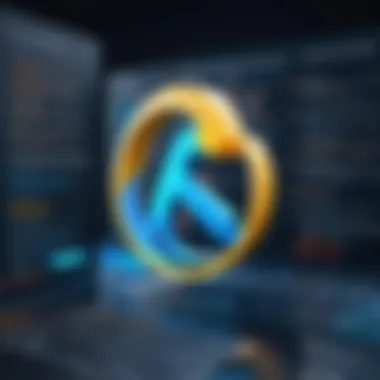

Building the Package
Building your package correctly is where the magic starts. You want to ensure that all the essential components are in place. The first step in this process usually involves configuring your file. This file is akin to a recipe card that tells Python's setup tools how to build your package. Here's what to consider:
- Define Package Metadata: This includes your package name, version, author information, and a brief description. Clarity here can help potential users understand what they’re getting into.
- Specify Dependencies: If your package relies on other libraries, specify those here. It’s necessary to avoid the infamous import errors that can confuse users.
An example of a basic might look like this:
In this snippet, the field specifies that the library is necessary for your package, ensuring it gets installed automatically when someone installs your package.
After this, you'd typically run a command in your terminal to build the package:
This command generates source distributions and binary wheels, which are the widely preferred formats for package distribution.
It's also wise to run tests before proceeding to distribution to ensure your package runs smoothly as intended.
Publishing to PyPI
Now, onto the thrilling part: sharing your creation with the world via the Python Package Index, or PyPI. This is crucial for exposure and adoption of your library. Publishing might seem daunting, but once you get the hang of it, it’s a breeze.
- Create a PyPI Account: To publish, you first need to have an account on PyPI. Simple enough.
- Install Twine: Twine is an important tool for securely uploading your package to PyPI. You can install it via pip:
- Upload Your Package: Once you have your package built and ready, the following command will upload it:
This command will take all your built distributions in the directory and send them to PyPI. Upon successful upload, your package goes live for the wider community to use.
Tip: Keep in mind that after your initial upload, you cannot re-upload a package with the same version number. If you need to make changes, bump the version number in your .
Publishing to PyPI not only allows your package to be installed via pip but also opens the door for contributions from others, allowing your project to flourish.
In summary, the steps of packaging and distributing your Python libraries are foundational for any developer looking to share their work. Well-done packaging isn’t just about functionality; it’s about ease of access and clarity for anyone wanting to utilize your package. The easier you make it for users to access your code, the more likely it will be embraced and appreciated.
Maintaining the Package
Maintaining a Python package is a crucial aspect that goes beyond the initial creation phase. Once a package is created, it's like planting a seed; if nurtured properly, it will grow and yield fruitful results for its users. This section discusses why maintaining a package is indispensable and outlines key considerations for effective maintenance.
When it comes to software, especially open-source packages, user expectations are high. Regular maintenance ensures that your package remains relevant and functional in an ever-evolving technological landscape. This can include everything from updating dependencies to enhancing features based on user feedback. Ignoring these aspects could lead to an increase in bugs, outdated libraries, or unavailability of critical features, which in turn can diminish user confidence.
Additionally, maintaining your package fosters community engagement. Developers who see that a package is actively maintained are more likely to contribute to it or adopt it within their projects. This creates a sense of trust and reliability. In contrast, a stagnant package can quickly fade into obscurity, much like an abandoned ship lost at sea.
Enhancing with New Features
Enhancing your package with new features is not just about keeping it fresh; it's about understanding user needs and evolving with them. Regular updates that add features can significantly improve user experience. However, it’s essential to approach enhancements strategically.
For starters, listen to your user base. Use platforms like Reddit or GitHub issues to gather feedback. Sometimes, a simple suggestion might lead to a feature that resolves a common pain point for many users. Once you have their feedback, prioritize enhancements that align with your package’s core functionality. Here are some considerations when planning new features:
- User Demand: Focus on features that your users actually want.
- Complexity: Consider the complexity of the feature and the potential impact on existing functionality.
- Documentation: Update documentation to reflect any new features clearly.
To illustrate, let's say you’ve created a package for data analysis. If users express the need for additional data visualization options, it might be worthwhile to add a few relevant plots. Such enhancements not only improve functionality but also attract more users who value diverse capabilities in analytical tools.
Addressing Issues and Bugs
Even with the best intentions, issues and bugs are an unfortunate reality in software development. Addressing these quickly is pivotal in maintaining user satisfaction and overall package integrity. Ignoring bugs, no matter how minor they seem, can snowball into larger problems, leading to frustrated users.
Here are some strategies for effective bug management:
- Monitor Feedback: Regularly check feedback channels to snap up reported issues.
- Prioritize Fixes: Not all bugs are created equal. Consider the impact and frequency of the issues reported.
- Automated Testing: Implement automated tests to help catch bugs early in the development process.
Moreover, creating a culture of transparency around bug fixes can strengthen your relationship with users. Inform them about known issues and give timelines on when they can expect fixes. This approach plays into building trust and demonstrates that you care about their experience.
"An ounce of prevention is worth a pound of cure." - Benjamin Franklin
Real-World Examples
In the journey of developing a Python package, understanding real-world examples provides a practical lens through which one can grasp the nuances of package creation. Real-world examples serve not only as a source of inspiration but also highlight specific methodologies and coding practices that have proven effective across various projects. This section aims to break down the value embedded in examining popular Python packages and constructing a simple package from scratch.
Analyzing Popular Python Packages
When diving into the realm of Python packages, it’s enlightening to analyze those that have carved a niche for themselves in the Python ecosystem. Several well-known packages exemplify the principles of effective package design and user engagement. Let’s take a closer look at a few:
- NumPy: This foundational package for scientific computing offers a robust architecture for numerical data processing. Its extensive documentation and community support underpin its widespread adoption.
- Pandas: Known for data manipulation and analysis, Pandas illustrates the importance of user-friendly interfaces. It provides numerous built-in functions, showcasing how thoughtful design can simplify complex tasks for users.
- Requests: A go-to library for making HTTP requests, Requests emphasizes simplicity and readability, characteristics that are paramount in package usability. Its consistent API is a testament to prioritizing end-user experience.
By analyzing these examples, developers can glean best practices in areas such as documentation, where clarity is key, and error handling, ensuring user experience remains seamless even when problems arise.
"Learning from the successes and challenges of established packages allows new developers to make informed choices in their own implementations."
Moreover, these packages frequently receive community contributions, illustrating how collaborative development can drive innovation and improvement.
Case Study: Building a Simple Package
Now, let's pivot to a more hands-on approach—building a simple Python package. This exercise can solidify the theoretical concepts discussed earlier by applying them in practice.
Imagine you're creating a package called , which offers various mathematical functions like addition, subtraction, and more. Here’s a step-by-step guide:
- Establish your package directory: Create a directory named , and inside it, create another directory with the same name for your package code. This is where all your Python scripts will reside.
- Create the file: This file marks the directory as a Python package. It can be empty or include import statements for the functions you’d like to expose.
my_math/ .py
from .addition import add from .subtraction import subtract
- Prepare the : This script is crucial for packaging. It contains metadata about your package and specifies how to install it.
setup.py
from setuptools import setup
setup( name='my_math', version='0.1', packages=['my_math'], description='A simple math operations package', author='Your Name', )







