Creating a Simple HTML Page: A Comprehensive Guide
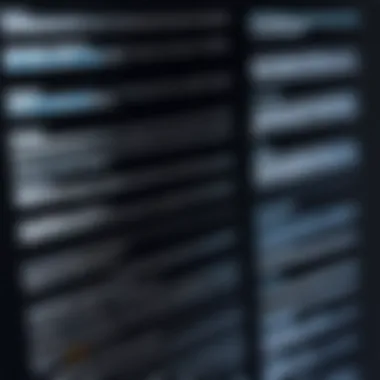

Overview of Topic
Creating a simple HTML page serves as the foundation upon which nearly all web development is built. In today’s digital era, having a basic grasp of HTML is not just a skill—it's often considered a rite of passage for anyone looking to navigate the tech industry. The significance of this knowledge can't be overstated, as it bridges the gap between mere content consumption and active content creation.
The evolution of HTML is quite fascinating. From its inception in the early 1990s, driven by Tim Berners-Lee, to the present day, where HTML5 has become the standard, the language has undergone numerous changes to meet the demands of an increasingly rich internet. This historical context adds depth to our understanding, illustrating how HTML adapts to technological advancements and user needs.
By delving into the basics of HTML and its applications, this guide empowers readers to construct their own web pages confidently, opening doors to creativity across various domains.
Fundamentals Explained
When tackling HTML, it's essential to understand the core principles that govern it. HTML, which stands for Hypertext Markup Language, serves as the skeleton of a web page. It provides structure, defining elements that will hold the content.
Key Terminology
- Elements: The building blocks of HTML, such as tags like for paragraphs and `` for headings.
- Attributes: Additional information within elements, like in for links.
To create a webpage, you will encounter a few foundational knowledge concepts:
- Tags: Everything in HTML resides within tags. For instance, a paragraph is wrapped in and .
- Nesting: Tags can be placed inside others, creating a hierarchy that reflects the structure of information.
- Closing Tags: Not all elements are self-closing. Understanding when to close a tag is crucial for maintaining proper document structure.
Practical Applications and Examples
Here’s where the rubber meets the road: applying what you've learned. An aspiring web developer might start by creating a simple HTML file. Let’s walk through a basic example that forms the foundation of a personal webpage.
This snippet highlights key components:
- !DOCTYPE html> signals to the browser that this is an HTML5 document.
- html> opens the document.
- head> contains metadata, while body> is where visible content resides.
Hands-on projects can further solidify these concepts. Consider starting with small tasks like creating a personal blog layout or a simple portfolio website.
Advanced Topics and Latest Trends
As web development continues to evolve, so too do the expectations related to HTML and beyond. Progressive web applications, responsive design, and accessibility features are on the rise, demonstrating the transformation in web development practices.
Future Trends
- Semantic HTML: Using elements more accurately to enhance search-engine optimization.
- Integration of APIs: Easy access to services and functions over the web. Understanding how to incorporate APIs can boost the functionality of your pages significantly.
Tips and Resources for Further Learning
To deepen your understanding of HTML and its usages, various online resources stand out:
- Books: "HTML & CSS: Design and Build Websites" by Jon Duckett is a favorite among beginners.
- Courses: Platforms like Coursera and freeCodeCamp offer hands-on coding experiences.
- Online Tools: Use code playgrounds like CodePen to experiment without setting up local servers.
The End
Creating a simple HTML page is not just about following templates. It’s about grasping the basic building blocks of the web, culminating in an ability to express and share ideas online. With determination and practice, anyone can learn to craft simple yet effective web pages, setting the stage for further exploration in web development.
"The only limit to our realization of tomorrow will be our doubts of today."
Arming yourself with this knowledge can pave the way for a wealth of opportunities in the tech world.
Understanding HTML
Understanding HTML is pivotal to mastering web development. It's the framework within which web pages are styled and structured, serving as the backbone of web content. HTML, or HyperText Markup Language, is not merely a tool for coding; it’s a language that lays out the architecture of the internet itself, making it accessible for everyone from tech newbies to seasoned developers. When diving into creating a simple HTML page, a firm grasp of HTML is essential for building a functional and aesthetically pleasing site.
The incorporation of HTML into web development offers several benefits. It provides the foundation for how content is presented on the web. This means that a good understanding of its functionalities allows for better organization and clearer communication of ideas through web pages. Moreover, HTML is the stepping stone when learning more advanced web technologies, such as CSS and JavaScript. Knowledge of HTML fosters confidence, allowing one to tackle other programming languages with ease.
Considerations when understanding HTML include:
- The role of tags and elements in defining content.
- Semantic HTML, which enhances accessibility and SEO.
- How HTML interacts with other technologies like CSS and JavaScript.
With this comprehension, you’ll be equipped to create pages that are not only usable but also search-engine friendly, a critical aspect in today’s digital environment.
Defining HTML
HTML stands for HyperText Markup Language. At its core, HTML is about structuring content. It uses a series of elements or tags to organize text, images, links, and other content into a readable format for web browsers. Each HTML document begins with a declaration that specifies which version of HTML is being used, followed by a hierarchy of nested elements that dictate the flow of content.
Here’s a brief outline of the fundamental structure of an HTML document:
This structure comprises classic elements, including the declaration, the , , and tags, each performing a specific function within the document. The head section includes metadata and title, while the body contains the visible content.
The Importance of HTML in Web Development
In the realm of web development, HTML stands as a foundational pillar. It acts as the language that browsers interpret and render properly. An understanding of HTML is crucial for various reasons:
- Web Standards Compliance: Familiarity with HTML ensures that developers follow industry standards, promoting consistency and compatibility across different browsers.
- Search Engine Optimization: Search engines rely on HTML’s structure to index content properly. Utilizing semantic tags can enhance a site’s visibility in search results.
- Accessibility: A well-structured HTML document is more accessible for assistive technologies, enhancing usability for individuals with disabilities.
Moreover, grasping HTML equips developers to better utilize CSS for styling and JavaScript for interactivity. As the digital landscape evolves, staying updated with HTML developments, especially with HTML5 features, will be advantageous.
"HTML is the first step in the journey of web development, guiding both novices and experts alike toward crafting engaging online experiences."
In synthesis, understanding HTML is not just about learning to code; it’s about recognizing its role in the bigger picture of web development. With a solid footing in HTML, you are prepared to delve deeper into the more complex aspects of modern web programming.
Setting Up Your Development Environment
Setting up your development environment is like laying the foundation for a building. If the foundation is shaky, the entire structure could collapse. In the world of web development, your environment will determine how efficiently you write HTML and, more importantly, how effectively you can test and debug your applications. A robust setup helps streamline the development process, reduces errors, and enhances productivity. This section will delve into two critical components of setting up your environment: choosing a code editor and installing necessary tools.
Choosing a Code Editor
When it comes to code editors, it’s much like choosing a pen; you want something that feels comfortable and works well with your style. A good code editor not only highlights syntax but also helps catch errors before they become big headaches. There are several popular choices, each with its own strengths:
- Visual Studio Code: This is a favorite amongst many developers due to its extensive features. It offers excellent integrations, extensions, and support for various programming languages. Its versatility makes it suitable for both beginners and seasoned pros.
- Sublime Text: Known for its speed and efficiency, Sublime Text comes with a clean interface. It's lightweight, hence loads quickly, which is always a plus.
- Atom: This is an open-source editor, perfect for those who love customization. With a vibrant community, you’ll find a plethora of themes and packages to enhance your coding experience.
- Notepad++: If keeping it simple is your style, Notepad++ is a reliable choice. It may not have all the bells and whistles, but for small projects, it gets the job done.
To pick the right code editor, consider the following:
- Features: Does it support extensions, syntax highlighting, or live previews?
- Performance: How does it handle larger files?
- Community and Support: Are there forums or resources available to help when you run into issues?


"A tool is only as good as the person using it, but the right tool can make all the difference."
Installing Necessary Tools
Once you’ve chosen your code editor, it's time to gear up with some essential tools that can elevate your development process.
- Web Browsers: While most people rely on major browsers like Chrome or Firefox, installing developer versions or additional browsers can be crucial for testing how your HTML renders across various platforms.
- Developer Tools: Both Chrome and Firefox have robust developer tools. These allow you to inspect elements on your page, view CSS styles, and even debug JavaScript code. Learning to use these tools can significantly improve your debugging skills.
- Local Server: A local server setup might sound daunting, but it provides an environment that closely mimics real-world web server conditions. Tools like XAMPP or MAMP can be lifesavers when dealing with dynamic content.
- Version Control System: Implementing a version control system like Git will help in tracking changes, making collaboration easier, and preventing data loss.
To sum it up, a well-set-up development environment not only ensures that your code runs smoothly but also gives you the freedom to experiment and learn effectively. By investing the time at this stage, you are setting the stage for a fruitful journey into HTML and web development.
Basic Structure of an HTML Document
When you’re setting out to create an HTML page, understanding its basic structure is paramount. Every web page, in its essence, relies on a well-defined framework to function correctly and present content in a meaningful way. Without adhering to this structure, your website might not display as intended across various browsers, potentially alienating your audience. Let’s break this down step by step, focusing on its critical components and their inherent significance.
HTML Document Declaration
This tiny line at the top may seem insignificant, but the document declaration, or , is what sets the stage for any HTML page. It's akin to a greeting that tells the web browsers that you’re playing by the HTML5 rules. This declaration is not an HTML tag but rather a way to inform the browser of the document type. It assists browsers in rendering the page correctly, ensuring that all the design elements and scripts work without a hitch.
The html> Element
Just below the document declaration, you'll encounter the element. This is the parent element for all your HTML code, representing the beginning and end of your HTML document. It encloses everything from the head to the body sections. Picture it as the house in which your website lives, cradling all the essential components within. Inside this tag, you can also declare the language of your document with an attribute like . This helps with search engine optimization and makes your content more accessible to users.
Head and Body Sections
Every HTML document comprises two primary sections: the head and the body. The head section, contained within tags, is like the backstage crew of a theater production. It houses crucial elements like the title of the page, metadata, and links to stylesheets or scripts that influence the page behavior. The tag within the head determines what appears on the browser tab, and it's your optimal chance to showcase your content for search engines.
Conversely, the body section, encapsulated by tags, is the vivid stage where your audience interacts with the content. All text, images, videos, and links you'll want to display go within this section. Anyone visiting your page interacts solely with what’s found here.
"A well-structured HTML document is not just a matter of aesthetics; it's about functionality, accessibility, and user experience."
To summarize, getting a grip on the basic structure of an HTML document is not only beneficial; it’s essential. From the document declaration to identifying essential sections, each part plays a distinctive role in how your content is perceived and interacted with. As you progress through your web development journey, always keep this structure in mind. It forms the backbone of your projects, ensuring coherence and clarity.
HTML Elements and Tags
Understanding HTML elements and tags is crucial in the web development landscape. These building blocks define how a web page appears and behaves in the browser. HTML elements are the fundamental components that structure the content on a page, while tags are the syntax used to create these elements. When creating a simple HTML page, recognizing the difference between these two aspects will greatly enhance your ability to craft effective layouts and improve user experience.
A good grasp of HTML tags not only allows you to display text and images but also to create interactive elements on the page. Each tag serves a specific purpose, and knowing which tags to use when is key to writing clean and efficient HTML. The way you structure your HTML can have lasting implications for accessibility, search engine optimization, and even performance.
Common HTML Tags
Commonly used HTML tags include the following, which serve different functions:
- ``: A versatile tag used to group elements. It's a block-level element and commonly used for styling.
- : This tag denotes a paragraph and is essential for organizing blocks of text, making the information digestible.
- : Anchor tags are used to create hyperlinks, enabling navigation between pages or websites.
- : This tag embeds images into a webpage. It's vital to add the attribute for accessibility reasons.
- `` to : These tags represent headings of varying importance, contributing to both layout and SEO optimization.
These tags provide flexibility in designing your page and improving readability, ensuring that viewers can easily skim the content.
Structuring Text Elements
When it comes to structuring text elements, understanding how to effectively use HTML tags is key. Properly structuring your content enhances legibility and user engagement.
Here are a few important points to consider:
- Use Headings Wisely: Start with headings ( for your main title and `` for sub-sections.
- Paragraphs Matter: Wrap your text in tags. This not only creates visual whitespace, making it less intimidating for readers, but also tells search engines how to parse your text.
- Lists for Clarity: Use ordered () and unordered lists () for presenting information that needs ranking or bullets. It makes the data clearer and easier to follow.
- Emphasis for Importance: Incorporate emphasis tags like and to highlight essential information, guiding readers to critical points.
Proper structuring leads to readable content, enhancing the overall user experience and aiding in SEO.
Including Multimedia in Your HTML Page
Incorporating multimedia into your HTML page is like adding color to a canvas. It brings a static structure to life and enhances the user experience remarkably. Multimedia content, including images, videos, and audio, can effectively convey messages, illustrate points, and keep the audience engaged. Consider this: a page with just text can seem quite monotonous, whereas the same page, peppered with vibrant images, lively videos, and immersive audio snippets, transforms into a dynamic platform that captivates and communicates.
Benefits of Including Multimedia
- Enhances Engagement: The right multimedia elements can grab attention and retain interest, making your content more memorable.
- Improves Understanding: Visual and auditory components explain complex concepts simply. For instance, a flowchart in an image is often easier to understand than a verbose explanation.
- Boosts SEO: Multimedia elements can improve page rankings when appropriately tagged, as search engines appreciate rich content.
However, it’s not solely about throwing in random images or videos. There are considerations. Page load times can increase, potentially impacting user experience. Moreover, accessibility should always be in mind. Ensure that all images have alt text and videos include captions to serve all users. Striking the balance between aesthetic appeal and functionality is vital.
Images
Images are one of the most potent tools in HTML development. They breathe life into the page and allow you to express ideas visually. Utilizing images is not just about slapping on a few pictures; it requires a thoughtful approach.
Best Practices for Using Images:
- Choose Quality Over Quantity: Opt for high-quality images that convey your message effectively rather than cluttering your page with low-resolution images.
- Optimize for Web: Large image files can slow down loading times. Use tools to compress images to balance quality and load speed without sacrificing clarity.
- Use Descriptive Alt Text: This is essential for accessibility and SEO. It provides a text alternative that explains the image to those who may not be able to see it.
Here’s a simple implementation of an image in HTML:
This snippet embeds an image into a web page along with a description that aids accessibility.
Videos and Audio
Videos and audio files further enrich your page by fostering a deeper connection with users. They can narrate stories, provide tutorials, or showcase products more effectively than written words. A well-placed video can significantly reduce bounce rates; people tend to stay longer on pages where visual content is present.
When incorporating videos or audio files, you might consider the following:
- Select the Right Formats: Use commonly supported formats like MP4 for videos and MP3 for audio to ensure maximum compatibility.
- Use Embedded Players: This is an efficient way to display video content within your HTML page. Platforms like YouTube or Vimeo offer embed codes that make this process simpler.
- Consider Loading Times: Just like images, ensure that these files are optimized to avoid frustrating long load times.
Here’s how you might embed a video into your HTML:
With the above code, you insert a YouTube video player right into your webpage, making the video accessible to viewers immediately.
Multimedia elements not only enhance the aesthetic appeal of your HTML page but also create opportunities for improved engagement and understanding. Striking a proper balance between loading speeds, accessibility, and visual impact lays the groundwork for a successful online presence.
Adding Links and Navigation
Adding links and navigation is a cornerstone of web development, revealing pathways for users to traverse through your content seamlessly. The relevance of links cannot be overstated; they act like bridges connecting various sections of your website or even directing users to external resources that can enhance their experience. Think of it this way: a well-structured web page without navigation is like a book with no page numbers, making it challenging for readers to find their way around.
When it comes to creating a simple HTML page, understanding how to add links and implement navigation menus elevates the functionality of your site, allowing for easy access to essential content. For students and IT professionals alike, mastering this aspect of HTML can lead to a more refined user experience, which is key in keeping visitors engaged.
Creating Hyperlinks


Hyperlinks bring life to web pages. When you click on a link, you instantly access another webpage, making hyperlink creation essential in your HTML toolkit. To create a hyperlink, you'll often use the anchor tag (). Here’s a rundown of how to do it:
- Basic Syntax: The basic structure looks like this:Replace with the full address of the page you want to link to. Replace with any text you want users to see.
- Opening Links in New Tabs: To ensure users don't lose their place on your site, you can make links open in a new tab using a simple attribute:
- Linking to Local Files: You don’t always need to link to an external resource. You can link to pages within your website:
Creating hyperlinks also involves paying attention to accessibility. Use descriptive link texts instead of generic terms like "click here," helping users understand where they are headed. It’s not just about aesthetics; it’s about usability and user experience.
Implementing Navigation Menus
A navigation menu is like the roadmap of your site. It allows visitors to understand where they can go within your website, enhancing the overall user experience. When building a navigation menu, consider the following:
- Structure: Ensure the menu is easy to locate and understand. A common way to arrange links is to have a horizontal menu at the top or a vertical one on the side.
- HTML Structure: You can structure a simple navigation menu with an unordered list. Here’s a basic setup:
This structure not only provides clarity but also improves search engine optimization. A well-structured menu helps search engines understand the hierarchy of your content.
- Visual Design: A navigation menu should not only be functional but also visually appealing. CSS can be employed to style the menu elements, ensuring they align with the overall aesthetic of your web page.
By following these practices, you can create a links and navigation structure that enhances the usability of your site, keeping the users engaged and allowing them to explore easily. The ability to intuitively navigate through your content is crucial, often making the difference between a one-time visitor and a loyal user.
Styling Your HTML Page with CSS
Styling your HTML page with CSS transforms an otherwise plain document into a visually appealing experience. Without CSS, your webpage would look like a monotonous block of text and images. So, brush off any legs of doubt – CSS isn't merely an add-on; it’s a vital part of web design that enhances the user experience. In this section, we’ll explore what CSS is, how to link it to your HTML, and the basic properties that will outfit your pages with flair.
Prelude to CSS
Cascading Style Sheets, or CSS for the initiated, is like the wardrobe for your HTML page. While HTML provides the structure – think of it as the skeleton – CSS drapes the body in clothing. It dictates how HTML elements should display on the screen. This includes altering colors, fonts, spacing, and layout – allowing for creativity while maintaining clarity. Understanding CSS can feel like learning a new language, but once you get through the basics, you’ll find it’s quite intuitive.
CSS rules consist of selectors and declarations. For example, if you want to color all paragraph text blue, your CSS might look something like this:
There, the selector is , applying the styling to all paragraphs according to the rules within the curly braces.
Linking CSS to HTML
Linking your CSS to HTML is a crucial step to bring your design alive. There are three main methods to attach styles: inline, internal, and external.
- Inline Styles: Quick and dirty, really. You can add styles directly to an element using the attribute. It’s not recommended for large projects but can sometimes be useful:
- Internal Styles: If you're working on a single HTML document, embedding CSS in a tag inside the of your document is a cleaner choice:
- External Styles: This is the go-to for most projects. Creating a separate CSS file helps maintain organization, especially if you’re developing multiple pages. Use a tag in your HTML:
This approach allows you to keep your CSS modular and changes easy to manage, affecting all HTML files that link to it.
Basic CSS Properties
Now that you know how to link your styles, let’s dive into some basic CSS properties:
- Color: Changes the text color.
- Background-color: Adjusts the background color of an element.
- Font-family: Sets the typeface for text; options include serif, sans-serif, or specific font names.
- Margin: Defines the space outside an element, separating it from others.
- Padding: Creates space inside an element, adding buffer between content and borders.
- Border: Outlines elements; you can specify width, style, and color.
To illustrate, apply this CSS:
This snippet will give your webpage a light gray background, dark blue headers with a border, and space around paragraphs for breathing room.
"CSS gives life to HTML while ensuring that the user's journey through your page is as pleasant as a walk in the park."
Styling your page with CSS is an art more accessible than often perceived. By understanding these foundational concepts, you lay the groundwork for more complex and engaging designs. After this phase, your web pages will not just inform, but enchant.
Testing and Debugging Your HTML Page
When it comes to web development, the work doesn’t stop once the HTML page is put together. Testing and debugging are critical steps in the process. They ensure that what you’ve built works as intended across various browsers and devices, providing a seamless user experience. Ignoring these stages often leads to frustrating user experiences or, worse, could make your web page entirely inaccessible.
The significance of testing is straightforward: it helps identify issues that may not be visibly apparent during the initial coding. While developing a page, it's easy to overlook small mistakes that can lead to big problems later on. Think of testing as a safety net; it catches those errors before they drop into the audience's lap.
Besides identifying errors, debugging sharpens your troubleshooting skills. The more you understand how to pinpoint where things are going awry, the more proficient you become as a web developer. Essentially, it equips you to handle future projects with greater efficiency and confidence.
Using Browser Developer Tools
One of the most powerful allies in your testing toolkit are browser developer tools. These built-in utilities provide insights into your HTML, CSS, and JavaScript code in real time. Most major browsers—like Chrome, Firefox, or Edge—come equipped with these tools, which can be accessed usually by right-clicking on a page and selecting “Inspect” or pressing .
Here’s a rundown on how you can make the most of these tools:
- Element Inspection: You can view and modify HTML elements on the fly. If something doesn’t look right, you can tweak styles or markup and see the change immediately.
- Console Errors: The console displays errors related to your JavaScript and other scripts running on the page. This helps track down issues related to interactivity and functionality.
- Responsive Design View: This feature allows you to see how your page looks on different devices like smartphones and tablets. It’s critical, given the variety of screen sizes users may have.
"A picture is worth a thousand words, but a tool that allows you to see those words in action is priceless."
Common HTML Errors and Fixes
Even seasoned developers can stumble upon errors while coding HTML. Here's a list of common hiccups and their respective solutions:
- Missing Closing Tags: Failing to close tags can lead to unexpected rendering issues. Always ensure that elements like ``, , and are properly closed.
- Incorrect Nesting: Tags need to be nested correctly. For instance, you cannot place a `` inside a . This mistake can cause browsers to misinterpret your HTML.
- Attribute Errors: Check if you’ve added attributes correctly. For example, using for images should always link to a valid file path.
- Whitespace Issues: While whitespace generally doesn’t matter in HTML, excessive use can sometimes lead to display issues, especially in inline elements.
To illustrate a fix, consider this code block where a missing closing tag creates a rendering problem:
Instead, it should be written as:
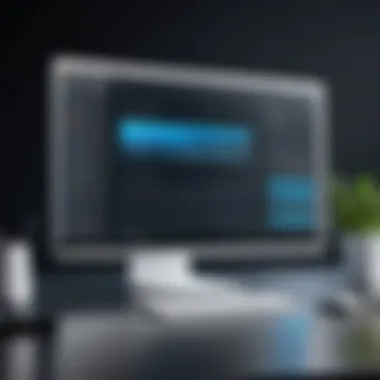

By addressing these common pitfalls, you enhance the performance of your web page and contribute to better user experiences. The key takeaway is that a thoroughly tested and debugged HTML page paves the way for smoother navigation and overall satisfaction for visitors.
Optimizing Your HTML Page for Performance
When it comes to building online content, speed is key. An HTML page might be structured flawlessly, but if it takes too long to load, visitors will likely bounce. This is where optimizing your HTML page's performance becomes an essential aspect of web development. Optimization involves various techniques aimed at improving load times and user experience, ultimately helping you maintain audience engagement. Understanding and implementing these optimization strategies can transform any website from mediocre to exceptional.
Minifying HTML and CSS
Minifying HTML and CSS files is a straightforward yet effective method to enhance your website's performance. This process involves removing unnecessary characters from the source code without altering its functionality. Space, line breaks, and comments can take up precious bytes. By minifying, you reduce file size, which contributes to faster load times.
Consider the following benefits of minification:
- Reduced File Size: Smaller files transfer more quickly over the network.
- Improved Load Speed: With reduced size, your page can load in a snap, enhancing user experience.
- Decreased Bandwidth Usage: Every byte counts, especially if your website experiences high traffic.
Here’s a simple example of before and after minification:
Before Minification:
After Minification:
As you can see, the minified version keeps the content intact while stripping away the extra spaces and lines. There are various tools available, such as HTML Minifier and CSSNano, that can automate this minification process, saving time and effort.
Using Responsive Design Techniques
Responsive design is not just a buzzword; it's a necessity in today's digital landscape. With a plethora of devices at our disposal, ensuring your HTML page looks good on any screen is paramount. Utilizing responsive design techniques allows you to automatically adapt your page layout to different screen sizes, improving accessibility and user satisfaction.
Several principles underpin responsive design:
- Flexible Grids: Use relative units like percentages instead of pixel values to create fluid grids that grow or shrink based on the viewport.
- Media Queries: These CSS features apply styles based on the device characteristics, letting you change how elements display depending on screen size.
- Flexible Images: Images should resize within their containing element to prevent overflow and enhance display on varied devices.
Implementing these techniques not only widens your audience by accommodating various devices but also improves search engine rankings. Search engines favor mobile-friendly sites, meaning responsive design contributes to better visibility online. Ultimately, responsive design assures a seamless user experience across all platforms, reducing the likelihood of users turning away due to frustration with poor formatting.
"A website that isn’t usable on mobile is akin to a store with no entrance; users simply will go elsewhere."
Understanding HTML5 Features
HTML5 represents a significant evolution in web development. This version is not merely an update but a comprehensive enhancement aimed at making the web more interactive and user-friendly. When delving into HTML5 features, one simply cannot overlook the advantages they bring to both developers and end-users alike. Not only do these features facilitate better content representation, but they also simplify coding practices while improving performance.
The incorporation of new semantic elements allows web developers to craft more meaningful HTML documents. This clarity is beneficial for search engines, which can more accurately index pages, leading to better SEO outcomes. Furthermore, mobile-friendliness has become a priority; thus, the new features assist in adapting content across various devices and screen sizes.
Several APIs that come with HTML5 open new doors of functionality, enhancing the way users interact with the web. These APIs empower developers to create rich applications with ease, making them essential tools in modern web design. As we explore the specific elements of HTML5, we will see how they streamline development processes and enhance user experiences.
New Semantic Elements
HTML5 introduced a range of new semantic elements aimed at improving the structure and meaning of web content. These new tags, such as , , , and , each serve distinct purposes that enhance both the readability of the code and clarity for browsers and developers.
For instance, the tag defines independent content, making it easier to identify and extract relevant sections of a web page. On the other hand, the and tags help in structuring the layout, clearly indicating the beginning and end of content sections. This semantic markup plays a critical role not just for accessibility, but for enhancing SEO and making web pages more meaningful to search engines.
Additionally, these elements allow developers to embrace best practices in coding, which can lead to maintainable and scalable web projects. Using semantic elements fosters a more coherent, structured approach to HTML markup.
"With HTML5's semantic elements, we can add meaning to our markup, thus enhancing accessibility and SEO."
HTML5 APIs Overview
One of the standout features of HTML5 is the incorporation of various APIs, which provide a robust set of tools for developers. These APIs enable functionalities that were previously difficult to implement or required extensive coding in other languages.
For example, the Canvas API allows for dynamic rendering of graphics, which can transform how images, animations, and various forms of visual media are displayed. This capability is particularly useful in gaming and data visualization applications.
Another important API is the Geolocation API, which enables a website to determine the user's geographic location. This feature is invaluable for applications like navigation tools, location-based services, and social media integrations.
Additionally, the Web Storage API offers a way to store data locally on the user's device, thereby providing a more efficient and responsive user experience without the need for server interaction. This addresses issues around performance while enhancing application robustness.
To wrap it up, the new features found in HTML5 are foundational to contemporary web development. They represent not only significant improvements in the way we write code but also in how users experience our web applications. Solutions tailored to these advanced features are essential for anyone serious about web development.
Resources for Further Learning
When venturing into the realm of HTML and web development, the journey often doesn’t begin and end with a single guide. In fact, learning is a continuous process, much like the ever-evolving nature of technology itself. Having solid resources for further learning isn't just beneficial; it's essential for honing one’s skills and deepening understanding in web design and development. In this section, we'll explore two vital resources you can tap into: online tutorials and books. These tools elevate your learning experience and aid in laying a stronger foundation for your coding journey.
Recommended Online Tutorials
Online tutorials serve as an indispensable resource for learners at every level. They provide accessibility, flexibility, and a diverse range of topics, allowing you to tailor your learning path according to your pace and interests. Several platforms offer comprehensive tutorial series that go beyond the basics of HTML, diving into advanced concepts, practical projects, and interactive exercises.
- FreeCodeCamp: This platform offers free courses that cover everything from the fundamentals of HTML to complex web development techniques. Their hands-on approach allows you to apply what you learn in real-world scenarios.
- W3Schools: Known for its simple tutorials, W3Schools provides an easy-follow format for beginners. You can find step-by-step instructions along with live examples that you can edit and run in real time.
- Codecademy: This interactive learning site presents coding lessons in an engaging way. They offer a comprehensive curriculum that encompasses not only HTML but also CSS and JavaScript, making it a holistic learning experience.
Instead of merely reading, these platforms encourage you to practice alongside the tutorials, making the learning experience much richer.
Books and Courses
While online resources are fantastic, books remain a timeless asset for learners seeking depth and interaction. They often dive deeper into topics and provide structured knowledge that's hard to come by in snippets of online content. Below are some highly recommended texts that can guide your journey:
- "HTML and CSS: Design and Build Websites" by Jon Duckett: This visually engaging book explains HTML and CSS in simple terms. It's perfect for visual learners, with illustrations that break down complex concepts into digestible pieces.
- "Learning Web Design: A Beginner's Guide to HTML, CSS, JavaScript, and Web Graphics" by Jennifer Niederst Robbins: A comprehensive resource that covers the essentials of web design, helping you build not just pages but a complete understanding of how they fit into the larger web ecosystem.
- Online Courses: Websites such as Coursera and Udemy offer a range of courses taught by experts in the field. You can find specific classes focused on HTML, often bundled with additional languages, creating a more rounded learning experience.
Having a solid reference is comforting in the chaos of coding. Books can provide that solid grounding, while courses enhance it through interactive and rigorous engagement.
Remember, investing time in learning is as important as the skills you build. Each resource you choose can open doors to new possibilities in your web development endeavors.
In summary, diving into diverse resources for learning HTML is not just about gathering information but cultivating a comprehensive understanding that can improve your coding proficiency. Combining online tutorials with books and courses allows for an enriching learning experience. With the right tools, you will find that creating a simple HTML page is just the tip of the iceberg, and there's a vast ocean of possibilities awaiting.
The End
In wrapping up the exploration of HTML page creation, it’s vital to recognize the importance of this concluding section. Here, we reflect on the journey through the various components that amalgamate into a fully functional webpage. Understanding these aspects not only solidifies the knowledge gained but also emphasizes how even the simplest of HTML pages can possess a powerful impact in the vast digital landscape.
Recap of Key Points
Let’s take a moment to harken back to what we’ve discussed throughout the guide.
- HTML Fundamentals: Grasping the basic structured format of an HTML document has been central to building your first page. The declaration, , and clear demarcation of head and body have paved the way for further complexities.
- Elements and Tags: Knowing how to effectively use common tags and their attributes is the foundation on which all web content resides.
- Multimedia Integration: Incorporating images, video, and audio enhances user engagement and can transform a static page into a vibrant experience.
- Styling with CSS: This guide stressed that simply drafting HTML content is not enough; presenting it with CSS can elevate its aesthetic value, making it visually appealing.
- Debugging and Optimization: Our discussions around debugging techniques and performance enhancements showcased the importance of ensuring not just functionality, but also speed and responsiveness, which cannot be underestimated in today’s web environment.
Next Steps in Web Development
Now that you have gained insight into creating a simple HTML page, it’s time to look ahead. What follows next?
- Delve Deeper into CSS: Building upon the basics covered here, exploring advanced CSS concepts such as Flexbox and Grid will offer greater control over layout and design.
- Learn JavaScript: HTML and CSS provide the structure and style, but adding JavaScript can imbue interactivity and dynamism into your pages, allowing for a more engaging user experience.
- Explore Frameworks: Familiarize yourself with frameworks like Bootstrap or Foundation, which can accelerate your development process by providing pre-made components and styles.
- Keep Practicing: The more you practice, the more adept you’ll become. Create different types of projects, challenge yourself, and build a portfolio that reflects your growing expertise.
- Join Communities: Engaging with fellow learners and professionals in forums like Reddit or on platforms such as Facebook can provide invaluable support, insight, and feedback.
In summary, the conclusion of this guide is not an end but rather a stepping stone toward further growth in web development. The road ahead is filled with opportunities to expand your skill set and become proficient in designing stunning, functional web experiences.







