Creating Engaging Videos from Still Images: Techniques
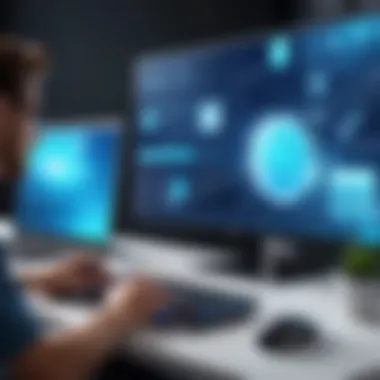

Overview of Topic
Creating a video from images is more than a simple process; it is an intersection of creativity, technology, and communication. At its core, this concept involves merging still photographs or artwork to form a video sequence that tells a story, conveys a message, or showcases a product. In today’s digital landscape, the significance of transforming images into captivating visual narratives cannot be underestimated, as it has permeated various industries, from marketing and education to personal projects.
The ability to create engaging video content has become a vital asset, especially as consumers increasingly prefer visual media over traditional text-based formats. This shift is not simply a trend; it's a fundamental evolution in how information is disseminated and consumed. With the advent of numerous software tools and techniques, professionals and amateurs alike can harness this potential to innovate their communication strategies.
Historically, the fusion of still images into video began with basic slideshow programs that merely panned across images. However, as technology has advanced, so have these techniques. Modern applications allow for more sophisticated features, such as animations, transitions, and effects that can elevate the viewer's experience, making the final product distinctly more dynamic.
Fundamentals Explained
To fully grasp the craft of creating videos from images, it’s important to comprehend the foundational concepts and vocabulary involved. Two essential principles are timing and composition. Timing refers to how long each image is displayed and how it flows into the next, while composition involves how the images are framed within the video space.
Here are some core terms relevant to this field:
- Keyframes: Points in the timeline that dictate where images start and stop in terms of movement or effect.
- Transition: The method by which one image shifts to another, such as a fade or cut.
- Animation: Enhancements added to the images for visual interest or storytelling.
Understanding these concepts lays the groundwork for mastering software that enables the transformation of images into video formats.
Practical Applications and Examples
Creating video from images has vast applications across different domains. In marketing, for instance, a company could compile images of their products and create an engaging ad campaign. An example includes a fashion brand showcasing a lookbook using a dynamic slideshow that highlights each outfit with smooth transitions.
In education, educators can enhance their teaching materials by transforming static visual aids into interactive presentations that cater to various learning styles. A practical project could involve compiling historical photographs to narrate a timeline of significant events, allowing students to visualize history in an engaging format.
Demonstration
To create a simple video using software like Adobe Premiere Pro:
- Import your images into the workspace.
- Arrange them on the timeline in your desired order.
- Select transitions between pictures for a smooth flow.
- Export your project as a video file.
This hands-on approach provides clarity on how to transform a mere collection of images into a coherent video.
Advanced Topics and Latest Trends
As technology evolves, so do the techniques available for creating videos from images. Cutting-edge developments such as AI-driven software have emerged, allowing for automated editing processes that save time and enhance creativity. Tools like Animoto and Canva now offer intuitive interfaces that even beginners can navigate effectively.
Additionally, augmented reality (AR) features are becoming prevalent, merging the digital and physical worlds. For instance, creating a video where images interact with the viewer’s environment opens new avenues for storytelling.
Looking forward, the rise of 360-degree imaging is set to revolutionize video creation further. This technique will allow for immersive experiences that were previously unimaginable.
Tips and Resources for Further Learning
For those looking to deepen their understanding and skills in this area, numerous resources are available:
- Books: "The Video Maker's Handbook" covers practical equipment and techniques.
- Online courses: Platforms like Coursera or Udemy offer excellent courses on video editing.
- Software: Explore tools like iMovie for Mac users or Lightworks for a more flexible editing experience.
Furthermore, communities on forums like Reddit can be invaluable for learning from fellow creators. Checking out websites such as en.wikipedia.org or britannica.com can also provide a robust foundation in the principles of video production.
"Creating video from images is not just about technology; it's about telling a story that captures the audience's heart and mind."
Foreword to Video Creation from Images
Creating video from still images may sound like child's play at first glance, but it’s far more intricate than just sticking photos together. This section highlights how this process is a fascinating convergence of art and technology. Each image, woven into the right sequence, can tell stories that captivate the beholder. As a result, this avenue not only elevates personal creative endeavors but serves vital functions in various professional fields.
Understanding the Concept
At its core, the act of transitioning from static images to dynamic video involves a blend of techniques and creativity. Think of it like flipping through a flipbook; each image is a frame that contributes to an animated story. It allows for the manifestation of concepts and narratives that single images cannot convey. People often misunderstand this process, assuming it merely requires snapping a few pictures and using an app. The reality is that effective video creation demands thoughtful curation, editing, and storytelling. One needs to select images precisely, considering not just their stand-alone quality but how they work together to create rhythm and flow. Different methods, such as keyframing and parallax effects, can be employed to add depth, making the resulting video not just a series of stills, but an engaging visual journey.
Importance in Modern Media
In the whirlwind pace of today’s digital landscape, where attention spans are shorter than ever, quality content can make all the difference. A well-crafted video sourced from images grabs attention in ways that mere text or static images cannot. It taps into certain psychological aspects of storytelling, making information easier to digest and remember. Companies leverage this in marketing strategies to articulate their brand narratives effectively.
Moreover, it’s worth mentioning that video content fosters stronger emotional connections with viewers. Emotions in marketing often lead to conversions, and that’s no coincidence. According to various studies, audiences respond better to visuals than to text. This fact alone explains why video creation from images is essential for any business looking to stay relevant.
*"A picture is worth a thousand words, but a video made from those pictures can transform those words into an engaging narrative that resonates deeply."
Utilizing compelling video content has become a game-changer in educational environments as well-- a tool that simplifies complex concepts. It can elevate learning experiences, making lessons stickier for students. As more educational institutions adopt this technique, the implications for teaching dynamics and educational technology become immense.
Fundamental Techniques for Video Creation
In the journey of transforming still images into captivating videos, the fundamental techniques lay the groundwork for a successful project. The art of video creation from images hinges on understanding various techniques, which not only enhance the visual appeal but also ensure that the narrative flows smoothly. These techniques can define how a viewer perceives the story being told.
In this section, we will dissect key techniques like sequential image display, animation, and transitions—each playing a crucial role in the overall production process. Knowing when and how to use these can make a world of difference at every stage of video creation, whether you are an aspiring filmmaker, a content creator, or an educator looking to make your lessons more dynamic.
Sequential Image Display
Sequential image display is the backbone of video creation from images. This technique involves displaying a series of images in a specific order to create a narrative arc. It's like piecing together a puzzle where each piece is a still frame that captures a moment. This method is particularly effective in storytelling, as it allows for a cohesive flow that guides the viewer's understanding.
The charm of sequential image display lies in its simplicity. It’s essential in applications such as slide shows, documentaries, or even social media posts. When executed well, it can evoke emotions and keep an audience engaged, establishing a rhythm that resonates with the content.
Image Animation Techniques
Animating images takes video creation a step further, turning static visuals into dynamic experiences. Using various animation techniques not only adds flair but can also help illustrate concepts and ideas more vividly.


Keyframing
Keyframing is an indispensable technique in the realm of animation. It allows creators to define specific points in an animation sequence where major changes occur, marking transitions in movement, scale, or effects. This technique gives an animator control over how an image progresses over time.
A key characteristic of keyframing is its ability to create smooth transitions by interpolating between these defined points. It’s a popular choice, not only because it’s intuitive but also because it allows for a high degree of customization in how images are animated. The distinctive feature of keyframing is its flexibility, making it possible to create anything from simple movements, like sliding an image across the screen, to complex animations involving multiple effects. However, it can come with a downside—it requires a good understanding of timing and motion, which might be a learning curve for novices.
Tweening
Tweening, short for "in-betweening," is a technique that compliments keyframing. This method fills the gap between keyframes by generating the frames that occur between them, creating a seamless transition. By automating the animation process, tweening offers a much quicker way to animate images without needing to manually set every frame.
The key characteristic of tweening is efficiency. This makes it a favored option among creators working with tight deadlines or those who may not have the resources for intricate animations. One unique feature of tweening is how it can produce smooth motions that might otherwise be difficult to achieve. Nonetheless, its automation could lead to a lack of precise control that some artists might prefer in their work.
Parallax Effect
The parallax effect is a visually striking technique that gives a sense of depth to an animated scene. This effect relies on moving different layers at varying speeds, making nearer objects seem to move faster than those further away. This layering trick turns a flat image into a multi-dimensional experience, capturing the viewer's eye.
Its main trait is enhancing visual storytelling by creating depth without needing three-dimensional data. Using the parallax effect can make a video more engaging and immersive, especially in educational content where spatial understanding is crucial. However, this technique can require more skill and resources to implement effectively compared to simpler methods, which presents a challenge for less experienced creators.
Use of Transitions
The use of transitions in video editing is what ties together various segments seamlessly. They help establish a visual continuity that is critical for maintaining viewer engagement over time. Transitions can serve as visual cues that signify changes in topics or sections, making the viewing experience more cohesive.
Fade In/Out
The fade in/out transition is classic yet timeless. This technique gradually brings in an image or fades it out, creating a smooth entry and exit. It’s instrumental in setting the mood, allowing viewers to prepare for a change. The key characteristic making it beneficial is its universality—it fits into nearly any video context, be it professional or personal.
The unique feature of fade transitions is simplicity; they are easy to execute yet effective in enhancing the flow of the video. That said, overuse can make it feel cliched or lazy, so moderation is key.
Wipes
Wipes are transitions that replace one image with another through a defined pattern, such as sliding in from the left or top. This technique offers a more dynamic method of switching between images compared to fades. The main benefit here is creativity, giving a unique flair that can make content stand out.
However, one must be careful with the execution; poorly chosen wipe transitions can distract from the content, rather than enhance it. Balance is necessary to ensure elegance persists throughout a video.
Cross Dissolve
Cross dissolve transitions lend a touch of sophistication as they allow two images to blend over a short period, showcasing both at once. This technique creates a seamless connection between two scenes, perfect for storytelling that bridges concepts or timelines. A key characteristic of this approach is its ability to evoke emotions; by visually linking two images gracefully, it can enhance the narrative.
The unique feature of cross dissolve is how it gracefully minimizes the jarring effects of a sudden cut. However, while elegant, overusing this transition can dull its effectiveness. It’s best utilized selectively to make a significant impact when needed.
Creatively applying these techniques can illuminate the path to compelling video creation from images, transforming static moments into lively tales. The carefully chosen methods set the stage and enrich the viewer’s experience, laying a solid foundation for further exploration in this evolving field.
Software and Tools for Video Creation
Creating videos from images isn't just about picking a few good pictures and slapping them together. The software and tools you use can make or break the final product. They play a pivotal role in the ease of the creation process and the quality of the end result. In this section, we'll dive into various types of software available, weighing the pros and cons along the way, and how they fit into the bigger picture of dynamic video creation.
Overview of Popular Software
When it comes to software for creating videos from images, there’s no shortage of options. Some of the most popular choices include:
- Adobe Premiere Pro: A heavyweight in the field, known for its powerful features and extensive capabilities. It's more suited for professionals but once you get the hang of it, it offers bell and whistles that enhance productivity.
- Final Cut Pro X: If you're a Mac user, this software is highly touted for its speed and efficiency. It’s designed with user-friendly features, perfect for quick editing tasks.
- Filmora: A budget-friendly option with an intuitive interface, making it ideal for beginners. You can easily create stunning videos without too much hassle.
- OpenShot: This open-source alternative excels in simplicity. While not as feature-rich as others, it manages to cover all basic needs nicely.
This variety of options allows users to pick and choose according to their level of expertise, budget, and creative requirements.
Open Source vs Proprietary Solutions
When selecting software, one of the main comparative aspects is whether to go for open source or proprietary solutions. Each has its own flavor, so let’s break it down.
Advantages of Open Source
Open source software often standouts for being free or low-cost, which is great for students or those just dabbling in video creation. The appeal of widely accessible tools like Blender or OpenShot is hard to ignore. They allow for flexibility with features that can be tailored to the user's needs, since anyone can modify the code.
- Key characteristic: Community-driven development. This means updates and features frequently evolve based on user feedback.
- Unique feature: Compatibility with various plug-ins or features added by users can create endless possibilities.
While there are some downsides, such as less customer support and possibly a steeper learning curve, the atmosphere of collaboration often results in niche tools that are surprisingly robust for their price—often free.
Benefits of Paid Software
On the flip side, proprietary software like Adobe Premiere Pro has distinct advantages. One standout aspect is professional support and regular updates, which a lot of open source solutions sometimes lack.
- Key characteristic: Reliability and stability, as these companies invest significant resources in polishing their products.
- Unique feature: Superior customer service and extensive tutorials. This can enhance the learning curve, making it quicker for individuals to become proficient.
Although these programs often come with a hefty price tag, such investment often imports higher quality and greater efficiency. Professionals gravitate towards them for the high-level outcomes they can produce.
Mobile Applications for On-the-Go Creation
In this fast-paced digital age, the ability to create videos from images while on the move can't be overstated. Mobile applications have become a boon for creators who need to whip up content quickly. Some popular mobile apps include:
- KineMaster: Offers a user-friendly interface, allowing users to edit videos with multiple layers for video, images, and text. A true powerhouse on mobile.
- InShot: This app is especially popular for social media content. Users appreciate its simple functionality to edit videos and add music or voiceovers swiftly.
- Quik by GoPro: Ideal for those who want quick edits without extensive work, Quik targets users who want sharp, shareable content without the fuss.
In essence, whether you're at a café or in a park, the right mobile application can empower you to create something visually engaging in just a few taps.
In summary, the right type of software or tool is crucial in transforming static images into captivating videos. Whether you choose open-source gems or invest in polished proprietary platforms depends on your specific needs and proficiency level.


Ultimately, choosing the right software can save time, enhance creativity and lead to a result that you can proudly share.
Applications of Video from Images
The transformation of still images into dynamic video content is not just a technical feat; it opens doors to a wealth of applications that benefit various fields. In today's digital landscape, where attention spans are shorter and the competition for engagement higher than ever, leveraging videos made from images serves an important role in grasping and holding viewer interest. This section dives into the various applications of video from images and discusses the nuances of making choices that best fit distinct objectives.
Marketing and Promotion
Brand Storytelling
Brand storytelling is a powerful way to communicate a brand's values and narrative. By turning images into a video, companies can bring their story to life and connect on an emotional level with their audience. This aspect of brand storytelling not only captivates but also builds trust, which is invaluable in today’s marketplace.
A key characteristic of this technique is its ability to compound visual elements into a cohesive narrative that resonates with viewers. It distinguishes itself by drawing in the consumer through an engaging journey rather than blandly presenting facts. However, the challenge lies in crafting a compelling narrative. A poorly executed story can quickly lose interest, thus failing to highlight the brand's true essence.
When executed correctly, brand storytelling can enrich the viewer's experience, reinforcing brand identity and loyalty.
Product Showcases
Product showcases represent another significant application of transforming images into video. This method allows businesses to highlight the features and benefits of their products in a dynamic way that static images simply can’t achieve. It essentially serves as a visual sales pitch, amplifying the attractiveness of what is being sold.
The primary advantage of product showcases is their ability to vividly demonstrate product usage in an engaging manner. Instead of merely listing product specs, videos can display these items in action, creating a more immersive viewing experience. Nevertheless, the downside could stem from the potential overproduction; without careful thought, a video may come off as overly flashy, thus distracting from the product itself.
Education and Training
Online Learning Modules
The use of videos in online learning modules signifies a significant leap towards enhancing educational experiences. Educators can utilize video content to illustrate complex concepts succinctly and engagingly, making them more accessible to learners across various backgrounds.
The main characteristic of online learning modules lies in their capacity to cater to diverse learning preferences. Visual learners, in particular, can benefit from this format, as it helps solidify concepts through visual representation. However, there’s a risk; if these videos are not kept up to date with current information or concepts, they can quickly become outdated and ineffective, leading to confusion.
Tutorial Videos
Tutorial videos have become a staple in education and training, allowing for step-by-step visual instruction on a vast array of topics. This application plays a pivotal role in skill development, particularly in fields that require hands-on practice.
What stands out about tutorial videos is their ease of access to practical knowledge. By employing a simple, linear approach, learners can follow along at their own pace, replaying sections as needed. The only caution here is that providing too much information can hinder understanding. The focus should always be on clarity and simplicity, ensuring that learners do not feel overwhelmed.
Creative Projects and Art
Personal Video Montages
Creating personal video montages offers individuals a creative outlet, allowing them to compile cherished memories into a cohesive story. This application shines in the realm of personal reflection or celebration, turning ordinary images into a moving visual diary.
The distinctive feature of personal video montages is their customizability. People can tailor the visual and audio elements to align with their individual styles or themes. On the downside, crafting these montages can become time-consuming; finding the right combination of images, music, and effects may pose challenges.
Artistic Expression
Artistic expression through videos formed from images allows artists to push boundaries and innovate continually. This technique fosters a new medium in which traditional art can be rendered dynamic and immersive.
A highlight of artistic expression lies within its flexibility; artists can use images, animations, and various effects to create stunning visual narratives that may be impossible to convey through static art alone. However, the drawback could stem from a risk of losing originality. The blending of too many effects may overshadow the intended message or artistic vision.
In summation, the applications of video from images stretch across numerous fields, from marketing to education and personal projects. Each application carries its benefits and considerations that should be mindful of, encouraging deeper thought into how best to leverage this methodology effectively.
Challenges in Creating Video from Images
Creating video from images comes with its own set of hurdles. Understanding these challenges can greatly influence the quality and impact of the final product. These obstacles can range from technical limitations to the creative process involved in storytelling. Notably, addressing these challenges allows creators to refine their approach, ensuring a more polished and engaging video.
Technical Challenges
Image Quality
When transforming images into video, image quality becomes a significant concern. Poor quality images can lead to pixilation, blurriness, and an overall unattractive final product. High-resolution images, on the other hand, maintain their clarity and detail, even when zoomed in or displayed on larger screens.
A key characteristic of maintaining good image quality lies in resolution and compression. Higher resolutions offer crisper visuals, but often come with larger file sizes, which can complicate processing and editing tasks. When working with videos, creators must strive for a balance between image clarity and file manageability. As a result, pursuing high-quality image sources, such as professional photo libraries or personal high-resolution photos, serves as a beneficial choice in this context. However, keep in mind that low-quality images may dominate social media platforms; the challenge is to spot those that are suitable for your video project.
Software Limitations
Software limitations can significantly hamper the process of creating video content from images. Not all applications can handle various image formats or large file sizes efficiently, limiting the choices of creators. Some tools may lack advanced editing features necessary for refining a video while some are limited in their output formats, which can hinder the distribution of the final product.
A key characteristic of software limitations is compatibility. Some software may not work seamlessly with every operating system or device, leading to potential frustrations during the editing process. While popular tools provide user-friendly interfaces, many of them may lack the depth required for more complex projects. Consequently, creators might have to invest in specialized programs to overcome these constraints, but the effort can yield more versatile and effective results in matching the capabilities of the creator.
Creative Challenges
Maintaining Engagement
Creatively, maintaining engagement is perhaps one of the most nuanced challenges when converting images into a video format. Without clear storytelling or visual appeal, viewers may lose interest quickly. A strong narrative or striking visuals are crucial for keeping an audience’s attention, turning what could be a mundane display of images into an engaging experience.
The key characteristic of keeping that engagement up is the flow of the video. A well-structured narrative leading the viewer from one image to the next creates a sense of continuity. Including brief texts, overlays, or intriguing transitions can enhance this engagement as well. So the challenge remains finding that sweet spot—too much creativity can lead to chaos, while too little can make the project boring. Finding the balance, though challenging, becomes essential in shaping the viewer’s experience.
Storyboarding
While often overlooked, storyboarding serves as a critical aspect of the planning phase in creating videos from images. It allows creators to visualize the sequence of images and how they relate to one another. By sketching out ideas and maintaining a clear direction, creators can set the stage for their projects, thus preventing chaotic end results.
A key feature of storyboarding is its ability to reveal transitions. Not only does it help in planning out content but it also highlights how the story will unfold across the screen. This can ensure a smoother flow and help to foresee potential pitfalls in the narrative. However, if storyboards are treated as rigid structures rather than flexible guides, they can stifle creativity, leading to a less innovative final product. So while the process can feel cumbersome, it's a worthy investment in fostering a strong narrative that resonates with the audience.


Best Practices for Effective Video Creation
When diving into the world of creating videos from images, having a clear set of best practices can make all the difference. This section highlights crucial elements to consider, ensuring your final product isn't just a collection of stills, but a captivating narrative that keeps viewers engaged. By adhering to these practices, anyone—from tech novices to seasoned pros—will find the process more streamlined and impactful.
Choosing the Right Images
Selecting the right images is akin to laying a solid foundation for a building. If the base isn't sound, the structure will falter. It's essential to prioritize images that evoke emotion and relate to the story you want to tell. High-quality visuals are a must. Grainy or pixelated images can detract from professional appeal.
In addition, consider the context of your project. A set of vibrant travel photos will resonate far differently than a series of technical diagrams. Thus, having a clear theme sets the stage for coherence. If you're producing marketing content, use images that align with your brand's identity. For educational videos, images that clearly illustrate the concept at hand can enhance understanding.
- Highlight emotional resonance: Look for images that stir feelings in viewers.
- Quality matters: Always aim for high-resolution visuals to maintain professionalism.
- Stay on theme: Ensure all images fit within a narrative framework to keep consistency.
Editing and Refining Content
Once you have your images lined up, the next step is editing. This phase is where raw elements are polished to shine. Editing software like Adobe Premiere Pro or Final Cut Pro can transform your collection of images into a flowing video narrative. Basic edits might involve cropping, adjusting brightness or contrast, and even color grading to ensure a uniform look.
Refinement involves asking the right questions. Does each image serve a purpose? Is there a clear flow from one image to the next? It’s pivotal to maintain pacing—too fast, and viewers might miss the message; too slow, and attention wanes.
A few practical tools and techniques for editing:
- Transitions: Smooth out abrupt changes between images with fades or wipes.
- Text overlays: Adding captions or titles can guide viewers through the content.
- Timing adjustments: Experiment with duration to keep the viewer's interest piqued.
Adding Sound and Voiceover
Sound has the power to elevate a visual experience to new heights. It can be the heartbeat of your video, enhancing emotional engagement and clarifying the message. When considering a sound track, choose music that matches the tone you wish to convey. It should complement the visuals without overpowering them. Several royalty-free music resources exist online to find suitable soundscapes.
Voiceovers can provide a personal touch, guiding viewers through the story. A clear and well-paced narration can bridge gaps in understanding, especially in educational or instructional videos. To ensure quality:
- Clear audio: Utilize a good microphone to prevent distractions from background noise.
- Match the tone: Your voiceover should echo the emotion of the visuals.
"The right audio elevates the experience; it’s like seasoning in cooking—it should enhance, not overpower."
In summary, successful video creation from images comes down to thoughtful choices and meticulous execution. Selecting the right images, editing them thoughtfully, and adding a compelling soundtrack or voiceover are keys to crafting a video that resonates with viewers.
Future Trends in Video from Images
The evolution of video from images harbors significant implications for various fields. As technology gallops forward, understanding these trends is crucial for those engaging in video creation. Anticipating how advancements in this domain can enhance workflows, creativity, and user engagement lays a foundation for future projects.
One of the most exhilarating trends is the integration of artificial intelligence, which is transforming the landscape of video creation. The benefits of AI in streamlining processes cannot be stressed enough. It offers innovative tools that can both ease the burden of tedious tasks and expand creative possibilities.
Artificial Intelligence Integration
Automated Editing
Automated editing stands out as a game changer in the realm of video creation. This technology harnesses algorithms to analyze content and edit videos with minimal human intervention. One of the key characteristics of automated editing is its ability to process vast amounts of images efficiently and apply consistent editing styles that align with the desired outcome.
It's a popular choice due to the unparalleled speed it offers; tasks that might otherwise consume hours can now be accomplished in mere minutes. For instance, platforms like Adobe Premiere Pro have begun to incorporate AI-driven tools that adapt to the user's previous editing habits, tailoring suggestions accordingly.
However, it's essential to highlight some downsides. While automated editing can dramatically save time, it might not always capture the artistic nuance a human editor brings to the table. Therefore, relying solely on this system could lead to videos lacking that personal touch, which is often what distinguishes engaging content from ordinary footage.
Smart Recommendations
Smart recommendations take AI integration a step further, offering users suggestions for improving their video projects. The unique aspect of this feature is its ability to learn from user behavior and trends. For example, by analyzing data from similar projects, software can recommend specific images, transitions, or even soundtracks that match the user's style and audience preferences.
These recommendations can drastically enhance the output, ensuring that creators don't miss out on popular trends or techniques. However, this also raises the question of creativity; automation can sometimes box users into a corner, leading to predictability in content. Striking the right balance between suggestions and original expression is crucial if creators wish to keep their content fresh and appealing.
Augmented Reality and Virtual Reality Applications
The rise of augmented reality (AR) and virtual reality (VR) applications presents another thrilling trend that reshapes how we perceive video. These technologies allow creators to immerse viewers in engaging experiences that are impossible with traditional formats. For instance, AR applications can overlay digital images on real-world settings, forming a compelling narrative that draws the audience in. Similarly, VR can transport users into an entirely different environment, making them an integral part of the video experience.
It's clear that these trends are not mere fads; they represent the future of video content. Both AR and VR have the potential to revolutionize industries such as education, marketing, and entertainment, offering new avenues for storytelling and engagement. As such technologies become more accessible, integrating them into video creation processes will likely become commonplace.
Closure
Creating videos from images is not just a technical endeavor; it is an intricate dance of creativity and innovation. This article sheds light on the multifaceted process, articulating how various techniques, tools, and applications converge to transform static images into dynamic visual narratives. One of the critical elements discussed here is the importance of choosing the right images. This decision can significantly impact the video’s overall effectiveness and emotional resonance. A striking image can capture an audience’s attention like nothing else, while a poorly chosen one might just fall flat.
Moreover, this article underscores the relevance of editing and refining content. The world of video creation is competitive, and honing skills in editing can elevate a simple image slideshow into a compelling story. Likewise, adding appropriate sound and voiceover enhances the depth of video content, making it more engaging and immersive for the viewer.
In addition, we delved into the various applications of image-to-video creation. Whether it’s marketing, education, or personal projects, the versatility of this medium is undeniable. As technology keeps advancing, those who can leverage these techniques will bring fresh perspectives to their field.
Ultimately, the journey from images to videos not only enriches one’s technical skills but fosters a deeper understanding of storytelling through visual means. The potential to express, educate, and inspire through such media forms is immense, paving the way for both amateurs and professionals to leave their mark in a visually driven world.
Summing Up the Process
In summary, creating videos from images involves several key steps, including the selection of images, editing processes, and the incorporation of sound. Successful video creation entails more than simply stacking images in sequence. It requires a thoughtful approach to ensure that the end product resonates with the intended audience.
Key points to remember include:
- Image Quality: High-resolution images yield better final videos.
- Storyboarding: Planning your video structure can enhance coherence.
- Tech Tools: Familiarize yourself with suitable software options that align with your skill level and desired outcome.
With these elements in mind, anyone can begin to explore the world of video creation, transforming their creative visions into captivating narratives.
Encouragement for Exploration
Embarking on the journey of creating videos from images is not merely about mastering practical skills; it's also an opportunity for exploration and self-expression. As you dive deeper, don't shy away from experimenting with various techniques and styles. Allow yourself to make mistakes; each misstep can offer vital lessons that refine your ability.
Engage with communities of other creators on platforms like Reddit and Facebook to share ideas and gain feedback. Such engagements can serve as inspiration, sparking your creativity in ways you might not anticipate.
Ultimately, the world of video creation beckons you to investigate. Whether you are crafting personal montages or creating impactful marketing videos, the potential is as vast as your imagination. So pick up that next image and start creating today!







