Comprehensive Guide to Deleting Databases in SQL


Overview of Topic
Deleting a database in SQL is a critical operation, yet it is often approached without due caution. This article seeks to clarify the nuances of this essential task, highlighting not only the syntax involved but also the implications and risks associated with it. Understanding the correct methods to delete databases is vital in the tech industry, where data integrity and management are paramount.
Historically, database systems have evolved from simple file storage to complex relational databases. As these systems matured, so did the mechanisms for managing their data. The ability to delete databases has always been part of database management systems, but its significance has grown with the increasing complexity of data structures and business processes.
Fundamentals Explained
Before delving into the specifics of deleting databases, it is important to grasp several core concepts. The primary theory relates to data lifecycle management, which encompasses the processes of creating, storing, using, and ultimately, deleting data.
Key Terminology
- SQL (Structured Query Language): A standard programming language for managing and manipulating relational databases.
- Database: An organized collection of structured information or data, typically stored electronically.
- Table: A set of data elements that is organized using a model of vertical columns and horizontal rows.
- Schema: The structure that defines the organization of data, including tables and their relationships.
Basic Concepts
To effectively delete a database, one must understand the foundation of SQL commands. The system employs the command, which removes a database and all its associated data and tables. This command must be used with extreme caution as it cannot be rolled back once executed.
Practical Applications and Examples
The practical reasons for deleting a database can vary. It may be due to obsolescence, data migration to a new system, or correcting issues in the data architecture.
Real-World Case Studies
Consider a scenario where a company has transitioned to a new database management system. In such instances, the legacy database may need deletion to prevent data duplication and maintain efficiency.
Code Snippet
To execute the deletion, the following SQL command is typically used:
This command must be executed by a user with the necessary administrative privileges to ensure that only authorized personnel can perform such actions.
Advanced Topics and Latest Trends
As technology evolves, so too does the way databases are managed. Recent trends include the development of cloud databases that often facilitate automatic backup and deletion options. Furthermore, data governance frameworks have emerged to enhance procedural controls around data deletion.
Maintaining compliance with regulations, like GDPR, requires an understanding of not only how to delete databases but also the correct procedures to ensure that sensitive data is not inadvertently preserved.
Tips and Resources for Further Learning
For those looking to deepen their understanding of SQL and database management, many resources are available. Here are some recommendations:
- Books: "SQL in 10 Minutes, Sams Teach Yourself" by Ben Forta.
- Courses: Platforms like Coursera and Udemy provide various SQL courses.
- Online Resources: Check out websites such as Wikipedia, Britannica, and discussions on Reddit.
In summary, deleting databases in SQL requires a well-rounded understanding of implications and best practices. By following this guide, you can navigate this process thoughtfully and responsibly.
Understanding SQL Databases
In the realm of data management, understanding SQL databases is crucial. This understanding underpins the entire process of database deletion. SQL, or Structured Query Language, is a powerful tool used for managing and manipulating databases. By grasping the fundamentals of SQL databases, users will be better equipped to execute deletion commands effectively. They will also recognize the risks and implications associated with deleting databases, creating a safer environment for data handling.
An in-depth knowledge about SQL databases enables users to identify when they need to delete a database and recognize the ramifications of these actions. Familiarity with SQL structure and types ensures that one can approach deletion with confidence, aware of the possible consequences to data integrity and application performance.
What is SQL?
SQL stands for Structured Query Language. It serves as the standard programming language for managing relational databases. SQL is widely used for tasks such as querying data, updating records, and managing database schema. Its widespread adoption can be attributed to its efficiency and ease of use, making it an essential skill for anyone involved in database management. SQL allows for a practical approach to handle data in a structured manner while ensuring data consistency and integrity.
Types of SQL Databases
SQL databases can be categorized into several types, each with its unique features and use cases.
Relational Databases
Relational databases are the most common type of database. They use a structure of tables to store data, allowing for relationships between different entities. The primary characteristic of relational databases is the use of keys that connect tables. This structure provides data normalization, which reduces redundancy and ensures data integrity. Relational databases, such as MySQL and PostgreSQL, have strong consistency and are ideal for transactions where data accuracy is essential.
The unique feature of relational databases is the ability to use complex queries to retrieve data across multiple tables. This ability can be advantageous but may lead to performance issues if not managed correctly, especially in large databases.
NoSQL Databases
NoSQL databases are designed for flexibility and scalability. They can handle a wide variety of data types, including unstructured data. A key characteristic of NoSQL databases is their capacity to store data in formats other than tables. Popular options include document-based databases like MongoDB and key-value stores like Redis. These databases offer horizontal scalability, which makes them more suitable for rapidly growing applications or those requiring fast access to large volumes of data.
A unique feature of NoSQL databases is their schema-less design, allowing for dynamic data structures. This leads to faster development times; however, this flexibility may come at the expense of complex queries and transactions that relational databases handle with ease.
In-memory Databases
In-memory databases store data directly in the main memory (RAM) instead of on traditional disk storage. The main advantage is speed; these databases can process queries much faster than disk-based systems. Popular in-memory databases include Redis and Apache Ignite.
Their main feature is the ability to perform operations with low latency, which is invaluable in applications that demand real-time data processing, such as financial applications or analytics platforms. However, their reliance on RAM can lead to challenges in data persistence. Data loss may occur if the system goes down, making backup strategies critical.


Database Management Systems
Database Management Systems (DBMS) are software applications that interact with databases. They provide a systematic way to create, retrieve, update, and manage data. Different types of DBMS exist, each suited to particular needs. Understanding the functions and capabilities of various DBMS is vital for efficient data manipulation, including deletion. DBMS like Oracle and Microsoft SQL Server facilitate secure database operations, ensuring that actions such as deletions are monitored and logged to reduce risks.
When to Delete a Database
The decision to delete a database is not one that should be taken lightly. Understanding the appropriate contexts for database deletion can save resources and minimize risks associated with data management. Identifying when to delete a database involves evaluating various factors such as redundancy, legacy systems, and compliance with legal standards. Each element plays a crucial role in ensuring the integrity of your data environment.
Identifying Redundant Databases
Redundant databases typically result from duplication in data storage. Often organizations may accidentally create multiple versions of the same database during development or testing phases. Identifying these unnecessary databases is key to optimizing system performance.
First, review the usage statistics and determine if some databases have not been accessed for a significant period. Delete or archive those that do not contribute to current operations. Regularly conducting audits can help streamline your database ecosystem.
- Perform data profiling to detect duplicates.
- Evaluate database activity logs for inactivity.
- Remove databases that no longer serve any purpose.
"Proactive identification of redundancy can enhance overall system efficiency, ensuring that the remaining databases perform robustly."
Decommissioning Legacy Systems
Legacy systems can carry significant risks. They may no longer be supported and pose vulnerabilities to security. After thorough evaluation, it might be necessary to delete these outdated systems. This usually occurs when a newer architecture is implemented and ensures that data migration has been successful.
The decommissioning process must include planning to secure all relevant data. Involving key stakeholders during this process prevents potential disruption. Deleting a legacy database liberates resources that can be allocated to modern systems, ultimately promoting efficiency.
- Assess the compatibility of legacy systems with new technology.
- Plan the migration of critical data before decommissioning.
- Keep track of decommissioned systems for compliance purposes.
Data Compliance and Legal Considerations
Data compliance is a critical factor driving the decision to delete a database. Organizations are subject to various regulations that mandate how long certain types of data can be retained. Failure to comply can lead to severe penalties, making it essential for IT professionals to understand these regulations.
Evaluate any databases holding sensitive information regularly to ensure they comply with such standards. This includes guidelines provided by GDPR, HIPAA, or similar data protection laws. It becomes necessary to delete databases that hold expiring data or have been managed improperly. An organization can avoid legal pitfalls while ensuring that its data management practices align with best practices.
- Stay updated with legal requirements applicable to your industry.
- Establish a clear timeline for data retention and deletion.
- Consult legal advisors when unsure about compliance issues.
Basic Syntax for Deleting a Database
Understanding the basic syntax for deleting a database is crucial for anyone working with SQL. This knowledge lays the groundwork for executing database deletion commands effectively. The core component of the deletion process is the syntax. It dictates not only how the command is structured but also ensures that the intended actions are executed without error. Knowing the correct syntax minimizes the risk of accidental deletions or data loss.
When dealing with databases, precision is non-negotiable. SQL uses specific commands to perform tasks, and the DELETE DATABASE command is particularly sensitive. Proper syntax helps to prevent misunderstandings that can lead to irreversible consequences.
SQL DELETE DATABASE Command
The SQL DELETE DATABASE command is used to remove a database from the SQL server. The command is straightforward but must be used with caution. The basic format of the command is:
Here, refers to the name of the database you want to delete. Using this command will permanently remove the database along with all of its data, tables, and associated objects. Therefore, it is critical to ensure that you really want to delete the database before execution.
Important: Always double-check the database name. A small typo can lead to unintended deletion of a different database, causing significant loss of data.
Some SQL platforms might have variations in the syntax or additional clauses, such as checking for dependencies or conditions before allowing the deletion. This is a good practice to prevent accidental loss of critical data that might be referenced by other applications or systems.
Case Sensitivity in SQL Commands
One aspect that can complicate database deletion is case sensitivity. Depending on the SQL server or setup, some commands can be case-sensitive. For example, when specifying the database name in the DELETE DATABASE command, you must use the exact casing as it was originally created.
For example, consider a database named . The command to delete this database must be entered as follows:
If you mistakenly write:
The system may return an error or, worse, not recognize the command at all. Therefore, being aware of this sensitivity and adhering to consistent casing rules is a key consideration for anyone deleting a database.
Step-by-Step Process
Understanding the step-by-step process of deleting a database in SQL is essential for effective data management. This methodical approach minimizes risks associated with accidental data loss. It serves to ensure that the deletion is intentional and well-considered. For database administrators and users, following a structured process can prevent unintended consequences and support systemic integrity.
Confirming Database Existence
Before any deletion can be performed, it is critical to confirm the existence of the database. This act serves as a verification step that reassures the user that they are targeting the correct database for removal. The command for checking database existence varies slightly between systems, yet generally involves querying the system catalog.
For example, in MySQL, you might use:
This command lists all databases in the system, allowing the user to ascertain the names and existence of databases available. Regular checks can help maintain awareness of available databases and reduce the chances of errors. Furthermore, confirming existence is not merely technical; it is also about establishing a conscious decision to proceed with deletion.
Executing the Delete Command
Once existence is confirmed, the next step is executing the delete command. This action requires significant caution. The command typically takes the form:
Executing this command will permanently remove the specified database along with all associated data. It is paramount to double-check the database name due to the irreversible nature of this operation. Incorrectly targeting a database can lead to substantial data loss. Understanding the implications of this command is vital; users must be fully aware of the context and consequences.
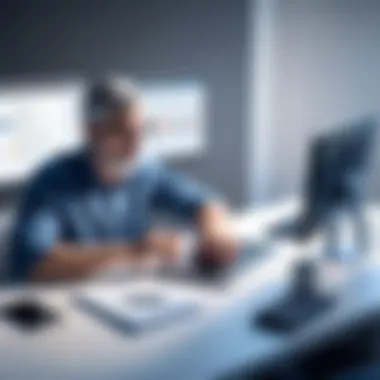

Verifying Deletion Success
After the command has been executed, verifying the success of the deletion is the final critical step. Users can re-run the command used to check for existing databases. If the deleted database no longer appears in the list, this confirms successful deletion. Additionally, checking associated applications for errors can reveal if dependent systems were impacted.
This reconnaissance is crucial, not just for data integrity, but for overall system health.
Potential Risks of Deleting a Database
When managing SQL databases, understanding the potential risks of deletion is crucial. Deleting a database is not only a matter of executing a command; it can lead to significant consequences that impact data integrity, application functionality, and overall system performance. The decision to delete a database should be made with utmost caution.
By examining the specific elements and benefits of understanding these risks, one can better navigate the complexities involved in database management.
Data Loss and Recovery Challenges
One of the most significant risks associated with deleting a database is data loss. Once a database is deleted, restoration is not straightforward. Unless a robust backup solution is in place, the data may be irretrievable. Backup procedures should be routine. Understanding the backup methods available, such as incremental or full backups, becomes critical.
Consider the following challenges:
- Data Recovery Complexity: In situations where the database is deleted, recovery can be cumbersome. If the backup is outdated, some data might be permanently lost.
- Version Control Issues: Restoring from backups may complicate version control. The newer data added may not be included, leading to data discrepancies.
- Time Consumption: Recovery processes can consume significant time, disrupting normal operations and productivity.
Ultimately, every database deletion entails a certain risk of losing critical information. Therefore, implementing a strong data backup strategy is essential to mitigate such challenges.
Impact on Dependent Applications
Applications rely heavily on databases to function properly. Deletion of a database can lead to unexpected operational issues for these applications. When a database is deleted, the associated data that applications require may become unavailable, resulting in failure to execute tasks or queries. This can have various consequences, including:
- Error Messages: Applications may throw error messages when they attempt to access deleted database elements, complicating user experience.
- Loss of Functionality: Certain application features might become unusable, affecting overall performance. Businesses could see a decline in service quality.
- Increased Support Tickets: Users may report issues that arise due to the absence of data, leading to an influx of support requests.
To summarize, the impact of deleting a database extends beyond the immediate action. It is essential for IT professionals to assess the dependencies of applications thoroughly.
"Data integrity and availability should guide decisions regarding database deletions."
Best Practices for Database Deletion
When dealing with the deletion of databases, caution and preparation are paramount. The potential risks associated with improper deletion highlight the necessity of following best practices. This section will outline essential guidelines that not only minimize risks but also ensure that the deletion process is executed effectively.
Performing Backups Prior to Deletion
Before embarking on the deletion journey, backing up data is the first and most critical step. Backups serve as a safety net, allowing the restoration of data if deletion inadvertently affects essential information. This practice mitigates the risk of data loss that could have repercussions on business operations or compliance obligations.
A solid backup strategy involves multiple copies stored in different locations, ensuring that data can be recovered in various scenarios. To perform a successful backup, you should:
- Identify important databases for backup.
- Choose an appropriate backup method (full, incremental, or differential).
- Utilize reliable storage solutions, such as cloud services or physical drives.
- Schedule regular backups to keep data up to date.
In SQL, a typical command used to create backups can look like this:
Taking this preventive measure ensures that, should issues arise post-deletion, your data recovery options remain intact.
Setting Up Safe Deletion Protocols
Establishing safe deletion protocols is another significant aspect of best practices. These protocols provide a structured approach before, during, and after the database deletion process. A well-defined protocol helps to standardize actions taken by all team members involved, ensuring consistency and accountability.
Key components of safe deletion protocols include:
- Authorization Procedures: Before deleting a database, confirm that necessary approvals are obtained from relevant stakeholders.
- Notification Systems: Notify all affected parties about the impending deletion, allowing them to prepare for the change.
- Testing Procedures: Implement a test environment to simulate database deletion and identify any potential issues before proceeding to production.
- Rollback Plans: Outline steps to be taken if the deletion needs to be reversed, ensuring minimal disruption if problems occur.
By adhering to these protocols, organizations can significantly reduce the likelihood of errors during database deletion.
Documenting the Deletion Process
Proper documentation is an often overlooked but critical aspect of database deletion. Recording every step can provide clarity during the deletion process and accountability afterward. This documentation should encompass decision-making processes, steps followed, and outcomes observed.
Benefits of maintaining thorough documentation include:
- Audit Trails: Maintaining records for compliance and auditing purposes; helpful during reviews or inspections.
- Lessons Learned: Documentation allows teams to reflect on challenges or outcomes, improving future deletion practices.
- Knowledge Sharing: A documented process serves as a reference for current and future team members, reducing the learning curve associated with database management.
In essence, creating a detailed log while performing deletions fosters responsible data management and can avert mishaps in future operations.
"Failing to prepare is preparing to fail." – A reminder that thorough preparation ensures success in any undertaking, including database deletion.
Post-Deletion Actions
The steps undertaken after a database deletion are critical in ensuring that the systems running the databases continue to function smoothly and data integrity is maintained. Post-deletion actions are not just an optional phase; they are essential to assess the impacts of the deletion on the overall system and to prevent any unforeseen issues from arising. This phase involves two main components: reviewing system performance and analyzing data integrity. Each of these elements plays a vital role in the overall database management lifecycle, and should be approached with due diligence.
Reviewing System Performance
After the deletion of a database, performance review becomes crucial. Monitoring system performance helps to identify whether the deletion has resulted in the expected improvements in efficiency or if any complications have occurred. Key factors to observe include:
- Response Time: Check how quickly applications respond after the database removal. Ideally, response times should improve if the deleted database was non-essential or greatly inefficient.
- Resource Utilization: Assess the CPU, memory, and storage usages. Deleting a database should reduce the overhead on server resource consumption.
- User Feedback: Collect reactions from users regarding system performance. Are there reported issues or noticeable improvements? User input can provide valuable insight not captured through metrics alone.


By evaluating these aspects, IT professionals can determine the operational impact of the database deletion. Any decline in performance should be addressed promptly to restore optimal functionality.
Analyzing Data Integrity
Data integrity analysis takes precedence when a database is deleted, especially in environments where multiple databases are intertwined. Ensuring that the remaining databases and applications retain their integrity is paramount. Here are several considerations to keep in mind:
- Consistency Checks: Run checks on the remaining databases to ascertain that they remain consistent and free from errors. Any anomalies must be addressed by restoring lost connections or references.
- Dependencies Examination: Investigate if there are dependencies on the deleted database. If other databases or applications relied on the deleted data, their functionality could be questioned. This analysis involves scrutinizing application logs and configuration settings.
- Data Audit: Conduct a thorough audit of remaining databases to ensure data completeness and correctness. Review transactional integrity in cases where data is shared across multiple platforms.
Neglecting the examination of data integrity can lead to errors that are challenging to rectify later. High-quality data management practices necessitate post-deletion reviews as part of routine operation.
Comparative Alternatives to Deletion
When managing databases, deletion might not always be the optimal choice. The decision to delete can lead to data loss and complications. Therefore, understanding comparative alternatives becomes crucial. This section reviews methods such as archiving data and marking databases as inactive. These alternatives provide flexibility in data management. This helps organizations comply with data regulations while preserving useful information.
Archiving Data Instead of Deleting
Archiving is a preferred method over deletion. When data is archived, it remains accessible for future reference but is no longer actively used. Archiving can be useful for historical data, allowing organizations to meet compliance obligations without cluttering active databases. Details on how to archive include:
- Identify data that is no longer needed for daily operations.
- Use dedicated archiving tools or methods.
- Ensure archived data is stored securely to prevent unauthorized access.
- Maintain metadata for archiving data for easy retrieval.
Considerations when archiving data include:
- Cost of storage solutions, as some archives may require expensive storage options.
- Data variety; ensure the chosen archiving method can accommodate different types of data.
- Accessibility; confirm that retrieving archived data does not require excessive effort or time.
This approach balances data retention with operational efficiency and complies with data protection regulations.
Marking Databases as Inactive
Another alternative to deletion involves marking databases as inactive. This does not remove the data but indicates that it should not be actively used in current operations. The benefits of marking databases as inactive include:
- Prevention of accidental data loss through deletion.
- Retaining historical records for audits and compliance.
Implementing this requires systematic processes:
- Identify databases that are infrequently used.
- Change database settings to mark them inactive.
- Communicate with stakeholders about inactive databases.
- Regularly review inactive databases for relevance.
Marking databases as inactive also emphasizes data governance. It supports the need to revisit and possibly reactivate databases if scores of business needs change.
In summary, employing alternatives to deletion can protect data integrity and support compliance needs. Archiving and marking as inactive provide valued options for data management.
Questions and Answerss on Deleting Databases in SQL
Understanding the frequently asked questions about deleting databases in SQL is crucial for anyone involved in database management. This section addresses common inquiries that arise in the context of database deletion, focusing on recovery options and legal implications. Familiarity with these topics ensures that users make informed decisions and maintain compliance with regulations.
Can Deleted Databases Be Recovered?
Once a database is deleted using SQL commands, the recovery of that database can be complex. The ability to recover a deleted database largely depends on the Database Management System in use and the backup strategies implemented prior to deletion. In some systems, if a database is destroyed, it might not be possible to retrieve it unless there are prior backups.
Most database systems have built-in functionalities to facilitate backups. For example, Microsoft SQL Server has backup commands that allow for saving the current state of the database. If a deletion occurs, users can restore the database from the latest backup. However, it is essential to understand that restoration will revert the database to its state at the time of the backup. Any data entered after the backup would be lost.
For example, in SQL Server, you can restore a database using the following command:
Without proper backup measures, recovering a deleted database can be impractical. Therefore, it is advisable to implement routine backup strategies to avoid data loss, fostering a secure data management environment.
What Are the Legal Ramifications of Database Deletion?
Deleting databases can have significant legal implications, especially concerning data compliance and privacy legislation. Organizations handling sensitive information must be aware of laws such as the General Data Protection Regulation (GDPR) or the Health Insurance Portability and Accountability Act (HIPAA).
Under such regulations, the unauthorized deletion of data could lead to legal action, fines, or severe reputational damage. If a database contains personally identifiable information (PII) or any other sensitive material, organizations must ensure that deletions comply with legal and organizational policies. This includes documenting the deletion process and providing evidence that proper data handling protocols were followed.
Another important consideration is the retention period of data. Certain regulations may require that data be kept for specified durations. Deleting databases before this period lapses can lead to non-compliance.
Key legal considerations include:
- Adherence to data protection laws.
- Retention policies mandated by industry regulations.
- Proper documentation of deletion processes.
Due diligence in understanding these legal aspects is vital for anyone involved in database management. Avoiding legal pitfalls requires a comprehensive approach to data governance and compliance strategies.
End
The conclusion serves as a crucial element in understanding the processes and implications involved in deleting databases in SQL. This article walks through various aspects, from the necessity of proper syntax to the potential risks that accompany deletion actions. Through a detailed examination, it becomes evident that database deletion is not merely a routine task; it requires a high level of caution and strategic thinking.
Key elements such as performing backups, verifying system performance post-deletion, and the importance of legal considerations cannot be overstated. These factors collectively underscore the need for a structured and responsible approach to database management.
Approaching database deletion with careful thought facilitates not only the safeguarding of data integrity but also contributes to overall system efficiency. IT professionals and students who delve into this guide will find that mastering these processes enhances their proficiency in managing SQL environments effectively. By ensuring that each step is meticulously followed, one can avoid common pitfalls associated with database deletion.
Summary of Key Points
- Understanding SQL: A solid grasp of SQL and database types informs deletion practices.
- When to Delete: Recognizing redundancy or compliance needs justifies the action.
- Execution Steps: Confirming database existence and verifying success are essential steps in the process.
- Risks: Awareness of data loss and the impact on related systems aids in risk mitigation.
- Best Practices: Backups and documentation fortify the deletion process against unforeseen issues.
Final Thoughts
Database deletion is an intricate operation that requires a blend of technical knowledge and procedural diligence. As technology evolves and data requirements shift, the principles outlined in this article will remain relevant. By understanding the finer points of database management and deletion, professionals empower themselves to make informed decisions that align with both organizational goals and legal standards.
For those in the field, continuous learning and adaptation to emerging standards will further enhance their capabilities. Engaging with communities on platforms like reddit.com or industry resources such as britannica.com fosters a comprehensive understanding of the subject matter, ensuring that decisions made today contribute positively to the data health of tomorrow.







