Step-by-Step Guide to Deploying a Virtual Machine in Azure


Overview of Topic
A virtual machine (VM) deploymsnt in Microsoft Azure is a fundamental skill for many IT professionals today. Azure, as a robust cloud platform, offers scalable and flexible options for running applications and services. By using VMs, organizations can effortlessly allocate resources and adapt to workload needs .
The significance of deploying VMs lies in their ability to streamline operations. Rather than using traditional physical servers, virtual machines allow companies to maximize their infrastructure utilization. This not only promotes cost efficiency but also improves tech reliability and scalability over time.
The evolution of virtual machines began with the advent of virtualization technologies in the mid-1960s. IBM’s early systems featured basic hardware abstraction techniques. As technology advanced, more sophisticated VM solutions emerged, culminating in the modern cloud environments we see today.
Fundamentals Explained
To grasp the process of deploying a virtual machine effectively, certain core concepts must be understood. VMs operate as software emulations of physical computers, sharing the same hardware but in an isolated form. There are few key terminologies related to VMs that build one’s understanding:
- Hypervisor: This technology manages VMs on the host machine. It abstracts the hardware so each VM can operate independently. There are two types: Type 1 (bare-metal) and Type 2 (hosted).
- Operating System (OS): Each VM runs an operating system that may differentiate from the host’s OS.
- Snapshot: This is a point-in-time image of a VM's state that alows for easy restoration.
Learning these terms sets a foundation for alo of different techniques in Azure VM deployments.
Practical Applications and Examples
Real-world applications of virtual machines in Azure are abundant across different multiple industries. For instance, businesses may run multiple configurations for testing software before release into production. Additionally, educational institutions leverage Azure VMs for providing a safe environment where students can learn programming and coding.
An example creating a new Linux VM in Azure can be as straightforward as utilizing the Azure Portal. A user can select options specific to CPU configuration from an extensive list of virtual machine sizes.
Here's a typical command using Azure CLI for creating a VM:
This command defines core specifications of the deployed VM, demonstrating practical knowledge for effective implementations.
Advanced Topics and Latest Trends
As the cloud industry continues to advance, several cutting-edge trends influence virtual machine deployment. Containers picturing need of light-weight deployments have becom enhanced by technologies such as Docker and Kubernetes. These solutions aim to achieve greater portability than their VM counterparts.
Furthermore, the increasing importance of data security leads organizations to adopt Azure's enhanced firewall, encryption techniques, and directory access models. Notably, AI-infused management tools help users optimize resource utilization.
Understanding deployment models like Infrastructure-as-a-Service (IaaS) versus Platform-as-a-Service (PaaS) also brings fresh perspectives on deployment strategies.
Tips and Resources for Further Learning
For those steeping into the Azure realm, continual learning is ke. Many high-quality resources can enhance understanding and deployment capabilities:
- Books: “Microsoft Azure Essentials: Fundamentals of Azure” by Michael Collier and Robin Shahan.
- Courses: Microsoft offers several training resources through its platform and marketplace.
- Online Resources: Engage with the Azure community on platforms like Reddit (reddit.com/r/AZURE).
Before deployment, utilize Azure's built-in tools and observability resources to monitor VM performance instantly.
As professionals dive into deploying Azure VMs, possessing a solid understanding of Azure's architecture and services can significantly enhance their efficiency and problem-solving capabilities.
Preamble to Azure Virtual Machines
In recent years, the adoption of cloud computing has revolutionized how organizations deploy, manage, and scale their computing resources. Within this expansive domain, Azure Virtual Machines (VMs) play a prominent role, offering a way to host a wide array of applications and services in the cloud. Understanding Azure VMs is essential for anyone looking to harness the power of Microsoft Azure. They provide flexibility, scalability, and access to cutting-edge technology without the need for extensive on-premises infrastructure.
Understanding Virtualization Technologies
Virtualization is the foundational technology that enables Azure VMs. At its core, it allows multiple virtual systems, or VMs, to run on a single physical server. Each VM operates independently, with its own operating system and applications. This separation allows organizations to maximize server use and deploy resources as per demand. Technologies such as hypervisors underpin this setup by managing these virtual environments, ensuring efficient resource allocation and isolation.
The implications for business are profound. Technical workloads can be consolidated, minimizing hardware costs while enhancing operational efficiency. Furthermore, with the ability to spin up new VMs quickly, organizations can respond to changing market conditions and experimentation with innovation without high risk.
Core Benefits of Azure VMs
Deploying Azure VMs brings several key benefits. First, scalability is a significant advantage. Organizations can quickly adjust their resources, up or down, according to workload demands without disruption. This responsiveness to changing conditions makes Azure a viable option for varied needs, from development and testing to large-scale production applications.
Cost-effectiveness is another influential benefit. Azure VMs operate on a pay-as-you-go pricing model, which means organizations only pay for what they use. This can be particularly appealing for startups and companies in flux, as expenses can be managed more predictable, aligning costs directly with actual usage.
In addition, Azure VMs provide exceptional flexibility. They support a variety of operating systems and applications, from Windows to Linux distributions. This compatibility enables developers and IT professionals to deploy environments that fit their tools and workflows precisely. As development and operations evolve, such versatility ensures that companies can maintain productivity while exploring new technologies and strategies.


Finally, the security offerings that accompanied Azure VMs enhance the appeal. Microsoft invests heavily in security measures, providing managed services that fortify applications and data against unauthorized access or breaches. Tools such as Network Security Groups regulate inbound and outbound traffic flow to maintain a secure perimeter around deployed resources, adding peace of mind to the overall deployment process.
Understanding these elements surrounding Azure VMs is not just useful for deployment; they influence the broader IT strategy.
As organizations navigate their cloud journeys, grasping the significance of Azure VMs will prepare them for future challenges. Incorporating VMs into infrastructure planning is essential for leveraging cloud capabilities comprehensively.
Prerequisites for Deployment
Before venturing into the deployment of a virtual machine in Azure, understanding certain prerequisites is essential. These steps lay a robust foundation that influence both the efficiency and success of your VM deployment. Failing to address these vital aspects can lead to operational hurdles, insufficient performance, and higher costs. Hence, familiarity with prerequisites serves as a critical step, ensuring a smoother deployment process and resource optimization.
Creating an Azure Account
To utilize Azure services, a valid Azure account is necessary. Creating an Azure account not only grants access to the Azure portal, but it also enables the management of resources effectively. The registration process is straightforward and can usually be done with an existing Microsoft account. Here are some key points to consider while creating your account:
- Go to the Azure website.
- Click on 'Start free.'
- Follow the prompts to set up your account-related information, including verification details.
- It’s important to note that Azure likely offers a certain amount of free credits initially, which can facilitate testing the waters with various services.
Ensuring your Azure account is configured correctly and set up to handle workloads specific to your needs will lay the groundwork for successful VM deployment.
Subscription and Resource Group Setup
Once you have the Azure account, next is the subscription and resource group setup. A subscription is where resources are created and managed. It allows you to effectively group resources, facilitating management based on projects or requirements.
Resource Groups
Understanding the purpose of resource groups is vital. A resource group contains related resources similar to virtual networks, storage accounts, and VMs, providing adaptability in organizing optimal configurations. Here are the steps concerning your subscription and resource groups:
- Log into the Azure portal.
- Select 'Subscriptions' to manage your subscription details. You may need multiple subscriptions depending on various factors, such as cost management, distinct workloads, or organizational nuances.
- Create a resource group: In the Azure portal, click on 'Resource groups' and select 'Add'. Fill in the required information such as name, region, and other policies.
Combining the management via subscriptions with organized resource groups makes handling Azure resources efficient.
Choosing the Right Size and SKU
With your Azure account and subscriptions in place, it’s imperative to dedicate time on the third prerequisite: choosing the right VM size and SKU. Azure provides a myriad of VM sizes and SKUs tailored for different workloads, from general-purpose applications to specialized computing tasks. Here are several aspects to keep in mind when making a selection:
- Assess your Workload: Analyze the application type and workload – whether it requires more CPU, memory, or storage performance.
- Budget Considerations: Prices vary across VM specifications, so budgeting for intended workloads is critical. You'll likely monitor costs closely in line with scaled usage.
- Performance: Each SKU has distinct performance capabilities, and it’s essential to align them with your expected output. Consider needing future scalability as your workload increases.
By optimizing your choice of VM size and SKU, you're setting expectations for resource allocation and cost management dynamically based on your specific deployment needs.
Deployment Methods
Deployment methods in Azure are crucial for anyone looking to create virtual machines effectively. Understanding these methods allows users to tailor the deployment process according to their specific needs, thereby improving efficiency and flexibility. Each method comes with distinct advantages and considerations.
Azure Portal Deployment
The Azure Portal serves as a user-friendly interface for deploying virtual machines. Participants can navigate through a graphical user interface that simplifies many complexities often inherent in cloud computing deployments. This method is particularly advantageous for beginners who prefer a visual approach. The Azure Portal offers step-by-step guidance, allowing users to select options and configure settings without extensive prior knowledge.
Moreover, using the portal encourages exploration of different features offered by Azure, enhancing familiarity with the ecosystem. However, while it provides convenience, those who frequently deploy multiple VMs might find it less efficient compared to scripted methods.
Deployment
Using the Azure Command Line Interface (CLI) for deployment is another effective method, particularly for IT professionals. The CLI allows users to create and manage Azure resources from a terminal, making it ideal for automation and scripting. With CLI, users can quickly run commands to deploy virtual machines, which can improve efficiency, especially for repeat tasks.
The CLI is powerful, but it also requires familiarity with command-line operations. For users comfortable with coding or scripting, this method provides substantial control over the deployment process. This control can lead to a significant reduction in deployment time.
ARM Templates
Creating a Basic ARM Template
Creating a basic Azure Resource Manager (ARM) template is pivotal for deploying consistent environments in Azure. ARM templates are JSON files that define the infrastructure and configurations for Azure solutions. This means developers can version control and reuse these templates for a standardized environment setup. A main characteristic of ARM templates is declarative syntax, meaning that it specifies the desired state of resources, rather than scripting the steps needed to reach that state.
A beneficial aspect of using ARM templates is their ability to deploy resources in a repeatable and predictable manner. Unlike other methods, this structure allows environments to be spun up with minimal variance. The flexibility offered by ARM templates helps avoid errors during deployment cycles.
Deploying ARM Templates
Deploying ARM templates streamlines the process further. This approach enables multiple resources to be managed as a single deployment operation. Users can integrate configurations and networking parameters right within the template, which contributes to a cohesive deployment strategy.
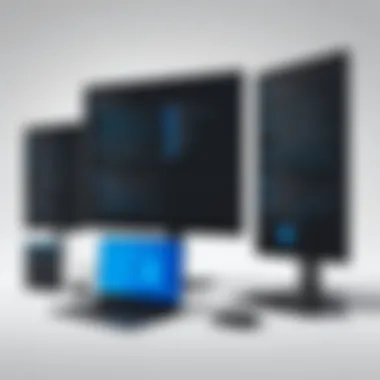

The ease of managing dependencies is a significant characteristic of deploying ARM templates. For instance, you can ensure that a virtual machine deploys only after a network is configured. Despite their strengths, ARM templates may have a steeper learning curve because crafting them requires a solid understanding of Azure's resource architecture.
Deploying via PowerShell
PowerShell brings another layer of depth to Azure deployments. By using Azure PowerShell, users can perform tasks using scripting, similar to command-line interfaces but tailored for those who prefer a Windows platform. This method opens up opportunities for more complex automation processes and seamless integration with existing Windows environments. Consequently, IT professionals can script repetitive tasks to improve efficiency and reduce human error.
In summary, each deployment method has unique benefits and is suited for different user preferences and technical proficiencies. One should evaluate these dependent on their specific environment and operational requirements.
Configuration Settings for Azure VMs
Configuration settings are crucial when deploying Azure Virtual Machines (VMs). They not only define how the VM operates but also influence performance, security, and reliability. Selecting the correct configuration ensures that businesses meet their application’s requirements effectively while optimizing operational costs. This section examines the essential configuration settings and their implications on VM deployment in Azure.
Operating System Selection
Selecting the right operating system is fundamental because it sets the stage for software compatibility and performance. Azure supports various operating systems, including Windows Server and various distributions of Linux. The choice of OS affects the security features, application compatibility, and patch management strategies.
For instance, Windows Server may be optimal for hosting Microsoft applications. In contrast, Linux might be more suitable for applications reliant on open-source technologies. Users must assess performance needs, licensing costs, and available support for the chosen OS.
Network Configuration
Network configuration is another critical component in Azure VM setup. It determines how the VM connects to the internet and communicates with other Azure services. Effective network setup enhances security and identifies potential issues earlier.
Choosing Virtual Networks
Choosing virtual networks serves as the framework for connecting Azure resources. This choice is significant because virtual networks enable isolation and controlled communication between resources.
A key characteristic of virtual networks is their structure, allowing for subnet segmentation. This feature supports better management of resources and aids in more tailored configurations for traffic regulation. For many individuals working with Azure, opting for a clearly defined virtual network offers a practical approach for improved resource management and productivity.
Advantages of virtual networks include:
- Improved security through isolation.
- Customizable IP ranges to fit specific needs.
However, complexity can emerge from misconfigurations and increased maintenance efforts required.
Configuring Public and Private IPs
Configuring public and private IP addresses is essential for establishing VM connectivity. Public IPs allow specific Azure resources, like VMs, to connect to the internet, while private IPs facilitate internal communication within the virtual network.
A key benefit of this setup is clear traffic management. Public IPs make services accessible outside the network, serving users needing internet access.
On the downside, exposing a VM with a public IP can pose security risks. Therefore, it iswise to limit exposure by using network security groups.
Storage Options
The choice of storage attributes directly impacts performance and cost. Selecting appropriate storage solutions can greatly affect operations, especially for data-intensive applications.
Managed vs.
Unmanaged Disks
Managed disks relieve users from storage account management overhead, which allows administrators to concentrate on essential tasks. These disks simplify the deployment and management process, largely updating the runtime situation to improve your area's operations. The central characteristic of managed disks is redundancy.
Management can automatically handle disk capacity and resizing, forming a beneficial option, especially for users focusing on ease of administration. Conversely, unmanaged disks require more intricate setup and monitoring.
Storage Performance Tiers
Storage performance tiers help determine user costs and access speeds. Azure offers various tiers tailored for different workload requirements.
An essential aspect of these tiers is the separation of costs. Users pay only for what they need by matching data access levels to storage costs. The flexibility in choosing tiers supports dynamic workload levels.
On the flip side, downward migration after selecting a higher performance tier can lead to substantial costs if the resource isn’t utilized effectively.
In summary, configuration settings greatly affect Azure VM deployment's influence on scalability, performance, and management complexity. Careful consideration during this phase can deliver a robust foundation for VM resource utilization.
Post-Deployment Management


Post-deployment management is crucial in the lifecycle of virtual machines in Azure. Even after successful deployment, continuous oversight is necessary to ensure performance, security, and resilience. Without proper management, even perfectly configured VMs can become less effective over time.
The benefits of strong post-deployment practices include enhanced performance tuning, optimization of costs, and improved security posture. Furthermore, regular assessment can reveal areas needing upgrades or scaling. Overall, focusing on post-deployment management paves a clearer pathway toward maximized resource utilization and efficiency.
Configuring Security Settings
Network Security Groups
Network Security Groups (NSGs) are an essential component in the Azure security framework. They function as virtual firewalls that control the inbound and outbound traffic to Azure resources. NSGs allow users to create rules to either allow or deny traffic based on IP addresses, port numbers, and protocols. The essential characteristic of NSGs is their granularity. This capability enables specific control over traffic at multiple levels, which is vital for compliance with various security standards.
A unique feature of Network Security Groups is their integration with other Azure services. They fit seamlessly within scenarios covering virtual machine configurations, ensuring that network traffic is as secure as needed. The main advantage is the balance between security and flexibility, permitting administrators to adjust rules as project requirements evolve. However, incorrect configurations can cause connectivity issues, showcasing their dual capacity for stringent rights and potential stumbling blocks.
Endpoint Configuration
Endpoint Configuration plays a very pivotal role in securing access to your Azure environment. Configuring endpoints ensures that services connecting to a virtual machine do so through specified channels, contributing directly to our discussed goal of securing the environment. The key characteristic of Endpoint Configuration is its ability to provide an extra layer of access management alongside NSGs. Endpoint configurations not only enable access to VMs but also ensure that only certain processes are permitted through.
The uniqueness of endpoint configuration lies in its customizability. Users can tailor which IP addresses and services can communicate with their VMs. The advantages of using endpoint configurations include additional security layers and simplified access management. On the flip side, improper configurations can lead to limitations on legitimate traffic, affecting application performance negatively.
Monitoring and Performance Tuning
Azure Monitor
Azure Monitor stands as a comprehensive solution for monitoring and managing performance across Azure instances. At its core, Azure Monitor offers metrics and logs, serving to trace the operational status of virtual machines and other Azure services. The major benefit of leveraging Azure Monitor is the extensive visibility it provides over the entire environment. Users gain deep insights into performance metrics and service health._
A remarkable aspect of Azure Monitor is its automated alerting system. This feature triggers notifications based on pre-configured thresholds, ensuring prompt response. Values like CPU overuse or insufficient memory can be expertly tracked. While the advantages are notable, some users express concern over the potential complexity in navigating the multitude of data presented, requiring diligence in setup and ongoing monitoring adjustments to alleviate information overload.
Scaling Options
The scaling options in Azure are among the most critical aspects of managing resources effectively. They enable users to adjust computational resources automatically based on unpredictable workloads or steady forecasts. Two primary scaling strategies include vertical scaling, which adds more resources to existing VMs, and horizontal scaling, which involves adding multiple VMs to distribute load. Each has its benefits, such as increased capability without affecting configurations in vertical scaling, and resilience and redundancy with horizontal scaling.
What stands out in regarding Azure's scaling methodologies is how seamlessly this can integrate into existing setups. Azure offers both manual and automatic scaling methods. While automation greatly simplifies management, some implementations have led to unexpected costs if scaling thresholds are neglected or misunderstood.
Backup and Disaster Recovery
Backup and disaster recovery is fundamental to ensuring business continuity. These strategies work together to secure your Azure VM environment against unforeseen disruptions. A robust backup solution reduces the chance of data loss while reliable disaster recovery plans dictate recovery time objectives and data recovery objectives effectively. Users must frequently test these setups and adapt them as organizational needs change.
The success of a backup strategy relies heavily on regular intervals between backups, the choice of storage, and precise restoration plans. Aligning such strategies effectively contributes not only to security but to compliance with regulatory standards as well. Always consider logging and noting all critical changes in Azure resources for the best outcomes.
The End and Best Practices
The deployment of virtual machines (VMs) in Microsoft Azure illustrates a significant paradigm shift in how organizations manage their IT infrastructure. The most salient point in concluding this discourse is the emphasis on strategic practices that enhance operational efficiency over time. Achieving a successful deployment is not merely about the initial setup; it requires ongoing dedication to practices that maximize the VM's longevity, performance, and security.
Best practices in Azure VM deployment include thorough documentation of configurations and settings utilized during the VM setup process. It serves as a guide for troubleshooting issues that arise later. Maintaining consistency in deployment practices aids teams. Regular updates to both the Azure environment and VM software components are crucial for ensuring security and operational effectiveness. These updates help prevent potential vulnerabilities that attackers can exploit.
Monitoring usage and billing is another crucial aspect of effective VM management. It allows enterprises to catch anomalies early. Engaging in performance tuning is fundamental to proactively sharpening the performance of deployed VMs. Leveraging Azure Monitor and similar tools can provide critical insights into resource utilization. Additionally, it's beneficial to implement automation scripts for everyday tasks, banding efficiency with manual handling of errors.
"Adopting a routine for regular review and continuous improvement leads to better reliability of the deployed systems and overall performance."
A culture of continuous learning complements these best practices. IT professionals should actively engage with Azure's evolving landscape through webinars, user groups, and formal training courses to sharpen their skills and stay relevant.
Overall, evaluating these best practices regularly while combating common pitfalls will enhance operational resilience within Azure.
Continuous Learning and Updates
The playback of developments in Azure and cloud computing emerges as a vital component for anyone involved in the operational aspect of virtual machines. Technologies change rapidly, making it crucial for professionals to pursue continuous education choices actively. Familiarizing oneself with new features, security threats, and service offerings provided by Azure cultivates a robust base knowledge necessary for making informed decisions.
Courses from Microsoft, e-learning platforms, and certifications are ample opportunities provided. Engaging with platforms like Reddit or forums allows professionals to exchange experiences and strategies related to those changes.
Furthermore, exploring community resources for dynamic environments can also buttress one's growth trajectory related to VM management.
Common Pitfalls to Avoid
While implementing virtual machines on Azure, individuals can easily fall victim to certain common pitfalls that hinder operational effectiveness. First, overlooking cost management remains a frequent mistake. Without proper tracking and budgeting, organizations might overrun their intended expenditures.
Another prevalent issue involves improper sizing of the VM. Overly allocating resources leads to unnecessarily high costs, while under-allocating can result in poor performance. Carefully assessing workload requirements is essential for optimal sizing.
Inadequate security within the VM environment is a detrimental factor leading to potential breaches. Failing to configure network security groups or attaching unnecessary public IP addresses opens vulnerabilities. Implement rigorous security assessments to ensure robustness.
Further, neglecting backup solutions also realizes major risks within deployed environments. Establish a disciplined routine for data and configuration backups to protect against unforeseen disasters.
Finally, overlooking user experience during management can undergear an organization’s efficiency. Engaging end-users through feedback about the VM functionality helps to refine the environment continually, ultimately enriching the overall enterprise experience.







