In-Depth Python Examples for Every Programmer
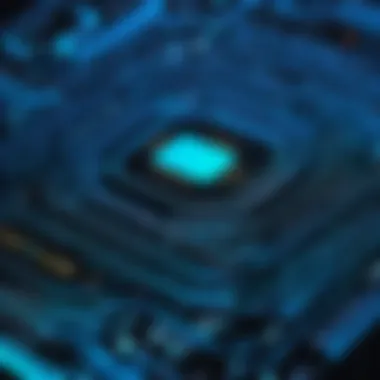

Overview of Topic
When diving into the realms of programming, there’s no doubt that Python stands as a beacon of versatility and ease. This section sets the stage for understanding not just Python itself, but its relevance in today’s tech landscape. Python isn't just a fad—it's a heavyweight champion in the programming world with a robust community backing it.
With its rise, Python found its footing in everything from data analysis to web development, machine learning, and even automation. The significance of this language lies in its clear syntax and readability, making it an ideal starting point for beginners while still offering depth for seasoned developers. Let's take a quick stroll through its history.
Originally conceived by Guido van Rossum and released in 1991, Python's journey has been marked by enhancements that made it ‘the next best thing’ for evolving programming needs. Over time, Python has morphed and adapted, consistently keeping pace with technological advancements. Design philosophies and core principles have always focused on simplicity and pragmatism, leading to the 'There’s only one way to do it' mantra that resonates throughout the Python community.
Fundamentals Explained
Understanding any language—be it programming or plain speaking—starts with the fundamentals. Here, we will explore some core principles that shape Python.
- Core Principles: The language adheres to straightforwardness and explicitness. It's like choosing a clear path over a maze of options; you appreciate the simplicity.
- Key Terminology: Terms like variable, function, and object are foundational in Python. Familiarity with these concepts is essential for grasping the intricacies of programming.
- Basic Concepts: From loops to conditional statements, basic programming constructs create the framework within which complex logic operates. Think of these as building blocks.
Practical Applications and Examples
What’s the real-world magic behind Python? It’s not just theory; let’s spotlight some pragmatic applications.
- Data Science: Python is the de facto language for tools like Pandas and NumPy, which are pivotal for handling and analyzing data.
- Web Development: Frameworks like Django and Flask allow developers to craft robust web applications swiftly. Here’s a brief hands-on snippet to show how easy it can be to create a basic web app using Flask:
"Data is the new oil, but Python is its refinery."
Advanced Topics and Latest Trends
For those already sailing smoothly with Python, let’s navigate towards more intricate waters. The landscape is ever-changing, and staying updated is crucial.
- Artificial Intelligence: Python has become synonymous with AI, thanks to libraries like TensorFlow and Keras. The simplicity of Python enables developers to focus more on the algorithms than on convoluted syntax.
- DevOps: Tools such as Ansible and SaltStack reflect Python’s importance in automating deployments and managing infrastructure, making it a savvy choice for DevOps practitioners.
Tips and Resources for Further Learning
In the journey to mastery, continual learning is key. Here are some resources you might consider:
- Books: Automate the Boring Stuff with Python offers practical insights, especially for those beginning their journey.
- Online Courses: Platforms like Coursera and edX offer comprehensive Python courses ranging from beginner to advanced topics, ensuring there's something for everyone.
- Tools: Integrated Development Environments (IDEs) like PyCharm or Jupyter Notebooks provide excellent environments for writing and testing Python code.
With this thorough exploration, you are better equipped not just with examples, but also with an understanding of Python’s vast potential in the tech industry, and how to harness that potential in your own projects.
Foreword to Python Programming
Understanding the ins and outs of Python programming is essential in today’s tech landscape. Python isn’t just another programming language; it’s a powerful tool that simplifies coding for both novices and seasoned developers. This section offers an insightful glance into Python’s significance and sets the stage for a deep dive into its capabilities.
Overview of Python
Python is a high-level programming language recognized for its clean and readable syntax. Created in the late 1980s by Guido van Rossum, it has grown from a hobby project into one of the most widely used languages across various domains. Its versatility is a considerable asset—be it web development, data analysis, artificial intelligence, or automation. You might say Python is like a Swiss Army knife for coders, with tools for almost every job.
One of Python’s core characteristics is its extensive standard library, which provides built-in functions and modules that make coding less cumbersome. Essentially, users can accomplish a lot with fewer lines of code. This feature is particularly appealing to beginners. Combine that with a strong community and resources for learning, and it’s easy to see why Python continues to attract enthusiasts and professionals alike.
"Python is a great language for beginners, and there is no shortage of examples available for implementation."
Why Python?
First things first, why should one choose Python over other languages? The reasons are aplenty. For starters, Python supports multiple programming paradigms, allowing developers to write code in a way that feels natural to them—whether that’s object-oriented, procedural, or functional programming. This flexibility fosters creativity and can lead to innovative solutions to problems.
Moreover, Python is an interpreted language, which means you can run the code as you write it. This feature shortens the feedback loop and enhances the learning experience. Compare that with compiled languages like C++ or Java, where you must go through a more cumbersome process to see results.
Here are some reasons why Python stands out:
- Community Support: A thriving community means forums, tutorials, and a plethora of libraries and frameworks to help tackle almost any challenge.
- Ease of Learning: The simple syntax of Python makes it an ideal choice for individuals who are new to programming.
- Scalability: Whether it's a small script or a large application, Python can handle it all smoothly.
- Integration: Python integrates well with other languages and technologies, making it a suitable option for projects that might need to interact with other systems.
Setting Up Your Python Environment
Setting up your Python environment is a foundational step for anyone looking to dive into programming with this versatile language. It’s akin to laying the groundwork before building a house—without a solid foundation, you can expect issues down the line. A well-configured environment not only enhances productivity but also minimizes frustration and errors as you explore the rich landscape of Python coding. A few pivotal elements to consider in creating this environment involve installing Python, choosing a suitable integrated development environment (IDE), and utilizing virtual environments to manage dependencies and projects effectively.
Installing Python
Installing Python is perhaps the first hurdle to leap over, but fear not; it’s generally quite straightforward. You can download it easily from the official Python website. Here are key points to keep in mind:
- Version Selection: Always opt for the latest stable version unless you have a specific need for an older one. As of my last check, Python 3.x has become the standard, and utilizing it ensures access to modern features and security updates.
- Operating System Compatibility: Whether you’re on Windows, Mac, or Linux, the installation process will vary slightly, but you’ll find detailed guides specific to each system on the Python website. Make sure to follow these chapes meticulously.
- PATH Configuration: One crucial step during installation is ensuring that you check the box to add Python to your system PATH. This small action simplifies running Python scripts from the command line, making your life much easier.
Once installed, verifying your Python installation using the command “” will help confirm all is well. If the terminal properly reflects the version number, you know you’re off to a promising start.
Setting Up an IDE
After you’ve installed Python, the next logical step is selecting an integrated development environment (IDE). A well-configured IDE can significantly boost your productivity by offering a range of features such as syntax highlighting, debugging tools, and code completion. Here are some popular options:
- PyCharm: This is a widely-used IDE, favored for its robust features and user-friendly interface. It supports Python frameworks and provides powerful debugging capabilities. However, it comes in both a free and paid premium version, so check which suits your needs.
- Visual Studio Code: Renowned for being lightweight and highly customizable, VS Code supports various programming languages, including Python. With the right extensions, you can turn it into a formidable Python development station.
- Jupyter Notebook: This is perfect for data science enthusiasts. It allows you to create and execute Python code in a browser-based interface seamlessly, making it an excellent choice for data analysis and visualization work.
Here’s a workflow recommendation: once you’ve chosen your IDE, spend some time personalizing the preferences to suit your coding style. Take advantage of the available themes and extensions, transforming your workspace into a comfy nook for coding.
Using Virtual Environments
As your Python journey progresses, managing dependencies becomes crucial, especially as you might work on various projects simultaneously that require different packages. Enter virtual environments.
Using Python’s built-in module, you can easily create isolated environments, ensuring that dependencies from one project don’t clash with another. Here’s a quick rundown on setting them up:
- Creating a Virtual Environment: In your terminal or command prompt, navigate to your project directory and run:Replace with whatever you wish to name your environment.
- Activating the Environment: Windows users typically activate it by running:While Mac/Linux users would do:
This activation step ensures your terminal uses the specific environment with its own dependencies. Once you’re done working, simply run to return to the global environment.
Utilizing virtual environments is not just a good practice, but it becomes particularly useful as you start collaborating with others who may have different package requirements. A world of organized coding awaits you!
When it comes to Python, setting up your environment is not merely a technical step; it’s laying down the tech-savvy groundwork that enhances your learning experience and coding efficiency.
In summary, investing time in setting up your Python environment can save you from future headaches and improve your coding journey immensely. Whether you’re a student, a programming novice, or a seasoned IT professional, these steps are foundational to success in the world of Python programming.
Basic Python Syntax and Data Types
Understanding basic Python syntax and data types is essential for anyone stepping into the world of programming with Python. This topic lays the groundwork for all programming endeavors, enabling beginners to grasp how to write code effectively and people with prior experience to refine their practices. Python's simplicity and readability are among its greatest strengths, making it an ideal choice for learners and professionals alike. By mastering these fundamental elements, you empower yourself with the concepts necessary to tackle more complex coding scenarios.
Variables and Data Types
In Python, variables serve as the building blocks for storing data. A variable is essentially a named container for information, be it numbers, text, or more sophisticated data structures. Understanding the types of data you can store is crucial. Python supports several data types:
- Integers: Whole numbers like 1, -5, or 200.
- Floats: Decimal numbers such as 3.14 or -0.001.
- Strings: A collection of characters enclosed in quotes, like "Hello, World!".
- Booleans: Represents either or , typically used in conditional statements.
A simple declaration can look like this:
By engaging with variables and different data types, you not only store values but also facilitate computations and control the flow of your programs.
Control Structures
Control structures provide the ability to dictate the flow of your program based on certain conditions. They are integral to writing interactive applications. Python features three primary categories of control structures: conditional statements, loops, and exception handling.
- Conditional Statements: These allow you to execute code depending on whether a condition holds true. The simplest form is the statement:
- Loops: These structures let you repeat certain actions. The loop iterates over a sequence, while the loop continues as long as a specified condition is true:
- Exception Handling: This manages errors gracefully, preventing output disruptions. The and blocks help in handling potential errors, ensuring your program runs smoothly:
Control structures make your programs responsive and capable of handling a variety of scenarios, enhancing their robustness significantly.
Functions and Modules
Functions are defined blocks of code designed to perform a specific task. They enhance modularity and reusability. Writing functions in Python starts with the keyword, followed by the function name and parameters:


You can call this function and provide it with arguments:
Modules, on the other hand, are Python files that houses classes and functions, allowing for organized code and separation of concerns. You can import standard or third-party libraries, like so:
By utilizing functions and modules, you not only save yourself time when coding tasks but also contribute to cleaner code that is easier to maintain. Python's versatility and ease of use with such constructs is one of the numerous reasons it's favored in many fields of software development.
File Handling in Python
In the realm of programming, file handling holds a fundamental role. It's like the key that opens the door to data manipulation and storage. Python offers a robust and straightforward approach to file operations, which makes it a go-to language for many developers. Effective file handling is essential for a variety of tasks, such as data logging, configuration management, and even simple data persistence.
Understanding how to read from and write to files can enrich your applications. With proper file handling, you can save user inputs, store results from analyses, or even curate data sets for future processing. However, along with the benefits, there are considerations, like ensuring data integrity and handling errors gracefully.
The ability to seamlessly read and manipulate data is invaluable in today's data-centric world. This makes it vital for anyone—be they students, budding programmers, or seasoned IT professionals—to become proficient in Python's file handling capabilities.
Reading Files
Reading files is the first step in data interaction. Python’s built-in functions provide an easy way to open and read from various file types, be it text or binary. Let’s examine the process:
- Opening a File: You use the function, which takes the file path and a mode (like 'r' for reading). This opens the file and gives you a file object.
- Reading the Content: You can then utilize methods like , , or to get the content into your program.
- Closing the File: After the reading is done, it’s crucial to close the file using to free system resources and avoid memory leaks.
Example:
This code snippet demonstrates how to safely read a file using a statement, which automatically closes the file for you after the block execution. This practice helps prevent runtime errors that can occur if files are left open accidentally.
Writing to Files
Writing data to files can be equally straightforward. Considerations for writing include determining whether you want to overwrite existing data or append to it. Here’s how you can approach this:
- Opening a File in Write Mode: Use with the 'w' (write) or 'a' (append) mode.
- Writing Data: Use methods like or to transfer data from your program to the file.
- Closing the File: Similar to reading, don’t forget to close the file after writing.
Example:
Here the file gets created (or overwritten if it exists) with specified contents. The statement ensures that the file is closed correctly after the write operation.
Handling File Exceptions
File handling isn’t always smooth sailing—things can go south quickly if a file isn’t found or accessible. Effective error handling is crucial to ensure programs run smoothly despite interruptions. Here’s what you should consider:
- Using Try-Except Blocks: Wrap your file operations in try-except blocks. This way, if an error occurs, your program won’t crash but instead will handle the exception gracefully.
- Specific Error Types: Catch specific exceptions, such as , to provide tailored responses to different types of errors.
Example:
In this piece of code, if the specified file does not exist, the program will catch the and notify the user instead of throwing an unhandled exception. This kind of control is paramount in production-level code and application development.
Key Takeaway: Mastering file handling in Python not only improves your programming skills but is also crucial for developing robust applications that handle data effectively.
Advanced Python Concepts
Advanced Python concepts are like the secret sauce that can take your Python programming skills from basic to extraordinary. Understanding these concepts not only enhances your coding style but also boosts your efficiency and can significantly reduce the time spent debugging and optimizing code. Here, we delve into three such concepts: List Comprehensions, Decorators, and Generators. Each plays a unique role in Python, often overlooked by newcomers but massively beneficial for seasoned programmers.
List Comprehensions
List comprehensions are a succinct and elegant way to create lists. If you've ever found yourself in a loop, appending items to a list, you've likely realized it can be a bit cumbersome. Enter list comprehensions— they condense that entire process into a single line of code, improving both readability and performance.
For example, instead of writing:
You could simplify it to:
This not only saves space but also makes your intent clear at a glance. However, while list comprehensions are handy, it's crucial not to overuse them, especially in complex situations, as they may lead to less readable code for those unfamiliar with the syntax. So, strike a balance and use them where they serve a real purpose.
Decorators
Decorators in Python are another beautiful yet often mystifying facet of the language. They allow you to modify the behavior of a function or a method at the time it is defined without changing its actual code. Think of a decorator as a layer of wrapping paper around a gift; it adds something special without altering the gift itself.
Consider the following example:
When you run this code, it displays:
Here, the decorator modifies the behavior of the function without altering its internal structure. Decorators can be particularly beneficial for implementing cross-cutting concerns like logging, access control, and instrumentation within your applications. Understanding how to implement and utilize these can be a game changer for your coding practices.
Generators
Generators, though sometimes less appreciated, bring powerful benefits to the table, especially when dealing with large datasets. They allow us to declare a function that behaves like an iterator, effectively saving memory and processing time by yielding elements one at a time instead of returning them all at once.
Picture this: instead of loading an entire dataset into memory, which can consume unnecessary resources, you could define a generator like so:
When this runs, it displays:
What’s neat is that does not create the complete list of numbers in memory. It simply yields one at a time, allowing for the processing of potentially large data sequences without hogging system resources.
Overall, mastering advanced Python concepts like List Comprehensions, Decorators, and Generators can greatly extend your programming capabilities. They're not just random tricks; they fundamentally alter how you approach problems and solutions in Python, making you a more proficient developer.
"An expert is someone who has made all the mistakes that can be made in a very narrow field." - Niels Bohr
Understanding and implementing these techniques can equip you with the skills necessary to tackle complex programming challenges with ease.
Python Libraries and Frameworks
Python is often hailed for its simplicity and readability, but what truly enhances its power are the libraries and frameworks that extend its functionality. Libraries are collections of pre-written code that help developers accomplish tasks efficiently without reinventing the wheel. Frameworks, on the other hand, provide a structured approach to build and deploy applications. This section will delve into some of the most vital libraries and frameworks that every programmer should be acquainted with.
Popular Libraries
When we talk about libraries, it often brings to mind a fair number of popular ones that have gained traction in the developer community. Here's a look at some essentials:
- Requests: This library is a pleasure to use for making HTTP requests simpler. Forget the tedious handling of URLs and parameters; Requests allows for user-friendly API interactions much like a stroll in the park.
- Beautiful Soup: If web scraping is on your agenda, Beautiful Soup is your best friend. It makes parsing HTML and XML data a breeze, letting you extract structured data from websites almost like picking fruit off a tree.
- Pandas: The mainstay for data manipulation and analysis, Pandas allows for easy handling of data structures. When working on data projects, it’s hard to imagine not using it.
- NumPy: This library adds support for large, multi-dimensional arrays and matrices, along with a collection of mathematical functions to operate on these arrays. If you’re knee-deep into numerical data, this is indispensable.
Web Frameworks
Moving into web development, Python’s frameworks take center stage. They significantly speed up the development process and ensure that building web applications is not an uphill battle. Two notable mentions include:
- Flask: Often referred to as a micro-framework because of its lightweight nature. Flask is particularly appealing to beginners. It’s simple, intuitive and comes with just what you need to get going without unnecessary bloat.
- Django: In sharp contrast to Flask, Django is a full-fledged framework offering a more comprehensive package. Known for its "batteries-included" philosophy, it encompasses everything you need to create high-level web applications, including ORM, authentication, and an admin panel.
For those interested, you can explore more on Flask and Django.
Data Science Libraries
Finally, in the burgeoning field of data science, Python has established a firm hold largely due to several specialized libraries.
- Matplotlib: A staple for any data scientist, Matplotlib is the go-to for plotting and visualization. Picture it as the paintbrush for your data’s canvas, allowing you to create striking graphs and charts.
- SciPy: Nestled alongside NumPy, SciPy empowers users with methods for performing numerical integrations, optimizations, and other scientific computing tasks. Essentially, think of it as NumPy’s elder sibling who has seen a bit more of the world.
Creating efficient and well-structured applications, whether web-based or rooted in data science, is made significantly simpler through these libraries and frameworks
"A modern programmer’s toolkit is incomplete without a solid understanding of Python libraries and frameworks."
Summary
Web Development with Python
Web development is a crucial aspect of programming, merging creativity with technical skills. Python, with its clear syntax and extensive libraries, has carved out a solid place in this domain. It offers numerous frameworks and tools that simplify website and web application development. Given the growth of Python over the past years, understanding its application in web development is key for aspiring coders and seasoned professionals alike.


There are several compelling reasons to consider Python for web development:
- Ease of Learning: Python's syntax is more readable than many other programming languages. This facilitates newcomers to grasp coding basics without getting bogged down in complexity.
- Framework Versatility: Python has frameworks like Flask and Django that help streamline development processes, enabling rapid prototyping and deployment.
- Community and Resources: A large and vibrant community surrounds Python, providing a wealth of libraries, tools, and forums for support and innovation.
- Integration Capabilities: Python easily integrates with other languages and technologies, making it suitable for diverse projects.
Overall, the world of web development with Python is exciting and offers abundant opportunities for innovation and growth.
Foreword to Flask
Flask is a lightweight web framework that provides the essential features to build web applications without overwhelming you with unnecessary complexity. Its minimalist design allows developers to expand functionality as needed. One thing that stands out about Flask is its flexibility; it does not impose specific project layouts or dependencies. This means you can structure your app as you see fit, which might suit those who appreciate a sense of independence in their coding.
Flask is particularly well-suited for small to medium-sized applications but is flexible enough to grow as needs change. Here are some notable features that make Flask a popular choice:
- Built-in Development Server: It includes a development server to test applications without additional setup.
- Extensive Documentation: Flask has comprehensive documentation, making it easier for developers to find guidance and best practices.
- Easy Integration: You can easily integrate Flask with databases and other technologies, making it versatile for different projects.
Creating a Simple Web App
Creating a simple web application with Flask can be achieved in a matter of minutes. Let’s walk through the essential steps to set up a basic web app.
- Install Flask: Install Flask using the Python package manager, pip. This can be accomplished by running the command:
- Set Up Project Structure: Create a directory for your project and a Python file (app.py) within it.
- Create the Flask App: Here’s a basic example to get you started:This code initializes a Flask application that returns "Hello, World!" when accessing the home page.
- Run the App: Execute the script in your terminal using , and navigate to in your browser to view it in action.
This simple example lays the groundwork for building more complex applications. From here, you can start adding routes, templates, and database connections.
Working with APIs
APIs, or Application Programming Interfaces, are an essential aspect of modern web development. They allow different software programs to communicate with each other, facilitating functionality like third-party service integrations. With Python, working with RESTful APIs becomes manageable and efficient.
In Flask, you can easily create an API to handle requests. Here’s how you can create a simple API endpoint:
Things to Keep in Mind
- Ensure you handle security and data validation properly to safeguard your application.
- Familiarize yourself with how to use tools like Postman or cURL to test your API endpoints.
Remember, the key to effective web development is practice and continuous learning. By engaging with projects, small or large, you’ll enhance your skills over time.
Data Analysis Using Python
Data analysis has become a cornerstone of decision-making processes across various industries, and Python stands tall as a go-to tool for performing these intricate tasks. The ability to manipulate, analyze, and visualize data efficiently can empower individuals and organizations to derive insights that were previously buried in vast datasets. In this section, we will delve into the essentials of data analysis using Python, focusing particularly on three pivotal libraries: Pandas, Matplotlib, and NumPy. Each of these libraries offers unique functionalities that cater to specific data processing needs.
Pandas for Data Manipulation
Pandas is often referred to as the Swiss Army knife for data analysis in Python. This library introduces high-level data structures and functions designed for easy data manipulation and analysis. One of the key advantages of Pandas is its ability to handle various data formats, from CSV to Excel files, and even databases.
Using the primary data structures, namely Series and DataFrames, users can perform operations like filtering, grouping, and aggregation with ease. The syntax is designed to be intuitive, allowing even those not versed in programming to manage their data effectively.
Here are some of the notable features of Pandas that are worth mentioning:
- Data Cleaning: Missing data, duplicates, and outliers can be handled seamlessly.
- Data Transformation: Users can reshape their datasets through functions that pivot or melt the dataframes.
- Time Series: Pandas has built-in functionality for date and time which makes analyzing time series data straightforward.
To provide a clearer picture, here’s a simple example that demonstrates how to load a CSV file and perform basic data analysis using Pandas:
Pandas enables efficient data manipulation, allowing users to stay focused on their analyses rather than wrestling with the complexity of their datasets.
Matplotlib for Visualization
When it comes to visualizing data, Matplotlib is the clear choice for many programmers. This library provides a range of functions to create a plethora of visuals, from simple line graphs to complex 3D plots. Effective data visualization is critical as it aids in interpreting data trends and patterns that might not be immediately obvious through raw numbers.
Visual representations enhance comprehension and retention of information. Moreover, with customization options aplenty, users can tailor their plots to suit specific audiences or requirements.
A common use case is to plot data from a DataFrame using Matplotlib. Here's how it can be done:
Through such visualizations, one can quickly discern critical trends, such as spikes or declines over time, enabling timely decisions based on presented insights.
NumPy for Numerical Computation
NumPy, or Numerical Python, is the backbone of many scientific computing tasks and data analysis workflows in Python. This library introduces powerful N-dimensional array objects, alongside a host of mathematical functions to operate on these arrays. Its efficiency comes from leveraging contiguous memory, leading to performance gains that dwarf looping through Python lists.
Essentially, NumPy makes numerical computations more straightforward and faster. This is particularly important for large datasets where processing speed becomes paramount.
- Array Operations: With NumPy, mathematical operations apply element-wise to entire arrays.
- Broadcasting: This feature allows for operations between arrays of different shapes, making it incredibly versatile.
- Linear Algebra: NumPy supports a variety of linear algebra operations, crucial for mathematical modeling.
Here’s a small code snippet to illustrate how to perform basic array operations using NumPy:
NumPy lays the framework for performing efficient computations, essential for data-heavy applications that require rapid processing and analysis.
Data analysis using Python is not just about writing code; it's about uncovering stories from data through the combination of manipulation, visualization, and computation. The interplay of these elements enables analysts and developers to forge ahead in making informed decisions, ultimately leading to enhanced outcomes.
Machine Learning in Python
Machine Learning (ML) has become an integral part of modern technology, permeating various sectors from healthcare to finance. In this article, we explore the significance of Machine Learning in Python. The language itself has gained prominence in the ML community, mainly due to its simplicity and the powerful libraries available. Understanding ML concepts using Python can empower practitioners to tackle real-world challenges with sophisticated algorithms.
Having a grasp on ML isn't just about programming; it’s about leveraging data to make informed decisions. As we unfold this section, we will elucidate the key concepts, focus on the Scikit-Learn library, and guide you through the process of building your own machine learning model.
Foreword to Machine Learning Concepts
Before diving into the nitty-gritty of coding, it's crucial to understand what Machine Learning entails. At its core, ML is about using algorithms to analyze data, learn from it, and make predictions or decisions without being explicitly programmed for the task. In practical little hours, beginners embark on various paths, often leading to applications like image and speech recognition or even recommendation systems.
There are mainly three categories of Machine Learning:
- Supervised Learning: This approach uses labeled datasets for training. The algorithm learns from the input-output pairs to make predictions on unseen data. An example can be predicting housing prices based on historical data.
- Unsupervised Learning: Here, the algorithm deals with datasets without labels. It seeks patterns and relationships, such as clustering similar items. Think about market segmentation, where customers are grouped based on purchasing behavior.
- Reinforcement Learning: In this case, an agent makes decisions based on impulse rewards or penalties. It learns from the consequences of its actions, like how self-driving cars learn from both success and failure.
Understanding these dimensions lays the groundwork for effective use of Machine Learning techniques in your projects.
Using Scikit-Learn
Scikit-Learn is one of Python's standout libraries for Machine Learning. Why is it so appealing? Well, it wraps numerous efficient tools for data analysis and modeling into a single library with a user-friendly interface. This means that beginners and experts alike can easily jump in to build models.
Some key features include:
- Built-in Datasets: Scikit-Learn provides several ready-to-use datasets like Iris and Boston Housing. You can get moving without having to source data yourself.
- Preprocessing Tools: Data often isn’t ready for analysis, which is why Scikit-Learn offers various preprocessing techniques, such as normalization and encoding.
- Model Selection: The library includes several algorithms like regression, classification, and clustering. This diverse toolbox allows users to pick and choose based on project needs.
To showcase its use, consider the following snippet:
With this piece of code, you've begun a basic regression task, illustrating how seamlessly you can engage with ML in Python.
Building a Machine Learning Model
Building a machine learning model is akin to forming a puzzle. Each piece—data collection, preprocessing, model training, and evaluation—needs to fit perfectly to create the complete picture.
- Define the Problem: Begin with a clear understanding of the problem you want to solve. Are you predicting outcomes, classifying data, or something else entirely?
- Collect Data: The next step is assembling a reliable dataset. This could be gathered from APIs, public datasets, or even crafted manually.
- Preprocess the Data: Clean and structure the data so that it’s in sensible format for analysis. This often involves handling missing values, normalizing data, and encoding categorical variables.
- Choose a Model: With your data ready, choose the algorithm that best fits your needs. As noted earlier, Scikit-Learn offers a buffet of algorithms like Decision Trees, Logistic Regression, and Support Vector Machines.
- Train the Model: Feed the data into your chosen algorithm, enabling it to learn from the patterns present within the dataset.
- Evaluate the Model: After training, assess your model's performance using different metrics like accuracy, F1 score, or ROC-AUC for classification tasks. The idea is to gauge how well it’s likely to perform on unseen data.
- Iterate: Finally, revisit each step as needed. This is a foundational aspect of machine learning development where refinement often leads to improvements.
In summary, Machine Learning in Python is a multi-faceted venture that can truly transform data-driven decision-making. By employing the techniques outlined in this guide, readers can effectively harness the capabilities of Python to explore, build, and refine their machine learning applications.
Python for Automation
In today's fast-paced world, efficiency is king, and that's where Python shines as a powerful tool for automation. Automation simplifies repetitive tasks, saving time and reducing the potential for errors. By leveraging Python, programmers can streamline their workflows, resulting in increased productivity and freedom to focus on creative, higher-level problem-solving. This section explores various approaches to automation using Python, illustrating how it can optimize your daily tasks.
Scripting with Python
Scripting with Python serves as the backbone for many automation tasks. Scripts allow users to execute a sequence of commands automatically, eliminating the need for manual input. Whether it’s generating reports, scheduling backups, or processing data, a well-written Python script can easily handle these duties and more.
Benefits of Python Scripting:
- Ease of Use: Python's syntax is straightforward, making it accessible even for beginners.
- Versatility: Scripts can be executed on all major operating systems without issue.
- Rich Libraries: Modules like , , and come handy for performing various automation tasks seamlessly.
A simple example of scheduling a task using the library for Python would look something like this:


This script enables a function to execute every ten seconds, demonstrating how easy it is to implement periodic tasks.
Web Scraping Techniques
Web scraping is another vital aspect of automation that enables users to extract data from websites quickly. By employing Python libraries such as and , users can automate the collection of web data, which can be helpful for anything from competitive analysis to personal projects.
Key Considerations for Web Scraping:
- Respectful Scraping: Always check the site’s file to ensure you're allowed to scrape it.
- Rate Limiting: To avoid overwhelming the server, implement pauses between requests.
- Data Management: Once you scrape data, you'll likely need to process and store it. Consider using pandas for efficient data manipulation.
For instance, fetching and parsing a webpage can be achieved like this:
This code snippet establishes how simple it is to get the title of a webpage, laying the groundwork for more complex scraping tasks.
Automating Routine Tasks
Automating routine tasks with Python can dramatically transform the way you approach day-to-day activities. From sending automated emails to processing files, Python gives you the tools to enhance your efficiency.
Common Routine Tasks to Automate:
- Email Notifications: Use to set up automated email systems, perfect for alerts or confirmations.
- File Management: Automate backups or file organization using the library.
- Data Entry: Reduce human error by automating data entry processes with tools like .
For example, here’s a quick script to send an email:
This will set you up to send emails automatically, allowing you to keep your communications on track effortlessly.
Automating tasks with Python not only saves time but also creates opportunities for accuracy and scalability.
With Python's versatility for software automation, you’ll unlock a plethora of possibilities, transforming your skills into efficiency, all while reducing the monotonous burden of routine activities. As you delve into this fascinating area, remember to experiment and refine your scripts to match your unique needs. The more you explore, the more you'll discover what Python can do!
Debugging and Testing in Python
Debugging and testing are the unsung heroes of the programming world. Without them, even the most skilled developers can fall into the trap of hidden bugs, which could lead to catastrophic failures in the code. This section meticulously inputs into how crucial proper debugging and testing practices are when working with Python. The goal isn't just to fix problems; it's to cultivate a mindset that anticipates possible issues and confirms that the code behaves as intended.
Common Debugging Techniques
When it comes to debugging in Python, there are several techniques that developers can employ to identify and resolve issues with their code effectively. Here are some commonly used strategies:
- Print Statements: A classic but effective method involves inserting print statements throughout the code to display variable values and track the program's execution flow. This is particularly useful to identify where things may be going awry. While it sounds simple, the insights derived from this technique can be eye-opening.
- Using a Debugger: Python comes equipped with built-in debugging tools like . This tool allows you to set breakpoints, step through the code, and inspect variables directly, making it easier to understand what's going on behind the scenes. Start it by inserting in your code.
- Logging: Instead of using print statements, logging offers a more structured approach to track events that happen during execution. This method can provide timestamps and severity levels (like info, warning, and error), which helps maintain clarity in understanding what’s transpired at different stages of the execution process.
As the saying goes, "A stitch in time saves nine." Identifying problems early on can save time and resources in the long run.
Using Unit Tests
Unit testing is essential for ensuring that individual components of your application are functioning correctly. Python's framework allows developers to create and run tests easily. Here’s why you might want to integrate unit tests in your workflow:
- Automatic Testing: Once you write your tests, they can be run automatically whenever changes are made. This instills a confidence level not just for you but also for other team members who might use or modify your code in the future.
- Regression Detection: If a new feature breaks existing functionality, unit tests help spot this problem immediately, which is a big plus in maintaining software reliability.
- Documenting Intent: Unit tests serve as documentation for your code. They illustrate how modules are intended to be used and the expected outputs.
Here’s a simple example of a unit test in Python:
This code demonstrates how unit tests can be structured using . Effective unit tests add clarity and reliability to your code.
Mocking and Test Cases
Mocking is another vital technique in the realm of unit testing. When it isn't feasible or possible to run a full component or when external resources or states become a hindrance, mocking allows you to simulate those parts:
- Isolate Tests: Mocks enable you to focus on the specific functionality you want to test without interference from external systems or side effects. This keeps tests fast and efficient.
- Control Behavior: You can tailor the behavior of mock objects to simulate specific scenarios, enabling more thorough testing. For instance, if you have a function that fetches data from an API, you can mock that API response, sidestepping network variability and reducing execution time.
- Test Context: When dealing with asynchronous operations or dependencies on certain states, mocks can help create the necessary conditions that would be hard to replicate in a real-world scenario.
Here’s how a mocked function can be used with module:
To wrap it up, both debugging and testing are integral to Python programming. By adopting these methodologies, developers can not only minimize bug-related issues but also create a more robust and maintainable codebase. In this rapidly evolving field, practicing effective debugging and testing habits will keep one a step ahead in ensuring the software truly fulfills its purpose.
Data Structures and Algorithms in Python
The realm of computer science and programming is heavily influenced by data structures and algorithms. In Python, understanding these concepts can mean the difference between a sluggish application and a robust, efficient one. This section emphasizes the importance of knowing the right data structure for the task at hand, as well as the algorithms that operate on them. In practice, data structures like lists, sets, and dictionaries provide the foundation for organizing data, while algorithms are systematic methods for solving problems. A solid grasp of these components enhances code performance and readability. With a deeper understanding, programmers can craft solutions that are not only effective but also elegant.
Understanding Data Structures
Data structures are the building blocks of any Python program. At their core, they enable developers to organize and store data in ways that optimize access and modification. Here are the most common data structures in Python:
- Lists: Ordered sequences that can hold a variety of object types. They are versatile but have linear time complexity for certain operations, like searching.
- Tuples: Similar to lists but immutable. They offer a slight performance boost and are perfect for fixed collections.
- Dictionaries: Key-value pairs that allow for fast data retrieval. The average time complexity for lookup operations is constant, making them incredibly efficient for large data sets.
- Sets: Unordered collections of unique elements. They are best used for membership testing and removing duplicates from a list.
Each of these structures comes with its own strengths and weaknesses, so understanding when to deploy one over another is crucial. For instance, if speed is a concern, choosing dictionaries over lists for lookups can save time.
Implementing Algorithms
Algorithms are methodologies applied to data stored in structures. They dictate how we process and manipulate that data. Let’s look at some typical algorithms you might implement:
- Sorting Algorithms: Techniques like quicksort or mergesort rearrange elements in a specific order. Python provides a built-in method for quick sorting, but understanding custom implementations helps improve performance in complex scenarios.
- Searching Algorithms: For instance, binary search operates on sorted arrays and significantly reduces the number of comparisons by half each step. Knowledge of when to use these can save time in large-scale data sets.
- Graph Algorithms: For those involved in more advanced computer science, algorithms like Dijkstra’s can find the shortest path in a network of connections. When developing applications that work with networks or relationships, this understanding can be invaluable.
The effectiveness of an algorithm often hinges on the chosen data structure, highlighting the interdependence of these two concepts.
Analyzing Algorithm Complexity
When it comes to algorithms, understanding complexity is critical. Not all algorithms perform alike, especially as data sizes grow. Here are key concepts:
- Big O Notation: A mathematical representation to describe the performance or complexity of an algorithm in terms of the time or space needed as the input size grows. For instance, a linear search is O(n), while a binary search is O(log n).
- Space Complexity: This measures the amount of working storage an algorithm needs. It’s essential to consider this to optimize both speed and memory usage.
- Time Complexity: This assesses the time taken for a particular algorithm to run as inputs change. It helps to quantify the performance.
Understanding algorithm complexity helps make informed decisions about which methods to implement, leading to more efficient and economical programming practices.
"To solve a problem, you must first understand the problem and data structure at hand. Good coding practices start at the design phase, which inevitably involves data structures and algorithms."
Resources for Learning Python
Learning Python effectively goes hand in hand with accessing the right resources. In this era of ever-evolving technology, having quality materials at your fingertips is more crucial than ever. Many learners find themselves overwhelmed by the abundance of information, but selective engagement with high-quality resources can rapidly boost one's proficiency. When you dig into the world of Python, think of these resources as stepping stones towards mastering your craft.
Recommended Books
Books have stood the test of time when it comes to education. Choosing the right ones can be a game changer in your learning journey. Not only do they offer structured content, but they also provide in-depth knowledge that online resources sometimes skim over.
- "Automate the Boring Stuff with Python" by Al Sweigart: A fantastic read for those who want to dive straight into practical applications. It covers everyday tasks that can be automated using Python and includes real examples.
- "Python Crash Course" by Eric Matthes: This is a hands-on guide designed for beginners. It's simple yet comprehensive, walking readers through key concepts and practical projects.
- "Fluent Python" by Luciano Ramalho: For those looking to polish their skills, this book offers an exhaustive exploration of Python's most engaging features.
Selecting one of these books can provide focused insight and make complex concepts accessible.
Online Courses and Tutorials
The world of online education has exploded, providing countless platforms where you can gain knowledge at your own pace. These courses often offer video content, interactive exercises, and community support, which can enhance your experience drastically.
- Coursera: Offers curated courses from renowned universities. You might find courses like "Python for Everybody" particularly beneficial.
- Udacity: Known for its nano-degree programs that focus on practical projects, Udacity’s Python courses can give you that hands-on experience.
- edX: This platform provides various courses across multiple disciplines, including Python, taught by leading institutions. Course material can vary from entry-level to advanced topics.
Opting for an online course can often lead to a more guided learning path, helping to maintain motivation and accountability.
Community Forums and Support
Engaging with a community can feel like having a safety net while learning something as intricate as Python. Discussing challenges, sharing solutions, and networking can significantly enhance your understanding and spark new ideas.
- Reddit's r/learnpython: A vibrant community where learners share experiences, ask questions, and get help from both beginners and seasoned programmers alike.
- Stack Overflow: If you’re stuck on an error or need quick advice, this site is indispensable. By browsing existing questions or asking your own, you can tap into a vast reservoir of knowledge.
- Facebook Groups: Various groups are dedicated to Python programming. Joining these allows you to connect with like-minded individuals and stay updated on trends in the field.
The collaborative atmosphere of community forums can validate your efforts and foster a continuous learning environment, keeping you motivated.
"The journey of a thousand miles begins with a single step." Choosing the right resources is that first step to unraveling the vast possibilities in Python programming.
Culmination
In any robust learning journey, tying together the threads of knowledge is essential. The conclusion of this guide emphasizes just how vital it is to synthesize what has been learned about Python programming. As we’ve explored, Python holds a special place in the hearts of developers, not just for its intuitive syntax but also for its versatility across different applications. By bringing closure to our discussion, we can better appreciate how these various elements function cohesively, enhancing our overall understanding.
Summarizing Key Points
Throughout this comprehensive guide, several key points emerge that highlight the strength of Python as a programming language:
- User-Friendly Syntax: Beginners often find Python’s straightforward syntax less intimidating. This accessibility allows new programmers to focus on learning concepts rather than struggling with complex codes.
- Wide Applicability: From automation scripts to complex machine learning models, Python’s extensive libraries and frameworks make it suitable for a multitude of applications in various domains such as data science, web development, and automation.
- Community Support: Python boasts a vibrant community. Resources, forums, and tutorials abound, providing support for learners at all levels.
- Adaptability: Python can grow with its users. Whether you are starting with basic scripts or diving into web frameworks like Flask or Django, Python evolves with your needs.
"Python has grown to be one of the most influential programming languages in modern tech, facilitating a multitude of innovations across industries."
Future Directions in Python Programming
As we look forward, the landscape of Python programming continues to evolve. Emerging technologies and changing needs prompt new directions:
- Machine Learning and AI: As these technologies demand more sophisticated tools, Python remains at the forefront due to its robust libraries such as TensorFlow and PyTorch.
- Web Development Trends: With the rise of asynchronous programming and API-first architectures, frameworks built on Python, like FastAPI, might see increased adoption.
- Data Science Growth: The continued explosion in data analytics means that the demand for Python expertise will only increase, solidifying its role as a primary tool for data scientists.
- Integration with Other Technologies: As different programming environments and technologies merge, understanding how Python interacts with platforms like Docker or cloud solutions will become increasingly important.
In summary, as industries recognize the importance of programming languages like Python, those who are well-versed will be positioned advantageously for future opportunities. The journey doesn’t have to come to an end here; it’s just the beginning of continued learning and exploration in the Python ecosystem.







