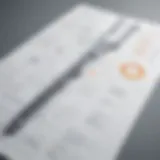Building a Real-Time Chat App with Flutter


Overview of Topic
Prelims to the Main Concept Covered
This article will focus on developing a chat application using Flutter. Flutter is an open-source UI software development kit created by Google for building natively compiled applications across mobile, web, and desktop from a single codebase. Its versatility and efficiency make it a preferred choice for developers. In this context, a chat application can be seen as a vital project that allows real-time communication, bringing together users in an interactive manner. Developing such an application requires a solid understanding of architecture, UI/UX design, backend infrastructure, and testing methodologies.
Scope and Significance in the Tech Industry
The significance of chat applications in today’s digital landscape cannot be overstated. They facilitate instant communication and foster connections among individuals and groups, ranging from personal chats to customer support. With the rise of remote work and global communication, the demand for effective chat applications continues to grow. Flutter, with its rich set of features, allows developers to create responsive and engaging applications, meeting the needs of both users and businesses. This makes Flutter an excellent choice for building chat applications.
Brief History and Evolution
Flutter was first introduced in 2015, but it gained traction in 2018 when version 1.0 was released. Since then, it has evolved rapidly, with broader community support and a growing repository of packages and plugins. These advancements have made Flutter a robust framework for developing cross-platform applications, including chat platforms. Understanding this evolution provides valuable context for developers seeking to leverage Flutter for their projects.
Fundamentals Explained
Core Principles and Theories Related to the Topic
In developing a chat application, certain core principles come into play. These include real-time data synchronization, user authentication, and message handling. The basic structure of such applications often comprises a client-side interface and a server-side backend that manages user data and communications. This architecture ensures that messages are delivered and received in real time, which is critical for a chat application.
Key Terminology and Definitions
- Real-time Communication: Instant transfer of messages between users.
- Backend: The server-side component that handles data management and business logic.
- UI/UX Design: The process of enhancing user satisfaction with a product by improving usability and accessibility.
- Flutter: A UI toolkit for building natively compiled applications for mobile, web, and desktop from a single codebase.
Basic Concepts and Foundational Knowledge
To develop a chat application, developers need to have basic knowledge of Dart programming language, as it is the primary language used in Flutter development. Understanding state management, navigating multiple screens, and utilizing Flutter packages are also fundamental. These concepts form the backbone of application development and are essential to creating a functioning chat platform.
Practical Applications and Examples
Real-world Case Studies and Applications
Several chat applications have been developed using Flutter, each showcasing its capabilities. One prominent example is the Flutter Chat App, which utilizes Firebase for real-time data synchronization and user management. This application demonstrates how Flutter can efficiently handle complex user interactions while maintaining performance and responsiveness.
Demonstrations and Hands-on Projects
Creating a simple chat interface can serve as a practical demonstration for beginners. This involves setting up a new Flutter project, adding dependencies such as for database management, and implementing basic chat features like sending and receiving messages.
Code Snippets and Implementation Guidelines
Below is a simple example of how to connect to a Firestore database for chat messaging:
This snippet shows a simple function for sending messages to a Firestore collection.
Advanced Topics and Latest Trends
Cutting-edge Developments in the Field
The field of chat applications is continuously evolving. Integration of artificial intelligence for chatbots and personalized user experiences are trending. Developers are increasingly exploring how machine learning can enhance chat functionalities, making interactions smarter and more efficient.
Advanced Techniques and Methodologies
Utilizing WebSockets for persistent connections has become an advanced technique for real-time communication, replacing the traditional REST API methods. This allows for low-latency interactions, which are crucial for chat applications.
Future Prospects and Upcoming Trends
As the demand for cross-platform applications grows, Flutter will likely keep enhancing its capabilities. Expect updates that could streamline development processes, introduce new widgets, and expand community contributions.
Tips and Resources for Further Learning
Recommended Books, Courses, and Online Resources
- Books: "Flutter for Beginners" by Alessandro B. is a great start.
- Online Courses: Udemy offers several Flutter courses catering to different levels.
Tools and Software for Practical Usage
Utilizing development tools such as Visual Studio Code or Android Studio can significantly enhance productivity. These IDEs come with Flutter extensions to streamline the coding process, making it easier to debug and test applications.


Prelude to Flutter and Chat Applications
In the realm of mobile development, the rise of chat applications represents a significant shift in how people connect and communicate. With the ever-growing demand for instant communication, creating a chat application can serve as both a practical and insightful project for developers. Flutter, an open-source UI software development toolkit from Google, has emerged as a strong candidate for building such applications. Its ability to facilitate rapid development, provide a high-performance user experience, and maintain cross-platform compatibility makes it an appealing choice for many developers.
Overview of Flutter Framework
Flutter functions as a comprehensive framework that allows developers to create natively compiled applications for mobile, web, and desktop from a single codebase. This efficiency dramatically decreases the amount of time and effort required for development, particularly important in dynamic environments where features and updates are frequent. The framework is built around the Dart programming language, which executes code quickly and helps developers produce high-performance applications.
The core philosophy behind Flutter emphasizes a reactive programming model, where the UI reacts to changes in application state. This makes it easier to develop interactive applications with fewer disruptions. Additionally, Flutter's widget-based structure allows for customization at every level. Developers can create complex user interfaces with relative ease by composing simple widgets together.
Moreover, the framework fosters a hot reload feature that enables developers to instantly view changes in the app without a full recompilation. This capability significantly enhances the developer experience, allowing for more fluid and efficient iterations during the development process.
Importance of Chat Applications in Modern Communication
Chat applications have become a staple of modern communication, facilitating both personal and professional interactions. They enable users to communicate instantly, share media, and even collaborate on projects in real-time. Businesses are increasingly using chat applications as a way to enhance customer service; for instance, companies like Facebook offer Messenger to help customers engage with brands or resolve issues more effectively.
The ability to maintain relationships through a digital medium has redefined the way we perceive communication. Asynchronous messaging allows conversations to flow without both parties needing to be present simultaneously. Additionally, chat applications often incorporate features such as read receipts, typing indicators, and multimedia sharing, creating an enriched communication vein.
Chat applications often need to handle significant amounts of data smoothly and securely. This is where the choice of a robust framework like Flutter becomes vital. It not only supports real-time data updates but also enables the implementation of complex features without compromising performance.
"In today’s world, effective communication is key to both personal connections and business success. Chat applications meet this need with great efficiency."
Understanding the need for seamless communication and the tools to create such applications is essential, especially for those in software development and programming. As we explore the development process for a chat application in Flutter, each aspect—from the architecture to backend services—will become apparent as important building blocks necessary to produce a reliable product.
Setting Up the Development Environment
Setting up the development environment is a crucial step in the process of creating a chat application with Flutter. This phase lays the foundation for everything that follows. Without a properly configured environment, developers can face numerous complications. These can range from installation errors to difficulties in running and testing the application.
Installing Flutter SDK
The first task is to download and install the Flutter SDK. This software development kit contains all the necessary tools for app creation. To begin, head to the official Flutter website. Follow the instructions based on your operating system, whether it be Windows, macOS, or Linux.
- Download the SDK. Choose the version compatible with your OS.
- Extract the downloaded file. This should be done to a preferred location on your system, such as the C:\ drive for Windows users.
- Update your system path. This allows you to run Flutter commands from any terminal session. Add the Flutter bin directory to your system’s environment variables.
- Run the Flutter doctor command. This utility finds dependencies you need to complete the setup. Fix any issues it identifies, as these could affect development.
By following these steps, you will have Flutter SDK installed and ready for use. This step is vital for efficient app development.
Configuring an IDE for Flutter Development
After installing Flutter SDK, the next task includes configuring an Integrated Development Environment (IDE) for Flutter development. The choice of IDE plays a significant role in enhancing productivity. Two popular choices are Visual Studio Code and Android Studio. Here, we will focus on configuring Visual Studio Code, known for its lightweight design and extensive extensions.
- Install Visual Studio Code. Download it from the official website.
- Install Flutter and Dart plugins. These extensions provide support for Flutter development. They include useful features like syntax highlighting, widget editing, and debugging tools.
- Set up the Dart SDK. Ensure that the Dart SDK is recognized by your IDE by configuring its settings correctly. This enhances code editing and suggestion capabilities.
- Familiarize with shortcuts and features. Understanding shortcut keys can improve your workflow significantly. Explore features like the command palette and terminal integration.
Ensuring that your IDE is configured properly can streamline the development process, making it smoother and more efficient.
Understanding the Architecture of a Chat Application
Key Components of a Chat App
Creating a chat application involves several core components. Understanding these components can streamline the development process and improve user experience. Here are the essential elements:
- User Interface (UI): The visual aspect where users interact. In Flutter, this involves using widgets to create an engaging and user-friendly interface.
- Message Management: This handles the sending, receiving, and storing of messages. Efficient management is key for real-time updates.
- Backend Services: This comprises the server-side logic that facilitates communication and data storage. Solutions like Firebase can be employed for real-time databases and user authentication.
- Network Management: This component ensures reliable communication between clients and servers. It must handle connectivity issues gracefully.
- Security Protocols: This encompasses user data protection, encryption, and secure authentication methods. Protecting user data must be a top priority, especially in chat applications.
By clearly defining these components, developers can proceed with a more organized approach to build robust chat applications. Each component interacts with others, creating a seamless experience for the user.
Client-Server Communication
Client-server communication forms the backbone of a chat application. Understanding how this interaction takes place is vital for ensuring smooth message transmission. In a chat environment, the client refers to the application running on users' devices, while the server is where the app's data and logic reside.
The communication protocol, most notably WebSockets or RESTful API, plays a significant role here. WebSockets enable full-duplex communication, allowing messages to flow in both directions without needing to refresh the connection. This is crucial for real-time functionality.
Key considerations include:
- Latency: Minimizing delays is essential. Optimizing connections can help reduce waiting time and improve user experience.
- Data Synchronization: Messages sent on one device must appear on all other connected devices instantaneously. Understanding synchronization patterns is important for a seamless experience.
- Error Handling: Connections can drop, and messages can fail to send. Implementing robust error handling ensures that users remain informed and can attempt to resend messages if needed.
By carefully considering these elements of client-server communication, developers can ensure their chat application operates efficiently and provides users with a reliable messaging service.
The effectiveness of a chat application relies significantly on how its architecture accommodates flexibility and responsiveness in the face of user demands.
Designing the User Interface
Designing the user interface (UI) is a crucial step in developing a chat application. The UI serves as the primary point of interaction between the user and the application. A well-designed interface can significantly enhance user satisfaction and engagement. Therefore, attention to detail in the UI design is necessary.


The main goal is to create an intuitive layout that allows users to navigate through the application effortlessly. Considerations for UI design involve elements such as color schemes, typography, and the arrangement of components. A clean, well-structured layout can often lead to improved usability. Performance is also a factor; a slow or clunky interface can deter users. Making responsive designs that adapt to different screen sizes will also improve overall experience.
Creating Custom Widgets
Flutter's widget system provides flexibility in creating custom UI elements that fit specific needs. Custom widgets can encapsulate behavior and state to achieve functionality. Developers can design unique interfaces that cater to specific user requirements or preferences. For instance, a custom message bubble widget can enhance the way messages are displayed, giving a distinctive touch to the chat experience.
The ease of creating reusable components in Flutter saves time and avoids redundancy. By defining a widget once, developers can use it across different parts of the application.
Implementing Chat Screen Layout
The chat screen layout is significant as it defines how users interact with messages. Typically, a chat screen includes elements such as message input fields, send buttons, and an area displaying chat history. Arranging these components for optimal usability is essential.
Design can be approached using a column layout, stacking message bubbles sequentially and adding an input field at the bottom. This setup creates a natural flow for users, allowing for easy reading and message entry.
Enhancing UX with Animations
Animations can enhance the user experience (UX) by making interactions feel more lively and engaging. In a chat application, subtle animations can be used to signify actions, such as sending or receiving messages. For example, a message bubble could animate in when a new message arrives, which provides visual feedback to the user.
Flutter's rich library for animations allows developers to implement these features with relative ease. Employing animations thoughtfully can lead to a smoother overall experience, capturing the attention of users while maintaining a professional look and feel of the app.
The user interface should not only be visually pleasant but also serve the functional purposes of the application.
In summary, designing the user interface is integral to the success of a chat application. Custom widgets, clear layouts, and engaging animations are aspects that contribute to a seamless user experience.
Integrating Backend Services
Choosing a Backend Solution
When selecting a backend solution, various factors should be considered. First, assess the application's requirements. For instance, real-time messaging capabilities are essential for chat applications. Solutions such as Firebase, Socket.io, or AWS Amplify have their unique strengths. Firebase is particularly popular for its ease of use and real-time database capabilities. It offers robust features like user authentication and storage that cater well to a chat application's needs. On the other hand, AWS Amplify provides a comprehensive suite of tools and services, making it suitable for larger applications.
Additionally, analyze the development team's familiarity with the chosen technology. A backend solution that the team is comfortable with can save time and reduce complications during integration. Choosing the right backend will set the stage for a well-functioning chat application.
Setting Up Firebase for Real-Time Database
Setting up Firebase for the real-time database involves several straightforward steps. Initially, one must create a project in the Firebase console. After obtaining the necessary credentials, integrating it with Flutter requires adding dependencies to the file. This makes the functions available for usage within the Flutter app.
Next, one should establish the database rules to define access permissions. This is a vital step to ensure security and proper data handling within the application.
After setting up the database, data can be retrieved and manipulated easily. Firebase's real-time capabilities allow the application to reflect updates instantly, which is essential for a chat application. Users can send and receive messages in real-time, enhancing the overall experience.
Implementing User Authentication
User authentication is another fundamental aspect of creating a chat app. Establishing a secure user authentication system helps maintain user data privacy and prevents unauthorized access. Firebase Authentication provides an easy and effective way to manage users.
In the implementation phase, begin by allowing users to create accounts using email and password or social media logins. This requirement ensures that only registered users can access the chat app.
Utilizing Firebase allows for various authentication methods,
- Email/Password
- Google Sign-In
- Facebook Login
Incorporating these methods not only increases security but also enhances the user experience by catering to different preferences. Finally, make sure that user sessions are managed efficiently to provide a seamless experience within the app.
Integrating robust backend services fundamentally elevates the capabilities of the chat application, ensuring it is both responsive and secure for all users.
Implementing Core Features
Sending and Receiving Messages
The ability to send and receive messages in real-time is the fundamental function of any chat application. This requires an efficient message handling system that can maintain a connection to the server for real-time updates. Implementing this often involves WebSocket protocol, which facilitates two-way communication between the client and server.
In Flutter, developers can utilize libraries such as to establish this connection. This library simplifies the process of sending and receiving messages and allows for better management of message states. Here’s a brief example of setting up a socket connection:
This code snippet showcases how to create a socket connection and listen for incoming messages. By ensuring that messages are sent immediately and are accurately reflected in the chat interface, user engagement dramatically increases.
Implementing Chat Notifications


Chat notifications play a vital role in user experience. They alert users to new messages and help maintain engagement. Implementing this feature requires both frontend and backend considerations. On the frontend, Flutter’s local notifications package can manage notifications effectively. Through it, developers can schedule, show, or cancel notifications with ease.
For instance, setting up a notification on message arrival can be done by:
Here, you can see how to initialize notifications and display them when a new message arrives. Effective notifications keep users informed and encourage them to return to the application.
Adding Multimedia Support
In today's communication landscape, the ability to share images, videos, and other multimedia content is crucial. Users desire a chat application that supports rich communication. Adding multimedia support involves cloud storage solutions like Firebase Cloud Storage or Amazon S3. This allows users to upload and share files efficiently.
When integrating multimedia support, it’s crucial to consider file size and format. Developers should implement checks to ensure that the files meet specific criteria before uploading. The UI must also be designed to handle various file types gracefully. By providing this feature, it enhances the overall experience, making interactions more engaging.
Testing the Chat Application
In the development of any software, especially chat applications, testing holds a crucial position. Testing the chat application ensures that the functionalities work as intended. Most importantly, it helps in identifying bugs before the application reaches the users. In the context of a chat application, this is fundamental. Users expect real-time communication, so any issue can lead to frustration and loss of user trust. Thus, a rigorous testing strategy must be implemented to guarantee the effectiveness and reliability of all features.
Additionally, testing is vital for maintaining the application over time. Frequent updates and new features can unintentionally introduce new bugs. By integrating a structured testing strategy, developers can ensure that existing functionalities remain intact after changes are made. Ultimately, this sustains a high-quality user experience. In this section, we will delve into unit testing strategies and integration testing for chat functionalities, two essential components of the testing phase.
Unit Testing Strategies
Unit testing focuses on individual components of the software. In a chat application, unit tests can validate functions like sending and receiving messages. It allows developers to verify that these components behave as expected under various conditions. A well-designed unit test will help catch errors early in the development cycle, ultimately saving time and resources.
When building unit tests for a chat application, consider the following strategies:
- Use testing frameworks such as Dart's built-in test package or Mockito.
- Write tests for essential functions, such as message formatting and data storage.
- Test edge cases, for instance, what happens if a user sends an empty message.
- Ensure that tests are automated and can be run frequently.
This not only simplifies the debugging process but also instills confidence in new features as they are integrated into the existing structure. Developers can focus on building new capabilities, knowing that their foundational components are sound and reliable.
Integration Testing for Chat Functions
Integration testing examines the interplay between modules. In a chat application, individual components like the message sender, notification system, and database should all work cohesively. This type of testing is crucial, as it simulates real-world scenarios where multiple features interact with each other.
For effective integration testing in chat applications, consider these approaches:
- Test real user scenarios: Design tests that mirror the user journey, like sending a message and then receiving one.
- Simulate network conditions: Test how the app behaves under various network states; for example, when the connection is weak or dropped.
- Include backend verification: Confirm that messages are sent to and received from the database correctly.
As a practical example, here is a simple integration test snippet to check if a message is sent and received correctly:
Deployment and Maintenance
The deployment and maintenance of a chat application are critical aspects that often determine the success and longevity of the software. After developing a chat application using Flutter, the next phase involves making it available to users and ensuring it operates efficiently over time. A sound deployment strategy not only minimizes the potential for issues at launch but also sets the stage for future updates and improvements.
Preparing for App Store Submission
Submitting an app to the app stores is not merely a formality; it involves careful planning and adherence to guidelines set by platforms such as Apple's App Store and Google Play Store. Failure to meet these criteria can result in rejection, which can be frustrating and time-consuming. Here are some steps to consider:
- Review App Store Guidelines: Each platform has specific criteria for submissions. Understanding these can prevent unnecessary delays.
- Test on Multiple Devices: Ensure that the app functions correctly across various devices and screen sizes. This can include checking compatibility with different operating systems and resolutions.
- Optimize Performance: An optimal user experience requires the application to respond quickly and smoothly. Focus on reducing load times and optimizing memory usage.
- Prepare Marketing Materials: Include catchy app descriptions, attractive screenshots, and possibly a promotional video. These materials are crucial to capture user interest in a crowded marketplace.
By addressing these elements prior to submission, developers can enhance the likelihood of approval and encourage a smoother launch.
Strategies for App Updates and User Feedback
Once the chat application is live, user feedback becomes invaluable for improving the app. Regular updates can enhance features, fix bugs, and ensure security. Here are strategies to ensure effective updates and feedback incorporation:
- Establish Feedback Channels: Enable users to provide feedback easily. This could be through in-app forms, social media, or platforms like Reddit. Understanding user experiences helps in prioritizing features and enhancements.
- Monitor App Analytics: Utilize tools to analyze user interactions within the app. This can guide decisions on what functionalities require improvement.
- Set Update Schedule: Regularly scheduled updates, whether monthly or quarterly, keep the app relevant and maintain user interest. Clear communication about updates can enhance user trust.
- Engage with the User Community: Foster a community around the application. This can include forums or social media groups that allow users to discuss issues, share experiences, and suggest features.
Overall, effective deployment and continuous maintenance are integral to building a robust chat application that meets user expectations and withstands the test of time.
"An app that adapts to user needs is far more likely to achieve sustained success than one that remains static."
Finale and Future Prospects
In the realm of software development, specifically within the context of creating a chat application, the conclusion and future prospects section serves as a crucial juncture for developers and stakeholders alike. As this article has illustrated, the development process encompasses multiple stages, including architecture, user interface design, backend integration, and rigorous testing methodologies. Understanding these elements not only aids in creating a functional chat application but also frames the conversation around sustainability and scalability.
By reflecting on the entire development journey, developers can gather insights into the importance of each phase. Every decision made, whether it concerns the choice of widgets in Flutter or the integration of backend services like Firebase, has long-term implications. Therefore, reflecting on these aspects encourages future developers to apply best practices and avoid past mistakes.
In particular, attention to user feedback and app performance cannot be overstated. As user needs evolve, applications must adapt. Continuous maintenance and updates based on user analytics will ensure that the chat app remains not just relevant but also competitive in the market.
"The key to successful software is not just its initial success, but how it learns and grows over time."
The importance of future prospects also extends to the exploration of advanced features. Rather than settling for a basic chat application, developers should pay close attention to emerging technologies. Features such as AI-driven chatbots, enhanced multimedia sharing options, and end-to-end encryption are becoming more prevalent. Incorporating such functionalities is not only beneficial for user experience but also essential for addressing privacy concerns that are paramount in today’s digital landscape.
Ultimately, the conclusion serves as a reminder that the creation of a chat application is not a finite task but rather a continuous endeavor requiring constant evolution and improvement. Developers should remain curious and open to new trends, technology advancements, and shifts in user preference. The possibilities for future iterations are vast, and with a strong foundation and a commitment to ongoing development, the journey of building a chat application using Flutter can yield significant rewards.