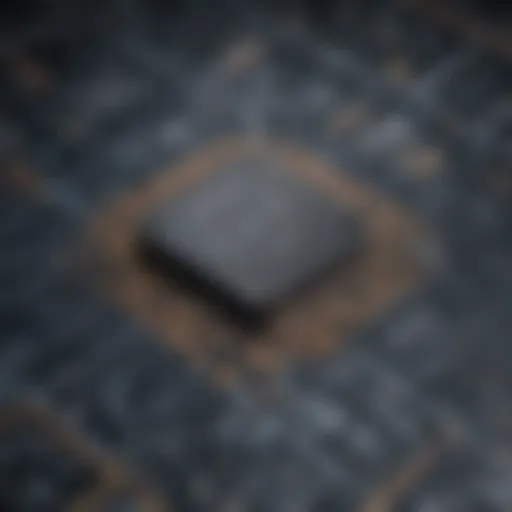Comprehensive Guide to Document File Opening Software


Overview of Topic
Document file opening software plays an essential role in today's digital landscape. They provide users the tools to access, read, and manipulate various kinds of documents. Understanding the importance of this software is crucial, especially in an age where data sharing and communication are ever-increasing. In workplaces, schools, and homes, the need to efficiently open and manage files is more significant than ever.
The significance of this software extends beyond simple file access. With a multitude of file types such as PDFs, DOCXs, TXT files, and more, users require solutions that are not only user-friendly but also compatible across different systems. The tech industry has evolved alongside these needs, continually enhancing features to make document management a seamless experience.
Historically, document opening software has undergone remarkable transformations. Initially, one might remember a time when basic programs like Microsoft Word or simple text editors sufficed. However, the growth of collaborative tools, like Google Docs, has changed the way we work with documents. This evolution has paved the way for specialized applications that cater to unique needs, bridging functionality and user experience.
Fundamentals Explained
Understanding the basics of document file opening software involves grasping several core principles.
Core Principles:
At its core, document file opening software deals with the retrieval and presentation of file content. The processes involved include decoding file formats, rendering content visually, and providing an interface for interaction.
Terminology:
- File Format: The specific structure of a document that dictates how data is stored. Common formats include PDF, DOCX, and ODT.
- User Interface (UI): The part of the software that allows users to interact with documents, including menus and buttons.
- Cross-compatibility: The ability of software to function on different operating systems, like Windows or macOS.
Having a grasp of this foundational knowledge allows users to better navigate the myriad of options available.
Practical Applications and Examples
The applications of document file opening software are far-reaching. In professional settings, tools such as Adobe Acrobat Reader and Microsoft Word allow for both viewing and editing of important documents. For students, Google Drive provides not only file opening capabilities but also opportunities for collaborative editing in real-time.
Case Study: Academic Institutions
In many schools, students rely on platforms like Microsoft OneNote, which enables them to open various file types seamlessly while integrating notes and images. This hybrid approach to document management enhances productivity and streamlines their study process.
Demonstration Example
Suppose a user needs to share an annotated PDF with classmates. They can use Adobe Acrobat Reader to open the file, mark it up, and then save it. This ability to annotate efficiently showcases the practical benefits of using specialized software.
Advanced Topics and Latest Trends
As the tech landscape evolves, so does document file opening software. Emerging trends include cloud integration, which allows users to access documents from anywhere with an internet connection. Additionally, artificial intelligence is making its way into these applications, assisting with functions like optical character recognition (OCR) that enable scanned documents to be edited as if they were native files.
Future Prospects
Looking ahead, we might see further developments in the realm of secure document sharing and collaboration. With data privacy becoming a focal concern, advancements here could revolutionize how documents are handled across various verticals.
Tips and Resources for Further Learning
For those eager to deepen their understanding of document file opening software, several resources can be especially helpful:
- Books:
- Courses:
- Online Resources:
- "Document Management for the Enterprise" by Robert F. Smallwood offers insight into document handling strategies in business settings.
- Websites like Coursera and Udemy have courses focused on document management systems, teaching users the ins and outs of various software.
- Platforms such as Reddit offer user-generated content aligned with current trends and tool discussions.
- For more structured information, Wikipedia is invaluable for definitions and historical context.
As the world of document file opening software continues to transition, knowledge and adaptability will remain key. By keeping up with advancements and honing skills, users can optimize their productivity in both personal and professional environments.
Prelude to Document File Opening Software
In an era where digital documentation is the norm, understanding document file opening software is critical. These applications not only play a vital role in seamless information management for both personal and professional use, but they also enhance productivity and efficiency. With a myriad of file types – from text to spreadsheets – users require specific tools to view, edit, and share documents without hassle.
Defining Document Files
Document files refer to a wide variety of digital records that allow users to convey information, data, or concepts. These files can differ significantly in format, each serving a specific purpose and audience. For instance, text documents like .docx or .txt are designed primarily for written content, while PDF files serve as a universal format that keeps layouts intact across devices. Understanding these formats is crucial. Each type helps define how information is structured and presented.
Here are some common types of document files:
- Text Documents (.doc, .txt): Used mainly for text-heavy entries.
- Spreadsheet Files (.xls, .csv): Designed for numerical data and calculations.
- Presentation Files (.ppt, .key): Perfect for visual storytelling and slideshows.
- PDF Files (.pdf): Ideal for secure viewing and sharing without alteration.
Purpose and Relevance
The primary purpose of document file opening software is to bridge the gap between file creation and consumption. Users need reliable tools to interact with these documents for various reasons, like reporting, collaboration, or research. The relevance of such software is undeniable in today’s fast-paced digital landscape, where timely access to accurate information can dictate success. For students, programmers, and IT professionals, this is particularly significant. They must often parse through complex data or present technical ideas clearly.
Moreover, user's requirements often shift, and their needs can drastically alter based on what files they’re working with or the tasks they must complete. For example, you might require collaborative features while working in a team or need robust security measures when dealing with sensitive information.
"Choosing the right software sets the stage for increased productivity and successful project outcomes."
In summary, grasping the importance of document file opening software lays the groundwork for making informed decisions about which tools best suit individual or organizational needs. Whether it’s improving workflow or fostering better communication, these applications are indispensable in navigating the complexities of document management.
Types of Document Files
The realm of document file opening software wouldn't be what it is without the diversity of document file types that users often need to interact with. Understanding various document file types enriches the user's comprehension of this software and enhances their ability to choose the most suitable options for their specific tasks. Each type of document file has its own characteristics, usages, and potential software compatibility. Grasping these distinctions cannot only improve productivity but also save time in navigating different software environments.
Text Documents


Text documents are the cornerstone of many professional communications. They typically include files created in word processors like Microsoft Word or Google Docs. Such documents often feature formatting options, which allow users to present their ideas in a structured manner. The flexibility of text documents makes them ideal for creating reports, letters, and proposals.
Key aspects to consider are:
- Ease of Editing: Users can easily revise content, which proves essential in fast-paced environments.
- Formatting Features: Elements like headings, bullet points, and tables enable clear representation of information.
- Collaboration: Many platforms provide simultaneous editing options, encouraging teamwork.
Moreover, text documents must be easily opened across multiple platforms, as accessibility can be a deal-breaker in collaborative work scenarios.
Spreadsheet Files
Spreadsheet files serve as vital tools in data management. They are commonly utilized for accounting, data analysis, and visualization. Files often are created using software like Microsoft Excel and Google Sheets. Users benefit from the built-in functions and formulas that simplify complex calculations.
Important factors include:
- Data Organization: Information can be conveniently categorized into rows and columns, allowing for systematic analysis.
- Graphical Representation: Charts and graphs derived from numerical data offer practical insights into trends and patterns.
- Integration Capabilities: These files can often link to other data sources or software, streamlining processes.
The versatility of spreadsheet files makes them an indispensable asset for professionals in finance, marketing, and project management.
Presentation Files
Presentation files are another key type, widely used for conveying ideas and concepts visually. Programs like Microsoft PowerPoint or Google Slides dominate this space. These files can include text, images, audio, and video, providing a multi-dimensional approach to communication.
Here are notable points:
- Visual Impact: Engaging visuals can significantly affect audience understanding and retention.
- Templates: Ready-made templates simplify the creation process and ensure a polished outcome.
- Multi-Device Compatibility: The ability to present on various platforms increases accessibility, especially in modern work environments.
Mastering presentation files can significantly enhance one's ability to deliver compelling and memorable messages.
PDF Files
PDF files hold a special place in document management. They ensure that a document retains its formatting and layout, regardless of the viewer’s device or operating system. Commonly used for sending official documents, PDFs can be opened in many software environments like Adobe Acrobat and various online tools.
Consider these traits:
- Consistency: Layouts remain unchanged, offering a reliable option for sharing important documents.
- Security: Many PDFs can be encrypted or password-protected, adding a layer of security.
- Markup Tools: Users can annotate or fill forms directly within the PDF, making them useful for collaborative review processes.
In summary, understanding the various types of document files is crucial for selecting the right software that meets specific needs. With an array of functionalities, each file type contributes uniquely to a user’s overall productivity.
Commercial Software Offerings
In the world of document file opening software, commercial offerings play a pivotal role. These programs often come packed with features that cater to a wide audience—from students to professionals. Not only do they enhance productivity, but they also add a layer of reliability and support that many users find necessary.
When considering commercial software, several elements emerge as particularly important:
- Robust Features: Commercial software usually boasts a slew of features that free alternatives may lack. This includes advanced editing capabilities, extensive formatting options, and sophisticated collaboration tools.
- Professional Support: Users of commercial software often benefit from dedicated customer support. This can be a lifesaver for businesses that rely on these tools for day-to-day operations.
- Frequent Updates and Improvements: Commercial offerings typically receive regular updates that enhance functionality, fix bugs, and adapt to changing technology, ensuring that the software remains competitive.
These attributes not only make commercial software appealing but also drive many users towards them.
Microsoft Word
Microsoft Word has been a mainstay in the document editing arena for decades. Its popularity can be attributed to its intuitive interface and powerful features. Users appreciate the vast array of templates available, making it easy to create professional-looking documents quickly. For students, the accessibility of Microsoft Word often translates to ease of use, allowing them to focus on content rather than formatting.
Another noteworthy benefit is its extensive integration with other Microsoft products. Files save seamlessly to OneDrive, enabling access from anywhere with internet, which is a convenience that users cannot overlook. Furthermore, Microsoft Word’s editing tools, like grammar checks and assignment feedback, make it especially suitable for academics.
Google Docs
On the other hand, Google Docs brings a breath of fresh air into the document editing landscape, primarily through its cloud-based functionality. This means users can create, edit, and collaborate on documents real-time with anyone, anywhere. For group projects or team collaborations, this feature is invaluable. The ease of sharing files via links also streamlines the process significantly.
Google Docs' simplicity doesn't sacrifice power. It supports numerous file formats, allowing users to import and export documents without breaking a sweat. This cross-compatibility appeals to both programming students needing to share code and professionals preparing reports. The automatic saving feature is another attractive element, as it mitigates the nightmare of lost work due to power outages or system crashes.
Adobe Acrobat
Adobe Acrobat stands out as a premier choice when working with PDFs. Unlike traditional word processors, Adobe Acrobat focuses on creating, reviewing, and editing PDF files, making it the go-to for many in business environments. One distinctive feature of Acrobat is its ability to convert any document format into PDF, preserving the layout, fonts, and graphics precisely as intended.
Additionally, Adobe Acrobat offers powerful tools for collaboration, including commenting and annotation features that make it easy for teams to share insights and feedback. Security options like password protection bring an essential layer of safeguarding sensitive documents. This focus on security combined with versatile editing tools makes Adobe Acrobat a solid choice for professionals dealing with contracts or sensitive information.
"In terms of sheer capability and flexibility, commercial software options often provide the most bang for your buck, transforming how users handle document files."
Open Source Alternatives
The importance of open source alternatives in the realm of document file opening software cannot be overstated. In a world where proprietary software often comes with hidden costs, restrictive licensing, and limited flexibility, open source applications present a refreshing option. These programs not only give users the freedom to modify and adapt them to their specific needs, but they also encourage collaborative development. This community-driven approach ensures a diverse input, often leading to rapid enhancements and security improvements. Furthermore, for students, budding programmers, and IT professionals, engaging with open source software offers a unique opportunity to learn and contribute while reaping the benefits of cost-effectiveness and customizability.
The advantages of open source software extend beyond mere affordability. Users are more likely to find support through active online communities, where they can share tips, seek advice, and troubleshoot issues together. Additionally, many open source tools offer robust feature sets that rival those of established commercial products. It's crucial to consider various factors when assessing open source alternatives, such as the software's compatibility with various file formats, the level of ongoing support provided, and, of course, the ease of use for those less familiar with technology.
In summary, open source document software has a pivotal role, not just in improving access to essential tools, but also in fostering skills and knowledge within the tech community. As more users recognize these advantages, we may see a shift towards greater adoption, solidifying the reputation of open source solutions.
LibreOffice
One of the standout examples in the open source document software sphere is LibreOffice. Born from the ashes of OpenOffice, it has evolved into a comprehensive suite that offers impressive support for a multitude of document formats, including but not limited to .docx, .xlsx, and .pptx. Its user interface resembles that of Microsoft Office, which helps new users feel at home right from the start. LibreOffice features several tools: Writer for text documents, Calc for spreadsheets, Impress for presentations, and Draw for graphics - each designed to meet diverse user needs.
Besides its functionality, what sets LibreOffice apart is its regular updates and vibrant community. Users can expect new features, security patches, and even interesting add-ons that enhance productivity. Additionally, the presence of an active forum allows users to seek help, share ideas, and discuss upcoming features. The flexibility offered by LibreOffice is especially appealing to educational institutions and students, as it provides a powerful suite at no cost. Below are a few noteworthy points about LibreOffice:


- Compatibility with a wide range of document formats.
- A user-friendly interface mimicking widely used commercial software.
- Regular updates and a supportive community.
"LibreOffice is not just software; it's a pathway to empowerment in the digital realm, fostering collaboration and innovation."
OpenOffice
OpenOffice is another notable player within the open source arena. While it has seen a decrease in popularity due to the rise of LibreOffice, it still remains relevant for many users around the globe. OpenOffice offers a similar suite of programs that includes Writer, Calc, Impress, and Base, catering to users’ varying document needs. One of its main attributes is its simplicity, making it an ideal choice for individuals looking for a straightforward toolset without the bells and whistles found in some commercial software.
As with other open source platforms, the freedom to customize and adapt OpenOffice is a significant plus. Users often have the ability to tweak the software to improve functionality or address particular needs. It's worth mentioning that OpenOffice has a somewhat smaller user base compared to LibreOffice, which could mean fewer updates and less community support. Still, it continues to serve as a reliable option for those who prefer a no-frills approach to document management. Here’s what to consider:
- Easy to use, making it suitable for beginners.
- The ability to customize according to user needs.
- Relatively stable performance and compatibility with various file types.
Online Document Openers
Online document openers have become vital in today's fast-paced digital landscape. As users shift towards cloud-based solutions, these tools present a convenient way to view and edit documents without committing to software installations. The significance of this type of software lies not just in its accessibility but also in its ability to foster collaboration across various geographical locations.
Benefits of Online Document Openers
- Accessibility Anywhere: One of the primary draws of online document openers is that users can access their files from any device with internet connectivity. Whether it’s a smartphone, tablet, or computer, you can pick up where you left off without being tied to a specific machine.
- Ease of Collaboration: These platforms are tailor-made for teamwork. Multiple users can view and edit documents simultaneously, ensuring that everyone is aligned and making real-time contributions. Clear indications of who made which changes helps maintain transparency.
- Automatic Updates: Unlike traditional software that requires manual updates, online services often roll out updates seamlessly. This means users always work with the latest features and security enhancements.
- Integrated Storage Solutions: Most online document openers come integrated with cloud storage. This means your documents are not just opened but also stored securely on a cloud server. Recovery options in the event of data loss become part of the package.
Considerations When Using Online Document Openers
- Internet Dependency: While online openers offer great advantages, their heavy reliance on internet connectivity can be a double-edged sword. A drop in connection can significantly disrupt workflow.
- Privacy and Security Concerns: With data stored on remote servers, questions about data privacy come to the forefront. Users must evaluate the security measures in place to protect sensitive information. End-to-end encryption is something to look for.
- Functionality Limitations: Though these platforms are powerful, they might not offer the same breadth of features found in dedicated software. For instance, advanced formatting or complex editing functions may not be as robust.
PDF Escape
PDF Escape stands tall as a noteworthy player among online document openers. This platform specializes in handling PDF files, allowing users to view, edit, and annotate documents without the need to download heavy software. Its intuitive interface ensures that users can easily navigate through their tasks.
Key Features of PDF Escape:
- Edit and Annotate PDFs: Users can modify text, add comments, and even insert images, making it ideal for collaborative work.
- Form Filling: A notable feature is its ability to fill out forms directly on the PDF, an activity commonly required in digital paperwork.
In terms of accessibility, PDF Escape works across various browsers with no software installation required. Users can access their documents from home, at the office, or even on the go, simply by logging into their accounts.
Google Drive Viewer
Another giant in the realm of online document openers is the Google Drive Viewer. More than just a storage service, Google Drive encapsulates a full suite of tools for viewing and managing documents seamlessly. It’s a part of the Google ecosystem, allowing for integrations with other applications like Google Docs and Google Sheets.
Highlights of Google Drive Viewer:
- Integrated Viewer: This feature supports a multitude of file formats, including PDFs, images, and various document types, making it versatile for everyday use.
- Collaboration: Like PDF Escape, it highlights user changes and edits, making teamwork efficient and communicative. Plus, the power of Google’s collaboration tools simplifies sharing and working together, with options to comment and suggest edits.
Furthermore, Google Drive’s functionality is reinforced by robust security measures, with users being able to control permissions on who can view or edit the documents. In a world where privacy holds utmost importance, having full control over data access is invaluable.
Online document openers like PDF Escape and Google Drive Viewer not only increase productivity but also redefine collaboration in a digitized workspace.
Key Features to Consider
When selecting document file opening software, understanding key features is paramount for optimizing user experience and productivity. Every tool has its unique selling point, but some attributes should be foremost in a user's mind. Let's delve into the specifics that can make or break your document handling experience.
User Interface and Usability
The user interface (UI) plays a crucial role in how efficiently users can navigate through the software. A well-designed interface should be intuitive—meaning users can figure out how to access features without needing a road map or a user manual. For instance, the layout of buttons, the logical organization of menus, and ease of access to commonly used functions often determine whether a tool gets a thumbs up or down. It’s like choosing a comfy chair to sit on; you wouldn’t want one with sharp edges or uncomfortable curves.
Take Microsoft Word, for example. It offers a ribbon interface that showcases all tools visibly at the top, simplifying navigation. This kind of UI makes it easier for users, particularly those learning programming languages or IT concepts, to pick up skills more efficiently than in a convoluted interface that hides features behind layers of menus.
File Format Compatibility
When it comes to file compatibility, not all software plays nicely together. Some programs might work well with text documents but stumble when dealing with spreadsheets or PDFs. Ensuring that your chosen software can handle various file formats is a game changer. For instance, software that seamlessly supports .docx, .pdf, and .xlsx files gives users the ability to work across different types of documents without the hassle of conversions or compatibility woes.
It’s important to consider what formats you’ll interact with frequently and ascertain that the software accommodates them. A powerful tool like Adobe Acrobat, for example, shines when it comes to managing several file formats, allowing smooth transitions from one type to another.
Collaboration Tools
Collaboration features have come a long way, especially with the rise of remote work. It’s essential for software to allow more than one user to work on a document simultaneously, track changes, and even leave comments. Think of this like a group project at school; if everyone can easily chime in, discussions become more productive. Google Docs exemplifies this well. Multiple users can edit in real-time, making it easy to see everyone’s input and maintain a cohesive effort. These tools are especially vital for students and IT professionals, who often rely on teamwork to complete projects.
Export and File Sharing Options
In today's fast-paced world, being able to share documents swiftly is non-negotiable. Users should look for software that not only allows different types of exports but also integrates smoothly with email services and cloud storage options. Would you rather struggle with a massive file transfer, or click a button and send your work off with ease? For example, file sharing features in tools like Dropbox Paper can simplify sending documents, allowing users to share links instead of large attachments. Furthermore, exporting capabilities that include options like PDF, HTML, or .docx can be highly beneficial, offering flexibility in presenting information.
In essence, the key features of document file opening software can greatly influence how effectively users can manage their documents. Making informed decisions based on UI, file compatibility, collaboration tools, and sharing options leads to smoother workflows, which ultimately enhances productivity.
Technological Trends Influencing Document Software
In today’s fast-paced digital landscape, the evolution of document file opening software is intricately tied to several key technological trends. These trends not only shape the capabilities of the software itself but also influence how users interact with documents in their daily tasks. Understanding these trends is essential for anyone managing files, whether for personal use or in a professional context. The following sections will examine three critical trends: cloud computing, artificial intelligence assistance, and mobile compatibility.
Cloud Computing
Cloud computing stands as one of the most transformative forces affecting document software. By storing data on remote servers rather than local ones, users can access their documents from any device with an internet connection. This shift enables seamless collaboration, letting multiple users edit and view a document simultaneously, regardless of their geographical location. Examples of popular services utilizing cloud-based approaches include Google Drive and Dropbox.
Some advantages of cloud computing in document management are:
- Accessibility: Don't matter where you are, your files can be a few clicks away.
- Version Control: Many cloud platforms offer functionality that tracks changes, so you can always revert back to an earlier version if needed.
- Resource Management: By offloading storage and processing to the cloud, you can enhance performance on local machines, allowing them to run faster and smoother.


However, moving to the cloud isn't without its share of concerns. Things like data security and privacy can loom large in a user's mind. With numerous high-profile breaches in recent years, users must ensure they are utilizing software with robust encryption and reliable security measures. The balance between convenience and security remains a significant consideration for anyone leveraging cloud technology in document management.
Artificial Intelligence Assistance
Artificial intelligence is rapidly enhancing document opening software by providing users with smarter tools that anticipate needs and improve efficiency. AI features can range from intelligent search functions to automated formatting suggestions, all tailored to streamline the user experience.
Here are some key benefits of incorporating AI into document software:
- Document Analysis: AI can scan documents for vital information, identifying keywords or phrases that might be of interest to the user.
- Smart Summarization: Techniques can summarize content, helping users grasp core information quickly without sifting through mountains of text.
- Predictive Tools: These tools can suggest edits, improving writing style and catching common mistakes before they become an issue.
These advancements not only save time but also elevate the overall quality of document creation and management. Nevertheless, reliance on AI must be tempered with caution. While AI can boost productivity, over-dependence on automated systems could distract users from developing their critical thinking and analytical skills.
Mobile Compatibility
As the world has turned increasingly mobile, the demand for software that adapts to various screen sizes has skyrocketed. Today's professionals often need to edit or view documents on-the-go, making mobile compatibility a non-negotiable feature for any document software.
Here are important points regarding mobile compatibility:
- User Experience: Software that gracefully resizes to fit smaller screens while maintaining usability ensures that users can work effectively from any location.
- Functionality: Many applications now provide mobile versions that offer nearly the same features as their desktop counterparts, ensuring that users are not handicapped when using their devices.
- Interoperability: The ability to sync files between mobile devices and desktops allows for a fluid transition between platforms, which is vital for maintaining workflow.
However, limitations do exist. Smaller screens can lead to a more cumbersome navigation experience, and multitasking may suffer without proper design considerations. As mobile usage continues rising, software developers must carefully balance functionality with user convenience to cater to this growing audience.
"As technology progresses, the expectations around document management evolve. Software that does not adapt to these trends risks becoming obsolete."
In summary, by examining trends like cloud computing, artificial intelligence, and mobile compatibility, we can better understand the landscape of document file opening software today. Each of these trends provides both opportunities and challenges, shaping how users engage with their documents. As technology continues to advance, staying informed about these shifts becomes crucial for selecting the right tools for document management.
The Future of Document File Opening Software
In the landscape of technology, the horizon is constantly changing. Document file opening software is not exempt from this transformative influence. As users demand more seamless, integrated solutions, understanding the future of these tools is pivotal. This section aims to shine a light on how upcoming advancements can affect user experiences and offer enhanced functionality across various platforms.
Emerging Trends
The evolution of document file opening software will be shaped by several emerging trends. Here’s a closer look:
- Cloud-Based Solutions: Increasingly, applications are shifting towards cloud-based models. This enables users to access documents from anywhere, fostering collaboration across geographical boundaries. Services like Dropbox and Google Drive are tweaking their offerings to not just store but also open and edit various document types seamlessly.
- AI Integration: Artificial intelligence is making a splash, providing functionalities like smart search capabilities and automatic formatting. Tools integrated with AI can anticipate user needs, suggesting edits or improvements based on previous behavior. It’s a leap towards more intuitive interaction between users and software.
- Cross-Platform Compatibility: With different operating systems being used more than ever, creating software that works similarly across multiple platforms is becoming essential. The seamless transition between mobile, tablet, and desktop environments enhances the user experience. This cross-talk between different devices can be the golden ticket for efficiency.
- Enhanced Security Features: Security is at the forefront of user concerns. As more sensitive information is shared and stored digitally, the importance of robust encryption and minimal access protocols cannot be understated. The future tools will not only need to open documents but also ensure the safety of these documents across networked environments.
"The integration of AI in document systems could redefine how we interact with our data, making everyday tasks less of a chore and more intuitive."
Potential Challenges
While the future looks bright, challenges loom large over the document file opening software arena. Addressing these will be crucial for developers and users alike.
- Data Privacy Concerns: With advancements in AI and cloud services comes the elephant in the room: user data privacy. Users are more informed now, and they cherish their privacy. It's vital that software developers create transparent guidelines about data usage while being compliant with regulations like GDPR.
- Rapid Technological Changes: Keeping pace with the velocity of technological advancement can be a double-edged sword. Developers face the risk of falling behind if they don’t constantly innovate. Users may find themselves frustrated with clunky updates or poor user experiences.
- Accessibility Issues: While technological advancements aim at inclusivity, not all features roll out universally across demographics, including those who may be less tech-savvy. Making applications intuitive for everyone, including those with disabilities, remains a significant hurdle.
- Interoperability Challenges: As software improves, ensuring these applications communicate effectively with each other becomes essential. Document files often traverse various platforms; any hiccup in compatibility may lead to loss of valuable data or frustrating user experiences.
In summary, the road ahead for document file opening software is filled with both exciting opportunities and significant challenges. Keeping a finger on the pulse of these emerging trends and potential roadblocks will help in navigating this dynamic landscape.
User Considerations and Best Practices
When it comes to using document file opening software effectively, understanding user considerations and best practices plays a pivotal role. With an ever-evolving landscape of technology, the choices available can be overwhelming. However, making well-informed decisions and adhering to best practices can ensure that users reap the maximum benefits from these tools. Key aspects include functionality, user experience, and security, each contributing to enhanced productivity and performance in both professional and personal settings.
Choosing the Right Software
Selecting the right software isn’t just about picking the first shiny application that pops up in a search result; it’s about aligning the tool with specific needs and workflows. Consider the type of documents you'll be opening most frequently. For instance, if you're a student often working with PDFs and complex text documents, Adobe Acrobat might be a better fit. On the other hand, if you're collaborating with a team and need real-time editing capabilities, Google Docs could serve you well.
Here are some factors to keep in mind:
- Compatibility with your operating system: Ensure the software will run smoothly on your devices.
- Reviews and user feedback: Research what current users have to say on forums or platforms like Reddit. Their insights can guide your decision.
- Trial versions: If available, don’t hesitate to test the software before committing. This gives you the chance to explore its functionality without a hefty upfront cost.
"Choosing the right software can be likened to finding the right tool in a toolbox—having the right one makes all the difference in getting the job done efficiently."
Ensuring Security and Privacy
Security and privacy are paramount when handling documents, especially when those documents contain sensitive information. With the increasing push towards cloud-based solutions, it's crucial to be aware of how your data is stored and protected. Before settling on a particular software, ask some tough questions:
- What encryption methods does the software employ for data? Ensure that any transfer of files is encrypted and well protected.
- How does the company handle user data? Some software may collect user data for marketing purposes. Read through their privacy policies to know what you’re signing up for.
- Are there regular updates and patches? Good software should have a track record of updating its security measures on a regular basis. Outdated software can become vulnerable to breaches.
Also, consider using features such as two-factor authentication. It might seem like an extra step, but providing an additional layer can greatly protect your documents from unauthorized access. Ultimately, weigh the cost of potential data breaches against the convenience of the software. It's wise to choose options that prioritize your security, giving you peace of mind as you work.
Epilogue
In summing up the discussion around document file opening software, we can recognize its profound impact on both personal and professional productivity. The digital world continues to evolve, and understanding what these tools can do is vital.
First, let’s consider the wide range of applications available today. Users are no longer confined to traditional software. Instead, they can choose from an array of specialized tools that cater to their specific needs. This flexibility allows for greater efficiency in handling various types of document files.
Key Benefits
- Versatility: The software supports different formats, streamlining workflows.
- Collaboration: Many tools now offer features that promote teamwork, enabling multiple users to collaborate in real-time.
- User Experience: A focus on user interface design means that even complex tasks can be performed with ease, making technology more accessible.
- Cloud Integration: The push toward cloud computing has transformed how documents are stored and shared, enhancing accessibility.
Considerations
When it comes to choosing the right software, several factors come into play. User needs must align with the features offered. For instance, students and IT professionals alike benefit from tools that allow for annotations or code integrations. However, something that works well for one group may not suit another. Thus, evaluating options based on specific requirements is essential.
Final Thoughts
A critical takeaway here is the ongoing shifts in technology that will likely shape the future of these applications. Keeping an eye on upcoming trends, like artificial intelligence or continued advancements in mobile interfaces, will equip users for whatever lies ahead. In short, while the landscape of document file opening software is continuously changing, its core purpose remains unchanged: to facilitate communication, collaboration, and efficient handling of information in an increasingly digital world.
"Selecting the right tool can ultimately save time and minimize frustration across all kinds of tasks."
As we move forward, reflecting on this discussion will enable readers to make more informed choices that enhance their productivity, no matter their domain.