How to Download the Jira App: A Comprehensive Guide


Intro
Downloading the Jira app can significantly improve your project management experience. Jira, developed by Atlassian, is a widely recognized tool that helps teams track tasks, projects, and improvements within their workflows. This application caters to various devices, including smartphones, tablets, and computers, ensuring accessibility for users on multiple platforms.
First, understanding the system requirements is vital. Each device might have specific needs to ensure optimal performance. Furthermore, knowing the installation steps is crucial to avoid common pitfalls.
This guide will not only cover how to successfully download and install the Jira app on different platforms but will also explore troubleshooting tips. Readers can gain insights into the app's features that help in effective project management. By the end of this reading, users will be equipped with practical knowledge necessary for using the Jira app to its fullest potential, enhancing their capabilities in the tech landscape.
Preface to the Jira App
The Jira app serves as a crucial tool for project management and issue tracking. In today's fast-paced work environments, efficent management of tasks and collaboration among team members is more important than ever. Here, the siimplicity and functionality of the Jira app stand out. It offers solutions that help teams manage their workloads and seamless communication within their projects.
Understanding Jira and Its Applications
Jira was created by Atlassian originally for bug tracking purposes. However, over the years, it has evolved into a comprehensive platform used by teams worldwide for various applications. It supports Agile methodologies, making it popular among software development teams.
A few examples of its application include managing software projects, tracking bugs, tracking incidents, and organizing tasks. This multi-purpose nature makes it suitable for different industries, from IT to marketing and beyond. When teams effectively use Jira, they can improve their workflows and maintain organized and transparent project statuses.
In addition, it integrates well with other tools such as Confluence, Bitbucket, and Trello. This connectivity allows for enhanced functionalities, giving teams a holistic approach to project management, something not to be underestimated.
Importance of Downloading the Jira App
Downloading the Jira app brings the powerful features of project management right to your fingertips. While desktop versions are available, the mobile application provides convenience for on-the-go access. Users can create, review, or comment on issue tickets directly from their devices. This accessibility promotes swift decision-making, which is especially vital when discussing project changes or deadlines.
Furthermore, having dedicated apps means that users can receive real-time notifications. This immediacy helps teams be aware of project updates without needing to monitor their browser constantly. It helps maintain momentum and proactivity within project developments.
In summary, downloading the Jira app opens up many possibilities for enhancing task and project management. It is a step towards staying rounded and integrated in an environment where digital tools improve efficiency. Using Jira effectively ensures players in various teams can collaborate productively, making it a pivotal element in modern workspaces.
System Requirements for Downloading Jira
Understanding the system requirements for downloading the Jira app is important. The right combination of hardware and software supports the functionality and performance expected from the app. Proper alignment of these elements helps prevent complications during installation and ensures optimal user experience.
Hardware Requirements
To ensure smooth operation of the Jira app, certain hardware requirements must be met. Ideal hardware boosts performance and makes the use of memorabilia simple. Here are the basic recommendations:
- Processor: A multi-core processor is crucial. A faster CPU enables better handling of multiple tasks, which is essential when managing large teams or projects.
- RAM: A minimum of 4 GB of RAM is required, though 8 GB or more is suggested for handling demanding tasks without a slowdown.
- Storage: At least 1 GB of free disk space is needed for installation. However, more might be necessary if you plan to store extensive project files.
- Graphics: Basic graphic options are generally sufficient, though applications, including Jira, may utilize graphical enhancements in an enterprise environment, requiring decent graphical capabilities.
Meeting these requirements minimizes the likelihood of encountering issues when using the Jira app. As nice-to-haves, affiliate processors and extended RAM can significantly improve functionality, especially in larger team settings.
Software Requirements
In addition to hardware capabilities, software compatibility is critical. Before downloading the Jira app, you should ensure that your operating system meets specific requirements. Main considerations include:
- Operating Systems:
- Browser: Most functionalities are compatible with major browsers such as Google Chrome, Firefox, and Safari, in their latest versions. Ensuring your browser is updated will allow full utilize of Jira capabilities, including collaborating through its various integrations.
- Updates: Frequent updates for Windows and Mac operating systems help to implement the later user security measures. Enabling automatic updates provides increasingly epitom will clear away potential software conflicts during interaction with online practice.
- For Windows users, the application requires at least Windows 10 or later.
- For Mac users, the wrestlingr must be OSX 10.12 or later.
- Linux distributions may also be supported depending upon the application version.
Having these system requisites addressed prior to download not only decreases the frustration that could accompany inability to install or use the app but also provides users with advanced functionality— smoothing the process of individual task and team project management.
Downloading Jira on Different Platforms
Downloading Jira across various platforms is essential for maximizing its effectiveness in project management. Different users operate on different systems so providing guidance tailored to each platform can optimize the user experience. When understanding work dynamics, it's crucial for user satisfaction to have a seamless downloading process regardless of whether you operate on Windows, Mac, or a mobile device. By identifying specific instructions per platform, users can engage more effectively with the invasion of digital task management tools.
Downloading Jira for Windows
Downloading Jira for Windows involves accessing the official Atlassian website. First, navigate to the downloads section and select the appropriate version for your operating system. This ensures compatibility with your machine. Most importantly, click the download button and save the installer to your preferred location.


Once downloaded, locate the installer and double-click to initiate the installation wizard. Follow the prompts provided; usually, this involves selecting installation preferences and confirming acceptance of the terms and conditions. Windows environments are popular among organizations for their extensive support system and user-friendliness, making Jira on Windows a favorable option. Once installation is complete, open the application to begin configuration.
Downloading Jira for Mac
The process to download Jira on a Mac is quite similar to that of Windows. Users should visit the official Atlassian site and select the Mac version uit. After clicking on the download button, you can save the file to your downloads folder.
After downloading, open the .dmg file. This step is necessary for beringing up the installer. You need to drag and drop the Jira app into your Applications folder. This method integrates the app into your system efficiently. Launch the app from there to start using its extensive features. The app performs well on Mac with its straightforward interface better supporting analytics and collaborative actions.
Downloading Jira for Mobile Devices
The mobile version of Jira is vital for users seeking flexibility and immediate access to their project workflows. Both iOS and Android devices support this functionality, offering productivity on the go.
iOS Devices
Jira for iOS can be downloaded from the App Store easily. Simply search for the Jira app in the store and tap the download option. This process can enhance accessibility since iOS users favor apps that function smoothly on handheld devices.
A distinctive feature of the iOS app is its ability to send push notifications for updates. This ensures users stay informed instantaneously for tasks or comments needing immediate attention. iOS users benefit from a user-friendly design and responsive elements in terms of usability, making it a noteworthy choice.
Android Devices
On the other hand, for Android devices, downloading the Jira app from the Google Play Store is typical. Using similar steps, visit the store and look for the Jira app, followed by hitting the install button. Android devices boast considerable flexibility when it comes to home screen widgets, which allows users seamless access to task updates.
A recommending feature of Jira on Android is excellent integration capabilities with other applications like Google Drive. This promotes a non-linear workflow that can suit the increasingly dynamic modern work environments. Thus, Android is also considered a preferable platform for users looking for a diverse digital experience.
In summary, ensuring each step is cautiously followed provides clarity amongst users, whether on desktop or mobile interfaces, enhancing cohesion in their use of the Jira app.
Installation Steps for Jira
It is crucial to understand that the success of using the Jira application greatly relies on the installation process. A correct installation ensures smooth operation and function, minimizing future complications. This section provides clear and detailed steps for installing Jira on various platforms. Proper installation is not just about downloading the software. It also involves configuring it effectively to suit the team’s project management needs. Each step and consideration plays a role in establishing a successful project administration interface.
Installing on Windows
Installing the Jira app on Windows is straightforward but requires attention to detail. Follow these steps carefully:
- First, visit the official Atlassian Jira website.
- Choose the Windows version of the Jira app.
- Once the download completes, locate the installation file in your Downloads directory.
- Double-click the file to start the installation process.
- Follow the prompts in the setup wizard. Pay close attention to choose installation type—standalone or integrated server—with integrated being for advanced users.
- Specify the installation directory where you want Jira to be stored.
- Review your choices and proceed with the final installation.
After the installation, launch Jira and complete the initial setup by entering necessary account details. This process is vital to create a dashboard tailored for project management.
Installing on Mac
The installation on Mac systems has its unique attributes, yet simplicity remains. Adhere to these outlined steps:
- Begin at the official Atlassian Jira download page and select the Mac version.
- Download and locate the installation file in your Downloads folder.
- Open the file by double-clicking it. Drag the Jira app into your Applications folder when prompted.
- After that, open the Applications folder and click on the Jira icon to start the application.
- Similar to the Windows process, follow the initial setup by providing user credentials and preferences.
Completing this installation ensures that the Jira environment aligned with Mac’s operating systems runs efficiently for project management workflows.
Installation Process for Mobile Apps
For the mobile app installation, you must consider both iOS and Android platforms:
iOS Devices
- Launch the App Store on your device.
- Search for “Jira Cloud” or “Jira Software.”
- Click Get or Install and wait for the download process.
- Open the application once installed, and input your Jira account details.
This method ensures you have quick access to your project elements anywhere.
Android Devices
- Open the Google Play Store on your device.
- Look for “Jira Cloud” in the search bar.
- Choose the app from the search results and tap Install.
- Post-download, open it and log in with your account.


With the mobile installation finalized, you can manage tasks and collaborate with your team seamlessly.
Ultimately, the installation steps serve as a foundation, prompting effective environment setting for all users.
Post-Installation Configurations
After successfully downloading and installing the Jira app, the next critical phase is the post-installation configurations. These configurations are essential as they ensure that all functionalities of the app are optimized for your specific needs. Proper configurations can enhance the user experience, improve workflow management, and streamline the overall project tracking process. Here, we delve into the two main areas in this section: setting up your account and integrating other tools and services.
Setting Up Your Account
When you first launch the Jira app, the account setup process stands as a key initial step. This is not just about creating a username and password. It will involve several considerations:
- Username and Password: Choose credentials that are secure and memorable.
- Email Verification: Provide a valid email address and verify it. This adds an extra layer of security and facilitates communication from Jira.
- Profile Customization: Populate your profile with either necessary or optional information as per your working environment requirements.
Setting up your account correctly can directly influence your efficiency and ease of access within the app. The configurations you make will tailor the app to better serve your workflow preferences and project interactions. Also, your ability to collaborate with other team members relies on proper account configurations, so ensure your details are accurate.
Integrating Other Tools and Services
One of the advantages of using the Jira app is its capability to integrate seamlessly with various tools and services. This integration brings a host of benefits:
- Enhanced Collaboration: Connect with platforms like Slack or Microsoft Teams to ensure smoother communication.
- Automating Workflows: Integrate with tools like GitHub or Bitbucket to allow automatic issue tracking and reporting based on your repository activities.
- Customizing Project Management: Services like Confluence can be integrated to enhance documentation associated with your projects.
Each integration can be addressed in the settings area of the app. Its functionality enriches the experience and adds flexibility to how you manage tasks on Jira. Not only can you link your work tools, but it also optimizes your productivity and accelerates interactions among differing groups.
Proper post-installation configurations create a tailored environment that significantly enhances the user experience in Jira.
In the end, adeptly configuring post-installation elements allows users to harness the full potential of the Jira app for managing tasks effectively and efficiently.
Exploring Key Features of the Jira App
Jira is a robust tool aligned with the cooperative nature of modern project management. Analyzing its features conveys significant insights into why individuals and organizations matrix their workflows around this app. Its inclusivity in problem-solving workflows streamlines collaboration among teams. In this section, we will discuss detailed aspects on task management, collaborative tools and rich data analytics that all persist at the core of Jira.
Task Management
Effective task management in Jira simplifies the vast labyrinth of assigned responsibilities. The app provides various systematic methods to organize, monitor, and prioritize tasks.
- Customizable Workflows: Teams can adapt their workflows to fit individual project needs, ensuring each task moves seamlessly through predefined stages.
- At-a-glance Status Updates: Users can easily obtain real-time overviews of task statuses, helping team members understand project pacing without confusion.
- Priority Levels: The ability to categorize tasks based on urgency enables resources to be effectively allocated, thus preventing backlogs or underutilization.
This ensures that everyone is on the same page, even when plans shift at a moment's notice. Task templates streamline the process further by providing efficiencies as projects increase in volume and complexity.
Integrating a system that is highly adaptive for situations improves opportunity classes across projects.
Collaborative Tools
In any modern business context, collaboration plays a pivotal role in successful execution of projects. The features designed with team collaboration in mind are considerable:
- Comments and Mentions: Users can communicate directly within tasks, allowing relevant insights to retain visibility. With @mention capabilities, team members can tag one another for immediate reference.
- Real-time Updates: All changes reflect instantly, eliminating any communication blackout. Everyone can track alterations concurrently, leading to maximum efficacious responses.
- Integrated Agile Principles: For teams utilizing agile methodologies, Jira provides scrum boards and sprint planning features tailored for such frameworks. This adaptation enhances transparency and becomes an essential part of maritime navigation in project tides.
These collaborative features not only help maintain functional interoperability across team touchpoints but decreases the friction implicit in remote projects.
Reporting and Analytics
Essential analytics function to drive decision-making rooted in evidence rather than speculation. Jira's robust reporting tools allow users to sift through mountains of data effortlessly to draw actionable conclusions.
These components further reflect best practice implementations:
- Burndown Charts: Excellent for agile teams, these charts are potent visual indicators of progress towards deliverables.
- Custom Reports: Users can create custom demographics based on selected criteria, catering directly to stakeholder needs.
- Integrations: Integration with other analytical tools and services, like Google Analytics, brings data synergy and richer insights into team performance and output.
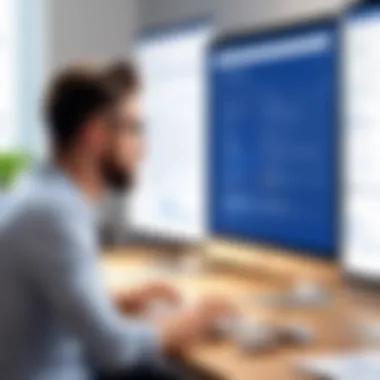

By embedding these insights into tailored strategies, teams increase their proclivity to adapt and respond proactively. Acclimating performance and facilitating process improvement sets an enviable template for organizational excellence.
Common Issues During Download or Installation
To achieve effective utilization of the Jira app, users must understand common obstacles that may arise during software download or installation. This section outlines various difficulties encountered during the process and ways to manage these challenges, ensuring a smoother experience. Acknowledging potential issues—and learning how to fix them—gives users better control over the installation journey and enhances overall productivity.
Troubleshooting Download Problems
Download problems might prevent users from obtaining the Jira app successfully. For instance, network issues can disrupt downloads, leading to incomplete files or failed attempts. Below are some key common reasons for download errors and their associated solutions:
- Network Connectivity: Ensure that the internet connection is stable. A slow or unstable connection may cause interruptions.
- Antivirus or Firewall Settings: Security software may block the download. Temporarily disabling these protections or adding an exception for the Jira app may be necessary.
- Permissions Issues: Ensure that your user account has the appropriate rights to download software. Running the browser in administrator mode can often help with this.
In case a download error occurs, consider clearing the browser cache or attempting the download through a different web browser. Custom download managers can also streamline the process and mitigate problems related to your basic browser.
Remember, various download locations available for the Jira app can lead to different outcomes; downloading from the official Atlassian site is recommended for authenticity.
Resolving Installation Errors
Installation errors can impede the overall deployment of the Jira app. Proper understanding of the common installation issues enhances success in getting the app ready for use. Here are typical installation challenges and solutions:
- Incompatible Operating System: Ensure your device meets the necessary software requirements for the version of Jira you wish to install.
- Disk Space Insufficiency: Lack of sufficient disk space leads to installation failure. Before installation, verify available space and decide if unnecessary files can be removed.
- Conflicting Applications: Sometimes, other software may collide with the Jira installation. Close other running applications and reinstall if necessary.
To verify installation issues, checking installation logs may provide insight into conflicting elements. Should you encounter persistent installation errors, consider reaching out to customer support for assistance.
In summary, understanding and addressing common issues during the download and installation phases ensures effective use of the Jira app, preparing users for a more streamlined project management experience.
Best Practices for Using the Jira App
In order to maximize efficiency and streamline workflows while using the Jira app, understanding and implementing best practices becomes vital. Effective utilization of this tool can significantly enhance project management efforts, minimize errors, and improve team collaboration.
Regular Updates and Maintenance
Keeping the Jira app current is crucial. Software updates usually contain important fixes and new features that can improve user experience. Here are some key points regarding the maintenance of the app:
- Review Update Notifications: Always keep an eye on official notifications both in-app and from Atlassian’s website. This ensures you do not miss crucial updates.
- Schedule Regular Maintenance: Establish a routine to check for updates, ideally frequency of every month. Regular reviews help maintain optimal performance.
- Backup Data: Prior to updates, ensure data is backed up. This helps to safeguard important configurations or workflows from unexpected disruption.A systematically applied routine in updates can preserve functionality and provide benefits that enhance user experiences.
Utilizing Customer Support
When using any complex software, including Jira, challenges may arise. Therefore, efficiently leveraging customer support is essential. Here are strategies for utilizing customer support effectively:
- Know Your Support Options: Familiarize yourself with Atlassian's support channels, including forums (like Reddit, documentation, and direct customer support.)
- Document Issues: Before contacting support, document all the pertinent details about your issue. Include error messages or steps to replicate the problem, which saves time.
- Engage with the Community: Participate in forums like Atlassian Community or check discussions related to Jira. Oftentimes, other users may have faced similar problems and can offer solutions.
Proper utilization of customer support channels can resolve issues effectively, saving both time and resources.
Implementing these best practices will not only enhance individual user engagement but also contribute positively to overall project teams. Each point provided above lays the groundwork for creating an informed and capable user base. Consistent attention to these elements will facilitate a smoother user experience with the Jira app.
Ending and Future Perspectives
In this comprehensive guide, the conclusion serves as a crucial point for readers to reflect on the journey of downloading and using the Jira app. Understanding the multifaceted aspects of this process enhances the user's ability to effectively manage projects using the platform. The emphasis is on how thorough knowledge equips users to navigate seamlessly through the complexities often associated with software adoption. Furthermore, recognizing the constant evolution of apps, particularly in the domain of project management, is essential.
Future perspectives concerning the Jira app remain enlightening. They clarify that staying updated with new features and security measures is necessary for optimizing performance and relevancy in an ever-changing digital ecosystem. With the impending enhancements, users ought to consider adopting best practices that transcend just familiarity with the interface.
Summary of Key Takeaways
- The article provides detailed guidance that simplifies the installation and usage of the Jira app across various devices.
- Thorough steps cover system requirements, post-installation setups, and troubleshooting techniques.
- Emphasis on continual updating of the app to leverage new features and improvements.
- Encouragement exists to integrate Jira into broader project management practices and workflows.
Looking Ahead: Future Updates of the Jira App
As technology progresses, the future updates of the Jira app hold many prospects. This aligns well with rapid changes in user expectations and operational paradigms. Atlassian, the company behind Jira, often pushes major updates influenced by user feedback. These enhancements can vary greatly from interface adjustments to new funcitonalities designed to support teams.
Key expected upcoming updates could include:
- Enhanced user integration through plugins with tools like Slack or GitHub.
- Improvements in mobile usability to fit the increasing demand for remote project management.
- Updates aimed at scalability and better performance for larger enterprises.
It is essential for users not only to anticipate these changes but also to engage with the community for further insights. Monitoring their forums on Reddit, for instance, provides real-user experiences and advice on the latest trends. By engaging proactively, users can maximize what the Jira app offers in any given period.







