Downloading PHP for Mac: A Complete Guide


Overview of Topic
Foreword to the Main Concept Covered
Understanding how to download and install PHP on a Mac is pivotal for both budding developers and seasoned programmers. PHP, which stands for "Hypertext Preprocessor," is widely used for server-side scripting and web development. In this guide, we aim to simplify the daunting journey of setting up PHP on macOS, guiding you through from installation to first code execution.
Scope and Significance in the Tech Industry
As we navigate the tech landscape, PHP remains an essential tool for developers. It powers a vast number of websites and applications. Companies tend to favor it for its simplicity and versatility, making it a valuable language to learn. Furthermore, with the rise of frameworks such as Laravel and Symfony, knowledge of PHP can open doors to new career opportunities.
Brief History and Evolution
PHP was created in 1994 by Rasmus Lerdorf for tracking visitors to his online resume. Over time, it evolved into a full-fledged programming language, with significant enhancements like object-oriented programming, which are now foundational features. Understanding its progression can help users appreciate its capabilities today compared to its initial offerings.
Fundamentals Explained
Core Principles and Theories Related to the Topic
Here, the crux of PHP lies in its ability to manage data dynamically through integration with databases, especially MySQL. Its architecture allows it to communicate efficiently with various database systems, which is crucial for web applications.
Key Terminology and Definitions
- Server-side scripting: PHP scripts run on the server, generating dynamic HTML based on user requests.
- MySQL: A popular database management system often paired with PHP for data storage.
- Framework: A set of tools and best practices that provide a foundation for developing applications.
Basic Concepts and Foundational Knowledge
It's essential to grasp the concept of variables, arrays, and functions. Variables store data, arrays manage lists of data, and functions execute reusable blocks of code. Learning these will set you on a solid footing in PHP programming.
Practical Applications and Examples
Real-world Case Studies and Applications
Using PHP, many businesses have effectively developed dynamic websites that can adapt to user interactions. For example, Facebook originated from PHP, showcasing the language's scalability.
Demonstrations and Hands-on Projects
As a starter project, consider creating a simple web form that collects user data. Your PHP script can process that data and store it in a MySQL database.
Code Snippets and Implementation Guidelines
Here’s a quick snippet for connecting to a MySQL database:
Advanced Topics and Latest Trends
Cutting-edge Developments in the Field
PHP is moving forward with advanced features like traits and the introduction of PHP 8, which brings improvements in performance and syntax. The embrace of JIT (Just in Time) compilation significantly speeds up PHP applications.
Advanced Techniques and Methodologies
Frameworks such as Laravel and Symfony now dominate the scene, encouraging clean architecture, and efficient coding practices. Familiarity with these modern tools can elevate your developers' skills to new heights.
Future Prospects and Upcoming Trends
The future looks promising, as PHP continues to adapt to web development trends including RESTful APIs and microservices. As startups look for lightweight solutions, PHP is well-poised to thrive.
Tips and Resources for Further Learning
Recommended Books, Courses, and Online Resources
- "PHP Objects, Patterns, and Practice" by Mika Schwartz
- Online platforms like Udemy and Coursera offer great courses on PHP.
Tools and Software for Practical Usage
- XAMPP/WAMP: Local servers for testing PHP applications.
- Visual Studio Code: A versatile code editor that supports PHP development with extensions.
In summary, mastering PHP can greatly enhance your programming arsenal. Whether you're starting or looking to refine your skills, this guide provides the foundation and resources needed to excel in the ever-evolving tech landscape.
Understanding PHP and Its Importance
In the digital age, the importance of robust server-side scripting languages cannot be overstated. PHP is a key player in this realm, operating behind the scenes on many websites across the globe. Understanding PHP is not merely about grasping how to write code; it encompasses recognizing its pivotal role within the broader context of web development.
In its essence, PHP, or Hypertext Preprocessor, gives developers the capability to create dynamic web pages. This dynamism is crucial in the contemporary web landscape, where users expect interactive and responsive experiences.
What is PHP?
At its core, PHP is a scripting language designed for web development. It is characterized by its ease of integration with HTML, allowing developers to seamlessly embed PHP code in web pages. Originally created in 1994 by Rasmus Lerdorf, this language has evolved significantly and is now maintained by a large community of developers. Its open-source nature means that anyone can contribute to its growth, and as a result, PHP has flourished into a powerful tool that energizes a plethora of websites and applications.
Moreover, PHP is versatile; it can operate on various platforms including Windows, macOS, and Linux, making it a go-to choice for developers aiming to create cross-platform solutions.
PHP in the Web Development Landscape
When you look at the ecosystem of web development, PHP stands out as a fundamental component. A significant portion of the internet is built on it; popular content management systems (CMS) like WordPress, Joomla, and Drupal rely heavily on PHP. This centrality is not just a matter of popularity; PHP’s capabilities allow for rapid development and ease of use.
Unlike server-side languages steeped in complexity, PHP offers a straightforward syntax that encourages efficiency. Whether it’s a small personal blog or a large-scale e-commerce platform, PHP presents a fitting solution for varied projects. Its broad compatibility with databases such as MySQL creates a seamless development experience, underscoring its relevance in the web development landscape.
Advantages of PHP
A deep dive into PHP uncovers a range of advantages that solidify its status in the development community:
- Cost-Effective: As an open-source language, PHP is free to use. This significantly lowers the cost for businesses looking to establish a web presence.
- Speed: PHP scripts execute quickly when compared to other server-side languages, often making it a preferred choice for time-sensitive applications.
- Large Community Support: The vibrant community not only contributes to its libraries and frameworks but also provides support and resources for newcomers and seasoned developers alike.
- Flexibility: PHP easily integrates with various databases and can be embedded within HTML, increasing its usability.
PHP’s blend of robustness and simplicity often makes it the first choice for emerging developers who are navigating the complexities of coding.
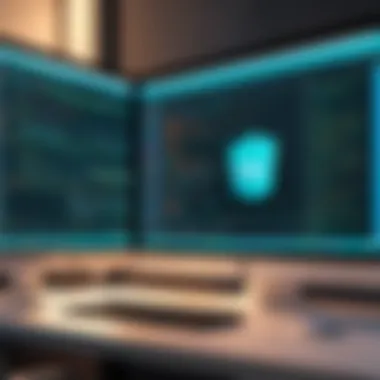

In summary, PHP is a critical tool in web development. Its significance lies not only in its functionality but also in its adaptability and community-driven evolution. For students, budding programmers, and IT professionals, a solid understanding of PHP is an indispensable asset that can open numerous doors in the tech industry.
Preparing Your Mac for PHP Installation
Before jumping into the nitty-gritty of downloading PHP, it's crucial to set your Mac up for installation. Think of this step as laying a solid foundation before building a house. If your environment isn’t properly prepared, you might find yourself scaling hurdles that could have otherwise been avoided. Having everything in place not only smooths the installation process but also ensures that your PHP experience is free of hiccups.
Checking System Requirements
First things first, let’s tackle system requirements. It's essential to confirm that your Mac meets these prerequisites, otherwise you might run into compatibility issues later on. Most versions of PHP require macOS 10.13 or later, so if your system is older, you may face challenges.
- macOS Version: Open up the ‘About This Mac’ option from the Apple menu to check your version.
- Hardware Specifications: Make sure you have at least 2GB of RAM and 4GB of free disk space to comfortably run PHP and related applications.
Once you’ve double-checked these requirements, you're off to a good start. Ensuring your system is ready is like having the right ingredients before cooking a delicious meal. No one wants to start a recipe only to find out you're missing flour or sugar.
Updating macOS
After ensuring that your Mac aligns with the necessary system requirements, the next step is updating macOS. Running the latest version not only provides critical security updates but also ensures compatibility with newer software, including PHP. An outdated system can create a few headaches, and you don’t want to find yourself troubleshooting issues that could easily be avoided with a quick update.
To update your macOS:
- Click on the Apple menu and select ‘System Preferences.’
- Click on ‘Software Update’ to see if any updates are available.
- If there are updates, follow the instructions to download and install them.
This process usually takes a little time, but it’s worth it. Making sure your operating system is up-to-date is akin to sharpening your tools before starting a project. A smooth experience lies ahead.
Installing Homebrew as a Package Manager
Now that your system is checked and updated, it’s time to make your life easier by installing a package manager called Homebrew. Homebrew is like an app store for your command line. It helps you install software packages while managing dependencies. By using Homebrew, you can keep your installations organized and hassle-free.
To install Homebrew, follow these steps:
- Open the Terminal app on your Mac (you can find it in Applications > Utilities).
- Run the following command:
- Follow the on-screen instructions to complete the installation.
Once installed, you can use Homebrew to install PHP and other necessary tools with ease. It’s like having a Swiss Army knife in your back pocket while venturing into the coding wilderness - everything you need is at your fingertips. By now, you’ll find that you’re not just preparing your Mac, but you’re also setting yourself up for a smoother coding journey.
"Preparation is the key to success." - This saying rings especially true in the world of programming. Taking these preliminary steps can save you a mountain of trouble down the line.
Downloading PHP for Mac
Downloading PHP for Mac is a critical step that facilitates the development of dynamic web applications. This process allows developers to utilize PHP’s powerful capabilities in a macOS environment, which can be essential for testing and running scripts locally before deploying them on live server. In this section, we'll explore how to efficiently download and install PHP, specifically focusing on methods that balance convenience and control.
Using Homebrew to Install PHP
Homebrew has become synonymous with package management on macOS for a good reason. This open-source utility simplifies the process of managing software installations, including PHP, by automating many of the necessary steps. Here’s how you can go about it:
- Install Homebrew if you have not done that yet. You can do so by opening Terminal and running the following command:This script installs Homebrew and sets it up on your machine.
- Install PHP with Homebrew by executing:This command fetches the latest stable version of PHP and installs it. It takes just a few minutes.
- Check installation by typing:You should see the PHP version information displayed, confirming that PHP is installed.
Homebrew not only simplifies installation but also makes it easy to update PHP and manage extensions, which can be invaluable for ongoing projects.
By using Homebrew, developers can stay current without unnecessary hassle and have access to various PHP versions, enabling flexible development suitability.
Alternative Methods for Downloading PHP
While Homebrew is a popular choice, there are alternative methods to download PHP on a Mac. Here are the main alternatives you might consider:
- Manual Download from PHP.net: Visit the official PHP website and download the source code. You can compile it yourself if you prefer tailored configurations. This method can yield optimal performance but requires a bit more technical know-how.
- MAMP: MAMP is another useful option, especially for beginners. It combines Apache, MySQL, and PHP in a single installation process. Simply download MAMP from the MAMP website and follow the installation instructions. It’s user-friendly and provides an out-of-the-box solution.
- XAMPP: XAMPP is similar to MAMP but works across multiple platforms. Download it from the official XAMPP site, and follow the prompts to install. XAMPP includes Apache, MySQL, and PHP, making it a comprehensive package for testing your applications.
Each of these methods has its advantages, with varying levels of complexity and control. Depending on your specific needs and comfort level, you may find one approach more suitable than the others.
In summary, effectively downloading PHP is a foundational skill for developers on Mac. With tools like Homebrew, MAMP, and XAMPP at your disposal, getting PHP up and running continues to get easier.
Step-by-Step Installation Guide
The installation of PHP on a Mac isn't just about dumping files into directories; it's an exercise in ensuring that the environment is set up right from the get-go. Proper installation lays the groundwork for effective programming down the line. This section illuminates essential actions that facilitate a seamless set-up. It demystifies the installation by breaking it into digestible chunks, allowing for easier understanding, especially for newcomers who might feel overwhelmed by the process.
Moreover, dissecting the installation into distinct phases gives users the chance to rectify any missteps promptly, reducing the potential headaches of troubleshooting later on.
Opening Terminal
When it comes to the Mac, the Terminal is your trusty compass in the vast ocean of commands and scripts that await you. It’s a command-line interface that offers access directly into the world of your operating system.
To start, you can find Terminal nestled in the Applications folder under Utilities or by giving a gentle nudge to Spotlight — just press Command + Space, type "Terminal", and Bon Voyage!
Once you’ve opened it, you’ll be greeted by a simple window with a blinking cursor. This is not just any cursor; it’s your entry point into powering your Mac’s capabilities. Reset any preconceived notions about command-line interfaces being overly complex or confusing; with a little practice, you’ll be navigating through it like a seasoned sailor.
Executing Installation Commands
Now comes the meat and potatoes of the installation — running the correct commands. This phase is where you will bring PHP to life on your machine. The specifics will vary depending on how you've decided to install it — whether it’s through Homebrew or using another method. For instance, if you're swimming with Homebrew, you’ll want to enter:
What’s essential here is ensuring your command is free of typos -- you don't want to call up a command that doesn’t exist. After executing the command, the Terminal will spring into action, pulling together all the necessary files and dependencies required for PHP to function. This process might take a minute or two, so a little patience goes a long way.
In the event that you opted for an alternative method, the commands will vary but the principle remains the same: run the provided scripts, and keep your eyes peeled for any prompts, as they will guide you through the installation selections.
Verifying Installation Process
Finally, the installation would feel rather hollow without verification. This stage confirms that PHP is indeed living and breathing on your Mac. The only way to do this is to check the version that’s been installed. You can achieve this by typing:


Should all go well, you’ll be greeted with a confirmation message displaying the PHP version number, something like PHP 8.0.3. If you see this, you hit the jackpot!
If for some reason, the output doesn’t match expectations or PHP appears to be absent, it could be due to environmental path settings or that the installation didn’t go through as intended. Fear not; revisiting installation steps or troubleshooting instances can rectify these issues.
By completing this step-by-step guide, you're not just stuffing PHP into your Mac’s nooks and crannies; rather, you are laying a solid foundation for web development projects that await your creative touch.
Configuring PHP for Optimal Performance
Configuring PHP effectively is crucial for ensuring that your web applications run smoothly and efficiently. PHP is a versatile language, but its performance hinges on how well you adjust its settings and configurations. Proper configuration can lead to faster processing times, better memory management, and overall enhanced speed, which will delight users and make your applications more responsive.
Several specifically tailored settings can significantly affect performance, especially when scaling applications or handling increased traffic. This section will guide you through two key areas: adjusting PHP configuration files and setting up PHP extensions. Each plays a vital role in optimizing your PHP setup for a seamless experience.
Adjusting PHP Configuration Files
The heart of PHP configuration lies within its php.ini file. This file controls various settings that influence performance and behavior. Here's a focus on key elements you should adjust:
- Error Reporting: Adjusting error reporting can be crucial for debugging during development but might be unnecessary for production. You can set this to minimize logging, which can improve performance when live.
- Memory Limit: Raising the memory limit could be necessary for applications that handle large data sets or require intensive computations. Setting a higher memory limit increases the PHP environment’s ability to manage complex tasks.
- Upload File Size: If your application allows file uploads, ensuring the upload file size limit is adjusted accordingly will avoid issues during user interactions.
- Execution Time: The maximum execution time dictates how long a PHP script can run before timing out. For scripts that require more time due to heavy processing, you might consider increasing this value.
After making any adjustments, be sure to restart your web server for changes to take effect. Here's a sample code snippet to modify settings in your php.ini:
Always back up your php.ini file before making changes. This allows you to revert to the original configuration if something goes awry.
Setting Up PHP Extensions
PHP extensions enhance the language's functionality and performance significantly. However, not every extension may be necessary for your projects. It’s essential to choose and enable only those that are relevant. Here are some commonly used PHP extensions that can help boost performance:
- OPcache: This extension stores precompiled script bytecode in memory, reducing file system checks and parsing on every request.
- mbstring: This is vital for supporting multi-byte character encodings, which is crucial for internationalization and can also boost performance when handling text data.
- cURL: If your application interacts with external APIs, cURL is essential for managing those requests efficiently.
- PDO: This extension provides a uniform way of accessing multiple databases, which can help streamline queries and improve application speed.
To enable an extension, you usually edit the php.ini file again. Just find the extension section, typically toward the beginning, and uncomment it by removing the semicolon:
By configuring PHP correctly and selecting the right extensions, you can harness its full power and enhance your web applications' performance significantly. This preparation lays a strong foundation for the upcoming sections, helping you get the most out of your PHP setup.
Troubleshooting Common Issues
Getting PHP up and running on your Mac can be a straightforward process, but it’s not uncommon to stumble upon a few hiccups along the way. This section sheds light on the crucial aspects of troubleshooting common issues that may arise during PHP installation and configuration. By being mindful of potential pitfalls and their solutions, you can save your own sanity and ensure a smoother transition into coding with PHP.
Installation Errors and Solutions
Installation errors can pop up like weeds in a garden, but fear not! Knowing how to address these issues can turn that garden into a flourishing space for your programming endeavors.
One of the most frequent errors users encounter is the "command not found" error when trying to run PHP commands in the terminal. This typically happens if PHP isn't properly installed or if it's not added to the system's PATH. Here’s how you can tackle that:
- Double-check your installation: Use the command to see if the terminal recognizes PHP. If it returns a blank line, it means PHP isn't installed, or its path is misconfigured.
- Re-install or fix PATH: If you've installed PHP using Homebrew, you can try reinstalling it with . If PATH issues persist, you may need to add PHP's installation path to your or .
- Consider Permissions: Make sure that you have the correct permissions to run PHP. Sometimes, simply using sudo can solve issues, but use this with caution.
Another classic troublemaker is package dependency errors, particularly when your system tries to install PHP extensions that require certain libraries that are missing. To fix this, it's wise to run an update with Homebrew before installation:
Continuing with this practice, particularly in a fast-evolving tech space, ensures you have the latest packages and dependencies available.
Configuration Problems
Configuration issues in PHP can leave you scratching your head, but they often stem from common settings within the php.ini file or your server configuration.
One common configuration problem is settings relating to error reporting. If you immediately dive into coding but see an empty page instead or worse, a vague error message, it often means your error reporting is turned off. To fix this:
- Locate the php.ini File: Use the command in the terminal to find the location of your php.ini file.
- Enable Error Reporting: Open php.ini in a text editor and change the line to . This simple tweak allows you to see errors while you code and can greatly enhance your debugging process.
- Default Timezone: Also consider setting a default timezone, which can be crucial for date and time functions. Look for the line that starts with and set it to your respective timezone like this:
Important note: Always restart your PHP server after making changes to the configuration files to ensure they take effect.
Whether it’s installation snags or configuration conundrums, the key lies in understanding the errors you face and knowing where to seek help. Remember, communities like Reddit and PHP Documentation can be valuable resources to get answers to your questions. By remaining patient and methodical, you’ll soon find yourself confidently navigating through any issues that arise during your PHP journey.
Verifying the PHP Installation
Once you've gone through the installation process, the next key step is to ensure PHP is correctly installed on your Mac. This is crucial because it confirms that everything you've done up until this point was successful. Verifying the installation not only helps catch any missteps but also allows you to start development with confidence, knowing that the tools you need are functioning as intended. It’s like checking your parachute before jumping out of a plane—better to be safe than sorry.
Checking PHP Version
The first step to verifying your PHP installation is checking which version is currently running. This might seem straightforward, but it’s essential knowledge. Different applications and libraries may require specific versions of PHP. To check your PHP version, you can use the Terminal, which is a powerful tool on macOS.
To do this, perform the following steps:
- Open Terminal. You can find Terminal in your Applications folder under Utilities, or simply use Spotlight (Cmd + Space) and type "Terminal".
- Enter the following command:
- Press Enter.
If PHP has been installed correctly, you should see output displaying the version number along with some other details. For instance:
If you see a message indicating an unknown command or no PHP information at all, you'll need to revisit your installation steps or check your PATH settings. This will ensure that the Terminal knows where to find the PHP executable.
Running a Simple PHP Script
To take your verification a step further, you can also run a simple PHP script. This serves as a practical way of ensuring that PHP is not only there, but also functional.
Here's how to do that:


- Create a New PHP File. Use any text editor, such as Visual Studio Code or even TextEdit. Save the file with the extension . For example, name it .
- Add Sample Code. Open your file and insert the following code:
- Save the File. Make sure to save it in a directory you can easily access, like your Desktop or a dedicated projects folder.
- Run the Script from the Terminal. Go back to Terminal. Navigate to the directory where your file is saved using the command. For example:
- Now, execute the file with:
If PHP is installed correctly, you should see:
If you see the message as expected, congratulations! You've successfully verified your PHP installation.
By going through these steps, you can ensure that your PHP environment is primed and ready for the coding adventures ahead. It’s like having your tools in place before beginning a construction project—essential for success.
Next Steps After Installation
Once you've successfully installed PHP on your Mac, it’s time to look ahead. This section is crucial because what you do after installation can greatly influence your development experience. Installing PHP is only the beginning; there’s much more to explore and configure.
Integrating PHP with Web Servers
Integrating PHP with web servers is essential to run your PHP code effectively. Apache and Nginx are the most popular choices among developers. Each comes with its own setup requirements and features.
- Apache: If you opt for the Apache server, it works seamlessly with PHP. You can edit the configuration files like to make sure PHP files are read properly. This flexibility allows you to customize the server configuration according to your needs.
- Nginx: For those preferring speed and efficiency, Nginx presents an appealing option. It's known for handling more requests concurrently, which can significantly improve performance for high-traffic sites. Just keep in mind that the integration setup can be a tad trickier compared to Apache.
Integrating PHP with a web server isn't merely about getting your code to run; it's about optimizing performance, security, and scalability.
Exploring PHP Frameworks
After you’re comfortable with PHP, diving into frameworks can only elevate your coding game. Frameworks streamline development and enforce best practices, making your life easier in the long run.
Laravel
Laravel has made quite a name for itself in the PHP community. It provides a clean and elegant syntax which is a breathe of fresh air. Key characteristics include its built-in tools for routing, authentication, and caching. Its unique Eloquent ORM feature makes database interactions straightforward, without needing to write extensive SQL queries. Though it has a learning curve, especially for beginners, the benefits it offers—like rapid application development—are undeniably enticing.
Symfony
Another heavyweight is Symfony, known for its robustness and scalability. It focuses on reusable components, which can greatly enhance the efficiency of your projects. One of its standout features is the Twig templating engine, which not only simplifies the presentation layer but also allows you to create templates quickly. While Symfony might come off as a bit complex compared to Laravel, its flexibility and long-term support often make it a solid choice for large-scale applications.
CodeIgniter
Lastly, let’s not forget CodeIgniter. This framework shines in its simplicity and ease of setup. It's lightweight and doesn’t require extensive user configurations, so you can get up and running almost immediately. However, keep in mind that its feature set isn't as rich as the others. If you’re working on small projects or prototypes, CodeIgniter can be a fantastic option due to its straightforward nature and fast performance.
In summary, the choices for frameworks like Laravel, Symfony, and CodeIgniter cater to different needs and preferences. Picking the right one can pave the way for effective project management and a better development experience.
"Choosing the right PHP framework can dramatically define the architecture and scalability of your application."
Taking these next steps with PHP not only enhances your technical skill set but prepares you to tackle real-world development challenges. Don’t hesitate to roll up your sleeves and start integrating and exploring; your coding journey has only just begun!
Resources for Further Learning
In the ever-evolving landscape of web development, having access to the right resources can make a world of difference, especially when diving into a programming language like PHP. Engaging with comprehensive learning materials helps solidify concepts for both newcomers and seasoned developers. The resources highlighted in this section are not just supplementary; they can significantly enhance one's proficiency in PHP, making the journey smoother and more rewarding.
Official PHP Documentation
The Official PHP Documentation stands as a stalwart reference point for anybody keen on mastering the language. It offers an abundance of information including detailed explanations of syntax, functions, and methods that are paramount for effective coding.
Many users might overlook the importance of this resource, thinking it’s just for reference. However, consistently consulting the documentation while coding fosters a deeper understanding of how PHP operates under the hood. It’s akin to having a knowledgeable mentor at your fingertips. Here are some specific aspects of the documentation:
- Function Reference: Find exhaustive details on PHP functions, complete with examples to illustrate their use.
- User Contributed Notes: Real-world insights from other developers can provide additional context and demonstrate practical applications.
- Installation Guides: Vital for those new to PHP, these guides help setting up environments seamlessly.
Getting accustomed to navigating through the official documentation will accelerate learning and troubleshooting, as clarity on nuances can often spell the difference between a functioning script and hours spent debugging.
Online Courses and Tutorials
Treading through online courses and tutorials can feel like being handed the keys to a treasure chest. They offer structured insights into PHP and often cater to various learning styles, making them especially important for students and people learning programming languages.
Various platforms offer a rich assortment of materials—some free and others paid—that cover everything from the basics to advanced topics. Here’s why engaging with these resources is beneficial:
- Breadth and Depth: Online courses often break down complex subjects into digestible modules, allowing learners to grasp fundamental concepts before moving on to advanced topics.
- Community Support: Many platforms foster thriving communities where learners can ask questions and share experiences. Engaging with peers can create a collaborative environment that enhances learning.
- Hands-On Projects: Practical exercises embedded in tutorials can reinforce theory. Actually coding, instead of just reading about it, cements knowledge to the point where it becomes second nature.
Some noted platforms include:
- Udemy: Features a plethora of courses at various levels.
- Coursera: Partners with schools for structured learning pathways.
- Codecademy: Offers interactive coding sessions that keep learners engaged.
- edX: Provides access to high-quality courses from large universities.
The End
The conclusion serves as a pivotal point within this article, summarizing the essential steps taken and the knowledge acquired throughout the journey of downloading and installing PHP on a Mac. It’s not merely a recap; it solidifies the learning process and encourages further exploration into the realms of web development.
Recap of the Installation Process
To sum it all up, the process of installing PHP on a Mac can be straightforward with the right guidance. You started off by ensuring your system was ready, which involved checking your macOS version and updates, then moving on to the installation of Homebrew as a package manager. From there, it was all about executing the right commands to download PHP, followed by confirming that everything was running smoothly.
By following the structured steps outlined earlier, users can gain confidence in not just installing PHP but also addressing any hiccups that crop up along the way. Here's a quick look at the typical process:
- Check System Requirements: Ensure you have the necessary version of macOS.
- Install Homebrew: A vital tool for managing packages easily.
- Execute Installation Commands: Use Terminal to get PHP installed.
- Verify your Installation: Confirm the PHP version and run a simple script to ensure everything operates as expected.
This process is imperative because, like building a house, every strong application requires a solid foundation. Without following these installation steps, the risk of encountering issues later on increases significantly, that’s something no developer wants.
Encouragement to Start Coding with PHP
Now that everything is in place, it’s time to roll up your sleeves and dive into coding with PHP! The world of programming holds immense opportunities, and PHP is a powerful language that opens doors to back-end development, web applications, and much more. Whether you're crafting a simple website or developing a complex application, PHP's versatility offers a wide horizon to explore.
As you begin this coding adventure, remember that the best way to learn is by doing. Create small projects, tinker with existing scripts, or contribute to open-source PHP projects. These hands-on experiences will bolster your understanding and set you on a path towards proficiency.
"The journey of a thousand miles begins with one step." – Lao Tzu.
So take that step today. Embrace challenges as learning opportunities. Whether it’s debugging code or integrating PHP with different frameworks, each experience will shape you as a programmer. Don’t hesitate to seek help from communities like Reddit, or resources like Wikipedia.
The world of PHP awaits you. Get coding!







