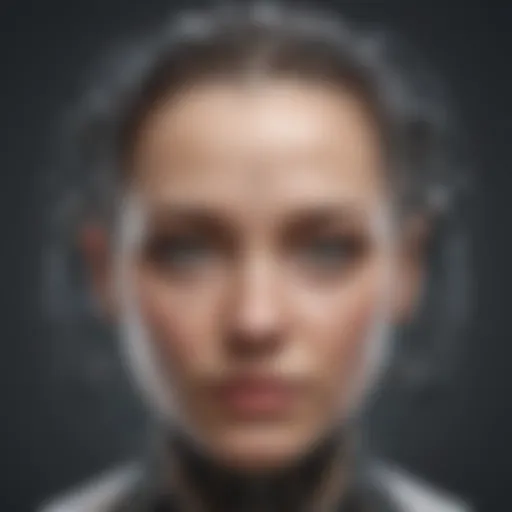Drupal Shopping Cart: Essential Insights for Developers


Overview of Topic
In the realm of eCommerce platforms, Drupal stands out as a robust content management system that provides extensive capabilities for online shopping. Understanding the shopping cart functionality within Drupal is essential for developers and site administrators who wish to harness its power for their projects. This overview will explore the significance of Drupal's shopping cart system, its historical context, and how the framework has evolved to address the diverse needs of online retailers.
Drupal began as a simple content management tool in 2001, evolving over time into a powerful system capable of supporting complex websites. The integration of eCommerce features, particularly the shopping cart, began to take shape with the introduction of various contributed modules like Ubercart and Drupal Commerce. These developments have made Drupal a favored choice for businesses seeking customizable and scalable eCommerce solutions.
The significance of understanding the Drupal shopping cart lies in its potential to enhance user experience and streamline online transactions. With a focus on functionality and integration, this guide aims to provide insights and practical strategies in managing shopping cart systems effectively.
Fundamentals Explained
A solid grasp of the fundamentals is crucial for effectively implementing a shopping cart using Drupal. This section will elaborate on key principles and terminology related to the topic.
Core Principles
At its core, the shopping cart system within Drupal allows users to store items for purchase while browsing. This functionality simplifies the user journey and improves customer satisfaction. Core elements of a shopping cart include product listings, user account management, and payment gateways.
Key Terminology
- Drupal Commerce: A robust module that provides eCommerce capabilities in Drupal.
- Cart Logic: The underlying rules that govern how items are added, updated, or removed from the cart.
- Checkout Process: The step-by-step procedure users follow to complete a purchase.
Basic Concepts
Understanding concepts like product attributes, tax calculations, and shipping considerations is fundamental. These elements influence how a shopping cart behaves and are pivotal in providing a seamless user experience. Familiarizing oneself with the backend interface of Drupal will enhance the capacity to customize and manage the shopping cart effectively.
Practical Applications and Examples
To cement understanding of how the shopping cart operates, let us examine real-world applications. Leveraging Drupal Commerce, many businesses have created customized shopping carts that cater to their specific needs.
Case Studies
- Customizable Products: An online t-shirt store utilized Drupal to allow users to design their own shirts.
- Subscription Services: A digital magazine integrates Drupal’s shopping cart to manage recurring payments and user access.
These examples illustrate the flexibility of Drupal in diverse sectors.
Implementation Guidelines
- Install Drupal Commerce: Begin by downloading and enabling the module.
- Set Up Product Types: Define various product types within the Drupal interface.
- Configure Payment Gateways: Integrate with services like PayPal or Stripe to enable smooth transaction processes.
Advanced Topics and Latest Trends
Keeping abreast of the latest trends is vital for maximizing the effectiveness of Drupal’s shopping cart. Currently, there is an increasing focus on improving site performance and user experience through faster load times and slicker interfaces.
Advanced Techniques
- Headless Commerce: This method decouples the frontend from the backend, allowing for more responsive web designs while maintaining robust backend functionalities.
- AI Integration: Implementing AI tools for personalized user recommendations can significantly enhance customer engagement.
Tips and Resources for Further Learning
For those seeking to deepen their knowledge of Drupal shopping carts, several resources can be highly beneficial.
- Books: "Drupal 8 eCommerce with Drupal Commerce" serves as a comprehensive guide.
- Online Courses: Platforms like Udemy offer courses tailored to teaching commerce in Drupal.
- Community Resources: Engage with communities on platforms like Reddit for shared experiences and problem-solving.
Prelude to Drupal Shopping Cart
The significance of the Drupal shopping cart cannot be overstated in the context of eCommerce. As the digital marketplace continues to expand, the ability to manage transactions efficiently becomes crucial. A well-designed shopping cart is the backbone of any online store, enabling users to browse products, add them to their cart, and complete purchases seamlessly. With Drupal’s robust frameworks, this process is made more accessible and customizable.
In this article, we will explore how to implement and manage a shopping cart using Drupal. This examination will provide developers and site administrators with practical techniques to optimize their online stores, ensuring a better user experience and increased conversion rates. Critical aspects such as core features, customization options, and payment gateway integrations will be covered, offering a comprehensive guide to making the most out of Drupal's eCommerce capabilities.
Overview of Drupal as an eCommerce Platform
Drupal serves as an incredibly versatile platform for eCommerce solutions. Its content management system (CMS) allows for the creation of highly customizable websites, making it an ideal choice for online retailers. Key attributes of Drupal include its modular structure, strong community support, and inherent flexibility.
With Drupal, users can easily adjust functionalities through modules. For instance, the Drupal Commerce module empowers users to craft tailored shopping experiences. Furthermore, the platform supports advanced features such as multi-store setups and internationalization, making it suitable for businesses of differing scales and operational needs.
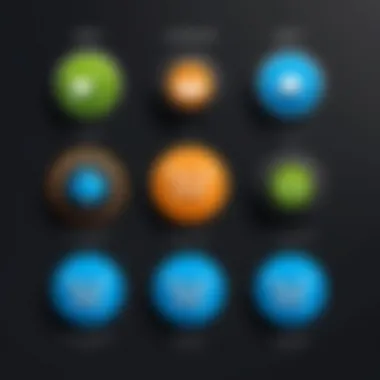

Importance of a Shopping Cart in Online Commerce
A shopping cart plays an essential role in the online purchasing process. It serves as the digital counterpart to physical cart systems in stores, allowing customers to collect items as they browse. A well-structured shopping cart ensures that potential buyers can add products with ease, review their selections, and complete transactions quickly.
When a shopping cart is optimized, it can significantly reduce the chances of cart abandonment—a common challenge faced by online businesses. Research indicates that approximately 70% of online shoppers abandon their carts before finalizing a purchase.
"Understanding user behavior is crucial for minimizing cart abandonment and maximizing sales."
To address this, factors such as user interface design, ease of access, and payment options must be thoughtfully considered. Ultimately, a competent shopping cart system can lead to higher sales conversions, reinforcing its importance in the architecture of any eCommerce site.
Understanding Drupal Commerce
Drupal Commerce is a powerful framework that allows developers and site administrators to create and manage eCommerce websites effectively. Its significance lies in its flexibility to customize online shops tailored to specific business requirements. By utilizing Drupal Commerce, users can leverage Drupal's robust content management capabilities while providing an exceptional shopping experience for customers.
The dual role of Drupal Commerce as both a content and commerce platform is a primary consideration for many businesses. It permits the integration of various product types, incorporating digital goods alongside physical merchandise seamlessly. This feature enhances the usability of the site, catering to diverse market needs and consumer preferences.
Another critical aspect of Drupal Commerce is its modular architecture. This means that site owners can start with basic functionality and progressively add more features. Each module can either extend existing features or add new capabilities, allowing businesses to scale and adapt to changing needs. This ensures that the shops can evolve over time without requiring complete overhauls.
The ease of creating and managing products within the platform stands out for developers and non-developers alike. With straightforward interfaces, users can handle everything from inventory management to promotional strategies. This efficiency supports timely updates to products and pricing, keeping the site relevant in a fast-paced online market.
Understanding how these elements work together helps in making informed decisions during development and management. Not only does this knowledge assist in meeting immediate needs but it also lays the groundwork for future growth and sustainability in eCommerce ventures.
"The integration of content and commerce in Drupal allows for a holistic approach to online retail, giving businesses a competitive edge."
Core Features of Drupal Commerce
Drupal Commerce showcases various core features that enhance its eCommerce capabilities.
- Flexible Product Management: Users can define various product types with custom attributes suited to their businesses. This facilitates proper categorization and organization of items, thus promoting a better shopping experience.
- Shopping Cart Functionality: The core shopping cart system is user-friendly, allowing customers to easily add, modify, and review their selected items before finalizing their purchases.
- Promotion and Discount Systems: Built-in promotion capabilities allow merchants to create discounts, coupons, and special offers, which can be essential in attracting and retaining customers.
- Tax and Shipping Integration: The framework incorporates functionalities to handle complex tax calculations and shipping options, thereby ensuring compliance and enhancing customer satisfaction.
Recognizing these core features is vital for anyone looking to implement a comprehensive eCommerce solution using Drupal. The interplay of these functions contributes to a streamlined shopping experience that benefits both merchants and consumers.
Modules Supporting Shopping Cart Functionality
Modules extend the base capabilities of Drupal Commerce, enhancing its shopping cart features for more specialized needs. Some notable modules include:
- Commerce Cart: This module enhances the standard shopping cart with options for better user interaction and session management, including Ajax updates that allow users to see their cart contents without a full page refresh.
- Commerce Checkout: This focuses on streamlining the checkout process. Efforts can be made to minimize steps and improve the user interface, leading to higher conversion rates.
- Commerce Discounts: An essential tool for implementing promotional strategies, this module gives merchants the ability to offer targeted and flexible discount options.
- Commerce Shipping: The shipping module integrates with various carriers, providing real-time rates and allowing customization of shipping methods to fit business needs.
By utilizing these additional modules, site administrators can tailor the shopping cart experience to their audience, optimizing both functionality and usability. This adaptability leads to greater customer satisfaction and can translate into increased sales.
Setting Up the Shopping Cart
Establishing a shopping cart is crucial for the eCommerce ecosystem within Drupal. A well-configured shopping cart not only enhances user experience but also streamlines the purchasing process. This section will explore essential elements involved in setting up the shopping cart, the benefits it offers, and various considerations to keep in mind.
Installation Requirements for Drupal Commerce
Before delving into the installation process, it is vital to understand the prerequisites for setting up Drupal Commerce effectively. Ensuring that your server environment meets the following requirements is important:
- PHP Version: Drupal Commerce requires PHP 7.2 or higher for optimal performance and security.
- Database: A compatible database such as MySQL 5.7 or PostgreSQL 9.5 is necessary for storing product and transactional data.
- Drupal Core: The latest version of Drupal must be installed and running to support Commerce features.
- Composer: It is advisable to have Composer installed, as it greatly simplifies dependency management for Drupal modules.
- Extensions: Ensure that required PHP extensions are enabled, such as cURL, GD, and PDO.
Meeting these requirements provides a solid foundation for your shopping cart implementation in Drupal Commerce.
Step-by-Step Installation Process
The installation process of the shopping cart can appear daunting at first, but following a systematic approach makes it manageable. Below is a simple step-by-step guide to help you set up the shopping cart effectively:
- Download the Drupal Commerce Module: Use Composer to install the latest version. Run the command:
- Enable the Commerce Module: After installation, enable the module through the Drupal admin interface or using Drush command:
- Configure Basic Settings: Navigate to the Commerce settings page and configure basic settings such as currency, address formats, and regions that will be used in your commerce site.
- Set Up Product Types: Define product types according to your store's offerings. This is critical for managing the inventory effectively.
- Create Basic Store Configuration: Include necessary components such as payment methods, shipping options, and tax settings to ensure a holistic shopping experience.
- Test Your Setup: Add products to the cart and proceed through the checkout process to validate that everything functions as intended.
Following these steps ensures an organized approach to shopping cart installation. Each step serves to create a robust and reliable online shopping experience for your customers.
Customization Options


Customization options are essential in optimizing the shopping cart experience within a Drupal eCommerce platform. The ability to tailor the shopping cart allows businesses to address specific user needs and branding requirements. Such personalization enhances overall user satisfaction and can improve conversion rates. Customization provides valuable opportunities to differentiate a site from competitors through unique product displays and streamlined checkouts.
Creating Custom Product Types
In Drupal, the shopping cart can handle various product types. Custom product types enable businesses to categorize their products effectively. This is especially useful for shops that sell diverse items, as it aids in organization and user navigation. Creating these custom types involves defining fields that represent the crucial attributes of the products. For example, if a store sells electronics, fields may include specifications like battery life or warranty period. This structure provides users with relevant information quickly, allowing them to make informed purchase decisions.
Styling the Shopping Cart Interface
The aesthetic components of the shopping cart interface significantly affect user engagement and trust. A well-styled interface can evoke a positive response, facilitating smoother transactions and encouraging repeat visits. There are two prominent methods for styling the shopping cart interface in Drupal: using CSS for visual customization and incorporating JavaScript for enhanced interactivity.
Using CSS for Visual Customization
CSS (Cascading Style Sheets) is vital for defining the look and feel of the shopping cart. With CSS, developers can adjust elements like colors, fonts, and layout to align with the brand's identity. A key characteristic of using CSS is its simplicity. It allows for rapid updates without altering the core functionality of the shopping cart.
Customizing your shopping cart's appearance with CSS creates a cohesive user experience that reflects your brand.
Advantages of this approach include ease of maintenance and clarity in layout changes. However, a disadvantage might be the reliance on browser compatibility, as some older browsers may not support advanced CSS features.
Incorporating JavaScript for Enhanced Interactivity
JavaScript plays a critical role in making the shopping cart interactive. This programming language allows for real-time updates without requiring a page refresh. For instance, users can see the number of items in their cart immediately after adding a product, leading to a more dynamic user experience.
A primary benefit of incorporating JavaScript is its ability to improve user engagement by allowing interactive elements, such as dropdown menus or animated transitions. However, overusing JavaScript can lead to longer load times, especially if not optimized. Finding the right balance between functionality and performance is crucial for maintaining a positive user experience.
Integrating Payment Gateways
Integrating payment gateways into your Drupal shopping cart is a crucial aspect of building an effective eCommerce platform. This integration allows you to securely process transactions, ensuring that customers can make purchases with confidence. A seamless payment experience not only enhances user satisfaction but also reduces cart abandonment rates, which is essential for maximizing sales conversions. Selecting the appropriate payment gateway and properly implementing it can lead to significant long-term benefits for your online store.
Selecting a Suitable Payment Gateway
Choosing the right payment gateway for your Drupal site should involve careful evaluation. There are numerous options available, each with distinct features, fees, and support for different payment methods. Some vital factors to consider when selecting a payment gateway include:
- Transaction Fees: Analyze the fee structures of various gateways. High fees can erode profit margins.
- Supported Payment Methods: Ensure that the gateway supports a broad range of payment options, such as credit cards, digital wallets, and bank transfers.
- Security Features: A secure payment gateway is essential for protecting sensitive customer information. Look for gateways that are PCI DSS compliant.
- Integration Capabilities: Verify that the payment gateway can smoothly integrate with your Drupal Commerce setup. Compatibility is vital.
Popular choices for payment gateways include PayPal, Stripe, and Authorize.Net. Each of these has its strengths, and evaluating them against your specific needs is fundamental.
Implementation Process for Payment Gateways
The implementation process for integrating a payment gateway into your Drupal site can vary depending on the chosen gateway and your site’s configuration. However, the following steps provide a fundamental guideline:
- Install Required Modules: Several Drupal modules facilitate payment gateway integration. For instance, if you decide on Stripe, you’ll need to install the Stripe Payment module.
- Configure Gateway Settings: Once the module is installed, access the configuration page. Here, you will input necessary credentials, such as API keys provided by your payment gateway.
- Set Payment Options: Customize the payment options available to customers. This usually includes selecting the preferred payment methods and configuring the checkout experience.
- Test the Integration: Before going live, conduct thorough testing. Use sandbox or test modes provided by the payment gateway to simulate transactions and confirm they are processed correctly.
- Go Live: After testing, switch the payment gateway from test mode to live mode. Ensure that all settings are correct to avoid disruptions.
Remember: Regularly review and update your payment gateway settings and modules to ensure continued compatibility and security.
In summary, integrating payment gateways into your Drupal shopping cart is not just about functionality; it is also about creating trust and a positive user experience. This process involves selecting the right gateway that aligns with your business model and ensuring that it is implemented smoothly to promote seamless transactions.
User Experience Considerations
User experience (UX) is critical to the success of an online shopping platform. It encompasses how users interact with the shopping cart, impacting their overall perception of the eCommerce site. A positive user experience can lead to higher conversion rates, while a negative experience can drive potential customers away. For a Drupal-based shopping cart, understanding user experience involves considering navigation, design, functionality, and overall satisfaction.
When a user encounters an intuitive interface, it encourages them to explore the products more freely. This seamless navigation can translate into higher sales and lower abandonment rates. Users shouldn't have to struggle to understand how to add items to their cart or how to proceed to checkout. Instead, they should be able to accomplish these tasks effortlessly. Hence, improving user experience is not merely a design factor but a significant business consideration.
"Good UX can be the difference between a completed sale and an abandoned cart."
Importance of User Experience in eCommerce
In eCommerce, user experience directly affects customer behavior. A well-designed shopping cart allows for quick and easy access to product information and checkout options. When users find the shopping cart easy to use, they are more likely to complete their purchases.
Key elements of good user experience in eCommerce include:
- Simplicity: Reducing the number of steps in the checkout process can lower abandonment rates.
- Responsiveness: Adapting to different devices enhances accessibility, given the rise in mobile shopping.
- Feedback: Users need confirmation once actions are complete, like successfully adding an item to their cart.
Beyond mere convenience, a positive shopping experience fosters trust and loyalty. Customers are more likely to return to a site where they had a satisfactory experience.
Best Practices for Shopping Cart Functionality


Implementing best practices in shopping cart functionality can significantly enhance user experience. Below are some effective strategies:
- Minimize Steps: Strive for one-click checkout or streamline the process. This can increase conversion rates.
- Guest Checkout Option: Allowing users to purchase without creating an account reduces friction, especially for first-time buyers.
- Persistent Shopping Cart: Save the cart items for users who may return later, making their next visit seamless.
- Clear Calls to Action: Employ prominent buttons like "Add to Cart" and "Checkout Now" to guide users.
- Mobile Optimization: Ensure the shopping cart is fully functional on all devices. Given mobile's growing share in online shopping, this is crucial.
By focusing on these best practices, you can create a more engaging shopping cart experience. Not only does this improve user satisfaction, but it also positively impacts your site's performance, creating a win-win situation in the competitive landscape of eCommerce.
Performance Optimization
Performance optimization is a critical aspect of developing and managing a shopping cart in Drupal. A fast and responsive shopping cart leads to better user experience, increased customer satisfaction, and ultimately, higher conversion rates. In the competitive landscape of eCommerce, speed can determine whether a user completes a purchase or abandons the cart.
Moreover, optimizing performance helps reduce server load and improve scalability. As more users access the site, it is essential to ensure that the shopping cart can handle increased traffic without compromising performance. Developers and site administrators must therefore focus on both enhancing load speed and evaluating server requirements to ensure the shopping cart operates seamlessly.
Techniques for Enhancing Load Speed
Optimizing load speed involves several techniques that can dramatically improve the performance of the shopping cart. Here are some key strategies:
- Caching: Implement caching mechanisms to store frequently accessed data. By serving cached content, the website reduces the amount of data processed during each user session, resulting in faster load times.
- Image Optimization: Ensure that all product images are optimized for web use. Compressing images and using the correct file format can significantly speed up page loading.
- Minification: This involves stripping unnecessary characters from files such as CSS, JavaScript, and HTML, which reduces file sizes without affecting functionality.
- Content Delivery Network (CDN): Utilizing a CDN can distribute content across multiple servers worldwide. This reduces the physical distance between the user and the server, leading to faster delivery of webpages.
"Improving load speed is not just about technology; it's about understanding user expectations and meeting them."
By implementing these techniques, the performance and responsiveness of the shopping cart can be significantly enhanced.
Evaluating Server Requirements
Assessing server requirements plays an essential role in performance optimization. The shopping cart's functionality can be hindered if the server is not adequately equipped to handle the demands placed on it. Here are several considerations when evaluating server requirements:
- Traffic Estimation: Analyze anticipated traffic to determine the necessary server specifications. Higher traffic volumes require more robust hardware or cloud resources.
- Resource Allocation: Make sure the server has sufficient RAM and CPU resources to allow for smooth processing of requests, especially during peak usage times.
- Scalability Options: Consider solutions that allow for easy scaling. Cloud solutions, such as AWS or Digital Ocean, offer the flexibility of scaling resources up or down based on the current demand.
- Server Location: The physical location of the server can affect load times. Hosting the server in a region closer to the majority of the user base can improve performance.
Common Challenges and Solutions
In the realm of eCommerce built on Drupal, understanding and navigating common challenges is crucial for a successful implementation of a shopping cart. This section will address key hurdles that developers and site administrators often face, providing strategies and solutions that can enhance overall performance.
Addressing Shopping Cart Abandonment
Shopping cart abandonment is a persistent issue in online retail. Studies suggest that nearly 70% of all online shopping carts are abandoned before checkout. This not only impacts potential sales but also can undermine the overall customer experience. Understanding the reasons behind this trend is essential. Common factors include complex checkout processes, unexpected costs, and lack of payment options.
To counteract abandonment, consider simplifying the checkout process. This may involve reducing the number of steps required and providing clear guidance during each step. Here are some strategies to mitigate this issue:
- Simplified Checkout: Make the process straightforward by minimizing required fields.
- Transparent Pricing: Clearly communicate shipping costs and taxes upfront to avoid surprises.
- Guest Checkout Options: Allow users to check out without creating an account to streamline their experience.
- Follow-Up Communication: Utilize automated emails to remind users of abandoned carts, offering incentives to encourage completion.
Implementing these tactics can result in improved conversion rates and higher customer retention.
Resolving Technical Issues in Integration
Technical issues during integration can pose significant challenges when setting up a Drupal shopping cart. Problems often arise during the process of linking the cart with various payment gateways, inventory management systems, or other essential modules. These issues can lead to downtime or poor user experiences.
To address these technical challenges, one must prioritize thorough testing and debugging at each integration stage. Here are some approaches worth considering:
- Comprehensive Testing: Before launching, conduct extensive tests in a staging environment. This helps identify potential issues.
- Utilizing Logs: Monitor server logs and error messages during integration. These can provide insights into specific problems that need resolution.
- Documentation Review: Always refer to the official documentation of Drupal Commerce and the specific payment gateway being used to ensure compatibility and correct setup.
- Community Support: Engage with the Drupal community via forums or platforms like Reddit. Other developers often share valuable solutions to common problems.
Using proactive measures and fostering a problem-solving mindset can ease the integration process and enhance overall system reliability.
"Addressing common challenges is not just about fixing problems; it's about strengthening the foundation for future growth and scalability in eCommerce."
By understanding these challenges and implementing effective solutions, professionals can ensure a smoother experience both for themselves and their customers.
Finale
The conclusion of this article highlights the significant aspects of using Drupal for a shopping cart solution. A well-integrated shopping cart is essential for successful eCommerce ventures, and Drupal provides the necessary framework to support this functionality. By consolidating insights from various sections, professionals can appreciate the entire process of building and managing a shopping cart. Not only does it enhance customer satisfaction through user-friendly features, but it also optimizes the entire shopping experience.
In showcasing key challenges, developers can prepare for common pitfalls such as shopping cart abandonment, thereby enhancing retention strategies. The discussion on performance optimization underscores the necessity of a fast and responsive shopping platform. Likewise, understanding future trends allows site administrators to stay ahead in a rapidly evolving market.
Summary of Key Takeaways
Key aspects to remember include:
- Drupal as a robust eCommerce platform: Its extensive features make it suitable for diverse needs.
- Integration with Various Payment Gateways: This ensures that users have options for secure transactions.
- Customizability: This allows businesses to create a personalized environment that matches their brand.
- Performance optimization: Critical for a seamless customer experience, requiring attention to load speeds and server capabilities.
- User Experience: Prioritizing this will directly impact sales conversion rates.
Future Trends in eCommerce with Drupal
The future landscape of eCommerce is bound to become more sophisticated with technology advancements. Trends that might shape this include:
- Increased Adoption of AI: Integrating artificial intelligence for personalization and customer assistance will be vital.
- Mobile Optimization: As mobile commerce rises, enhancing mobile shopping experiences will be essential.
- Subscription Models: More platforms are likely to offer subscription services, increasing customer loyalty and predictable revenue.
- Improved Data Analytics: Better insights derived from data will enable businesses to understand customers better and enhance their offerings.