Exploring Electronic Signatures in Microsoft Excel


Overview of Topic
Modern business practices demand efficiency and security in document handling. Traditional signatures often fall short, leading to the exploration of electronic signatures as an innovative solution. Utilizing Electronic Signatures in Excel signifies both a trend and a necessity in our rapidly digitalizing world. This section introduces you to the core concept of electronic signatures and their scope, importance, and historical background in the tech industry.
Prelims to the main concept covered
At its essence, electronic signatures are a digital equivalent of handwritten signatures. They enhance document security, authenticity, and expedite agreement processes. In Excel, where users frequently handle various forms of data and agreements, integrating electronic signatures can streamline operations significantly.
Scope and significance in the tech industry
The relevance of electronic signatures extends beyond mere convenience. In an age where remote work and digital transactions have surged, they have become a critical part of legal compliance and operational efficiency. They allow businesses, big or small, to keep pace with technology and meet consumer expectations regarding swift and reliable services.
Brief history and evolution
The journey of electronic signatures began in the late 20th century. With the rise of digital platforms and evolving legal frameworks, such as the ESIGN Act in the United States in 2000, the concept gained traction. Over the years, signatures shifted from traditional ink on paper to sophisticated encrypted digital formats, enhancing security and legal validity.
Fundamentals Explained
To better understand how electronic signatures work within Excel, let’s outline their core principles and pertinent terminology.
Core principles and theories related to the topic
The foundation of electronic signatures lies in their ability to affirm a signer's intent while ensuring data integrity. These signatures use encryption to create a secure digital footprint of the signatory’s approval, maintaining the document's authenticity.
Key terminology and definitions
- Authentication: Verifying the identity of the signatory.
- Integrity: Ensuring the document hasn’t been altered after signing.
- Non-repudiation: The signatory cannot deny having signed the document.
Basic concepts and foundational knowledge
Understanding the functionality of Excel is vital. Excel allows users to create, edit, and manage data-driven environments, making it an ideal platform to implement electronic signatures for contracts, agreements, and other important documentation.
Practical Applications and Examples
Real-world case studies and applications
Consider a real estate agency using Excel to track property sales. By integrating electronic signatures, agents can quickly finalize deals from their spreadsheets without the need for physical paperwork, facilitating faster transactions and reducing administrative overhead.
Demonstrations and hands-on projects
Imagine creating an Excel worksheet for client agreements. By utilizing a third-party e-signature application, you can embed a signature field, simplifying the signing process. The following steps outline how to implement this:
- Choose an electronic signature software compatible with Excel.
- Open the Excel document and integrate the signature feature.
- Share the document with the client for digital signing.
- Receive a notification upon completion and store the signed document securely.
Code snippets and implementation guidelines
While Excel doesn’t have built-in e-signature functionality, custom solutions using third-party APIs can be implemented. Here’s a pseudo-code to illustrate the process:
Advanced Topics and Latest Trends
As technology evolves, so do electronic signatures.
Cutting-edge developments in the field
New technologies like blockchain are increasingly being assessed for their potential to enhance electronic signature security and efficiency. This could further empower businesses’ trust in digital transactions.
Advanced techniques and methodologies
Integrating machine learning for behavioral analysis can enable systems to detect fraudulent signatures by analyzing patterns. This proactive approach serves as an additional layer of security.
Future prospects and upcoming trends
The movement towards greater legal acceptance of electronic signatures globally points towards a future where they might become the norm, even more than traditional methods.
Tips and Resources for Further Learning
Recommended books, courses, and online resources
- "Digital Identity and Access Management" by Ian Glazer
- Online courses on platforms like Coursera and Udemy focusing on electronic signatures.
Tools and software for practical usage
- DocuSign
- Adobe Sign
- PandaDoc
By diving into the fundamentals, practical applications, advancements, and resources, this exploration aims to demystify electronic signatures in Excel and encourage effective implementation.
Prolusion to Electronic Signatures
In today’s fast-paced digital world, the use of electronic signatures has become increasingly prevalent, especially within applications like Microsoft Excel. Understanding electronic signatures is crucial, not only for businesses but also for individuals handling important documents. They allow for swift authorization without the need for physical presence, offering a vital convenience factor in a landscape where remote work is now common.
Definition and Overview
An electronic signature, often shortened to e-signature, refers to a digital version of a handwritten signature that is used to verify the authenticity of a document. The essence of e-signatures is that they bind a signer to the agreements outlined within a document, much like a pen-and-paper signature.
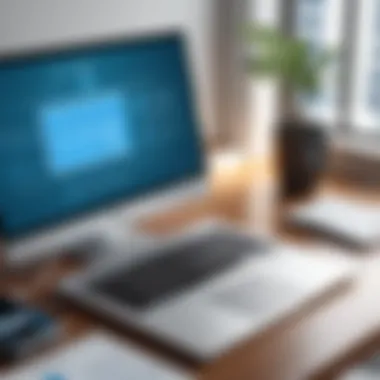

E-signatures can come in various forms, ranging from simple scanned images of your signature to complex digital constructs involving cryptography. Each form serves the same purpose but differs in terms of sophistication and security. For instance, when you sign a PDF document electronically, the software captures your signature image, while robust systems generate unique codes that authenticate your identity. The implications are quite significant: users can complete agreements quicker than ever, reduce the shuffle of paperwork, and save both time and resources.
"The rapid shift to digital processes has marked a notable transformation in how agreements are formed and executed."
Historical Context
Looking back, the journey of electronic signatures has not been a straight path. The concept began to emerge in the 1980s as technology advanced and computer networks began to proliferate. Early iterations were rudimentary, primarily involving basic authentication methods.
In the late 1990s, a significant landmark was reached with the passing of the Electronic Signatures in Global and National Commerce (ESIGN) Act in the United States. This law officially recognized electronic signatures as legally binding, leveling the playing field with traditional signatures. Other countries followed suit with similar legislation, establishing a framework for secure electronic transactions.
Fast forward to the present, the landscape has evolved dramatically. Organizations now widely adopt e-signatures for everything from employment contracts to purchase agreements. The rapid digitization of processes has also led to further enhancements in security, ensuring that these signatures are not only convenient but also safeguarded against fraud.
The importance of understanding the foundations and evolution of electronic signatures is evident. They have transitioned from a novel concept to a critical component of modern business practices. As we delve deeper into their application in Excel and other platforms, it becomes clear that electronic signatures are more than just a tech trend; they represent a fundamental shift in how we engage in agreements continually.
Importance of Electronic Signatures in Excel
The significance of electronic signatures in Microsoft Excel cannot be understated. These tools have become vital in streamlining workflows, reducing both time and resources, while ensuring the integrity and security of documents. In an increasingly digital world where speed and accuracy are paramount, understanding the importance of electronic signatures can be the difference between simply surviving and truly thriving in any business environment.
Time-Efficiency Gains
One of the standout features of electronic signatures is how they drastically improve time efficiency. Think about it: how much time have you lost waiting for someone across the globe to print, sign, scan, and email a document? With electronic signatures, this tedious back-and-forth can be cut down to mere minutes. Documents can be signed in real-time—much like passing a piece of paper without the need to physically move.
In practical terms, the time gained can be significant. Businesses experience faster deal closures, and employees face fewer delays in getting essential approvals.
- With electronic signatures, you can:
- Reduce turnaround time: Documents are returned much quicker.
- Streamline workflows: Fewer steps mean easier tracking and management.
- Eliminate redundancy: No need for multiple copies or versions of a document.
This efficiency can lead to enhanced productivity overall, a crucial element that businesses are always striving to improve.
Enhancing Document Security
In today’s environment, the security of digital documents is more important than ever. Electronic signatures come with various layers of security that traditional signatures simply can’t match. When a document is signed electronically, it often includes encryption, timestamping, and robust audit trails—essential elements that add credibility and accountability to the signing process.
Furthermore, the risk of forgery is significantly minimized. When these signatures are used, it’s much tougher to dispute a signature’s validity. Often, electronic signature solutions are compliant with strong legal frameworks, making them not only secure but also legally binding, aligning with laws such as the U.S. ESIGN Act and the European eIDAS Regulation.
- Key aspects of enhanced security include:
- Encryption: Protects the document’s content from unauthorized access.
- Audit trails: Keeps track of when, where, and how the document was signed.
- Tamper-proofing: Once a document has been signed, any alterations will void the agreement.
In a climate where every data breach can lead to reputational damage—and monetary loss—adopting electronic signatures may well be an integral part of your security strategy.
Facilitating Remote Work
As the world moves towards more remote or hybrid working arrangements, electronic signatures have become indispensable tools. They facilitate not just local but global collaborations. Managers can send contracts or agreements to team members across various continents without worrying about postal delays or miscommunication inherent in more traditional methods.
The pandemic demonstrated the effectiveness of digital solutions in maintaining seamless operations. Teams were able to function smoothly, signing off on projects and agreements in one go, bypassing delays that can stall progress.
- Benefits of facilitating remote work include:
- Global collaboration: Work with stakeholders wherever they are.
- Flexibility: Sign documents on-the-go—no need to be tied to a desk.
- Improved communication: Clear record of who signed what and when makes following up easier.
By leveraging electronic signatures, you not only keep things moving but also create an environment where productivity thrives, regardless of physical location. In essence, electronic signatures are not just tools; they're essential components driving modern work culture.
Legal Framework Surrounding Electronic Signatures
Understanding the legal framework surrounding electronic signatures is crucial for both individuals and organizations utilizing these tools in Excel. This segment lays the groundwork for comprehending how electronic signatures not only facilitate smoother workflows but also ensure adherence to legal standards that guard against potential fraud and misuse.
Global Standards and Regulations
Across the globe, electronic signatures are governed by a set of standards and regulations that provide a legal backbone for their use. Notably, the United Nations Commission on International Trade Law (UNCITRAL) has developed the Model Law on Electronic Signatures, which suggests principles for electronic signatures and records. This model aims to harmonize legal standards and promote international acceptance of electronic transactions.
In addition, notable frameworks such as the eIDAS Regulation in the European Union and the Electronic Signatures in Global and National Commerce (ESIGN) Act in the United States create a legal environment where electronic signatures are as valid and enforceable as their handwritten counterparts. Both of these regulations outline requirements related to consent, integrity, and the non-repudiation of electronically signed documents.
Key aspects to keep in mind include:
- Valid Consent: Parties involved must consent to use electronic signatures, clearly establishing mutual agreement.
- Integrity of the Document: Measures must be taken to ensure that the document remains unchanged after it has been signed electronically.
- Non-repudiation: The signatory cannot deny having signed the document, ensuring accountability.
"The rise of electronic signatures reflects not merely a technological advance but a profound shift in how we approach validity and trust in digital transactions."
Country-Specific Laws
While global standards lay down a universal foundation, the specifics of using electronic signatures can vary significantly from one country to another. For instance, countries like India have enacted the Information Technology Act, 2000, which recognizes electronic signatures through a specified framework while outlining the technology required to verify such signatures.
Conversely, in Japan, the Act on Electronic Signatures and Certification Business offers a different approach, presenting a highly regulated environment for using signatures. Here, electronic signatures must be created through a qualified digital certificate.
To navigate these intricacies effectively, organizations must consider the following:
- Understanding Local Regulations: Always ensure compliance with local legislation to avert legal pitfalls.
- Adopting Local Technology Standards: Different countries might endorse distinct technology for electronic signatures; aligning with local standards is non-negotiable.
- Cross-border Transactions: When engaging in international trade, one must be aware that regulations may differ and could impact the validity of signatures across borders.
In summary, as organizations navigate the legal maze of electronic signature use within Excel, a clear grasp of both global standards and country-specific laws will enable them to operate confidently and effectively. This understanding mitigates risks and paves the way for smoother digital communications.
Choosing the Right Electronic Signature Solution for Excel
Selecting an appropriate electronic signature solution tailored for Excel is crucial for both individual users and organizations aiming to optimize their document management processes. The decision impacts not only the efficiency of workflows but also the security of sensitive data and compliance with legal standards. Given its significance, this section reveals the diverse options at one’s disposal, scrutinizes their respective advantages, and delves into considerations that should guide the selection process.


Third-Party Software Options
Third-party software options offer a wide range of functionalities that can complement Excel's core capabilities. Many of these tools come equipped with specialized features designed specifically for electronic signatures, allowing for a more streamlined and user-friendly experience. Here are some notable examples:
- DocuSign: Known for its robustness, DocuSign provides an array of tools that integrate smoothly with Excel. Users can send documents for signature quickly and track their status in real-time.
- Adobe Sign: As part of the Adobe Document Cloud suite, Adobe Sign allows for easy electronic signing of Excel documents while ensuring compliance with various regulations.
- HelloSign: This platform is user-friendly and allows users to sign documents directly from Excel, facilitating an efficient workflow.
- SignNow: SignNow emphasizes ease of use. It includes features such as reusable templates and a straightforward API for users seeking integrations.
Each of these options has its own set of onboarding requirements and pricing structures. Hence, it’s advisable to weigh the desired functionalities against budget constraints. Additionally, user reviews and case studies might reveal insight into practical experiences from other users, influencing one’s decision effectively.
Built-In Features of Excel
Excel also offers some built-in features that can be beneficial for utilizing electronic signatures. Incorporating these features may be simpler for users who prefer limited integrations or are hesitant to invest in third-party solutions. Here are a few key functionalities:
- Digital Signatures: Excel supports the addition of digital signatures, which verifies the document’s authenticity and integrity. Users can access this under the “File” menu by choosing the “Info” option and then selecting “Add a Digital Signature.”
- Document Protection: To safeguard the integrity of signed documents, Excel allows users to protect their worksheets and workbooks. This step ensures that any modifications after signing are not possible, preserving the document’s original state.
- Using the Insert Object Function: Users can insert a signature as an image object within Excel. This approach is straightforward but does require that users have previously scanned their signatures.
- Integration with Microsoft 365: For users subscribed to Microsoft 365, Excel features seamless integration with Microsoft’s ecosystem, enabling easy sharing and collaboration when documents are signed electronically.
While these built-in features may not match the comprehensive capabilities found in dedicated electronic signature software, they are certainly advantageous for users who need basic functionality without additional cost.
In summary, whether opting for a robust third-party solution or relying on Excel’s built-in capabilities, the choice should align with specific business needs, operational scale, and future flexibility. The key lies in evaluating both immediate requirements and long-term goals to ensure that the chosen solution not only meets current demands but also accommodates growth and change in operations.
Step-by-Step Guide to Implementing Electronic Signatures in Excel
The incorporation of electronic signatures into Excel workflows is not just a trend; it’s a fundamental shift in how businesses operate. Adopting this technology can streamline document processes, reduce turnaround times, and enhance compliance with various regulations. Understanding how to implement these signatures properly ensures that documents are handled securely and are legally binding. Below, we will break down the essential stages for integrating electronic signatures into your Excel documents with clarity and precision.
Preparing the Excel Document
Before you can embed an electronic signature into an Excel file, it’s crucial to ensure the document is in good order. This stage serves as the foundation upon which the rest of the signature process is built.
Here are the steps to prepare your document:
- Finalizing Content: Make sure that all data, text, and calculations are correct. Once the document has been signed, changes can lead to discrepancies and potential legal issues.
- Setting Permissions: Review and adjust any protection settings to dictate who can edit or view the document afterward. It’s not just about signing; it’s about your control over the document henceforth.
- Formatting Considerations: Utilize Excel tools to format your document neatly. Clear titles, aligned text, and proper chart layouts contribute to professionalism, which reflects well on your business.
By investing time in preparing the document properly, you set the stage for a seamless signing experience, which ultimately benefits you and your stakeholders.
Inserting an Electronic Signature
With your document ready, it’s time to add the electronic signature. The method can vary slightly depending on whether you are using Excel's built-in features or third-party applications.
To insert an electronic signature in Excel:
- Access the Signature Line: Go to the tab, then click on . This will prompt a dialog box. Fill in the necessary fields such as signer’s name and title.
- Select Signature Options: If your organization uses specific certificate authorities or digital signatures, ensure you select those options to maintain consistency with corporate standards.
- Sign the Document: Once the signature line is inserted, right-click on it and choose the option to sign. Depending on the method, you might use a drawing tablet or upload an image of your signature.
An effective signature process not only authenticates the signer but also keeps a record of the signing itself, creating an audit trail that can be invaluable in case of disputes.
Saving and Sending the Signed Document
After successfully inserting the electronic signature, the final step is saving and distributing the signed document. This is where you ensure the signed document is maintained securely and can be shared properly.
Follow these steps:
- Saving the File: Under the menu, choose . It’s recommended to save in a format that preserves your signatures, such as PDF. This prevents any accidental modifications.
- Utilizing Encryption: If your document contains sensitive information, consider encrypting the file. Excel allows for password protection, which adds an additional layer of security.
- Sending via Secure Channels: When it comes time to send the signed document, utilize secure email options or cloud services with encryption features. Avoid sending sensitive documents over unsecured channels.
By following these steps, you ensure that both the integrity of the document and the authenticity of the electronic signature are preserved, steering clear of any potential disputes down the line.
Troubleshooting Common Issues with Electronic Signatures in Excel
Navigating the world of electronic signatures can sometimes feel like walking through a minefield, especially when it comes to Microsoft Excel. It’s not uncommon for users to experience various hiccups that can disrupt the workflow and make the signing process less efficient than anticipated. Understanding common problems and how to tackle them is crucial for maintaining smooth operations and ensuring that your documents have the security and validity they require.
Signature Not Recognized
One of the most frequent issues people face is the symptom where the electronic signature doesn't seem to be recognized by Excel. This can be particularly frustrating, as it can hold up important processes and create confusion in teams. The reasons behind this can vary, ranging from simple oversight to technical glitches within the software.
A few potential causes include:
- Incorrect setup: Make sure that the signature is correctly configured. Sometimes, the issue lies in not having the right certificate or not having it properly installed within the Excel environment.
- Software updates: Older versions of Excel may not recognize newer electronic signature formats. Keeping your software up-to-date can mitigate many signature recognition issues.
- Compatibility issues: If the document was created in a different program or version of Excel, there could be compatibility hitches. Convert the file to a compatible format if necessary.
If you encounter this problem, a good first step is to check the configuration settings and ensure everything is updated. By keeping the digital environment organized, you may sidestep these signature recognition headaches.
Compatibility Problems
Another common pitfall is dealing with compatibility problems, especially when you're collaborating with others or using multiple devices or software packages. Non-native formats or documents created in other programs can be a recipe for confusion unless handled correctly.
These issues can arise due to:
- Different software: If you’re using an electronic signature created in one program, such as Adobe Acrobat, trying to use that same signature in Excel can lead to compatibility issues. The tools may not play well together without proper file conversion.
- Version incompatibility: If a colleague is using an older version of Excel while you’re using the latest, discrepancies can arise. Make sure everyone on the team is working within a similar version framework whenever possible.
- File formats: Sometimes, the file type itself can create obstacles. For instance, attempting to use a .xlsx file with electronically signed content on a platform that only supports .xls may lead to problems.
To resolve these compatibility issues, it’s often necessary to check and standardize the file types and software versions being utilized across your team. Sometimes, a little synchronizing can make a world of difference.
In the realm of electronic signatures, being proactive is key. Awareness of potential issues allows you to adapt and resolve them before they become roadblocks in your workflow.
Being equipped with this knowledge can certainly ease the implementation of electronic signatures in Excel. A seamless experience relies on an understanding of both how electronic signatures function and the common challenges faced when using them. Always approach troubleshooting with a clear mind and a logical plan!
Case Studies: Effective Use of Electronic Signatures in Business
Exploring the effective use of electronic signatures in real-world business scenarios provides valuable insights into how these tools enhance efficiency and security. Understanding their practical application is essential for both organizations looking to modernize their workflows and individuals seeking to grasp the overall potential of implementing electronic signatures in platforms like Excel. By examining how large corporations and small to medium enterprises (SMEs) successfully utilize these signatures, we can draw lessons on best practices, potential pitfalls, and the benefits they reap from going digital.
Large Corporations
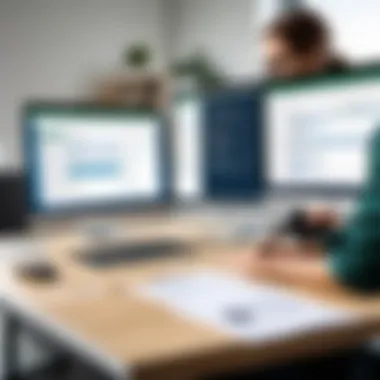

Large corporations often face complex procedures and numerous documents requiring signatures, which can bog down productivity. For instance, imagine a multinational company like Siemens that deals regularly with contracts involving various stakeholders across different countries. By implementing electronic signatures, Siemens reduces turnaround time significantly, allowing them to expedite approvals and combat potential delays in project launches.
Through use of integrated systems, such as when a client signs off on a project proposal directly in an Excel document, the cooperation between departments improves. Not only does this offer a record of when each signature was applied, but it also minimizes the chances of lost documents, which can cost time and money. A pertinent example is a contractual agreement for a supply chain deal that requires multiple signatures from various departments; using electronic signatures can streamline the review and approval process.
Key benefits include:
- Increased speed in the approval process due to instant signature application.
- Enhanced legal security, as the electronic signature provides an auditable trail.
- Cost savings on printing, faxing, and physical storage, allowing the company to allocate resources more efficiently.
"Switching to electronic signatures has allowed us to close deals faster than ever before, making us more competitive in an ever-changing market." - Siemens Project Manager
Small to Medium Enterprises
For small to medium enterprises, the transition to electronic signatures often represents a significant step towards modernization. One vivid example might be a regional coffee shop chain, like Brewed Awakenings, which manages multiple locations. They frequently need to sign vendor contracts, lease agreements, and employee onboarding forms. By utilizing electronic signatures in their Excel documentation, they simplify their management processes.
Small businesses typically operate on tight schedules, and any time saved can be reinvested in growth. Brewed Awakenings can now have their franchise agreements signed within hours rather than days. Work that would take ages to track down physically is now managed efficiently in a consolidated digital format.
The benefits for SMEs adopting electronic signatures include:
- Quick access to documents, making updates or changes far easier to manage.
- Improved customer experience, as clients appreciate the ease of signing agreements with no hassle.
- Flexibility in managing workflows across various branches, each able to participate in the signing process without delays due to geographical barriers.
In closing, the case studies of large corporations and small to medium enterprises illustrate a straightforward truth: the integration of electronic signatures within Excel not only aligns with the growing digital landscape but also provides tangible benefits that touch on efficiency, security, and user experience. Learning from these real-world applications can guide organizations of all sizes as they consider making the switch to electronic signatures.
The Future of Electronic Signatures in Excel
The future of electronic signatures in Excel promises a fascinating evolution, not just for individuals but organizations that seek to enhance their document management approaches. As we've seen, electronic signatures offer several advantages, including time savings and increased security. However, as technology continues to advance, this area is set to blossom even further, bringing with it new tools and capabilities. Understanding these upcoming innovations is crucial for businesses that want to stay relevant and efficient in a rapidly changing digital landscape.
Emerging Technologies
One of the most compelling aspects of the future of electronic signatures is the integration of emerging technologies. Cloud computing continues to pave the way for enhanced accessibility. Now, with services like Microsoft OneDrive, businesses can store signed documents securely and access them anytime, anywhere. This is more than just convenience; it's about creating avenues for real-time collaboration without sacrificing security.
Furthermore, blockchain technology is a topic that's been gaining serious traction in discussions about digital signatures. By utilizing blockchain, businesses can establish a transparent and immutable record of who signed what and when. This can significantly reduce instances of fraud and increase trust in the signing process. Companies that use blockchain for electronic signatures could be seen as more credible and trustworthy compared to those who don’t.
Finally, developments in machine learning are poised to enhance how signatures are processed. With algorithms capable of analyzing patterns and predicting behaviors, this technology could streamline the verification processes and reduce manual errors in document management, fueling further productivity.
Predicted Trends
As for predicted trends within this space, one can anticipate a continual shift towards even more user-friendly solutions. Software developers will likely focus on making electronic signatures as easy as pie for all users, regardless of their technical expertise. This means smoother interfaces, clearer guides, and more intuitive usage.
Additionally, the acceptance of electronic signatures will expand globally. While many countries already have laws that recognize digital signatures as legally binding, others are still catching up. As awareness grows and legislation evolves, companies operating internationally will find it easier to adopt electronic signatures across borders. This won't just benefit large corporations; small and medium enterprises will also reap the rewards, leveling the playing field.
Another trend to watch is the rise of customization in electronic signature tools. As businesses demand solutions tailored to their specific needs, providers will step up to create more flexible and adaptable signing solutions. Whether it's branding signatures or embedding additional security features, customization will become key.
"Adapting to new technologies may feel daunting, but the benefits in efficiency, transparency, and security are well worth the effort."
Moreover, as remote work solidifies its place in our work culture, the tools associated with electronic signatures are expected to evolve with greater importance. As organizations value flexibility in how their teams work, secure, convenient digital solutions will be non-negotiable.
In summary, the future of electronic signatures in Excel looks promising, filled with opportunities for innovation and efficiency. Staying informed about emerging technologies and predicted trends will empower businesses to adapt and thrive in this evolving landscape, ultimately contributing to a more streamlined workflow.
Ethical Considerations in Electronic Signature Usage
In the age where transactions and agreements often take place in digital format, understanding the ethical aspects surrounding electronic signatures is imperative. These considerations not only help maintain public trust but also ensure compliance with the applicable legal frameworks. This section will shine a light on the nuances of ethics in electronic signatures, focusing on data privacy concerns and the integrity of the signing process.
Data Privacy Concerns
When dealing with electronic signatures, data privacy stands as a cornerstone of ethical practice. Users entrust their sensitive information to digital systems, and with increasing cyber threats, it’s critical to safeguard this data.
- User Consent: Before capturing any personal information, obtaining explicit consent is not just a best practice but also a legal requirement in many jurisdictions. It’s vital to communicate why and how the data will be used.
- Data Storage: Storing electronic signatures should adhere to . How long data is kept, where it is stored, and who has access must all be carefully managed. Those organizations that neglect these factors can face serious reputational damage.
- Secure Communications: Utilizing encryption technologies to protect data transmitted during the signing process is of importance. If signatures are sent over unencrypted channels, personal information may be vulnerable to interception.
Moreover, the implications of data breaches can lead to not just individual losses but also wider systemic trust issues in the use of electronic signatures. Thus, organizations must approach data privacy with the seriousness it deserves.
"Trust is the bedrock of all data-driven transactions; if users don’t feel their information is secure, they will seek alternatives."
Integrity of the Signing Process
Integrity of the signing process is another fundamental ethical consideration. It addresses whether the signature truly represents the intent of the signer and whether it can be verified as legitimate.
- Authentication: Verifying the identity of the signer is key. Methods such as multi-factor authentication can significantly reduce the risk of fraud. If one person signs on behalf of another without authorization, it not only nullifies the document but can also lead to legal liabilities.
- Audit Trails: Maintaining a comprehensive log of every electronic signature transaction helps reinforce integrity. These logs should include who signed what, when, and from where. This level of transparency not only enhances accountability but also builds trust among parties.
- Tamper-proofing: Once an electronic signature is affixed to a document, the document should be secured against alterations. Using technologies like blockchain can add layers of assurance that the document remains intact after signing.
The End: Streamlining Processes with Electronic Signatures in Excel
The journey through the realm of electronic signatures in Excel reveals a landscape rich with opportunities for enhancing both efficiency and security in document management. The adoption of electronic signatures isn't merely about embracing technology; it's about fundamentally transforming the way organizations interact with their documents and one another. With the pressing demands of today's fast-paced work environments, having the ability to sign, send, and secure documents electronically is not just a convenience, rather it has become a vital component of modern business practices.
Summary of Benefits
By utilizing electronic signatures in Excel, businesses can realize numerous benefits:
- Time Savings: The traditional method of printing, signing, and scanning documents is time-consuming. Electronic signatures streamline this process, enabling immediate sign-off and faster turnaround times.
- Cost Efficiency: Reducing the need for paper, ink, and postage translates to significant cost savings over time. Plus, this eco-friendly approach aligns with sustainability goals that resonate with many stakeholders today.
- Improved Security: Electronic signatures employ advanced encryption and authentication processes, which bolster document integrity. This layer of security helps to safeguard sensitive information against unauthorized access, ensuring that your files remain confidential and protected.
- Enhanced Accessibility: In an increasingly remote work environment, electronic signatures allow team members to sign documents from anywhere in the world, fostering collaboration without the geographical constraints.
Additionally, organizations can leverage built-in Excel features or third-party tools, making the integration of electronic signatures both straightforward and versatile.
Final Thoughts
In concluding this exploration of electronic signatures in Excel, one must acknowledge the pathway ahead. As we forge deeper into a digital future, the adoption of these tools will likely evolve further. The integration of artificial intelligence and machine learning in document management systems may enhance the functionalities and reliability of electronic signatures even more.
Moreover, organizations would do well to remain aware of the ethical implications surrounding data privacy and the integrity of the signing process. Developing a robust understanding of local laws and regulations is critical to staying compliant while maximizing the benefits of electronic signatures.
To synthesize, by embracing electronic signatures, businesses not only streamline their workflows but position themselves strategically for success in a digitized economy. The landscape may still be shifting, but with informed decisions and appropriate tools, organizations can navigate this terrain effectively and ethically.
"Adopting electronic signatures may well be seen as a foundational step toward a more digitized, efficient, and secure approach to document management."
In summary, it is clear that electronic signatures in Excel are more than just a trend; they represent a significant advancement in how businesses operate, ensuring that they remain agile and prepared for whatever the future holds.







