Email Validation Techniques in JavaScript


Overview of Topic
The in-depth process of validating emails in JavaScript is more than just a simple task. It stands at the intersection of user experience and data integrity within modern web applications. Email addresses serve as gateways, facilitating communication between users and businesses. When improperly validated, they can lead to bottlenecks in engagement or, worse still, affect the accuracy of user records. This article will shed light on the various methods, techniques, and tools that constitute effective email validation, empowering developers to refine their web applications.
The significance of email validation is clear in today's tech landscape. With the increasing reliance on web apps, ensuring that users provide accurate email addresses has become critical. Not only does it save time and resources, but it also augments user trust in an application. Understanding how to validate these inputs accurately, therefore, morphs from a mere coding task into a necessity for success.
While email validation has been a topic of conversation since the early days of the internet, its techniques have evolved considerably. Historically, the passive approach of simply checking if an email contains an '@' symbol has transformed into more sophisticated algorithms. These newer methods aim to reduce false positives and negatives, ensuring a smooth and efficient user experience.
Fundamentals Explained
At the heart of any valid email address lies a set of principles that need to be respected. An email generally consists of a local part, an '@' symbol, and a domain part. Validating these components effectively involves understanding some crucial terminology:
- Local Part: This is the section before the '@' sign. For example, in the email joesmith@example.com, "joesmith" is the local part.
- Domain Part: This follows the '@' symbol. The domain can include subdomains, top-level domains, and more.
Understanding these basic elements is essential because validating an email is not just about spotting an '@' sign. Instead, one must ensure that the local part and the domain part adhere to established patterns and rules. For example, the maximum length of the local part is 64 characters, and the total email length should not exceed 255 characters.
Practical Applications and Examples
To support the theoretical backdrop, let’s delve into practical applications. Imagine a scenario where a user attempts to sign up for a newsletter but inputs a wrong email. Proper validation ensures the user receives the information they requested, while improper validation could lead to missed communication.
Code Example
Here’s a simple JavaScript example that checks if an email is formatted correctly:
In this snippet, a regex pattern is utilized to check the structure of the input against standard email formats. This exemplifies how a small piece of code can enhance user experience significantly.
Advanced Topics and Latest Trends
Email validation continues to develop, especially with the rise of frameworks and libraries like React and Angular. As new challenges emerge, developers are always on the lookout for advanced techniques that go beyond simple regex testing. For instance, some cutting-edge methods involve:
- DNS Lookup: Verifying that the domain part of the email exists and can accept emails.
- MX Records: Checking mail exchangers for the specified domain to ensure delivery capabilities.
With technology changing rapidly, remaining in the loop about future trends in email validation can lead to better strategies and tools for developers.
Tips and Resources for Further Learning
If you’re keen to dive deeper into email validation, a few resources can broaden your understanding:
- Books: "JavaScript: The Good Parts" by Douglas Crockford provides valuable insights into effective coding practices.
- Online Courses: Websites like Udemy or Codecademy offer specialized courses in JavaScript.
- Tools: Consider using libraries such as Validator.js, which simplifies the validation process without needing to reinvent the wheel.
For additional reading on email formatting and validation, it’s worthwhile exploring these links: Wikipedia on Email, Britannica on Internet, Reddit JavaScript Community, Facebook Developers.
"Effective validation leads to an enhanced user experience and better data quality, ultimately paving the way for a successful application."
This guide aims to furnish developers with the necessary tools and insights to confidently implement email validation in their projects, ensuring a seamless and reliable user interaction.
Foreword to Email Validation
In an increasingly digital world, where communication often takes place through virtual platforms, ensuring the accuracy of email addresses is crucial. Email validation acts as a guard, helping to filter out incorrectly formatted or unintended entries that could clutter databases and lead to operational inefficiencies. This section dives into the significance of email validation, shedding light on why it should be a fundamental part of web development practices.
Importance of Email Validation in Web Development
Email validation plays a vital role in web development for several reasons. Firstly, it directly affects user experience. A website that simply accepts any input without checking if it's a valid email address can lead to frustration for users. Imagine registering for a service, only to realize hours later that your confirmation email landed in a black hole—you may even think twice about returning to that website.


Secondly, accurate email validation helps maintain data integrity. For businesses relying on email communications, invalid addresses can result in loss of potential leads or important information. A simple yet effective validation routine can weed out invalid emails, ensuring that communication channels remain open and in tune with the necessary contacts. With every keystroke, you're setting the stage for smoother operations.
Finally, consider the security aspect. A poorly validated email input can be an entry point for malicious activities, such as SQL injection attacks or spam bots using faulty formats. By implementing robust email validation, developers can significantly enhance the security posture of their applications.
Common Use Cases for Email Validation
There are various contexts where email validation is paramount:
- User Registration: When users create an account on a website, validating their email ensures that they can receive essential notifications and verify their identity.
- Newsletter Sign-ups: Companies often gather emails for newsletters. Ensuring these emails are valid helps in building a reliable list for outreach.
- Contact Forms: Any website with a contact form must validate emails to ensure they can respond effectively.
- E-commerce Transactions: In the online shopping environment, confirming that the buyer's email is valid keeps the transaction smooth and professional.
- Subscription Services: Many subscription-based services operate primarily through email, making validation crucial for user retention and communication.
By understanding the importance and common use cases of email validation, developers are better equipped to implement effective strategies in their applications.
"An ounce of prevention is worth a pound of cure."—this old saying rings true when it comes to validating emails, as it averts future inconvenience for both the developer and user.
Understanding Email Format Standards
Understanding the standards of email formats is foundational to achieving robust email validation in JavaScript. When developers delve into creating systems for validating user input, they must recognize that not all emails are created equal. An inconsistent email format can lead to errors down the road, affecting not just usability, but also data integrity within applications. By grasping the intricacies of how email addresses are structured, developers can significantly enhance the effectiveness of their validation techniques.
Overview of Email Address Structure
At its core, the structure of an email address consists of two main components: the local part and the domain part. The local part is everything before the '@' symbol, while the domain part comes after it. Both components have specific rules that dictate their formation:
- The local part can include letters, numbers, and certain special characters like dots (.), underscores (_), and hyphens (-). For instance, an email like is perfectly valid.
- The domain part typically consists of the domain name, followed by a top-level domain (TLD) like .com, .net, or even country-specific ones like .uk.
Understanding these components allows developers to implement effective regex patterns or leverage existing libraries that comply with these structures.
Furthermore, considering edge cases like quoted strings () and comments (which can be ignored by most systems), can help in designing flexible validation logic that accounts for nuances that might otherwise throw an application off course. Therefore, a solid grasp of email address structure is crucial for creating effective validation routines.
RFC Specifications and Compliance
The standards governing email formatting are laid out in the relevant RFC (Request for Comments) documents, specifically RFC 5321 and RFC 5322. These specifications outline the rules for the syntax of email addresses and the behavior of mail servers.
Following these standards is beneficial for several reasons:
- Interoperability: Ensures that emails can be sent and received across different systems without compatibility issues. If all developers adhere to the same standards, emails will work as intended irrespective of the sending or receiving user’s setup.
- Consistency: Adhering to RFC standards reduces the occurrence of errors. Implementing validation checks based on these rules can help prevent invalid addresses from being accepted in the first place.
- Scalability: As an application grows, maintaining compliance with RFC specifications prepares systems for scaling. New email formats can emerge, and sticking to standards ensures that systems can adapt without complete rewrites.
To fully leverage these specifications, a developer must integrate them into the validation logic of their JavaScript applications. For instance, using regular expressions that adhere to the rules established by these RFCs can streamline the email validation process and minimize false positives. It’s essential to recognize that while basic checks may catch some invalid formats, comprehensive solutions must align with these established standards.
In summary, understanding email format standards equips developers with the tools to create more reliable, user-friendly applications. By embracing the intricacies of email addresses and the guidelines set out in relevant RFCs, developers can craft validation processes that not only work but stand the test of time in an ever-evolving digital landscape.
JavaScript Email Validation Techniques
In the landscape of web development, user input must be managed with an eyeball-on-the-ball approach. JavaScript Email Validation Techniques empower developers to maintain the integrity and reliability of email data by providing necessary checks before submissions. This not only enhances the user experience but also safeguards against potential errors that can occur when invalid email addresses make their way into systems. The real kicker is that a solid validation mechanism can minimize backend processing and support the overall efficiency of web applications.
Regular Expressions for Email Validation
Regular expressions, often dubbed regex, are the wizards of pattern recognition in strings. They are powerful tools in JavaScript for validating email addresses, as they can match complex patterns with precision. For instance, consider the following regex pattern:
This regex breaks down into parts that define what a valid email should look like. The initial sequence captures the characters before the "@" symbol, allowing for letters, numbers, and a few special characters. The segment following the "@" confirms the existence of a valid domain name, and ultimately, the regex wraps up with a requirement for a domain extension of at least two letters.
While regex is efficient, it's important to note that it isn't foolproof. There are edge cases that can stump even the best of regex patterns, leading to either over-validation or unintentional acceptance of invalid addresses. Therefore, using regex alone without careful consideration of its limitations might lead to pitfalls. Missteps in regex formulations can also cause frustrations for end-users, as they might find themselves unable to input valid email addresses that simply fall outside the strict rules defined.
Using the pattern Attribute in HTML5
HTML5 brought many new functionalities, and one such boon is the attribute for input validation. This attribute allows developers to specify a regex pattern directly in their HTML markup. For developers focused on quick validation, it's an attractive option. An example of this could be:


This approach offers a straightforward way to enforce rules right from the browser level, reducing the load on JavaScript functions. However, while the attribute is user-friendly, it operates on the front-end only. This means that someone could bypass these checks through direct manipulation of the HTML. Therefore, backend validation should still be a priority. Balancing front-end validation with server-side checks ensures that your system remains robust and less vulnerable to data mishaps.
Integrating Third-Party Libraries
Third-party libraries can elevate email validation to new heights, reducing the workload on developers and improving accuracy. Libraries like validator.js or email-validator offer robust and tested methods, making them reliable choices when building applications.
Utilizing these libraries can free developers from writing regex patterns from scratch, which can sometimes turn into a rabbit hole of complexity. For instance, with validator.js, you can validate an email address simply by calling:
By offloading that validation responsibility to a library, developers benefit from community-tested solutions that catch edge cases and anomalies that might slip through personal implementations.
In summary, when navigating the diverse toolbox of JavaScript email validation techniques, it’s critical to weigh the trade-offs between options. Regular expressions offer customization but require caution. Utilizing the attribute enables basic validation seamlessly, but it might not cover all cases. Turning to third-party libraries can save time and streamline processes, helping maintain accuracy. By leveraging a mix of these strategies, developers can ensure their email validation mechanisms are both effective and user-friendly.
Common Errors and Pitfalls
When it comes to email validation, understanding common errors and pitfalls is not just advisable; it’s essential. The intricacies of validating an email address extend beyond checking simple regular expressions. A myriad of mistakes can lead to user frustration, data integrity issues, and can even affect communication channels. This section will shed light on two main facets: the frequent mistakes in validation logic and the challenges posed by edge cases. Understanding these problems helps navigate the murky waters of email validation and creates a better experience for both developers and users alike.
Frequent Mistakes in Email Validation Logic
In the realm of email validation, developers often encounter a series of blunders that can severely impact the effectiveness of their validation efforts. These mistakes can lead to faulty logic, inadvertently allowing invalid emails through while blocking valid ones. Here are a few prevalent pitfalls:
- Relying Solely on Regular Expressions: While regex is a powerful tool for pattern matching, using it alone without a solid understanding of the nuances of email formats can yield incomplete results. Structured emails may fall through the cracks. For instance, consider the email address "john.doe@email.com" which is valid, but a regex that is too simplistic may rule it out if it doesn’t account for dots.
- Ignoring Domain Validation: An often-overlooked aspect is ensuring that the domain actually exists. A logical setup should include a mechanism for domain verification. An email like "user@fakeemail123.com" might pass initial checks, yet the domain might not exist at all. Tracking is vital.
- Not Considering User Input: Validating input is one thing, but assuming that users input emails correctly without any guidance is another. Many times, simple typos can occur. Subtle encouragements like placeholder text in form fields or error messages upon incorrect inputs can make a significant difference.
- Overuse of Client-Side Validation: While client-side checks improve user experience, placing trust solely on them can be a huge mistake. If the client fails to properly validate, it could result in invalid data landing on the server. Always complement with server-side checks to ensure no junk slips through.
By keeping these issues at the forefront and addressing them proactively, validation processes can be refined and made much more robust, leading to better data quality and enhanced user experience.
Challenges with Edge Cases
Edge cases in email validation refer to those unconventional instances that often slip past the radar of standard validation rules. These scenarios are often fraught with unique challenges and can lead to unexpected behavior. Here are some noteworthy edge cases:
- International Characters: As globalization expands, emails containing characters beyond the basic ASCII set are increasingly common. For instance, an email like "用户@例子.广告" poses a unique challenge. Not all validation systems are equipped to handle Unicode characters.
- Subdomains: Email addresses can come from subdomains as well (e.g., "user@mail.example.com"). Regular validations might not appropriately account for these, potentially resulting in false negatives.
- Quoted Strings: Some valid email formats utilize quoted strings—like ""user@domain.com". This formatting can confuse less sophisticated validation logic.
- Length Limitations: Email standards suggest a maximum length of 254 characters. However, some validations might impose strict limits that don't align with this standard, leading to unnecessary rejections.
By recognizing these edge cases and accounting for them during the validation process, developers can anticipate various user inputs and ensure a broader range of legitimate addresses are accepted.
"Understanding the nuanced nature of email validation will empower developers to build systems that are not only functional but also user-friendly."
Best Practices for Email Validation
When it comes to building web applications, email validation can feel like balancing a tightrope. Get it right, and you enhance user experience while preventing pesky spam and incorrect data entry. Miss the mark, and you could frustrate users, leading to lost opportunities for engagement. Thus, implementing effective best practices in email validation is key to achieving that equilibrium.
Balancing User Experience and Accuracy
In a world driven by user expectation, the delicate balance between user experience and accuracy in email validation is paramount. A positive user experience means less friction during form submissions and a smoother interaction. However, being too lenient in validation can invite inaccuracies that can haunt you down the line.
A common best practice here is to create a soft landing for users. For example, when users input an email that doesn't seem to comply with standards, instead of outright rejecting it, offer constructive feedback. Use real-time validation, providing suggestions on how to correct errors as they type. This approach not only guides the user but also encourages correct entry without the discouragement of hard fails. A simple example could be a friendly message like:
"Looks like your email address is missing a domain. Did you mean @gmail.com?"
Often, implementing progressive disclosure during the validation process reveals underlying errors without overwhelming the user. Keeping messages straightforward and non-technical means users feel supported, rather than chastised. The balance is foundational for building trust and encouraging user retention.
Server-Side vs. Client-Side Validation
In the realm of validation, both server-side and client-side strategies hold their own merits. Ideally, employing both provides a double-layered safeguard for input validation.
Client-Side Validation
This method leverages JavaScript to validate user input before it ever hits the server. It enhances performance by catching simple errors upfront, allowing for instantaneous feedback. Plus, this improves user experience by reducing server load and response times. However, reliance solely on client-side validation can be a slippery slope. Malicious users can easily bypass this layer, leaving you vulnerable.
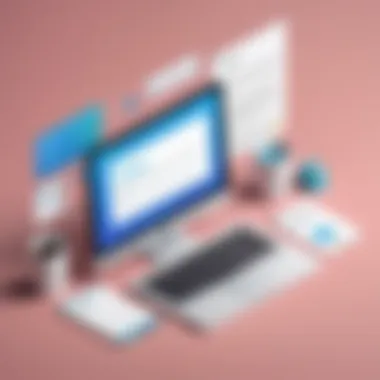

Server-Side Validation
On the flip side, server-side validation checks the validity of the data once it reaches your server. This method adds another layer of assurance, verifying that inputs adhere to the required formats before processing is performed. Imagine a scenario where a user has been slyly entering incorrect email formats to exploit a registration bonus. Here’s where server-side validation shines by acting as a fortification against such nefarious activities.
A simple flow could look like this:
- User Input: The user enters their email address on a form.
- Client-Side Validation: JavaScript checks for basic patterns (e.g., an '@' symbol).
- Server-Side Validation: The backend also checks for format compliance and existence of the domain.
Utilizing both techniques, you create a robust validation system that stands up to scrutiny while still serving your users well. Combining the two ensures a full-circle validation process, allowing you to catch errors from multiple angles.
In wrapping this up, engaging best practices in email validation isn’t just about keeping data clean. It’s about creating an environment where users feel valued and understood. So, take the time to invest in refining your validation methods; the benefits will be pay off with rich user interaction and retention as a result.
Testing and Validation Strategies
Testing and validation strategies are the backbone of robust email validation systems. They not only assure developers that their implementations are functioning as intended but also enhance the end-user experience. When diving into this topic, it's crucial to recognize that ineffective validation can lead to significant issues, such as missed communications or, worse, data breaches due to incorrect assumptions about data integrity. Here, we will explore the importance of creating a comprehensive testing framework and the specific elements that comprise effective validation strategies.
- Benefits of Testing and Validation Strategies
With a structured approach to testing, developers can identify flaws or gaps in the email validation logic before deployment. This preemptive action helps to: - Considerations for Effective Validation
In the whirlwind of emails and digital communications, it is easy to overlook subtle nuances that could affect validation efficacy. Here are key considerations to ponder:
- Enhance reliability by ensuring that only valid email addresses are accepted.
- Boost user satisfaction by preventing frustrating error messages or failed transactions.
- Protect organizational interests by safeguarding against spamming or misuse stemming from invalid data.
- Account for international email domains and special characters that may be valid yet often overlooked.
- Understand user behavior. Predicting how users might input their email addresses can guide better validation logic.
- Regularly update validation patterns to reflect changes in email formatting standards or practices.
Overall, testing and validation strategies are not merely checkboxes on a project plan but rather critical steps in ensuring email validation's integrity and reliability.
Creating Test Cases for Email Validation
Developing well-thought-out test cases for email validation is crucial since a single oversight can cascade into a plethora of complications. A good test case provides clarity on how the validation is expected to behave under different scenarios.
- Identify Valid and Invalid Inputs
Begin by compiling a list of both valid and invalid email addresses. Examples might include: - Test Categories
Once inputs are prepared, group your test cases to ensure comprehensive coverage:
- Valid: "john.doe@example.com", "mary@subdomain.domain.com"
- Invalid: "john.doe@.com", "@example.com"
- Edge Cases: "user+tag@example.com" and "user-name@example.co.uk"
- Format Tests: Check how the validation deals with various formats.
- Boundary Tests: Validate how it handles inputs that are at the limits of acceptable standards.
- Real-World Simulations: Test how the system behaves with user-generated data.
By creating extensive test cases, you ensure that your email validation logic stands up to scrutiny and effectively catches errors before they reach your users.
Automated Testing Tools and Frameworks
Automation in testing has revolutionized the approach developers take towards quality assurance. By utilizing automated testing tools and frameworks, developers can achieve consistent, repeatable, and scalable testing processes, especially when it comes to validating emails.
- Popular Tools
- Advantages of Automation
Automating the testing process ensures that validation is consistent with changes in the codebase. Such benefits include:
- Jest: A delightful JavaScript testing framework with a focus on simplicity. Ideal for unit tests and offers easy mocking capabilities.
- Mocha: Provides a feature-rich environment for building test cases and can be paired with assertion libraries like Chai for clear, structured tests.
- Selenium: While traditionally focused on UI testing, it can effectively handle workflows that involve email input validation in a real browser.
- Speed: Automated tests can run at lightning speed compared to manual testing.
- Coverage: Automation helps ensure all test cases are run, emphasizing thoroughness which manual testing can sometimes overlook.
- Cost Effectiveness: In the long run, automated testing saves time and resources by reducing manual labor.
Adopting automated testing is not just about hitting a deadline; it's about doing so while ensuring the reliability of your email validation implementations. As technology continues to evolve, investing in effective testing and validation strategies will yield dividends in both functionality and user trust.
Ending
Email validation is not just a necessary evil; it's the backbone of effective web communication in a digital age where clarity is crucial. As we wrapped up this exploration, it's evident that the relevance of implementing a robust email validation system cannot be overstated. This article has shed light on various techniques and best practices, providing a roadmap for developers looking to enhance their input validation processes.
The Future of Email Validation Techniques
Looking ahead, the landscape of email validation is continuously evolving. With the advent of more sophisticated user behaviors and the rise of mobile applications, the need for dynamic and adaptable validation techniques is paramount. For instance, we will likely see increased adoption of artificial intelligence to not only validate formats but also analyze user patterns, predict erroneous entries, and enhance overall user experience. This shift could lead to smarter validations that go beyond basic checks, possibly integrating real-time feedback mechanisms. Moreover, as privacy and data security become increasingly essential, compliance with regulations like GDPR will shape the development of email validation tools and methodologies further. Developers must stay ahead of these trends to implement cutting-edge validation techniques that are both efficient and respectful of user privacy.
Final Thoughts on Implementation
Implementing email validation is more than coding a few regular expressions and calling it a day. It involves understanding user expectations and the context in which they are providing their information. Balancing accuracy with user-friendliness is key. Overwhelming users with strict validation rules can lead to frustration and can steer them away. Instead, it's wise to adopt a gradual approach—start with basic validation, then enhance the system based on user feedback and observed patterns.
If developers take to heart the insights provided in this piece, they can not only refine their validation processes but also contribute to a broader culture of clarity and security in digital communications. A well-implemented email validation strategy is not only crucial for data integrity but also fosters trust between users and platforms. Remember, it all boils down to making users feel confident in the information they share.
Email validation is not just about avoiding mistakes; it’s about creating a seamless communication channel that respects and values user input.
In closing, the journey of email validation in JavaScript is ongoing. As new technologies emerge, so too will new possibilities for validation—those willing to learn and adapt will find themselves at the forefront of this essential field.







