Embedded Video Player HTML: A Comprehensive Guide
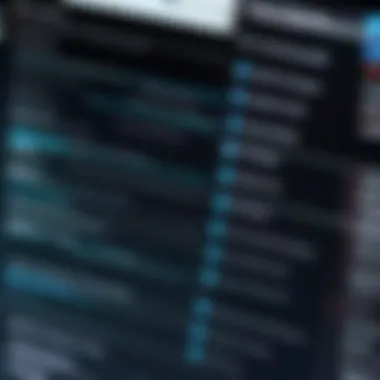

Overview of Topic
Embedding video players in HTML is an essential skill in modern web development. This technique allows for the integration of rich multimedia content in web applications, enhancing user engagement. Understanding how to effectively embed video players is crucial for developers, marketers, and educators.
The significance of embedding videos goes beyond aesthetics; it has become necessary for businesses and content creators seeking to provide engaging experiences. Videos improve information retention and overall user engagement. As the demand for engaging online content grows, understanding the standards and practices of embedded video players becomes more relevant.
Historically, the embedding of multimedia content faced various challenges, ranging from inconsistent browser support to complex coding requirements. Over time, technologies have evolved. The advent of HTML5 introduced a standardized way to embed videos, simplifying the process for developers. The evolution of responsive design further supports seamless video playback across a range of devices, making it a vital aspect of web development.
Fundamentals Explained
To understand embedded video players, it is important to know the core principles behind them. At the heart of this is the HTML element. This tag allows developers to specify video files and playback controls, making video integration straightforward.
Key terminologies include:
- Codec: A method for encoding or decoding video files.
- Container: The file format that holds video and audio data, such as MP4 or WebM.
- Controls: UI elements for play, pause, and volume control.
Basic concepts include understanding file types and sizes, as well as recognizing how video resolutions affect playback performance. Familiarity with these terms aids in creating a user-friendly video experience.
Practical Applications and Examples
Real-world applications of embedded video players abound. For instance, businesses use video testimonials to build trust with potential customers. Educational institutions incorporate instruction videos in their curriculum, allowing for flexible learning environments.
A simple implementation of an embedded video can look like:
This example demonstrates how to create a basic video player with controls, making it straightforward for users to interact with the video.
Advanced Topics and Latest Trends
As technology progresses, the methods for embedding videos have also advanced. Current trends include the use of 360-degree video and augmented reality, creating immersive experiences for users. Additionally, optimizing for performance is critical. Techniques such as adaptive bitrate streaming adjust the quality based on users’ internet speed, ensuring smooth playback.
It's important to explore upcoming technologies such as AV1 codec, which offers superior compression rates, making streaming more efficient.
Tips and Resources for Further Learning
To deepen understanding of embedded video players, consider exploring the following resources:
- Books: "HTML and CSS: Design and Build Websites" by Jon Duckett provides a solid foundation.
- Online Courses: Websites like Codecademy and freeCodeCamp offer structured learning paths.
- Tools: FFMPEG, a powerful tool for video processing, offers capabilities for optimization and conversion.
For further exploration, the following links can be helpful:
To achieve optimal user engagement, focus not only on embedding video but also on how it fits within the overall user experience.
Understanding Video Embedding
Video embedding refers to the process of integrating video content into web pages through HTML. This practice has gained significant traction as multimedia elements become essential components of online experiences. In this section, we explore the foundation of video embedding and its critical relevance to modern web development.
Definition of Video Embedding
Video embedding involves using specific code to display video content directly on a web page. Instead of linking to a standalone video file or a platform hosting the video, embedding allows the video to appear alongside other webpage content. Typically, this is achieved through the HTML tag, allowing for a seamless viewing experience. This technique ensures that users can access video content without leaving the current page, enhancing engagement and retention.
Importance in Modern Web Development
The significance of video embedding in today's digital landscape cannot be underestimated. Here are some key considerations:
- User Engagement: Videos capture attention more effectively than text or images alone. Visitors tend to stay longer on pages that include engaging video content. This can reduce bounce rates and improve overall website performance.
- SEO Benefits: Search engines favor rich, engaging content. Including videos can enhance a page's search visibility, contributing positively to search engine optimization efforts. Videos can lead to higher rankings when combined with proper titles, descriptions, and transcripts.
- Enhanced Communication: Video is a powerful medium for conveying complex ideas more clearly. When used strategically, it can simplify explanations and demonstrate products or services effectively.
- Versatility: Videos can be utilized across various fields, from education and corporate training to marketing and entertainment. The flexibility around the content format allows developers to cater to different audience preferences.
"Video embedding is not just about aesthetics; it is a strategic tool that enhances user interaction and information transfer across platforms."
Overall, understanding video embedding lays the groundwork for effective web design. By leveraging this capability, developers can create immersive experiences that enrich users' interactions with content.
HTML Video Element
The HTML video element is central to modern web design and development. As more content goes digital, the need for embedding video directly into websites has grown. Using the HTML video element enhances user engagement. It provides a straightforward way to integrate multimedia, thus elevating the overall user experience.
When developers understand how to implement this element properly, they can create richer, more interactive experiences for their audience. This section details the video element's structure and attributes, shedding light on what makes it effective.
Structure of the Video Element
The basic structure of the video element is quite simple. The syntax starts with the tag, which encapsulates the video file and its associated features. Within the tag, developers can incorporate one or more specifications to optimize the user's experience.
Here’s an example of the video syntax:


This illustrate how video sources can be specified. The structure includes a width and height for setting dimensions. Inadequate declaration can affect layout, thus understanding structure is crucial.
Attributes of the Video Tag
The video tag includes several attributes. These attributes customize the video’s behavior, making it more useful in various contexts. Here are key attributes:
controls
The controls attribute is essential because it adds default video controls like play, pause, and volume. This allows users to interact directly with the video. The presence of controls enhances usability significantly. Without it, users may struggle to manage video playback. Most developers favor this attribute, as it fosters a more intuitive experience for viewers.
autoplay
With the autoplay attribute, a video begins playing automatically as soon as it's loaded. This can be effective in grabbing the viewer’s attention but risks being intrusive. Users may not always appreciate videos that start automatically, especially if they are unexpected. Therefore, while autoplay can be helpful for spotlighting important content, it should be used judiciously.
loop
The loop attribute is used to repeat a video indefinitely. This ensures content is played multiple times, which is effective in reinforcing messages. However, repetition can lead to annoyance if overused. Creatively applying this attribute can ensure it adds value rather than detracts from user experience.
muted
The muted attribute starts the video without sound. This is particularly useful for autoplay videos, which may otherwise catch users off guard. Many modern websites use muted videos to maintain ambiance without disturbing visitors. It encourages viewers to explore sound later, making it a widely accepted design choice.
poster
Finally, the poster attribute specifies an image to be shown while the video is loading or before playback starts. This feature improves visual appeal and sets viewer expectations. A compelling poster image can draw in the audience and invite them to click play. Careful selection of a poster can enhance engagement significantly.
Embedding Video from Various Sources
Embedding video from various sources is essential in the context of modern web development. It enhances the user experience through rich media content and engaging visuals. Understanding how to effectively embed videos helps in creating a dynamic website. This section will cover two primary methods of embedding videos: self-hosted videos and third-party platforms like YouTube and Vimeo.
Self-hosted Videos
Self-hosting a video involves saving the video file on your server and linking to it through HTML. This gives you complete control over the video content, including how it is presented, played, and accessed. There are several benefits to using self-hosted videos:
- Complete Control: You have full authority over the video file, including its quality, encoding, and playback options.
- No External Ads: Since the video is hosted on your server, you don’t have to deal with interruptions from ads that third-party platforms often impose.
- Consistent Branding: You can present videos in a manner that aligns with your brand without external influences.
Nevertheless, self-hosting does have drawbacks. It requires substantial bandwidth and storage, leading to higher hosting costs if your website gets significant traffic. Further, ensuring compatibility across devices and browsers can be more challenging compared to using established platforms.
Consider the following points when embedding a self-hosted video:
- File Format: Use widely supported formats like MP4 for better compatibility.
- Video Tag: Use the HTML5 video element to embed the video as shown below:
Third-party Platforms (e.g., YouTube, Vimeo)
Third-party platforms offer an alternative for embedding videos. These platforms manage the hosting and provide a shareable link or embed code that you can insert into your HTML. Using third-party services comes with its own unique set of benefits and considerations:
- Ease of Use: Platforms like YouTube and Vimeo simplify the process of embedding videos. You can generate an embed code quickly, enabling faster integration into your website.
- Reduced Costs: Hosting videos on these platforms often incurs no cost, making it budget-friendly, especially for small projects.
- Optimized Delivery: These platforms use Content Delivery Networks (CDNs) which enhances loading times and reduces buffering issues.
- Integrated Features: You get access to features such as analytics, interactive features, and easy social sharing capabilities.
Despite the advantages, third-party platforms also have limitations. Ads may appear on the content, which could detract from the viewing experience. Additionally, if the platform changes its policies or removes your video, it can disrupt your website's content.
When using third-party embedding, ensure to check the embed code specifications, as they may vary between platforms. Many platforms provide responsive embed options, which help ensure that the video adjusts correctly across different screen sizes.
When choosing to self-host or use a third-party service, weigh the pros and cons based on your specific needs and target audience.
Embedding videos effectively can elevate the quality of a website, making understanding these varied methods crucial for anyone involved in web development.
Best Practices for Embedded Video Players
Incorporating embedded video players into web pages can drastically enhance user experience and engagement. However, to maximize the benefits of using video, developers should adhere to several best practices. These practices ensure that videos do not hinder page performance, remain accessible to all users, and provide an intuitive viewing experience. Implementing these strategies can lead to increased user satisfaction and retention.
Responsive Design Considerations
A key aspect of modern web development is ensuring that content is responsive across all devices. This is particularly critical for embedded video players, as users may access content through smartphones, tablets, or desktops.
To achieve responsiveness, developers should employ flexible design techniques. Use relative dimensions for video containers, such as percentages, instead of fixed pixel values. This allows the video player to adjust based on the size of the screen. For instance, the following CSS can help achieve this:
This CSS creates a responsive video container that maintains the right aspect ratio while scaling with the browser window. Additionally, developers should ensure that the attribute is used properly, allowing users to play, pause, and adjust volume on any device easily.
Accessibility Features for Video Content


Ensuring that videos are accessible is not merely a legal requirement; it is also a matter of ethical web design. Many users may have disabilities that affect their ability to interact with video content. Therefore, developers must consider various accessibility features when embedding videos.
Here are some considerations to enhance accessibility:
- Captioning: Provide closed captions for the hearing impaired. This helps convey spoken content and important auditory cues.
- Audio Descriptions: Offer audio descriptions to assist visually impaired users. These descriptions narrate what is happening on-screen.
- Keyboard Navigation: Ensure that the video player can be fully navigated using a keyboard for users who cannot use a mouse.
- Descriptive Text: Utilize descriptive links or labels for the video content to provide additional context to screen readers.
Implementing such features not only complies with standards like the Web Content Accessibility Guidelines (WCAG) but also enhances the overall user experience, making video content available to a broader audience. By prioritizing these practices, developers can create a more inclusive web environment.
"Accessibility is not a feature. It is a fundamental human right."
Adhering to these best practices for embedded video players ensures that the integration of video into webpages is both effective and user-friendly. It helps in optimizing the performance while also catering to a diverse audience.
Browser Compatibility and Testing
In the realm of web development, ensuring that an embedded video player functions properly across different browsers is crucial. Browser compatibility can significantly impact user experience. Each browser interprets HTML, CSS, and JavaScript differently. This variability can lead to discrepancies in how media is displayed or interacted with. Therefore, testing your embedded video players across various browsers is not merely a recommendation but a necessity.
Ignoring browser compatibility might result in a fractured user experience. A successful implementation means the player should function seamlessly whether accessed via Chrome, Firefox, Safari, or even older versions of Internet Explorer. Each has its quirks that could affect how videos are rendered or controlled.
Basic testing allows developers to identify potential issues early. By conducting cross-browser tests, developers can pinpoint features that might not work as intended. This process can save time and resources in the long run and improve the overall quality of the web application.
Supported Browsers
When embedding video players, it is essential to understand which browsers support the HTML5 video element. Currently, the major browsers that support this feature include:
- Google Chrome
- Mozilla Firefox
- Safari
- Microsoft Edge
- Opera
Each of these browsers has their own versions, and it is important to keep in mind that older versions may not have full support for HTML5 video functionalities. For instance, Internet Explorer may falter in providing a consistent video playing experience. Thus, developers must prioritize testing on the latest versions of these browsers to ensure the best user experience.
Common Issues and Resolutions
While embedding videos, it is common to encounter specific issues. Here are some prevalent problems and their potential solutions:
- Video playback issues - Sometimes, videos do not play at all. This problem can stem from unsupported formats. Ensure that your video is in a widely supported format like MP4.
- Control inconsistencies - B-rowers might render video controls differently. Always test how the attribute appears on various browsers to ensure consistency.
- Autoplay restrictions - Many modern browsers impose restrictions on autoplaying videos, especially those with sound. If videos fail to autoplay, consider using the attribute. This allows videos to play automatically without user interaction.
- Buffering and loading problems - Videos may buffer excessively. This is often due to network issues, but optimizing file sizes and adjusting encoding settings can help.
By addressing these common issues with effective resolutions, developers can enhance the reliability of embedded video players across browsers. Testing is not just a box to tick; it is a step that guarantees a smooth and professional presentation of multimedia content.
Customizing the Video Player
Customizing the video player is an essential aspect of integrating multimedia into web applications. Effective customization enhances user experience and aligns the player with the overall website design. By controlling various elements of the video player, developers can create a seamless and engaging interface that caters to the audience's needs. This section will explore using CSS for styling and the value of JavaScript for enhancements.
Using CSS for Styling
Cascading Style Sheets (CSS) allow developers to modify the appearance of embedded video players. Custom styling can include changing the dimensions, colors, and borders of the player. This not only makes the video player more aesthetically pleasing but also ensures that it fits well within the website's overall design framework. Here are key points to consider when applying CSS styles:
- Dimensions: Adjusting width and height ensures that the player is responsive across different devices.
- Borders and Shadows: Adding borders or shadows can improve visibility and focus on the video content.
- Controls: Styling play, pause, and volume buttons can enhance usability by making them more prominent or more comfortable to interact with.
When working with CSS, be aware that some browsers may have specific limitations on how much the default video player can be customized. Keeping an eye on browser compatibility is essential to ensure that all users have a similar experience regardless of their chosen browser.
Using CSS to control stylistic elements can greatly improve the visual impact of video content. Moreover, testing on various devices and browsers is crucial to ensure that the styles render correctly.
JavaScript Enhancements
JavaScript can further elevate the capabilities of video players beyond mere aesthetic appeal. Custom scripts enable developers to add interactive features and improve performance. Below are a few enhancements commonly implemented using JavaScript:
- Custom Controls: Developers can create unique controls tailored to the specific functionalities that their audience may appreciate.
- Event Handling: Utilizing events allows developers to trigger actions based on user interactions with the video. For example, responding to play and pause events can be used to trigger analytics tracking or UI changes.
- Playlist Features: Using JavaScript, multiple videos can be curated into a playlist. This creates a better user experience for content that involves multiple related videos.
The flexibility JavaScript provides for video players is extensive. By using libraries such as Video.js or Plyr, developers can leverage built-in functions that simplify the customization process.
With that said, managing JavaScript code requires careful planning to avoid performance issues such as slow-load times or laggy playback. Optimal coding practices and testing remain critical to ensure smooth execution.
"Custom video players can uniquely define the viewer's journey and overall experience, reflecting both the content and the platform it resides on."
Optimization Techniques for Performance
In the world of web development, optimizing the performance of embedded video players becomes crucial, especially as multimedia content gains popularity across the internet. Videos can significantly consume bandwidth and impact load times, leading to potential user disengagement. Therefore, employing effective optimization techniques ensures that videos not only play smoothly but also enhance the overall user experience on a website.
File Formats and Compression
When it comes to embedding video, choosing the right file format is essential. Different file types come with various advantages in terms of quality and compression. Common formats include MP4, WebM, and Ogg. MP4 is widely recognized due to its balance of quality and file size, making it a popular choice for embedded videos. WebM offers superior compression ratios making it effective for streaming on the web. However, browser compatibility should always be a consideration, as not all formats are universally supported.
Compression plays a pivotal role in optimizing video performance. By reducing file sizes, videos load faster and less bandwidth is used. When compressing videos, it's important to maintain a balance between quality and size. Using tools like HandBrake or FFmpeg allows developers to select appropriate settings that reduce file sizes while retaining visual and auditory fidelity. Developers should consider target devices since mobile users typically prioritize speed over ultra-high definition.
By understanding file formats and compression, developers can ensure that their videos deliver a solid user experience without incurring high loading times.


Lazy Loading for Videos
Lazy loading is another optimization technique worth considering when working with embedded videos. This approach involves postponing the loading of video content until it becomes visible in the user's viewport. It effectively reduces initial load times and conserves bandwidth, especially on pages with multiple video elements.
Implementing lazy loading can be as simple as using JavaScript to control when the video plays based on user interaction. For example, a placeholder image can be shown initially, and the actual video only loads when a user clicks on it or scrolls to that section of the page. Libraries like Intersection Observer can help in detecting when users are about to view the video, automating the loading process.
Lazy loading benefits not only performance but also SEO. Search engines favor sites that load quickly, improving rankings and ensuring better visibility.
Ending
The growing importance of optimizing video performance cannot be overstated. Properly selecting file formats, compressing videos, and utilizing lazy loading techniques will significantly enhance user experience while reducing bandwidth usage. As developers, understanding these techniques can lead to more competent handling of multimedia, ensuring that users remain engaged and satisfied with web content.
Legal Considerations in Video Sharing
The integration of video content on the web is not simply a technical challenge, but also a legal one. Understanding Legal Considerations in Video Sharing helps developers ensure compliance with various laws and regulations. These issues primarily revolve around copyright and licensing, which are vital for avoiding potential legal disputes and financial penalties. Knowledge of these aspects empowers content creators and businesses to share videos responsibly, safeguarding their own and others' rights.
Copyright and Fair Use
Copyright is a legal mechanism that grants the original creator of a work exclusive rights to its use and distribution. When sharing videos, developers must ensure they either own the content or have permission to use it. Failure to comply can lead to significant repercussions, including hefty fines and legal action.
Fair Use is a key doctrine that allows limited use of copyrighted material without permission, primarily for criticism, comment, news reporting, teaching, scholarship, or research. However, fair use is not a blanket approval; it depends on various factors such as the purpose of use, nature of the copyrighted work, amount used, and the effect on the market value of the original work. Developers must carefully consider how they use video content to qualify for fair use.
For instance, educators using video clips for classroom purposes may qualify for fair use, while a business using the same clip for marketing does not. It is essential to analyze each situation; misjudging fair use can lead to unintentional copyright infringement. This can create challenges that affect project timelines and budgets.
Licensing Agreements
Licensing Agreements are another critical aspect of video sharing. These agreements outline the specific rights granted by the copyright owner to the user. Licensing can vary widely, where some licenses permit almost free use, while others impose strict restrictions.
When developers embed videos from platforms like YouTube or Vimeo, they typically agree to the platform's licensing terms. It is vital to read and understand these terms because they define what can be shared and how it can be used. Some licenses allow for repetitions, while others may limit sharing to specific platforms.
To avoid legal issues, businesses and individuals should consider obtaining licenses for video content that is not owned. This proactive measure can simplify the video-sharing process while ensuring compliance. It can also protect against the risk of copyright claims that can arise from unauthorized use of video content.
"Understanding the legal framework around video sharing fosters a responsible approach to content usage, safeguarding against costly legal ramifications."
Developers and businesses should prioritize these legal aspects to maintain credibility and trust. Knowledge in these areas supports a more sustainable and ethical approach to video sharing, ultimately benefitting the developer's reputation and project longevity.
Future of Embedded Video Technologies
The future of embedded video technologies is both promising and complex, driven by advancements in network infrastructure and the increasing sophistication of multimedia applications. As developers and tech enthusiasts, understanding these changes will prove essential in creating engaging and effective online content. This section highlights key elements, emerging trends, and considerations that will shape the evolution of video embedding in HTML.
Emerging Trends in Multimedia
The landscape of multimedia is rapidly changing, and several trends stand out as influential in this evolution.
- Interactive Videos: Users are no longer passive viewers. Incorporating interactive elements allows for enhanced user engagement. These can include quizzes, clickable areas, or alternate story paths that can transform the viewing experience.
- 360-degree Videos: This technology allows viewers to immerse themselves in a virtual environment. It has applications in various fields, including real estate, tourism, and education.
- Augmented and Virtual Reality: AR and VR create realistic environments for viewers. This trend is gaining traction in training, marketing, and entertainment sectors.
- Personalized Content: With AI and machine learning, video content can be tailored to users' interests. This makes the viewing experience more relevant and enjoyable.
"The ability to merge technology with creativity will define the success of future multimedia applications."
Each of these trends not only enhances user interaction but also requires developers to rethink how they structure video content on their platforms. As these technologies become more widespread, expertise in these emerging trends will be invaluable for creating meaningful user experiences.
Impact of 5G on Video Streaming
The rollout of 5G networks is set to revolutionize how video is consumed. This new generation of wireless technology offers significant improvements over 4G, particularly in terms of speed and latency.
- Higher Bit Rates: 5G can support faster data transfer rates, resulting in higher quality video streams. This means developers can deliver 4K and even 8K video content without compromising user experience.
- Low Latency: The reduced latency of 5G enhances real-time streaming services, benefiting applications like live sports broadcasts, gaming, and video conferencing, creating a more seamless experience for users.
- Improved Accessibility: With better connectivity, users in remote areas can access high-quality video content. This has implications for education and content distribution, enabling wider reach and inclusion.
- Enhanced User Experiences: With improved streaming speeds, interactive and immersive experiences, such as those involving AR and VR, become far more feasible. Users can expect richer content that takes full advantage of faster connections.
The impact of 5G on video streaming will not only change how content is delivered but also challenge developers to adapt their designs and practices to these new capabilities. The future of embedded video technologies is poised for significant transformation, shaping how multimedia is consumed and experienced.
Case Studies and Real-world Applications
In this section, we delve into the practical implementations of embedded video players. Case studies and real-world applications demonstrate how organizations effectively use video content to enhance user experience, convey messages, and streamline communication. Understanding these aspects can provide insight into the best practices and techniques for utilizing video on websites.
Corporate Use of Embedded Videos
Corporate environments increasingly recognize the value of embedded video players. These videos serve various purposes, from internal communications to marketing strategies. For instance, companies like Dropbox have integrated videos into their onboarding processes. Such use allows new employees to grasp the company culture and learn about their responsibilities more efficiently.
The advantages are numerous. First, videos capture attention better than text. A study reveals that viewers retain 95% of a message when they watch it in a video compared to 10% when reading it in text. Second, they cater to different learning styles. Not everyone learns effectively from written content; visual learners benefit greatly from videos. Therefore, companies often choose to utilize embedded videos for training sessions, product launches, and promotional campaigns.
Considerations for corporate use include ensuring that videos are brief and directly relevant. A concise message maintains viewer engagement. Additionally, incorporating captioning makes videos accessible to a broader audience. Clearly, embedded videos enhance corporate communications significantly.
Educational Platforms Utilizing Video Content
Educational platforms have also embraced embedded video players. Institutions like Khan Academy and Coursera utilize video content as a core part of their curriculum. By embedding videos into courses, these platforms provide an interactive and engaging learning environment.
Video content in education offers several benefits. For one, it can present complex ideas in straightforward formats, making it easier for students to grasp challenging subjects. Moreover, on-demand access allows learners to study at their own pace, thus accommodating their unique schedules and learning speeds.
An important aspect of using video in education is the need for quality content. Investing in good production values ensures that videos remain engaging and informative. Additionally, the implementation of interactive elements such as quizzes alongside videos can enhance learning outcomes.
Overall, the use of embedded videos in educational platforms drives engagement, fosters effective learning, and elevates the educational experience.
"Video content is essential in both corporate and educational settings. It replaces traditional communication methods with engaging and effective mediums."
In summary, examining these case studies illustrates how embedded video players can enrich both corporate and educational contexts. By studying real-world applications, developers and organizations can gain valuable insights into how to implement effective video solutions in their projects.







