Unlocking Excel's Potential: A Guide to Electronic Signatures Integration
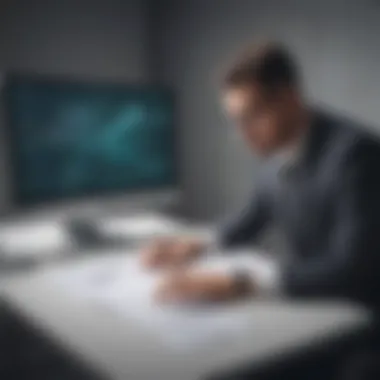

Overview of Topic
Fundamentals Explained
Practical Applications and Examples
Real-world applications of electronic signatures in Excel abound, from legal contracts to financial agreements. Demonstrating how to incorporate electronic signatures into Excel sheets through case studies and hands-on projects will provide a practical roadmap for users. Additionally, including code snippets and implementation guidelines ensures a seamless integration process for both beginners and seasoned professionals.
Advanced Topics and Latest Trends
The field of electronic signatures in Excel is constantly evolving, with cutting-edge developments enhancing security measures and user experience. Advanced techniques such as blockchain technology for secure transactions and biometric authentication are paving the way for future prospects in digital document management. Keeping pace with these latest trends is essential for staying ahead in the fast-evolving landscape of electronic signatures.
Tips and Resources for Further Learning
Introduction
Welcome to the world of electronic signatures in Excel! This section serves as a gateway to understanding the significance and impact that integrating electronic signatures can have on your Excel documents. As technology advances, the need for efficient and secure document management becomes paramount. In this article, we will delve into the intricate details of electronic signatures within the Excel environment, exploring the benefits, methods, tools, and considerations for seamless implementation. Whether you are a tech enthusiast, a beginner looking to enhance your skills, a student aiming to improve document security, or a professional seeking to streamline workflows, this guide is tailored to meet your needs and elevate your proficiency in digital signatures.
Understanding Electronic Signatures
What are Electronic Signatures?
Electronic signatures are digital representations of a person's identity used to sign documents electronically. They play a pivotal role in authenticating the signer and ensuring the integrity of the content. In the context of this article, electronic signatures offer a secure and convenient method of signing Excel documents without the need for physical signatures. Their key characteristic lies in their validity and traceability, making them a popular choice for enhancing document security in Excel. Electronic signatures offer the advantage of expediting the signing process and reducing the dependency on traditional pen-and-paper signatures, revolutionizing how documents are authenticated in the digital age.
Importance in Document Security
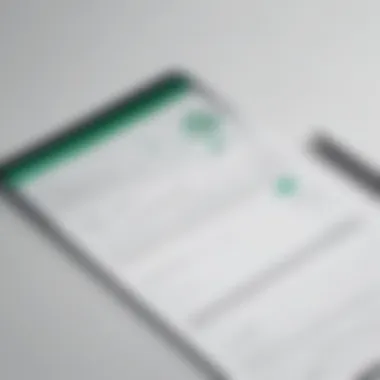

The importance of electronic signatures in document security cannot be overstated. By utilizing electronic signatures in Excel, you introduce a layer of protection that safeguards your documents from unauthorized access and tampering. The key characteristic of electronic signatures lies in their ability to uniquely identify the signer and detect any alterations made to the document post-signing. This feature makes electronic signatures a beneficial choice for ensuring the authenticity and confidentiality of sensitive information stored in Excel. However, it is crucial to consider the limitations of electronic signatures in certain legal contexts where additional security measures may be required to meet regulatory standards.
Benefits of Electronic Signatures in Excel
Enhanced Security Measures
Enhanced security measures in Excel encompass the top-notch protection provided by electronic signatures, significantly reducing the risk of fraud and unauthorized modifications. The key characteristic of enhanced security measures lies in their ability to encrypt signed documents, making them tamper-evident and secure from external tampering. This feature is a popular choice for ensuring the integrity and confidentiality of Excel files containing sensitive data, offering a reliable solution for safeguarding digital assets.
Time-saving Automation
Methods of Adding Electronic Signatures
Electronic signatures are a vital component of document security and workflow efficiency in Excel. By integrating electronic signatures, users can enhance the authenticity and integrity of their documents. In this section, we will delve into the specific elements, benefits, and considerations surrounding methods of adding electronic signatures.
Utilizing Built-in Features
Adding a Signature Line
Adding a signature line in Excel plays a crucial role in establishing the authenticity of the document. It allows individuals to sign documents directly within the spreadsheet, simplifying the signing process. This feature is highly beneficial for ensuring the integrity of contracts, agreements, or any other important files. One of the key characteristics of adding a signature line is its simplicity and user-friendly interface. Users can easily insert a signature line with just a few clicks, making it a popular choice for those looking to streamline their signing procedures. The unique feature of a signature line lies in its ability to clearly display where the signature should be placed, ensuring a standardized signing process. However, one potential disadvantage of using this method is the limited customization options compared to other digital signing methods.
Inserting Digital Signatures
Inserting digital signatures offers a higher level of security and authentication. Digital signatures use cryptographic technology to verify the identity of the signer and ensure the integrity of the document. This method is advantageous for maintaining a tamper-proof signing process and providing a higher level of assurance for the authenticity of the document. The key characteristic of inserting digital signatures is its encrypted nature, making it nearly impossible for unauthorized parties to forge signatures. This feature is a popular choice for organizations and individuals dealing with sensitive data or legal documents. The unique advantage of digital signatures is their traceability and verification process, which adds an extra layer of security. However, one potential disadvantage is the additional complexity involved in setting up and managing digital certificates.
Integration with Third-Party Tools
Utilizing Adobe Sign


Integrating Adobe Sign into Excel brings a seamless and efficient signing experience. Adobe Sign offers a robust set of features for electronic signatures, including advanced authentication methods and customizable signing options. This tool is beneficial for users looking for a comprehensive signing solution with additional security features. The key characteristic of Adobe Sign is its integration capabilities, allowing users to easily incorporate electronic signatures into their existing workflows. One unique feature of Adobe Sign is its extensive support for various file formats and cloud storage services, enhancing flexibility in document management. However, a potential disadvantage of using Adobe Sign is the cost associated with its premium features and subscription plans.
Incorporating DocuSign
Incorporating DocuSign provides users with a versatile platform for electronic signatures in Excel. DocuSign enables users to securely sign and send documents, track the signing process, and manage signed files effectively. This tool is a popular choice for individuals and businesses seeking a user-friendly electronic signing solution. The key characteristic of DocuSign is its intuitive interface and seamless integration with Excel, allowing for quick and efficient signing procedures. An advantageous feature of DocuSign is its detailed audit trail functionality, which tracks every action related to the document signing process. However, one limitation of using DocuSign may be the learning curve for new users due to its extensive feature set and customization options.
Considerations for Secure Signatures
In the realm of integrating electronic signatures into Excel, considerations for secure signatures hold paramount importance. Ensuring the authenticity and integrity of digitally signed documents is crucial in maintaining the trustworthiness of workflows. Secure signatures encompass specific elements such as encryption, authentication methods, and adherence to legal standards. By prioritizing secure signatures, users can mitigate the risks of fraudulent activities and data breaches, thus fostering a secure working environment within Excel.
Authentication Methods
Two-Factor Authentication
Two-Factor Authentication stands as a cornerstone in bolstering the security of electronic signatures. This method requires users to provide two forms of identification before accessing a document, adding an extra layer of protection against unauthorized access. The key characteristic of Two-Factor Authentication lies in its ability to combine something the user knows (like a password) with something they have (like a verification code sent to their phone). This unique feature significantly reduces the probability of unauthorized individuals forging signatures, enhancing the overall document security within Excel.
Biometric Verification
Biometric Verification emerges as a cutting-edge authentication method that leverages the user's physiological traits, such as fingerprint or facial recognition, to verify their identity. This approach not only provides a highly secure means of confirming signatures but also offers a seamless and user-friendly experience. The key characteristic of Biometric Verification is its reliance on unique biological features, making it nearly impossible for impostors to replicate. While offering heightened security, this method may present challenges in terms of hardware compatibility and privacy concerns within the Excel environment.
Legal Implications
Considering the legal landscape is vital when integrating electronic signatures into Excel. Compliance with regulations ensures that signed documents hold legal validity and are admissible in court. adhering to industry standards and following established guidelines enhances the credibility and trustworthiness of electronically signed documents. However, the validity of electronic signatures is a critical aspect to analyze. Ensuring that the utilized electronic signatures are legally recognized requires a comprehensive understanding of regional laws and regulations. While providing convenience and efficiency, the validity of electronic signatures may face challenges related to cross-border transactions and differing legal frameworks within Excel's digital ecosystem.
Best Practices for Implementing Electronic Signatures
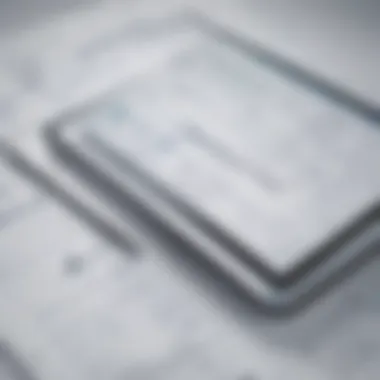

In the realm of electronic signatures in Excel, understanding the best practices for implementation plays a pivotal role. These practices serve as the backbone, ensuring that the integration of electronic signatures is not only efficient but also highly secure. By delving into the specifics of implementing electronic signatures, individuals can enhance their document security and streamline their workflow in a professional manner. These best practices encompass a multitude of elements designed to optimize the process and elevate the overall user experience within Excel. From user education to regular updates on policy changes, adherence to these practices guarantees a seamless integration that aligns with industry standards and regulatory requirements.
Training and Awareness
User Education on Secure Practices
In the domain of electronic signatures, user education on secure practices stands out as a fundamental aspect. This component emphasizes the importance of equipping individuals with the requisite knowledge to utilize electronic signatures securely and effectively. By enlightening users on secure practices, organizations promote a culture of vigilance and compliance, mitigating potential risks associated with unauthorized access and data breaches. The unique feature of user education lies in its proactive approach towards fostering a security-conscious environment, instilling accountability among users, and fortifying the overall integrity of electronic signature processes. This educational initiative serves as a cornerstone for enhancing document security and reinforcing trust in electronic signature functionalities within Excel.
Regular Updates on Policy Changes
Another critical facet within best practices is ensuring regular updates on policy changes. With the evolving landscape of digital security and regulatory frameworks, staying abreast of policy modifications is indispensable for maintaining compliance and aligning with industry standards. Regular updates serve as a proactive measure to adapt to emerging threats, integrate new security protocols, and enhance the robustness of electronic signature implementations within Excel. This feature empowers organizations to respond swiftly to changing requirements, safeguard sensitive data effectively, and uphold the credibility of electronic signatures in alignment with legal obligations.
Regular Auditing and Monitoring
Ensuring Compliance
In the sphere of electronic signatures, ensuring compliance emerges as a paramount consideration. This aspect underscores the necessity of adhering to legal requirements, industry regulations, and internal policies governing the utilization of electronic signatures in Excel. By prioritizing compliance, organizations uphold the integrity of their digital transactions, mitigate legal risks, and foster trust among stakeholders. The distinctive feature of ensuring compliance lies in its ability to create a structured framework for assessing adherence to standards, detecting discrepancies, and facilitating corrective actions to maintain conformity with prevailing regulations.
Identifying Anomalies
Complementing the cause of compliance is the task of identifying anomalies in electronic signature processes within Excel. This crucial function aims to recognize irregularities, deviations, or suspicious patterns that may indicate potential security threats or faulty procedures. By scrutinizing and pinpointing anomalies, organizations can preemptively address vulnerabilities, rectify errors, and fortify the overall resilience of electronic signature systems. The unique advantage of anomaly identification lies in its capacity to proactively detect and mitigate risks, bolster operational reliability, and proffer continuous improvements to the electronic signature infrastructure in Excel.
Conclusion
Enhancing Document Security
Summarizing the Benefits of Electronic Signatures
The Summarizing the Benefits of Electronic Signatures segment delves into the core advantages that electronic signatures bring to document security within Excel. Notably, electronic signatures provide a robust method for verifying the authenticity of documents, reducing the risk of fraud and unauthorized modifications. This feature is particularly beneficial in confidential and legally binding transactions, guaranteeing the integrity of the signed content. Additionally, electronic signatures streamline approval processes, eliminating the need for physical signatures and document exchanges, thereby enhancing operational efficiency. Despite the convenience and security they offer, electronic signatures require careful implementation to mitigate the risk of unauthorized access and ensure compliance with data protection regulations.
Encouraging Adoption for Increased Efficiency
Encouraging Adoption for Increased Efficiency emphasizes the importance of embracing electronic signatures to optimize workflow performance in Excel. By encouraging the adoption of electronic signatures, organizations can reduce turnaround times in document processing, leading to enhanced productivity and cost-effectiveness. The user-friendly nature of electronic signature tools fosters user acceptance and accelerates the integration of secure signing practices within Excel workflows. This proactive approach not only enhances operational efficiency but also cultivates a culture of digital trust and compliance within organizations. While the adoption of electronic signatures can revolutionize document management practices, it is essential to provide adequate training and support to users to maximize the benefits while navigating potential challenges and security risks effectively.







