Understanding Computer Organization and Software


Overview of Topic
Understanding computer organization and software goes beyond just a simple view; it unveils the simple yet complex mechanics behind computing devices. At its core, this topic delves into how computers are structured – both in terms of hardware and software, and how these components interact to perform tasks efficiently.
The significance of grasping these concepts extends into numerous aspects of the tech industry, ranging from software development to system engineering. As technology advances, staying abreast of these elements can provide a competitive edge, especially for students and professionals aiming to succeed in their fields. The history of computer organization and software is a fascinating journey; from the first mechanical computers in the early 19th century to today's powerful multi-core processors – it is a story of rapid evolution fueled by innovation.
Fundamentals Explained
Core Principles and Theories
The principles surrounding computer organization cover varied aspects like data processing, system design, and architecture. Understanding concepts like RISC (Reduced Instruction Set Computing) versus CISC (Complex Instruction Set Computing) is foundational as it reveals how different processors are optimized for different tasks and environments.
Key Terminology and Definitions
- Computer Organization: Refers to the operational units and their interconnectedness within a computer.
- Software: Literally the glue that holds the system together, it encompasses all programs and operating procedures.
- Hardware: The physical components, from motherboards to graphics cards, that enable the execution of software programs.
Basic Concepts and Foundational Knowledge
At the crux of computer organization is the interplay between hardware and software. Knowing how the CPU executes instructions, how memory stores data temporarily versus permanently, and how input/output operations work acts as the foundation for more advanced topics.
Practical Applications and Examples
Understanding practical applications can often illuminate abstract concepts. For instance, consider how video games utilize various components – the graphics card renders high-quality visuals, the CPU processes game logic, and systems software manages resource allocation.
"Software is just like the engine of a car; it provides the power, while hardware is the chassis holding it all together."
Real-world Case Studies and Applications
In professional environments, software developers utilize integrated development environments (IDEs) like Visual Studio Code to write code that interacts seamlessly with various hardware configurations.
Demonstrations and Hands-on Projects
To solidify these concepts, developing simple applications or engaging in projects that require optimizing code for better performance can be incredibly beneficial. For instance, creating a basic video game or simulation allows the direct application of learned principles.
Code Snippets and Implementation Guidelines
Here’s a short Python snippet illustrating how software can access and manipulate hardware resources, such as printing messages:
In this example, Python interacts with the operating system to execute a command directly relating to hardware capabilities.
Advanced Topics and Latest Trends
As technology marches forward, topics like machine learning, quantum computing, and artificial intelligence are coming to the forefront, challenging traditional models of computer organization.
Cutting-edge Developments in the Field
Emerging trends suggest a growing focus on systems that are not only faster but also more energy-efficient. This shift is crucial as data centers grapple with power consumption and operational costs.
Advanced Techniques and Methodologies
Incorporating approaches like virtualization and containerization, as seen with Docker, allows multiple software applications to run on the same hardware without conflicts.
Future Prospects and Upcoming Trends
The horizon appears filled with exciting prospects, especially in fields like edge computing and the Internet of Things (IoT), where devices are becoming increasingly interconnected, necessitating refined organizational strategies.
Tips and Resources for Further Learning
To stay informed and deepen your understanding, consider tapping into a variety of resources. Here are some recommendations:
- Books: "Computer Organization and Design" by Patterson and Hennessy is a classic.
- Courses: Platforms like Coursera and edX offer specialized courses in computer organization.
- Online Resources: Websites such as Wikipedia and Britannica provide a wealth of information.
Tools and Software for Practical Usage
Experimenting with integrated development environments (IDEs) like Eclipse or IntelliJ can help reinforce ideas learned in theory. Further understanding can come from leveraging simulation tools like Logisim to visualize computer operations.
Fundamentals of Computer Organization
Understanding the fundamentals of computer organization is like getting a roadmap before setting out on an intricate journey through the tech landscape. It lays down the groundwork that allows both enthusiasts and professionals to grasp how computer systems operate at a fundamental level. The insights gained from this section not only empower one to work with hardware and software seamlessly but also shed light on how various components interface to perform the tasks we rely on every day.
Definition and Significance
Computer organization refers to the operational attributes of a computer system. This includes the way hardware components interact with each other and how they work in conjunction with software. The significance of this field cannot be overstated—it is the backbone that supports everything from simple calculations to complex data processing tasks.
In essence, an understanding of computer organization fuels problem-solving abilities and design skills within the tech realm. By delving into its intricacies, individuals become more equipped to make informed decisions related to hardware selection, software development, and systems optimization.
Basic Components of Computer Systems
Central Processing Unit
The Central Processing Unit, or CPU, is often referred to as the brain of the computer. It executes instructions and processes data at lightning speed, making it a critical component in any computer system. One of its key characteristics is its ability to perform multiple operations simultaneously—a feature termed multithreading. This characteristic enables a CPU to manage various tasks without breaking a sweat, hence enhancing efficiency and responsiveness.
A unique aspect of the CPU is its architecture, which determines its performance. For instance, a multi-core CPU can handle several processes at once. However, it can be disadvantageous if running resource-heavy applications, causing a potential bottleneck due to thermal issues.


Memory
Memory plays a pivotal role in storing data and instructions that the CPU needs for processing. At its core, it is characterized by the speed at which it can read and write data, a feature that directly affects overall performance. Random Access Memory (RAM) is one of the most crucial types, noted for its ability to allow quick access to data, facilitating faster computing.
What makes memory unique is its fleeting nature; it loses its contents when power is turned off, unlike storage systems that retain data. This characteristic poses a limitation in that any unsaved work can be lost, emphasizing the need for regular saving practices.
Input/Output Devices
Input/output devices are essential for communication between the user and the computer. They allow users to interact with the system and receive information, encompassing a broad range of devices like keyboards, mice, and printers. The defining feature of these devices is their ability to convert human actions into machine-readable inputs and vice versa.
Moreover, the versatility of input/output devices lies in their ability to connect through various interfaces. However, they can be a double-edged sword; complex setups may lead to compatibility issues or additional setup time, calling for careful consideration during system design.
Storage Systems
Storage systems serve the fundamental purpose of data retention over long periods. This area includes hard drives, solid-state drives, and cloud storage options, each with unique characteristics that suit different needs. For instance, solid-state drives (SSD) are renowned for their rapid data transfer speeds compared to traditional hard drives, which can significantly improve system performance.
However, one must also weigh the unique features of storage systems against their costs and capacities. SSDs, while faster, tend to be more expensive per gigabyte than conventional hard drives, making it crucial to choose a system that aligns with budget and performance requirements.
Architecture Types
Von Neumann Architecture
Von Neumann Architecture is a foundational design for most computer systems today. Its key characteristic lies in its use of a single memory space to store both data and program instructions. This approach simplifies design, as the same bus is used for both data and instructions.
A notable benefit of this architecture is its flexibility and ease of programming; however, it can suffer from a bottleneck known as the Von Neumann bottleneck, where the speed of data fetching may fall short due to limited bus capacity. This issue can hinder performance in more resource-demanding applications.
Harvard Architecture
The Harvard Architecture presents a different approach by utilizing separate memory storage for data and instructions. This division can enhance performance since both data and instructions can be fetched simultaneously, leading to more efficient processing.
However, it comes with its challenges, notably in system complexity. Implementing Harvard Architecture may require more intricate designs, which can increase both time and cost. Nonetheless, it proves advantageous in scenarios where performance is paramount, such as in real-time systems used in automotive or medical applications.
Modern Variants
Modern variants of computer architecture amalgamate elements from both Von Neumann and Harvard designs, often referred to as modified Von Neumann architecture. This blend allows for greater versatility and increased operational efficiency, adapting to various computing environments.
A characteristic aspect of these modern approaches is their scalability; they can grow with advancements in technology. However, like any evolving system, ensuring compatibility with legacy systems may present issues, requiring careful planning and execution in system upgrades.
Understanding the fundamentals of computer organization empowers tech-savvy individuals to innovate effectively while navigating through the layers of complexity inherent in modern computing systems.
Understanding Software Layers
Understanding software layers is crucial in today’s digital landscape as it lays the foundation for how various applications interact with hardware. It helps in deciphering complex operations that occur behind the scenes every time we hit the power button on our devices. With multiple software types coexisting, from system-level software to application-specific programs, recognizing their roles and characteristics allows users and tech professionals alike to troubleshoot and optimize their systems effectively. The classification of software also aids in clarifying responsibilities within computing, ensuring smooth operation and enhanced performance.
Classification of Software
System Software
System software serves as the backbone of computer functionality. At its core, it includes essential components like operating systems, which manage hardware and provide a platform for other software to run. A distinctive aspect of system software is its ability to handle low-level tasks without requiring direct user intervention, making it indispensable for overall system efficiency. This characteristic of operating in the background highlights its critical role in enabling applications to perform seamlessly.
Key Characteristics:
- High efficiency and control over hardware resources.
- Transparency to end-users, which enables smooth operation without constant user input.
While system software provides robust support for application execution, it can be resource-intensive and might complicate troubleshooting for beginners. Users often find themselves sifting through various settings to diagnose issues, making some aspects of system software tricky to navigate for those not well-versed in tech.
Application Software
Application software directly addresses user needs, offering specific functionalities meant to solve problems or facilitate tasks. This includes programs like word processors and graphic design tools. A significant trait that sets application software apart is its user-focused design. Unlike system software, which operates in the shadows, application software exists in plain sight, often boasting intuitive interfaces that encourage user engagement.
Key Characteristics:
- User-driven and designed primarily for specific tasks.
- Often includes features tailored to enhance user experience, such as customizable settings.
However, the downside here might be dependency on the underlying system software. If the operating system encounters issues, then application software may also fail. This connection can hinder productivity, as users often are at the mercy of both software layers to function effectively.
Utility Software
Utility software complements system software and application software by providing tools for system management and optimization. This includes antivirus programs, disk management tools, and file compression software. An essential feature of utility software is its specialized focus on enhancing system performance and security, helping users maintain their systems effectively.
Key Characteristics:
- Essential for maintenance and troubleshooting, allowing users to optimize their experience.
- Flexible usage, as utility software can often be implemented as needed without programming knowledge.
Nevertheless, over-reliance on utility software can sometimes lead to conflicts with system performance. Moreover, some programs may not be compatible with every operating system, leading to additional hurdles in maintaining a coherent and functional environment.
The Role of System Software
The centrality of system software in the computing spectrum cannot be overstated. It provides a critical bridge between users and the more intricate hardware components, making its understanding vital for effective tech usage and development.
Operating Systems
Operating systems (OS) serve as the primary interface between users and computer hardware. They manage all aspects of hardware interaction and enable multiple applications to run simultaneously. A hallmark of operating systems is multitasking capabilities, which allows users to switch between applications effortlessly, contributing significantly to a fluid user experience.
- Examples include Windows, macOS, and Linux.
While operating systems enhance user convenience and functionality, they also require regular updates to maintain optimal performance and security, which can be a hassle for users who must stay informed about new versions.
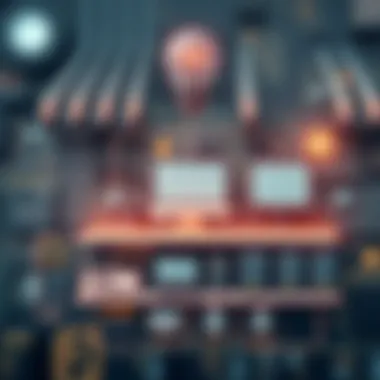

Device Drivers
Device drivers are specialized programs that allow the operating system to communicate effectively with hardware devices. Think of them as translators, ensuring that information passes smoothly between devices like printers and the main system. Their unique feature lies in their specificity; each device requires its own driver, which means ongoing installation or updates are necessary for hardware to function correctly.
- Drivers vary widely between devices, impacting performance and compatibility.
While device drivers streamline hardware management, users can often face frustration during installations or updates, given the potential for compatibility issues.
Firmware
Firmware is software specifically designed to operate hardware components at a fundamental level, usually embedded into devices like routers and keyboards. It governs the basic functions of the hardware and instills it with initial operational abilities.
Key Characteristics:
- In some cases, firmware updates can profoundly enhance device performance or security, but these updates must be handled with care.
- Unlike traditional software, firmware updates can pose significant risks if not executed properly, potentially bricking the device.
In sum, both software layers and their individual classifications contribute significantly to the workings of computer systems, shaping how they operate while ensuring an effective interaction between hardware and users. Understanding these elements provides valuable insights into optimizing performance and resolving technical issues, crucial for anyone engaged in technology today.
Application Software Exploration
In today's digital landscape, application software serves as the bridge between users and the potent capabilities of computer hardware. The study of application software is essential, as it illuminates how various software solutions facilitate tasks, enhance productivity, and operate effectively on diverse hardware combinations. By examining the types of application software, this section uncovers their roles, benefits, and specific features.
Types of Application Software
Productivity Software
Productivity software is the backbone of both individual and organizational efficiency. Programs such as Microsoft Word and Excel allow users to create documents, analyze data, and manage schedules. The primary characteristic of productivity software is its focus on enhancing output. Its user-friendly interfaces and robust functionalities make it a popular choice.
One unique feature is the integration of cloud capabilities. This provides users with access to their files anytime, anywhere. Despite its advantages, the heavy reliance on template-driven formats can sometimes stifle creativity, especially in cases where customized solutions might make more sense.
Graphics Software
Graphics software, encompassing tools like Adobe Photoshop and Illustrator, empowers users to manipulate visuals, whether for artistic, professional, or marketing purposes. This type of software is pivotal in both creative industries and corporate environments, enriching presentations and branding materials.
The key feature of graphics software lies in its extensive toolset for image editing and creation, fostering a high degree of customization. The downside may be its steep learning curve. Users often find the initial challenges daunting, yet the eventual mastery leads to remarkable creative expression.
Database Software
Database software, such as Oracle Database and MySQL, focuses on managing, storing, and retrieving data efficiently. Its significance cannot be overstated, especially for businesses that rely heavily on data-driven decisions. The standout characteristic of database software is its ability to handle vast amounts of information while ensuring data integrity and security.
A vital aspect is the use of SQL (Structured Query Language) which allows for efficient data manipulation. However, effectively designing a database requires a solid understanding of data relationships, and building these databases can be time-consuming.
Web Applications
Web applications, including popular platforms like Google Docs and Trello, operate via internet browsers, making them accessible from virtually anywhere. This accessibility is a significant attraction for businesses adopting remote work models, as users can collaborate effectively in real time.
One major advantage of web apps is the elimination of installation hassles, enabling quick updates and ease of access across various devices. On the downside, they may rely heavily on internet connectivity, leading to potential accessibility issues during outages or slow connections.
Development and Deployment of Applications
Software Development Life Cycle
The Software Development Life Cycle (SDLC) is essential in ensuring structured and efficient software development. It outlines the stages involved, from initial planning through to deployment and maintenance. Each step in the SDLC plays a critical role in producing quality software and minimizing risks.
The key feature of the SDLC is its structured approach, allowing teams to effectively manage complex projects. It promotes a clear understanding of project milestones and deliverables, though it can be perceived as rigid, especially in more dynamic environments.
Testing and Debugging
Testing and debugging are critical in ensuring software reliability and performance. Through a combination of automated and manual testing, developers can identify bugs or issues before they affect users. This process allows for the detection of security vulnerabilities, efficiency gaps, or performance concerns.
Testing is integral, offering insights that can help improve user experience and software stability. However, the testing phase can be both time-consuming and daunting, as it requires thorough attention to detail and ongoing adjustments.
Deployment Strategies
Effective deployment strategies are essential for ensuring that software can be released smoothly and with minimal disruption. These strategies can include phased rollouts, where software is gradually introduced to users, or direct deployment, which requires a robust plan to mitigate potential risks.
The ability to adapt deployment methods based on user needs is also vital. While a phased approach may reduce risk, it can lead to longer timelines in software adoption. Conversely, immediate deployments can quickly bring innovations but risk setbacks if issues arise post-launch.
The exploration of application software and its development intricacies is instrumental in understanding the overall structure of computer systems and their software interfaces. This analysis enables individuals and organizations to harness technology more effectively, ultimately driving innovation and operational success.
The Interaction Between Hardware and Software
The synergy between hardware and software is the backbone of computing, a fundamental aspect that dictates how effectively a computer functions. Understanding this interaction is crucial, as it directly influences performance, functionality, and user experience. Through this section, we’ll explore key components of device communication and the execution of software on hardware, shedding light on protocols, processing techniques, and the significant implications they bear on contemporary computing.
Device Communication Protocols
BIOS and UEFI
The Basic Input/Output System (BIOS) and Unified Extensible Firmware Interface (UEFI) play a pivotal role in a computer’s startup process. They are the gatekeepers that initialize hardware and load the operating system. A distinctive feature of UEFI over BIOS is its ability to utilize a graphical user interface, which allows for a more user-friendly experience.
In this article, the contribution of UEFI's security features cannot be overlooked. UEFI supports Secure Boot, which helps prevent unauthorized software from loading during the startup process. This enhanced security makes UEFI a popular choice among modern systems, especially given the rising landscape of cybersecurity threats. However, the overhead involved with UEFI can lead to longer boot times in some cases, which might be seen as a disadvantage.
"The transition from BIOS to UEFI represents a significant leap in how computers boot and interact with their hardware."
Interrupts and Handlers
Interrupts are signals sent to the processor to indicate an event that needs immediate attention. This mechanism allows the CPU to respond promptly to external stimuli, enhancing efficiency in task management. Interrupt handlers, on the other hand, are specific routines designed to handle these interrupts. Their role is crucial for multitasking as they allow the operating system to process inputs without holding up the flow of operations.
The unique feature of interrupt-driven systems is their ability to facilitate real-time processing. This is especially beneficial in environments where timing is critical, such as in robotics or communication systems. Yet, managing too many interrupts can lead to significant overhead, slowing down overall system performance. Balancing these calls becomes necessary in complex applications.
Execution of Software on Hardware
Compilation and Interpretation
When it comes down to executing software, the methods of compilation and interpretation directly impact how programs run on hardware. Compilation transforms code into machine language before execution, leading to faster run times as the program is processed entirely at once. This method is especially valuable in environments where performance is paramount, such as in gaming or high-performance applications.
In contrast, interpretation processes code line-by-line, which can be slower but allows for real-time debugging and modification, making it more suited for development environments. Both techniques have their advantages; for instance, compiled languages like C tend to run faster, while interpreted languages like Python offer greater flexibility. This discussion helps readers understand why developers often select one over the other based on specific project needs.
Direct Execution vs Virtualization
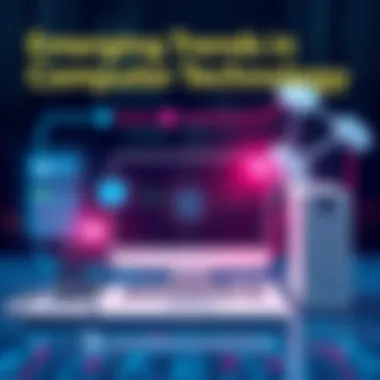

Direct execution refers to the method where software runs directly on the physical hardware. This results in optimal performance since there is no intermediating layer. It is a straightforward approach, making it ideal for systems where speed and efficiency are crucial.
Virtualization, however, brings an entirely different dimension to the table. By abstracting hardware resources, multiple operating systems can run simultaneously on a single machine. This provides flexibility and efficient resource utilization but may come with performance penalties due to the overhead of virtualization layers. Understanding the pros and cons of both direct execution and virtualization gives insight into how cloud services and containerization strategies are shaping modern computing.
In summary, comprehending the interaction between hardware and software is paramount to grasping the broader concepts of computer organization. Knowing how protocols and execution methods work together provides a crucial foundation for students and professionals alike.
Trends in Computer Organization and Software
Staying abreast of trends in computer organization and software is akin to keeping your ear to the ground in a fast-evolving landscape. In an age where technology forges ahead at breakneck speed, understanding emerging trends can provide insights not only into current methodologies but also into future innovations. This section will delve into two pivotal areas: emerging technologies and the future of software development, spotlighting how they impact both the organization of computers and the software that runs on them.
Emerging Technologies
Quantum Computing
Quantum computing represents a radical shift in processing information. Unlike traditional computers that rely on bits as the smallest unit of data (0s and 1s), quantum computers use quantum bits or qubits, which can exist in multiple states simultaneously. This unique trait allows for processing power that's orders of magnitude greater than even the most powerful classical supercomputers.
The key characteristic of quantum computing lies in its ability to perform complex calculations at amazing speeds. It's a promising choice for fields like cryptography, where it could eventually crack codes that are currently secure. However, there are significant barriers to widespread adoption, primarily around hardware development and error correction in quantum states. It remains a burgeoning field, but its advantages, such as increased speed and efficiency in specific computational tasks, cannot be overlooked.
Artificial Intelligence
Artificial Intelligence, often intertwined with machine learning and data analytics, has made inroads into nearly every facet of computer systems today. AI's contribution to software organization lies in its capability to automate mundane tasks, thereby enabling developers to focus on more strategic components of the software development lifecycle.
A key characteristic of AI is its ability to learn from data, which enables more intelligent decision-making processes over time. One of its unique features is predictive analytics, allowing organizations to anticipate issues before they arise. However, the advantages can come with disadvantages, primarily concerning transparency and the ethical implications of algorithms making decisions without human intervention, raising a caution flag amid its boundless potential.
Edge and Cloud Computing
Edge and cloud computing redefine how data is processed, stored, and managed. Cloud computing allows for scalability and accessibility of services over the internet, essentially enabling users to access their data from anywhere. In contrast, edge computing processes data near the source of data generation.
The distinctive feature of edge computing is its ability to reduce latency—it's like having a library card that lets you borrow books without waiting weeks for interlibrary loans. This characteristic makes it a beneficial choice in scenarios where real-time data processing is crucial, like the Internet of Things (IoT). Cloud computing, on the other hand, can sometimes deal with delays during peak usage times, despite its robust storage capabilities. Balancing these two options presents both opportunities and challenges.
Future of Software Development
DevOps Practices
DevOps practices bridge the gap between software development and operations, aiming to enhance the collaboration across teams. By fostering a culture of continuous integration and continuous delivery (CI/CD), it accelerates the software development process and improves product quality.
A defining aspect of DevOps is automation, which streamlines various development processes. This method may include automated testing and deployment pipelines, resulting in reduced deployment times and fewer bugs in production. Yet, the approach also necessitates a cultural shift within organizations, requiring buy-in from both development and operations. The advantages are clear, but the transition can pose significant challenges.
Low-Code/No-Code Platforms
Low-code/no-code platforms are transforming the software development landscape, democratizing technology by allowing individuals with no formal coding skills to create applications. These platforms enable users to visually build applications through drag-and-drop interfaces, significantly decreasing development time and resource needs.
A standout feature of low-code/no-code is its accessibility; it opens the door for a broader range of individuals, including those who may not identify as programmers. However, while these platforms speed up development, they can limit the customization of applications and sometimes lead to issues with scalability as projects grow. It's imperative that organizations weigh the benefits against potential drawbacks to effectively harness these platforms in their software strategy.
"It's not just about how smart your software is, but how quickly and effectively it can evolve with emerging trends."
In this rapidly advancing technological landscape, organizations must remain vigilant, adaptable, and eager to investigate these trends within computer organization and software.
The Role of Computer Organization in Modern Computing
In today’s fast-paced tech world, understanding how computer organization plays a vital part in modern computing is essential. When we refer to computer organization, we mean how various hardware components integrate and communicate to perform tasks. This is not just a theoretical concept; it's a practical framework that governs how efficiently computers operate.
Performance Metrics
Performance metrics are crucial in evaluating the effectiveness of a computer's organization. They provide quantitative measures that help determine how well a system performs under various conditions. The three main metrics we’ll delve into are throughput, latency, and efficiency, all of which paint a clearer picture of a computer system's capability.
Throughput
Throughput refers to the amount of data processed in a given period. It's a key characteristic because high throughput indicates that a system can handle heavy workloads without breaking a sweat. In our tech-centric world, where data influx is never-ending, having a system with significant throughput is, quite frankly, essential.
One unique feature of throughput is that it’s not solely about speed; it involves the entirety of the computer system's architecture. If a system boasts a high throughput, it often means that the components work harmoniously together. However, the flip side is that optimizing for throughput might lead to increased system complexity, creating potential bottlenecks that can, ironically, lower efficiency.
Latency
Latency is the gap between an event being initiated and the response to that event. In simpler terms, it’s the delay in processing. This characteristic is just as critical as throughput, particularly for applications requiring real-time responses. High latency can be detrimental in scenarios such as gaming or financial transactions, where every millisecond counts.
A unique aspect of latency is that while some systems aim to improve throughput, they inadvertently increase latency. It’s a delicate balance, and too much focus on one could lead to a compromise in the other. Therefore, understanding and managing latency is pivotal in optimizing a system's performance.
Efficiency
Efficiency encapsulates how effectively a computer system makes use of its resources. This performance metric is paramount, as it not only tracks the speed of processing but also how well resources like memory, power, and processing capability are utilized. Computers that are inefficient can suffer from sluggish performance, higher operational costs, and excess wear on components.
A unique feature of efficiency is its ability to directly correlate with sustainability. More efficient systems tend to consume less energy, a valuable consideration in today’s environmentally-conscious landscape. But the catch is that a push for efficiency might sometimes lead to compromises on performance, creating a challenging trade-off for developers and engineers to navigate.
Security Implications of Computer Architecture
Security is a quintessential element of computer organization. As technology evolves, so do the methods employed by malicious actors to exploit vulnerabilities. Understanding the security implications inherent in computer architecture helps to safeguard sensitive information and maintain system integrity.
Hardware-Based Security
Hardware-based security is the first line of defense against threats. It relies on physical devices to secure systems, offering distinct advantages. For instance, embedded security features can provide a robust level of protection that is difficult for cybercriminals to bypass. It's particularly valued in environments where data sensitivity is high, such as in governmental or financial systems.
However, a unique limitation of hardware-based security is the potential for physical damage or failure. If security components malfunction, they present a vulnerability that malicious entities could exploit. Furthermore, integrating hardware security can add to the system's complexity and cost, which requires careful consideration.
Software Vulnerabilities
On the other hand, software vulnerabilities are like a dagger in a well-armored knight’s back. These weaknesses in software can be devastating, leading to breaches and data losses. Understanding the types of vulnerabilities—be it buffer overflows, SQL injections, or misconfigurations—enables IT professionals to fortify their defenses effectively.
A unique feature of software vulnerabilities is their evolving nature; they can be widespread and hard to predict. New vulnerabilities arise as software updates and changes are made. Therefore, while hardware provides a shield, the software's ability to adapt and address vulnerabilities is equally crucial.
"Understanding computer organization is not just for techies; it’s vital for anyone using technology in their daily life."
In summary, considering performance metrics like throughput, latency, and efficiency alongside the security implications of both hardware and software gives a more holistic view of the role of computer organization in modern computing. Whether you’re a student mastering new concepts or an IT professional managing complex systems, appreciating these elements fosters a deeper understanding of technological operations.







