Exploring the Depths of .NET Core Framework


Overview of Topic
Preface to the main concept covered
.NET Core is a framework developed by Microsoft, crafted for creating robust, efficient applications. This open-source platform allows developers to build applications that can run across multiple operating systems, breaking the chains of exclusivity that often bind software. With the rise of cloud computing and the demand for scalable applications, .NET Core stands out by providing an adaptable and versatile foundation for modern software development.
Scope and significance in the tech industry
In today's rapidly changing tech landscape, the role of .NET Core cannot be overstated. It serves as a cornerstone for many enterprises looking to develop cloud-based applications. It's not simply a tool in the toolbox; it aligns with principles of agility and flexibility, aspects critical to businesses aiming to keep pace with technological advancements. Emphasizing performance and scalability, .NET Core has attracted attention from both startups and established companies, demonstrating its capability to support small to large system architectures.
Brief history and evolution
Originally released in 2016, .NET Core was designed to unify the .NET ecosystem while embracing open-source collaboration. Subsequently, with each iteration, enhancements in performance, usability, and cross-platform functionality have been introduced. Developers witnessed an evolution from the confines of .NET Framework to a more fluid, modular approach. This journey reflects not only technological improvements but also the community's demand for a modern framework free from the limitations of its predecessors.
Fundamentals Explained
Core principles and theories related to the topic
Understanding the essence of .NET Core involves grasping several core principles:
- Cross-Platform Compatibility: Applications can be executed on different operating systems, including Windows, Linux, and macOS.
- Modularity: Developers can focus on required components without installing unnecessary packages, enhancing performance.
- Unified Development: A single framework for web, desktop, and cloud-based applications ensures a streamlined development process.
Key terminology and definitions
Familiarity with certain key terms can greatly aid understanding:
- Middleware: Software that provides common services and capabilities to applications outside of what's offered by the operating system.
- Dependency Injection: A design pattern that helps to achieve Inversion of Control (IoC) between classes and their dependencies.
- Kestrel: A cross-platform web server for ASP.NET Core applications, noted for its speed and scalability.
Basic concepts and foundational knowledge
Before diving into application development, it is crucial to grasp the foundational concepts:
- Architecture: Understanding how .NET Core uses a modular architecture can provide insights into performance benefits.
- Command Line Interface (CLI): The .NET CLI allows developers to manage .NET projects, simplifying build and deployment processes.
Practical Applications and Examples
Real-world case studies and applications
Several organizations have successfully deployed applications using .NET Core. For instance:
- Stack Overflow: The widely-used Q&A site has migrated to use .NET Core, leading to improved site performance and lower hosting costs.
- Alibaba: Using .NET Core to support high traffic from global consumers created a scalable environment that can adapt to demand.
Demonstrations and hands-on projects
A simple yet effective demonstration can involve creating a web application. Setting up a basic project from scratch involves several straightforward steps:
- Install the .NET SDK.
- Open your terminal and run to create a new web application.
- Navigate to the project directory with .
- Launch the application using .
Code snippets and implementation guidelines
Here’s a basic code snippet for creating a simple controller in an ASP.NET Core application:
Advanced Topics and Latest Trends
Cutting-edge developments in the field
.NET Core continues to evolve with a focus on cloud scenarios and integration with microservices. Its increasing compatibility with containerization technologies, particularly Docker, demonstrates a shift toward more efficient deployment strategies.
Advanced techniques and methodologies
Leverage async programming models in .NET Core to build applications that handle multiple requests efficiently without consuming excessive server resources. This is a crucial technique in modern web applications that need to scale effectively.
Future prospects and upcoming trends
Looking ahead, the integration of Artificial Intelligence and machine learning capabilities within .NET Core is gaining traction. This adaptation reflects an overall trend toward building smarter applications that can learn from data and improve over time.
Tips and Resources for Further Learning
Recommended books, courses, and online resources
- Books: “Pro ASP.NET Core MVC 2” by Adam Freeman
- Courses: Microsoft Learn offers numerous free online courses on .NET Core.
- Websites: Official documentation at
Tools and software for practical usage
Utilizing tools like Visual Studio and Visual Studio Code can facilitate a smoother development experience. Additionally, Postman can be of great help for testing APIs developed with .NET Core.
In the realm of modern software development, understanding and mastering .NET Core has become an invaluable asset for any developer looking to stay relevant and versatile in their craft.
Preface to .NET Core
.NET Core represents a pivotal shift in the way developers approach software creation today. This framework emerged as a response to the growing need for versatile and efficient methods to build applications that can thrive in a cloud-centric world. Understanding .NET Core is not just a yes-or-no proposition but rather a journey into the depths of programming possibilities.
The importance of exploring .NET Core in this article lies in its multifaceted advantages and growing relevance in the tech community. With its open-source nature, .NET Core allows developers, from rookies to seasoned pros, to harness its robust features without the customary constraints that often accompany proprietary systems. In other words, folks can dive into the code, tweak it, and play around without scrambling for expensive licenses or facing rigorous restrictions.
Understanding the Evolution of .NET
The evolution of .NET can be likened to the development of a fine wine. Over the years, it has matured and adapted to the tastes and demands of the programming society. Originally launched in the early 2000s, the framework has undergone significant transformations. With the introduction of .NET Framework, it catered mostly to Windows environments. However, as time went on, the landscape of software development began to morph. The proliferation of varied platforms and the rise of cloud computing unveiled a need for flexibility and cross-platform compatibility.
Enter .NET Core, which stepped onto the scene around 2016. The major difference? It wasn’t limited to Windows. Developers can now use it on macOS, Linux, and Windows alike, opening numerous avenues previously constrained by the original .NET Framework. This evolutionary leap means that developers can create applications tailored for diverse systems while leveraging the same core principles and functionalities.
What Makes .NET Core Stand Out?
What really gives .NET Core its shine? There are a few standout features worth discussing:
- Performance: .NET Core is built for speed. Whether it's running on a web server or powering up microservices, it delivers performance that can be measured in milliseconds. Less load time can mean a world of difference, especially when user satisfaction hangs in the balance.
- Cross-Platform Compatibility: No longer being tied down to a single operating system is a game changer. If you’re developing a web application, you can deploy it on any platform that suits your needs without a hiccup.
- Flexible Deployment: With .NET Core, you can deploy your application wherever it makes sense. You have options like cloud platforms, on-premises servers, or even containers. This kind of flexibility is a boon for a vast array of projects.
- Rich Ecosystem: The vast array of libraries and frameworks available within the .NET ecosystem cannot be overlooked. From ASP.NET for web applications to Entity Framework for database access, these tools provide a solid backbone for both novice and expert developers.
"In the ever-evolving landscape of technology, flexibility and performance will always remain non-negotiable assets for any framework."
These key components make .NET Core not just another framework but rather a solid choice for developers looking to build resilient, scalable, and innovative applications. As we venture deeper into this guide on .NET Core, keep these standout features in mind, as they will help inform your choices and approaches as you take your first steps into the world of .NET programming.
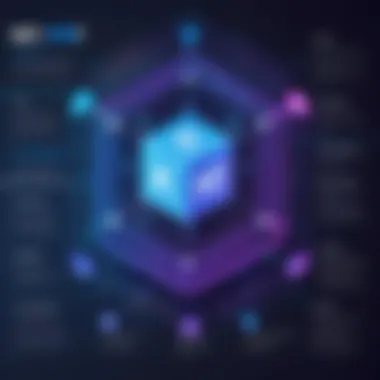

Core Components of .NET Core
Understanding the core components of .NET Core is crucial for anyone embarking on a journey in software development using this framework. These components form the building blocks that enable developers to create, manage, and deploy applications efficiently. Grasping these fundamentals offers insights into how different elements interact with each other, thereby leading to better programming practices and successful project executions.
The Runtime and Framework
At the heart of .NET Core lies its runtime and framework, which act as a sturdy foundation for application development. The runtime is responsible for executing code, managing memory, and handling various system resources. It ensures that applications written in .NET Core perform optimally across different environments, whether it be Windows, Linux, or macOS.
The framework is a collection of classes and libraries that provide essential functions for application development. It streamlines operations like database connectivity, user interface rendering, and network communications. By abstracting extensive details, developers can focus on business logic rather than getting bogged down in technical minutiae. This separation of concerns is particularly beneficial for newcomers who might find the complexities of software development daunting.
Libraries and APIs
Libraries and APIs in .NET Core augment the capabilities of the framework. Libraries are pre-written code that simplifies common tasks, allowing developers to access functions without reinventing the wheel. APIs, on the other hand, enable interaction with external services and open doors to integrate various functionalities into applications.
In the context of .NET Core, having a broad library selection means that you can easily build applications that incorporate features like social media sharing, file uploads, or payment processing. Utilizing these libraries not only saves development time but also enhances the application’s functionality right out of the box.
- Advantages of Using Libraries and APIs:
- Reduce development time
- Increase functionality without extra work
- Simplify integration with third-party services
Common Language Runtime (CLR)
The Common Language Runtime (CLR) is a fundamental component of .NET Core that oversees the execution of applications. It's the engine that makes everything run smoothly. One key aspect of the CLR is its ability to provide a variety of services such as garbage collection, exception handling, and type safety.
With garbage collection, CLR automatically manages memory allocation and deallocation, ensuring that there are no memory leaks - which is great for overall application efficiency. Exception handling offers a structured approach to managing errors, allowing developers to build robust applications that can gracefully recover from unexpected issues.
Additionally, the CLR promotes cross-language compatibility, meaning that code written in one .NET language can easily interact with code written in another. This broadens the scope of what developers can achieve, making .NET Core a versatile choice for diverse development projects.
"With the CLR managing resources efficiently, developers can focus less on underlying complexities and more on crafting quality applications."
In summary, understanding the core components of .NET Core provides a roadmap for both beginners and seasoned developers. Each element, from the runtime to the CLR, plays a pivotal role in creating efficient, powerful applications in today's fast-paced software landscape.
Setting Up the Development Environment
Setting up the development environment is like laying the groundwork for a robust building. Without a solid foundation, the structure may falter later down the line. In the context of developing applications with .NET Core, having the right tools and configurations is paramount. The benefits of a well-established environment include streamlined workflows, reduced frustrations during development, and improved productivity. When developers take the time to properly set up their environment, they not only enhance their own efficiency but also lay the groundwork for more consistent and reliable application performance.
Installation of .NET Core SDK
Installing the .NET Core SDK is the first step in your journey into .NET development. The SDK, or Software Development Kit, consists of everything you need to build and run .NET applications—compilers, tools, and libraries. The installation process can vary depending on your operating system. Here’s a brief outline to guide you through it:
- Visit the .NET Core website: The official .NET download page has the latest version of the SDK for various operating systems.
- Select your OS: Whether you are on Windows, macOS, or Linux, make sure to choose the appropriate installer.
- Run the Installer: Follow the prompts in the installation wizard. Typically, you just click "Next," but it’s worth reading through the options.
- Set PATH Environment Variable: Sometimes, you might need to add the installation path to your system’s PATH variable. This step ensures you can run .NET commands in your command line interface.
- Verify Installation: After installation, you can verify setup by running in your terminal. If you see a version number, you’re all set!
By following these steps, you've now laid the first brick in your building—an essential prerequisite for any meaningful development.
Choosing the Right Development Tools
Once the SDK is in place, selecting the right development tools is the next crucial move. Not all tools are created equal, and the right ones can significantly impact your coding experience and productivity.
When considering development tools, think about the following:
- Integrated Development Environments (IDEs): Tools like Visual Studio and JetBrains Rider offer rich features such as debugging, IntelliSense, and code refactoring capabilities. They provide an environment where developers can write, test, and debug their code seamlessly.
- Text Editors: Lightweight options like Visual Studio Code are also popular. They come with extensive plugins and extensions that can cater to any necessity, from syntax highlighting to version control integration.
- Version Control Software: Tools like Git are indispensable for maintaining code versions and collaboration among teams. Incorporating a version control system helps prevent chaos when multiple developers are involved.
"Choosing the right tools is akin to choosing the right weapon for a warrior; it can make all the difference in battle."
Lastly, consider the ease of integration with your chosen frameworks and libraries. Compatibility can save you time and headaches down the road. The right set of tools becomes the backbone of your development environment, supporting you as you navigate through .NET Core projects.
Building Your First Application
Creating your first application is a crucial milestone in your journey to mastering .NET Core. Not only does it help solidify your understanding of the framework, but it also serves as a practical gateway into the realm of software development. You’ll encounter vital concepts and tools that are essential for any future work. Embarking on this task will give you a deeper sense of accomplishment while sharpening your programming skills. The benefits of building an application extend beyond simply knowing how to code; they also include enhancing problem-solving abilities, gaining insights into real-world application scenarios, and becoming familiar with troubleshooting common issues that may arise during development.
As you dive into the practicalities, you will soon discover that every step of creating an application builds on your existing knowledge. You’ll start to connect the dots between theory and practice, gaining a more nuanced understanding of how various components of .NET Core interact. It provides the opportunity to apply principles of software architecture and design, which are vital for any aspiring developer.
Creating a Basic Console Application
A console application is a great entry point into .NET Core development. It offers a straightforward platform where you can focus on essential programming concepts without being overwhelmed by the complexities of user interfaces. A basic console application involves simple command-line interaction, making it easy to test and debug your code.
Here’s a simple guide to get you started:
- Open your terminal or command prompt.
- Create a new project using the following command:This command creates a new console application named "MyFirstApp."
- Navigate into your project directory:
- Open the generated Program.cs file:
You can use any text editor of your choice. - Write your first line of code:Save your changes.
- Run your application:If everything is set up correctly, you should see "Hello, World!" printed in your terminal.
This simple exercise introduces you to the structure of a .NET Core console application and gives you hands-on experience with running your code.
Exploring Project Structure
Understanding the project structure is fundamental in .NET Core, as it sets the groundwork for everything else you will build. Upon creating your console application, you will see a standard directory layout that includes files such as:
- Program.cs: This file contains the main entry point of your application. It is where your execution begins.
- MyFirstApp.csproj: This is the project file, and it includes all the information that .NET Core needs to build your application, such as dependencies and package references.
- bin and obj folders: These directories hold compiled binaries and other temporary files. They are crucial for the build and run process but typically do not require your direct attention.
Having a grasp on the project structure not only streamlines your coding process but also aids in debugging and organizing code efficiently.
"Understanding the project layout is important. It allows developers to navigate their applications easily and understand how components interact within .NET Core architecture."
Taking time to familiarize yourself with these elements will pay off in the long run as you tackle more complex applications and explore various .NET Core features. This foundational knowledge will enhance your ability to create robust applications and work collaboratively with other developers effectively.
Understanding the Architecture
MVC, or Model-View-Controller, is a fundamental architectural pattern used in web applications. It separates an application into three main components: the Model, the View, and the Controller. Understanding MVC is crucial for developers, especially when working with .NET Core, because it promotes organized code and ensures a clean separation of concerns. This structure not only streamlines development but also makes it easier to test applications. Let's dive into the core components and the exciting aspect of creating an MVC application.
Components of
- Model
The Model represents the application's data and business logic. In .NET Core, models are often classes that define data structures. The model handles the data-related logic and communicates with the database. For example, if you have a simple application to manage books, your model could define properties like Title, Author, and ISBN. - View
The View is what the user interacts with. It displays the data from the model in a user-friendly format, often in HTML. Views in .NET Core are typically written using Razor syntax, which allows for an elegant mixture of C# code and HTML. This convenience helps you generate dynamic content based on user interactions. - Controller
The Controller acts as the middleman between the Model and the View. It receives input from the user, processes it (potentially by requesting data from the Model), and returns the output to the View. For instance, when a user submits a form, the controller retrieves the data from the form, updates the model accordingly, and then directs the user to an appropriate view.
Understanding these components helps you structure your applications effectively, leading to improved maintainability and scalability.
Creating an Application
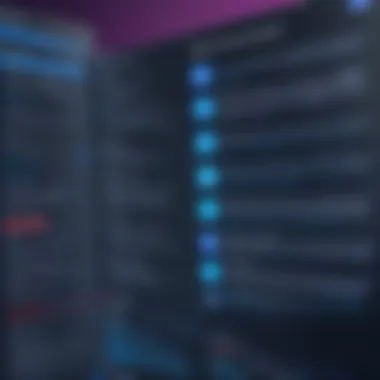

Building an MVC application in .NET Core can seem daunting at first, but break it down into steps makes it manageable.
- Project Setup
The first step is to create a new project using the .NET CLI or Visual Studio. You would typically run a command like:This command sets up a new MVC project with the required structure and files. - Defining Models
After getting the project up and running, define the models. Create classes that represent your data structures. These models are used to interact with the database and can be enhanced with data annotations to enforce validation rules. - Building the Controller
Next, create the controllers. Each controller handles specific functionalities, such as adding, retrieving, updating, or deleting data from your model. Remember to use dependency injection to manage your services efficiently. - Creating Views
Finally, set up the views using Razor syntax. Each action in the controller will typically return a view, rendering the data from your models. You can use layouts for consistent styling across your application.
By understanding the MVC architecture and knowing how to create an application based on this framework, you can build robust, easily testable, and maintainable applications in .NET Core.
"MVC design pattern is not just about organizing code; it’s about creating a thriving ecosystem for your application development, enhancing collaboration among developers."
Data Access with Entity Framework Core
In today's data-driven world, understanding how to effectively manage data is paramount for application development. With Entity Framework Core (EF Core), developers can access and manipulate databases using straightforward, object-oriented code rather than convoluted SQL queries. This section will delve into the fundamentals of EF Core, its significance in application design, and practical considerations that developers should keep in mind when utilizing this powerful tool.
Prolusion to ORM
Object-Relational Mapping (ORM) is a technique used to interact with databases in a way that allows developers to work with data as objects. EF Core is a modern ORM that provides a seamless way to connect your .NET applications with databases, making the process less tedious and more productive.
To illustrate, imagine you’re dealing with a database of books. Without ORM, every time you want to fetch a book or save a new one, you would manually write complex SQL commands. With EF Core, you can simply define a Book object and interact with it in a more intuitive way:
EF Core automagically maps this C# class to a corresponding database table, allowing you to focus on your business logic rather than spending precious time on database queries.
The benefits don’t stop there. Here are some advantages of using EF Core:
- Productivity: Writing less code and reducing the chance for errors.
- Maintainability: The code is easier to read and understand, making it simple to manage over the long haul.
- Cross-Platform Support: EF Core runs smoothly on various platforms, ensuring a flexible development experience.
Configuring EF Core
Setting up EF Core is a breeze, but there are a few key steps that developers need to follow for optimal configuration. Getting this piece right will pave the road for smoother database operations down the line.
First, you’ll need to install the EF Core package. If you’re using NuGet, you can do this directly from the Package Manager Console:
Once installed, configure your DbContext, which acts as a bridge between your C# classes and the database. Here’s a simple setup:
In this code snippet, we define a for the class, which represents the table in the database. The method is where you'll specify your database provider; it can easily be adapted to work with MySQL, SQLite, or any other supported database.
Setting up Entity Framework Core properly ensures that your application has a reliable foundation for data interactions. It’s crucial to also consider performance. Here are a few tips to ensure your EF Core applications run efficiently:
- Use Asynchronous Methods: For data retrieval, utilizing asynchronous methods will keep your application responsive.
- Eager Loading: When querying, eager loading reduces the number of database requests by loading associated data in advance.
- Query Optimization: Always examine the generated SQL queries for performance bottlenecks.
Remember: Simple code may lead to complex SQL behind the scenes. Keep an eye on how EF Core translates your LINQ queries to SQL.
Web APIs in .NET Core
Web APIs play a significant role in modern applications, acting as the backbone of communication between different software components. In the context of .NET Core, they enable developers to create services that can be consumed by various clients, such as web browsers, mobile apps, and other software systems. This adaptability provides app developers with the flexibility needed to meet the evolving demands of users and technologies. Understanding how to build and utilize Web APIs effectively is crucial for anyone diving deep into .NET Core.
Building RESTful Services
When it comes to crafting Web APIs in .NET Core, one of the most widely accepted architectural styles is REST (Representational State Transfer). RESTful services utilize standard operations, such as GET, POST, PUT, and DELETE, to handle requests from clients. This simplicity in usage aligns well with the broader principles of HTTP, making integrations straightforward and manageable.
A key point is that RESTful services focus on resources, identified by URLs. Each resource can represent data objects and collections, accessible via their respective endpoints. For instance, if you are working with a library system, a REST API could have endpoints such as:
- - Retrieves a list of all books.
- - Creates a new book entry.
- - Fetches detailed information for a specific book.
- - Updates the information for a specified book.
- - Removes the book from the system.
This structure provides a clear and organized way to handle various operations while maintaining consistency in your API. Plus, in a bustling world where user experience is paramount, REST's statelessness makes scaling applications feel seamless.
Another vital aspect when building RESTful services in .NET Core is the use of attribute routing. This feature lets developers fine-tune how URLs map to actions within their controllers. It's beneficial to provide clear, descriptive, and user-friendly URLs that make it easy for those who utilize your API. Think about it like offering directions; the clearer they are, the less frustration users will feel navigating through your application.
Handling Requests and Responses
Once you've developed your RESTful services, the next step is effectively managing the requests and responses. This involves understanding how data flows through your application, including the various formats utilized—typically JSON or XML.
When a client sends a request to your API, it often includes specific data. Understanding how to handle this is essential. You can easily extract this data from incoming requests using model binding in ASP.NET Core. For instance, a request aimed at creating a new user might look like this:
By defining a model in your .NET application, you can auto-populate the corresponding class properties when the data arrives. This not only streamlines the process but also enhances data integrity.
On the flip side, when sending responses back to clients, you’ve got a plethora of options available. You can send an HTTP status code along with a body, providing feedback regarding the outcome of the request. For example, if a user successfully creates a new resource, you might return a status code along with the resource representation:
In contrast, if something goes awry—a client sends malformed data or requests a resource that does not exist—you should return appropriate error messages with status codes like or to inform the client of the issue.
End
Overall, Web APIs in .NET Core are not just about data exchange; they encapsulate best practices in software design, efficiency in data handling, and the seamless integration of diverse platforms. Embracing RESTful principles not only serves as a guideline for building APIs but also ensures that those who interact with your services have a smooth and well-structured experience. As .NET Core continues to evolve, being expectionally proficient in crafting and managing Web APIs will undoubtedly be an invaluable skill for developers striving to remain ahead in the tech game.
Testing and Debugging Applications
Testing and debugging applications is a crucial aspect of software development that cannot be overlooked. Imagine crafting a meticulously designed application only to find it riddled with bugs when it’s time for deployment. This is where testing comes into play, serving as the safety net to catch issues before they slip past the finish line. Not only does proper testing enhance the quality of the application, but it also builds trust with users. Essentially, it's all about ensuring that what you put out there serves its purpose effectively and efficiently.
By implementing a systematic testing approach, developers can identify inconsistencies in functionality, performance glitches, and security loopholes. Debugging, on the other hand, is the art of resolving those identified issues, making it a balancing act of both identifying faults and fixing them. The benefits are numerous:
- Improved code quality: Well-tested code tends to have fewer faults and is easier to maintain.
- Enhanced user satisfaction: A bug-free application leads to a better experience, which increases user retention.
- Faster development cycles: Early detection of issues can significantly reduce the time spent on fixing bugs later in the development process.
In this section, we’ll delve into unit testing using xUnit, which is effective for ensuring that individual components of your application perform their roles as expected. We’ll also explore various debugging techniques to help you navigate the often troublesome waters of application development.
Unit Testing with xUnit
When it comes to unit testing in the .NET ecosystem, xUnit stands out as a robust choice. It provides a straightforward framework that allows developers to write simple tests that directly correlate with the application’s code base. Using xUnit encourages writing small, focused tests. This means you can pinpoint what’s working and what’s not without getting bogged down by the noise of larger test suites.
One of the major advantages of xUnit is its support for parallel test execution. This means tests can run simultaneously, making the testing process rapid and efficient. Here’s a quick example of a simple xUnit test:
In this snippet, we create a test for a hypothetical Calculator class to check if the Add method returns the expected sum of two numbers. Writing tests like this ensures that your code behaves as intended and allows for expansion—should you change how addition works, you’ll quickly learn if your changes broke that functionality.
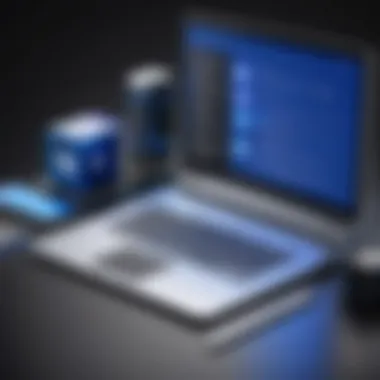

Debugging Techniques
Debugging can often feel like searching for a needle in a haystack. It requires a methodical approach, complete with several handy techniques to make the job more manageable. Here are some techniques that can prove invaluable:
- Breakpoints: A primary tool within most IDEs, breakpoints pause code execution at a specific line. You can then inspect variable values and control flow to understand how your application processes data.
- Logging: Adding logs at various points in your application allows you to trace its execution path. If something goes awry, reading through the logs can often illuminate the issue, saving time on digging around.
- Error Handling: Implementing safeguards in the form of try-catch blocks helps catch exceptions and continue program execution when possible. This can prevent unexpected crashes and help generate informative error messages that aid in debugging.
- Unit Tests: Interestingly, unit tests can also serve as a debugging mechanism. If a test fails, it gives a clear indication of where the issue lies, guiding you straight to the source of the problem.
Debugging is not just about finding and fixing bugs; it’s about understanding your code better.
By mastering testing with xUnit and employing effective debugging techniques, you establish a solid foundation for in-depth application development. This knowledge not only boosts your confidence but also enhances your overall efficiency as a developer in the .NET Core environment.
Best Practices for .NET Core Development
In the fast-evolving landscape of software development, adhering to best practices can significantly influence the quality and maintainability of applications built with .NET Core. These practices serve as a cornerstone, guiding developers to improve their code's reliability, performance, and efficiency. Understanding and implementing these principles is not just a luxury; it’s a necessity for developers aiming for excellence. Before diving into specifics, let’s explore why these best practices matter.
Essentially, best practices can:
- Enhance Code Quality: Consistent coding styles, patterns, and practices lead to code that is easier to read and debug.
- Promote Reusability: By structuring code effectively, developers can reuse components across projects, saving time and effort.
- Boost Performance: Applying optimization techniques can lead to applications that load faster and run smoother.
- Facilitate Collaboration: Clear guidelines allow team members to work together seamlessly, reducing the chance for misunderstandings.
By absorbing these best practices, developers can streamline their workflows and create robust applications capable of scaling with demands.
Code Quality and Maintenance
Code quality is a measure of how well the software meets requirements and how easily it can adapt to changes. High-quality code is typically more straightforward to maintain and less prone to errors. Taking this into account, here are some fundamental elements to maintain and improve code quality in .NET Core development:
- Follow Coding Standards: Establish clear conventions regarding naming, formatting, and structure. This might mean adhering to .NET naming conventions or using tools like ReSharper to maintain consistency.
- Use Comments Wisely: While the idea is to write self-explanatory code, comments can clarify complex algorithms or business logic. However, over-commenting can lead to clutter. Aim for clarity where needed.
- Implement Proper Version Control: Using tools like Git can keep track of changes, allowing for easy collaboration among team members. Branching strategies such as Git Flow can organize development work effectively.
- Adopt Unit Testing: Unit tests help validate code functionality in isolation. Utilizing frameworks such as xUnit or NUnit ensures that tests can be run regularly to catch bugs early.
Incorporating these practices not only leads to high-quality code but also simplifies future maintenance, making it less of a chore and more of a manageable task.
Performance Optimization Strategies
Performance is often the make-or-break factor in an application’s success. Well-optimized applications are not only more responsive but typically consume fewer resources, making them more cost-effective. When working in .NET Core, a few strategies to keep in mind include:
- Use Async/Await: Implementing asynchronous programming allows for better responsiveness, especially in web applications. It ensures that the user interface remains responsive while waiting for I/O operations to complete.
- Optimize Database Queries: Using Entity Framework Core intelligently can markedly enhance application performance. This involves configuring loading strategies to minimize data fetched from the database. For example, utilize Eager Loading judiciously to avoid the N+1 query problem.
- Profiling and Analyzing Performance: Leverage performance profiling tools like BenchmarkDotNet or the built-in diagnostics tools in Visual Studio. These tools help identify bottlenecks in your application, allowing targeted optimization efforts.
- Enable Caching: Utilizing caching frameworks can drastically reduce data retrieval times. MemoryCache and Redis are popular choices that can enhance application speed by storing frequently accessed data.
By embedding these optimization strategies into the development lifecycle, applications can be made to perform admirably, providing a better user experience while reducing operational costs.
To sum it up, these best practices are not mere recommendations; they’re essential guidelines that can help you sail smoothly through the turbulent waters of software development. Achieving high code quality and wringing out performance are the key ingredients for building successful and scalable .NET Core applications.
"The best way to predict the future is to create it." - Peter Drucker
Deploying .NET Core Applications
When it comes to .NET Core, a critical element often overlooked is the deployment phase. Successful deployment is not merely about pushing code to prod; it's about ensuring that applications perform reliably and efficiently in production environments. Understanding how to deploy your .NET Core applications can dramatically impact their usability and performance. Delving into this, we will explore vital concepts, various deployment options available, and best practices that can be employed during this stage.
Deployment Options Overview
When discussing deployment for .NET Core, many paths lead to the same goal — delivering a robust application to users. Here are some significant deployment options that developers can consider:
- Traditional Hosting: This includes deploying to virtual servers or physical machines where applications are hosted on Windows or Linux. One has more control over configurations but may face challenges in scalability and resource management.
- Cloud Hosting: Leveraging services like Microsoft Azure or AWS allows for automatic scaling and high availability, ideal for modern applications. This approach reduces hardware maintenance costs but may introduce concerns with vendor lock-in.
- Containerization: Using Docker for your applications can streamline the deployment process. It leads to consistent environments from development to production, minimizing the probability of "it works on my machine" scenarios.
Deploying applications effectively requires careful planning. You need to evaluate each option based on your application’s requirements, your team's skills, and the expected traffic load.
Using Docker for .NET Core
Docker has revolutionized the way applications are deployed. With Docker, you can encapsulate your application and its dependencies in a container, ensuring consistent behavior across various environments. Here’s how to get started:
- Install Docker: Begin by installing Docker Desktop or Docker Engine on your development machine.
- Create a Dockerfile: This file contains instructions on how to build your application’s image. A sample Dockerfile for a .NET Core application may look like this:
- Build the Image: Use the command in your terminal to compile your Dockerfile into an image.
- Run the Container: Once the image is built, run it with the command. This boots the application in a containerized environment, providing flexibility and ease in deployment.
By containerizing your application, you achieve greater consistency, easier deployments, and a more streamlined development process.
In summary, deploying .NET Core applications is a multifaceted process that requires a thoughtful approach and an understanding of the available options. From traditional hosting to utilizing Docker, each choice presents distinct advantages and caveats. With the right strategy, not only can you deploy applications successfully, but you can also enhance their performance and reliability for users.
Latest Trends and Future of .NET Core
The world of software development is a dynamic landscape, and .NET Core is no exception to this ongoing evolution. As technology shifts and user expectations climb, understanding the latest trends and future directions of .NET Core provides developers with insight into maximizing its potential. From cross-platform capabilities to cloud integration, several facets stand to shape the future of this robust framework, ensuring that it remains relevant and powerful in the years to come.
Cross-Platform Development
In today’s tech ecosystem, the ability to develop applications that run seamlessly across various platforms is crucial. .NET Core was designed with cross-platform compatibility in mind, allowing developers to create applications that function consistently on Windows, macOS, and Linux. This flexibility is like having your cake and eating it too; it opens a broader audience for apps without a hefty price tag of reworking code for different environments.
With the rise of mobile devices and varied usage contexts, adopting a cross-platform approach means that businesses can reach users anywhere, anytime. Moreover, using frameworks like Xamarin alongside .NET Core allows developers to share code between mobile and web applications, streamlining the development process. This not just saves time but also ensures uniformity in user experience.
"Cross-platform development in .NET Core is a game changer, making it easier for developers to target multiple environments without losing the essence of their applications."
Integration with Cloud Services
As organizations swiftly move towards cloud-based solutions, the integration of .NET Core with major cloud services marks a pivotal trend. With platforms like Azure, AWS, and Google Cloud actively supporting .NET applications, developers can harness the power of the cloud to build and deploy scalable applications. The ability to leverage services such as databases, API gateways, and serverless computing enhances the functionality and performance of applications.
Moreover, .NET Core is optimized for cloud deployment, making it a prime candidate for microservices architecture. This approach allows developers to break down applications into smaller, manageable pieces that can be deployed independently, thus increasing efficiency and reducing downtime.
The integration with cloud services not only caters to performance but also promotes innovation. Developers can experiment with emerging technologies like AI and machine learning without the burden of heavy initial investments in infrastructure. This trend toward cloud-based development emphasizes agility, allowing developers to focus on coding and functionality rather than the nitty-gritty of server management.
Resources for Further Learning
In diving into the world of .NET Core, having the right learning resources can be the difference between floundering and flourishing. All the theories in the world don’t count for much if someone doesn’t know where to find good materials to grasp the principles effectively. This section unveils a treasure trove of opportunities to deepening your understanding of .NET Core.
Online Courses and Tutorials
Online courses and tutorials have become the go-to method for many learners today. They offer flexibility and a structured learning path suited to busy schedules. When looking for courses, it’s vital to scout for platforms that not only cover the basics but also dive deep into practical applications. Websites like Coursera and Udemy, for instance, has quality offerings that cater to various learning paces.
- Benefits of Online Learning:
- Flexibility: You can learn at your own pace and revisit complex topics as needed.
- Diverse Perspectives: Different instructors often bring unique insights that might resonate better with different learners.
- Hands-On Code Challenges: Many courses provide real-world projects, allowing learners to apply what they’ve learned in a tangible way.
One might even consider free resources on platforms like Codecademy or official Microsoft Learn which not only help newcomers but also brush up the skills of seasoned developers. Learning through these online mediums offers a multitude of paths to enhance proficiency in .NET Core.
Books and Documentation
Books remain a superb resource for in-depth understanding and reference. They are often written by experts and provide a comprehensive perspective on various aspects of .NET Core. Popular titles like "Pro ASP.NET Core MVC 2" by Adam Freeman deliver insights into the nuances of application development.
Furthermore, officially maintained documentation on .NET Core is a goldmine of knowledge. Microsoft Docs is continuously updated and often incorporates community feedback, ensuring it remains relevant with the ever-evolving framework. Here are some significant considerations when exploring literature:
- Depth of Content: Look for books that balance both theory and practical examples to avoid getting too mired in jargon without clarity.
- Author Expertise: Books written by experienced developers or contributors to the framework tend to be more trustworthy and rich in quality.
- Community Resources: Don’t overlook the importance of community-driven documentation. Websites like Medium or Stack Overflow often offer real-world solutions and case studies that reinforce concepts learned in theoretical materials.
"The best teacher is experience and not through someone’s distorted point of view." - Anonymous
When you combine structured learning from online courses, with the depth of knowledge from books and robust documentation, you create a well-rounded approach to mastering .NET Core. This multilayered learning strategy paves the path towards becoming not just a user, but a capable developer who contributes meaningfully in tackling real-world programming challenges.







