Unraveling the Intricacies of External Hard Drives: A Comprehensive Guide


Overview of External Hard Drives
External hard drives are essential components in the realm of technology, serving as external storage solutions for various devices. Their significance in the tech industry is profound, offering users expanded storage capacities and data mobility. These devices have evolved significantly over the years, from bulky drives with limited capacities to sleek, high-capacity storage options that cater to diverse user needs.
Fundamentals of External Hard Drives
It is crucial to understand the core principles governing external hard drives. These devices store data magnetically on spinning platters or solid-state memory units, allowing users to access and transfer information conveniently. Key terminologies such as USB, Thunderbolt, and SSD are integral to comprehending the functionality of these drives. Mastering these basics is essential for users seeking to maximize the potential of their external storage solution.
Practical Applications of External Hard Drives
Real-world scenarios showcase the versatility of external hard drives. Whether used for backup purposes, data transfer between devices, or storing multimedia content, these devices play a pivotal role in modern computing. Hands-on projects like setting up automatic backups or transferring files from a PC to a Mac highlight the practicality and ease of use that external hard drives offer. Implementing tips and guidelines enriches the user experience, ensuring seamless integration of these devices into everyday workflows.
Advanced Insights and Emerging Trends
Stay ahead of the curve with insights into cutting-edge developments within the realm of external hard drives. Advanced techniques such as RAID configurations for improved performance or the emergence of NVMe technology in external SSDs demonstrate the evolving landscape of storage solutions. Exploring future prospects like wireless external hard drives or cloud-integrated storage sheds light on the upcoming trends that tech enthusiasts can anticipate.
Recommendations for Further Learning
Continued education is vital in the tech industry, and resources abound for individuals looking to deepen their understanding of external hard drives. From recommended books like 'The HDD Handbook' to online courses covering data storage technologies, there are ample opportunities to expand one's knowledge. Leveraging tools and software like Disk Utility or third-party backup applications enhances practical usage and efficiency in managing external storage devices.
Introduction
In the realm of digital storage solutions, external hard drives play a pivotal role in facilitating data management and accessibility. They serve as versatile devices that enable users to extend the storage capacity of their computers or store and transport large amounts of data efficiently. The significance of understanding the nuances of external hard drives lies in the array of benefits they offer to tech enthusiasts, beginners, and professionals alike. By delving into this topic, individuals can navigate the diverse landscape of external storage options, grasp the functionalities that differentiate one type from another, and make informed decisions based on their specific needs and preferences.
External hard drives come in various forms and configurations, each catering to different requirements and use cases. From portable external hard drives that prioritize mobility and convenience to desktop external hard drives designed for optimal storage capacity and performance, the choices can seem overwhelming at first glance. Moreover, the emergence of solid-state drives (SSDs) and network-attached storage (NAS) further complicates the decision-making process. Understanding these distinctions is crucial for users looking to invest in an external hard drive that aligns with their storage, speed, and connectivity needs.
Ultimately, this article aims to unravel the complexities surrounding external hard drives, providing a detailed exploration of the factors that influence choice, such as storage capacity, speed, connectivity options, durability, reliability, and budget considerations. By diving deep into the varied facets of external hard drives, readers will not only gain a deeper appreciation for these technological marvels but also equip themselves with the knowledge required to navigate the dynamic world of digital storage effectively and efficiently.


Understanding External Hard Drives
External hard drives play a crucial role in modern data storage solutions. Understanding their functionality, types, and key factors to consider is paramount for both tech enthusiasts and professionals. Whether for backing up important files, expanding storage capacity, or transferring data between devices, external hard drives offer versatility and convenience in various situations. This section delves into the intricacies of external hard drives, shedding light on their significance in the realm of technology.
Definition and Functionality
External hard drives are portable storage devices that connect to computers or other devices externally. They provide additional storage space beyond the internal hard drive of a device. Functionally, they enable users to store, access, and manage data efficiently. External hard drives are widely used for backing up important files, expanding storage capacity, or transporting data between systems. Their portability and plug-and-play functionality make them indispensable in today's digital landscape.
Types of External Hard Drives
Portable External Hard Drives
Portable external hard drives are compact, lightweight, and designed for on-the-go use. Their small form factor and USB-powered connectivity make them ideal for mobility and convenience. While offering limited storage capacities compared to desktop counterparts, portable drives excel in portability and ease of use.
Desktop External Hard Drives
Desktop external hard drives are larger, desktop-bound storage solutions known for their higher storage capacities. They often require a separate power source and provide more storage space for intensive data storage needs. While less portable than their portable counterparts, desktop drives are ideal for stationary setups requiring large storage capacities.
Solid State Drives (SSDs)
Solid state drives, or SSDs, leverage flash technology for faster data access speeds and enhanced durability. They excel in speed and performance, making them ideal for tasks requiring quick data transfer and access times. While generally pricier than traditional hard disk drives, SSDs offer significant performance advantages.
Network-Attached Storage (NAS)
Network-attached storage devices connect to a network, allowing multiple users to access, share, and store data centrally. NAS devices offer scalability and data redundancy features such as RAID configurations, making them ideal for large-scale storage needs and collaborative environments.
Factors Influencing Choice
Choosing the right external hard drive involves considering various factors such as storage capacity, speed, connectivity options, durability, reliability, and budget constraints. Each aspect plays a crucial role in determining the most suitable external hard drive for specific needs and requirements. By carefully evaluating these factors, users can make informed decisions that align with their usage scenarios and preferences.


Diving Deeper into Connectivity
When delving into the realm of external hard drives, a crucial aspect to examine is connectivity. Understanding the different connectivity options available can significantly impact the performance and usability of the device. By considering factors such as data transfer speed, compatibility with various devices, and future-proofing your setup, you can make a more informed decision when selecting an external hard drive that suits your needs. Connectivity plays a pivotal role in ensuring seamless data transfer and efficient workflow, making it a key focal point in this article concerning the varied facets of external hard drives.
USB vs. USB vs. USB-
One of the primary considerations when choosing an external hard drive is the type of USB connection it offers. USB 2.0, known for its reliability, has been a staple in the industry for years. However, the newer USB 3.0 and USB-C connections bring faster data transfer speeds and enhanced performance to the table. USB 3.0 provides improved efficiency over its predecessor, while USB-C offers versatility with its reversible design and compatibility with various devices, including laptops and smartphones. Understanding the distinctions between these USB versions is vital in selecting an external hard drive that aligns with your connectivity needs and preferences.
Thunderbolt Interface
For users seeking top-tier performance and speed, the Thunderbolt interface stands out as a superior connectivity option. Offering lightning-fast data transfer rates and daisy-chaining capabilities, Thunderbolt sets a high standard for external hard drive connectivity. Its ability to support high-resolution displays and deliver significant power to connected devices makes it a desirable choice for professionals working with intensive applications or large media files. The Thunderbolt interface elevates the performance of external hard drives, catering to users who prioritize speed and efficiency in their workflow.
eSATA and Firewire Connectivity
While USB and Thunderbolt interfaces dominate the market, eSATA and Firewire connectivity options provide unique benefits for specific user requirements. eSATA, known for its fast data transfer speeds and compatibility with external hard drives, is favored by users who prioritize performance. On the other hand, Firewire offers reliable connectivity and daisy-chaining capabilities, making it a popular choice among multimedia professionals. Understanding the nuances of eSATA and Firewire connectivity enables users to tailor their external hard drive selection based on their specific needs and workflow demands.
Analyzing Storage Capacities
In this section of the article, we will delve deep into the crucial aspect of analyzing storage capacities when it comes to external hard drives. Understanding the storage capacity of a drive is fundamental as it directly impacts the user's ability to store data. The topic holds significant relevance in the field of technology, especially for individuals looking to optimize their data storage solutions efficiently.
Storage capacity refers to the amount of data that a hard drive can hold. When exploring external hard drives, one often encounters the debate between terabytes (TB) and gigabytes (GB). Terabytes are larger units of storage compared to gigabytes, with 1 terabyte equaling 1000 gigabytes. It is essential to consider the storage needs of the user to determine whether a drive with a higher capacity in terabytes or a more moderate capacity in gigabytes would suffice.
When analyzing storage capacities, users must assess their data storage requirements diligently. Larger capacities in terabytes are ideal for individuals dealing with extensive multimedia files such as videos, high-resolution images, and large software applications. On the other hand, gigabytes are suitable for users needing storage for documents, music files, and smaller applications. The choice between terabytes and gigabytes ultimately depends on the user's specific needs and the intended use of the external hard drive.
It is crucial to balance the storage capacity with the budget constraints and future expansion possibilities. Always consider factors like the growth of data over time, the frequency of data backups, and the cost-effectiveness of investing in higher capacities. By thoroughly analyzing storage capacities and understanding the implications of choosing between terabytes and gigabytes, individuals can make informed decisions that align with their data storage requirements and preferences.
Evaluating Performance Metric

(Revolutions Per Minute)## RP r Revolutions Per Minute, is a vital performance metric in the realm of external hard drives. This metric determines the speed at which the hard drive's disk rotates, directly influencing its data transfer rates and overall performance. Higher RPM values indicate faster read and write speeds, facilitating quick access to stored data and efficient file transfers. Understanding the significance of RPM empowers users to choose external hard drives that match their speed preferences and usage patterns. By selecting a drive with an optimal RPM value, individuals can enhance their computing experience, whether for personal use or professional applications.## Cache e and Transfer Speeds## Another ntial performance metric to consider when exploring external hard drives is Cache Size and Transfer Speeds. The cache size refers to the integrated memory buffer within the hard drive, which stores frequently accessed data for faster retrieval. Larger cache sizes contribute to improved performance, especially in tasks that involve repetitive read and write operations. Moreover, transfer speeds indicate how quickly data can be exchanged between the external hard drive and the connected device. By assessing cache size and transfer speeds, users can assess the drive's efficiency in handling data-intensive tasks and workflows. Selecting an external hard drive with adequate cache size and high transfer speeds ensures seamless operation and enhanced productivity for various computing activities.
Considering Durability and Reliability
When delving into the intricate world of external hard drives, the aspect of durability and reliability emerges as a fundamental cornerstone that cannot be overlooked. Among the myriad of factors that individuals evaluate when selecting an external hard drive, its ability to withstand the test of time and provide consistent performance stands paramount. Durability goes hand in hand with reliability, as a durable hard drive is more likely to exhibit reliability in terms of data storage and retrieval processes. The significance of considering durability and reliability within this article lies in the essence of securing one's data without compromise, ensuring that the chosen external hard drive can endure daily wear and tear while maintaining optimal functionality.
Build Quality and Shock Resistance
One of the key determinants of the durability and reliability of an external hard drive is its build quality and shock resistance capabilities. The build quality encompasses the materials used, construction design, and overall robustness of the device. A well-built external hard drive crafted from durable materials such as aluminum or military-grade casing can withstand physical impacts and environmental factors, safeguarding the internal components and data stored within. Additionally, shock resistance plays a pivotal role in protecting the hard drive from accidental drops or jolts, reducing the risk of data loss due to mechanical damage. Evaluating the build quality and shock resistance of an external hard drive is essential to ensure long-term reliability and data integrity, making it a crucial consideration for individuals seeking a resilient storage solution.
MTBF (Mean Time Between Failures) Ratings
Another crucial metric in assessing the reliability of external hard drives is the Mean Time Between Failures (MTBF) rating. This metric quantifies the average lifespan of a hard drive before experiencing failure and is a key indicator of its long-term performance and durability. A higher MTBF rating signifies a longer projected lifespan and lower likelihood of unexpected failures, instilling confidence in the device's reliability over prolonged usage. Understanding the MTBF rating of an external hard drive aids in making informed decisions regarding its suitability for specific storage requirements, ensuring that users invest in a dependable and durable storage solution. By incorporating MTBF ratings into the evaluation process, individuals can fortify their data storage strategy with reliable external hard drives that offer longevity and consistent performance.
Budget-Friendly Options
In the realm of external hard drives, considering budget-friendly options holds paramount significance for a plethora of consumers across diverse tech landscapes. As we navigate through the dynamic terrain of technological advancements, the demand for cost-effective solutions becomes increasingly prominent. Enthusiasts, beginners, and professionals alike seek to procure reliable storage solutions without breaking the bank. Exploring budget-friendly options not only presents an avenue for affordability but also cultivates a deeper understanding of the market's diverse offerings.
Delving into the realm of budget-friendly external hard drives unveils a myriad of benefits and considerations imperative for consumers. The quest for economical storage solutions not only caters to financial constraints but also underscores the essence of value-driven investments. By elucidating the landscape of budget-friendly options, individuals can discern the subtle nuances among various models, identifying the optimal choice tailored to their specific requirements.
Best External Hard Drives Under $
Within the spectrum of external hard drives priced under $100 lies a realm of potential solutions that cater to individuals seeking economic yet efficient storage alternatives. The juxtaposition of price and performance becomes a focal point in this domain, as users prioritize affordability without compromising functionality. Selecting the best external hard drive under $100 entails a meticulous evaluation of storage capacity, speed, durability, and overall value proposition.
Exploring this segment of the market unveils a tapestry of options, each boasting unique features and specifications. From compact portable drives to robust desktop variants, the array of choices under $100 presents a wealth of selection opportunities. Tech enthusiasts looking to optimize their storage infrastructure within budget constraints can leverage thorough research and comparative analysis to unearth the ideal external hard drive that aligns with their operational needs and financial parameters.
Conclusion
The Conclusion section of this elaborate discourse on external hard drives is of paramount significance in cementing the knowledge and insights gained throughout this comprehensive guide. As we navigate through the intricacies of these devices, we emerge equipped with a profound understanding of their varied facets – from connectivity options to storage capacities, performance metrics, durability, and budget considerations.
In this article, the Conclusion serves as the anchor that ties together the plethora of information presented, offering a holistic view of what sets apart different types of external hard drives and aiding readers in making informed decisions within the realm of technology. By delving into the nuances of connectivity standards like USB 2.0, USB 3.0, USB-C, Thunderbolt, eSATA, Firewire, storage capacity differentials between terabytes and gigabytes, performance benchmarks such as RPM, cache size, and transfer speeds, as well as factors influencing choice like durability, reliability, and budget constraints, this exploration leaves no stone unturned.
The Conclusion consolidates the essential takeaways, underlining the importance of considering all these aspects collectively to arrive at a well-informed decision tailored to individual needs and preferences. For tech enthusiasts, beginners, and professionals, understanding the spectrum of options available in the external hard drive landscape is instrumental in optimizing workflows, protecting data, and maximizing efficiency. By emphasizing the diverse array of features and functionalities in external hard drives, this article empowers readers to navigate the ever-evolving tech industry with confidence and acumen.
In essence, the Conclusion encapsulates the essence of this guide, encapsulating a wealth of information and insights that transcend superficial knowledge, paving the way for a deeper understanding of external hard drives and their pivotal role in the digital domain.







