A Deep Dive into Free SQL Database Management Systems


Overview of Topic
When it comes to managing databases, SQL (Structured Query Language) is the name of the game. For developers and analysts alike, selecting a free SQL Database Management System (DBMS) can significantly influence workflow efficiency and data handling capabilities. This exploration aims to shed light on noteworthy free SQL DBMS options, equipping tech enthusiasts with the necessary knowledge to make informed decisions.
Scope and Significance in the Tech Industry
In today’s fast-paced environment, data reigns supreme. Businesses are generating vast troves of information, creating an insatiable need for effective database management. Free SQL DBMS options not only democratize access to technology but also serve as an indispensable resource for students and professionals. These systems make it possible to handle complex data queries without the heavy burden of licensing fees, thus fostering innovation and skill development.
Brief History and Evolution
The SQL landscape has evolved tremendously over the past few decades. From its inception in the 1970s, when IBM developed SQL for their System R project, to modern implementations like PostgreSQL and MySQL, SQL has proven to be adaptable and continually relevant. Each iteration has introduced new features and functionalities tailored to meet the varying demands of users, propelling the growth of open-source projects that shaped today’s digital landscape.
Fundamentals Explained
Core Principles and Theories Related to the Topic
Understanding database management hinges on a few fundamental concepts. Among these, relational databases stand out, as they arrange data into tables that can be connected or related. This structure allows for straightforward querying using SQL, making it easier to retrieve and manipulate data.
Key Terminology and Definitions
Certainly worth knowing are key terms such as:
- DBMS (Database Management System): A software application that interacts with databases to manage data.
- SQL (Structured Query Language): The standard programming language used to manage and manipulate relational databases.
- Open-source: Software for which the original source code is made freely available, allowing users to modify it.
Basic Concepts and Foundational Knowledge
To harness the power of SQL DBMS, grasping basic commands is essential. Key commands include:
- SELECT for querying data.
- INSERT for adding new records.
- UPDATE for modifying existing entries. Understanding these fundamental concepts lays the groundwork necessary for effective database management and manipulation.
Practical Applications and Examples
Real-world Case Studies and Applications
Consider a local university that utilizes MySQL to manage student records. From enrollment data to grades, a robust DBMS can streamline operations, ensuring that responsive queries yield prompt information. This efficiency enhances administrative productivity, allowing faculty to focus more on teaching rather than paperwork.
Demonstrations and Hands-on Projects
For those keen on a hands-on experience, constructing a simple database using SQLite can be an excellent way to understand the mechanics. Start with creating a table for user data and practice with basic SQL commands to manipulate that data versus pre-built databases.
Code Snippets and Implementation Guidelines
The magic happens when these foundational snippets translate into complex applications. For those hungry for more, consider combining multiple tables using JOIN statements or practicing normalization—turning a messy database into a neatly organized framework.
Advanced Topics and Latest Trends
Cutting-edge Developments in the Field
With the rise of cloud computing, the demand for SQL databases hosted on cloud platforms has surged. Services like Amazon RDS allow users to scale their databases seamlessly while reducing overhead. Also, the trend towards integrating machine learning with databases is capturing attention as organizations seek to glean deeper insights from data.
Advanced Techniques and Methodologies
Performance optimization methods such as indexing can massively improve query speeds. Users must familiarize themselves with tuning parameters related to their specific DBMS, focusing on aspects like query plans.
Future Prospects and Upcoming Trends
The future landscape of SQL databases is dynamic. More projects are leaning towards serverless architectures, which abstract underlying hardware concerns. Additionally, the shift towards multi-model databases—supporting various data types—will redefine usability across a broad spectrum of applications.
Tips and Resources for Further Learning
Recommended Books, Courses, and Online Resources
For those seeking to deepen their knowledge, there are several quality resources:
- SQL for Data Scientists by Renee M. P. Teate.
- Online platforms such as Coursera and edX offer courses ranging from beginner to advanced levels.
Tools and Software for Practical Usage
To get started, tools like DBeaver or SQL Workbench/J allow users to manage their databases easily. Such tools can provide GUIs that simplify interactions with complex queries and data management tasks.
"In data management, understanding the tool is as critical as mastering the language."
Prologue to SQL Database Management Systems
In the digital age, where data has become the lifeblood of enterprises, the importance of effective database management cannot be overstated. SQL Database Management Systems (DBMS) act as the backbone for how data is stored, queried, and managed. In this section, we will explore not just what these systems are, but their significance in handling diverse datasets effortlessly. For students, budding programmers, or seasoned IT professionals, understanding SQL DBMS is essential to harness the power of data effectively.
Understanding the Role of DBMS
A Database Management System serves multiple purposes. To put it simply, it's software that interacts with end-users, applications, and the database itself to capture and analyze data. With a DBMS, users can create, read, update, and delete data efficiently. Just as a librarian organizes books and grants access, a DBMS organizes data and controls who can access it. This makes it invaluable for maintaining data integrity, enforcing security protocols, and ensuring consistent backups. Without a proper DBMS, managing large datasets becomes akin to searching for a needle in a haystack.
The SQL Language: A Brief Overview
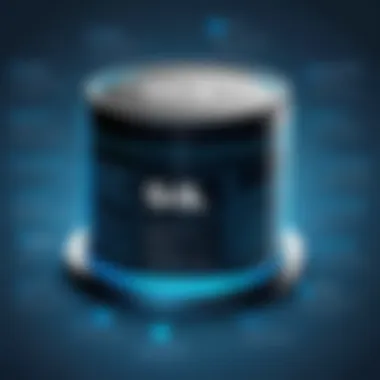

Structured Query Language (SQL) is the standard language for interacting with SQL DBMS. Think of SQL as the common language that all tradesmen use to communicate their plans. Its syntax allows users to perform various operations such as data retrieval, modification, and management. With SQL, even complex queries can be formulated with relative ease. Here’s a simple example:
This command fetches records of students whose grades are better than a 'C'. Mastery of SQL opens a plethora of opportunities, enabling one to manipulate and interpret data seamlessly.
Importance of Free Options in DBMS
In today’s competitive landscape, the availability of free SQL DBMS has democratized access to powerful data management tools. Businesses of all sizes, from startups to large enterprises, can leverage these platforms without incurring high costs. Free SQL DBMS options often deliver robust functionality that rivals their paid counterparts. They foster an environment of learning and experimentation. Moreover, many free systems boast strong community support, ensuring that help is just a forum post away.
"Open-source databases have leveled the playing field, making powerful technology accessible to all."
Types of Free SQL DBMS
In the realm of database management, a rich variety of free SQL Database Management Systems (DBMS) exist, each catering to different needs and user preferences. Understanding these types is crucial for anyone looking to navigate the complexities of managing data effectively. These systems not only provide more options but also foster innovation within the software community. Here’s a closer look at the distinct categories of free SQL DBMS and why each one is valuable.
Open Source DBMS
Open source SQL DBMS software allows users not only to use the software freely but also to inspect, modify, and enhance the underlying code. This flexibility attracts a diverse group of developers and data professionals who can contribute to and improve the software. Notable examples include PostgreSQL and MariaDB.
With open source solutions, users often benefit from:
- Community Support: Thriving communities back popular projects, providing forums, documentation, and troubleshooting assistance.
- Customization: Users can modify the software to fit their specific needs, adding or removing features as necessary.
- No vendor lock-in: Organizations are less dependent on single vendors and can choose their preferred support and development paths.
This category is increasingly relevant as organizations seek to minimize costs while maintaining a level of control over their data management systems.
Cloud-Based DBMS
Cloud-based SQL DBMS offer a modern twist on traditional database management. These systems run on cloud servers rather than local infrastructure, which presents several compelling advantages, such as scalability and reduced maintenance burdens. For instance, Google Cloud SQL and Amazon RDS allow users to manage databases efficiently without the hassle of hardware setup.
Benefits of cloud-based systems include:
- Accessibility: Users can access their databases from anywhere with an internet connection.
- Automatic Scaling: Capacity can adjust as needed, ensuring that performance remains steady despite varying workloads.
- Cost Efficiency: Pay-as-you-go pricing models allow organizations to pay only for the resources they consume.
Many organizations lean towards cloud-based DBMS as they look to future-proof their infrastructure against the ever-changing technology landscape and data demands.
Integrated Development Environments (IDEs)
Integrated Development Environments, or IDEs, often encompass a full suite of tools that streamline the database management process. While they are not exclusively DBMS, they provide crucial functionalities that enhance productivity. Examples like MySQL Workbench and DBeaver allow users to execute queries, manage database objects, and visualize data with ease.
Key aspects of IDEs include:
- User-Friendly Interfaces: The graphical representations help reduce the learning curve for new users.
- Built-in Query Tools: Users can write, execute, and optimize SQL queries within the same environment, enhancing efficiency.
- Cross-Platform Compatibility: Many IDEs support multiple database systems, allowing users to switch between them seamlessly.
In today’s fast-paced tech environment, IDEs serve as essential tools for developers and data analysts, promoting productivity and reducing time spent on routine tasks.
Each type of free SQL DBMS comes with its strengths and weaknesses. Evaluating the options in this landscape allows users to make informed decisions that align with their specific project needs and goals.
Popular Free SQL DBMS Options
Importance of Popular Free SQL DBMS Options
In today’s rapidly evolving tech landscape, the need for efficient and cost-effective database management solutions is paramount. Free SQL Database Management Systems (DBMS) have established themselves as integral resources for not only aspiring developers and students but also for seasoned IT professionals needing to streamline their workflows. The prevalence of free options enables a broader audience to access robust database technologies without incurring extensive financial burdens.
Understanding the popular free SQL DBMS options is crucial for making informed decisions about data management strategies. These systems offer a plethora of features, from easy setup and user interface to scalability and support, addressing varying needs across different types of users. An exploration of these database options reveals insights into their unique functionalities, offering valuable guidance on the best fit for diverse project requirements.
MySQL
Key Features
One cannot ignore the significance of MySQL when discussing free SQL DBMS. What sets MySQL apart is its reliability, made evident through its solid transactional support and data integrity features. This reliable system follows the client-server model, which means it can manage multiple users simultaneously without compromising performance. Many appreciate its multi-threading capabilities, allowing for quick execution of multiple queries, which is critical in today’s data-driven environment.
One standout aspect is its support for a variety of storage engines. Users have the flexibility to select engines best suited for their specific needs, be it transactional or non-transactional processing. However, a potential drawback might be the need to fine-tune these options to avoid performance hiccups. Overall, MySQL remains popular due to its robustness and adaptability to different use cases.
Use Cases
MySQL is a go-to option for web applications, particularly due to its integration with platforms such as WordPress and Joomla. A key characteristic of MySQL’s use cases is its association with web hosting providers, offering seamless setups for many. Users often favor it for its ability to handle high traffic — one of the unique features, as numerous concurrent connections can be managed efficiently.
However, it’s worth noting that while MySQL excels in read-heavy scenarios, performance may lag in write-intensive applications unless carefully optimized. Its popularity as the backbone of many e-commerce sites is a testament to its reliability in managing extensive datasets.
Community Support
The community support surrounding MySQL is another major strength. Extensive documentation and plentiful online resources, like forums and discussions on Reddit, offer assistance to both novices and experienced users alike. Many find the active community’s willingness to share insights, tips, and tutorials extremely helpful.
However, it can be a double-edged sword; with such wide-ranging advice, distinguishing quality support from less reliable sources can be challenging. Nevertheless, MySQL holds its ground due to robust community engagement, creating an ecosystem of knowledge.
PostgreSQL
Key Features
PostgreSQL stands as a powerful alternative with several key features that cater to advanced database users. Known for its adherence to SQL standards, it offers comprehensive support for complex queries, custom data types, and user-defined functions. This flexibility makes it a great candidate for applications requiring intricate data manipulations.
A unique feature is its ability to handle JSON data types, appealing to developers engaged in modern application development practices. While PostgreSQL shines in complex configurations, some might experience a steeper learning curve when compared to MySQL, particularly for simplistic applications.
Extended Capabilities


PostgreSQL is well-regarded for its extended capabilities. It offers advanced data integrity with features like foreign keys, joins, views, stored procedures, and triggers, appealing particularly to those managing complex datasets. The inherent support for geographic data (GIS) through the PostGIS extension is another unique characteristic, facilitating powerful geoscience applications.
Admittedly, its complexity can sometimes lead to performance issues if improperly managed, which potentially limits its use in some simplified applications despite its advantages in handling intricate datasets.
Performance Considerations
The performance considerations of PostgreSQL are noteworthy, especially regarding transaction handling. It employs Multi-Version Concurrency Control (MVCC), allowing read and write operations simultaneously without conflicts, a significant advantage for highly transactional applications. However, for systems with restrictive memory or resource allocations, tuning PostgreSQL can require a level of expertise that may not always be available.
SQLite
Key Features
SQLite offers a unique simplicity compared to its counterparts. It's a serverless, self-contained DBMS that shines in scenarios where lightweight database solutions are necessary. The zero configuration feature means it requires no setup, making it easy to deploy for beginners and suitable for applications like mobile apps, IoT devices, and small web applications.
One drawback, however, is its handling of concurrency; the write operations are serialized, which may lead to performance bottlenecks in high-traffic environments with extensive write operations. Nonetheless, its portability remains an alluring factor for developers.
Suitable Applications
When it comes to suitable applications, SQLite is often favored for development and testing environments. Its small footprint allows for easy integration into software projects without impacting performance. Another unique aspect is its ability to manage small to medium-sized datasets efficiently.
However, it may not be the best choice for large-scale, production-level applications requiring high-concurrency operations, limiting its scope in handling larger enterprise data needs.
Limitations
Despite the advantages, one must also address the limitations of SQLite. Its inability to manage extensive concurrent writes can be a concern for applications with high write demands. Additionally, the lack of certain sophisticated database features, such as stored procedures or proper user management systems, might limit its use in complex applications.
MariaDB
Key Features
As a fork of MySQL, MariaDB brings along many of its predecessor’s strengths. It promises enhanced performance with its robust storage engines and optimizer, making it an attractive choice. Users often commend the pluggable storage engine architecture, empowering them to choose among various engines tailored to their particular needs.
This feature allows for flexibility but requires thorough knowledge for optimal configuration. MariaDB stands out due to its commitment to being open-source and community-driven, attracting users looking for alternatives to proprietary options.
Compatibility with MySQL
The compatibility with MySQL is one of the key selling points of MariaDB. Users migrating from MySQL can do so with relatively little hassle, facilitating smoother transitions. It supports an extensive subset of MySQL's features while introducing new enhancements. This makes MariaDB a beneficial option for existing MySQL users seeking improved performance without starting from scratch.
Hence, those transitioning to MariaDB can retain familiar processes while still exploring its new features, ensuring minimal disruption.
Security Features
MariaDB comes equipped with several security features, ranging from data encryption to user access controls. One of the unique characteristics is its Advanced Encryption Standard (AES) for data-at-rest encryption, a necessity for many businesses handling sensitive data. This focus on security makes MariaDB a compelling choice for organizations concerned with data breaches or compliance.
However, some may find the configuration of these security features challenging, requiring additional effort or knowledge.
Firebird
Key Features
Firebird presents a lesser-known but powerful SQL DBMS option with unique capabilities. Its lightweight architecture and comprehensive support for stored procedures, triggers, and views make it ideal for a variety of applications. This DBMS can manage both small and large-scale databases, an adaptability uncommon in many free DBMS systems.
One caveat, though, could be its comparatively smaller community, resulting in less centralized support or resources than more prominent systems.
Advantages Over Other Systems
Firebird has a number of advantages over other systems. Its ability to handle databases with limited system resources is commendable, with often lower overhead than both MySQL and PostgreSQL. Another unique characteristic is the embedded version, allowing developers to integrate Firebird directly into applications without requiring a separate server instance.
However, while its advantages are compelling, developers might find less familiarity compared to the industry giants, which can hinder swift adoption for those accustomed to more widely used systems.
Integration with Other Technologies
Lastly, the integration with other technologies enhances Firebird's appeal. It supports a variety of programming languages and frameworks, making it easy to incorporate within existing tech stacks. Moreover, its compatibility with various platforms strengthens its position as a viable choice for cross-platform development.
However, the learning curve associated with adapting to Firebird’s nuances might pose a challenge for newcomers. Overall, Firebird uniquely blends features that can cater to diverse development needs.
Evaluating Features of SQL DBMS
When discussing free SQL Database Management Systems, evaluating their features is pivotal. This assessment provides insight into how each system aligns with users' specific needs. The features of a DBMS directly impact its usability, performance, and ultimately, its suitability for various projects. With numerous options on the market, not paying attention to these characteristics can lead to unwanted complications down the line. Here, we break down essential aspects to consider—focusing on user interface, scalability, performance, and backup/recovery features.
User Interface and Accessibility
An intuitive user interface can be a game changer for those diving into SQL databases for the first time. It's important to consider how users interact with the system. Does the interface make sense to newcomers, or does it feel overwhelming? Many modern systems prioritize user experience, incorporating visual design elements that simplify navigation.
Accessibility goes hand in hand with the user interface. Easy access means users can seamlessly integrate the DBMS into their workflow. For example, some databases offer web-based interfaces, allowing users to manage their databases from any device with an internet connection. Others may provide command-line tools suited for more advanced users who prefer efficiency over aesthetics.
"An accessible interface not just enhances usability; it encourages adoption of the database system across diverse user groups."
Scalability and Performance
Scalability is a crucial feature for any DBMS, especially for students or IT professionals working on projects that may grow over time. A system that can scale easily ensures that as data loads increase, performance remains unaffected. It’s worthwhile to assess how a system handles larger datasets. For instance, some SQL databases are built to manage everything from small applications to large-scale enterprise solutions without a hitch.
Performance metrics, too, can't be ignored. Look into how different systems handle queries. Some systems might have advanced indexing capabilities or optimizations for complex queries, which can significantly speed up data retrieval times. Frequent performance tuning helps keep these DBMS responsive.
Backup and Recovery Features


What happens when things go sideways? Having robust backup and recovery options is vital. Users must understand the features offered in this area. Regularly scheduled backups are essential; if something goes wrong, knowing the system has this safety net is a huge relief. Look for features that allow incremental backups, which can save time and resources.
Moreover, recovery processes should be straightforward. It's crucial to understand how to restore data from backups efficiently. Some systems provide wizard-like interfaces, making recovery options easy to navigate, even for those who aren’t particularly tech-savvy. Others might necessitate command-line interactions that could stump less experienced users.
Considerations for Choosing a Free SQL DBMS
When it comes to selecting a free SQL Database Management System (DBMS), one must navigate through a web of considerations. Choosing the right DBMS could mean the difference between a smooth-running project and a troublesome quagmire. Here, we will dissect the importance of several factors that can heavily influence your decision-making process. The goal is to align your project’s needs with the capabilities of the chosen system, considering various elements such as project requirements, available resources, and long-term viability.
Project Requirements
Every project comes with its own set of specifications and needs. Understanding these requirements is paramount when opting for a DBMS. Whether the goal is to handle small-scale data operations or run complex analytical queries, identifying critical elements is the starting line.
For instance, if your project is centered around a web application with a demand for high concurrency, a database like PostgreSQL may shine due to its robust performance with simultaneous operations.
Conversely, if you're focused on a mobile app that requires simple data management, something like SQLite could fit the bill perfectly. A tailored approach ensures resources are not wasted on unnecessary features. When assessing projects, consider the following:
- Data Volume: Understand how much data will be stored and managed.
- Functionality Needs: Will complex queries be needed, or just basic CRUD operations?
- Scalability Requirements: Can the application grow in user numbers and data without major overhauls?
Identify what’s necessary for your project, because mismatches can result in inefficient processes and wasted effort.
Available Resources
Resources can dictate what DBMS option is practical. In the realm of free solutions, the power of the community and documentation often becomes invaluable. If a seasoned community backs the database, any trouble encountered might not feel insurmountable.
MySQL is well-documented, and with countless resources available online—from forums on Reddit to comprehensive guides on Wikipedia—users can easily find solutions to their problems. Conversely, an under-documented system can lead to frustration and delays, stalling development processes.
So how does one evaluate available resources? Consider:
- Community Engagement: Check platforms like Reddit for discussions about specific databases.
- Documentation Quality: Look for thorough and clear documentation; lack of clarity often endangers projects.
- Tutorial Availability: The existence of tutorials can significantly smooth out the learning curve.
An informed choice grounded in available resources can diminish future roadblocks and bolster development confidence.
Long-Term Viability and Support
When staring down the barrel of project longevity, the questions about long-term viability and support cannot be brushed aside. Some free systems might be well-supported today but could face community decline or halted development in the future. Being left without updates or support is akin to sailing on a sinking ship.
MariaDB, a fork of MySQL, not only provides compatibility but is also constantly evolving, making it a good option for future-proofing your application. Keeping an eye on active development and community health becomes essential.
To assess long-term viability, consider:
- Active Development: Is the system being regularly updated with new features?
- Community Size: A lively community usually correlates with better support options.
- Company Backing: Systems backed by companies often have resources dedicated to continuous support.
Being proactive about these aspects could save you from scrambling later on, ensuring stable and reliable database management for the long haul.
Community and Documentation
The world of free SQL Database Management Systems (DBMS) is not just about the software itself; it extends significantly to the community and the quality of documentation that surrounds these systems. In many ways, the user experience of such databases hinges on these two aspects. Engaged communities foster innovation, provide valuable support, and create a conducive environment for learning and troubleshooting, while robust documentation serves as a critical lifeline for users, especially those who are still finding their way around the intricacies of SQL.
User engagement can lead to the development of plugins, shared solutions, and developer tools that enhance the DBMS functionality. Meanwhile, the quality of documentation can differentiate a widely adopted DBMS from one that flops into obscurity, as it dictates how easily a new user can become proficient.
Importance of Community Engagement
A thriving community around a SQL DBMS often translates into a wealth of resources that are readily available for users. When individuals connect through forums, social media groups, and platforms such as Reddit or Stack Overflow, they exchange tips, solve problems collaboratively, and push one another to explore advanced features. For example, PostgreSQL has a vibrant community that holds regular meetups and virtual conferences, where developers can discuss best practices, potential improvements, and innovations. This interaction not only boosts user confidence but also cultivates a sense of belonging.
Benefits of community engagement include:
- Resource Sharing: Members often share scripts, tools, or insights that minimize common pitfalls.
- Collaborative Problem Solving: Many users benefit from the collective knowledge of seasoned developers, which can lead to faster issue resolution.
- Networking Opportunities: Professionals can connect, brainstorm, or even collaborate on projects.
Moreover, active community participation can drive enhancements in the DBMS itself, as user feedback is a goldmine for developers looking to understand practical use cases and shortcomings.
Quality of Documentation
Documentation is often the unsung hero in the life cycle of a SQL database user. Well-organized, clear, and concise documentation is an enabler; it can speed up the learning curve dramatically. It's not merely about having written material but about ensuring it is structured in a way that users can navigate easily.
There are certain characteristics that distinguish quality documentation:
- Clarity and Brevity: Each entry should get to the point quickly, explaining technical terms without assuming prior knowledge.
- Structured Layout: A hierarchical format makes it easier to find information. For instance, if a user wants to delve into backup and recovery features, they should find a dedicated section outlining step-by-step processes.
- Code Examples: Offering sample code snippets within the documentation can greatly enhance understanding. Understanding best practices is often clearer through examples rather than mere descriptions.
Having a good documentation can lead to:
- Reduced Learning Time: Users can refer to documentation when needed without much hassle.
- Minimized Errors: A well-documented API, for example, can help avoid missteps in implementation.
- Community Contribution: Active users often improve documentation by providing input or corrections, which in turn enriches the ecosystem of that DBMS.
In summary, the interplay between community engagement and quality documentation can significantly shape the experiences of users navigating through free SQL DBMS. Together, they not only enhance individual learning but also foster an environment ripe for innovation and collaboration.
Closure
In wrapping up our examination of free SQL Database Management Systems, it's essential to grasp not just the technicalities but also the broader implications these systems bring to the table. The extensive discussion we've had sheds light on how these databases empower users—from those just starting in the programming world to seasoned IT professionals working on intricate projects. They serve as robust tools that underscore the accessibility of data management technology, particularly for individuals or organizations concerned about costs.
Summarizing Key Insights
Throughout this article, we've explored a gamut of features offered by popular free SQL DBMS options like MySQL, PostgreSQL, and SQLite. Each has its unique characteristics, which can be matched to varying user needs:
- MySQL stands out in its versatility and community support, making it a go-to choice for many web applications.
- PostgreSQL, with its advanced functionality, appeals to developers who require complex data handling.
- SQLite's simplicity suits small-scale projects or apps where lightweight database solutions are vital.
- MariaDB exemplifies compatibility and security, enhancing user confidence in an enterprise setting.
- Firebird, on the other hand, presents a compelling integration capability, suitable for those seeking robust solutions.
Each of these systems creates an ecosystem rich in support, documentation, and community engagement. This network of users and contributors amplifies the learning experience for new programmers and provides an invaluable resource for troubleshooting and innovation.
Future Trends in Free SQL DBMS
Looking ahead, the landscape of free SQL DBMS is positioned for some intriguing shifts. Here are a few trends that may influence how we engage with these systems:
- Increased Cloud Integration: As businesses pivot towards cloud solutions, we can expect to see more free SQL options being tailored for cloud environments. This shift will not only improve accessibility but also reduce management overhead.
- Development of AI and Machine Learning Tools: The growing use of artificial intelligence means that SQL databases will need to evolve to handle larger datasets and more complex queries effectively. Integration with machine learning algorithms may become a standard feature.
- Enhanced Security Features: With data breaches becoming increasingly common, future databases are likely to prioritize built-in security. This could include more robust encryption methods and user authentication protocols, essential for safeguarding sensitive data.
- User-Centric Features: As more people dabble in programming, DBMSs may shift towards offering user-friendly interfaces that simplify tasks for newcomers while retaining depth for experienced users.
- Mobile Compatibility: With the rise of mobile applications, a push towards DBMS solutions that support mobile environments will become essential. This trend will likely promote further innovations in database management systems.







