Top Free Visio Alternatives: Features & Insights


Intro
In today's digital landscape, diagramming and flowchart creation are essential skills for many individuals across various fields. Professionals in business, engineering, and software development need to present complex information visually. While Microsoft Visio is widely recognized for its comprehensive feature set, it may not be the most accessible option for everyone. Fortunately, the market has a range of free alternatives that can meet the diagramming demands of both novices and expert users. This guide offers insights into free Visio programs, evaluating their capabilities, shortcomings, and ideal user scenarios.
Overview of Topic
Intro to the Main Concept Covered
This discussion leads us to explore various alternatives that can perform similar functions as Visio without imposing subscription fees, making them suitable for users on a budget. These alternatives aim to provide individuals with tools that assist in visualization, simplifying decision-making processes.
Scope and Significance in the Tech Industry
The role of effective visual communication cannot be overstated in the tech industry. It's beneficial in clarifying complex concepts, improving engagement, and streamlining cross-functional teamwork. Understanding the merits and demerits of available tools allows users to select solutions that fit their professional needs, thereby enhancing productivity and collaboration.
Brief History and Evolution
Historically, diagramming tools faced limitations in functionality and accessibility. Over recent years, many free software offerings have surged, backing various operating systems and addressing contemporary workflow demands. Keeping pace with technological insights, these software tools are continuously updated, evolving to cater to the requirements of a diverse user base.
Fundamentals Explained
Core Principles and Theories Related to the Topic
At the foundation of diagramming software lies the need for intuitive interface and versatile features. These elements help facilitate the ease of creation, editing, and sharing of graphical content. Understanding these core principles is essential for maximizing the utility of chosen diagramming tools.
Key Terminology and Definitions
Familiarity with terminology will enable users to navigate this domain better:
- Flowchart: A diagram that represents a process, indicating steps from start to finish.
- Vector Graphics: Images defined in terms of 2D points connected by lines and curves.
- Wireframe: A visual representation of a website's layout, showcasing structure and behavior.
Basic Concepts and Foundational Knowledge
Harnessing the potential of these programs typically involves establishing a firm handle on basic forms of diagrams such as:
- Graphs
- Schematics
- Charts
- Infographics Understanding these aspects creates a springboard for adaptive layout and design in one's respective projects.
Practical Applications and Examples
Real-World Case Studies and Applications
Consider a marketing team needing a flowchart to outline a new campaign. Using free Visio alternatives can speed up their efforts, collaborating effectively to visualize approaches without incurring costs. Another example could be a software developer illustrating a coding structure. Utilizing diagramming programs simplifies developer workflows and aligns with agile principles.
Demonstrations and Hands-On Projects
Hands-on application of various tools can be transformative in learning. For instance, trial use of software such as Lucidchart or Draw.io can yield fundamental competencies in diagram construction and editing.
Example Steps for Creating a Simple Flowchart in Draw.io:
- Visit the website.
- Choose an option for starting a new document.
- Drag the connectors to depict the workflow.
- Utilize color codes for visual clarity.
- Export your final diagram in multiple formats.
Code Snippets and Implementation Guidelines
While diagramming tools are generally non-coding dependent, demonstrating features often warrants sharing sample processes purely for reference purposes. Each tool may offer unique integrations with programming languages, enhancing data representation.
“Opting for free programs effectively diminishes the users’ investments while still catering to their diagramming necessities.”
Advanced Topics and Latest Trends
Cutting-Edge Developments in the Field
Recent advancements reveal that many free alternatives enhance their capabilities through cloud-based software, allowing for collaborative editing and remote functionalities. This shift aligns well with global remote work trajectories significantly propelled by technology.
Advanced Techniques and Methodologies
Techniques for diagram structuring have also evolved, emphasizing design principles on usability and navigation. Adopting methodologies that focus on user experience fosters clearer communication and information delivery.
Future Prospects and Upcoming Trends
Looking ahead, trends suggest tapping into AI-driven features within free diagramming tools. These tools could simplify diagram customization and enhance relevance, ensuring greater adaptability over time.
Tips and Resources for Further Learning
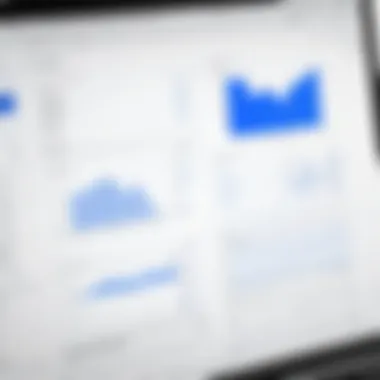

Recommended Books, Courses, and Online Resources
To deepen understanding of diagramming:
- Visualize This: How to Tell Stories with Data by Nathan Yau for effective communication.
- Coursera offers various audiov classes for beginners in visualization.
Tools and Software for Practical Usage
Some prominent options are:
- LibreOffice Draw
- Creately
- yEd Graph Editor
- Pencil Project Actively exploring these tools enables real preparation for personal and collaborative projects aimed towards effective diagram representation.
Understanding Diagramming Software
When delving into the realm of diagramming software, one must first grasp its essence and significance. Diagrams have evolved into essential tools in an array of fields—from engineering to education, business to programming. Understanding diagramming software is crucial in selecting the right tool for making meaningful visual representations. The ability to convey complex ideas in an intuitive format sets diagramming apart. This section discusses many considerations and various advantages related to using these tools.
Importance of Diagramming Tools
Diagramming tools serve multiple functions pivotal for effective communication. These tools simplify the process of representing ideas graphically, making intricate information more digestible. Such visualization aids both in learning and in problem-solving. For instance, having a clear flowchart can enhance the comprehension of project steps, especially in programming and IT. It can elucidate relationships and hierarchies effectively, something text alone often fails to achieve.
Additionally, these applications often foster collaboration among team members. When teams work together, they can create and modify diagrams in real-time, leading to better brainstorming sessions and more efficient feedback cycles. Moreover, well-designed diagrams can be employed for conveying strategies in scholarly papers, as well as corporate presentations.
Common Uses of Diagram Software
The applications of diagram software span several domains. Understanding these common usages highlights the relevance of having efficient diagram tools at one's disposal.
- Business Process Mapping: Diagrams help visualize workflows and processes, showing areas for improvement.
- Network Design: IT professionals use diagrams to represent their network architecture clearly, assisting in both planning and troubleshooting.
- Flowcharting: This involves mapping out sequential steps. It's especially useful in both programming logic and explanation of processes.
- Organizational Charts: These diagrams outline the structure within a company, presenting the relationships between various roles and departments.
- UML Diagrams: For software developers, affordable tools create Unified Modeling Language diagrams that depict system architecture, aiding in understanding and documentation.
Indeed, the ubiquity of different diagram types symbolizes the necessity of utilizing diagramming software across many industries.
Overview of Microsoft Visio
Understanding Microsoft Visio is crucial when discussing diagramming software as it sets the standard within this domain. Its robust capabilities serve as a key reference point for evaluating free alternatives. Professionally designed charts, diagrams, and flowcharts are at the core of its functionality, catering to both individual and organizational needs. With seamless integration with other Microsoft products, users can enhance productivity and accuracy in visualizing ideas. This section will delve into the features and licensing of Microsoft Visio, establishing a benchmark against which free programs can be assessed.
Key Features of Microsoft Visio
Microsoft Visio is adorned with an array of features that turn complex ideas into clear visuals. First and foremost, the user-friendly interface enables anyone to start creating diagrams quickly. Users have a wide selection of templates, ranging from basic flowcharts to technical schematics. Another commendable feature is its extensive library of shapes, making it easier to depict various processes, whether in engineering or business projects.
Interactive diagramming options allow for real-time collaboration among users, enhancing communications in teams. Importantly, Visio excels in data visualization, allowing users to link diagrams with live data, thus augmenting understanding. It also offers automation through its support for advanced features such as component linking and color coding based on data values, reducing manual errors. Moreover, compatibility with multiple file types amplifies its versatility.
Licensing and Costs
Visio is not freely accessible; understanding its licensing structure is necessary for making informed decisions. Microsoft offers several licensing options, which cater to different usage requirements. Subscription plans such as Visio Plan 1 and Visio Plan 2 provide cloud access along with varying features to meet specific organizational needs. The costs range considerably, reflecting the breadth of features. These expenses can accumulate for organizations, especially larger ones, and must be factored into budgeting efforts. While the comprehensive toolset Visio provides justifies some cost, many users are evaluating the viability of free alternatives owing to budget constraints or temporary projects. Thus, the financial barrier can be a significant deciding factor when exploring these software options propelling the necessity for robust free alternatives.
The Demand for Free Visio Alternatives
The emerging demand for free alternatives to Microsoft Visio has been a significant development in the field of diagramming and flowcharting software. As businesses and users navigate financial constraints, they seek robust tools that can provide similar functionalities without the associated costs. This desire for viable options prompts a closer examination of what free alternatives can offer, revealing their potential utility across various user demographics.
Cost-Effectiveness
Cost is a primary concern for many individuals and organizations. Free Visio alternatives generally require no financial commitment, making them highly appealing to students, small businesses, and startups. A direct comparison with Microsoft Visio highlights an opportunity for substantial savings. For instance, while Microsoft Visio can command hefty licensing fees potentially ranging from hundreds to thousands of dollars, the free alternatives offer comparable diagramming solutions at no cost.
However, discerning users should approach the selection of these alternatives with care. Free tools might not always cover every feature available in Visio. Yet, for many, the functionalities provided by programs like Draw.io or Lucidchart suffice for standard diagramming tasks. In some cases, these programs include premium features for a fee, allowing users the flexibility to choose and pay only for what they need. This hybrid method of funding adds to the financial versatility of utilizing these tools.
- Organizations aiming to save costs should first clearly define their diagramming needs.
- Exploring free alternatives means reassessing budget allocations toward software that may have seemed essential previously.
The implications are clear: the move towards cost-effective options reflects broader trends in software consumption, encouraging a shift towards accessibility without sacrificing quality.
Accessibility and User Base
Accessibility transcends affordability alone; it also pertains to ease of use and availability. As more users move towards online works, browser-based programs like Draw.io and Lucidchart become essential. They allow for diagramming anywhere with an internet connection. Users do not need complex installations or updates that desktop software typically require. This ease of access becomes even more critical in educational contexts. Students can collaborate easily on projects regardless of their physical location.
The user base for these free tools grows rapidly, appealing to a more diverse demographic. Individuals ranging from IT professionals to teachers use diagramming software for case studies, project management, and teaching purposes.
- Free alternatives can bridge the gap for those who need professional tools but lack sufficient budgets—be they freelancers, educators, or startup teams.
- Web-based platforms often include collaboration features not always available in traditional desktop software, thus accommodating a growing preference for teamwork in real-time.
The growing traction for these free Visio alternatives can drive significant shifts in how diagramming is approached. With accessibility and the growing emphasis on collaborative efforts in the workplace, reliance on free tools is proving to be more than just a trend; it is becoming a practical reality.
In an environment where cost, accessibility, and user collaboration matter more than ever, the value of exploring free Visio alternatives cannot be overstated.
Top Free Visio Alternatives


Exploring free alternatives to Microsoft Visio is crucial for many users, especially those constrained by budget or looking for simpler, user-friendly options. Many effective tools can replicate, and in some cases, even exceed the functionality of Visio without the associated costs. By choosing a suitable alternative, one can not only save money but also find software tailored to specific needs. Below are notable options highly regarded for their capabilities.
Draw.
io
Features and Compatibility
Draw.io is distinguished by its robust feature set and versatile compatibility. It supports a wide range of file formats like XML, JPEG, PNG, and SVG, making it easy to import and export diagrams efficiently. The integration with cloud services like Google Drive and Dropbox simplifies collaboration. A key characteristic is its real-time editing capabilities, allowing multiple users to work on a diagram simultaneously. This feature is beneficial for group projects or remote teams. However, one potential drawback is the reliance on internet connectivity for full functionality, which could hinder users with unstable networks.
User Interface and Experience
The user interface of Draw.io is designed for simplicity, allowing users to navigate easily irrespective of their expertise level. The drag-and-drop interface enhances user experience, and features populated menus categorize numerous elements. One notable aspect is the extensive library of templates available for varied use cases, from flowcharts to wireframes. However, some users might find the abundance of options overwhelming initially.
Lucidchart
Features and Compatibility
Lucidchart stands out primarily for its extensive features catered towards professional documentation and business process mapping. Users can connect data sources directly into diagrams, automating many repetitive tasks. This integration lends itself well for users who need to visualize metrics for reports. Furthermore, its compatibility with popular applications like Microsoft Office simplifies the overall workflow for power users. A limiting factor, however, is that the free version has restrictions on the number of active documents, which might impede frequent users.
User Interface and Experience
Lucidchart's user interface is elegant, focusing on user engagement without unnecessary complexity. Its online collaboration tools bolster productivity by enabling real-time updates and comments, enhancing communication among team members. A unique aspect of its interface is the variety of formatting options available for tailoring appearances, allowing creations to fit specific themes. While beneficial, this added functionality might require a slight learning curve for beginners.
Creately
Features and Compatibility
Creately’s strengths lie in its diagramming capabilities that cater to both team and individual users. It offers a plethora of diagram types proficiently bridging gaps found in many software tools, covering everything from technical diagrams to mind maps. The collaboration tools incorporated are advantageous, allowing easy sharing and feedback among team members. One unique feature is the sync ability across devices, ensuring that users have access to their work wherever necessary. However, the desktop version has fewer features than the online counterpart, bleh that's a point to consider for certain users.
User Interface and Experience
Creately provides a clean and intuitive user experience, designed to strike a balance between simplicity and uitliity. Users might appreciate the pre-made templates that lessen the groundwork needed to begin creating diagrams. The interface facilitates learning for novices while accommodating experienced users through advanced options. Potentially, customization options could be valor in advanced settings, slightly hindering new users exploring the platform.
Dia Diagram Editor
Features and Compatibility
Dia Diagram Editor offers an open-source alternative suitable for those seeking a low-cost option without sacrificing major functionalities. It allows users to create flowcharts, network diagrams, and even UML diagrams. Dia supports multiple export formats such as PNG and SVG, ensuring versatile mobility of projects. One innate limitation is its somewhat outdated design, which might not appeal to everyone. Yet, it remains a dependable choice for practical crafting and technical diagrams without additional frills.
User Interface and Experience
The interface in Dia may appear basic compared to other competitors, but it gets the job done without unnecessary complexity. Its straightforward sectioning allows quick access to features for diagram creation. Although it lacks advanced collaboration features, it is particularly good for personal projects. Nevertheless, any users seeking collaborative aspects should consider alternatives more suited to teamwork.
Pencil Project
Features and Compatibility
Pencil Project focuses primarily on creating prototypes and mockups, making it suitable for UX/UI designers. Offering various environments for creating different projects enhances versatility; thus providing a solid pen tool for design-focused users. The software supports simple scripting for additional customization. A shooting star characteristic is its wealth of icons ready for use in prototyping. Possible drawbacks include limited options on non-device support, as it mainly settles in what advancements offer—dragging options viably into straightforward appearances could lead to less functional chaos.
User Interface and Experience
The user interface of Pencil Project supports an accommodating learning path due to its minimalistic approach focusing on direct user-object interaction. Usability thrives in an easy-to-handle workspace where users can test designs more intuitively rather than complex dropdown series surrounding the feature usage. One possible downside centers in the smaller learning resource database online over more mainstream ADA conformity in learning use there, eld–available expertise control resolving novice confusion.
Choosing among these free Visio alternatives hinges on specific use cases and user preferences, an individuals need to balance efficiency and expectations while stepping through diagram projects.
Comparative Analysis of Free Tools
Comparative analysis of free diagramming tools plays a vital role in this article, as it aids users in making informed decisions when selecting alternative options to Microsoft Visio. Understanding and evaluating the distinctions between these tools is cruicial given the diversity in user needs and technical capabilities. Free software can vary significantly in usability, functionality, and overall experience. It is not only about finding any tool; it is about finding the right tool that serves its purpose best for specific tasks.
In exploring these options, one must consider elements such as ease of use, intuitive design, and feature comprehensiveness. With a solid comparative analysis, users will be better equipped to identify strengths and limitations of differing platforms, as well as any unique attributes that may enhance their diagramming experience. Additionally, leaning towards a structured approach helps to highlight potential pitfalls and risks associated with specific products, paving the way to more effective and satisfactory outcomes.
Usability and Learning Curve
Usability is a pivotal component for anyone using diagramming software. A tool that demands excessive time investment for learning can deter even the most determined users. Therefore, the learning curve associated with a particular program is crucial in evaluating options. Particular attention should be paid to user interface design and the overall experience of interacting with the software.
Many free alternatives emphasize simplified processes with reduced complexity in comparison to Microsoft Visio. For example, tools like Draw.io prioritize straightforward layouts that allow for quick learnings. Conversely, others may overwhelm users at the start, resulting in unnecessary frustration. The goal is not only to produce diagrams but also to do so efficiently, enabling smooth collaboration or seamless integration within professional setups.
Key areas to look when assessing usability and learning include:
- Interface clarity: Is the navigation intuitive and user-friendly?
- Availability of tutorials or guides: Are resourses available to ease the learning process?
- Response time and software performance: Does the program operate smoothly under various levels of data complexity?


These factors combine to create an overall usability portrait that guides users toward the most fitting choice.
Feature Sets and Limitations
Thorough examination of the features sets, including both advantages and limitations, is imperative in the comparison of free diagramming tools. Each program typically comes with its own set of capabilities tailored to different users’ needs. Some may focus heavily on template variety, while others may prioritize advanced collaboration features. Identifying the this attributes allows users to align their selections against their actual diagramming requirements.
Additionally, recognizing potential limitations of each program when assessing the feature sets holds equal importance. For instance:
- Customization Restrictions: Some free tools may limit how extensively users can alter diagram elements, resulting in less personal expression in visuals.
- Cloud Dependencies: While cloud saving is a benefit for collaborative projects, it might initiate access issues in poor connectivity situations.
- Export Capabilities: Limited or unsupported file formats can hinder collaboration with colleagues using other programs, thus stressing the importance of review.
Ultimately, having a nuanced understanding of features and limitations could alter which tool is deemed suitable, potentially altering project outcomes or user satisfaction. Therefore, an anticipated result ffrom a comparative analysis is making decisive step toward empowered diagramming.
Choosing the Right Free Alternative
Selecting the appropriate free alternative to Microsoft Visio is crucial in maximizing productivity and efficiency. Different projects may demand specific features, interfaces, or support. Choosing the wrong tool can lead to wasted time and decreased outcome quality. Clarifying your needs is essential and leads to a better planning process.
Assessing User Needs
Understanding personal or project requirements forms the backbone for choosing the correct diagramming software. Assess these key aspects before making a choice:
- Type of Diagrams or Charts: Identify what types of diagrams you are likely to create—flowcharts, organizational charts, or network diagrams.
- Collaboration Needs: Determine how often you'll need to collaborate with others. Some programs offer real-time editing; others do not.
- Device Compatibility: Check if the software needs to function across desktops, tablets, or even smartphones. Performance on different platforms can range significantly.
- Learning Curve: Evaluate how comfortable you feel learning new software or how quickly you need to accomplish your tasks. A steep learning curve may not be favorable for time-sensitive projects.
In essence, clear insight into what you really need positions you for better selection and successful utilization.
Key Considerations for Selection
Several factors should be weighed as you choose the right free Visio alternative:
- Features vs. Requirements: Match features with your needs. Some offerings may include more complex functionalities, while you might just need simpler capabilities.
- Longevity of the Product: Look for software that has good longevity. Determine if it’s well-supported by developers to ensure updates and improvements.
- User Community and Resources: Source other user experiences and community support options. Programs with active user forums or excellent documentation typically offer better assistance with troubleshooting.
- Long-Term Implications: Think ahead about the future. If requirements grow, you need to ensure that the software offers that scope for expansion.
Keep these considerations in the forefront. Your choices today can shape your workflow and efficiencies down the road.
Ultimately, the most suitable tool will depend on judicious assessment of your needs alongside the given features from various software programs.
Practical Applications and Use Cases
The relevance of understanding strong>practical applications and use casesstrong> cannot be overstated in the realm of free Visio alternatives. Diagramming software serves various critical functions in both professional and educational contexts. By exploring these specific elements and their benefits, we can see how diagram tools provide advantage for different user groups.
Professional Environments
In professional settings, where clarity and communication value their weight, diagramming tools become indispensable. These programs will aid in visualizing data, which often promotes productivity and facilitates better project management. For instance, tools like Draw.io and Lucidchart are widely adopted for their straightforward approach to creating organizational charts and workflow diagrams.
One key benefit of using these free alternatives is their often user-friendly interface. This accessibility encourages team collaboration. For example, when using Lucidchart, you can share diagrams easily and gather feedback in real-time from team members, reducing time spent on iterations and enhancing overall frequence of productivity.
Moreover, these tools can simplify complex concepts. A visual representation allows individuals to absorb and process information quickly. This is seen in industries like IT and engineering, where complex systems require meticulous schematics to ensure teams remain aligned. In this way, diagramming software leads to clearer conversations and sharper decision-making.
Diagramming software enables project teams to foster collaboration and clarity, which are crucial for success.
Educational Institutions
In educational settings, using diagramming programs extends beyond simple visualization. These tools serve to teach various concepts, fostering a deeper understanding through interaction. For example, students employing Pencil Project may gain hands-on experience in design thinking while working on their projects.
Moreover, diagramming tools can engage students in a creative manner. Creating a mind map or flowchart invites versatile learning. Teachers can use these visual aids to explain intricate theories, promoting a more dynamic and effective learning experience.
Free tools like Dia Diagram Editor also allow institutions to make budgeting easier. The absence of licensing fees typically found in paid software means schools can allocate resources toward other areas of development. This capability not only broadens access to educational resources but cultivates an environment rich in creativity.
To summarize, using free Visio alternatives in both professional and educational contexts underlines the efficiency and effectiveness of visualization tools. Recognizing these practical applications allows users to leverage their full potential in optimizing diagrams, thereby enhancing communication and leading to overall positive outcomes in various projects.
Culmination
Drawing insightful conclusions consolidates knowledge that you have gained throughout this article. It sums up important findings and guides users in their decisions. This is especially relevant in a world full of diagramming tools, where choices can be overwhelming.
Recap of Options
Throughout the article, we examined several alternatives to Microsoft Visio. These tools each have unique features catering to a range of user needs. Simplifying connectivity and accessibility, tools like Draw.io, Lucidchart, Creately, Dia Diagram Editor, and Pencil Project offer various functionalities.
- Draw.io: Free, robust options with collaboration features made for modular diagrams.
- Lucidchart: Offers a rich library of shapes for different diagrams, focusing on ease of use and integration capabilities.
- Creately: Emphasizes a visual approach to collaboration. It allows teams to work in real time.
- Dia Diagram Editor: Focused on advanced users. It doesn't have advanced cloud features but is functionally strong.
- Pencil Project: Useful for mockups as well as diagram creation; specifically benefits software UI design projects.
Understanding these varied options simplifies finding the best-suited tool for individual needs and preferences, be it for academia, business, or personal use.
Final Recommendations
As users assess each of these free alternatives, several factors remain essential in making an informed choice:
- Assess Functionality: Prioritize which features are important. Do you need complex capabilities or basic diagrams?
- Consider Collaboration Needs: Are you creating individual work, or do you need multi-user functionality?
- Evaluate User Experience: A long learning curve can frustrate users. Intuitive interface design contributes to productivity.
Remember: Selecting the right diagramming software plays a pivotal role in achieving better performance in task execution and collaboration. Review options carefully.







