Unlocking the Potential of Java for Advanced Automation Testing Techniques


Overview of Java for Automation Testing
Upon embarking on the journey of exploring Java for automation testing, it is essential to grasp the foundations of this versatile programming language. In the realm of software testing, Java plays a pivotal role due to its robust features and widespread adoption in the tech industry. The significance of Java lies in its ability to streamline testing processes, enhance efficiency, and deliver reliable results. With its object-oriented nature and platform independence, Java offers a flexible framework for automation testing, making it an indispensable tool for testers.
Fundamentals of Java in Automation Testing
To delve deeper into Java for automation testing, it is crucial to understand the core principles that underpin this dynamic language. Java operates on the principles of inheritance, encapsulation, abstraction, and polymorphism, which form the basis of its object-oriented design. Testers need to familiarize themselves with key terminology such as classes, objects, methods, and variables to leverage Java effectively for automation testing. By mastering the basic concepts of Java, testers can write efficient and scalable automation scripts that validate software functionality.
Practical Applications of Java in Testing
Real-world applications demonstrate the versatility of Java in automation testing, showcasing its efficacy in mitigating manual intervention and accelerating test execution. Case studies illustrating the integration of Java frameworks like Selenium WebDriver highlight its role in executing test scenarios across web applications. Hands-on projects enable testers to implement Java-based automation scripts, providing a tangible learning experience in automating test cases. Furthermore, code snippets and implementation guidelines offer practical insights into leveraging Java for test automation, empowering testers to create robust testing frameworks.
Advanced Techniques and Emerging Trends
To stay ahead in the rapidly evolving landscape of automation testing, embracing advanced techniques and staying informed about emerging trends is paramount. Java continuously evolves to cater to the demands of modern testing environments, incorporating features like lambda expressions and streams for enhanced test automation. By exploring cutting-edge developments in Java testing frameworks and leveraging advanced methodologies, testers can push the boundaries of automation testing efficiency. Understanding future prospects and upcoming trends in Java automation testing equips testers to adapt to technological advancements and industry demands.
Resources for Continuous Learning
Continuous learning is essential for mastering Java for automation testing, and accessing valuable resources can significantly enhance one's skills. Recommended books such as 'Selenium Testing Tools Cookbook' and online courses like 'Java Programming for Testers' offer in-depth insights into Java testing frameworks and automation practices. Tools like TestNG and JUnit serve as powerful allies in writing and executing automated test scripts, enabling testers to validate software functionalities rigorously. By exploring a myriad of learning resources, testers can enrich their understanding of Java in automation testing and bolster their proficiency in software quality assurance.
Introduction to Java for Automation Testing
Java has established itself as a fundamental programming language in the realm of automation testing, offering a multitude of benefits and functionalities to testers in the tech industry. In the context of this comprehensive guide, delving into the intricacies of Java for automation testing unveils its pivotal role in streamlining testing processes and enhancing efficiency. Understanding the nuances of Java in an automation testing environment is crucial for tech professionals aiming to optimize their testing procedures and ensure robust software quality.
Understanding the Role of Java in Automation Testing
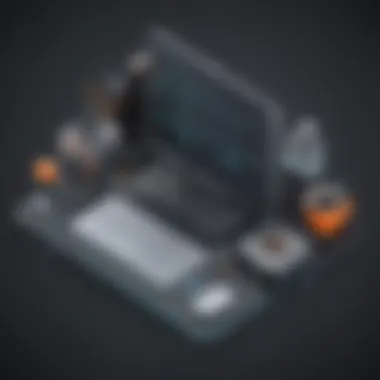

Key features of Java for automation testing
Java harbors a plethora of key features that make it a preferred choice for automation testing. Its cross-platform compatibility, object-oriented nature, and extensive libraries render it highly versatile for creating robust test scripts. Java's robust exception handling mechanisms and multithreading support enhance the reliability and efficiency of test automation processes. Moreover, its scalability and community support make it a sustainable choice for long-term testing initiatives.
Advantages of using Java in testing processes
The advantages of leveraging Java in testing processes are multifaceted. Java's platform independence allows testers to execute scripts seamlessly across different operating systems, ensuring consistent testing outcomes. Its rich ecosystem of tools like Selenium WebDriver and TestNG empowers testers to create sophisticated automation frameworks. The language's simplicity and readability expedite script development, enabling testers to focus on refining test scenarios rather than grappling with complex syntax. Additionally, Java's strong community and resources provide ample support for troubleshooting and expanding testing capabilities.
Benefits of Utilizing Java for Automation Testing in PDF Format
Enhanced readability and accessibility
Incorporating Java for automation testing in PDF format enriches the readability and accessibility of test scripts. PDF files offer a standardized, easily shareable format for test cases, facilitating seamless collaboration among team members. The structured layout of PDF documents enhances the organization of test scripts, promoting clarity and ensuring that all stakeholders can comprehend test scenarios effectively.
Improved test automation capabilities
Utilizing Java for automation testing augments test automation capabilities significantly. Java's robust libraries and frameworks like Selenium WebDriver empower testers to conduct comprehensive automated testing across various browsers and platforms. The language's versatility and support for modular programming enhance the scalability and maintainability of test scripts. By leveraging Java for test automation in PDF format, testers can elevate the efficiency and reliability of their testing processes, ensuring thorough test coverage and expedited defect identification.
Getting Started with Java for Automation Testing in PDF
Java is a powerful programming language widely used for automation testing in the tech industry. In this section, we will delve into the essentials of starting with Java specifically tailored for automation testing in PDF format, offering readers a foundational understanding of the crucial aspects to consider when embarking on this journey. Getting Started with Java for Automation Testing in PDF plays a pivotal role in equipping testers with the necessary skills and knowledge to leverage Java's capabilities efficiently. From setting up the Java environment to writing automation scripts, this section serves as a stepping stone for mastering Java in the realm of automation testing.
Setting up Java Environment for Automation Testing
Installing JDK and Setting up Java Path
Installing the Java Development Kit (JDK) and configuring the Java path are fundamental steps when preparing the environment for automation testing. This process involves downloading the JDK from the official website, installing it on the system, and setting the required paths to ensure seamless execution of Java programs. Installing JDK and setting up Java path contribute significantly to the overall efficiency of automation testing by providing the necessary tools and libraries required for Java development. The key characteristic of this process lies in its ability to establish a stable Java development environment, enabling testers to run Java programs effortlessly. By opting for Installing JDK and setting up Java path, testers can benefit from a standardized environment that facilitates smooth execution of automation scripts, ultimately enhancing productivity in the testing process.


Configuring IDE for Java Automation Testing
Configuring an Integrated Development Environment (IDE) for Java automation testing is a crucial step in optimizing the testing workflow. Selecting an IDE such as Eclipse or IntelliJ IDEA and customizing it for Java testing enhances the coding experience and streamlines the development process. Configuring IDE for Java automation testing offers a user-friendly interface that simplifies code writing, debugging, and execution, making it a popular choice among testers. The unique feature of IDE configuration lies in its ability to provide essential tools like syntax highlighting, auto-completion, and debugging functionalities tailored for Java development. While configuring IDE for Java automation testing presents advantages in terms of productivity and code quality, proper setup and customization are necessary to maximize its benefits for testers working on automation scripts.
Advanced Techniques and Best Practices in Java Automation Testing
In the ever-evolving landscape of automation testing, mastering advanced techniques and best practices in Java is crucial for achieving optimal results. This section delves into the intricacies of Java automation testing, shedding light on the importance of adopting advanced methodologies. By understanding the nuances of advanced techniques, testers can elevate their scripting proficiency and enhance the efficiency of test processes. Implementing best practices ensures a streamlined approach to testing, minimizing errors and maximizing test coverage. Emphasizing these aspects underscores the commitment to excellence in automation testing, ultimately leading to superior software quality and reliability.
Implementing Page Object Model (POM) in Java Testing
Designing efficient test scripts with POM
Implementing the Page Object Model (POM) approach in Java testing revolutionizes the way test scripts are designed and maintained. By encapsulating web elements and corresponding actions within page classes, POM promotes code reusability and enhances script readability. This structured framework simplifies script creation and maintenance, allowing testers to focus on scenario implementation rather than intricacies of web elements. The key characteristic of designing efficient test scripts with POM lies in its ability to segregate page-specific actions, promoting modularity and scalability in test automation. The unique feature of POM streamlines test maintenance, as any updates to page objects are isolated within respective classes, ensuring minimal disruption to test scripts.
Enhancing test maintenance and reusability
Enhancing test maintenance and reusability through POM architecture offers significant benefits to Java automation testing. By centralizing page interactions within dedicated classes, POM simplifies script upkeep and promotes code modularity. The key characteristic of improved maintenance lies in the decoupling of test scripts from elemental changes, ensuring minimal script edits on interface modifications. This approach fosters reusability, as page objects can be shared across multiple test cases, promoting testing efficiency. The unique feature of POM in enhancing test maintenance lies in its ability to isolate page-specific actions, facilitating easier script maintenance and fostering a robust automation framework.
Integrating Selenium WebDriver with Java for Testing
Utilizing Selenium libraries in Java
Integrating Selenium WebDriver with Java harnesses the power of Selenium's robust libraries for efficient test automation. By leveraging Selenium functionalities through Java, testers gain access to a wide array of built-in capabilities for web testing. The key characteristic of utilizing Selenium libraries in Java is the seamless integration of browser automation features, allowing for comprehensive test coverage across various browsers. The unique feature lies in the ability to interact with web elements using Java syntax, simplifying test script development and enhancing test accuracy.
Executing cross-browser testing with Selenium
Executing cross-browser testing with Selenium streamlines the process of validating application functionality on different browsers. By utilizing Selenium's cross-browser testing capabilities in Java, testers can ensure consistent performance across diverse browser environments. The key characteristic of cross-browser testing with Selenium is the ease of executing test scripts across multiple browsers through Java automation, reducing manual effort and enhancing test efficiency. The unique feature lies in the ability to run parallel tests on different browsers simultaneously, optimizing test execution time and ensuring comprehensive browser compatibility testing.


Utilizing TestNG Framework for Java Automation
Creating test suites in TestNG
Leveraging the TestNG framework for creating test suites in Java elevates the testing process by introducing structured test execution methods. By organizing test cases into logical groups and defining test dependencies, TestNG offers a systematic approach to test suite creation. The key characteristic of creating test suites in TestNG is the flexibility to prioritize test methods and parallelize test execution, optimizing testing efficiency. The unique feature of TestNG lies in the generation of detailed test reports, providing insights into test results and facilitating quality assurance assessments.
Generating detailed test reports in Java
Generating detailed test reports in Java using TestNG enhances the visibility of test results and facilitates informed decision-making. By leveraging TestNG's reporting capabilities in Java, testers can obtain comprehensive insights into test outcomes, including test status, execution times, and error details. The key characteristic of generating detailed test reports lies in the customizable reporting formats and interactive dashboards that aid in result analysis. The unique feature of TestNG reports in Java is the integration of screenshots and log information, enhancing the depth of test analysis and enabling efficient bug tracking and resolution.
Challenges and Solutions in Java Automation Testing
In the vast landscape of automation testing, the section on Challenges and Solutions in Java Automation Testing holds paramount importance. This segment aims to delve deep into the intricacies and nuances involved in utilizing Java for testing purposes, shedding light on the obstacles that testers commonly encounter and the corresponding strategies to overcome them. By meticulously addressing these challenges, testers can streamline their processes, enhance efficiency, and elevate the quality of their testing endeavors.
Addressing Common Challenges in Java Testing
Handling dynamic web elements in Java tests
The aspect of handling dynamic web elements in Java tests is a pivotal component of the testing process. This encompasses the ability to interact with elements on a web page that may change dynamically, posing a challenge to test automation. The key characteristic of addressing dynamic web elements lies in the adaptability and flexibility of testing scripts to cater to these changes seamlessly. This approach is a preferred choice in this article due to its efficacy in ensuring test script robustness in dynamic environments. By dynamically adjusting to web elements, testers can create resilient scripts that navigate through fluctuating interfaces with ease, ultimately enhancing the reliability of automated tests.
Dealing with synchronization issues in automation
Another critical aspect of Java automation testing pertains to dealing with synchronization issues, which play a significant role in test execution reliability. Synchronization ensures that test actions are performed at the optimal time concerning element availability, thereby preventing test failures and enhancing the consistency of test results. The key characteristic here revolves around synchronizing test actions with the web application's state, thereby mitigating race conditions and ensuring smooth test execution. This method is a valuable choice within this article's context as it promotes stable and predictable test outcomes. However, excessive synchronization can lead to increased test execution times, outlining a trade-off between thorough synchronization and efficient testing processes.
Strategies for Effective Debugging and Troubleshooting
Utilizing debugging tools in Java IDEs
The utilization of debugging tools in Java Integrated Development Environments (IDEs) plays a pivotal role in facilitating effective debugging and issue resolution. This aspect contributes significantly to the overall testing process by enabling testers to identify and rectify errors, anomalies, and failures efficiently. The key characteristic of leveraging debugging tools lies in the enhanced visibility they provide into the execution flow, variable values, and code behavior during test runs. This approach is a popular choice for this article as it empowers testers to diagnose issues swiftly, leading to expedited bug resolution and improved test script robustness.
Implementing logging mechanisms for error tracking
Implementing logging mechanisms for error tracking serves as a fundamental strategy in Java automation testing for effective troubleshooting. Logging allows testers to capture and log relevant information during test execution, aiding in post hoc analysis of test outcomes and identification of root causes for failures. The key characteristic of this approach lies in the comprehensive record-keeping of test actions, assertions, and errors encountered during automated testing. Implementing logging mechanisms emerges as a beneficial choice in this article as it provides a structured approach to error tracking, enabling testers to isolate and address issues systematically. Moreover, logging contributes to the creation of detailed test reports, facilitating a thorough review of test results and insights for test optimization and refinement.







