Exploring Maps Beyond Google: A User's Guide
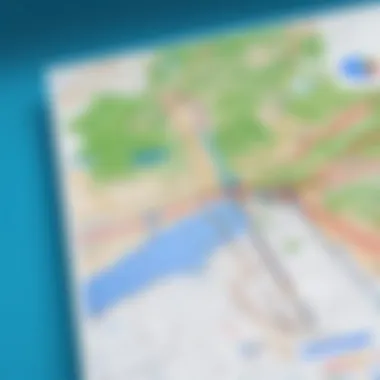
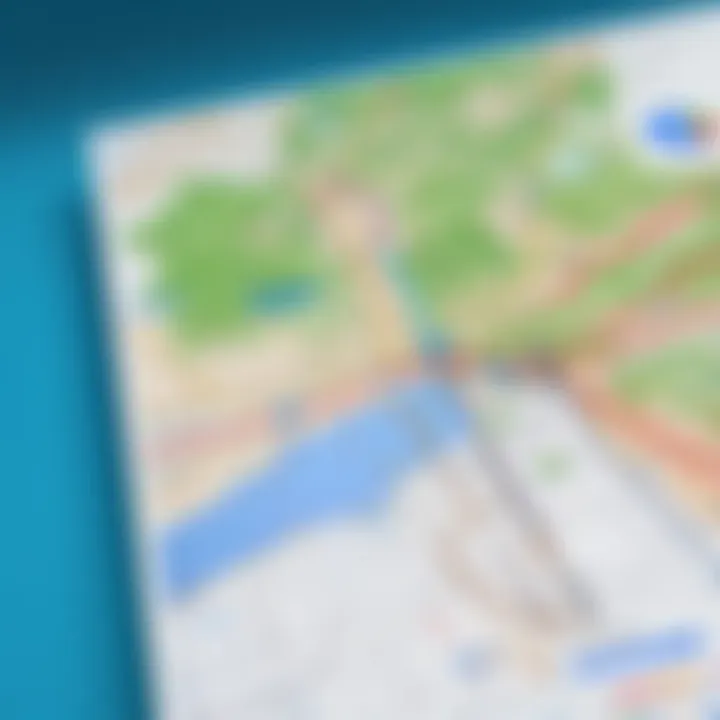
Overview of Topic
Navigating the modern world has become much simpler thanks to mapping services. While Google Maps has been the go-to tool for millions globally, it's not without its flaws and limitations. This article sheds light on a variety of alternatives that could meet users' needs ranging from enhanced privacy to specialized use cases.
With the rise of technology and changing user preferences, understanding other mapping services has become particularly significant. The tech industry always thrives on options tailored to different experiences. Each platform discussed here promises unique features that cater to diverse user bases—be it those who prioritize outdoor activities, social integration, or public transportation.
A Brief History: The mapping services have a rich history, evolving from simple paper maps to powerful apps with real-time data. Companies began integrating features for more than just directions, delving into user data and personalized experiences. This evolution offers a fascinating backdrop as we explore alternative mapping tools today.
Fundamentals Explained
To understand the myriad of options available, it's vital to grasp some fundamental principles behind mapping technologies.
- Core Principles: At the heart of digital maps are geographic information systems (GIS), which utilize data layers to create information-rich visual representations of the world. This enables users to visualize how various elements interact within a geographical context.
- Key Terminology: Familiarity with terms like routing, geolocation, and API helps users appreciate these technologies better.
- Basic Concepts: Basic knowledge of user privacy, data handling, and offline capabilities will guide users in their quest for a suitable mapping service.
Practical Applications and Examples
Now, let’s dive into how different mapping services can be employed in real life.
For instance, many outdoor enthusiasts turn to apps like AllTrails which specializes in hiking routes, allowing users to access trail maps, difficulty levels, and user-generated reviews.
Real-World Case Studies:
- Citymapper: Primarily aimed at urban dwellers, it optimizes public transport routes efficiently, often suggesting alternate routes to avoid congested areas.
- OsmAnd: This app showcases offline functionality, allowing users to download maps for use in remote areas, making it ideal for travelers.
"Exploring alternatives can reveal hidden gems that meet specific needs better than generic services."
Advanced Topics and Latest Trends
As technology progresses, mapping services are increasingly incorporating innovative features. Users can expect functionalities like:
- Augmented Reality (AR): This trend allows users to visualize directions with overlays directly showing routes in real-world environments.
- Artificial Intelligence: Advanced algorithms are being developed to predict traffic patterns and suggest personalized routes based on user habits.
Future prospects indicate that as user demand grows, mapping services will likely adapt, ensuring that security and usability remain paramount.
Tips and Resources for Further Learning
For those eager to delve deeper into alternative mapping services, consider exploring the following:
- Books: "How to Lie with Maps" by Mark Monmonier discusses the implications of map usage.
- Courses: Online platforms like Coursera and Udemy offer courses on GIS and mapping technologies.
- Resources: Websites like Wikipedia and Britannica provide a solid foundation on mapping technologies. Additionally, Reddit has numerous communities discussing various mapping tools and user experiences.
With this comprehensive overview, readers are now equipped to explore and consider alternatives that cater to their individual navigation needs.
Prologue to Mapping Services
In an age where instant information and real-time updates are at our fingertips, mapping services play a crucial role in driving daily navigation, trip planning, and exploration. Maps have not only evolved from printed paper versions but have also become artifacts of technology that bridge the gap between the real world and digital interactions. They facilitate our movements across complex networks of roads, paths, and landscapes, impacting everything from daily commutes to high-stakes logistics planning. The importance of mapping services cannot be overstated; they enable users to explore unfamiliar territories and stay informed of their surroundings.
The Role of Maps in Modern Navigation
Maps have morphed into essential tools for everyday life. Their role extends beyond simple navigation. They provide contextual information, highlight points of interest, and even guide users through public transport systems.
In modern navigation:
- Real-time Traffic Updates: Services like Waze tap into crowdsourced data to inform drivers about current traffic conditions, accidents, and road closures. This feature can significantly trim travel time, making every trip more efficient.
- Route Optimization: Unlike static maps, digital mapping services analyze countless routes in seconds, providing optimal paths based on various parameters such as congestion, distance, and preferred travel modes.
- Point of Interest (POI) Integration: Users can search for restaurants, gas stations, and landmarks seamlessly during their journeys, adding layers of value to the navigation experience.
"Navigating without a good map is like sailing without a compass; it might work for a while, but sooner or later, you’ll drift off course."
Why Consider Alternatives to Google Maps
Despite Google Maps being a household name, alternatives exist that can offer unique features tailored to different needs.
Considering alternatives to Google Maps may yield benefits like:
- Privacy Control: Some alternatives prioritize user privacy, allowing for an experience less tethered to advertising and data collection. For instance, OpenStreetMap, a community-driven project, doesn’t store individual user data in the same way Google might.
- Customization and Community Contributions: Platforms like Komoot allow users to create tailored routes based on personal preferences and community insights, especially for outdoor activities.
- Niche Features: Specialized services may focus on particular functions; for example, Citymapper excels in public transport mapping, catering specifically to urban commuters.
In summary, understanding what mapping services can do beyond Google Maps is vital. It opens the door to options that fit diverse needs and preferences. With various user-centered features, these alternatives not only enhance navigational effectiveness but also respect the individuality of user experiences.
Key Considerations When Choosing a Mapping Service
When it comes to navigating the world, not all mapping services are created equal. Understanding what to look for in a mapping service is crucial for ensuring that your needs are met effectively. Whether you are a student looking for efficient routes to class or an IT professional who needs precise geographic data, grasping the key considerations can vastly improve your user experience.
User Interface and Experience
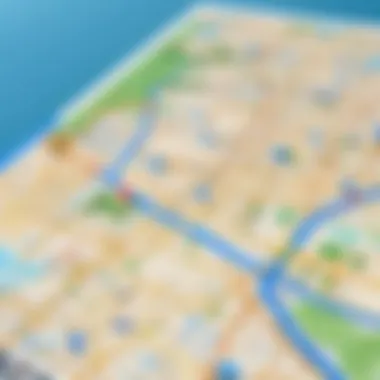
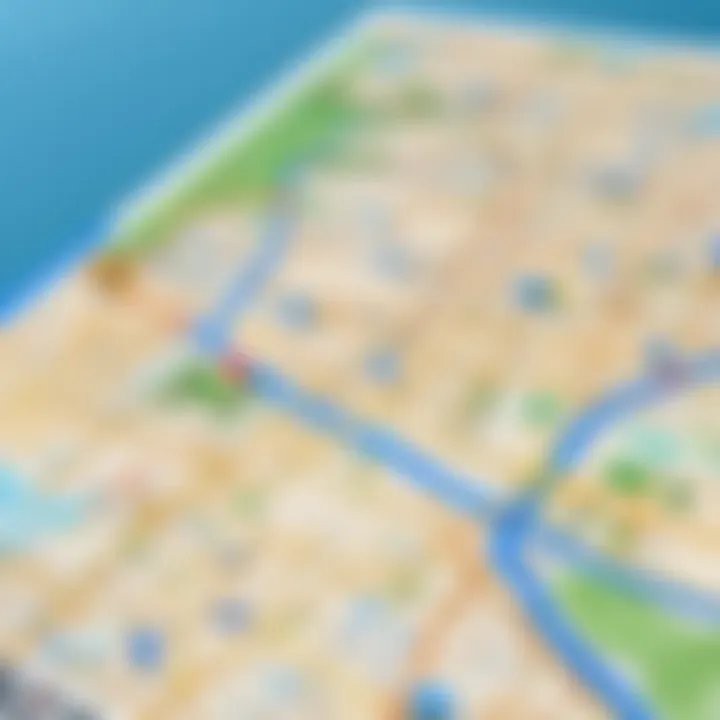
User interface (UI) and overall user experience (UX) play a monumental role in how efficiently a mapping application can be used. A confusing layout or an overly complex interface can turn what should be a straightforward navigation process into a frustrating endeavor.
For example, consider the difference in experience between Google Maps and a lesser-known app, like OpenStreetMap. While both offer comprehensive mapping capabilities, Google Maps provides a more polished, intuitive interface that many find easier to use. Features such as drag-and-drop routes and real-time updates enhance the UX significantly. However, apps like OpenStreetMap offer flexibility by allowing users to edit maps themselves, but this can lead to a steeper learning curve for some.
Important Elements of UI/UX Considerations:
- Simplicity: A simple and clean design can make navigation smoother.
- Responsiveness: Maps should react quickly to user inputs without lag.
- Accessibility: Features for users with disabilities should be considered in the design.
In a world where time is of the essence, an efficient user interface can save valuable minutes, or even hours, particularly when you’re on the move.
Accessibility and Platform Compatibility
Another vital aspect is accessibility. The mapping service you choose should be compatible with the devices you regularly use. For instance, if you’re primarily on iOS, you might lean more toward Apple Maps, which integrates seamlessly with the ecosystem. On the flip side, if you're using a range of devices, including Android and desktop, HERE WeGo could be a better fit due to its cross-platform capabilities.
Moreover, consider whether the app supports offline maps. In places with unreliable internet, having offline access to maps can significantly impact your ability to find your way around.
Here are some compatibility considerations:
- Device Support: Make sure it's available on your smartphone and desktop OS.
- Offline Functionality: Evaluate if offline maps are an option, especially for travelers.
- Language Options: This can also enhance accessibility for non-native speakers.
Privacy and Data Security
In this age of high-tech maps and navigation, privacy concerns are no small matter. Many mapping services collect user data that can sometimes be intrusive. If you are conscious about your online footprint, diving into the privacy policies of various mapping options is essential.
Consider a service like Waze, which thrives on user-submitted data for traffic updates. While this real-time information is incredibly useful, it raises questions about your own data being shared with the community. On the other end of the spectrum, OpenStreetMap is more community-driven, with less emphasis on individual user data, though it may not be as comprehensive in terms of the latest traffic conditions.
A few points to ponder in terms of privacy and security are:
- Data Collection Transparency: Understand what data is collected and how it’s used.
- Anonymous Usage Options: Some services allow for reduced tracking.
- Third-Party Sharing: Investigate whether your data is shared with advertisers or external agencies.
Understanding these considerations can vastly improve your ability to choose the mapping service that fits both your practical needs and your personal values.
Comprehensive Mapping Alternatives
In an era where digital maps are essentially an extension of our daily routines, understanding the various mapping alternatives to Google Maps becomes vital. Not only do these alternatives provide competitive features but also cater to diverse user demands such as functionality, ease of use, and a focus on privacy. Each mapping service offers its own set of strengths that can accommodate the unique needs of different users, from commuters navigating public transport to avid outdoor explorers.
The exploration of these mapping alternatives reveals distinct advantages that can enhance personal navigation experiences. This section will delve into the salient points regarding each option and how they compare to Google Maps. With features tailored to specific locales, customized routing options, and an increasing emphasis on user data protection, it’s clear why many individuals seek out alternatives.
OpenStreetMap: Community-Powered Mapping
Unique Features of OpenStreetMap
OpenStreetMap stands out as a collaborative mapping project, with its design rooted in community contributions. The platform allows users from all around the globe to edit map data, which results in highly detailed and localized maps. The ability for anyone to contribute means that specific changes and trends can be captured much quicker than in traditional mapping services. One of the key characteristics of OpenStreetMap is its emphasis on user-driven data, giving it an edge in representing places and routes that may be overlooked elsewhere.
This feature translates into great advantages for users who might frequent less-charted territories—backroads, trails, and small towns often find their way onto OpenStreetMap well before they appear on commercial platforms. However, the open nature also invites complications; variations in data quality can occur as not every contributor adheres to high standards of accuracy.
Limitations of Community Contributions
While the community-based model of OpenStreetMap is beneficial, it does come with certain limitations. Namely, the need for contributors to have consistent knowledge about map accuracy can lead to discrepancies in the information provided. The collaborative nature means that while some areas are rich with detail, others may be outdated or lack essential updates entirely.
This inconsistency can be a point of concern for those relying solely on OpenStreetMap for navigation. In specific scenarios, users could find themselves in ambiguous or misleading settings due to such lapses, calling into question the utility of this platform for all navigational needs. Therefore, while OpenStreetMap is a remarkable choice for certain types of mapping, its dependence on user inputs introduces challenges that cannot be overlooked.
HERE WeGo: An Intuitive Navigation App
Advantages for Urban Navigation
HERE WeGo has carved a niche for itself as an excellent navigation app particularly in urban settings. One unique aspect of HERE WeGo is its focus on providing detailed information regarding public transportation, including real-time schedules and routes. This is especially beneficial for those who need seamless connectivity within city environments, allowing users to navigate complex public transport networks with ease.
The visual interface is straightforward, making it user-friendly, even for those who may not consider themselves tech-savvy. It combines various transportation options—walking, cycling, and driving—offering suggestions tailored to the user’s context, which can minimize travel time significantly.
Integration with Other Platforms
Another notable feature of HERE WeGo is its partnership with other platforms, enhancing its usability. The app integrates smoothly with various ride-sharing and delivery services, which allows users to switch from navigation to booking a ride without needing to jump between different applications. This seamless integration is notable as it consolidates multiple aspects of urban travel into one interface, making the overall experience more efficient.
However, this dependency on external services can also be a double-edged sword; users may face limitations based on the availability of those partnered services in smaller cities or remote areas.
MapQuest: A Veteran in the Mapping Space
Historical Significance and Evolution
MapQuest has been around since the early days of online mapping, and its historical significance cannot be overstated. Initially offering simple map services, it has evolved through various iterations, adapting to changing user expectations and technological advancements. Although MapQuest may have faded from mainstream consciousness with the rise of Google Maps, it still retains a loyal user base, particularly for those seeking reliable route planning and directions.

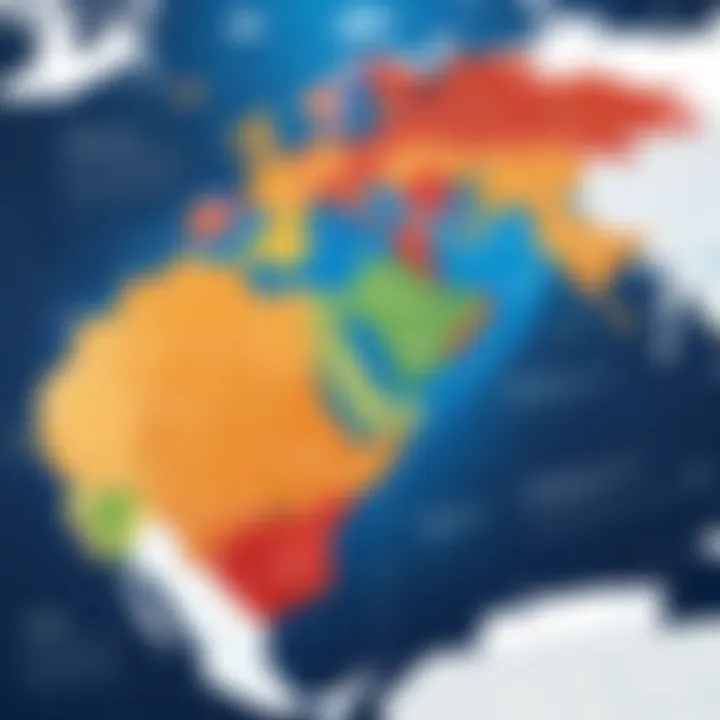
The legacy of MapQuest lies in its commitment to providing comprehensive driving directions, route optimization, and, more recently, integration of live traffic updates. The service are mainly aimed at users who value straightforward and traditional navigation methods over cluttered interfaces.
Current Features and Usability
Today, MapQuest features functionalities such as route customization, multiple waypoint management, or even print options—a nod to its roots when physical maps were the norm. Its interface is not as sleek as more modern alternatives, but it retains a level of simplicity that some users find appealing.
Despite being less feature-rich in comparison to newer apps, MapQuest’s primary offerings like real-time traffic updates and turn-by-turn directions are still reliable. A potential downside, however, is that it may lack some of the more advanced functionalities that newer applications boast.
Waze: Crowd-Sourced Traffic Information
The Power of Community Updates
Waze harnesses the collective intelligence of its user base, allowing real-time updates on traffic conditions, accidents, and road closures. This crowd-sourced approach sets Waze apart from other mapping services. Users receive alerts as they drive, which not only enhances their driving experience but also optimizes routes on-the-fly based on the latest conditions.
The benefit here is palpable; it can save users significant time on the road, whether they are commuting to work or embarking on a long journey. However, this reliance on community input also means that data accuracy can fluctuate. If enough users aren't reporting, certain issues might go unnoticed, potentially impacting navigational reliability.
Comparison to Traditional Mapping Services
When pitted against traditional mapping services, Waze offers a refreshing take. Its community-based model is much more dynamic, responding quicker to changes than static maps. Traditional services often rely on a set route, regardless of traffic conditions or alerts, while Waze pivots to the most efficient paths based on community updates.
This benefit of adaptability is crucial for drivers navigating busy urban traffic, but it requires users to be more engaged with the app. Still, as a feature-rich mapping choice focused on real-time updates, Waze presents a compelling case for anyone seeking an edge on their drives.
Specialized Mapping Solutions
In today's fast-paced world, where personalization and specific needs are paramount, specialized mapping solutions have carved out a significant niche. While general mapping services like Google Maps are designed for broad use, specialized solutions cater to particular groups, interests, or functionalities. These tools often enhance the user experience by offering tailored features that standard applications might overlook.
For example, outdoor enthusiasts might not benefit from the same navigation features as urban commuters. As a result, specialized mapping applications can significantly improve the relevance and effectiveness of navigation tasks. Understanding these options provides users with selections that align closely with their personal or professional requirements.
Apple Maps: Smooth Integration with Apple Devices
Apple Maps stands out for its seamless functioning within the Apple ecosystem. For users who prefer Apple devices, its smooth integration offers a familiar interface and consistent performance.
User Experience on iOS Devices
The user experience on iOS devices using Apple Maps is notable for its sleek design and intuitive navigation. The app presents information in a clean and organized manner, which enhances overall usability. A key characteristic here is the visual aesthetics of the interface. Users appreciate the pleasing layout and clear icons, which contribute to a satisfying experience while searching for destinations or exploring maps.
One unique feature is the dynamic Flyover capability, allowing users to experience 3D views of select cities. This feature is especially engaging for users who want to preview locations before visiting. However, some may argue that the reliance on Apple-specific features might limit usability for those who utilize mixed platforms.
Recent Improvements and New Features
Recent improvements in Apple Maps have enhanced its overall functionality and made it a more attractive choice for users. The introduction of indoor maps for airports and shopping districts has revolutionized how users navigate within these complex environments. This characteristic has solidified its reputation as a comprehensive solution for urban navigation.
A significant release includes real-time transit information, which helps users make informed travel decisions. However, while many welcome these updates, criticism remains about the app’s standard coverage compared to rivals like Google Maps, especially in less populated areas.
Komoot: Tailored for Outdoor Enthusiasts
Komoot is an app designed specifically for adventure seekers. It's geared towards those who enjoy activities such as hiking, biking, and other forms of outdoor navigation.
Route Planning for Hiking and Biking
Route planning within Komoot is exceptional. Users commend the detailed route suggestions that cater specifically to outdoor activities. This feature is popular among hikers and bikers, as it factors in terrain, trail conditions, and scenic views.
An interesting aspect of this app is the customization it offers. Users can select routes based on fitness levels or desired experiences. However, while it's a beneficial tool for outdoor enthusiasts, the app may not provide as much detail for urban navigation, limiting its audience.
Community Contributions and Support
Community contributions stand as a pillar of support for Komoot. Users can share their trails, experiences, and tips, enriching the database and enhancing the content available for everyone. This feature is particularly appealing because it builds a community around shared interests, fostering a sense of connection among users.
Despite its strengths, this reliance on user-generated data can sometimes lead to inconsistencies or outdated information, which could pose challenges for new users counting on accurate data.
Citymapper: A Focus on Public Transport
Citymapper takes a different approach, catering primarily to urban dwellers and public transport users. The app is popular for its focus on real-time transit information and multimodal transport options.
Key Features for Urban Commuters
Citymapper offers a range of features that make it indispensable for commuters. One of its standout characteristics is the ability to compare various transport modes when planning a journey. This brings a layer of flexibility lacking in many other mapping applications, as users can see walking, biking, bus, and train options in one glance.
The app recognizes popular routes and provides alternative suggestions during transit disruptions, which adds to its functionality. However, it is essential to note that users in areas without supported transit systems might find it less valuable.


Availability in Major Cities
Citymapper excels in major urban areas worldwide, burrowing deep into the public transport networks in cities like London, New York, and Paris. This availability makes it an excellent choice for tourists and locals alike who depend on efficient transit solutions.
A unique feature worth mentioning is its customizable notifications that keep users informed about changes to their daily commutes. However, users outside these major cities might find the app's capabilities a bit limited, as Citymapper has a more concentrated focus on densely populated urban environments.
Offline Navigation Capabilities
In today’s mobile-driven world, being able to navigate without a reliable internet connection can make or break a travel experience. Offline navigation capabilities provide users an invaluable tool, especially when venturing into areas with spotty reception or embarking on an adventure in remote locations. This reliability is not merely a convenience; it is a vital safety feature that ensures users can find their way even when cellular services are unavailable.
Importance of Offline Maps
Offline maps serve as a lifeline in various scenarios. Picture yourself hiking in the wilderness, miles from the nearest cell tower. Connectivity can be as elusive as a mirage. Offline maps allow users to access essential navigation tools without needing data or Wi-Fi. They facilitate
- Safety: Users can explore without fear of losing their way. In emergencies, knowing the right path can truly be a matter of life and death.
- Cost Efficiency: Using offline maps can help avoid incurring additional data charges when traveling abroad. Instead of worrying about international rates, users can download maps before their journey.
- Battery Conservation: Active data usage can drain battery life rapidly. Offline maps help extend the usability of devices by reducing app interaction with cellular networks.
Offline maps are particularly imperative for those who venture off the beaten path where a stable signal is like finding a needle in a haystack.
Evaluating Offline Feature Sets Across Alternatives
When selecting a mapping service, it's crucial to evaluate the offline features each alternative offers. Different platforms offer varying capabilities that could significantly enhance or limit a user's navigation experience. Here are some key aspects to consider:
- Map Size and Detail: How much of the area can be downloaded? Some services might provide comprehensive maps but lack detail in rural or less-populated areas.
- Updates: Offline maps need to be updated regularly to remain accurate. Services that keep their offline maps current will dramatically improve your navigation experience.
- Search Functionality: Can you search for specific locations without a data connection? This can be a game-changer when you're in a pinch.
- Points of Interest (POIs): Are local attractions, services, or hidden gems listed on the offline map, helping you discover what’s around?
"Having offline maps is essential for any traveler or outdoor enthusiast. It provides not just convenience but peace of mind when exploring unknown territories."
When comparing mapping services, don’t hesitate to dig deep into user reviews and reports, especially concerning how effectively each option operates offline. The reliability of navigation during crucial moments can't be overlooked, and ensuring you have the right tools at your disposal will lead to a more seamless and enjoyable experience, no matter where the road takes you.
Understanding Geographic Data Accuracy
In today's world, where pinpointing a location can mean the difference between arriving on time or wandering off a beaten path, the accuracy of geographic data is paramount. This aspect influences not just the usability of a mapping service but also its reliability. When exploring alternatives to Google Maps, understanding how different mapping platforms source and manage their geographic data becomes essential.
Accurate geographic data supports efficient navigation, helping users traverse cities and natural landscapes with ease. An inaccurate dataset might lead a user down a one-way street or misrepresent distances, causing not only frustration but potential safety risks. Furthermore, in critical situations, where timely information is needed—like rerouting during emergencies—precision becomes non-negotiable.
Sources of Geographic Data
Geographic data stems from a variety of sources that contribute to the richness and diversity of maps a user encounters. Here, we break down the primary channels through which geographic data is gathered:
- Satellite Imagery: Modern mapping tools often rely on satellite technology to capture vast areas of land. This not only helps in identifying land features but also supports seasonal updates to data representation.
- Aerial Photography: Drones and planes equipped with high-resolution cameras provide detailed views of geographical landscapes. This technology enables mapping services to supply more precise images of urban and rural environments.
- User Contributed Data: Platforms like OpenStreetMap rely heavily on user-generated content. Local contributors have the opportunity to improve map accuracy by updating or adding information, although this can present inconsistency based on individual input quality.
- Government and Institutional Data: Public records, often maintained by government agencies, offer a wealth of geographic information, such as property lines, zoning maps, and infrastructure details. This type of data, when incorporated, lends credibility and accuracy to mapping services.
"The right data gives you the power to navigate effectively, while the wrong data can lead you into a real pickle."
- Crowdsourcing: Some apps utilize real-time feedback from their users. For example, Waze allows motorists to report traffic incidents, and this collective intelligence helps keep users updated with the latest conditions on the road.
Assessing Data Accuracy Across Mapping Services
Once we understand where the data comes from, the next natural step is to assess how accurate it actually is. Several factors allow users to gauge the accuracy of geographic data across mapping platforms:
- Update Frequency: How often does the service refresh its data? If a platform isn't updated regularly, users may find outdated information that leads to miscalculations.
- User Reviews and Feedback: Many users turn to community forums or review platforms like Reddit to share experiences. Negative feedback about navigational errors can hint at data reliability issues within the mapping service.
- Comparison with Other Sources: Users may cross-check data accuracy against multiple platforms. If a location is consistently misrepresented across various services, it can point to an overarching problem.
- Professional Validation: Some mapping services undergo independent evaluation to determine their accuracy against known benchmarks. In professional contexts, such reports are invaluable in determining the right tool to use.
- Regional Variation: It’s crucial to note that geographic data accuracy can vary dramatically based on location. Urban areas may have more accurate data thanks to higher traffic and user interaction, while rural locations may suffer from less rigorous data collection.
By keeping these assessment strategies in mind, users can make more informed choices about which mapping services to trust, thus enhancing their navigation experiences.
Final Thoughts on Mapping Alternatives
As we look at the wide array of mapping options available, it becomes clearer than ever that Google Maps is not the only player in the arena. The emergence of numerous alternatives gives users a chance to choose a mapping service that best aligns with their needs and values. This section is crucial as it ties together the insights presented throughout the article, highlighting the importance of being informed about these alternatives.
Choosing the Right Service for Your Needs
Different mapping services excel in various domains. When it comes to selecting the right one, a host of factors should be considered. Perhaps you’re a tech-savvy individual looking for detailed data analytics, or maybe you prefer simplicity and ease of use for daily commutes. Here are some key elements you might want to take into account:
- User Experience: A smooth, intuitive interface can make a world of difference. If an app is cumbersome and not user-friendly, you might end up frustrated. Apps like Citymapper or Komoot are designed with specific users in mind, catering to those who rely heavily on public transport or outdoor activities.
- Privacy Concerns: A critical aspect often overlooked is how a service handles data privacy. If you’re wary of tracking and data use, opting for alternatives like OpenStreetMap can provide a sense of security, given its community-driven nature.
- Unique Features: Some mapping solutions offer functionalities that stand apart from typical navigation. For instance, Waze provides real-time traffic updates through community input, while Komoot focuses on outdoor adventures, offering tailored route planning based on user preferences.
- Compatibility with Devices: If you’re deeply embedded in a certain ecosystem, such as Apple devices, Apple Maps integrates seamlessly within that, which might be a strong deciding factor for you.
Ultimately, it’s about understanding what you require from a mapping service. Knowing oneself clearly can save time and enhance navigation experiences.
The Future of Mapping Services
The mapping industry is not static; it's evolving at a remarkable pace. With advances in technology, such as machine learning and artificial intelligence, future mapping services are poised to become more personalized and efficient.
One emerging trend is the development of augmented reality (AR) navigation. Some companies are beginning to incorporate AR into their maps, allowing users to visualize routes in real-time, directly integrated with their surroundings. Imagine following a virtual arrow projected onto the pavement, guiding you every step of the way. This could redefine how we navigate in unfamiliar areas.
Another potential direction is the greater integration of social features. Incorporating community feedback not just for traffic but also for points of interest may enrich the user experience. Users might share real-time insights about restaurants or events, further enhancing the navigation experience.
Additionally, awareness around data privacy is pushing services to adapt. As more users prioritize their privacy, mapping providers will need to offer secure options without sacrificing functionality.
"Mapping services are shifting from simple navigation tools to comprehensive travel companions that adapt to individual user needs."
As we peer into the future, we see a melding of technology and user preference, continually reshaping how we interact with the world around us. The journey is far from over, and staying informed on these advancements can be pivotal in making well-rounded navigation choices.







