Exploring Microsoft Access: Features and Applications


Intro
Microsoft Access is a powerful tool that many individuals and organizations use for managing data. It is considered a part of the Microsoft Office suite. Access enables users to create databases that can store all kinds of information in an organized manner. It also offers functionality for analyzing that data effectively. This article aims to explore the various aspects of Microsoft Access in detail, explaining its uses, advantages, and some limitations.
Scope and Significance
Understanding Microsoft Access is essential for anyone involved in data management. Its significance grows in both the tech industry and everyday business operations. With the increase of data creation, effective data management tools become necessary. Access has a long history and has evolved significantly since its introduction in 1992. The software has grown from a simple application to a more robust database management system used by professionals worldwide.
Fundamentals Explained
Core Principles and Theories
At its core, Microsoft Access is based on relational database principles. It allows users to store information in tables, which can be linked together based on common data. This linking of tables creates a relational model that facilitates complex queries and analyses.
Key Terminology and Definitions
Some important terms include:
- Table: Where data is stored.
- Query: A request for data retrieval.
- Form: An interface for entering or modifying data.
- Report: A formatted presentation of data.
Basic Concepts
Fundamental concepts include data normalization, which is essential for organizing data efficiently. Normalization helps in reducing redundancy and improving data integrity. It is crucial to grasp these principles to take full advantage of what Microsoft Access offers.
Practical Applications and Examples
Real-World Uses
Businesses in various sectors utilize Microsoft Access. For instance, a small retail store may use Access to manage inventory, sales transactions, and customer information. Academic institutions may rely on Access for managing student records and course information.
Demonstrations
Access provides several templates that can be easily customized for user needs. Using these templates can save time and effort while implementing a database solution. For hands-on projects, consider exploring:
- Creating a customer relationship management system.
- Developing an event calendar for a community organization.
"Microsoft Access can be an ideal solution for small to medium-sized data management projects."
Implementation Guidelines
For those looking to implement Microsoft Access:
- Start by designing your database schema.
- Use tables to store your data and establish relationships.
- Create queries for data retrieval efficiently.
Advanced Topics and Latest Trends
Recent Developments
Microsoft has consistently updated Access to incorporate new technologies and improve user experience. Cloud integration has become a key feature, allowing data sharing and collaboration across teams. This avenue makes it easier for teams to work on databases without geographical constraints.
Future Prospects
The future of database management is closely tied to advancements in cloud computing and artificial intelligence. Microsoft Access is likely to continue evolving to meet these trends, making it a versatile tool for data management.
Tips and Resources for Further Learning
To deepen your knowledge of Microsoft Access:
- Consider books like "Microsoft Access 2019 Step by Step" for structured learning.
- Enroll in online courses available on platforms such as Coursera or Udemy.
- Explore user communities on Reddit and Facebook for practical tips and discussions.
Access is a valuable tool, and understanding its uses can significantly enhance data management skills in professional settings.
Prelude to Microsoft Access
Microsoft Access serves as a pivotal tool in database management, making the relationship between end users and data more intuitive. This article explores its multifaceted uses, focusing on its capabilities in various contexts such as business and education. Understanding Microsoft Access is not just about learning software; it is about grasping how effective data management can enhance decision-making processes and operate efficiently across differing environments.
Overview of Database Management Systems
A database management system (DBMS) is a software tool that enables users to create, manage, and manipulate databases. Microsoft Access falls under this umbrella, providing functionalities that streamline data handling tasks. DBMSs are critical in allowing organizations to maintain data integrity, ensure security, and facilitate seamless data retrieval.


Access allows users to build databases quickly without needing extensive programming knowledge. It includes user-friendly features such as forms and reports, which help in presenting data effectively. The structure of Access further supports relational data models, making it a suitable choice for organizations that require both flexibility and control over their data.
History and Evolution of Microsoft Access
Microsoft Access was first released in 1992, positioning itself as a conduit for personal database management. Originally designed for Windows, Access aimed to provide users with an easy-to-use interface to manage data without the complications often associated with SQL databases. Over the years, Microsoft has evolved Access significantly, continuously integrating features that respond to the changing technological landscape.
The introduction of the Microsoft Jet Database Engine allowed for improved data manipulation and querying capabilities. In later versions, such as Access 2010 and onwards, Microsoft integrated sophisticated tools like improved web publishing features and enhanced support for data analytics. This evolution reflects the increasing demand for comprehensive data management solutions, especially with the rise of big data analytics and business intelligence applications.
As a result, Microsoft Access continues to straddle the line between beginner-friendly design and powerful functionality, appealing to a diverse range of users from small businesses to academic institutions. Its journey underscores a broader trend in technology: the need for systems that are not only functional but also accessible.
Core Features of Microsoft Access
Microsoft Access is a versatile database management system that caters to both novice and experienced users. Its core features form the backbone of its functionality, allowing users to effectively store, manage, and analyze data. Understanding these features is essential for leveraging Access to its fullest potential. The systems wide range of capabilities can impact data-driven decision-making in various fields, particularly in business and education.
Data Storage and Retrieval
Data storage is the foundation of any database management system, and Access excels in this aspect. It utilizes a relational database model, storing data in tables made up of rows and columns. Each table can be related to others through defined relationships, allowing efficient data organization. Access supports various data types, including text, numbers, dates, and binary objects. This versatility enables users to store a wide range of information.
Retrieving data is equally important. Access provides an intuitive interface for users to query their data. By using simple queries in design view, or more complex SQL queries, users can extract specific information to meet their needs. This ability to efficiently access data can significantly enhance productivity when analyzing large datasets, making informed decisions based on exactly what they need.
Form Creation and User Interface
Forms in Microsoft Access serve as a user-friendly interface for data entry and management. They simplify the interaction with the underlying data and enhance user experience. Access provides a form design tool that allows users to create customized forms tailored to their requirements. It includes various controls like text boxes, combo boxes, and buttons, making the forms more interactive.
The user interface is designed for accessibility, naturally guiding users through data entry processes. By employing forms, organizations can reduce input errors and streamliine operations. This feature is particularly beneficial in environments where multiple users are engaged, ensuring consistency in data collection.
Querying Data with SQL
The Structured Query Language (SQL) is a critical component of Microsoft Access, allowing users to interact with their databases in powerful ways. Access supports SQL commands for retrieving, updating, and manipulating data. This capability provides a robust alternative to the graphical query design, accommodating users who prefer code-level manipulation.
Using SQL, users can create complex queries that involve projections, selections, and joins. These operations enable extensive data analysis, critical for decision-making. SQL querying is essential for IT professionals and those in programming fields as it ensures precision in handling data transactions. With these abilities, users can extract the exact dataset required for their analyses, enhancing the overall utility of Microsoft Access.
Reporting and Analytics
Reporting in Access is key for visualizing data insights. The report generation feature allows users to create professional-looking reports based on the underlying data. Reports can be customized to include specific fields, calculated values, and groupings, making it easier for users to understand complex datasets.
Analytics is another advantage of using Access. It supports various forms of data analysis from simple calculations to advanced statistical functions. The integration of reporting and analytics tools enables users to perform thorough evaluations, making it a practical choice for academic and business settings. Therefore, users can present data findings clearly, supporting strategic decisions backed by concrete evidence.
"The successful use of Microsoft Access often hinges on the effective use of its core features; understanding these can elevate data management significantly."
Overall, the core features of Microsoft Access -- data storage and retrieval, form creation, SQL querying, and reporting -- provide a comprehensive toolkit for users engaged in data management and analysis. These elements are essential for anyone looking to maximize their efficiency and effectiveness in managing data.
Applications of Microsoft Access
Microsoft Access serves multiple purposes across varied sectors. Its applications facilitate organized data handling, making it a tool of choice for many individuals and organizations. Access's versatility in data management shows its significance in enhancing workflows, especially in business, education, and community services. By examining its applications, we understand how Access can fundamentally support operations and decision-making.
Business Use Cases
Inventory Management
Inventory management is vital for businesses to track stock levels, orders, and sales. Microsoft Access provides essential tools that enable users to manage inventory efficiently. A key characteristic of inventory management in Access is its user-friendly interface, allowing quick data entry and retrieval. As a popular choice for small to medium-sized enterprises, Access simplifies operations through customized inventory databases.
A unique feature of Access in inventory management is the ability to create relationships between different data sets. For instance, linking products with suppliers makes it easier to monitor stock sources. This functionality benefits businesses by offering real-time tracking yet poses challenges if the inventory grows larger than Access can handle effectively.
Customer Relationship Management
Customer Relationship Management (CRM) focuses on managing a company's interactions with current and potential customers. Microsoft Access aids in organizing and storing customer data, enabling better communication and relationship building. The primary advantage of using Access for CRM lies in its ability to tailor databases to meet specific business needs.
With Access, users can filter data, generate reports, and analyze customer behavior. This capability makes Access a convenient and beneficial solution for businesses looking to strengthen customer relationships. However, as firms expand, they might find Access lacking the advanced features of dedicated CRM systems.
Sales Tracking
Sales tracking is essential for understanding business performance. Microsoft Access supports businesses in monitoring sales trends and understanding which products or services are performing well. A prominent characteristic of sales tracking in Access is the straightforward report generation. This feature enables businesses to view their sales data in a digestible format.
The unique functionality of Access allows for integration with other Microsoft tools like Excel, which enhances data analysis. This offers clear benefits in providing insights and trends. However, some businesses may encounter limitations on concurrent users, especially if larger teams need access to track sales simultaneously.
Educational Applications
Student Record Management
In a school environment, managing student records efficiently is critical. Microsoft Access allows educational institutions to maintain comprehensive records, such as grades, attendance, and performance data. The ability to create custom forms for data entry defines Access's utility in student record management.
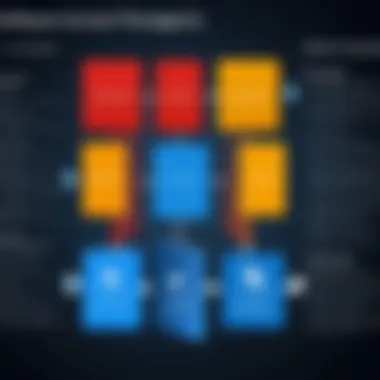

This database solution provides seamless access to information required for decision-making. However, institutions dealing with an extensive volume of students may face challenges related to performance.
Research Databases
Research databases are fundamental for gathering and analyzing data relevant to various studies. Microsoft Access offers robust features that provide researchers with a structured environment for storing data. Users can design forms and queries to help manage and analyze research data effectively.
The advantage of using Access in research lies in its capacity for customization. Yet, there might be limitations when it comes to sharing databases across larger networks of researchers, as Access is not always suited for heavy multi-user scenarios.
Course Scheduling
Managing course schedules can be complex due to various factors, including classroom availability and instructor assignments. Microsoft Access can assist educational institutions by allowing users to develop a streamlined approach to scheduling.
The flexibility in creating forms and reports simplifies this process significantly. This feature helps ensure that all necessary elements are considered, enhancing organizational efficiency. However, as schools or universities grow, they might need more advanced scheduling tools that Access does not provide.
Non-Profit and Community Projects
Non-profit organizations often seek effective ways to manage volunteers, donations, and community resources. Microsoft Access provides a financial tracking system tailored to non-profit needs. It allows for the storage of contacts and volunteers, making it easy to manage outreach programs.
Access supports the creation of databases specifically designed to track campaigns and fundraising activities, streamlining operational processes. However, the effectiveness of Access can be hindered if organizations fail to maintain regular updates and best practices, impacting overall data management.
Benefits of Using Microsoft Access
The benefits of using Microsoft Access are pivotal in understanding why this database management system has remained relevant for various organizational needs. Access offers numerous advantages, making it suitable for different applications across business, education, and non-profit sectors. The subsequent sections will detail three primary benefits: ease of use, integration with other Microsoft products, and cost-effectiveness for small databases. Each of these elements plays an essential role in enhancing user experience and operational efficiency.
Ease of Use
One of the standout features of Microsoft Access is its ease of use. The interface is relatively intuitive for users, especially those who are familiar with other Microsoft Office applications. For many users, the learning curve associated with Access is notably less steep when compared to more complex systems. Although it is a database management tool, it does not require extensive programming knowledge.
- User-Friendly Interface: The layout is straightforward, allowing users to navigate through various functions without difficulty.
- Templates: Microsoft Access provides templates for common database designs. This can significantly reduce the time required to create a new database.
- Wizards and Help Features: Various wizards assist users in setting up queries, forms, and reports, simplifying what can otherwise be a complex process.
The emphasis on user accessibility makes Microsoft Access an appealing choice for students and new IT professionals. Users can quickly input data, create forms, and generate reports without needing a deep technical background.
Integration with Microsoft Products
Another critical advantage lies in the integration with Microsoft products. Since Access is part of the Microsoft Office suite, it integrates seamlessly with other applications like Excel, Word, and Outlook. This compatibility allows for a streamlined workflow, particularly beneficial for people who regularly engage with multiple Microsoft tools.
- Data Import and Export: Users can easily import data from Excel spreadsheets or export data to Word documents for reporting purposes.
- Email Capabilities: Access can directly leverage Outlook for sending out reports or data queries, thus saving time and avoiding manual processes.
- Shared Services: Using services like SharePoint, teams can collaborate on databases seamlessly, ensuring everyone has access to the latest information.
This level of integration makes Access a versatile choice for organizations that already rely on Microsoft products, allowing for better data collaboration and management.
Cost-Effective Solution for Small Databases
From a financial perspective, Microsoft Access is a cost-effective solution for small databases. Its pricing model offers a powerful alternative to high-cost database management systems. Small businesses and educational institutions can benefit significantly from its features without a heavy investment.
- Affordability: The subscription pricing of Microsoft 365 includes Access, which means users can access the software without additional purchase barriers.
- Low Maintenance Costs: Compared to other more complex systems that may require a dedicated IT team for maintenance and updates, Access is easier to manage for smaller teams.
- Suitable for Smaller Projects: For small-scale applications, Access can handle substantial datasets effectively, without needing robust hardware or supporting infrastructure.
Overall, Microsoft Access provides a solid foundation for those looking to manage data without incurring extensive costs, making it particularly appealing for startups and educational settings.
The benefits of Microsoft Access, particularly its ease of use, integration with existing software, and cost-effectiveness, solidify its position as a go-to database solution for many users.
Limitations of Microsoft Access
Understanding the limitations of Microsoft Access is crucial, especially for businesses and educational institutions that rely on it for data management. While this database management system offers numerous benefits, it also comes with restrictions that users should be aware of. Recognizing these limitations helps in making informed decisions about whether to adopt Access for a particular application or to consider other solutions that might better suit specific needs.
Scalability Issues
One of the main limitations of Microsoft Access is its scalability. Designed primarily for small to medium-sized databases, Access struggles when faced with large volumes of data. The maximum database size for Access is limited to 2 gigabytes. This constraint can impede organizations that experience rapid growth or have massive data needs. Moreover, as the database grows, performance may decrease, resulting in slower queries and data retrieval.
For example, organizations with extensive customer databases might find that Access cannot support their needs as they expand. It is important to assess current and future data requirements. If an organization anticipates growth, investing in more robust database solutions, like Microsoft SQL Server, might be prudent.
Concurrent User Limitations
Access also has limitations regarding the number of simultaneous users. The application supports around 2 to 10 concurrent users efficiently. When more users try to access the database at the same time, performance can degrade quickly. This limitation affects collaboration, particularly in environments where multiple stakeholders need to enter or retrieve data simultaneously.
In scenarios requiring high availability and accessibility, users might encounter delays or interruptions when using Access. Larger teams may find this particularly frustrating, which necessitates considering alternative platforms that allow for greater concurrency, such as MySQL or Oracle Database.
Performance Concerns with Large Datasets
Finally, performance issues arise when working with large datasets in Microsoft Access. While it's effective for smaller records, as the volume increases, users may face challenges in data processing. Queries can take longer to execute, and reports may run slower, leading to a reduction in productivity.
Additionally, complex SQL queries can further strain the database, causing timeouts or crashes. This scenario can be detrimental in environments where timely data retrieval is critical. Evaluating the complexity and size of the data beforehand can help determine if Access is the right tool or if transitioning to a more powerful database would be more beneficial.


"Users must carefully assess their needs against the limitations of Microsoft Access to ensure they choose the right database solution for their environment."
In summary, while Microsoft Access provides a user-friendly interface and efficient data management for smaller projects, its limitations regarding scalability, concurrent users, and performance with large datasets must be considered. This understanding is essential for users, especially in business and educational contexts, as it can inform smoother transitions to more robust database management systems when necessary.
Comparison with Other Database Solutions
When considering database management strategies, understanding how Microsoft Access stacks up against competing solutions is crucial. Microsoft Access offers simplicity and ease of use, making it a strong candidate for smaller organizations. However, its functionalities can be limiting when compared to more robust systems. Exploring these differences helps users identify which solution aligns best with their specific needs.
Microsoft SQL Server
Microsoft SQL Server caters to larger enterprises with significant data management needs. It supports advanced features like robust security protocols, data warehousing, and business intelligence tools.
- Scalability: SQL Server excels in handling large datasets and simultaneous user connections, making it suited for high-demand environments.
- Performance: It leverages optimizations such as indexing and partitioning to enhance query performance.
- Integration: It easily integrates with other Microsoft products, which is beneficial for users already within the Microsoft ecosystem.
In short, Microsoft SQL Server is a more complex solution designed for extensive data environments and offers capabilities beyond those of Access.
MySQL
MySQL is an open-source relational database management system widely used for web applications. It is favored for its high performance and reliability.
- Cost Efficiency: Being open-source, MySQL does not require licensing fees, making it an attractive option for startups or small businesses.
- Flexibility: MySQL can run on various platforms, enhancing its usability across diverse operating systems.
- Community Support: The widespread use of MySQL fosters an active community, yielding vast resources for troubleshooting and best practices.
For developers and organizations prioritizing cost and versatility, MySQL presents an appealing alternative to Microsoft Access.
Oracle Database
Oracle Database is known for its high performance, reliability, and scalability. Used by large corporations, it handles dynamic workloads efficiently.
- Advanced Features: Oracle includes features such as advanced analytics, AI integration, and real-time data processing, which are not present in Access.
- Enterprise Support: The company behind Oracle offers extensive support and consulting services, which are critical for organizations relying on their systems for critical processes.
- Multi-User Support: Oracle can handle thousands of users simultaneously, making it suitable for complex enterprise applications.
In comparison, while Microsoft Access suits smaller, less complex needs, Oracle Database is aimed at large-scale operations requiring superior functionalities.
"Choosing the right database solution is crucial. Consider not only the present requirements but also future growth and adaptability."
Best Practices for Using Microsoft Access
Using Microsoft Access effectively requires an understanding of best practices that enhance its capabilities and user experience. These practices can make the difference in successfully organizing data, ensuring accuracy, and maintaining system performance. This section outlines essential best practices that all users should implement.
Database Design Principles
The cornerstone of successful data management in Microsoft Access lies in solid database design. Ensuring a logical structure promotes ease of use and data integrity. Users should focus on the following principles when designing their database:
- Normalization: This involves organizing the database in such a way that reduces redundancy and dependency. Regular normalization leads to a more efficient and manageable database.
- Defined Relationships: Establishing clear relationships between tables is crucial. This helps maintain data integrity and simplifies querying.
- Use of Primary Keys: Every table should have a primary key, which uniquely identifies each record. This is essential for maintaining data accuracy.
By applying these principles, users can build a database that is not only efficient but also effective in handling complex queries and reports.
Data Entry Efficiency
Efficient data entry is vital to maximizing the potential of Microsoft Access. Users should consider the following strategies:
- Input Masks: Using input masks can standardize data entry. This ensures that data is entered correctly and consistently, which reduces errors.
- Validation Rules: Setting validation rules helps maintain data integrity. This prevents invalid data from being entered into the database, which can complicate analysis later.
- User Forms: Creating user-friendly forms simplifies the data entry process. Forms can guide users through the required fields, making it less likely for someone to miss important information.
Implementing these techniques can lead to significant time savings and higher accuracy in data entry.
Regular Maintenance and Backup
Maintaining the database is crucial to ensure peak performance and data security. Regular maintenance should include:
- Compact and Repair: Regularly using the Compact and Repair feature in Access helps optimize the database, making it run more efficiently by reclaiming unused space.
- Data Backup: Frequent backups protect against data loss. Establishing a regular schedule for backups is crucial for recovery in case of system failures.
- Monitoring Performance: Keeping an eye on the database’s performance can help identify potential issues before they become significant problems.
Regular maintenance is not just a best practice; it is essential for the longevity and reliability of your database.
By adhering to these best practices, users can maximize the potential of Microsoft Access while minimizing risks related to data integrity and performance.
The End
The conclusion serves as an essential element in solidifying the insights gathered from the discussion on Microsoft Access. This section encapsulates the key points explored in the earlier parts of the article. It emphasizes the capabilities of Microsoft Access as a versatile database management tool, highlighting how it caters to a range of applications in business, education, and nonprofit sectors. The importance lies not just in understanding how to use Access, but also in recognizing its contextual relevance in today’s data-driven environment.
Future of Microsoft Access
The future of Microsoft Access looks promising despite its limitations. As organizations increasingly rely on data analytics, Microsoft Access has the potential to adapt and integrate with new technologies. Trends such as cloud computing and collaborative workspaces are reshaping how we view database management systems. The integration of Access with Microsoft 365 offers enhanced features for real-time collaboration and accessibility across devices. Additionally, user-friendly updates could increase its attractiveness to new learners and users.
Moreover, the incorporation of artificial intelligence and machine learning in database management could pave the way for advanced functionalities within Access. Users may benefit from smarter data tracking and automated reporting processes which simplify complex tasks.
Access will likely continue to serve as a gateway for those learning database management before moving on to more robust systems. Therefore, its role in education and professional training programs is expected to stay relevant. Companies may still find value in the cost-efficiency and ease of use that Access provides compared to more complex systems.
As we consider the evolution of data management tools, Microsoft Access is positioned to evolve. The continuous integration with cloud and emerging technologies will determine its adaptability and effectiveness in a constantly changing landscape.







