Exploring MS Analysis Services for Business Intelligence


Intro
MS Analysis Services stands as a pillar of Microsoft’s suite of tools for data analysis and business intelligence. It provides powerful capabilities for processing and analyzing vast amounts of data. Organizations can utilize this service to deliver insightful reports, dashboards, and predictive analyses. This guide will explore its features, architecture, integration capabilities, and real-world applications which all contribute to its significance in the growing field of data analytics.
Understanding MS Analysis Services is crucial for IT professionals and data enthusiasts. As businesses increasingly rely on data to make informed decisions, the ability to harness analytical tools effectively becomes essential. Hence, grasping how to leverage this service opens avenues for improved decision-making and business outcomes.
Overview of MS Analysis Services
Prelude to Main Concept
MS Analysis Services is an analytical data engine provided by Microsoft. It primarily serves as an online analytical processing (OLAP) and data mining tool. This service is designed to facilitate the analysis of data from multiple sources, allowing users to create complex models that drive deeper insights.
Scope and Significance in the Tech Industry
The relevance of MS Analysis Services in the tech sector cannot be overstated. Organizations utilize this tool to transform raw data into strategic insights, influencing their operational and strategic decisions. With the right implementation, it supports data-driven decision-making processes that can lead to competitive advantages in various industries.
Brief History and Evolution
MS Analysis Services evolved substantially since its inception. Initially launched in the late 1990s, it has grown to include more sophisticated functionalities and features. Over the years, it integrated with other Microsoft products, such as Power BI, to enhance its usability and reach.
Fundamentals Explained
Core Principles and Theories
The foundational principles of MS Analysis Services include OLAP and data mining. OLAP allows for the quick retrieval of data through pre-aggregated data cubes, while data mining uncovers patterns and trends in data sets. Understanding these principles is vital for implementing effective solutions.
Key Terminology and Definitions
- OLAP: Online Analytical Processing, used for data analysis.
- Data Cube: A multidimensional array of data.
- Data Mining: The process of discovering patterns in large data sets.
Basic Concepts and Foundational Knowledge
A strong foundation in database concepts, such as schema design and indexing, is important for working with MS Analysis Services. Familiarity with SQL helps users create and manipulate data effectively.
Practical Applications and Examples
Real-World Case Studies
Companies across various sectors leverage MS Analysis Services for optimization. For instance, retailers analyze customer purchasing behavior to tailor marketing strategies. Financial institutions oversee risk assessments by analyzing transaction patterns.
Demonstrations and Hands-On Projects
Engaging with MS Analysis Services through hands-on projects can deepen understanding. For example, creating a sample cube that reflects sales data can demonstrate how multidimensional analysis works in practice.
Implementation Guidelines
When implementing MS Analysis Services, consider these steps:
- Define Goals: Clearly outline the objectives.
- Identify Data Sources: Know what data will be used.
- Design Data Models: Create structured models based on business needs.
- Create Data Cubes: Develop cubes to organize and analyze data.
Advanced Topics and Latest Trends
Cutting-Edge Developments
As technology evolves, so does MS Analysis Services. Features such as automated machine learning integration are enhancing its capabilities, allowing advanced data analytics without extensive programming knowledge.
Advanced Techniques and Methodologies
Professionals are increasingly exploring advanced methodologies like predictive analytics in conjunction with MS Analysis Services. This allows businesses to forecast trends and make proactive decisions.
Future Prospects
The future of MS Analysis Services looks promising with ongoing advancements in AI and machine learning. These technologies can further empower users to extract value from data more effectively.
Tips and Resources for Further Learning
Recommended Learning Materials
- Books: "Microsoft SQL Server Analysis Services" provides a detailed overview.
- Courses: Consider online platforms like Coursera or Pluralsight for structured learning.
Useful Tools and Software
The integration of MS Analysis Services with Microsoft Excel allows for enhanced data visualization and user-friendly reporting options.
For exploring more about MS Analysis Services, reputable sources like Wikipedia, Britannica, and forums on Reddit can provide additional insights and updates.
Prologue to MS Analysis Services
MS Analysis Services (SSAS) is a vital component in the landscape of modern data handling and analytics. Understanding its significance is essential for professionals working with data analysis and business intelligence. SSAS facilitates deep data exploration and transformed data into useful information through multi-dimensional and tabular models. The growing reliance on data-driven decision-making in various business sectors has made tools like SSAS indispensable.
In this section, we will focus on key elements such as its definition and purpose, as well as the historical context that shaped its development. This analysis will help you grasp how SSAS fits into the broader scope of data services and its evolution over the years.
Definition and Purpose
MS Analysis Services is a server-based analytical data engine that provides support for various data models. Its primary purpose is to enable users to analyze large amounts of data from different sources. With the capability to create online analytical processing (OLAP) cubes, it allows for rapid data retrieval and complex calculations. This tool also supports data mining solutions, offering insights that facilitate predictive analysis and decision-making.
SSAS serves as a robust backend for data-driven applications and dashboards, making it necessary for organizations aiming to enhance their analytical capabilities. By utilizing SSAS, businesses can aggregate data from multiple databases, thereby improving data quality and consistency.
Historical Context


The evolution of MS Analysis Services traces back to the early years of Microsoft SQL Server. Initially released as part of SQL Server in 1996, it grew from simple analytical capabilities to a feature-rich analytical platform. The introduction of OLAP in the late 1990s marked a significant milestone in data analysis, allowing organizations to perform complex calculations and queries on vast quantities of data.
Over the years, SSAS has undergone numerous updates, reflecting the changing needs of data professionals. Features have been added that cater to both multidimensional and tabular models, enhancing its versatility. The shift towards self-service analytics has further driven innovations in SSAS, making it more user-friendly and accessible for users who may not possess advanced technical skills.
This historical perspective underscores the importance of MS Analysis Services in the development of efficient data management strategies and the ongoing evolution of predictive analytics.
Core Features of MS Analysis Services
MS Analysis Services is integral to modern data analytics, enabling organizations to transform vast amounts of data into actionable insights. Understanding these core features is crucial for leveraging its full potential. This section provides a detailed look at key functionalities that define MS Analysis Services, including multidimensional data structures, data mining capabilities, and tabular modeling. Each of these elements offers unique advantages, allowing users to tailor analysis and reporting according to specific business needs.
Multidimensional Data Structures
Multidimensional data structures are the backbone of MS Analysis Services' functionality. They allow users to organize data in a format that reflects complex relationships among various dimensions. The key advantage here is that it facilitates intuitive analysis. For instance, businesses can model sales data in a way that allows them to view performance by product, region, and time—all at once.
The process begins with designing cubes, which encapsulate all relevant data and give users a multidimensional view. Users can then slice, dice, and drill down into data points to uncover trends and insights quickly.
- Benefits:
- Enables faster query responses due to its pre-aggregated data.
- Supports hierarchical relationships among data, which simplifies complex queries.
In practice, organizations utilizing these structures can enhance decision-making processes. The multidimensional approach allows for sophisticated analytics and reporting, which can lead to improved performance across various sectors.
Data Mining Capabilities
Data mining is another core facet of MS Analysis Services that equips users to extract patterns from large data sets. It employs statistical, mathematical, and machine learning techniques to analyze data, thus unearthing valuable insights without manual intervention. This functionality is critical for businesses looking to anticipate trends and behaviors.
Within MS Analysis Services, multiple mining algorithms are available, including clustering, classification, and regression. Each algorithm serves distinct analytical needs. For example, clustering helps segment data into groups, while classification identifies patterns based on defined categories.
- Key Considerations:
- Understanding the right algorithm based on the data and business objectives is essential for effective results.
- Data quality plays a crucial role in the accuracy of mining results.
Organizations can use these capabilities to enhance customer relationships, optimize marketing strategies, and reduce operational costs by relying on precise data predictions.
Tabular Modeling
Tabular modeling is a newer addition to MS Analysis Services that simplifies the creation of sophisticated models. It allows users to work with data using a relational format, making it more accessible for those familiar with relational databases. Its ease of use makes it a popular choice among business users who may not have advanced programming skills.
With tabular modeling, users can utilize DAX (Data Analysis Expressions) to perform calculations and create dynamic reports. This model favors direct querying and allows for rapid changes to data without significant overhead.
- Advantages:
- Faster development times due to user-friendly interfaces.
- Enhanced collaboration possibilities across teams, as it requires less technical knowledge.
Architecture of MS Analysis Services
The architecture of MS Analysis Services is fundamental to its ability to efficiently handle large datasets and provide powerful analytical capabilities. Understanding this architecture is crucial for tech professionals and enthusiasts who aim to leverage the full potential of the platform in real-world applications. The architecture facilitates scalability, ensures security, and supports complex data management. Key elements include the server architecture, data storage and management strategies, and user interface components that enable interaction with the data.
Server Architecture
The server architecture of MS Analysis Services is designed around a multi-tier structure. This includes components such as data access, transaction management, and analysis processing. The server itself is responsible for interacting with the underlying data sources and executing queries.
- Processing Engine: This is a core component responsible for executing queries and processing data. It provides robust analytics capabilities, enabling users to run complex calculations in real-time.
- Storage Engine: This part of the server manages how data is stored, retrieved, and optimized for performance. It uses both in-memory and on-disk storage techniques, adapting to the size of the dataset and the needs of the analysis.
- Web Service Layer: Through this layer, client applications communicate with the server efficiently. This layer supports different protocols, allowing integration with various applications.
Data Storage and Management
The data storage and management aspect of MS Analysis Services is crucial for maintaining data integrity and optimizing query performance. It uses a variety of storage options, adapting to user requirements. This flexibility is one of its key strengths.
- Tabular vs. Multidimensional Models: MS Analysis Services supports both tabular and multidimensional data models, providing versatility in how data can be structured and queried. Each model has its own requirements and best use cases.
- Data Sources: Common sources for this service include SQL Server, access databases, and other OLAP cube technologies. Seamless integration with these sources enhances the overall analytical capabilities of MS Analysis Services.
- Management Tools: Tools such as SQL Server Management Studio (SSMS) are used to create, manage, and maintain data models. This helps in ensuring that data is accurate and up-to-date.
User Interface Components
The user interface components of MS Analysis Services play a vital role in how users interact with the data and build analytical models. A well-designed interface enhances usability and accessibility.
- SQL Server Data Tools (SSDT): SSDT is an essential tool for developers. It provides an integrated environment for building data models and reports. Users can build and deploy models straightforwardly.
- Interactive Reports: The service supports various reporting tools that connect to the data model, allowing users to generate reports easily. This is critical for business intelligence applications that rely on real-time data.
- Visualization Components: Integration with tools like Power BI allows users to create rich visualizations. This is key for understanding complex data sets and deriving insights efficiently.
The architecture of MS Analysis Services not only determines how data is processed and managed but also affects the overall user experience and the scale of analysis possible.
Implementing MS Analysis Services
Implementing MS Analysis Services is a vital aspect of leveraging its capabilities effectively. This section examines the process from installation to deployment, offering insights that are essential for making the most of this powerful tool. Understanding the steps involved can result in more efficient data management, robust modeling, and enhanced analytical processing.
Installation and Configuration
When it comes to installation, a clear understanding of system requirements is crucial. MS Analysis Services runs on Windows Server environments and often integrates within SQL Server installations. This integration often involves selecting the right SQL Server edition that supports Analysis Services features. Here’s a brief list of installation considerations:
- Operating system compatibility: Ensure that your Windows Server version aligns with the MS Analysis Services requirements.
- Available resources: Check for adequate CPU, memory, and storage to avoid performance bottlenecks.
- Network configurations: Proper setup of firewalls and network protocols can ease the deployment process.
After ensuring your environment is ready, the configuration process begins. During this phase, it’s important to determine the server mode, choosing between Multidimensional and Tabular modes depending on data requirements. Performance settings, such as memory allocation and backup configurations, also play a significant role in the optimization of server performance.
A proper configuration sets a strong foundation, allowing users to engage with the data more effectively. Configuration utilities, such as SQL Server Management Studio, facilitate managing features post-installation.
Creating Data Models
Creating data models in MS Analysis Services is a systematic process aimed at transforming raw data into an understandable structure. Proper data modeling enables better analysis and reporting, which are at the core of any business intelligence initiative.
The main steps in creating data models include:
- Defining Data Sources: Identify where your data is coming from. Reliable data sources ensure that the data model reflects accurate information.
- Designing Dimensions and Measures: Dimensions categorize data (like product categories) while measures are quantitative values (like sales amounts). A well-structured approach is necessary here.
- Building Relationships: Establishing relationships within the data model is key to ensuring data integrity and supporting effective queries.
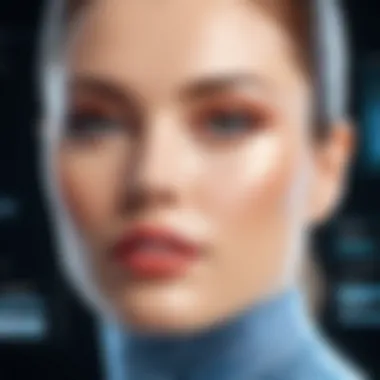

The flexibility of both Multidimensional and Tabular models allows users to tailor the models according to specific analytic needs. For instance, Multidimensional structures support OLAP functions, while Tabular models offer user-friendly interfaces for data access.
Deploying Solutions
Deploying a solution in MS Analysis Services is the final phase of the implementation process, translating your models into usable solutions for end-users. This stage involves several key actions that ensure your analytical solution is operational and accessible.
- Deployment Strategies: Choose between different deployment methods, such as overwrite or incremental updates, based on data changes and user requirements.
- Security Configurations: Establish security settings to control user access, ensuring sensitive data remains protected while allowing necessary user permissions for analytics.
- Testing and Validation: Conduct rigorous testing of the deployed models to validate the functionality and performance. This stage is crucial for identifying potential issues before the solution goes live.
Once deployed, ongoing maintenance is necessary. User feedback often reveals areas for improvement, and regular updates can enhance performance and accuracy.
The success of MS Analysis Services implementation drastically depends on a well-structured approach to each of these steps.
Integration with Microsoft Products
The integration of MS Analysis Services with other Microsoft products forms a crucial component of its functionality. This connectivity enhances the overall user experience and performance by leveraging tools that many organizations already use. Understanding this integration helps users maximize the utility of MS Analysis Services in business intelligence and data analysis workflows.
Integration with SQL Server
MS Analysis Services operates seamlessly with SQL Server, presenting a powerful duo that businesses can utilize for advanced data processing. SQL Server serves as a robust database engine that stores large volumes of data. When integrated with MS Analysis Services, this data can be transformed into multidimensional structures that are ideal for analysis and reporting.
Key benefits include:
- Efficient Data Processing: The tight integration allows for quick queries and analysis, reducing data retrieval time significantly.
- Enhanced Data Models: Users can create sophisticated data models by accessing SQL Server databases directly.
- Real-time Analytics: This integration supports real-time data analytics, which is vital for timely decision making in business scenarios.
Connecting with Power BI
Power BI is another essential Microsoft tool that complements MS Analysis Services well. By connecting these two platforms, users can take advantage of Power BI's data visualization capabilities to present the insights derived from Analysis Services.
To make the most out of this integration:
- Data Visualization: Power BI can transform complex datasets into understandable visuals. This is important for stakeholders who might not be analytical but need to make informed decisions.
- Dashboard Creation: Users can create interactive dashboards that draw directly from various Analysis Services cubes, providing immediate access to insights.
- Sharing Insights: Reports and dashboards created in Power BI can be easily shared across teams, facilitating a culture of data-driven decision-making.
Utilizing SharePoint for Collaboration
SharePoint serves as a platform for collaboration, and its integration with MS Analysis Services can enhance team interactions around data insights. This combination supports a more streamlined workflow and encourages collective problem-solving.
Some key considerations include:
- Centralized Access: Teams can access Analysis Services data from SharePoint, making data collaborative and easily accessible.
- Version Control: SharePoint offers features for version control, ensuring that users are always working with the latest insights without confusion.
- Document Sharing: Reports generated through MS Analysis Services can be stored and shared within SharePoint, enhancing knowledge transfer across departments.
Integrating MS Analysis Services with Microsoft products creates a powerful ecosystem that supports better data management and decision-making. Each product strengthens the capabilities of MS Analysis Services, making it an invaluable tool in the business analytics landscape.
Best Practices for Utilizing MS Analysis Services
Utilizing MS Analysis Services effectively requires understanding and applying best practices. These practices enhance performance, manage data efficiently, and maintain security. Following them can lead to optimized queries, faster processing times, and overall improved user experiences. The significance of these practices cannot be overstated, as they ensure that the software delivers reliable and accurate data insights that businesses depend on for decision-making.
Performance Optimization Techniques
Optimizing the performance of MS Analysis Services is essential for any implementation. One primary technique involves managing aggregations and indexes effectively. By intelligently designing aggregations, users can significantly reduce query response times. In addition, administrators should evaluate the cube design to ensure it aligns with business needs.
- Monitor usage patterns to determine the most commonly queried dimensions and measures.
- Consider partitioning large fact tables into smaller, manageable segments. This will improve query performance and facilitate data refreshes.
- Utilize data compression methods to reduce storage requirements while maintaining performance efficiency.
Furthermore, regularly monitoring performance metrics is crucial. Tools such as SQL Server Profiler can help identify bottlenecks in queries and processing times. Employing these techniques aids in maximizing the capability of MS Analysis Services.
Effective Data Management Strategies
Efficient data management is vital for maintaining the integrity and reliability of information in MS Analysis Services. One of the core strategies involves implementing a robust data governance framework. This includes enforcing data quality checks and regular audits to ensure the data meets set standards.
It is also important to maintain clear documentation of the data sources, transformations, and workflows. This fosters better collaboration among team members and aids in troubleshooting when issues arise.
- Establish clear roles and responsibilities for data stewardship within the organization.
- Develop a strategy for archiving and purging outdated data to enhance performance and maintain relevance.
- Adopt an incremental data load approach to minimize disruption during data updates, ensuring that the systems remain operational.
Implementing effective data management strategies not only supports better decision-making but also improves the overall efficiency of the analytics process.
Security Considerations
Security is a paramount concern when dealing with analytical data. MS Analysis Services provides multiple layers of security to protect sensitive information. Administers should implement role-based security to control access to data within the cubes.
- Create user roles tailored to specific needs within the organization.
- Regularly audit user permissions to ensure they reflect current job roles.
- Utilize SSL certificates for encrypting data transmission between the clients and the server.
It is also vital to ensure that the latest security patches and updates are applied. Regularly updating the system helps to close vulnerabilities that may be exploited by malicious actors.
"Securing analytics data is not just about technology—ensure that your organization adopts a culture of data security awareness."
Following these security measures protects not just the data but the organization as a whole. Proper security practices can prevent unauthorized access and data breaches, thus preserving the integrity of data used within the MS Analysis Services environment.
Use Cases of MS Analysis Services
Understanding the use cases of MS Analysis Services is essential for several reasons. Firstly, it demonstrates how this platform can address real-world problems in data management and analytics. Secondly, it unveils the practical implications that can arise from implementing MS Analysis Services in various sectors. The flexibility and adaptability of this tool allow organizations to derive insights from data that often remain hidden.
Business Intelligence Applications
MS Analysis Services stands as a robust tool in the realm of business intelligence. It empowers organizations to transform raw data into meaningful information. By leveraging multidimensional or tabular models, companies can visualize data effectively. This allows stakeholders to create interactive reports and dashboards.
- Data Analysis: With MS Analysis Services, users can perform complex calculations and analysis. This is done through the use of Data Analysis Expressions (DAX), making it easier for analysts to create sophisticated data models.
- Performance Monitoring: Organizations can track performance metrics over time, ensuring that business goals are met. This capacity for thorough analysis helps teams make informed decisions.
- Visual Representation: Integrated with tools like Power BI, MS Analysis Services facilitates graphical data representation, enhancing the storytelling aspect of data.
These features generate significant competitiveness by allowing businesses to react swiftly to changes in the market or internal conditions.
Market Analysis and Insights
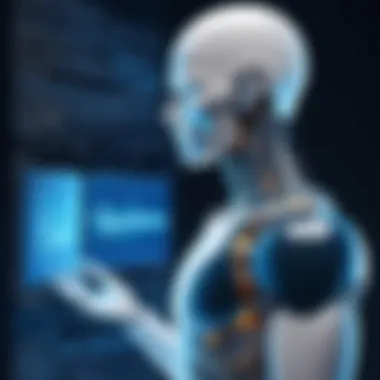

The market analysis capability of MS Analysis Services is another crucial element in its arsenal. Companies can utilize it to conduct comprehensive market research, uncover trends, and identify opportunities.
- Trend Identification: By analyzing historical data, businesses can recognize patterns that may inform future strategies. Understanding these trends can offer a strategic advantage.
- Segmentation Analysis: Organizations can segment their market into distinct groups. This segmentation aids in tailoring marketing strategies to meet specific needs.
- Competitive Analysis: Using robust data, companies can benchmark performance against competitors, making it possible to adapt strategies and improve positioning.
Such insights are vital for strategic planning and resource allocation, ensuring that investments are made in the right areas.
Predictive Analytics and Forecasting
Predictive analytics is a highly valuable use case of MS Analysis Services. It allows organizations to leverage historical data to make predictions about future events.
- Forecasting Models: Businesses can create models that help forecast sales trends, inventory needs, and customer demand. This capability minimizes risks associated with unexpected changes in business conditions.
- Scenario Analysis: Users can run different scenarios to see potential outcomes based on different variables. This aids decision makers in understanding the ramifications of their choices.
- Enhanced Decision-Making: With predictive insights, organizations can adopt a proactive approach, positioning themselves to take advantage of future opportunities while minimizing risks.
Through these capabilities, MS Analysis Services fosters a data-driven culture that enhances strategic decision-making.
Comparative Analysis with Other Tools
Understanding how MS Analysis Services stands against other tools in the market is essential for professionals who rely on precise data analysis for decision-making. This section aims to clarify the comparative aspects by examining the strengths and weaknesses of MS Analysis Services alongside its competition. It will also outline the market positioning of the tool to help organizations select the appropriate solutions for their data analytics needs.
Strengths and Weaknesses
MS Analysis Services has several strengths that appeal to businesses, particularly in the realm of business intelligence. One significant strength is its capabilities in managing and processing large datasets efficiently. The integration with other Microsoft products, such as SQL Server and Power BI, enhances user experience, enabling seamless data flow and reporting. Additionally, MS Analysis Services offers flexible modeling options, including multidimensional and tabular models, which can cater to various analytic requirements.
On the downside, there are also weaknesses to consider. The setup and configuration process can be complex, especially for new users. This may require additional training or technical support to fully utilize its capabilities. Moreover, while MS Analysis Services excels in structured data environments, it may not be as efficient when handling unstructured data compared to some other analytics tools.
In summary, the strengths and weaknesses are:
- Strengths:
- Weaknesses:
- Efficient handling of large datasets.
- Seamless integration with Microsoft ecosystems.
- Flexible modeling options.
- Complex setup and configuration process.
- Less effective with unstructured data.
Market Positioning
The market positioning of MS Analysis Services is significant. It serves a niche in the business intelligence segment primarily aimed at organizations that already utilize Microsoft technologies. This positions it favorably against competitors like Tableau or Qlik, which have strong capabilities in visualization but may not match the analytic depth provided by MS Analysis Services.
Furthermore, MS Analysis Services is recognized for its scalability. It can handle growing amounts of data as organizations expand, thus proving its reliability over time. However, its positioning in the market also indicates a preference for larger enterprises, where investments in such tools yield higher returns due to more complex analytic needs.
User Experience and Community Insights
Understanding user experience and community insights is essential when working with MS Analysis Services. These factors directly influence how effectively users can engage with the tool, extract value from it, and contribute to its ongoing development and optimization. Organizations that prioritize user experience can enhance user productivity, retention, and satisfaction, making it crucial for any business intelligence initiative.
Community Support and Forums
Communities surrounding technology solutions play a critical role in user experience. For MS Analysis Services, forums and community platforms offer a wealth of resources. Here, users can find solutions to common problems, share knowledge, and discuss best practices. Such communities allow for real-time troubleshooting and interaction with fellow users. They can drive innovation as members exchange ideas and strategies. Notable forums include:
- Reddit: A platform where users discuss various problems and solutions related to MS Analysis Services.
- Facebook groups dedicated to data analysis and business intelligence, fostering a spirit of collaboration among users.
This support system is significant, particularly for newcomers who can quickly familiarize themselves with the interface and capabilities of MS Analysis Services. A vibrant community can build confidence in users and lead them to explore advanced functionalities that they might not have discovered independently.
"The value of community is in the power to overcome challenges collectively and learn from shared experiences."
User Adoption Trends
User adoption trends reveal important insights into how MS Analysis Services is perceived in the industry. Adoption is often driven by the ease of use, learning resources available, and integration capabilities.
Recent trends indicate:
- An increase in adoption among small and medium enterprises that recognize the importance of data-driven decision-making.
- Greater demand for training resources, reflecting an awareness that proper utilization of MS Analysis Services can yield substantial business efficiency.
- Networking with peers in professional settings has shown to influence adoption rates positively, helping organizations integrate MS Analysis Services into their workflow.
Changes in user behavior, preferences for training formats, and the impact of community-driven insights are critical in shaping future enhancements and updates for MS Analysis Services. Monitoring these trends can inform developers about necessary modifications to improve user satisfaction.
Future Trends and Developments
The realm of data analytics is rapidly evolving, and MS Analysis Services is not immune to these changes. As organizations strive to harness the power of data, the trends surrounding analytics tools and technologies play a vital role in their effectiveness. Understanding these trends can lead to better decision-making and more efficient data handling strategies.
Evolving Data Analytics Landscape
The data analytics landscape is shifting due to advancements in technology and changes in user expectations. Businesses are opting for more sophisticated data analysis capabilities to derive insights from their data.
- Shift to Cloud Solutions
Many organizations are moving towards cloud-based services for data analytics. This transition offers flexibility, scalability, and reduced costs. MS Analysis Services is expanding its capabilities in this domain to keep up with the demand for cloud-based analytics. - Real-time Data Processing
The need for immediate insights is reshaping the way data is processed. Organizations now require tools that can analyze data in real-time rather than in batches. MS Analysis Services is adapting by enhancing its streaming analytics features, which will facilitate quicker and more informed decisions. - Increased Use of Artificial Intelligence
AI technologies are being integrated more frequently with data analytics tools. The incorporation of AI enables better data predictions, automating repetitive tasks, and improving accuracy. MS Analysis Services is likely to leverage AI for improved data modeling and predictive analytics capabilities.
Integration with Emerging Technologies
As the technological environment evolves, the integration of MS Analysis Services with emerging technologies is becoming increasingly important.
- Machine Learning
The synergy between MS Analysis Services and machine learning opens new avenues for data interpretation. Users can create advanced analytics models that allow for deeper insights and smarter data manipulation. - Internet of Things (IoT)
The rise of IoT devices generates vast amounts of data that require efficient analysis. MS Analysis Services aims to streamline the handling of IoT data by integrating with these technologies, offering enhanced analytics capabilities for real-time data streams. - Blockchain
With security concerns becoming paramount, a focus on using blockchain technology for data integrity and traceability is emerging. Incorporating blockchain with MS Analysis Services can provide assurance of data authenticity, an important factor for organizations handling sensitive information.
"Understanding future trends in analytics is not just about predicting changes; it’s about preparing for them to leverage data effectively."
The End
The conclusion of this guide plays a crucial role in emphasizing the overall significance of MS Analysis Services in enhancing business intelligence and data analysis capabilities. As we explored various aspects of the platform throughout this article, it becomes evident that MS Analysis Services seamlessly integrates multiple functionalities that are vital for modern data handling. The summary of key points will help readers distill the essence of the information presented, reinforcing their understanding and appreciation of the tool.
Recap of Key Points
In summary, the discussion covered in this guide highlighted several important aspects of MS Analysis Services:
- Core Features: The multidimensional data structures, data mining capabilities, and tabular modeling were explained to demonstrate how data can be organized and accessed more efficiently.
- Architecture: Understanding the server architecture, data storage, and user interface provided insight into how MS Analysis Services operates on a technical level.
- Integration: The importance of integrating MS Analysis Services with Microsoft products, such as SQL Server and Power BI, was discussed to show how these connections enhance functionality.
- Best Practices: Recommendations for performance optimization, effective data management, and security considerations reinforce that thoughtful implementation can lead to greater success.
- Use Cases: The practical applications in business intelligence, market analysis, and predictive analytics clarified how organizations can leverage MS Analysis Services for decision-making.
Final Thoughts on MS Analysis Services
As technology continues to evolve, MS Analysis Services remains a powerful tool for data analytics and business intelligence. Its capability to integrate various data sources and provide deep insights positions it as an essential resource for IT professionals and businesses aiming to make data-driven decisions. Understanding how to effectively utilize this service can greatly enhance one’s analytical strategies. The landscape of data analytics is rapidly changing, and embracing the full potential of MS Analysis Services is beneficial for any organization looking to stay ahead in a competitive market.
"In the age of information, the ability to analyze and interpret data is as valuable as the data itself."







