Mastering SAP Performance Testing Tools for Success


Overview of Topic
Preamble to the main concept covered
SAP performance testing tools are critical in assessing and improving the efficiency of SAP environments. Their purpose goes beyond mere functionality checks; they ensure that performance meets the expected operational standards under various load conditions. This exploration aims to dissect methods, tools, and practices surrounding SAP performance testing.
Scope and significance in the tech industry
The importance of these tools extends into multiple industries that leverage enterprise resource planning (ERP) systems for managing business processes and data. SAP is one of the leading players in this space. For organizations that rely on SAP, ensuring the system is responsive and robust can directly affect productivity and profitability. Hence, performance testing becomes a vital component of the lifecycle of SAP implementations.
Brief history and evolution
Originally, SAP performance testing was an unsystematic process involving basic monitoring and manual checks. With advancements in technology, specialized tools emerged allowing for automated testing, simulation of real-world scenarios, and comprehensive performance analytics. Today's tools not only find faults but also provide insights on enhancing performance through proactive measures.
Fundamentals Explained
Core principles and theories related to the topic
Performance testing for SAP revolves around several fundamental principles:
- Load Testing: Involves testing applications under expected user loads to analyze behavior.
- Stress Testing: Pushing applications beyond normal load conditions to identify how they behave under extreme conditions.
- Volume Testing: Testing with large datasets to verify the system can handle significant amounts of data.
Key terminology and definitions
In this domain, terminology carries weight. Some of the key terms include:
- Throughput: The amount of data processed in a given time frame.
- Response Time: Duration that the system takes to respond to requests from the user.
- Baseline: The initial performance benchmark against which future performance is compared.
Basic concepts and foundational knowledge
To effectively navigate SAP performance testing, professionals need foundational knowledge around:
- Performance metrics: Key indicators signal performance levels and variability.
- Environment setup: Understand the hardware, software, and network conditions impacting performance.
Practical Applications and Examples
Real-world case studies and applications
Consider an organization implementing SAP S/4HANA. Performance tools enable them to benchmark the response times across varying loads, helping to identify weak spots before the rollout. Other success stories include businesses that optimized their user experience after discovering bottlenecks through targeted performance testing.
Demonstrations and hands-on projects
Organizations should invest in hands-on projects that utilize tools like LoadRunner or JMeter. Such tools enable simulations that replicate how real users interact with the system under various scenarios.
Code snippets and implementation guidelines
While intricate coding is less frequent in many SAP testing tools, basic scripts could be helpful to initiate a load simulation based on case started. Here's an example using JMeter:
Advanced Topics and Latest Trends
Cutting-edge developments in the field
Performance testing is continually evolving. The integration of artificial intelligence enables predictive testing, identifying potential issues before they manifest.
Advanced techniques and methodologies
Automation techniques like continuous performance and progressive load testing are now common practices. Adaptations to waterfall methodologies incorporate agile testing strategies focus on faster iterations.
Future prospects and upcoming trends
Anticipated trends include improved user experience designs, greater emphasis on cloud-based SAP solutions, and reliance on sophisticated algorithms for performance monitoring.
Tips and Resources for Further Learning
Recommended books, courses, and online resources
For those seeking to gain deeper insights, consider the following resources:
- Books: "Performance Testing Guidance" by Scott Barber.
- Courses: LinkedIn Learning offers many SAP-specific courses focusing on performance.
- Online materials: Check reddit.com for discussions about SAP tools and experiences.
Tools and software for practical usage
Key performance testing tools include LoadRunner, SAP Solution Manager, and Apache JMeter. Familiarization with these tools is essential for practical application.
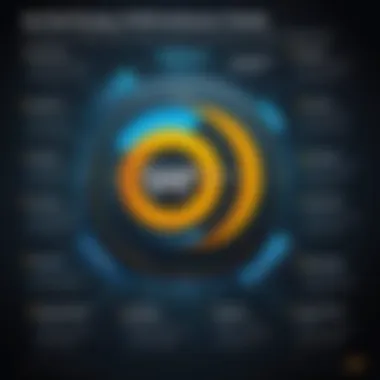

Performance testing plays a critical role in ensuring SAP systems deliver optimal performance day in, day out, affecting strategic operational success.
Preamble to SAP Performance Testing
SAP performance testing is a vital component for maintaining operational efficiency in various business scenarios. As organizations rely significantly on SAP for managing critical processes, the necessity for performance evaluation becomes increasingly apparent. Effective performance testing ensures that systems run smoothly, supporting high user demand, and preventing any interruptions in service. This introduction establishes the significance of understanding performance testing within the SAP ecosystem.
Definition of SAP Performance Testing
SAP performance testing refers to a series of tests designed to ensure that SAP applications and systems can handle expected load conditions, respond quickly to user actions, and maintain functionality under stress. It involves executing a stringent assessment of system behavior, gathering metrics on response times, throughput, and resource consumption under different scenarios. Performance testing is not merely about finding errors but ensuring that the application works optimally.
Importance of Performance Testing in SAP
Performance testing plays a critical role in the successful deployment and operation of SAP systems. Without it, organizations may face a multitude of issues, including:
- User Satisfaction: Poor performance can frustrate users, leading to decreased productivity.
- Operational Reliability: Frequent system outages cause disruptions in essential business processes.
- Cost Efficiency: Identifying performance issues early in the deployment phase can prevent costly fixes later.
Performance testing helps businesses make informed decisions. Organizations can manage their SAP performance better through regular evaluations, ensuring a stable environment.
In essence, neglect in this area may result in not meeting service level agreements. It emphasizes how integral performance testing is for achieving optimal SAP performance, reinforcing its necessity for sustained business success.
Overview of SAP Performance Testing Tools
SAP performance testing tools play a critical role in assessing and optimizing system performance. SAP systems are complex and require detailed analysis for proper functioning, and testing tools help gather valuable insights. Knowing the diverse range of tools assists stakeholders to make informed decisions about performance management.
These tools provide essential functionalities such as simulating user transactions, generating load on various components of the SAP environment, and capturing performance data. They help identify potential bottlenecks and ensure that business processes run effectively under varying loads.
Key Features of SAP Performance Testing Tools
When evaluating SAP performance testing tools, specific features stand out. Such features include Load Testing, which allows for simulating multiple users, and Performance Monitoring to track application health during testing. Additionally, Reporting and Analysis features are essential for professionals to interpret results accurately. User-friendly interfaces enable practitioners to configure tests easily, reducing the overall learning curve. Integration with existing systems and tools also enhances their efficiency, allowing seamless operations across platforms.
Commonly Used Performance Testing Tools
Several tools have emerged as frontrunners in SAP performance testing, each offering unique capabilities suitable for distinct testing environments.
LoadRunner
LoadRunner is a widely recognized performance testing tool developed by Micro Focus. Its strength lies in its ability to simulate thousands of users concurrently, making it invaluable for organizations aiming to test scalability. One key characteristic of LoadRunner is its robust protocol support, which encompasses a wide range of technologies used in SAP systems. The tool’s ability to provide detailed performance metrics helps in proactive issue resolution. However, a potential drawback can be its licensing cost, which requires careful budget consideration.
JMeter
Apache JMeter stands out as an open-source performance testing tool popular within the developer community. It allows users to execute performance tests on different applications, including those integrated with SAP. A primary characteristic that sets JMeter apart is its user-friendly interface, which enables non-technical users to set up and execute performance tests easily. The advantage of being open-source significantly lowers costs, but it may lack some advanced analytical features found in commercial tools, possibly requiring supplementary solutions for thorough analysis.
Performance Center
HP Performance Center is another leading tool that emphasizes a centralized approach for performance testing. Its feature set includes the capability to manage and execute tests over an enterprise scale. A key characteristic of Performance Center is its focus on giving teams the collaboration they need, allowing multiple stakeholders to analyze performance results in a unified mode. As a downside, users may experience a steep learning curve, especially when trying to leverage its full potential.
Rational Performance Tester
IBM Rational Performance Tester is a sophisticated tool designed to automate performance testing for applications across multiple platforms. Its key characteristic is integrating well with CI/CD pipelines, ensuring continuous assessment of application reliability. The tool provides deep insights into user behavior and performance metrics, which helps teams align user experiences with system capabilities. Nonetheless, organizations may face challenges in terms of setup complexity and necessary training for team members to unlock its full benefits.
Criteria for Selecting SAP Performance Testing Tools
When evaluating SAP performance testing tools, it is crucial to consider several key factors that will directly affect the effectiveness and efficiency of your testing processes. The selection of an appropriate tool can have substantial implications on achieving desired performance metrics and overall project success. In this article, we delve into the essential criteria for making an informed choice regarding SAP performance testing tools, focusing on scalability, integration, usability, and cost considerations.
Scalability and Flexibility
The scalability and flexibility of a performance testing tool are vital in adapting to changing business requirements. As organizations grow, their SAP systems often need modifications to accommodate increased users, transactions, and data. A reliable performance testing tool should offer good scalability to test large and complex systems. This means it should be able to handle increasing loads without losing performance.
In addition, flexibility is key for testing various applications and use cases. A versatile tool allows seamless adjustments to test configurations and test cases without complicating the process. Choosing a tool that can scale effectively and provide flexibility contributes to more comprehensive testing outcomes.
Integration Capabilities
Integration capabilities are another critical factor to check when choosing SAP performance testing tools. Many tooling and environmental setups in today's tech-world require cohesive shifting between different systems. A good tool should fit well within an organization’s existing infrastructure, such as connecting easily to databases, applications, and trending analytics tools.
📝 It can make the process more simple if a selected tool already offers built-in integration features, saving valuable time and ensuring accurate results.
Without appropriate integration, organizations may find themselves dealing with compatibility issues that could disrupt their testing efforts. Thus, evaluating the integration potential of performance testing tools should be a priority for all IT professionals aiming for streamlined performance testing.
User Interface and Usability
The user interface (UI) and overall usability of a SAP performance testing tool greatly influence whether testers can utilize it effectively. An intuitive UI, with accessible features and options, will enable testers of varying skill levels to operate the tool efficiently. Clarity and direction in the interface can decrease the learning curve for new users and enhance user engagement.
Keeping usability in mind, ease of reporting outcomes should also be assessed. Superlative tools come with functionalities for generating and visualizing reports automatically. Better user experience ultimately leads to more precise outcomes, as the team can focus on test analysis rather than battling with a confusing interface.
Cost Considerations
Cost is a central aspect that no organization can overlook in the selection process. SAP performance testing tools can range widely in terms of initial investment and ongoing expenses. Several factors contribute to overall cost, including licensing fees, required training expenses, and maintenance support arrangements.


Previously investing in open-source solutions can be cost-effective. Tools like JMeter exhibit robust performance testing capabilities while minimizing financial outlays. On the contrary, proprietary software may demand higher initial costs. Hence, comparing the total cost of ownership for chosen tools becomes imperative, aligning them with the organization’s budgetary constraints and financial plans.
In summary, ensuring that your SAP performance testing tool aligns with scalability, integration, usability, and cost considerations can guide organizations toward informed decision-making and better performance testing outcomes.
Best Practices for SAP Performance Testing
SAP performance testing is critical in ensuring that applications run effectively under various conditions. Adopting best practices is essential for maximizing the outcomes of performance tests. These practices reduce the risk of failure and improve system stability when deployed in production environments. A well-planned approach to performance testing can aid in identifying bottlenecks, ensuring resource efficiency, and enhancing overall user satisfaction.
Establishing Performance Baselines
Setting a performance baseline is a foundational step in the testing process. It serves as a reference point for all future tests and is essential for determining whether any changes made to the SAP system lead to improvements or regressions.
The baseline can reflect various metrics such as response time, throughput, and resource utilization. Establishing this baseline before any actual performance testing helps guide the expectations moving forward. Without clear baseline metrics, it’s difficult to measure the impact of optimizations since there are no historical performance figures to compare against. Such clarity is crucial to communicate testing results and justify any necessary changes.
Designing Effective Test Scenarios
When it comes to performance testing, creating effective test scenarios cannot be understated. These scenarios should represent real-world usage to accurately reflect user behavior.
Key considerations include:
- User Load Simulation: Imposing realistic loads that mimic anticipated user activity.
- Transaction Types: Including various transaction patterns to assess not only standard operations but also edge cases.
- Environmental Replication: Ensuring the testing environment resembles production as closely as possible.
By implementing diverse scenarios, testing teams can identify weaknesses in the system that could lead to performance degradation during high usage. Regularly revising and updating these scenarios helps capture new business processes, ensuring robust testing for evolving user demands.
Continuous Testing and Monitoring
Performance testing should not be perceived as a one-time event. Continuous testing and monitoring cultivate a proactive approach for maintaining system performance and reliability.
In implementing this best practice, teams often utilize the following:
- Automated Testing Tools: Trigger regular performance checks with automation to analyze system health over time.
- Real-Time Monitoring: Employ monitoring tools to gain insights into system performance during normal operations.
- Result Analysis: Evaluate results systematically to trace back performance drift to any updates or changes in the production system.
This ongoing vigilance unearths issues early, allowing for swift action to address potential risks, leading to improved user experiences.
Continuous performance testing not only enhances system performance over time but also motivates a culture of quality driven development within teams. By instilling these practices, organizations can adapt quickly to increasing demands, ultimately fostering a more agile and durable IT environment.
Implementation Strategies for SAP Performance Testing
Implementing effective performance testing strategies within SAP environments is a critical part of ensuring the systems operate optimally. This section delves into essential strategies that underscore the efficiency and reliability of SAP applications. Without proper implementation, the findings from tests may lead to misinterpretations that could jeopardize system integrity or overall performance. Therefore, emphasizing structured approaches is fundamental.
Setting Up the Testing Environment
The foundation of any performance testing effort lies in the testing environment. Careful setup ensures that tests reflect real-world scenarios closely. Key considerations include:
- Identifying Load Conditions: Understand the user load, simultaneous users, and types of transactions.
- Configuration of Test Servers: The hardware and network setup should emulate the production environment. This includes configurations for SAP application servers.
- Data Seeding: Ensure that the testing environment contains relevant and realistic data sets to simulate actual usage conditions adequately.
- Access Control: Secure access must be established in the testing environments without compromising security practices.
Setting up these elements correctly allows for credible and constructive performance tests to take place.
Executing Performance Tests
Executing performance tests entails running these tests according to the defined parameters and conditions established. This process involves several methodical steps:
- Script Creation: Develop scripts that properly mimic user interactions. These should consider various scenarios and be compatible with the chosen testing tools.
- Load Testing: Execute tests that gradually increase the load on the system. This reveals performance thresholds and bottlenecks.
- Monitoring During Execution: Continually observe system parameters such as memory usage, response time, and CPU load in real time. Tools can often be set to capture performance metrics automatically during execution.
- Result Documentation: Document observations meticulously, which aids in interpreting data effectively after tests are run.
This careful execution phase is vital, as how tests are run can impact the robustness of conclusions drawn from them.
Analyzing Test Results
Following execution, thorough results analysis is key to understanding the findings. This phase should not be rushed, as insights gleaned can help refine both testing methods and system performance. Considerations include:
- Performance Indicators: Use defined KPIs to gauge areas of concern like response times and throughput rates. Key metrics might include:
- Bottleneck Identification: Analyze data to pinpoint specific issues that led to delays or failures. Understanding workload versus capacity ratios is essential.
- Root Cause Analysis: Establish connections between observed issues and their underlying causes, whether they stem from application code, network latency, or infrastructure limitations.
- Reporting Findings: Create detailed reports for stakeholders that outline significant issues and potential solutions based on objective measurements and analyses. Monte Carlo simulations can inform predictions about different load scenarios.
- Average response time
- Transaction volumes
- Error rates
By maintaining a robust analysis procedure after tests are executed, IT professionals ensure that performance testing within SAP systems results in actionable insights, pushing systems to optimal performance.|
Challenges in SAP Performance Testing
Performance testing in SAP is not straightforward. There are many challenges that professionals face which can directly impact the DEPTH of test results. Addressing these challenges is vital to ensure that systems perform effectively in real-world settings.
Complexity of SAP Systems
SAP systems are sophisticated. They combine numerous modules, extensive customizations, and integrate with various technologies. This overarching complexity makes testing cumbersome.
- Business Process Integration: Various business processes interact within the SAP ecosystem. Testing one module may inadvertently affect others, leading to unexpected outcomes. This necessitates holistic testing strategies.
- Customization Variance: Many organizations tailor their SAP systems to fit specific needs. This degree of customized implementation can lead to unpredictable interactions during calibration. Essentially,Performance testing must cater for these specifics to yield valid results.
Understanding the intricacies of these systems is essential. Without hashing out these complexities thoroughly, testing can provide misleading performance metrics, resulting in poorly designed operational setups that fail under load.
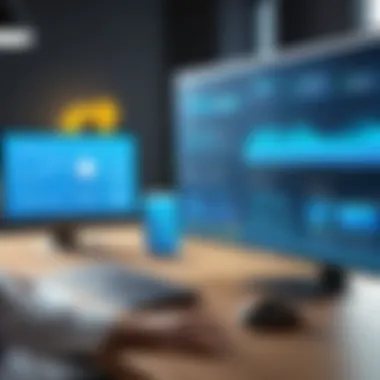

Data Volume and Quality Issues
Data forms the backbone of any performance test. However, the unique characteristics of the data involved with SAP systems breed challenges. If data is insufficient in quality or arrangement, the test results may not be trustworthy.
- Large Data Sets: Often, SAP applications operate over massive data stores. The sheer volume can become a bottleneck, slowing down the testing process itself.
- Data Quality: Having corrupted or mismanaged data can skew findings. Polluted datasets lead to inadequate baseline measurements.
- Replication of Production Environments: In many instances, organizations attempt to recreate real-world conditions for tests using past production data. However, transitioning this data to a test environment introduces further complications and can impact data fidelity.
To ensure accuracy, meticulous attention must be allocated to managing data integrity. The safeguarding of quality is a non-negotiable aspect for achieving solid test results.
Resource Constraints
Resource limitations are a common issue faced when conducting performance testing. Available manpower and tools can vary widely between organizations, creating varied outcomes.
- Time Constraints: Often, limited time frames require teams to conduct tests quickly, leading to less thorough investigations. Short timelines can diminish the focus on detailed appropriateness and comprehensive scope
- Knowledge Gaps: Teams might lack specific knowledge regarding SAP architecture and specialized tools, thus diminishing impact during testing cycles.
- Tooling Limitations: Not all tools can handle SAP complexity. Often, organizations might rely on tools inadequately equipped for precise performance analysis or load testing of SAP setups. This leads to results that may not reflect the operational complexity of a full implementation.
Recognition of these constraints can help projects remain realistic about expectations. Addressing the aforementioned issues requires premeditated planning and an honest evaluation of available resources. By understanding the innate challenges, test teams can forthrightly adapt strategies and methodologies, emphasizing thorough approaches to SAP performance assessment.
Performance Testing Metrics
Performance testing metrics are essential in ensuring that an SAP system operates efficiently and can handle the necessary load under various conditions. Metrics provide quantifiable data that helps stakeholders understand how well their applications are performing. They play a pivotal role in promoting system reliability and user satisfaction.
Visualizing performance metrics helps in identifying trends over time. Performance issues can remain unnoticed if there are no concrete measures. An organization can make data-driven decisions, optimize resources, and better plan for future demands by having a clear grasp of the metrics.
Key Performance Indicators (KPIs)
Key Performance Indicators are specific criteria that quantify performance goals. For SAP performance testing, several KPIs can provide valuable insights. Here are some key metrics:
- Response Time: This measures how long it takes for the system to respond to a user's request. A lower response time is desirable as it indicates better performance.
- Throughput: This reflects the number of transactions processed in a given period. It gives insight into the system's overall efficiency.
- Error Rate: This highlights the percentage of failed transactions compared to successful ones. A high error rate may indicate underlying issues that need resolution.
- Resource Utilization: Monitoring CPU, memory, and network usage helps gauge the overall capacity and responsiveness of the system under load.
These indicators, collected during performance testing, offer actionable insights. It’s important to set achievable goals for each KPI that align with business operations to effectively track progress.
Interpreting Performance Data
Reading and interpreting performance data require careful attention. Each metric should be understood in the context of business applications and user experiences. Here are a few considerations:
- Baseline vs. Current Performance: Comparing current metrics against established baselines helps identify significant deviations that need addressing.
- Patterns over Time: Analyzing data trends can uncover recurring issues during peak loads or particular times, suggesting necessary changes in resource allocation or application architecture.
- User Experience Impact: Metrics should translate to real-world impacts, meaning how quickly a user can navigate a site or complete a transaction is crucial for overall satisfaction.
Understanding performance data lays the groundwork for optimizing system configurations and enhancing user experiences. Achieving ongoing improvements starts with capturing meaningful data and addressing the insights derived.
Continuous monitoring and interpretation of SAP performance metrics is key to maintaining optimal performance and meeting evolving business demands.
Future Trends in SAP Performance Testing
Future trends in SAP performance testing are pivotal for staying ahead in a rapidly evolving technology landscape. Organizations are continuously looking to enhance system efficiency, and being aware of these trends allows teams to adopt innovative practices. Two primary trends stand out: artificial intelligence in performance testing and increased automation. Embracing these changes can lead to improved testing accuracy, faster testing cycles, and overall better performance evaluation. Additionally, this proactive approach helps in identifying bottlenecks, reducing risks, and ensuring that systems are optimized for user experience.
Artificial Intelligence in Performance Testing
Architects, testers, and businesses are increasingly incorporating artificial intelligence into their performance testing methodologies. AI can analyze extensive datasets quickly and efficiently, identifying patterns that would be invisible to human testers. This application of AI not only accelerates the testing process but also makes it more comprehensive. For example, tools enhanced with AI capabilities can predict future performance issues based on historical data.
Automated anomaly detection assisted by machine learning algorithms allows real-time identification of any deviations from standard performance metrics. This screening can be vital for businesses that derive insights promptly and can undertake corrective actions before any serious impact on users occurs. Moreover, AI can assist in generating dynamic test scenarios that reflect user behaviors, thus escaping from reliance on static test cases.
Increased Automation
The push for increased automation in SAP performance testing is another promising trend. Automation aims to reduce manual intervention, which speeds up the Testing process and minimizes human errors. Implementing automation not only allows repetitive test cases to be executed faster but also removes much of the cognitive load on testers. This transition enables them to focus on more exploratory testing, adding real value to the testing cycle.
Automation fosters consistency in testing efforts. When teams must run frequent performance tests due to regular deployments, automated frameworks ensure that tests are comprehensive and repeatable. Furthermore, integrating automation with continuous integration and continuous deployment (CI/CD) pipelines allows for ongoing performance evaluations, ensuring that performance concerns are flagged and addressed promptly.
- Enhanced accuracy and reliability of test results
- Cost-effectiveness by maximizing testing efforts with fewer resources
- The smooth adaptation of testing strategies in line with rapid technical changes
"Incorporating future trends ensures businesses remaincompetitive and able to deliver high-quality software experiences to users before they even have issues."
By focusing on artificial intelligence and automation, organizations can prepare themselves not only for the specific challenges of today but also set a trajectory for long-term success in maintaining optimal SAP system performance.
The End
In closing, this article underscored the integral role of SAP performance testing in not only maintaining system health but also driving business efficiency. The exploration began with defining performance testing, which establishes crucial baselines for SAP systems to ensure that user needs are met. Understanding strong performance metrics is critical, as they indicate how well the systems are aligned with business objectives.
The discussion highlighted concrete benefits associated with using specific SAP performance testing tools such as LoadRunner, JMeter, and Rational Performance Tester. Tools were dissected for their key features, revealing that different companies might prioritize different attributes based on their environment.
Among the considerations brought forth:
- Scalability and Flexibility: Companies need tools that adapt as their infrastructure grows. This flexibility minimizes disruption during high traffic periods or module updates.
- Data Accuracy: High-quality data is essential for reliable testing. Utilizing the right tools can substantially improve outcomes.
- Integration Capabilities: Performance testing tools must work with existing systems smoothly. Lack of integration increases the complexity, suggesting careful selection of tools.
Finally, the ongoing learningPath laid out serves as a foundation, encouraging professionals to stay ahead amid evolving technology landscapes. As we conclude this journey through SAP performance testing tools, one takeaway remains: a proactive approach in testing safeguards system reliability, enhances performance, and ultimately results in improved user satisfaction.
Summarization of Key Points
EMphasis placed through this article reveals that performance testing is no trivial task.
- A robust understanding of metrics helps drive informed decisions.
- The selection of testing tools directly impacts efficiency and effectiveness.
- Consistent monitoring and testing embrace a mindset of preemptive performance improvement.
Encouragement for Continuous Learning
As IT evolves, staying current with industry shifts becomes paramount. Resources such as vendor support, online forums, and dedicated training courses can bridge knowledge gaps. By pursuing knowledge continuously, professionals can enhance their proficiency with SAP systems and tools. Seek communities on surfaces like reddit.com or authoritative pages like en.wikipedia.org for impactful discussions and updates. Keep delving into available advancements; they might just yield the next vital insight in your performance testing ventures.







