Exploring Software Tester Tools for Quality Assurance
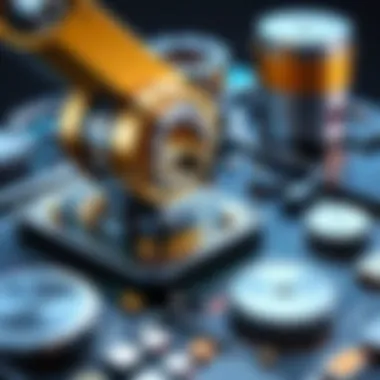

Overview of Topic
Effective software testing is essential for delivering quality software products. The field of software testing encompasses various tools that aid in this process. Understanding these tools is important for IT professionals, students, and anyone interested in programming.
The technology landscape has evolved dramatically over the years. As software systems grew in complexity, the tools required for their testing have also become increasingly sophisticated. From the early days of manual testing to today’s advanced automation tools, the shift towards automated solutions signifies a critical change in how software quality assurance is approached.
Fundamentals Explained
At the core of software testing are several principles and terminologies that are essential to grasp.
- Quality Assurance (QA): This refers to the process of ensuring that a product meets specified requirements and standards.
- Test Automation: This is the use of specialized tools to run tests on software automatically, reducing human effort.
- Performance Testing: This checks if the software performs well under various conditions.
- Debugging: This is the process of identifying and fixing bugs or defects in the software.
Understanding these fundamental ideas helps grasp the entire testing landscape.
Practical Applications and Examples
In the real world, companies deploy various tools to meet their testing needs. For instance, Selenium is widely used for automating web applications. It allows testers to write test scripts in different programming languages. By utilizing Selenium, organizations can run complex test scenarios efficiently, saving time and reducing manual efforts.
Another example is JMeter, which is used for performance testing. It enables users to test the load capability of a service by simulating concurrent users.
Advanced Topics and Latest Trends
The advancements in software testing tools mirror the rapid developments in technology. Today, the emphasis is on integrating AI methods into testing. AI-based tools can predict potential failures by analyzing extensive datasets. This predictive nature can help in refining the testing process.
Another emerging trend is Continuous Testing which supports Agile methodologies. Continuous Testing involves automating the testing process, ensuring immediate feedback with every build.
Tips and Resources for Further Learning
For those wanting to dive deeper, there are numerous resources available to enhance knowledge:
- Books like "Continuous Delivery" by Jez Humble provide insights into modern testing practices.
- Online platforms such as Coursera and Linkedin Learning offer courses on specific tools like JUnit and Appium.
- Practical usage of tools can also be explored on forums like Reddit and dedicated software testing communities.
In summary, mastering software testing requires understanding a variety of tools and techniques tailored to different scenarios. By exploring the various aspects of these tools, professionals can enhance their skills and confidence in ensuring software quality.
Preface to Software Testing Tools
In the realm of software development, ensuring quality is paramount. This is where software testing tools play a crucial role. These tools facilitate the testing process, help identify defects, and significantly improve software reliability. As projects become more complex, using effective software testing tools becomes increasingly important. This section aims to introduce the concept of these tools and outline their relevance in achieving superior quality assurance.
Defining Software Testing Tools
Software testing tools are applications used to validate the functionality of software before it is released. These tools automate testing processes and reduce manual work, which can be prone to human error. They come in various forms, each serving different purposes. For instance, some tools focus on automating user interfaces, while others might specialize in performance testing or security assessment.
Key categories of software testing tools include:
- Test Automation Tools: These tools help automate repetitive testing tasks, allowing testers to focus on more complex parts of the software.
- Performance Testing Tools: These assess how the software performs under high load conditions.
- Security Testing Tools: These identify vulnerabilities in software to mitigate risks.
- Debugging Tools: These assist in locating bugs in the software during development.
Each category serves specialized functions that contribute to the overall effectiveness of the testing lifecycle. Understanding these definitions helps practitioners choose the right tools that align with their testing strategies.
The Importance of Software Testing
Effective software testing is not merely a step in development; it's an ongoing necessity within the software lifecycle. The consequences of inadequate testing can be severe, ranging from customer dissatisfaction to substantial financial loss. By utilizing dedicated tools, organizations can facilitate thorough testing, ensuring that the software fulfills both functional and non-functional requirements.
Implementing effective software testing has several benefits:
- Increased Software Quality: Regular testing helps maintain high standards of quality from the first stages of development to release.
- Enhanced Performance: Performance testing tools identify issues related to speed and scalability, ensuring software behaves well under various conditions.
- Risk Mitigation: Security testing tools help uncover vulnerabilities, minimizing potential security breaches.
Types of Software Testing Tools
Software testing tools are essential in ensuring the quality and reliability of software products. Without proper testing, software may contain defects that can lead to failures in production. Therefore, understanding the different types of software testing tools is crucial for all involved in software development.
Various tools fit into different categories based on their functionality. Each type addresses specific aspects of testing. Gaining insight into these types enhances the ability to make informed decisions for tool selection. The following sections will detail the types of software testing tools, emphasizing their overall relevance in the field.
Test Automation Tools


Overview of Automation Testing
Automation testing refers to using specialized software to control the execution of tests automatically. This approach eliminates the need for manual intervention, allowing tests to run faster and more consistently. One of the key characteristics of automation testing is its ability to replay test cases quickly. This feature is beneficial in continuous integration/continuous deployment (CI/CD) environments, where rapid feedback is necessary.
Automation testing tools often support a wide range of test scripts, which can be reused across multiple projects. This saves time and reduces redundancy. However, the drawback is that initial setup may require significant investment in terms of time and resources. Hence, it is vital to weigh these aspects when considering automation for testing.
Benefits of Automation Tools
The primary benefit of automation tools lies in their efficiency. They can execute a high volume of tests in a fraction of the time taken manually. This maximizes resource utilization and speeds up the release cycles for software. Additionally, automation tools provide consistent test results, which are critical for quality assurance.
Moreover, automation allows for easier testing of complex scenarios that might be difficult to execute manually. Nonetheless, automation tools also come with challenges. They might require skilled personnel to implement and maintain scripts, which can lead to a skill gap within teams. It is crucial to consider these factors before adopting automation tools.
Performance Testing Tools
Understanding Performance Testing
Performance testing evaluates how a system behaves under load and assesses its responsiveness and stability. This process is significant as it helps identify bottlenecks that could affect user experience. A key characteristic of performance testing is its ability to simulate real-world usage scenarios. This simulation proves to be essential in predicting the behavior of applications in production.
Understanding performance issues early can prevent outages or slowdowns after deployment. However, performance testing often requires considerable technical expertise and sophisticated setups. This complexity should not be overlooked when planning testing strategies.
Key Performance Testing Tools
There are several tools available for performance testing, such as Apache JMeter and LoadRunner. These tools enable testers to simulate many users to gauge application performance effectively. Their key characteristic is the ability to generate detailed metrics, which assist in fine-tuning application performance.
Each tool has advantages and may have some limitations depending on the testing environment. For instance, some tools may not integrate well with certain applications. Therefore, the selection of performance testing tools should align closely with project requirements and infrastructure.
Security Testing Tools
Significance of Security Testing
Security testing focuses on identifying vulnerabilities within an application. This aspect is crucial, given the rise in cyber threats. One key characteristic of security testing is its proactive approach, seeking to eliminate weaknesses before they can be exploited. Being proactive is important because it protects sensitive data.
The unique feature of security testing is its range, which includes various methods like penetration testing and vulnerability scanning. However, security testing can introduce challenges in terms of the resources required and expertise needed. Still, its importance in safeguarding software is undeniable.
Popular Security Testing Tools
Tools such as Burp Suite and OWASP ZAP are popular in the realm of security testing. These tools offer a comprehensive suite of features to aid in finding security vulnerabilities. Their ability to scan applications against common threat models is a key strength.
However, these tools also present their challenges. For instance, they may generate false positives, requiring manual verification. This can lead to additional work for the testing team, which is another aspect that must be considered when selecting security tools.
Debugging Tools
Role of Debugging in Software Testing
Debugging tools play a crucial role in software testing. They help identify the root causes of defects in the code. The ability to trace through code execution allows testers to spot issues and resolve them efficiently. Debugging improves the overall quality of the software, which is central to quality assurance.
The unique feature of debugging tools is their capability to provide real-time insights into application performance and behavior. However, they can require significant expertise to use effectively, which may create barriers for some testers.
Noteworthy Debugging Tools
Some well-known debugging tools are GDB and Visual Studio Debugger. GDB allows developers to analyze program execution in great detail. This can be extremely beneficial when diagnosing crashes or abnormal behavior.
Noteworthy debugging tools are typically user-friendly but can become complex when used for comprehensive applications. Choosing the right tool can significantly depend on the programming languages involved, thus making careful consideration necessary.
Overall, understanding various types of software testing tools assists teams in improving their testing practices. It helps in aligning testing efforts with the goals of quality assurance, ultimately leading to better software products.
Criteria for Selecting Software Testing Tools
Selecting appropriate software testing tools is critical for effective quality assurance. Organizations need to thoroughly evaluate several key criteria before the final selection. Each factor plays a role in ensuring that the tools chosen align with both technical and organizational needs. These considerations help in maximizing tool effectiveness, thus improving the overall software development lifecycle.
Understanding Organizational Needs
Every organization has unique requirements when it comes to software testing. Understanding these needs is essential in selecting suitable tools. This involves assessing the types of applications being developed, the size of the project, and the methodologies being utilized. For example, agile teams may require tools that are adaptable and allow for continuous integration and delivery. Also, the team's skill set should be taken into account. If the personnel are experienced, they might benefit from more complex tools, while beginners may need simpler options.
Establishing clear testing requirements can also streamline the process of selecting tools. This includes defining test cases, understanding the frequency of testing, and identifying integration needs with existing systems. Inadequate understanding in this area may lead to picking tools that do not serve the intended purpose, resulting in wasted resources.
Budget Considerations


Budget is always a significant factor in selecting software testing tools. Tool prices can vary widely based on capabilities and vendor support. It's crucial to evaluate not just the initial costs but also the long-term investment. Open-source tools may appear cost-effective, but additional hidden costs, like training or custom development, might arise. In contrast, commercial tools often offer robust support and services that can save time and effort in the long run.
A comprehensive cost-benefit analysis helps in making informed choices. Decision-makers should consider factors including:
- Licensing Fees: Annual or one-time purchases.
- Maintenance Costs: Ongoing updates and technical support.
- Infrastructure Costs: Hardware and additional software requirements.
- Training Expenses: Resources needed for employee training on the tool.
Budgeting for software testing tools is an investment that should align with organizational goals and expected outcomes.
Ease of Integration
The ease of integrating software testing tools into existing workflows and development environments is another important consideration. Seamless integration into current systems can significantly reduce friction in software testing processes. Teams need to assess how well a tool connects with other tools in the software development lifecycle, such as version control systems and continuous integration pipelines.
Here are a few critical factors to consider regarding integration:
- Compatibility: Ensure the tool works with existing technologies and platforms.
- Ease of Use: The interface should be user-friendly to minimize disruption.
- Documentation and Support: Availability of technical resources can facilitate smoother transitions.
- Customization: Tools that allow customization can better fit specific organizational needs.
Considering these factors can lead organizations to choose tools that enhance productivity rather than hinder it.
"Choosing the right tools is not just about functionality; it's about aligning with your specific operational realities."
Ultimately, a thoughtful and systematic approach to selecting software testing tools enables organizations to enhance their testing processes, ensuring quality assurance is maintained at high standards.
Popular Software Testing Tools in the Market
In the realm of software testing, the choice of tools can define the effectiveness of quality assurance initiatives. Popular software testing tools serve a dual purpose: they enhance the testing process while providing measurable quality improvements. These tools facilitate automation, help gauge performance, secure the application against vulnerabilities, and assist in the debugging process. Each tool has its unique strengths, making it crucial for professionals to understand their roles in the software development lifecycle. By selecting the right tools, organizations can streamline testing efforts, reduce costs, and ultimately deliver better software products.
Selenium for Test Automation
Selenium stands out as a dominant player in test automation. This open-source suite allows testers to write test scripts in various programming languages, including Java, C#, and Python. Its key benefit is the ability to conduct tests across different web browsers like Chrome, Firefox, and Safari. This flexibility ensures that web applications perform consistently regardless of the environment.
The community support for Selenium is robust, contributing to a continuously evolving framework. With tools like Selenium WebDriver, teams can simulate user interactions in a manner that mimics real-world behavior. Organizations focusing on continuous integration and delivery find Selenium particularly useful, as it integrates seamlessly with many CI/CD pipelines.
JMeter for Performance Testing
JMeter is a powerful tool for performance testing. It is designed to load test functional behavior and measure the performance of various services. JMeter is especially effective for web applications, allowing testers to simulate heavy loads to gauge how the application performs under stress. Another advantage is that it supports multiple protocols such as HTTP, HTTPS, FTP, and more.
Understanding how the application behaves under load can help in optimizing resources and planning for scalability. JMeter’s user-friendly interface and detailed reporting capabilities make it an optimal choice for teams that require both performance insights and usability.
Burp Suite for Security Testing
Burp Suite is a widely recognized tool for security testing that helps identify vulnerabilities within web applications. This includes detecting issues such as SQL injection, cross-site scripting, and more. The tool offers a range of functionalities including crawling, scanning, and manual testing features that can be tailored to fit specific security testing needs.
Its user-friendly interface allows both seasoned security professionals and beginners to navigate with ease. Furthermore, Burp's reporting features provide clear data on findings, aiding teams in addressing vulnerabilities efficiently and effectively.
GDB for Debugging
GDB, or the GNU Debugger, is a powerful debugging tool for developers. It gives testers the ability to see what is happening inside a program while it executes. This can be essential for diagnosing issues that arise during testing. The tool provides commands that allow detailed examination of memory usage, variable states, and more.
One of the advantages of GDB is its capability to support multiple programming languages such as C, C++, and Ada. For programmers, understanding the tool is crucial to maintain code quality. Using GDB can lead to quicker resolution of defects, ultimately leading to better software quality.
"Choosing the right tool is essential for effective software testing. Each tool has its strengths and applicability depending on the testing scenario."
The Role of Open Source Tools in Software Testing
Open source tools have become increasingly significant in the realm of software testing. Their flexibility and community-driven development stand out in a market where proprietary solutions can often become expensive and inflexible. This section delves into the advantages of open source tools, the common tools available, and how they fit into the broader landscape of software testing.
Advantages of Open Source Tools
The primary allure of open source tools lies in their accessibility. Being free to use, they democratize software testing, enabling companies of varying sizes to access vital resources without substantial investment. This is especially beneficial for startups or small teams with limited budgets.
Another crucial advantage is the community support. Open source tools often have robust communities that provide documentation, forums, and updates. As a result, users can receive help quickly and learn from others' experiences. Moreover, since the source code is available, teams can tailor the tools to their specific needs. This customization is vital for organizations with unique requirements that off-the-shelf software cannot fulfill.
In addition, open source tools increase transparency. Users can inspect the code for potential vulnerabilities, ensuring accountability and enhancing security. This transparency contrasts sharply with proprietary tools, where users must rely on the vendor for security updates and fixes.
Common Open Source Testing Tools
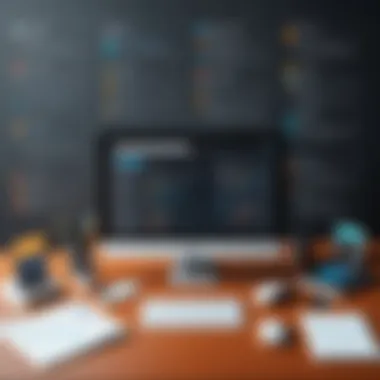

There are several notable open source testing tools that have gained popularity among professionals in the field. Each serves a distinct purpose within the software testing lifecycle.
- Selenium: A widely used tool suited for automating web applications. It supports various programming languages and integrates well with many testing frameworks.
- JMeter: Primarily focused on performance testing. It helps in measuring and analyzing the performance of both static and dynamic resources.
- Appium: A mobile testing tool that automates testing for both Android and iOS platforms, making it a versatile choice in mobile application testing.
- Postman: Though known for API testing, it offers useful features for testing back-end services and facilitates collaboration among team members.
- ApacheAnt: It serves in building and deploying applications while also providing some testing capabilities, mainly for Java applications.
Open source tools enable extensive collaboration and adaptation. They foster innovation in testing practices, shaping quality assurance processes in diverse environments.
The choice of tools ultimately depends on the specific needs of the project and the experience of the testing team. Still, it cannot be denied that open source tools play a pivotal role in ensuring effective and efficient software testing.
Challenges in Utilizing Software Testing Tools
The field of software testing is complex and rapidly evolving. While numerous tools exist to simplify and enhance the testing process, various challenges often undermine their utility. A thorough understanding of these challenges is vital for effective implementation in any testing environment. By identifying key obstacles, teams can develop strategies to mitigate them, ultimately improving their quality assurance efforts.
Skill Gaps Among Testers
One of the most significant challenges in utilizing software testing tools is the skill gap among testers. Many organizations impose tools on their teams without offering adequate training or support. This gap can lead to ineffective tool usage, resulting in diminished returns on investment in testing tools.
To address the skill gaps, organizations should prioritize training initiatives. Here are a few steps they can take:
- Train the Team: Workshops and training programs can help testers become proficient in the tools used.
- Encourage Knowledge Sharing: Implement a culture where information is routinely shared and discussed among team members.
- Provide Ongoing Support: Regular check-ins and support from experienced team members can ensure that testers feel secure in using the tools.
Having a team that is well-versed in testing tools can lead to increased efficiency and fewer errors in the software development lifecycle.
Tool Compatibility Issues
Another prevalent challenge arises from tool compatibility issues. Software testing tools may not seamlessly integrate with existing development environments or other testing solutions. This lack of compatibility can cause fragmentation within the testing process and hinder collaboration among team members.
To alleviate compatibility concerns, organizations may consider the following actions:
- Evaluate Compatibility: Before selecting tools, conduct thorough compatibility assessments with existing systems.
- Choose Standardized Tools: Opt for widely used tools known for their comprehensive integration capabilities.
- Use APIs for Integration: Consider tools that offer robust APIs for better interoperability with other solutions.
Ensuring that testing tools can work together effectively fosters a smoother workflow and more reliable outcomes in software quality assurance.
A strategic approach towards addressing skill gaps and compatibility issues can greatly enhance the effectiveness of software testing tools.
In summary, identifying and understanding the challenges in utilizing software testing tools is crucial. By investing in skill development and ensuring compatibility, organizations can maximize the benefits these tools offer, leading to robust quality assurance practices.
The Future of Software Testing Tools
The landscape of software testing tools is evolving quickly, driven by technological advancements and changing industry demands. As organizations embrace Agile and DevOps methodologies, software testing must adapt accordingly. A forward-thinking approach to selecting and utilizing testing tools is essential for maintaining quality assurance standards in software development. This section will examine emerging trends and the transformative role AI plays in software testing tools.
Emerging Trends in Software Testing
The future of software testing is not just an extension of current practices. It reflects shifts in technology and methodologies. Here are some key trends to watch:
- Shift Left Testing: This concept emphasizes integrating testing earlier in the development lifecycle. Early detection of defects is more cost-effective and promotes a collaborative environment among development, quality assurance, and operations teams.
- Continuous Testing: With continuous integration and continuous deployment becoming standard, there’s an increasing focus on testing automation. Tools that support automated testing processes are essential. They facilitate rapid feedback and support frequent releases.
- Cloud-based Testing: The adoption of cloud technology enables on-demand testing resources. This flexibility allows teams to scale their testing environments according to project needs. It also supports geographically distributed teams in achieving consistency across testing activities.
- Service Virtualization: This technology allows teams to simulate the behavior of components not yet developed. It’s particularly helpful in complex environments where dependencies can slow down testing cycles.
In addition to these trends, organizations are placing greater emphasis on user experience. This shift means that testing tools must not only validate functionality but also assess usability and performance.
The Impact of AI on Testing Tools
Artificial Intelligence (AI) is reshaping the future of software testing tools. This technology introduces several advantages that enhance testing efficiency and effectiveness:
- Intelligent Test Automation: AI-powered tools can analyze code changes and automatically update test cases. This reduces the time testers spend on manual updates and ensures coverage for new features.
- Predictive Analysis: AI can forecast potential defects based on historical data and usage patterns. By predicting areas most likely to fail, teams can prioritize their testing efforts more effectively.
- Automated Test Case Generation: AI can generate test cases based on application behavior, reducing the workload on testers. This capability allows for more comprehensive testing without the same investment of time and resources.
- Enhanced Performance Monitoring: AI tools can dynamically monitor application performance and provide detailed insights. This enables teams to address issues before they escalate, maintaining a higher quality standard.
The integration of AI into software testing tools is not just a trend; it's a paradigm shift that significantly improves testing precision and speeds up development cycles.
In summary, the future of software testing tools holds promise for increased efficiency and reliability in quality assurance processes. By staying ahead of emerging trends and embracing AI technologies, organizations can enhance their testing strategies and ultimately deliver higher quality software.
End
The conclusion serves as a vital part of this article. It synthesizes the key points discussed and reaffirms the significance of software testing tools in ensuring quality assurance. In a rapidly evolving digital landscape, understanding these tools becomes imperative for organizations seeking to deliver robust software products.
Recap of Key Points
This article delved into various categories of software testing tools, providing a comprehensive overview. Some of the key points include:
- Types of Tools: We explored test automation tools, performance testing tools, security testing tools, and debugging tools. Each category plays a critical role in the software development lifecycle.
- Selecting the Right Tools: We discussed important criteria for choosing the appropriate testing tools based on organizational needs, budget considerations, and ease of integration.
- Impact of Open Source Tools: The advantages and common tools in the open-source domain were highlighted, emphasizing their relevance and potential cost benefits.
- Challenges Faced: Skills gaps and tool compatibility issues were addressed, pointing out challenges that testers encounter.
- Future Trends: Emerging trends, including the influence of AI on testing tools, were examined to give a glimpse into the future landscape of quality assurance.
Final Thoughts on Software Testing Tools
Software testing tools are more than just instruments; they are integral to fostering quality within software development. Choosing the right combination of these tools can save time, reduce errors, and enhance collaboration among teams. Moreover, as technology advances, the need for continuous learning and adaptation to new tools and methodologies is paramount for IT professionals.
Investing time in mastering these tools is worthwhile. It ensures that one remains relevant in an industry where quality assurance is crucial. Embracing both established and emerging tools can lead to improved outcomes and ultimately bolster productivity in software testing environments.







