Exploring SQL Server 2019 Features by Edition
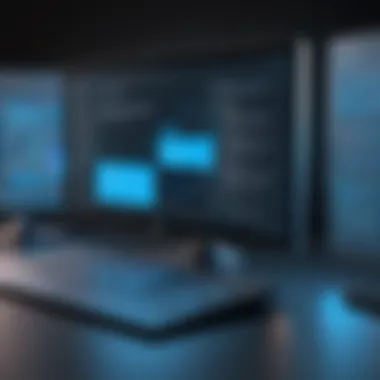

Overview of Topic
When it comes to managing databases, SQL Server 2019 packs a punch with features tailored to diverse needs across different sectors. This comprehensive examination delves into the distinct editions available, which range from Core to Enterprise versions. By breaking down each edition's unique characteristics, we can better understand how they serve various use cases and help inform critical technology decisions within businesses and among individual users.
The relevance of SQL Server in today’s tech landscape can’t be overstated. With data driving decisions in almost every industry, the ability to choose the right database edition is paramount. The evolution from previous SQL Server versions to 2019 has significantly enhanced features related to performance, security, and scalability. Being well-versed in these distinctions can shape how organizations deploy their technology solutions, aligning resources with specific operational demands.
Fundamentals Explained
Understanding the core concepts behind SQL Server 2019's functionality is crucial for effective utilization. At its heart, SQL Server is a relational database management system (RDBMS) that facilitates the storage, manipulation, and retrieval of data. In this context, several key terminologies emerge:
- Edition: Different configurations of SQL Server tailored for particular sizes and types of applications.
- Instance: A separate installation of SQL Server that operates independently on a system.
- Database: A structured collection of data managed through the SQL Server.
Familiarity with these foundational principles sets the stage for a deeper dive into the specific features associated with each edition.
Practical Applications and Examples
Real-world applications of SQL Server 2019 illustrate just how integral it can be. For instance, a mid-sized retail company may opt for the Standard edition to manage its transactional data efficiently. In contrast, a larger enterprise with extensive analytical needs might need the Enterprise edition, which offers robust features for big data analytics and advanced workload management.
Case Study: E-commerce Platform
An e-commerce platform using SQL Server 2019 Enterprise may implement features like in-memory databases and advanced security options, enabling real-time transaction processing while safeguarding sensitive customer information. The ability to tailor the database to specific operational demands can make a significant difference in performance and scalability.
For those looking to get their hands dirty, consider a simple implementation example:
This code snippet sets up a basic table for storing product data, demonstrating SQL Server's straightforward syntax for database creation valid across editions.
Advanced Topics and Latest Trends
Emerging developments in SQL Server 2019 bring forth advanced techniques and methodologies. For instance, the introduction of Always On availability groups allows for high availability and disaster recovery options, which is increasingly crucial for mission-critical applications. Another notable feature is the integration of machine learning services, making it possible to analyze data directly within the database.
As businesses continue to collect more data, trends indicate a growing reliance on cloud capabilities. Microsoft Azure integration enables hybrid solutions that facilitate on-premises and cloud databases working seamlessly. This trend reflects a strong move toward flexibility and resource optimization in data management.
Tips and Resources for Further Learning
To explore the depth of SQL Server 2019 further, consider diving into the following resources:
- Books: "SQL Server 2019 Administration Inside Out" provides a comprehensive look at managing SQL Server effectively.
- Online Courses: Platforms like Coursera and edX offer specialized courses on SQL Server fundamentals and advanced features.
- Tools: Microsoft SQL Server Management Studio (SSMS) for hands-on database management and Azure Data Studio for an enhanced coding experience.
Engaging with these resources can significantly boost understanding and application of SQL Server in real-world scenarios.
Understanding the features of SQL Server editions not only aids in choosing the right edition but also enhances overall data management strategy.
Overview of SQL Server
The realm of database management systems is vast, and SQL Server 2019 stands out as a significant player in this landscape. Understanding this version is crucial for anyone in the field of IT, whether you’re kicking off your journey or a seasoned professional. Why does it matter? Well, SQL Server 2019 brings to the table a suite of enhancements that address user needs, performance demands, and operational efficiency. Knowing these features can help you make informed decisions about infrastructure choices and application integrations.
Prelims to SQL Server
SQL Server has been a cornerstone in data management for decades. Each iteration builds upon the last, bringing new tools and functionalities to adapt to the changing tech environment. SQL Server 2019 is no exception; it pushes boundaries by marrying traditional database capabilities with modern data handling needs. The introduction of features like Big Data Clusters means that organizations can integrate their SQL databases with big data technologies, which is a game-changer for analytics.
Fundamentally, SQL Server acts as a relational database management system useful for storing, retrieving, and managing data. It allows businesses to pull crucial insights from their data, ultimately aiding in strategic decision-making. If you think about it, every click and transaction generates data, and SQL Server helps organize that data into something meaningful.
SQL Server Release Highlights
Diving into the highlights of SQL Server 2019, there’s much to discuss. One of the most compelling features is intelligent query processing. This innovation enhances the efficiency of the query execution plans and improves responsiveness. Small changes can lead to better performance, and this aspect is often a decisive factor for many users.
Another noteworthy addition is Accelerated Database Recovery. It’s designed to mitigate downtime by drastically reducing the time it takes to recover databases after a crash. Think of it as a safety net; when issues arise, it allows businesses to bounce back without a hitch. This feature is particularly valuable in high-availability environments, where every second counts.
Moreover, memory-optimized TempDB metadata has also been included. This impacts the way temporary databases manage data, focusing on speed and performance. Users will find that operations involving temporary objects will be swifter, enhancing overall application response times and workflows.
Ultimately, SQL Server 2019 portrays a commitment to evolving with its user base. By targeting common pain points—like recovery times and query performance—it provides a more streamlined experience for database administrators. As companies assess their needs, understanding these features can determine which edition of SQL Server would be a fitting choice for real-world applications.
Editions of SQL Server
When it comes to SQL Server 2019, understanding the different editions is paramount. Each edition is tailored for specific use cases, performance needs, and budget constraints. Knowing the strengths and limitations of each can dramatically influence an organization’s decision-making process, guiding businesses to align technology choices with their unique requirements. \n\nThe significance of these editions arises from assorted factors, such as scalability, security features, and overall functionality. Whether your company is a small startup or a massive enterprise, the right SQL Server edition can make all the difference in enhancing performance and ensuring reliability in data management. Let's take a closer look at the main editions of SQL Server 2019 to elucidate further on this topic.
Core Edition
The Core Edition is designed for organizations looking for minimal features combined with reliable performance. This edition is notably different from others because it's typically licensed based on the number of cores rather than user licenses. This can be appealing for companies that have a substantial number of users accessing the system simultaneously, as it offers flexibility without incurring hefty licensing fees for every user.
With its simplified licensing model, this edition allows businesses to scale their resources as needed. A lesser-known but critical aspect to note is its support for core features like intelligent queries and in-memory database options. Therefore, while it may not provide the extensive capabilities of its more advanced counterparts, the Core Edition suits small to medium enterprises efficiently, keeping technology costs predictable as they grow. \n\n### Standard Edition
Moving on to the Standard Edition, this choice packages significant features suitable for many mid-tier business applications. Think of it as a well-rounded option that balances affordability with functionality. The Standard Edition includes a rich set of tools designed for data management, such as the ability to create sizeable databases and execute complex queries.
What makes the Standard Edition particularly appealing is that it builds upon the Core Edition's structure, bringing advanced features like basic reporting and data warehousing capabilities into the mix. It allows for larger database sizes and also supports more advanced query processing techniques. Notably, it allows for a set limit on user connections, which can be a critical consideration depending on the traffic your applications generate. Thus, for businesses that require more horsepower than the Core Edition can offer, but don't quite need the full bells and whistles of the Enterprise Edition, this may just be the sweet spot.
Enterprise Edition
The Enterprise Edition is the big dog of the SQL Server world. It’s equipped with a robust feature set aimed at large organizations that necessitate high performance, extensive scalability, and advanced security options. This edition caters to those who need to handle significant amounts of data and complex workloads with ease – think vast financial systems or e-commerce platforms.


Among its features are advanced analytics, enhanced availability options, and innovative capabilities like machine learning. A distinctive aspect is the support for extremely large databases, which can go well beyond what Standard Edition offers. Security features, including Always Encrypted with secure enclaves, provide an extra layer that is particularly paramount for industries that deal with sensitive information, such as healthcare and finance.
The right choice of SQL Server edition can significantly impact your organization's data management strategy, ensuring that performance needs are met while optimizing costs.
In summary, when selecting an edition of SQL Server 2019, consider factors such as your organizational size, budget constraints, and specific functionality needs. Each edition offers distinct advantages, making it crucial to align your choice with your strategic objectives.
Core Features of SQL Server
The Core Features of SQL Server 2019 serve as the backbone of its enhanced capabilities. They bring a wealth of improvements that cater to diverse enterprise needs. Understanding these features is crucial for businesses and IT professionals who seek to maximize the effectiveness of their database management systems. The enhancements provided can lead to more efficient operations, seamless scalability, and fortified security. Each core feature addresses specific shortcomings from previous versions, ensuring that organizations are not left in the dust of outdated technology.
Intelligent Query Processing
The Intelligent Query Processing (IQP) feature is a game-changer for database administrators and developers alike. Its introduction aims to simplify the query performance tuning process. With SQL Server 2019, users are greeted with automatic performance optimizations based on the unique workload characteristics.
Key elements include:
- Adaptive Query Processing: This allows the SQL Engine to examine running queries and dynamically adjust processing based on real-time conditions. Imagine you’re running a marathon. If conditions change—like a sudden rainstorm—you might need to alter your pace or strategy. That’s what adaptive processing does for SQL queries.
- Batch Mode on Rowstore: Traditionally, batch mode was more associated with columnstore indexes. With SQL Server 2019, enabling batch mode on rowstore indexes enhances the performance of typical OLTP workloads.
Overall, adopting IQP aids in executing queries faster without the need for manual tuning. This can potentially save resource costs and improve overall system efficiency.
Accelerated Database Recovery
Accelerated Database Recovery (ADR) emerges as a vital feature that enhances the recovery speed and efficiency of databases. In many business settings, prolonged downtime during recovery can lead to significant operational disruptions.
Here’s what makes ADR noteworthy:
- Instant Recovery: Instead of the standard approach of reverting logs, ADR uses a new mechanism that allows for fast recovery of active transactions, effectively minimizing the time it takes to restore a database after a failure.
- Simplified Operations: With transactions being handled more efficiently, taking snapshots during data modifications becomes less cumbersome. This in turn keeps the database online and accessible during the recovery.
Ultimately, ADR addresses a common pain point for database administrators. By streamlining the recovery process, it helps maintain business continuity and reduces the impact on productivity.
Memory-Optimized TempDB Metadata
Memory-Optimized TempDB Metadata tackles specific inefficiencies associated with TempDB performance. In SQL Server, TempDB is an essential component that supports various operations. However, as workloads grow, it can become a bottleneck.
The introduction of memory-optimized metadata allows for:
- Faster Allocation and Management: Metadata can now be managed in memory, drastically improving the speed of TempDB operations. In simpler terms, if TempDB is a toolbox, being able to access the tools without searching through a cluttered space means tasks get done quicker.
- Reduced Contention: By having metadata operations optimized in memory, the feature significantly lowers wait times for threads that require access to TempDB. This generates a smoother user experience by mitigating delays during peak activity periods.
In essence, optimizing TempDB delivers enhanced responsiveness to applications relying on this vital resource, thus bolstering overall operational effectiveness.
In summary, the core features of SQL Server 2019 not only enhance performance but also present better management capabilities, paving the way for more agile business environments. These upgrades reflect the industry’s shift toward intelligent, efficient, and scalable database models, making it imperative for businesses to adapt.
Feature Comparisons by Edition
Understanding the variations among the editions of SQL Server 2019 is vital for anyone looking to make informed decisions about database management. Each edition is tailored to meet different requirements, whether it’s performance, scalability, or specific capabilities. Delving into the feature comparisons not only aids businesses in selecting the right edition but also ensures that they leverage the full potential of the platform in a manner that aligns with their particular needs and use cases.
Comparing Core and Standard Editions
When engaging with SQL Server 2019, the distinction between Core and Standard Editions becomes apparent in terms of functionality and user intent. The Core Edition is often seen as the backbone for many small to medium enterprises, providing essential services without the frills. It streamlines operations, making it a straightforward choice for those who prioritize basic capabilities and cost-effectiveness.
In contrast, the Standard Edition offers more bells and whistles that appeal to larger organizations or projects with growing demands. This edition includes a wider array of features like SQL Server Agent for job scheduling and Reporting Services, which can elevate user experience and data management efficiency.
- Core Edition: Key Features
- Standard Edition: Key Features
- Basic database engine functionalities
- Limited analytics tools
- Simpler deployment setup
- Advanced analytics
- Integration with tools like Power BI
- Enhanced security features
These differences underscore why users should carefully assess their current and future requirements before committing to an edition.
Differentiating Standard and Enterprise Editions
The leap from Standard to Enterprise is significant. Organizations often choose the Enterprise Edition based on its robust performance capabilities and advanced features that address larger-scale operations. For example, advanced high availability features in the Enterprise offer solutions like Always On availability groups, which simplify disaster recovery and fault tolerance.
On the other hand, the Standard Edition, while still useful, can pose limitations in terms of scalability. Here, the conversation often revolves around cost versus necessity. Businesses must weigh whether the advanced functionalities of the Enterprise Edition justify the higher price tag.
Some definitive features include:
- Enterprise Edition: Distinct Features
- Standard Edition: Limitations
- Unlimited virtual cores for virtualization
- Advanced big data cluster support
- Comprehensive data management policies
- Maximum of 24 cores
- Basic failover clustering
Understanding these differences is crucial, particularly as organizations grow or as their data workload escalates.
Electric Enterprise Features
When discussing Electric Enterprise Features, we refer to the ground-breaking functionalities that set the Enterprise Edition apart in a truly impactful way.
One standout is the big data cluster support, which integrates SQL Server with Azure Kubernetes Service. This allows for an unprecedented ability to manage both relational and non-relational data seamlessly. This synchronization of workloads can lead to transformative changes in how companies approach data analytics and storage.
Additionally, features like Data Virtualization empower users to query across various sources as if they were part of the same database. This not only simplifies operations but also augments the analytical capabilities by providing a holistic view of data.
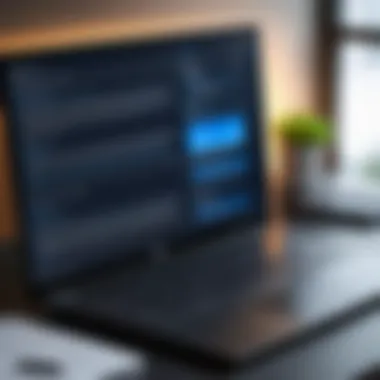

In summary, the Electric Enterprise Features in SQL Server 2019 equip organizations with tools designed to handle tomorrow’s complexities. The risk of choosing a lower edition can mean missing out on innovations that could drive competitive advantage in rapidly changing business environments.
"In the evolving landscape of data management, understanding the intricacies between SQL Server editions will fortify your strategic decision-making."
By examining these nuances, users can position themselves for success, whether they are updating legacy systems or developing new applications.
Security Features in SQL Server
Security has become a cornerstone in database management, particularly with the growing tide of cyber threats. SQL Server 2019 has integrated a set of advanced security features designed to safeguard sensitive data, complying with industry standards and regulations. The emphasis on security is not merely about keeping malicious actors at bay, but also about ensuring data integrity and fostering trust among users. By implementing robust security measures, organizations can rest assured knowing their data is not just secure, but also accessible to those with the right permissions.
Always Encrypted with Secure Enclaves
Always Encrypted is designed to protect sensitive information, especially for those dealing with personal identifiable information (PII) or financial data. Its primary aim is to ensure that encryption keys are never visible to the database engine. When combined with Secure Enclaves, this feature creates a fortified environment for performing computations on encrypted data. In the hands of IT professionals, this means that even if a breach occurs, the data remains unreadable and secure.
Some key points about Always Encrypted with Secure Enclaves include:
- Data protection at all layers: The concept of keeping data encrypted while allowing necessary operations is revolutionary. It ensures that sensitive values like credit card numbers don’t ever reside in plaintext, minimizing exposure.
- User Transparent Encryption: This means users can access the data seamlessly, without needing to worry about the underlying encryption details. The API abstracts complexity, focusing users on their work instead.
- Enhanced performance: Performing operations on encrypted data in Secure Enclaves is less resource-intensive than earlier methods that required decrypting data first.
"With Always Encrypted, you secure your data even during the column-level operations, ensuring that only authorized users can decrypt and review sensitive information."
Data Classification Enhancements
Understanding what data an organization holds—and its sensitivity—is crucial in devising appropriate security measures. SQL Server 2019 introduces enhancements in data classification allowing organizations to discern and categorize information based on its sensitivity levels. Simplifying the process of classifying data means that IT professionals can prioritize attention based on risk levels and ensure compliance with data protection regulations.
Key elements of data classification enhancements include:
- Automated Classification: SQL Server 2019 automates the identification of sensitive data thanks to built-in rules and automated processes. This feature saves time and helps ensure that no sensitive data is overlooked.
- Custom Classification Rules: Organizations can set specific guidelines tailored to their needs, enabling them to create classifications based on various organizational requirements.
- Integrated Reporting Tools: With integrated reporting, data stewards can generate easy-to-read classifications which help in compliance audits, thus demonstrably fortifying an organization's data governance policies.
In essence, these security features in SQL Server 2019 serve not only to fortify data defenses but also lend an air of strategic planning in the face of increasing data scrutiny. Understanding and leveraging these enhancements stands to benefit those navigating the complexities of data management in an increasingly regulated world.
Performance Enhancements
Performance enhancements in SQL Server 2019 are crucial for users looking to maximize their data processing capabilities. As businesses generate and manage enormous amounts of data, the need for swift, efficient operation becomes paramount. SQL Server 2019 introduces several improvements that not only optimize existing operations but also pave the way for new applications of stored data. Understanding these enhancements aids in making informed decisions about the appropriate edition that can meet specific needs effectively.
Storage Optimization Techniques
One of the standout features regarding performance improvements is the advancement in storage optimization techniques. This is particularly relevant in a time when data growth can feel like drinking from a fire hydrant. SQL Server 2019 offers features like data virtualization that allow users to query and manage data across various sources without necessarily importing it into the database first.
These techniques streamline storage overhead and reduce redundancy. For instance, using data compression can substantially save on space while improving input and output operations—providing a smoother experience overall. Organizations can benefit from reduced costs associated with storage solutions, as well as improved performance metrics.
Some examples of storage optimization techniques include:
- Columnstore indexes: These are specifically engineered for analyzing large amounts of data, enhancing the speed of data retrieval significantly.
- In-Memory OLTP: This feature reduces latency by keeping data in memory rather than on disk.
- Accelerated Data Recovery: This feature can dramatically speed up the restore process after a crash, minimizing downtime and ensuring smoother operation.
"In practical terms, the improvements made in storage efficiency can translate into direct savings and business continuity."
In-Memory Features
In-memory features introduced in SQL Server 2019 further enhance performance by allowing data to be processed in memory rather than on slower disk drives. This can drastically reduce latency and increase throughput—essential qualities in today’s fast-paced business environments. Users benefit from a more responsive application experience, contributing to overall productivity.
The In-Memory OLTP capability, a hallmark of SQL Server's architecture, enables the execution of transactions in memory, thus eliminating much of the disk I/O bottleneck that can slow down performance. This is specifically vital for scenarios that demand quick transaction processing and real-time analytics.
Key considerations regarding in-memory features include:
- Memory-optimized tables: These tables are designed to handle large volumes of transactions more efficiently.
- Native compilation: This allows T-SQL procedures to run faster as they are compiled into native code, rather than being interpreted at runtime.
- Durability and consistency: While working with in-memory solutions, it’s essential to maintain ACID principles, ensuring that transactions are reliable under all circumstances.
Integrating these performance enhancements requires a nuanced understanding of both specific business requirements and potential trade-offs, particularly regarding implementation efforts and resource allocation.
Specialized Editions and Uses
In the vast landscape of SQL Server 2019, specialized editions present unique avenues tailored for specific user requirements. Recognizing these tailored options is crucial for businesses, educational institutions, and developers looking to derive maximum value from their SQL environment.
Benefits of Specialized Editions
These editions come with specific features and limitations, designed to cater to varying needs. For instance, while the Enterprise Edition might be the go-to for large-scale enterprises demanding high availability and advanced analytics, other editions serve distinct niches that can be just as critical for users with less demanding scenarios.
- Reduced Costs: All too often, small businesses or budding developers can feel the pinch of pricey software licenses. The availability of specialized editions like the Developer or Express versions allows these users to access powerful database management without breaking the bank.
- Tailored Features: Specialized editions tend to integrate features that meet unique operational demands. For example, the Developer Edition allows for building and testing applications that can be deployed on the more robust versions while still focusing on development.
- Ease of Use: Many of these editions are more lightweight, necessitating less setup time and fewer resources. Therefore, they can fit seamlessly into existing infrastructures without burdening the systems with unnecessary overhead.
However, with these advantages come crucial considerations. Users must understand the limitations – for instance, the Express edition has significant resource restrictions that, while suitable for small projects, may struggle to handle the load of larger applications.
Developer Edition
The Developer Edition is essentially a full-fledged SQL Server instance, with all the features available in the Enterprise Edition. Yet, it’s meant specifically for development and testing purposes. This does indeed give developers room to fully explore SQL Server’s capabilities without incurring licensing costs.
*
- Full SQL Server functionality, including advanced analytics and performance features.
- Licenses are free, saving costs especially for startups or student projects.
- Ideal for testing new applications and services, ensuring they function properly before moving to production.
*
- Not for production environments: This edition is strictly for development; deploying to production requires moving to other editions like Standard or Enterprise.
- Resource allocation: While powerful, ensure that your machine has adequate resources to handle the Developer Edition’s full potential.
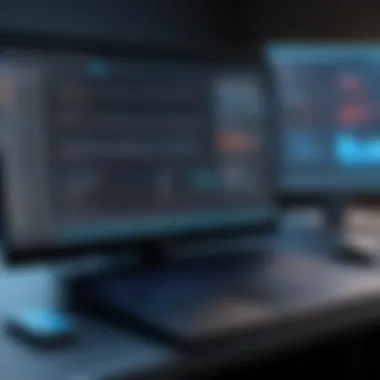

With the Developer Edition, budding developers can harness SQL Server's full powers to push their skills and ideas forward.
Express Edition
The Express Edition is a more compact version, designed for learning and small scale applications. It’s a valuable entry-point, offering those new to SQL Server a chance to familiarize themselves without the burden of extensive costs.
*
- Limited to 10 GB of database size per database, which is usually ample for small applications.
- Free to download and use, meaning anyone can give it a shot—and many do.
- Built-in cloud capabilities: It can integrate with Azure, letting users explore cloud features.
- Limitations:
- Memory and CPU limitations can restrict its use in more demanding applications—there’s a cap of 1 GB of memory usage and one physical CPU.
- Not suitable for large enterprise-scale operations where performance and data storage become crucial issues.
By choosing the right SQL Server edition, programmers and data professionals can focus on what they do best—developing robust, efficient applications that meet their users' needs.
In summary, specialized editions of SQL Server 2019 not only provide flexibility but also empower users at various skill levels to leverage powerful database tools effectively. Deciding between formats hinges on the specific demands of your projects, budget constraints, and future scalability plans.
Deployment Considerations
When it comes to implementing SQL Server 2019, deployment considerations play a crucial role. This segment serves to guide decision-makers through the nitty-gritty of ensuring that the chosen edition not only meets technical needs but also aligns with organizational goals. whether for a budding startup or a well-established enterprise, understanding deployment intricacies such as infrastructure requirements and scalability options can smoothen the operational journey.
Infrastructure Requirements
Before diving into the deep end, it's essential to assess the infrastructure needed to run SQL Server 2019 effectively. A poorly configured environment can lead to numerous headaches down the line. Generally, organizations must evaluate several facets of their infrastructural framework:
- Hardware Compatibility: SQL Server 2019 necessitates certain hardware prerequisites. This includes the CPU, memory, and disk space. For instance, a minimum of 4GB RAM is needed for the express edition, but it's wiser to aim for at least 8GB or more in production environments to manage loads effectively.
- Operating System: The Windows Server version is another limelight area. SQL Server 2019 plays best with Windows Server 2019 but can also be set up on Windows 10. Choosing a solid OS version ensures reliable performance and updates.
- Network Configuration: Given SQL Server’s reliance on network access for data retrieval, a robust networking setup is mandatory. High-speed internet and secure firewalls around the instances contribute to efficient database operations and enhance security protocols.
- Virtualization Platforms: Many modern setups use virtualization. SQL Server 2019 works well with options like VMware and Hyper-V. The ability to run multiple instances on virtualized environments can cater to various business scenarios, allowing for cost-effective resource management.
It's the synergy of these elements that dictates the deployment's success. Failure to address even one of these can result in performance issues down the line, creating bottlenecks that might slow down operations.
Scalability Options
Scalability is like the cherry on top when it comes to deploying SQL Server 2019 effectively. It’s about more than just maintaining performance; it’s about future-proofing your database infrastructure to handle growth. SQL Server offers distinctive scalability options that can cater to varying needs. Here are some of the key features that underscore this:
- Vertical Scaling: This aspect focuses on enhancing existing resources. Upgrading to a more powerful server or expanding memory can meet increasing demands. SQL Server supports significant databases that scale well and can transition from few users to thousands without compromising performance.
- Horizontal Scaling: It involves distributing the database across multiple servers. This is particularly useful in high-availability scenarios or when processing large workloads. Utilizing Always On Availability Groups can improve fault tolerance while maintaining access to read replicas.
- On-Demand Scaling with Cloud Flexibility: For businesses leaning into a hybrid or cloud infrastructure, Azure SQL Database offers options that are both flexible and scalable. It enables users to adjust capacity in real-time based on usage, minimizing costs while ensuring performance demands are consistently met.
- Elastic Pooling: With this feature, various databases can share resources dynamically, which is a boon for companies that encounter unpredictable workloads. This flexibility helps ensure that under-utilized databases don't become a bottleneck while others need more processing power.
Scaling effectively with SQL Server 2019 isn't just about adding more hardware; it's about strategically anticipating growth. Organizations that meticulously plan their scaling will find fewer disruptive speedbumps.
"Deployment considerations in SQL Server 2019 are akin to laying down a solid foundation for a building; it shapes everything that follows in terms of performance and reliability."
All these components come together to create a robust environment that supports SQL Server 2019's advanced features. By taking a clear-eyed view of these considerations, businesses can better align their deployment strategies with their long-term objectives.
Integration Capabilities
The significance of Integration Capabilities in SQL Server 2019 cannot be overstated. As businesses shift towards more interconnected systems, the ability to seamlessly bridge various data sources and platforms becomes increasingly vital. SQL Server 2019 shines in this area, offering robust features designed to accommodate diverse integration needs. This section delves into the nifty tools and functionalities that cater to a broad range of integration scenarios, ultimately benefiting IT professionals, businesses, and learners alike.
Integration with Azure Services
Interconnecting SQL Server 2019 with Azure services is where the magic happens for many organizations. Utilizing Azure's cloud capabilities allows businesses to harness the full power of both on-premise systems and cloud-based solutions.
One standout feature is Azure SQL Database Managed Instance. This provides a fully managed SQL Server instance in the cloud with compatibility for SQL Server on-premise. Some essential aspects of this integration include:
- Scalability: Organizations can scale their resources up or down with ease based on fluctuating demands, vastly optimizing operational costs.
- Hybrid Capabilities: SQL Server 2019 allows for hybrid cloud deployments, enabling easy data transfer and query between on-premise databases and Azure SQL Database, fostering flexible architecture.
- Data Backup and Disaster Recovery: Azure’s inherent backup and restore functionalities ensure data durability, which is a relief for IT managers who can sleep soundly knowing their data is safeguarded.
- Advanced Analytics: Users can tap into powerful tools such as Azure Machine Learning and Power BI for analytics, enriching insights derived from data stored in SQL Server 2019.
Interoperability with Other Data Platforms
Interoperability is the name of the game for any modern database system in today’s digital realm. SQL Server 2019 embraces this challenge well with features that facilitate interaction across various data platforms. This capability is indispensable for businesses operating within heterogeneous environments where multiple database systems coexist.
SQL Server 2019 supports a plethora of data formats and platforms allowing users to extract, transform, and load data efficiently.
- PolyBase: This innovative feature enables querying of external data stored in Hadoop or Azure Blob Storage without the need for data movement. Imagine running a SQL query right on that data without the overhead of migration!
- Support for Open Formats: SQL Server handles non-SQL formats such as JSON and XML, making it adaptable for various data sources.
- Linked Servers: With the ability to create linked servers, SQL Server can access and execute queries against other database systems like MySQL, Oracle, and even NoSQL databases. This flexibility aids in developing comprehensive solutions that leverage multiple data sources.
"In a world where data silos present significant barriers, SQL Server 2019's interoperability promotes a more unified and streamlined approach to data management."
In essence, interoperability in SQL Server 2019 essentially means freedom of choice for businesses, allowing them to utilize their existing systems and technologies while maximizing the potential of their data. Through these integration capabilities, SQL Server 2019 provides a competitive edge to organizations looking to navigate the increasingly complex digital landscape.
The End
This article provides a comprehensive overview of SQL Server 2019's various editions and their respective features. It underscores the significance of choosing the right edition based on specific needs—be it for small businesses, large enterprises, or specialized scenarios.
One vital element to consider is the core functionalities each edition offers. The Core Edition focuses on the essential database capabilities, while the Standard Edition provides additional features relevant for mid-sized operations. In contrast, the Enterprise Edition is packed with advanced options that cater to organizations requiring high performance and extensive scalability. Knowing these distinctions helps IT professionals, programmers, and businesses avoid common pitfalls in database management.
Another important aspect is the continual evolution of features like performance enhancements and security measures. SQL Server 2019 introduces intelligent query processing and enhanced data encryption options that may not be available in earlier versions or even different editions. By grasping these improvements, stakeholders can make informed decisions that lead to increased efficiency and lower operational risks.
Ultimately, having a clear understanding of SQL Server editions paves the way for strategic technology deployments. For instance, selecting the right edition can aid in optimizing resources, ensuring data security, and improving the overall user experience. This leads to potential cost savings and better alignment with organizational goals.
"Understanding your tools is the first step to mastering them."
Summary of Key Insights
Throughout this article, several key insights emerge:
- Feature Variety: Each SQL Server 2019 edition comes with its unique array of features tailored for different organizational needs, from basic functionalities to advanced performance optimization tools.
- Security Focus: SQL Server 2019 emphasizes security, integrating features like Always Encrypted with Secure Enclaves that enhance data protection across all editions.
- Resource Optimization: The release provides significant advancements in database recovery processes and adaptive query processing capabilities, making it ideal for businesses looking for high availability and reduced downtime.
- Integration Abilities: Its seamless integration with Azure services and other platforms allows for a collaborative data environment that can scale effectively.
Final Recommendations
To maximize the benefits of SQL Server 2019, consider the following recommendations:
- Assess Your Needs: Before selecting an edition, evaluate your business requirements, including the volume of data processed and the anticipated growth.
- Leverage Security Features: Make full use of the enhanced security provisions to safeguard sensitive information, regardless of the edition you choose.
- Focus on Performance: Take advantage of the intelligent query processing and storage optimization features. Monitoring and tuning your database queries can yield significant performance gains.
- Stay Updated: Regularly check for updates and patches to SQL Server 2019. Keeping your system updated is crucial for maintaining security and performance efficiency.
By keeping these considerations at the forefront, individuals and organizations alike can navigate the landscape of SQL Server 2019 editions effectively.







