Exploring Types of Computers: Architecture and Applications


Overview of Topic
In the realm of technology, computers represent a central pillar of progress. Their diverse classifications reveal not only the complexity of their architectures and functionalities but also their vast applications across various sectors. This exploration into the types of computers aims to illuminate the significance of these classifications and how they impact users in everyday life as well as industries at large.
The technology industry has seen rapid evolution since the introduction of the first computing devices. Personal computers paved the way for mass accessibility, while workstations enhanced productivity in professional environments. As demand for processing power increased, the introduction of servers and embedded systems catered to specific needs. In recent years, supercomputers and the nascent field of quantum computing have taken center stage, showcasing the cutting-edge capabilities of modern technology.
Fundamentals Explained
Understanding computers demands familiarity with certain key principles and terminology. Computers operate based on a fundamental architecture comprising input, processing, storage, and output. The imagination of thinkers has led to various computer types, each serving specific roles:
- Personal Computers (PCs): Designed for individual use; they range from desktops to laptops.
- Workstations: More powerful than standard PCs, tailored for tasks requiring higher performance.
- Servers: Provide resources and services to other computers in a network.
- Embedded Systems: Special-purpose systems found within larger devices.
- Supercomputers: Extremely powerful, handling complex computations with remarkable speed.
- Quantum Computers: Utilizes quantum bits to process information, representing a leap in computing capability.
Familiarity with these terms lays the groundwork for deeper understanding.
Practical Applications and Examples
Real-world applications of these computer types illustrate their relevance. Personal computers are the backbone of home offices and schools, while workstations are invaluable in graphic design, engineering, and scientific research. Servers, on the other hand, facilitate data storage and web hosting in businesses.
Embedded systems are ubiquitous, found in appliances like microwaves and smart thermostats. Consider the case of supercomputers: they calculate weather patterns, model complex scientific tasks, and even support advancements in artificial intelligence. In the area of quantum computing, companies like IBM are leading research to unlock new applications previously thought impossible.
Advanced Topics and Latest Trends
As technology advances, new trends emerge within the computing landscape. Currently, developments like machine learning and artificial intelligence increasingly rely on powerful hardware configurations. Furthermore, cloud computing has revolutionized the server model, offering scalable resources across industries.
The exploration of quantum computing stands at the forefront of innovative computing technology. As research progresses, potential applications range from drug discovery to complex financial modeling. These emerging fields point toward a future where computer capabilities expand even more significantly.
Tips and Resources for Further Learning
To further delve into the varied types of computers, consider exploring the following resources:
- Books: "Computer Architecture: A Quantitative Approach" by John L. Hennessy and David A. Patterson.
- Online Courses: Platforms like Coursera and edX offer courses on computer science and programming.
- Websites: Wikipedia provides comprehensive overviews of computer types and their history.
Staying informed through these channels helps elucidate the ever-changing landscape of computer technology.
Foreword to Computer Types
Understanding different types of computers is crucial in today's technology-driven world. Various classifications of computers cater to specific needs and applications, which reflect their underlying architectures. The significance of this topic extends beyond mere categorization; it informs users, developers, and IT professionals about choosing the right hardware for particular tasks.
Definition of a Computer
A computer is defined as an electronic device that processes data, performing calculations at incredible speeds. It takes input, processes it according to a set of instructions, and produces output. The essential components include hardware, which encompasses the physical elements such as the CPU, memory, storage, and peripherals, alongside software, the programs and operating systems that instruct the hardware on how to operate.
Notably, computers can be desktop units, laptops, or even embedded systems within other devices. Each form factor may serve different functions but fundamentally operates under the same principles of data processing.
Importance of Categorization
Categorizing computers is vital for several reasons. First, different types of computers are designed for specific functions. For example, personal computers are typically designed for general, everyday tasks, while supercomputers are built for highly complex computations in scientific research.
Second, understanding these categories aids users in selecting appropriate systems for their needs. A programmer working on a simple application might choose a standard laptop, whereas a data analyst analyzing massive datasets might require a powerful workstation.
Lastly, categorization enhances comprehension of ongoing advancements in technology. As computing evolves, new types emerge, and those revisiting definitions and categories can better appreciate innovations like quantum and supercomputers that redefine limits.
"Categorization in computing allows for clarity, guiding users to the most efficient choices for technology use."
Personal Computers
Personal computers serve as the cornerstone of everyday computing. Understanding personal computers is crucial for realizing how they have shaped user experiences in various contexts. From personal use to small businesses, these computers provide functionality tailored to individual needs. Their versatility is one of the main benefits, allowing for tasks ranging from simple word processing to complex data analysis.
Desktop Computers
Desktop computers have a traditional form factor that consists of a monitor, CPU unit, keyboard, and mouse. Their design allows for powerful hardware configurations, making them suitable for resource-intensive applications. For instance, graphic designers often prefer desktops due to their ability to handle high-resolution images and complex software like Adobe Photoshop or AutoCAD. They can also be easily upgraded, allowing users to replace components like RAM or graphics cards to keep up with evolving technology. Moreover, their performance is typically superior to laptops at a comparable price, making them a cost-effective choice for many users.
Laptops
Laptops offer significant mobility, allowing users to work from virtually anywhere. Their compact design integrates all components into a single unit, promoting portability without sacrificing much performance. For students or professionals who work remotely, laptops become essential tools. Different models cater to various needs, from ultra-portable options like the Apple MacBook Air to powerful machines like the Dell XPS series, often preferred for gaming and heavy workloads. However, the trade-off includes limited upgrade options, as many components are soldered in place. Battery life also becomes an essential consideration, especially for those in need of extended usage without access to power outlets.
Tablets and Smartphones
Tablets and smartphones represent the evolution of personal computing, given their portability and user-friendly interfaces. These devices have become ubiquitous in everyday life, serving not only as communication tools but also as personal computers in their own right. Tablets, like the Apple iPad or Microsoft Surface, combine some of the advantages of laptops and smartphones, providing large screens and touch capabilities while being lightweight.
Smartphones, on the other hand, dominate mobile computing with vast functionality through applications. They enable social interactions, online shopping, and even programming via specialized apps. While they may lack the computing power of desktops or dedicated laptops for certain tasks, their convenience and vast ecosystems of apps ensure that they play an integral part in modern computing.
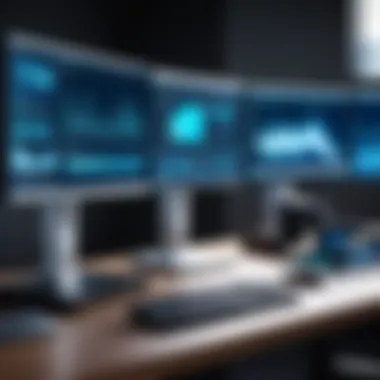

"The personal computer revolution has redefined the concept of computing, making it accessible to millions."
Engagement with personal computers encourages understanding the technological landscape. The diverse configurations and forms ensure that there is a device for every need, paving the way for continued innovation in computing technology. From desktop setups optimized for performance to sleek laptops suitable for travel, personal computers are vital in today's digital world.
Workstations
Workstations hold a unique place in the computing landscape. They are designed specifically for professional and technical tasks, bridging the gap between personal computers and high-performance systems. Understanding the importance of workstations is crucial for grasping how they contribute to various industries, such as graphic design, engineering, and scientific research.
One of the key elements of workstations is their superior performance capabilities. Unlike standard personal computers, workstations are equipped with advanced processors, extensive memory, and powerful graphics cards. This makes them better suited for tasks that require heavy computational power, such as 3D modeling or complex simulations. Consequently, they are preferred options for professionals who require reliability and efficiency in their work environments.
Moreover, workstations often include features that enhance multitasking. They support multiple monitors, which can significantly improve workflow and productivity. In fields where data visualization or extensive coding is necessary, such additional screen real estate is a significant benefit. As the demand for high-quality results increases in many industries, these characteristics become even more relevant.
Characteristics of Workstations
The characteristics of workstations distinguish them from personal computers.
- Hardware Specifications: Workstations typically boast high-end CPUs, often utilizing Intel Xeon or AMD Ryzen processors tailored for performance.
- Memory Capacity: They come with greater RAM, usually starting from 16GB and often extending to 64GB or more. This is crucial for running multiple applications smoothly.
- Graphics Performance: Equipped with professional-grade GPUs like NVIDIA Quadro or AMD Radeon Pro, they cater to graphics-intensive tasks.
- Storage Options: Workstations generally support faster SSDs alongside larger HDDs to handle extensive data storage and retrieval efficiently.
- Cooling Systems: Given the high-performance nature, workstations often include enhanced cooling systems to prevent overheating during intensive use.
These features combine to deliver a system that supports demanding applications without lagging or crashing, crucial for maintaining productivity in high-stakes environments.
Applications of Workstations
Workstations are utilized across various industries, serving distinct purposes that capitalize on their high performance. Here are some prominent applications:
- Graphic Design and Multimedia: Designers rely on workstations for 3D rendering, video editing, and graphic creation. The power of these machines helps in realizing complex visual projects faster.
- Engineering and CAD: Engineers utilize workstations for computer-aided design (CAD) applications. The precision and speed afforded by workstations allow for meticulous design tasks, which are critical in this field.
- Scientific Research: Researchers often analyze large datasets or run simulations that require processing power far beyond typical PCs. Workstations provide the necessary capabilities for such complex tasks.
- Software Development: Developers can run virtual machines, test software across multiple environments, and manage large codebases more effectively on workstations.
- Financial Services: In finance, where accuracy and speed are paramount, workstations enable the analysis of massive amounts of data quickly, aiding in decision-making processes.
Workstations are not merely upgraded personal computers. They are carefully constructed systems tailored for specific professional uses, enhancing both efficiency and output quality.
With their robust architecture and wide range of applications, workstations are essential tools for professionals in tech-driven fields. Recognizing their capabilities is vital for anyone looking to enhance their productivity or delve deeper into specialized computer use.
Servers
The topic of servers is crucial in understanding the infrastructure that supports modern computing. Servers are often the backbone of IT environments, ensuring that resources are efficiently distributed and managed. They handle requests from client devices and provide data and services to various applications. As organizations grow, the need for reliable and scalable server solutions becomes apparent. Evaluating the different types of servers can reveal their unique benefits, use cases, and potential limitations.
Types of Servers
File Servers
File servers play a key role in centralized data storage. They store and manage files for multiple users within a network. One of their main characteristics is the ability to support various file protocols, such as SMB and NFS, enabling users across different platforms to access shared resources. This makes file servers a popular choice as they enhance collaboration among teams and preserve data consistency.
The unique feature of file servers lies in their capacity to manage storage efficiently. However, they also come with disadvantages. If not configured properly, they can become a bottleneck, especially under heavy load. This emphasizes the need for careful planning in their implementation.
Database Servers
Database servers manage data and allow users to store, retrieve, and manipulate data efficiently. They support complex queries, handling large volumes of information while ensuring database integrity. This capability is vital for businesses that rely on data for decision-making and operational efficiency.
A key characteristic of database servers is their use of database management systems (DBMS) like MySQL, Oracle, or Microsoft SQL Server. These tools provide robust functionalities such as transaction support and user access control. However, database servers can be resource-intensive, requiring significant hardware requirements and careful performance tuning to accommodate high demand.
Web Servers
Web servers provide a foundational element for hosting websites and applications. They respond to requests made by client browsers and deliver web content. A notable aspect of web servers is their protocol adherence, primarily HTTP and HTTPS, ensuring secure data transfer. This characteristic makes them essential for the operation of modern websites.
Web servers, like Apache and Nginx, can serve static content or dynamically generate pages using backend scripts. Their unique feature is the ability to scale with web traffic. Yet, they can be vulnerable to attacks like DDoS if not properly secured, which necessitates the implementation of robust security measures.
Server Farms and Data Centers
Server farms are collections of servers grouped together to maximize processing power and storage efficiency. These setups are essential for handling large workloads, particularly for applications that require high availability and reliability. Data centers, which house server farms, are designed to provide optimal environments, aiding in cooling and power supply and effectively managing resources.
The importance of server farms lies in their ability to scale operations based on demand. This scalability supports everything from cloud computing to large-scale enterprise applications. Within the context of data centers, managing physical space, power, and cooling systems is crucial to avoid service disruptions. Organizations must also consider the environmental impact of running extensive server installations, leading to the adoption of greener technologies and energy-efficient methods.
Embedded Systems
Embedded systems hold significant importance in the realm of computing. These specialized computer systems are designed to perform dedicated functions within larger mechanical or electronic systems. Such systems are integral to many devices we use daily, often operating without direct human intervention. Their design focuses on optimizing performance for specific tasks, thus enhancing efficiency and reliability.
Definition and Components
An embedded system typically consists of three major components:
- Microcontroller or Microprocessor: This is the brain of the embedded system. It processes inputs, executes program instructions, and produces outputs.
- Software: Custom software is loaded onto the embedded device. This software controls the functioning of the system according to its specific purpose.
- Peripherals: These include sensors and actuators that help the embedded system interact with the environment. Sensors collect data, while actuators perform actions based on that data.
In summary, the architecture of embedded systems presents a seamless integration of hardware and software to achieve optimal performance for specific tasks.
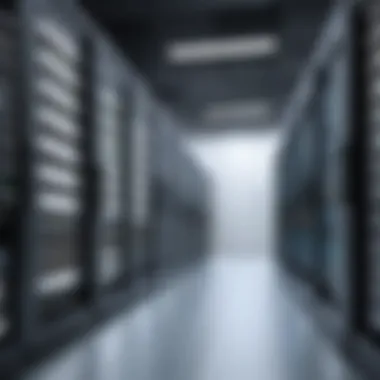

Applications in Daily Life
Embedded systems permeate numerous aspects of daily life, influencing fields such as healthcare, automotive, telecommunications, and consumer electronics. Some of the notable applications include:
- Home Automation: Devices like smart thermostats and security cameras utilize embedded systems to enhance convenience and safety in homes.
- Automotive Systems: Modern vehicles often integrate embedded systems for functions such as engine control, navigation, and infotainment systems. Features like anti-lock braking systems are direct examples of embedded applications.
- Medical Devices: Equipment such as pacemakers and health monitoring devices rely on embedded systems to function reliably, providing continuous data monitoring for patients.
- Industrial Automation: Manufacturing systems employ embedded systems to control machinery, improving efficiency and reducing human intervention risks.
"Embedded systems are the invisible backbone of today's technology-driven world, powering devices that shape our daily lives."
As we explore further into various types of computers, the significance of embedded systems becomes even clearer. They showcase how computers can be designed to serve specific purposes, leading to enhanced functionality across numerous applications.
Mainframe Computers
Mainframe computers play a pivotal role in the landscape of computing. Their unique characteristics and capabilities distinguish them from other computer types, making them essential in various industries. These machines are not only powerful but also reliable, processing vast amounts of data with minimal downtime. Understanding mainframe computers helps to appreciate their resilience and significance in sectors such as finance, healthcare, and public administration.
Overview of Mainframe Architecture
Mainframe architecture is designed for high performance, scalability, and availability. At its core, a mainframe comprises various essential components that work together seamlessly. Key elements include:
- Central Processing Unit (CPU): Mainframes often utilize multiple CPUs, enabling parallel processing. This enhances speed and efficiency for resource-intensive applications.
- Memory: A considerable amount of RAM is crucial for mainframes, allowing swift data access and processing. Mainframes are capable of handling workloads that require significant memory.
- Input/Output System: Mainframes manage vast I/O operations. This system enables the connection of peripheral devices like printers and storage devices, facilitating data transfer.
- Storage: Large, reliable storage solutions are essential for mainframes, often using magnetic disks and tapes. The focus is on redundancy and fault tolerance to ensure data integrity.
- Operating System: Mainframes typically run specialized operating systems such as IBM's z/OS. These systems are constructed to optimize multitasking and manage multiple users concurrently.
The architecture reflects the need for consistent performance under heavy loads, making mainframes suitable for mission-critical environments.
Use Cases for Mainframes
Mainframes are used across various sectors, demonstrating their versatility. Common use cases include:
- Financial Services: Banks and financial institutions utilize mainframes for transaction processing, risk assessment, and maintaining transactional data integrity. The processing capability is crucial for real-time operations.
- Healthcare: Hospitals depend on mainframes for managing patient records and handling vast databases. The reliability and data security features are vital in this context.
- Government: Many government agencies use mainframes to manage tax records, social security information, and census data. The ability to handle high volumes of data securely is a key requirement.
- Telecommunications: Mainframes assist in managing call records and billing systems due to their robust processing capabilities and support for complex data handling.
"Mainframes are often characterized by their ability to process enormous amounts of data quickly and securely, which is why they're indispensable in industries that require high reliability."
In summary, mainframe computers are crucial for organizations requiring a stable, high-capacity computing solution. Their architecture design, coupled with real-world applications, highlights their ongoing relevance and adaptability in a rapidly changing technological environment.
Supercomputers
Supercomputers represent a pivotal segment of the computing landscape, distinguished by their unparalleled processing power and ability to tackle highly complex problems. This article segment will delve into the definitive traits of supercomputers and their vital roles in various sectors. Understanding supercomputers not only highlights the advancements in technology but also the vast potential they harness for solving global challenges. Their benefits and influence extend beyond simple calculations, impacting fields such as science, medicine, and even national security.
Defining Characteristics of Supercomputers
Supercomputers are characterized primarily by several key features. These attributes include:
- Massive Parallel Processing: Supercomputers utilize thousands of processors working synergistically. This parallelism allows them to perform numerous calculations simultaneously, drastically enhancing computational speed.
- High Performance Computing (HPC) Capability: They are designed to handle heavy workloads and complex calculations, often measured in FLOPS (floating-point operations per second). Leading supercomputers have achieved performance benchmarks in the exascale range, meaning they can perform over one quintillion calculations per second.
- Large Memory Capacity: A supercomputer's architecture involves significant amounts of RAM, often running into terabytes. This capacity enables handling large datasets without slowing down.
- Advanced Cooling Systems: Due to their high performance and energy consumption, supercomputers require sophisticated cooling solutions to maintain optimal operating temperatures. Liquid cooling systems or advanced air circulation methods are commonly employed.
These characteristics not only define the operational capabilities of supercomputers but also differentiate them from traditional computing systems.
Key Applications of Supercomputers
Supercomputers have diverse applications across various domains which demonstrate their broad impact. Some notable applications include:
- Climate Research: They analyze climate models and predict weather patterns, which is essential to understanding climate change and preparing for extreme weather events.
- Biomedical Research: In drug discovery and genomics, supercomputers simulate molecular structures and biological processes, drastically accelerating research cycles.
- Astrophysics and Cosmology: These machines process massive datasets from telescopes and simulations to study the universe's origins and evolution.
- Financial Modeling: Financial institutions employ supercomputers to run complex simulations for risk assessment and to devise optimal trading strategies.
Supercomputers do not just process numbers; they enable breakthroughs across numerous disciplines.
- National Defense and Security: Governments utilize supercomputers for simulations and modeling in defense strategies and cyber security assessments.
The advantages that supercomputers provide are immense. They allow for quicker decision-making, enhanced predictive modeling, and innovation that would be unmanageable using standard computational tools. As we explore the future of computing, the relevance of supercomputers becomes increasingly apparent.
Quantum Computers
Quantum computing represents a remarkable shift in our understanding of computational power and efficiency. Unlike classical computers, which process information in binary, quantum computers leverage the principles of quantum mechanics to operate in a fundamentally different manner. This discussion becomes essential as we delve deeper into potential advancements in various fields, such as cryptography, optimization problems, and complex simulations.
Understanding quantum computers allows us to recognize their potential future impacts on technology. Their ability to perform multiple calculations simultaneously sets them apart. Consequently, we can explore various benefits and considerations they bring, especially on their yet-developing technologies.
Fundamentals of Quantum Computing
At the core of quantum computing lies the qubit, or quantum bit. Unlike a traditional bit that can either be 0 or 1, a qubit can exist in a state of superposition. This means it can be both 0 and 1 at the same time. Such a property exponentially increases the computational potential of quantum systems.
Moreover, another essential principle is entanglement. When qubits become entangled, the state of one instantly influences the state of another, regardless of the distance between them. This unique property can lead to innovative approaches in data processing and security, making quantum computers suitable for tasks that classical computers struggle to solve efficiently.
The concept of quantum gates also follows. Quantum gates manipulate qubits, similar to how classical logic gates operate on bits. However, quantum gates enable operations that cannot be achieved in classical computation, unlocking new possibilities.
Current State of Quantum Computing Technology


The current landscape of quantum computing technology is progressing rapidly, yet it remains in the developmental phase. Industry leaders such as IBM, Google, and D-Wave are at the forefront, each introducing distinct quantum processors with varying qubit counts and architecture designs.
To illustrate:
- IBM offers the IBM Quantum Experience, allowing users to access their quantum processors via the cloud.
- Google has developed the Sycamore processor, achieving quantum supremacy in specific tasks.
- D-Wave focuses on quantum annealing, tailored for optimization problems.
Despite these advances, there are significant challenges that must be addressed. Errors in quantum calculations can occur due to environmental noise and decoherence. Quantum error correction and fault-tolerant systems are critical fields of research aiming to mitigate these issues.
Adoption for practical applications is gradual. Experts suggest that practical quantum computing will emerge in the next decade but with various hurdles related to scalability and stability to overcome.
"Quantum computing is poised to revolutionize entire industries through its unique problem-solving capabilities, but it is a developing science with many unknowns."
Comparison of Computer Types
Understanding the different types of computers is crucial for anyone working in technology. This section compares various computer types based on performance metrics, cost considerations, and energy efficiency. Each element has its own significance and implications for users and organizations.
Performance Metrics
Performance metrics are essential to evaluate how effectively a computer functions. They help in assessing the speed, responsiveness, and overall capabilities of different computer types. When comparing computers, you might consider factors such as processor speed, RAM size, and storage type.
- Processor Speed: Measured in gigahertz, this indicates how many cycles a CPU can perform in a second. Higher speeds typically suggest better performance.
- RAM Size: Random Access Memory is critical for multitasking. More RAM allows for more applications to run simultaneously without performance degradation.
- Storage Type: Solid-State Drives (SSDs) provide faster data access speeds than traditional Hard Disk Drives (HDDs), impacting the overall performance significantly.
"Performance metrics give a clear perspective on the capabilities of various computers and influence purchasing decisions for both individuals and businesses."
Cost Considerations
Cost is a significant factor in the choice of computer types. Different categories inherently come with varying price points due to their features and capabilities. Factors affecting cost include:
- Initial Investment: The upfront cost can vary largely among personal computers, workstations, and supercomputers. High-performance servers or supercomputers can demand significant financial resources, while personal computers can be more affordable.
- Maintenance Costs: This refers to ongoing expenses incurred during the lifecycle of the equipment. Workstations and servers, in particular, may require specialized maintenance, increasing overall operating costs.
- Total Cost of Ownership (TCO): This metric encompasses initial purchase price, operating costs, and maintenance. Comparing TCO among different computer types helps organizations understand long-term financial commitments.
Energy Efficiency
In the era of heightened awareness regarding environmental impact, energy efficiency has taken a front seat in computer selection. This is particularly true for large server farms and data centers.
- Power Consumption: Supercomputers, while powerful, often consume vast amounts of electricity. In contrast, laptops and embedded systems are designed to be energy-efficient.
- Heat Dissipation: Energy usage is often linked to how much heat a computer generates. Systems that produce less heat require less energy for cooling, thus improving overall efficiency.
- Sustainability Initiatives: Companies are increasingly adopting energy-efficient technologies not just for cost savings but also for reducing their carbon footprint. Organizations need to consider energy ratings and certifications when selecting their systems.
Ultimately, evaluating performance metrics, cost, and energy efficiency is vital for making informed decisions regarding the selection and deployment of computer systems. Understanding these comparisons is essential for students, IT professionals, and those learning programming languages.
Future of Computing
The future of computing holds profound implications for how we interact with technology and understand its potential across various domains. As we delve deeper into advanced computing paradigms, several key elements emerge that guide the evolution of this industry. Understanding these trends is essential for anyone interested in technology, innovation, or related fields. They provide insight into where computing is headed and highlight possible benefits and challenges.
Trends in Computer Technology
Modern technology is in a constant state of flux. The trends currently shaping the future include:
- Increased Processing Power: Next-generation processors, like those developed by AMD and Intel, provide faster speeds and higher efficiency. The trend towards multi-core processors allows for simultaneous processing tasks which enhances user experience and performance.
- Cloud Computing: The shift to cloud solutions, such as Amazon Web Services and Microsoft Azure, allows businesses and users to access scalable resources remotely. This development reduces on-site hardware requirements and promotes flexibility.
- Edge Computing: By processing data closer to the source, edge computing reduces latency and improves response times. This is particularly relevant for Internet of Things applications.
- Blockchain Technologies: Known primarily for its use in cryptocurrencies like Bitcoin, blockchain offers secure and decentralized transaction methods. It's becoming more prevalent in various applications, from supply chain management to contract enforcement.
- Emerging User Interfaces: Advancements in Virtual Reality and Augmented Reality continue to evolve how users interact with computers. Companies like Oculus and Microsoft are making strides in these fields.
These developments not only reshape how computers function but also change how society interacts with them. Organizations must stay informed of these trends to remain competitive in the technology landscape.
The Role of AI in Computing
Artificial Intelligence (AI) is at the heart of the computing revolution. Its influence can be seen in multiple areas, notably:
- Automation of Routine Tasks: AI streamlines processes in various sectors, from manufacturing to customer service. Algorithms can handle data entry without human intervention, freeing up human resources for more complex tasks.
- Enhanced Data Analysis: In the age of big data, AI tools analyze vast datasets more efficiently. This capability helps organizations make informed decisions based on predictive analytics and trends.
- Natural Language Processing: Technologies such as chatbots and voice assistants rely on natural language processing to interact with users. This trend will continue to enhance user experience.
- Personalization: AI-driven algorithms customize user experiences across platforms. From content recommendations on Netflix to targeted advertising on Facebook, understanding user behavior is becoming increasingly sophisticated.
"AI is not just a tool; it is an integral part of the next stage of computing, blurring the lines between man and machine."
As AI technologies advance, their applications expand, leading to exciting new innovations while raising ethical and security considerations. Understanding AI’s pivotal role can help aspiring IT professionals and programming students navigate the complexities of the future.
In summary, the future of computing is characterized by rapidly evolving trends and the significant influence of AI. Embracing these changes is crucial for staying ahead in the ever-changing landscape of technology.
Finale
The conclusion of this article is pivotal for reinforcing the key insights gathered throughout the discussion of various types of computers. It serves not just as a summary, but as a point of reflection for readers to digest the diverse categories covered and their implications in today's technology landscape. Understanding the classifications of computers, from personal devices to supercomputers and quantum systems, allows individuals in academic and professional settings to navigate the computer landscape more strategically.
Recap of Key Points
This article covered several essential points:
- Categorization of Computers: We examined personal computers, workstations, servers, embedded systems, mainframes, supercomputers, and quantum computers.
- Architectural Features: Each type has distinctive architecture tailored for specific needs, affecting performance and application capability.
- Applications Across Fields: The discussions highlighted real-world applications, showcasing how different computing types serve industries from everyday personal usage to complex computational tasks in research and development.
- Future Trajectories: The evolving role of artificial intelligence and emerging trends in computing were also addressed, adding context to the future possibilities in technology.
The implications of these insights extend beyond mere knowledge. They empower students, programmers, and IT professionals to make informed decisions regarding technology adoption and utilization.
Final Thoughts on the Evolution of Computers
The evolution of computers is a narrative of continuous innovation and adaptation. From early mainframes to today's quantum machines, each milestone in computing history has contributed to the capabilities we enjoy now. The introduction of personal computers democratized access to technology, while advancements in supercomputing unlocked new realms in scientific research.
As we move forward, understanding these technological transitions helps us grasp the potential and challenges that lie ahead. For instance, quantum computing presents both opportunities and ethical dilemmas that need thorough consideration. The pace at which technology evolves is critical for shaping future innovations and applications.







