Exploring Ubuntu Cloud Storage: A Comprehensive Guide


Overview of Topic
Cloud storage has become an integral part of modern computing. In the context of Ubuntu, a popular operating system, it plays a key role in how users manage data, applications, and services. Understanding Ubuntu cloud storage helps both individuals and organizations optimize their usage of resources in the cloud.
The significance of this topic lies in its implications for efficiency, accessibility, and collaboration. As more people transition to cloud-based solutions, grasping the capabilities of Ubuntu's storage options becomes essential. This guide aims to provide insights into these aspects, making it valuable for both novices and those with experience in technology.
The evolution of cloud storage within the Ubuntu ecosystem mirrors the growth of cloud computing itself. Originally designed for local storage, the shift to remote and scalable solutions has altered user expectations and engagement. Ubuntu has adapted to this trend, offering robust tools and features catered to a range of applications, from personal use to enterprise solutions.
Fundamentals Explained
To comprehend Ubuntu cloud storage, one must be familiar with several core principles. Key among these are:
- Virtualization: This allows users to create virtual environments in which to store and manage data.
- Infrastructure as a Service (IaaS): A model providing computing resources over the internet.
- Data Redundancy: Protecting data by storing copies on multiple devices.
Understanding the terminology is crucial for effective communication within this field. For instance, terms like "cloud computing," "object storage," and "block storage" represent fundamental concepts that underpin cloud storage solutions.
Key Terminology:
- Cloud Storage: A model for storing data remotely on servers accessed via the internet.
- OpenStack: A software platform for cloud computing that is often used with Ubuntu.
- Containers: Lightweight and portable environments that can package applications and dependencies.
Grasping these basic concepts provides a foundation from which to explore more advanced topics related to Ubuntu cloud storage.
Practical Applications and Examples
Cloud storage on Ubuntu is not just theoretical; many real-world applications demonstrate its capabilities. For example:
- Data Backup: Organizations use Ubuntu cloud storage to secure their data. Services like Nextcloud enable users to create a personal cloud, ensuring high data availability.
- Application Deployment: Tools like Juju allow DevOps teams to manage and deploy applications effectively across cloud environments.
- Networking Solutions: OpenStack also benefits from Ubuntu, offering networking as a service, which enhances connectivity for cloud resources.
Demonstration: To set up a simple file sharing application, you can use a Nextcloud instance on an Ubuntu server. Here is an example for context:
This command installs Nextcloud, allowing for cloud-based file management. Setting up such applications can be pivotal for collaboration in any tech-driven environment.
Advanced Topics and Latest Trends
The cloud storage landscape, especially in Ubuntu, is dynamic and evolving. Some trends that are noteworthy include:
- AI Integration: Harnessing artificial intelligence to analyze and optimize storage usage.
- Hybrid Cloud Solutions: Combining private and public cloud storage to balance control and flexibility.
- Enhanced Security Features: As cloud storage grows, so does the need for advanced security protocols to protect data integrity.
Organizations are increasingly investing in these advanced techniques to maintain a competitive edge. As technology progresses, understanding these trends becomes essential for future-proofing data storage solutions.
Tips and Resources for Further Learning
For those interested in expanding their knowledge, consider the following resources:
- Books: "Ubuntu Unleashed" provides comprehensive insights on Ubuntu and its services, including cloud storage.
- Online Courses: Platforms like Coursera and Udacity offer courses specific to cloud computing on Ubuntu.
- Tools: Consider using software such as OpenStack for practical experience and understanding of cloud infrastructures.
In addition to formal resources, community forums such as Reddit can offer user insights and shared experiences on cloud storage challenges and successes.
Preface to Ubuntu Cloud Storage
Ubuntu cloud storage represents a dynamic evolution in data management and accessibility. As organizations increasingly move their operations to cloud infrastructures, understanding how Ubuntu fits within this landscape is vital. This section outlines the critical aspects of Ubuntu cloud storage and its relevance in modern computing.
Defining Cloud Storage
Cloud storage refers to the practice of storing data on remote servers accessible via the Internet, rather than on local storage devices. This system allows users to save data in a secure environment while enjoying easy access from different devices and locations. The core benefits of cloud storage include scalability, cost-effectiveness, and improved collaboration among users. By using cloud storage, individuals and organizations can grow their storage capacity as needed without the constraints of physical hardware limitations.
In the context of Ubuntu, cloud storage introduces specific advantages such as stability and community support. Ubuntu’s open-source nature gives users flexibility in customizing their cloud solutions, which is crucial for adapting to varying organizational requirements. As data volumes grow, cloud storage provides a more efficient alternative to traditional storage methods.
The Role of Ubuntu in Cloud Infrastructures
Ubuntu plays a pivotal role in cloud infrastructure through its ability to power various cloud services. As one of the popular operating systems for cloud deployment, Ubuntu provides a stable and robust platform for running both public and private clouds. Its compatibility with prominent cloud virtualization solutions like OpenStack enhances deployment options for organizations looking to build custom cloud environments.
The ecosystem surrounding Ubuntu offers numerous tools and applications that further support cloud storage solutions. For instance, platforms like Nextcloud enable users to set up personal cloud storage with a focus on data sovereignty and privacy. This approach empowers users to control their data without relying solely on third-party cloud providers. Moreover, Ubuntu's emphasis on security features ensures that data stored in the cloud is protected against unauthorized access.
In summary, the importance of understanding Ubuntu cloud storage cannot be overstated. As technology continues to advance, the integration of cloud storage in various sectors reflects a shift towards more efficient data management solutions. The subsequent sections will delve deeper into the key features and setup of Ubuntu cloud storage, providing a comprehensive guide for both newcomers and seasoned professionals.
Key Features of Ubuntu Cloud Storage
Understanding the key features of Ubuntu cloud storage is essential for anyone looking to harness its capabilities for data management or application development. Key features not only define the usability of the platform but also enhance the benefits it offers to users. By dissecting these elements, users can make informed decisions about their cloud storage needs.
Scalability and Flexibility
Scalability is a critical factor in any cloud storage solution. With Ubuntu cloud storage, users can easily scale their resources up or down based on their needs. This means that during peak demand, more storage and computing power can be allocated without any hassle. Conversely, when the demand decreases, one can scale back easily to optimize costs.
Flexibility complements scalability. Ubuntu supports various storage types, including block storage, object storage, and file storage. This allows users to choose the best storage option that aligns with their particular use case. Whether you are developing applications needing fast access to data or storing large files, the flexibility offered by Ubuntu ensures optimal performance.
Data Redundancy and Availability
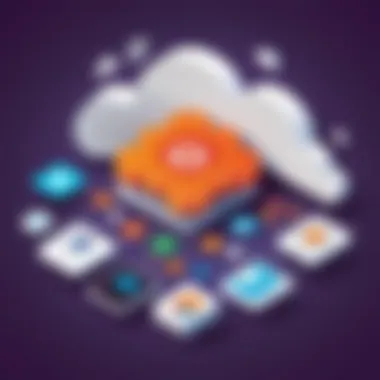

Data redundancy refers to storing copies of data in multiple locations. This feature is crucial for maintaining data availability and integrity. Ubuntu cloud storage provides reliable redundancy options that ensure your data is safe from loss due to hardware failures or other unforeseen events.
The system can automatically replicate data across different servers or data centers. This not only safeguards against data loss but also enhances access speed and availability due to optimized routing. Users can rest assured knowing their data is both secure and accessible, even in adverse conditions.
Security Mechanisms
Security is a paramount concern for any cloud storage solution. Ubuntu offers various security features that protect data from unauthorized access and breaches. This includes end-to-end encryption, ensuring that data is encrypted both at rest and in transit.
Additionally, Ubuntu comes with built-in firewalls and advanced user authentication options, such as two-factor authentication. These mechanisms create a robust security framework that is vital for maintaining the confidentiality and integrity of the data.
"With the combination of scalability, redundancy, and security, Ubuntu cloud storage presents a comprehensive solution that addresses many of the concerns users have when embracing cloud technology."
The key features of Ubuntu cloud storage not only highlight its advantages but also demonstrate its commitment to providing a reliable and efficient platform for various storage needs. Students, programming learners, and IT professionals can leverage these capabilities to enhance productivity and ensure their data remains secure and accessible.
Setting Up Ubuntu Cloud Storage
Setting up Ubuntu Cloud Storage is a critical aspect of efficiently utilizing cloud technology within the Ubuntu ecosystem. Effective cloud storage solutions can significantly streamline data management processes, facilitate collaboration, and enhance accessibility. The process involves various stages, including selecting the right version of Ubuntu, followed by installation and configuration. Each stage offers unique benefits and considerations that can impact performance and usability. Therefore, understanding the intricacies of setting it up is essential for anyone looking to maximize their experience with Ubuntu Cloud Storage.
Choosing the Right Ubuntu Version
When embarking on the journey of setting up Ubuntu Cloud Storage, selecting the correct version of Ubuntu is paramount. Different versions come with varied features, user interfaces, and support levels. For example, Ubuntu Server is tailored for cloud environments, offering a robust platform optimized for performance and stability. Alternatively, the Desktop version, while suitable for personal use, may not provide the necessary features for a comprehensive cloud setup.
Considerations in Choosing:
- Purpose: Determine the primary use case for your cloud instance.
- Support: Check for long-term support options to ensure your system remains secure and updated.
- Community: Engaging with existing Ubuntu communities can lead to more informed decisions, as shared experiences are valuable.
Installation Process
The installation process marks a critical turning point when setting up Ubuntu Cloud Storage. A smooth installation enhances overall user experience and system reliability. It involves several stages, including checking prerequisites, executing installation steps, and performing post-installation configurations.
Prerequisites
Before initiating the installation of Ubuntu Cloud Storage, specific prerequisites must be met to ensure a seamless setup. This may include having adequate hardware resources, like RAM and CPU, to support cloud functionalities. Furthermore, familiarity with command-line interfaces can be beneficial since many installation commands are executed in the terminal.
Key Characteristics of Prerequisites:
- Resource Allocation: A well-planned allocation of system resources helps in maximizing performance.
- Network Setup: An appropriate network configuration is crucial for data transfer efficiency.
Advantages:
- Ensures that users can effectively utilize cloud features.
- Helps in troubleshooting potential issues before they arise.
Installation Steps
The installation steps directly impact the efficiency of the Ubuntu Cloud Storage configuration. These steps usually include downloading the Ubuntu image, creating a bootable USB drive, and following prompts through a guided setup process.
Key Characteristics of Installation Steps:
- User-Friendly Interfaces: Ensures even novice users can install with relative ease.
- Scripting Capabilities: Allows advanced users to automate the process, enhancing productivity.
Advantages:
- A comprehensive guided installation can reduce errors significantly.
- Flexibility to choose different setups based on user’s requirements.
Post-Installation Configuration
Once the installation is complete, it’s essential to configure the system properly to optimize performance. This includes setting up user accounts, adjusting firewall settings, and configuring storage options. Each of these components contributes to the overall security and efficiency of the cloud storage environment.
Key Characteristics of Post-Installation Configuration:
- Security Features: Implementing security protocols right from the start ensures data safety.
- Customizability: Users can tailor settings such as storage limits and access control to fit specific needs.
Advantages:
- A well-configured system can handle larger workloads more effectively.
- Enhances collaborative opportunities by managing user access seamlessly.
Setting up Ubuntu Cloud Storage is not merely about installation.
It reflects a commitment to maintaining a functional, secure, and efficient data management solution.
In summary, the process of setting up Ubuntu Cloud Storage encompasses various critical elements. From selecting the right version of Ubuntu to navigating through the installation and post-installation phases, each aspect requires thorough consideration to achieve optimum operational capability.
Utilizing Ubuntu Cloud Storage Solutions
Utilizing Ubuntu cloud storage solutions is vital for both individuals and organizations aiming for effective data management. The adoption of these solutions allows users to achieve enhanced flexibility, cost efficiency, and improved accessibility. As the need for robust cloud capabilities increases, understanding how to implement and maximize these tools becomes essential. In this section, we will explore the specific elements involved in deploying popular solutions like OpenStack and Nextcloud.
Deploying OpenStack on Ubuntu
OpenStack is a powerful open-source cloud computing platform that enables users to deploy virtual machines and other instances that handle different tasks for managing cloud services. Installing OpenStack on Ubuntu is a common approach due to the strong compatibility between the two.
The process of deploying OpenStack on Ubuntu includes several crucial steps:
- Prepare your environment: Ensure that you have a supported version of Ubuntu, such as 20.04 LTS or 22.04 LTS. A minimum amount of RAM and CPU cores is also necessary. It’s important to also set up networking components correctly to facilitate successful communication between instances.
- Install necessary packages: Utilize apt-get to install prerequisites. For example, you will need to install packages like , , , and others.
- Follow the deployment script: OpenStack offers various installation methods. The simplest way is to use the "DevStack" installation script, which can be run with the following commands:
- Configure services: After installation, configuration is required to ensure services like Compute, Storage, and Networking run smoothly. This may involve modifying files like and .


Once OpenStack is installed, users can begin creating instances, managing networks, and leveraging storage resources. The modular nature of OpenStack allows for scale as needed, adapting to growing data requirements.
Using Nextcloud for Personal Cloud Services
Nextcloud is another popular tool within the realm of Ubuntu cloud solutions, specifically designed for personal and collaborative cloud storage. It offers a user-friendly interface and the versatility to tailor storage capabilities per user’s requirements.
To set up Nextcloud, follow these important steps:
- System Requirements: Ensure you are using a compatible Ubuntu version, such as 18.04 LTS or later. Having a web server like Apache or Nginx, along with PHP and a database like MySQL or PostgreSQL, is essential.
- Install Nextcloud: You can download Nextcloud using this command:(Replace XX.X.X with the latest version.) Then extract the archive into your web server document root.
- Secure the Installation: After installing, configure HTTPS to protect data during transmission. It is advisable to use Let's Encrypt for obtaining SSL certificates.
- User Management: Nextcloud allows you to create and manage users easily. This enables customized access and file sharing capabilities, promoting collaboration without compromising on data privacy.
Nextcloud not only provides a sense of control over personal data but also fosters file sharing and synchronization features that can meet the demands of both personal and professional environments.
By effectively utilizing these Ubuntu cloud storage solutions, users can optimize their data management strategies and ensure that they are prepared for a wide array of challenges in today's digital landscape.
Data Management in Ubuntu Cloud
Effective data management is a cornerstone of any cloud infrastructure, including Ubuntu Cloud. In this context, it involves several processes that facilitate storage, organization, and backup of data. Managing data correctly enhances accessibility and assures data integrity, which is crucial for both personal and organizational needs. As the cloud storage landscape evolves, Ubuntu offers robust features designed to help users handle their data effectively. This section will explore file synchronization techniques and backup strategies that are instrumental in maintaining a solid cloud data management system.
File Synchronization Techniques
File synchronization is the process of ensuring that files located in different environments stay up-to-date and consistent. In Ubuntu Cloud, users can leverage multiple techniques to achieve this. One popular option is using rsync, which is a command-line utility that synchronizes files and directories between two locations while minimizing data transfer by only sending changes. This is particularly useful in scenarios where bandwidth is limited or where only small changes occur frequently.
Another effective technique is the use of Nextcloud. Nextcloud not only provides a personal cloud solution but also includes syncing capabilities for files. Users can install the Nextcloud client on their devices, allowing data to sync seamlessly across all devices connected to the account. Additionally, it facilitates collaboration by permitting simultaneous access to files by multiple users.
- Benefits of File Synchronization:
- Maintains up-to-date versions of files across devices.
- Allows for offline access, enabling work without constant connectivity.
- Facilitates collaboration among teams by sharing the same file sets.
In essence, robust file synchronization techniques are essential to ensure that users can effortlessly manage data across their devices in compliance with their project needs.
Backup Strategies
Backing up data is necessary in cloud environments, as it acts as a safety net against data loss due to various reasons such as hardware failure, accidental deletion, or ransomware. With Ubuntu, several strategies can enhance data backup.
One recommended approach is utilizing Ubuntu's built-in tools like Deja Dup, which offers an easy-to-use interface for creating backups. This tool enables users to set up scheduled backups, ensuring data is consistently saved without manual intervention.
Furthermore, employing a multi-layered backup strategy is wise:
- Full backups: Capture all files and folders, but consume more time and storage.
- Incremental backups: Capture only changes made since the last backup, thus saving time and space.
- Differential backups: Capture changes made since the last full backup, balancing storage and efficiency.
It is also essential to store backups in multiple locations. Using offline storage animals like external hard drives or utilizing cloud storage solutions enhances redundancy and gives peace of mind.
Regular backups are not just a task, but a fundamental necessity in managing Ubuntu Cloud data effectively.
Advanced Functionalities
The realm of Ubuntu cloud storage extends far beyond basic storage capabilities. Understanding the advanced functionalities is vital for leveraging the full potential of the Ubuntu ecosystem in cloud scenarios. These functionalities present numerous benefits, such as enhanced integration, improved automation, and the ability to adapt to evolving business needs. Addressing these aspects allows users to optimize their cloud storage solutions for a variety of applications, ensuring better resource management and user experience.
Integrating with Other Cloud Providers
Integrating Ubuntu cloud storage with other cloud services is essential for users seeking versatility and efficiency. This integration allows users to create a hybrid cloud environment where resources are shared between Ubuntu and other platforms like Amazon Web Services or Google Cloud.
Benefits of integration include:
- Resource Optimization: By distributing workloads between different providers, users can optimize performance and reduce costs.
- Increased Scalability: Users can easily scale their operations by utilizing the services of multiple providers based on demand.
- Enhancing Redundancy: Integration adds layers of redundancy in data storage, ensuring higher availability and data protection.
While integrating with other cloud services, it is crucial to consider factors such as compatibility, data transfer speeds, and costs associated with cross-service operations. Proper planning of integration allows users to maximize the potential of their cloud infrastructures.
API Usage for Automation
Application Programming Interfaces (APIs) play a significant role in automating tasks within Ubuntu cloud storage. Utilizing APIs simplifies various operations, from managing storage to provisioning resources. Automation leads to efficiency and consistency in workflows.
Some advantages of using APIs for automation include:
- Streamlined Operations: Automatic processes reduce the need for manual intervention, allowing teams to focus on strategic initiatives.
- Improved Accuracy: Automation minimizes the risk of human error in routine operations, ensuring data integrity.
- Flexibility in Management: Users can easily adapt workflows and update processes based on changing demands.
Here is an example of how to use an API for resource provisioning:
In summary, advanced functionalities in Ubuntu cloud storage not only provide essential technical capabilities but also promote strategic advantages for users by enhancing operational efficiency, ensuring reliable performance, and accommodating future growth.
Challenges and Considerations
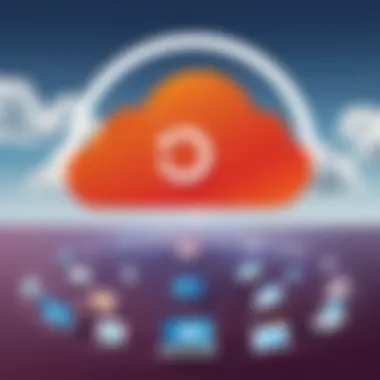

Understanding the challenges and considerations in cloud storage is crucial for users and implementers alike. As cloud adoption increases, professionals are often confronted with a variety of hurdles. These can affect both the implementation process and the ongoing management of cloud storage solutions. Identifying these challenges allows for a more informed implementation strategy and aids in safeguarding against potential pitfalls that could disrupt operations.
The benefit of addressing these challenges lies in proactive planning. By anticipating problems, users can develop effective strategies to mitigate risks, ensuring smoother operation. Awareness of considerations such as data privacy, compliance issues, and performance optimization can significantly enhance the usability of Ubuntu cloud storage solutions.
Common Challenges in Cloud Storage Setup
Every cloud storage setup encounters challenges. For Ubuntu users, these can range from technical difficulties to organizational issues. Common challenges include:
- Resource management: Allocating sufficient hardware and network resources can strain budgets, particularly if scalability is a concern.
- Configuration complexities: Initial setup often demands a level of technical acumen that some users may not possess.
- Data migration: Moving existing data to a new cloud system can be arduous, especially if data formats differ or data is voluminous.
- Integration with existing systems: Ensuring compatibility with current applications and services can lead to complications.
Addressing these issues often requires careful planning and sometimes external expertise.
Data Privacy Concerns
Data privacy is a pressing issue in any cloud storage solution. With the rise in data breaches and cyber threats, concerns surrounding data security have become more pronounced. Ubuntu cloud storage is not exempt from these considerations. Key data privacy concerns for users to keep in mind include:
- Encryption: Implementing strong encryption measures for data at rest and in transit is essential. Users must ensure that their cloud services provide adequate encryption.
- Access controls: Clearly defined access controls are necessary to prevent unauthorized access to sensitive data. Role-based access can help enhance security.
- Compliance: Businesses must adhere to regulatory requirements like GDPR or HIPAA, which necessitate stringent data management practices.
- Third-party service risks: Depending on third-party services can expose data to additional risks. Understanding the security measures of these services is vital.
"Being proactive about data privacy means not just meeting compliance requirements but establishing trust with users."
By being aware of these privacy issues, users can make informed decisions about their data management strategies, ensuring robust protection of sensitive information. Addressing these challenges and concerns head-on can lead to a more secure and efficient experience in utilizing Ubuntu cloud storage.
Community and Support
Ubuntu cloud storage thrives on the collective efforts of its community members. This section emphasizes the importance of community and support in the Ubuntu ecosystem. Sufficient support systems can dramatically improve the user experience, ensuring that both beginners and experts can access valuable resources and help when needed. This shared knowledge base cultivates innovation and trust within the community.
Contributors from different backgrounds enhance the functionality of Ubuntu cloud storage. Whether they are developers, enthusiasts, or regular users, their inputs shape the tools and documentation available. This engagement can lead to faster problem-solving and new features. The community-driven nature allows for a responsive approach to user needs and challenges.
Contributions of the Ubuntu Community
The Ubuntu community plays a significant role in advancing cloud storage solutions. Many users participate in forums, mailing lists, and social media platforms such as Reddit and Facebook, providing assistance and sharing insights. This collaborative spirit leads to numerous contributions, including plugins, tutorials, and troubleshooting guides.
Here are some notable contributions from the community:
- Documentation: Community members frequently update and improve documentation, helping new users understand how to set up and utilize Ubuntu cloud storage effectively.
- Software Development: Developers in the community contribute to various projects like Nextcloud. This extends their features while also ensuring that they remain secure and efficient.
- Support Forums: Practical help is available through platforms such as Ask Ubuntu, where users can post questions and receive answers from experienced members.
Finding Reliable Support Resources
Identifying trustworthy support resources is crucial when adopting Ubuntu cloud storage. Due to the open-source nature of Ubuntu, various forms of support are available. Users must know where to look to ensure they receive accurate and helpful guidance.
Here are some strategies to find reliable support resources:
- Official Documentation: Always start with the official Ubuntu documentation. It provides structured and detailed information about setup and management.
- Community Forums: Engaging in community forums like the Ubuntu Forums can foster connections with knowledgeable members.
- Social Media Groups: Participating in relevant groups on platforms like Facebook or Reddit can lead to quicker responses to urgent issues.
- Online Courses: Platforms such as Coursera or Udemy may offer courses on Ubuntu, including cloud storage solutions. These resources can be helpful for learners seeking structured information.
To gain a broad perspective, leverage multiple support channels. This strategy can expose you to diverse solutions and enhance problem-solving proficiency.
In summary, community and support are integral to the success of Ubuntu cloud storage. The vibrant community contributes significantly to user experience while accessible support resources ensure that all users can find help when needed.
Future Trends in Ubuntu Cloud Storage
The landscape of cloud storage is ever-evolving. In particular, Ubuntu cloud storage is witnessing dynamic changes driven by advancing technologies and user demands. Understanding these trends is crucial not only for leveraging existing solutions but also for preparing for shifts in how data is managed, stored, and accessed. This section will highlight emerging technologies and the long-term viability of Ubuntu as a cloud solution.
Emerging Technologies
Emerging technologies shape the future of cloud storage significantly. Here are some key trends:
- Artificial Intelligence and Machine Learning: AI can streamline data management tasks, identifying patterns and optimizing storage allocation. It can enhance security by detecting unusual access patterns in real time.
- Containerization: Technologies like Docker are transforming the deployment of applications in the cloud. Ubuntu supports containers, making it easier to manage and scale applications efficiently.
- Serverless Computing: This concept allows users to run code without managing the underlying infrastructure. It simplifies processes and reduces the overhead, which can be particularly beneficial for developers.
- Edge Computing: By processing data closer to where it is generated, edge computing reduces latency and improves performance. Integrating edge capabilities with Ubuntu can enhance distributed applications.
Each of these technologies contributes to more efficient, scalable, and secure cloud storage solutions. Organizations that adopt and adapt to these changes can stay competitive while enhancing their operational capabilities.
Long-Term Viability of Ubuntu in the Cloud
The long-term viability of Ubuntu in the cloud is a topic of discussion among IT professionals. Here are some compelling reasons that indicate a strong position for Ubuntu in the future:
- Open Source Nature: Ubuntu's open-source platform allows for continuous improvement through community contributions. This fosters innovation and adaptability, which are crucial in the tech industry.
- Robust Ecosystem: Ubuntu benefits from a vast array of tools and services that can be integrated easily. This ecosystem provides users with diverse options tailored to their specific cloud storage needs.
- Support for Latest Technologies: Ubuntu consistently updates its features to align with emerging technologies. Such adaptability ensures that it remains relevant in a rapidly changing environment.
- Strong Community Support: The Ubuntu community offers extensive support and resources. This collective knowledge helps users troubleshoot problems and implement best practices effectively.
"Emerging technologies will shape the future of cloud storage, offering innovative solutions to traditional challenges."
By staying informed about these trends, users can make well-informed decisions, ensuring that their cloud storage strategies remain effective and competitive.
Finale
The conclusion section serves as a critical component of the article, synthesizing the information presented about Ubuntu cloud storage. It provides the final framework within which the reader can understand the overarching significance of cloud storage in the Ubuntu ecosystem.
Summary of Key Points
In this article, multiple fundamental concepts were explored. Firstly, the architecture and features of Ubuntu cloud storage were outlined. Critical aspects such as scalability, data redundancy, and security mechanisms are essential to understand the advantages that Ubuntu offers to its users. Also, the process of setting up the system and utilizing solutions like OpenStack and Nextcloud is detailed to assist readers in their endeavors.
Moreover, the article emphasized the challenges faced in cloud storage setups and discussed the need for data privacy and the evolving nature of the Ubuntu community in providing support. Long-term trends that hint at potential advancements were also mentioned.
Final Thoughts on Integration with Other Systems
Integration with other systems is a major aspect affecting how users engage with Ubuntu cloud storage. The adaptability of Ubuntu allows it to work with various cloud providers and services. This is significant for users who want to create a comprehensive cloud strategy. Utilizing APIs for automation furthers this connectivity, allowing seamless communication between different platforms.
Ultimately, Ubuntu's ability to interface with a range of systems not only enhances its functionality but also increases its appeal to diverse users, from individual enthusiasts to large-scale enterprises. Understanding these integration points can unveil new possibilities for productivity and efficiency.





