Mastering Vim Code Editing: A Comprehensive Guide to Enhance Efficiency
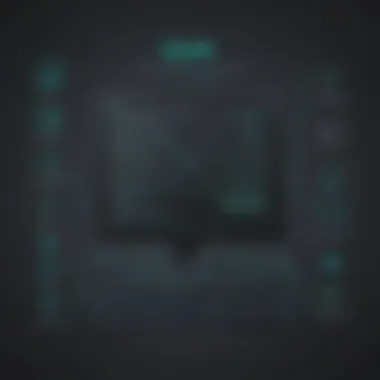

Introduction to Vim Code Editing
In the realm of coding efficiency, Vim stands out as a powerhouse 🌟 tool that offers advanced techniques and time-saving shortcuts. Understanding the intricacies of Vim code editing is paramount for both seasoned professionals and beginners alike. This comprehensive guide aims to unravel the secrets 🕵️♂️ of Vim, providing insights to streamline coding experiences.
Scope and Significance in the Tech Industry
Vim's significance in the tech industry lies in its speed ⏩ and flexibility. With its versatile features and customizable interface, Vim caters to a wide range of programming languages and environments. Mastering Vim equips programmers with a robust tool to boost productivity and elevate their coding skills.
Brief History and Evolution
Originally developed by Bram Moolenaar in the early 1990s, Vim has undergone significant enhancements and adaptations over the years. From its roots as a text editor to its current status as a preferred choice among developers, Vim has evolved to meet the changing demands of the programming landscape.
Fundamentals of Vim Code Editing
Core Principles and Theories
At the core of Vim code editing are principles of efficiency and versatility. Vim's modal editing system allows users to perform tasks swiftly by leveraging different modes for navigation, editing, and command execution. Understanding these principles is crucial for harnessing the full potential of Vim.
Key Terminology and Definitions
To navigate Vim proficiently, familiarizing oneself with key terminology is essential. Terms such as modes (Normal, Insert, Visual), buffers, registers, and macros play a pivotal role in Vim functionality. Grasping these definitions forms the foundation for mastering Vim code editing.
Basic Concepts and Foundational Knowledge
With Vim's emphasis on modal editing and keyboard-centric operation, mastering basic concepts such as buffers, windows, and commands is fundamental. These foundational elements set the stage for exploring advanced techniques and enhancing coding efficiency.
Practical Applications of Vim
Real-World Case Studies and Applications
Exploring real-world case studies demonstrate the diverse applications of Vim across different programming tasks. From navigating large codebases with ease to automating repetitive tasks, Vim showcases its adaptability and efficiency in various coding scenarios.
Demonstrations and Hands-On Projects
By engaging in hands-on projects, programmers can experience the power of Vim firsthand. Through interactive demonstrations and guided exercises, users can sharpen their Vim skills and learn to apply advanced techniques in their coding workflows.
Code Snippets and Implementation Guidelines
Incorporating code snippets and implementation guidelines provides practical insights into applying Vim features effectively. From customizing key mappings to integrating plugins, these guidelines offer a roadmap for optimizing coding workflows and enhancing productivity.
Advanced Topics in Vim Code Editing
Cutting-Edge Developments in the Field
Stay updated on the latest advancements in Vim code editing, including new features, plugins, and techniques. Exploring cutting-edge developments equips programmers with the knowledge to elevate their Vim proficiency and adapt to evolving coding practices.
Advanced Techniques and Methodologies
Delve into advanced Vim techniques to take your coding skills to the next level. Learn about advanced navigation commands, search patterns, and customizations that enhance coding efficiency and promote a seamless workflow in Vim.
Future Prospects and Upcoming Trends
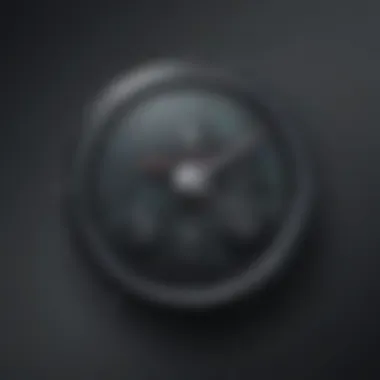

Gain insights into the future prospects of Vim code editing and upcoming trends in the programming community. Understanding the evolving landscape of code editing tools empowers programmers to stay ahead of the curve and leverage emerging technologies for enhanced productivity.
Tips and Resources for Further Learning
Recommended Books, Courses, and Online Resources
Expand your knowledge of Vim code editing through recommended books, online courses, and resources. Accessing curated educational materials allows programmers to deepen their understanding of Vim and explore advanced topics to enhance their coding proficiency.
Tools and Software for Practical Usage
Discover essential tools and software to optimize your Vim coding environment. From plugins for syntax highlighting to version control integration, leveraging the right tools enhances your coding experience and enables you to maximize the potential of Vim.
Introduction to Vim
Vim, a versatile text editor, plays a pivotal role in the realm of coding. This section serves as a gateway into the intricate world of Vim code editing. Amidst our exploration of Vim's functionalities, we will delve into its core features, benefits, and considerations essential for both novice users and experienced programmers seeking to optimize their workflow.
Overview of Vim
Vim's history is a tapestry woven with innovation and practicality. Understanding the roots of Vim provides valuable insights into its evolution and enduring relevance. Unravel the fabric of Vim's history, exploring its enduring impact in the coding community. The uniqueness of Vim's historical journey unveils its unparalleled resilience and adaptability in the ever-changing landscape of coding practices.
History of Vim
Vim's lineage traces back to its predecessor, Vi, with origins rooted in the Unix environment. Vim's story is marked by a commitment to efficiency and simplicity, embodying the ethos of streamlined code editing. The evolutionary milestones of Vim's history underscore its reputation as a stalwart in the coding sphere, resonating with individuals seeking precision and productivity in their coding endeavors.
Key Features of Vim
At the heart of Vim lies a treasure trove of features designed to enhance the coding experience. These key features serve as pillars augmenting Vim's functionality, making it a preferred choice for discerning coders. From modal editing to robust plugins support, Vim's features cater to a diverse range of coding preferences. The dynamic nature of Vim's key features fosters a symbiotic relationship between the user and the code, enabling unparalleled flexibility and control over the editing process.
Why Choose Vim?
Efficiency in coding is not merely a possibility but a reality with Vim. Its efficiency-oriented design empowers users to navigate code swiftly and accurately, a fundamental element for productive programming sessions. Customizability lies at the core of Vim's appeal, offering users the freedom to tailor their editing environment to suit individual preferences. Versatility emerges as a defining trait of Vim, allowing seamless transitions between various coding tasks, enhancing adaptability and efficiency.
Efficiency in Coding
In the realm of coding, efficiency reigns supreme, and Vim stands as a beacon of streamlined productivity. The intuitive commands and customizable shortcuts integrated into Vim accelerate the coding process, enabling programmers to focus on the task at hand. Vim's efficiency in coding transcends mere utility, evolving into a philosophy that values precision and speed in equal measure.
Customizability
Customizability lies at the core of Vim's appeal, offering a tailored coding experience for users with diverse preferences. By tweaking settings, installing plugins, and personalizing key mappings, users can transform Vim into a bespoke editing environment. This level of customization fosters a sense of ownership and comfort, enhancing the overall coding experience and promoting individual coding styles.
Versatility
Vim's versatility encompasses a broad spectrum of coding tasks, from quick edits to complex refactoring operations. Its adaptability to different programming languages and workflows makes it a versatile tool for coding professionals seeking a unified editing solution. The seamless integration of plugins and extensions further amplifies Vim's versatility, catering to a diverse range of programming scenarios with finesse.
Setting Up Vim
Before embarking on your Vim coding journey, setting up Vim correctly is paramount for a smooth and efficient editing experience. This section guides you through the installation process and configuration options, laying a solid foundation for your Vim editing environment.
Installation Process
Installing Vim is a straightforward process that varies depending on your operating system. Whether you opt for a source build or a package installation, ensuring the correct version and dependencies are in place is crucial for optimal performance. The installation process sets the stage for your coding adventure, enabling you to harness the full potential of Vim's capabilities effortlessly.

Configuration Options
Customizing Vim to align with your coding preferences is a key step in maximizing productivity. Configuration options encompass a plethora of settings, ranging from theme selection to key bindings customization. By exploring the available configuration options and experimenting with different setups, users can sculpt their ideal editing environment tailored to their unique workflow.
Basic Vim Commands
In the array of sections elucidating Vim code editing, Basic Vim Commands serve as the foundational building blocks for users to maneuver within the program efficiently. Understanding these commands is paramount for users, as they encompass essential functions such as moving the cursor, inserting text, and deleting characters. By mastering Basic Vim Commands, users can significantly enhance their coding productivity and streamline the editing process.
Navigating within a File
Moving the Cursor
Navigating through a file is a fundamental task in Vim, and the ability to move the cursor swiftly and accurately is crucial for seamless coding. Moving the cursor allows users to navigate through lines and characters effortlessly, enabling precise editing and code review. This feature's efficiency lies in its simplicity and speed, making it a popular choice among Vim users seeking quick and precise cursor control. However, users should be mindful of overusing cursor movement, as excessive jumps can disrupt the editing flow and lower productivity.
Inserting Text
Inserting text is a fundamental aspect of editing files in Vim, enabling users to add new content to documents or code files. The key characteristic of text insertion is its flexibility and immediacy, allowing users to seamlessly incorporate new information without disrupting existing content. This feature's popularity stems from its user-friendly nature and intuitive operation, making it a favored choice for users looking to input text swiftly and accurately. Nevertheless, users should exercise caution to avoid inserting unnecessary information that could clutter the file and complicate readability.
Deleting Characters
Deleting characters plays a vital role in code editing, as it allows users to remove unwanted text or code segments quickly. The key characteristic of character deletion is its precision and efficiency, enabling users to erase specific characters or blocks of text with ease. This feature's popularity lies in its ability to streamline the editing process and maintain clean, concise code. However, users should employ caution to prevent accidental deletions that could lead to data loss or code errors.
Editing and Saving Files
Cut, Copy, and Paste Operations
Cutting, copying, and pasting operations are essential functions in Vim that facilitate the manipulation of text within a file. These operations enable users to rearrange, duplicate, or transfer text segments seamlessly, enhancing the editing process and improving code reusability. The key characteristic of these operations is their versatility and time-saving capabilities, allowing users to efficiently manage and organize text within files. However, users should exercise caution to avoid overusing these operations, as excessive cutting, copying, or pasting can lead to code inconsistency and readability issues.
Undo and Redo Actions
The ability to undo and redo actions in Vim is a valuable feature that allows users to reverse or reinstate changes made during the editing process. Undo and redo actions provide users with flexibility and control over their editing decisions, enabling them to navigate through revisions and modifications seamlessly. This feature's popularity stems from its error-recovery capabilities and its support for experimentation and exploration in coding. However, users should utilize these actions judiciously to avoid confusion or unintended modifications that could impact the code's integrity.
Search and Replace
Finding Text
Searching for text in Vim is a powerful feature that helps users locate specific terms or phrases within files efficiently. Finding text enables users to identify and navigate to relevant sections of code quickly, enhancing code comprehension and troubleshooting. The key characteristic of text finding is its accuracy and speed, allowing users to pinpoint information swiftly and precisely. This feature's utility lies in its ability to streamline the code review process and facilitate effective information retrieval. However, users should be cautious when using text finding to ensure accurate results and avoid overlooking essential details.
Replacing Text
Replacing text in Vim enables users to modify or update specific terms or phrases within files seamlessly. This feature allows users to make bulk changes to text, enhancing code consistency and readability. The key characteristic of text replacement is its efficiency and precision, enabling users to automate repetitive editing tasks effectively. This feature's popularity arises from its time-saving benefits and its support for maintaining code uniformity. However, users should exercise care when replacing text to prevent unintended modifications or errors that could impact the code's functionality.
Advanced Vim Techniques
In the realm of Vim code editing, mastering advanced techniques plays a pivotal role in enhancing one's efficiency and productivity. Advanced Vim Techniques encompass a variety of strategies and functionalities that cater to the sophisticated needs of experienced users and those striving to optimize their coding workflow. By delving into advanced techniques, users can uncover hidden potentials within Vim, enabling them to navigate through code, manipulate text, and customize their environment with finesse. These advanced techniques serve as a stepping stone towards honing one's coding prowess and developing a deeper understanding of Vim's capabilities, making them indispensable tools in the repertoire of any programmer seeking to elevate their proficiency.
Multiple Windows and Tabs
Splitting Windows
The concept of splitting windows in Vim presents a revolutionary approach to multitasking and organizing code efficiently. By allowing users to divide their Vim window into multiple panes, each displaying a different section of the codebase, splitting windows empowers programmers to simultaneously work on distinct parts of a project without losing context. This feature fosters seamless navigation between files and enhances code readability by enabling users to compare and reference sections of code in real-time. Splitting windows in Vim is a versatile tool that promotes multitasking, improves code structuring, and fosters a dynamic coding environment conducive to productivity.


Tab Navigation
Tab navigation within Vim introduces a methodical way of managing and switching between multiple editing sessions. By utilizing tabs, users can organize their workspace more efficiently, grouping related files together for easy access and fluid navigation. Tab navigation streamlines the process of working on multiple files simultaneously, allowing users to maintain a clear mental model of their project's structure. This functionality offers a structured approach to code editing, facilitating a more organized and focused coding experience. While tab navigation enhances workflow management, it also aids in decluttering the editing space, creating a conducive environment for sustained concentration and optimal productivity.
Customizing Vim
Plugins and Extensions
Plugins and extensions in Vim extend the core functionality of the editor, providing users with additional features, integrations, and enhancements tailored to their specific needs. By integrating plugins, users can customize their Vim environment, adding functionalities such as language support, version control integration, code completion, and more. This flexibility allows programmers to cater Vim to their workflow requirements, enhancing their coding capabilities and streamlining their editing process. While plugins and extensions enrich the Vim experience with supplemental tools, they also present challenges related to compatibility, performance, and configuration, necessitating a thoughtful approach to selecting and managing plugins within the editor.
Themes and Color Schemes
Themes and color schemes in Vim offer a visually appealing way to personalize the editor's appearance and create a comfortable working environment. By choosing a theme that resonates with their aesthetic preferences, users can reduce eye strain, improve readability, and establish a conducive atmosphere for coding. Color schemes play a crucial role in highlighting syntax, differentiating code elements, and enhancing the overall visual clarity of the editor. While themes and color schemes contribute to a tailored and visually engaging editing experience, selecting the right combination requires consideration of readability, contrast, and personal preferences to ensure an optimal coding environment.
Scripting in Vim
Automating Tasks
Automating tasks in Vim through scripting simplifies repetitive actions, accelerates coding processes, and reduces manual labor in editing tasks. By scripting automated sequences of commands, users can execute complex operations swiftly, automate common tasks, and customize Vim's behavior to match their coding style. Automation enhances consistency, reduces errors, and boosts efficiency, allowing programmers to focus on creative problem-solving rather than mundane editing routines. While automation through scripting streamlines workflows and enhances productivity levels, it also demands a foundational understanding of Vim scripting languages and commands to unleash its full potential.
Creating Macros
Creating macros in Vim enables users to record and replay series of commands, facilitating the swift execution of repetitive actions and complex editing sequences. Macros condense multi-step tasks into a single command, harnessing the power of automation to expedite editing procedures and increase coding efficiency. By creating and applying macros strategically, users can automate intricate edits, refactor code seamlessly, and optimize their workflow for maximum productivity. While macros offer a time-saving solution for repetitive tasks and editing operations, mastering their creation and application requires practice, experimentation, and a nuanced understanding of Vim's macro functionalities.
Optimizing Vim Performance
Optimizing Vim performance is a crucial aspect of this comprehensive guide on Vim code editing. In the world of programming and development, maximizing efficiency and productivity is paramount, making optimization techniques indispensable. By focusing on specific elements such as keybindings, shortcuts, and configuration settings, users can enhance their overall Vim experience. The benefits of optimizing Vim performance are far-reaching, leading to smoother workflow, faster code execution, and reduced likelihood of errors. Considering the importance of speed and accuracy in coding tasks, mastering performance optimization in Vim is a significant skill for any coder seeking proficiency and effectiveness.
Keybindings and Shortcuts
Efficient Navigation
Efficient navigation within Vim is a fundamental skill that can significantly impact a user's coding experience. By mastering the art of swiftly moving between lines, words, and sections in a file, programmers can seamlessly navigate complex codebases with ease. One key characteristic of efficient navigation is the ability to jump to specific locations within a file using minimal keystrokes, saving valuable time and effort. This feature is popular for its time-saving benefits, allowing users to focus more on writing code rather than searching for specific sections. Despite its advantages, users should practice and familiarize themselves with efficient navigation to maximize its potential in this guide.
Productivity Boost
A productivity boost in Vim refers to utilizing shortcuts and commands to expedite common coding tasks, ultimately increasing workflow efficiency. This element plays a vital role in enhancing overall productivity by reducing repetitive actions and automating routine processes. The key characteristic of a productivity boost lies in its ability to streamline coding workflows, enabling users to accomplish more in less time. This feature is popular among developers seeking to optimize their coding practices and deliver results promptly. However, while productivity boosts can save time, users should be cautious of over-reliance on shortcuts that may hinder their understanding of underlying concepts discussed in this guide.
Reducing Startup Time
Removing Unnecessary Plugins
Removing unnecessary plugins from Vim is essential for streamlining startup time and optimizing performance. By decluttering the environment and eliminating redundant plugins, users can significantly reduce the time it takes for Vim to launch and become fully functional. The key characteristic of removing unnecessary plugins is to prioritize essential tools and functionalities while minimizing resource-intensive add-ons. This practice is a popular choice for users aiming to create a lean and efficient coding environment. The unique feature of removing unnecessary plugins lies in its ability to declutter Vim's ecosystem, resulting in improved speed and responsiveness. Although beneficial, users must carefully assess the impact of each removed plugin on their workflow and adjust configurations accordingly in this guide.
Optimizing Configuration
Optimizing configuration settings in Vim plays a vital role in enhancing performance and tailoring the editor to suit specific coding preferences. By fine-tuning settings related to syntax highlighting, indentation, and interface customization, users can create a personalized coding environment that boosts productivity and comfort. The key characteristic of optimizing configuration is to strike a balance between functionality and performance, ensuring that Vim operates smoothly while catering to individual coding requirements. This choice is popular for its ability to customize the editor's behavior to align with different programming styles and workflows. The unique feature of optimizing configuration is its flexibility, allowing users to create a bespoke coding environment that enhances their overall coding experience. However, users should be cautious not to overcomplicate configurations, as excessive customization may lead to compatibility issues or unintended behaviors in this article.
Managing Large Files
Tips for Handling Big Data
Handling large files efficiently in Vim is a critical skill that can significantly impact a user's coding experience, especially when working on extensive projects or datasets. By employing techniques such as buffer management, searching strategies, and efficient editing practices, users can navigate and manipulate large files with ease. The key characteristic of handling big data lies in utilizing Vim's capabilities to handle immense amounts of information without compromising performance or responsiveness. This practice is a beneficial choice for individuals dealing with data-intensive tasks or projects requiring extensive code analysis. The unique feature of handling big data is its scalability, enabling users to work on projects of varying sizes with confidence and dexterity. Despite its advantages, users must be mindful of memory usage and performance implications when working with large files to optimize their Vim experience detailed in this piece.
Performance Tweaks
Implementing performance tweaks in Vim is crucial for maintaining optimal editor responsiveness and efficiency when working with large files and complex codebases. By fine-tuning settings related to syntax highlighting, auto-completion, and buffer management, users can enhance Vim's performance and prevent slowdowns or lag. The key characteristic of performance tweaks is their ability to boost Vim's responsiveness, making it more agile and reliable during intense coding sessions. This choice is a popular option for individuals seeking to optimize their editing environment and improve overall productivity. The unique feature of performance tweaks is their impact on Vim's speed and stability, ultimately providing users with a seamless coding experience. However, users should approach performance tweaks carefully, as improper adjustments may affect Vim's behavior or lead to unintended consequences throughout this presentation.







